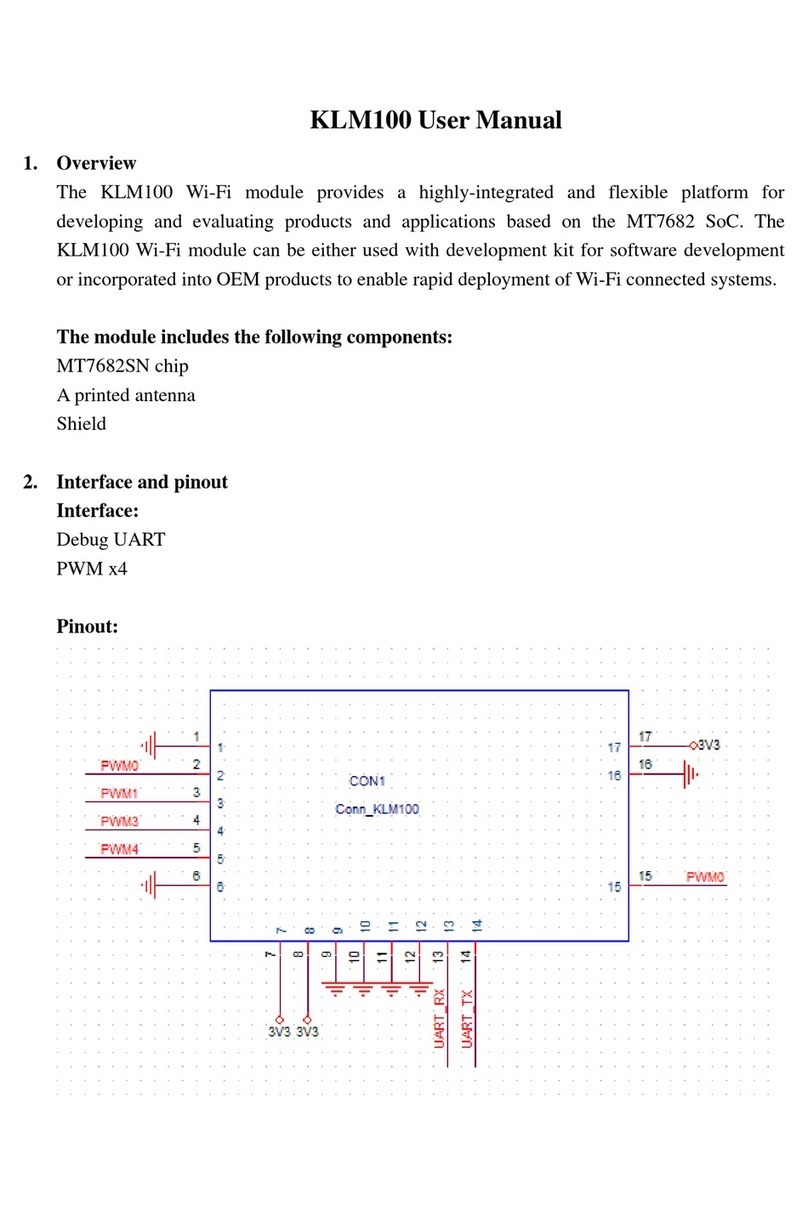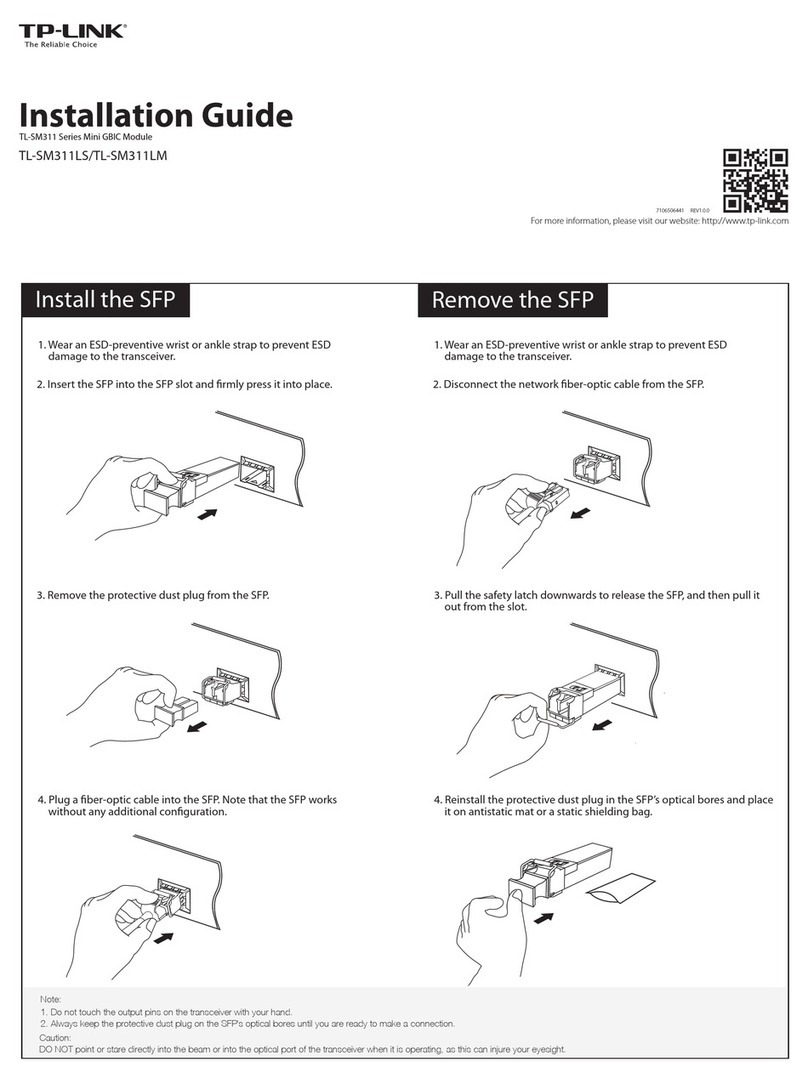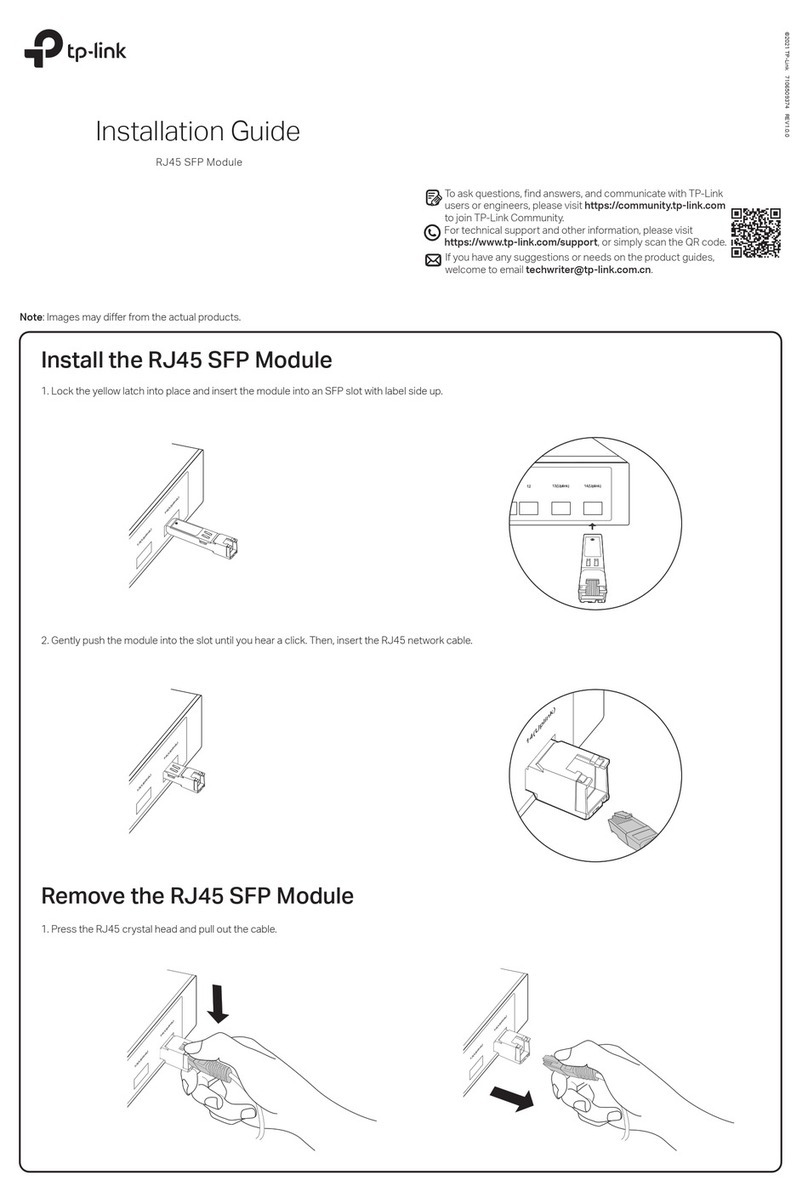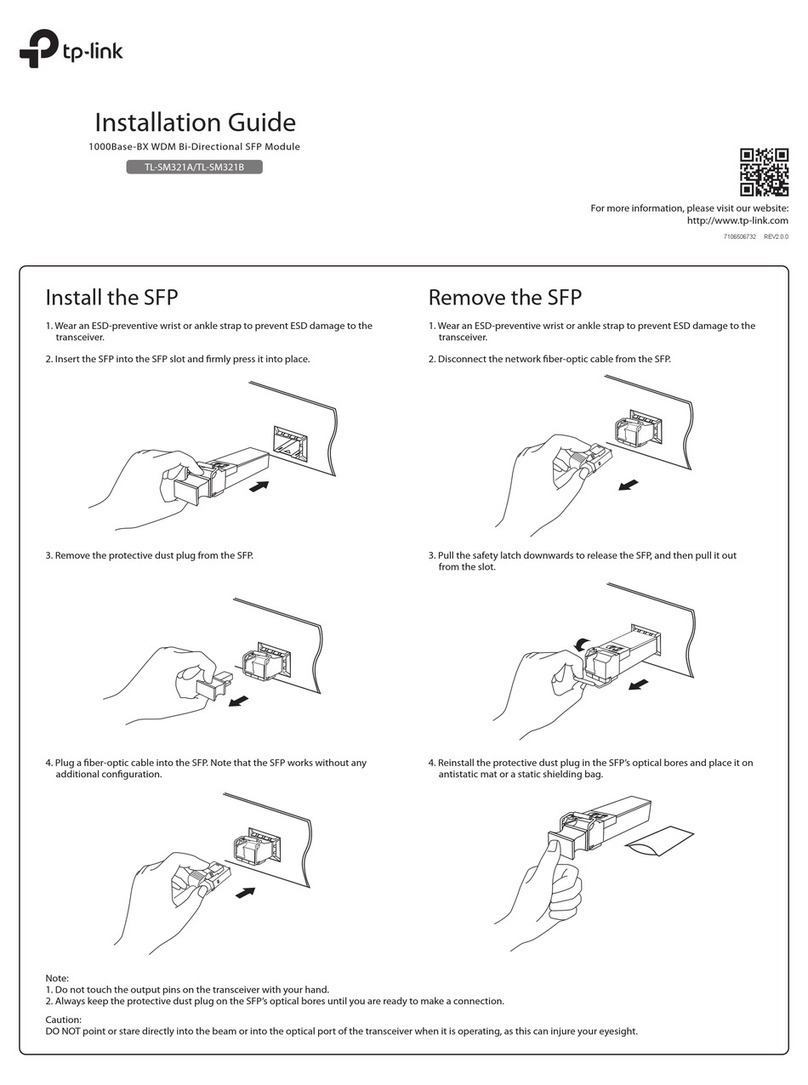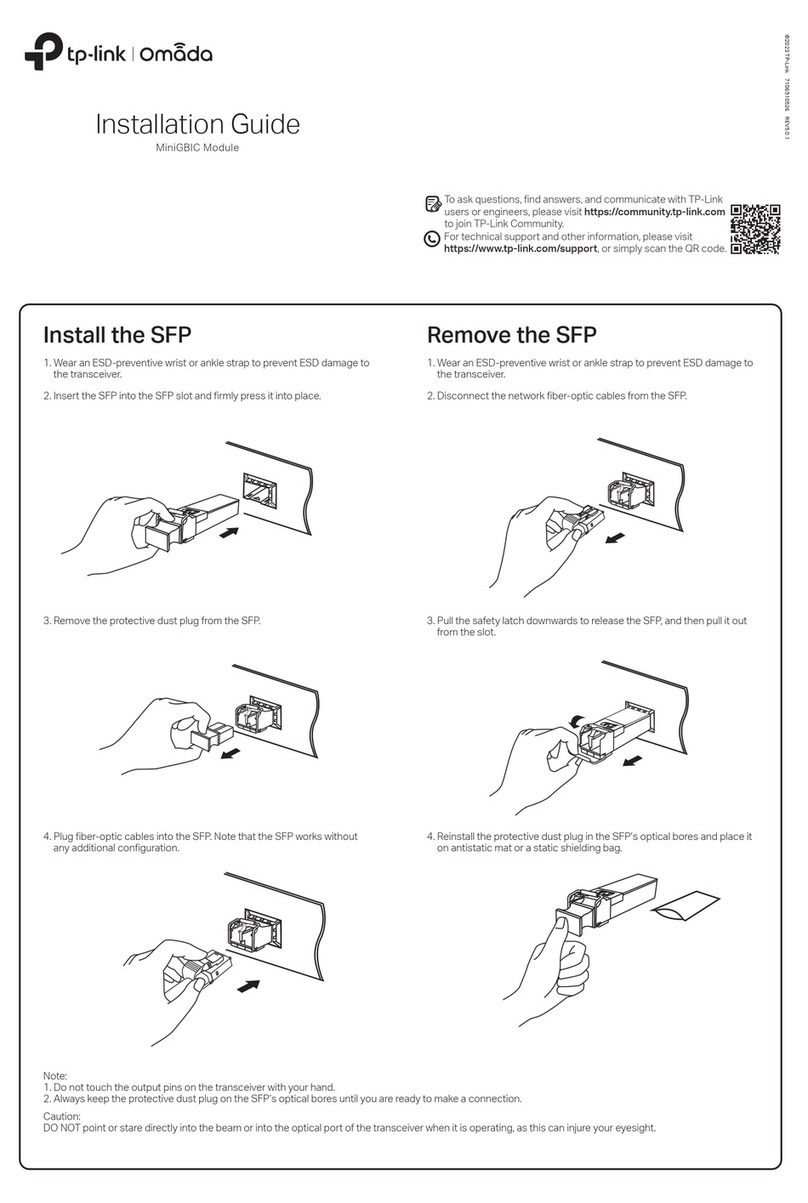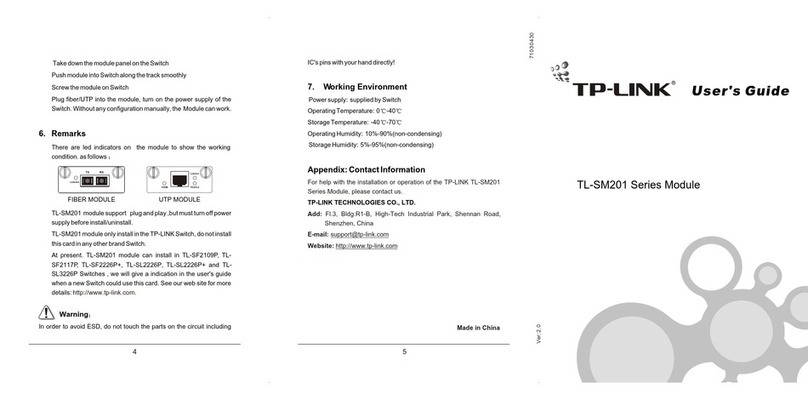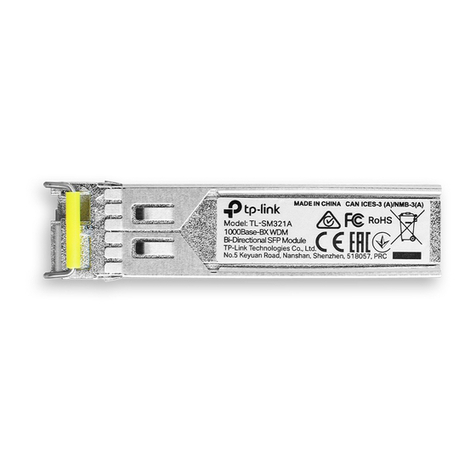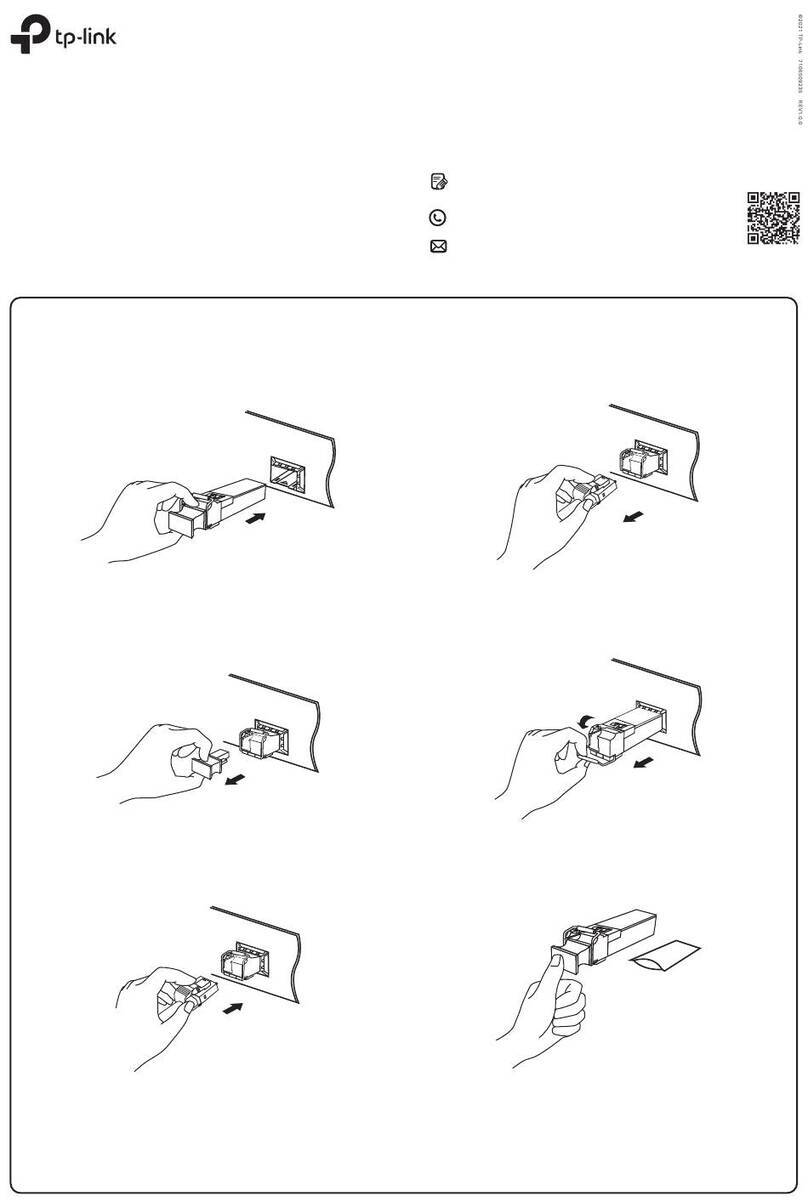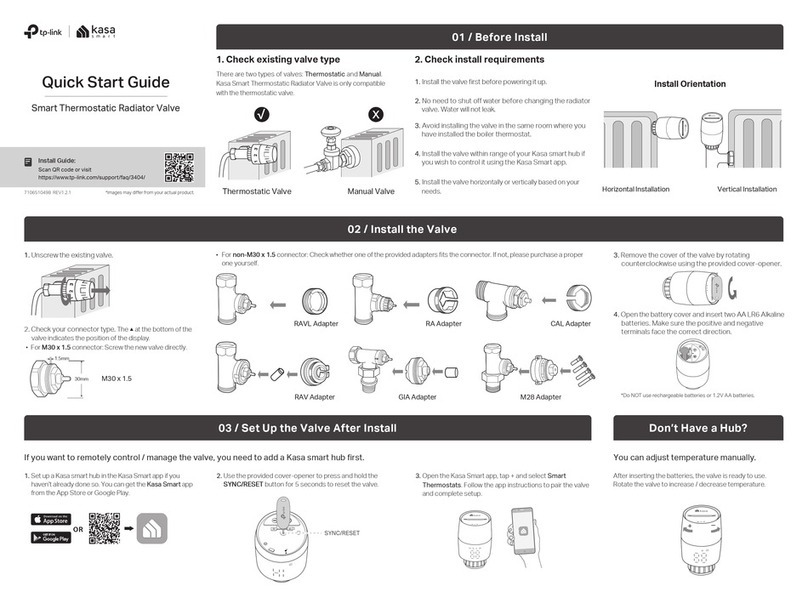Only use the same transceiver model between switches for fast and reliable connectivity.
Connection
Product Operating Temperature 0˚C to 70˚C (32˚F to 158˚F)
Storage Temperature -40˚C to 85˚C (-40˚F to 185˚F)
Storage Humidity 5% to 90% RH, Non-condensing
Operating Humidity 10% to 90% RH, Non-condensing
Environmental and Physical Specications
Switch Switch
TL-SM311LS
Fiber
TL-SM311LS
TP-Link Compatible Products
Note:
For a good user experience, we recommend that you use only TP-Link SFP
modules on your TP-Link devices.
TP-Link Switches with gigabit SFP Slots
MC220L
Safety Information
Keep the device away from water, re, humidity or hot environments.
Do not attempt to disassemble, repair, or modify the device.
Avoid using this product during an electrical storm. There may be a remote
risk of electric shock from lightning.
Do not point or stare directly into the beam or into the optical port of the
transceiver when it is operating, as this can injure your eyesight.
EU Declaration of Conformity
TP-Link hereby declares that the device is in compliance with the essential
requirements and other relevant provisions of directives 2014/30/EU,
2014/35/EU, 2009/125/EC, 2011/65/EU and (EU)2015/863.
The original EU declaration of conformity may be found at
https://www.tp-link.com/en/ce
General Specications
Specications
Port Type
Fiber Type
Data Rate
Wave Length 1310 nm
IEEE 802.3z, TCP/IP
Single-mode Fiber
9/125 um Single-mode
20 km
1.25 Gbps
LC Duplex
3.3 V
FCC, CE
Standards and Protocols
Cable
Normal TL-SM311LS
Max. Cable Length
Power Support
Safety & Emission
Ye s
Ye s
DDM
SFP-MSA
Ye s
1.25 Gbps
LC Duplex
3.3 V
FCC, CE
Ye s
Ye s
Ye s
Hot Swappable
850 nm
TL-SM311LM
Multi-mode Fiber
50/125 um or
62.5/125 um
Multi-mode
550m
Note: For simplicity, we will take TL-SM311LS for example throughout the Guide. The image may dier from the actual product.
IEEE 802.3z, TCP/IP
UK Declaration of Conformity
TP-Link hereby declares that the device is in compliance with the essential
requirements and other relevant provisions of the Electromagnetic
Compatibility Regulations 2016 and Electrical Equipment (Safety) Regulations
2016.
The original UK Declaration of Conformity may be found at
https://www.tp-link.com/support/ukca