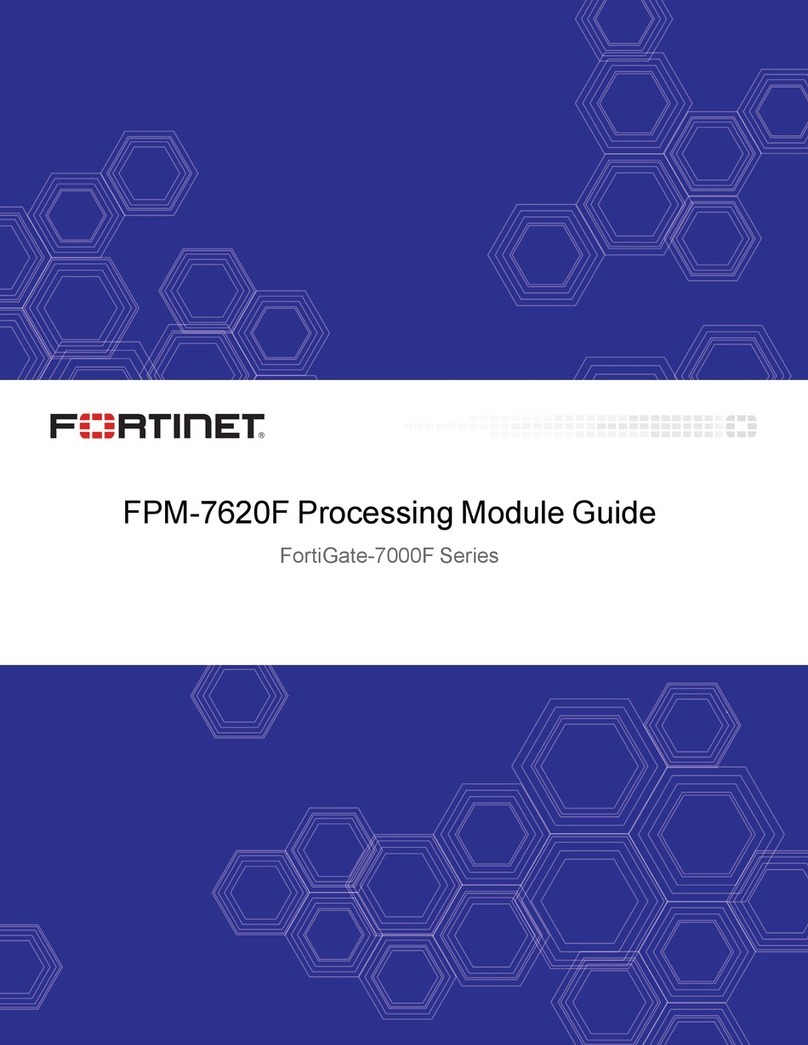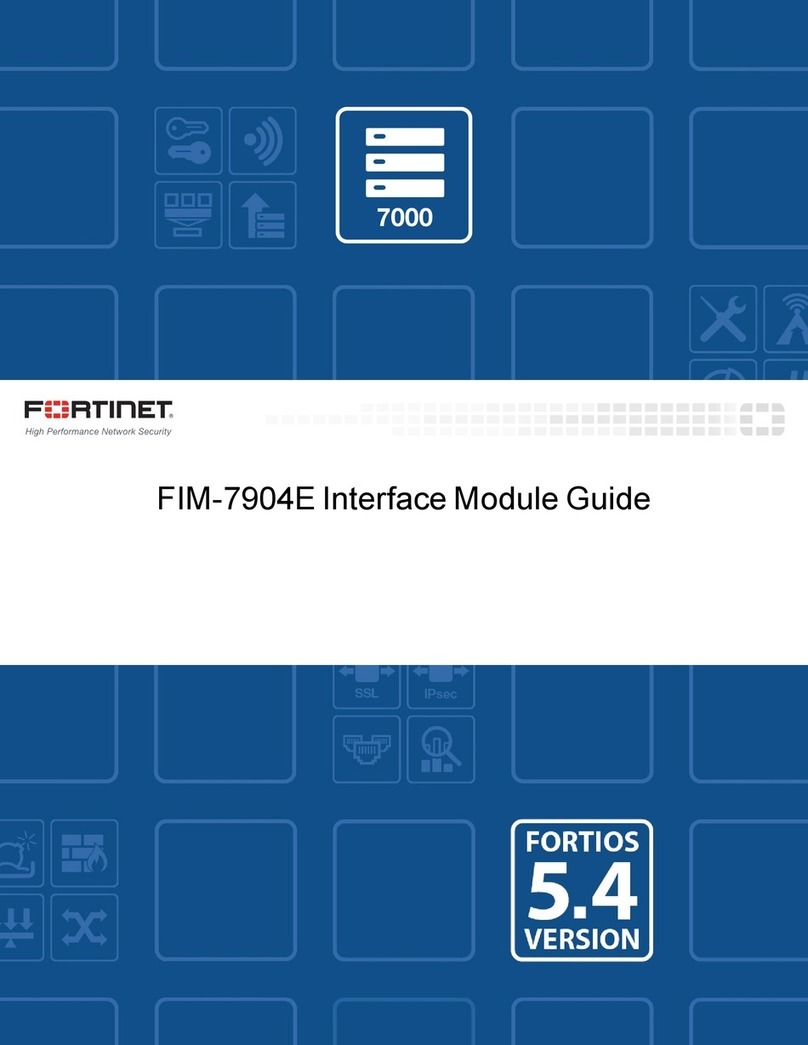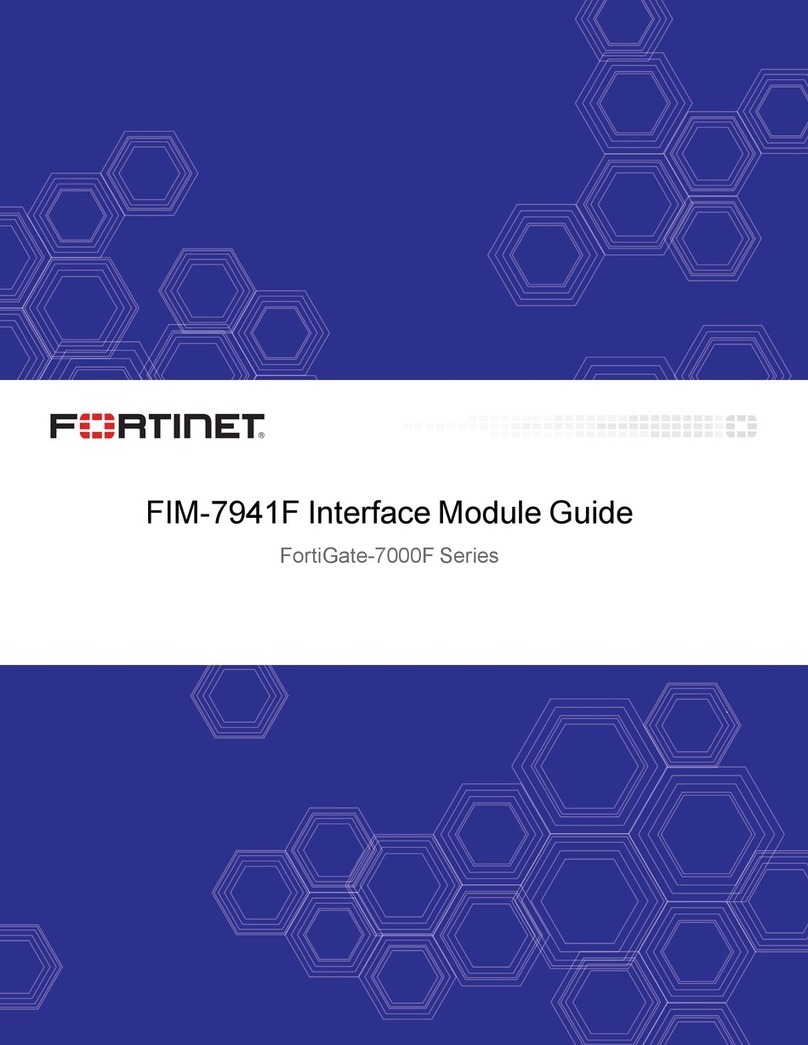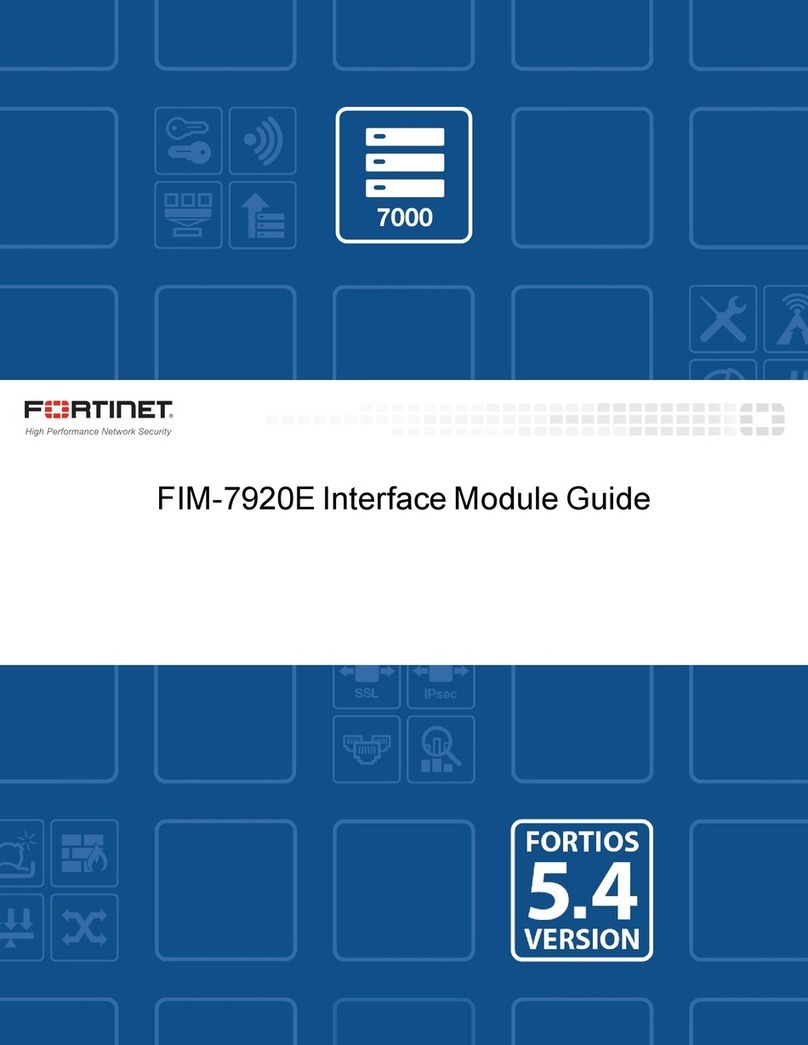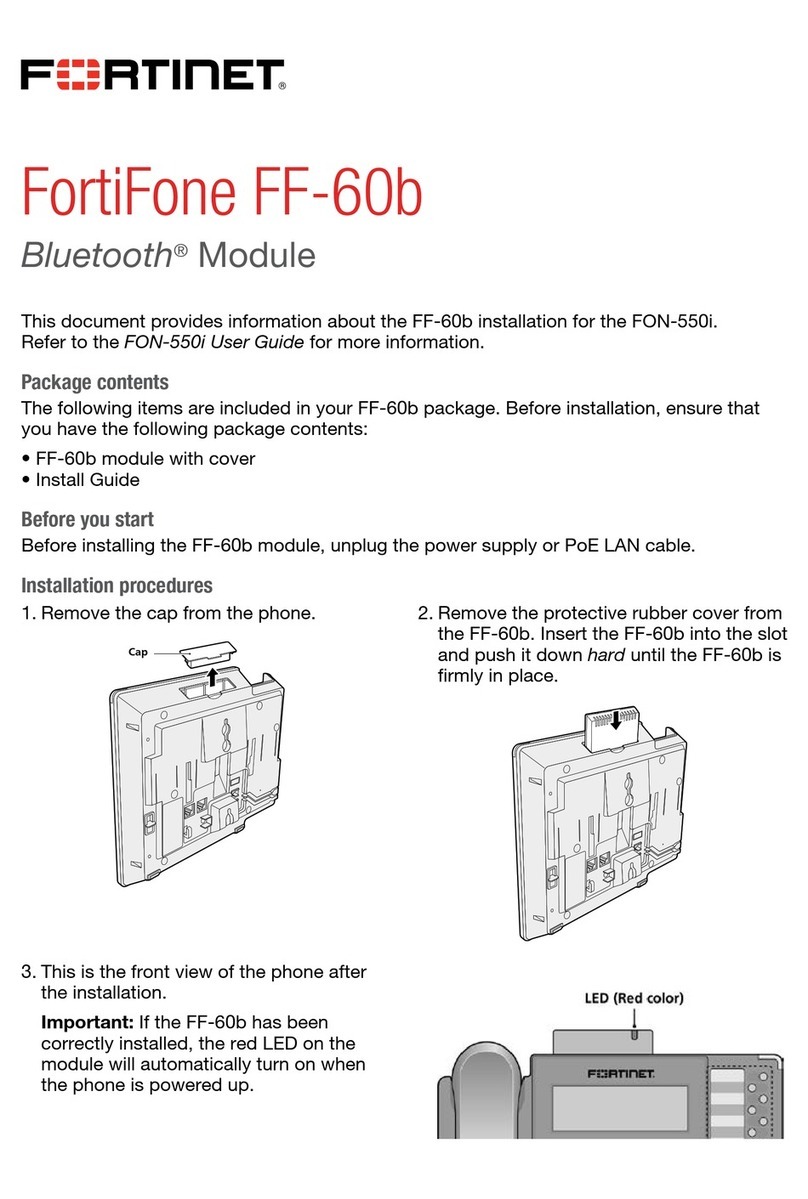Step 4: Re-attach top cover
1. Re-attach cover using information from Step 2.
Step 5: Reconnect TalkSwitch unit
1. Reconnect incoming phone lines and extension phone lines to the TalkSwitch unit.
2. Power up the TalkSwitch unit. The TalkSwitch configuration software will now identify
the four VoIP ports and are ready for configuration.
8plus module
What Next?
You should make sure you have the latest software from the TalkSwitch website at
http://www.talkswitch.com/us/en/support in the United States and Canada, or
http://global.talkswitch.com outside of North America.
To access the documentation required for VoIP line configuration, click Start on your Taskbar
and go to:
To connect to a Service Provider, refer to the appropriate VoIP Service Configuration Guide.
To configure your new VoIP lines for a multi-location network, refer to the VoIP Configuration
Guide. If you are planning to network your TalkSwitch, refer to the TalkSwitch User Guide.
Use the TalkSwitch configuration software to change settings for the new VoIP lines.
TalkSwitch 48-CA unit
Locate the hex spacers and connector
positions in the photo for reference
in completing Step 3.
8plus upgrade module
The photo on the right shows the module’s
top view, as it is inserted and mounted
into the TalkSwitch unit. Locate the holes
for the mounting screws, and the connector
socket position for reference information
required in Step 3.
Hex spacers for board
mounting screws
Board
connector pins
Holes for
mounting
screws
Connector socket
(other side of board)
We trust that this guide has been useful in your TalkSwitch system upgrade. If you have any further questions about
your TalkSwitch system upgrade, please contact your authorized TalkSwitch reseller. If you purchased directly from
TalkSwitch, visit www.talkswitch.com/us/en/support or call 1.866.393.9960 (United States and Canada).
We
welcome
your
feedback,
comments
and
suggestions.
Please
e-mail
us
at
[email protected] or
write
us
at
TalkSwitch, 1545 Carling Avenue, Suite 510, Ottawa, ON Canada K1Z 8P9.
www.talkswitch.com toll-free 1.888.332.9322
About TalkSwitch
TalkSwitch®, a division of Fortinet®, is a leading
developer of owner-friendly®phone systems for
small and multi-location businesses. TalkSwitch has
sold over 100,000 products that small businesses
rely on every day. With a growing global network of
resellers, distributors and partners, TalkSwitch is
changing the way small businesses communicate.
TalkSwitch is a division of Fortinet, a worldwide
provider of network security appliances and the
market leader in unified threat management (UTM).
For more information about TalkSwitch, please visit
www.talkswitch.com or call toll-free in the
United States and Canada at 1.888.332.9322. In all
other markets call +1.613.725.2980. For more infor-
mation on Fortinet and to find a reseller near you,
please visit www.fortinet.com or call
+1.866.868.3678.
Copyright © 2011 Fortinet, Inc. All rights reserved.
Fortinet®, FortiGate®, FortiGuard®, FortiCare®,
FortiManager®, FortiAnalyzer®, and TalkSwitch®are
registered trademarks of Fortinet, Inc. and other
Fortinet names herein may also be registered
trademarks and/or common law trademarks of
Fortinet. Other product or company names may be
trademarks of their respective owners.
Rev. 6/22/2011