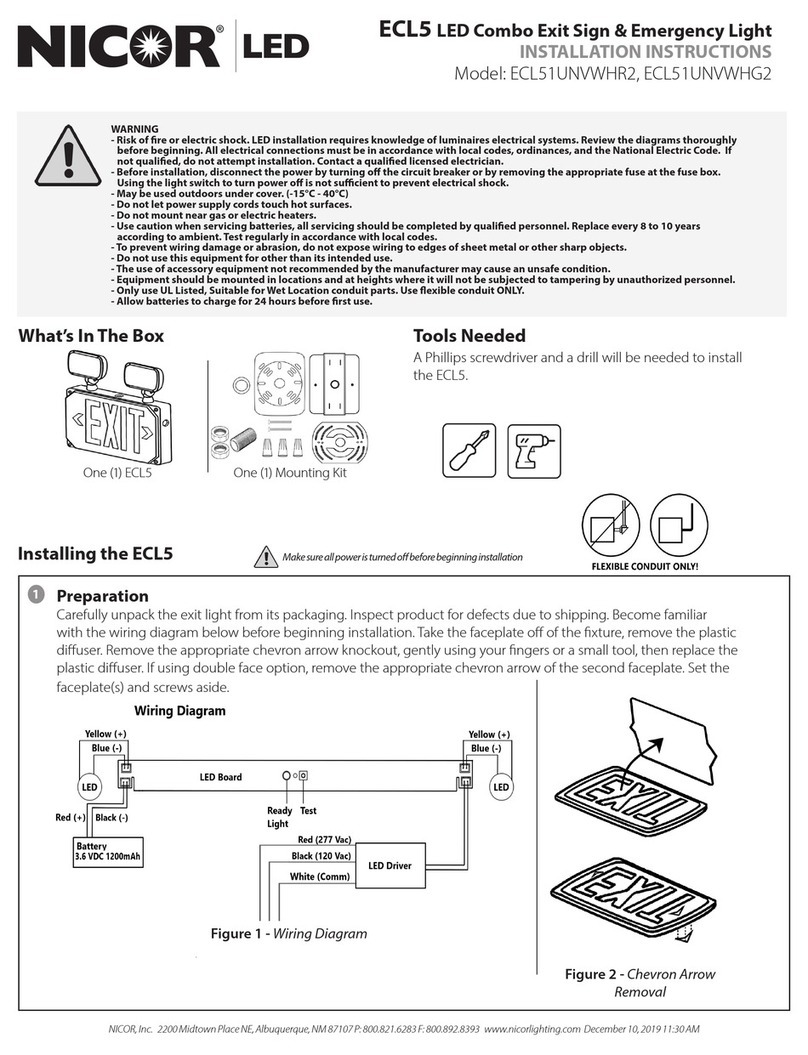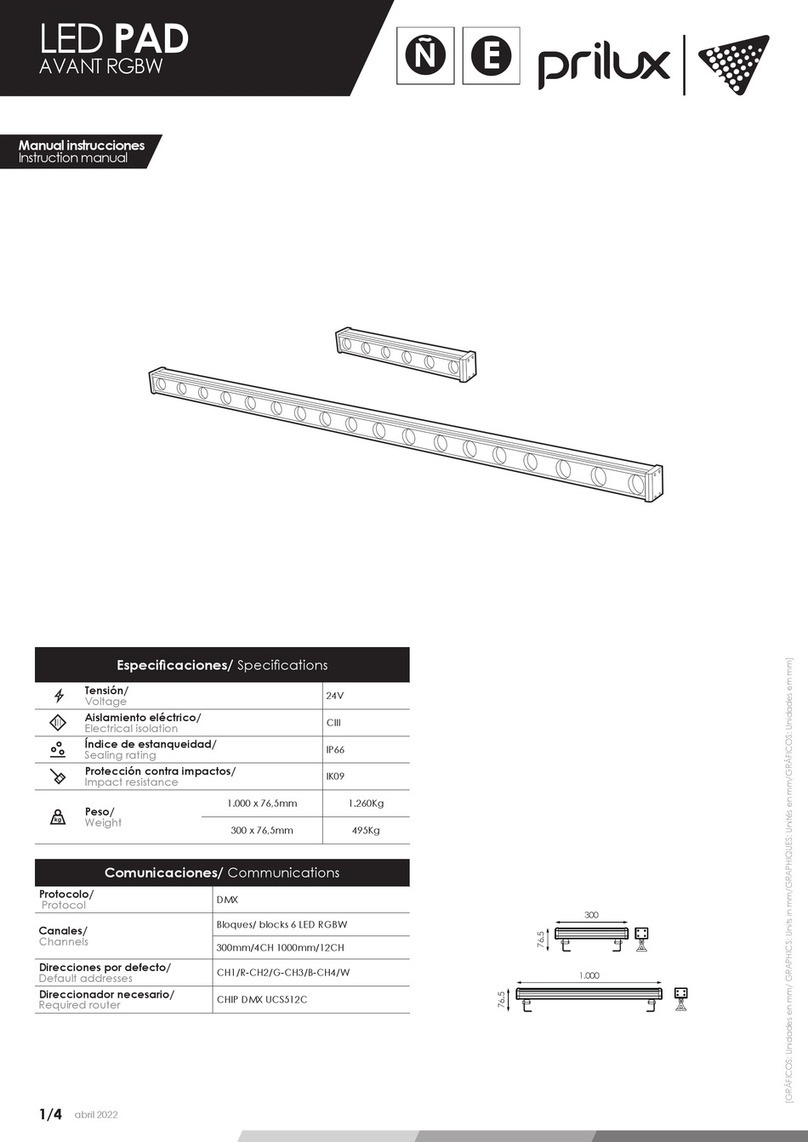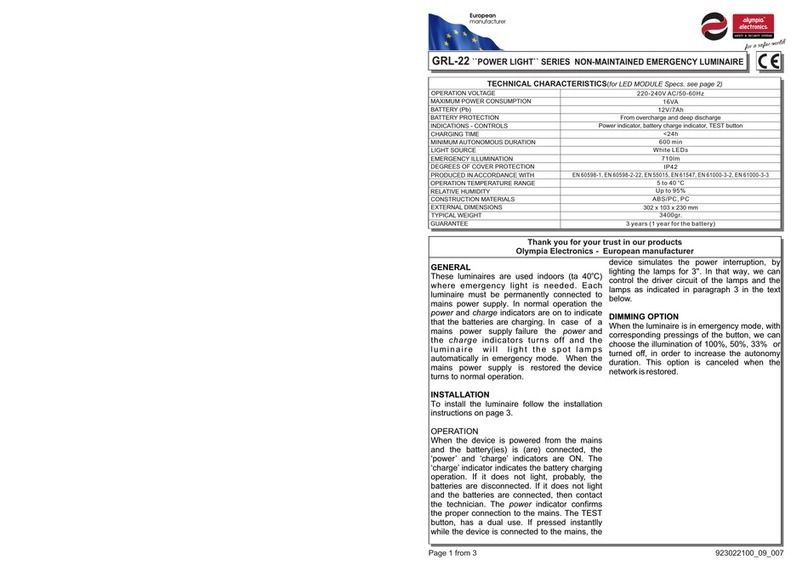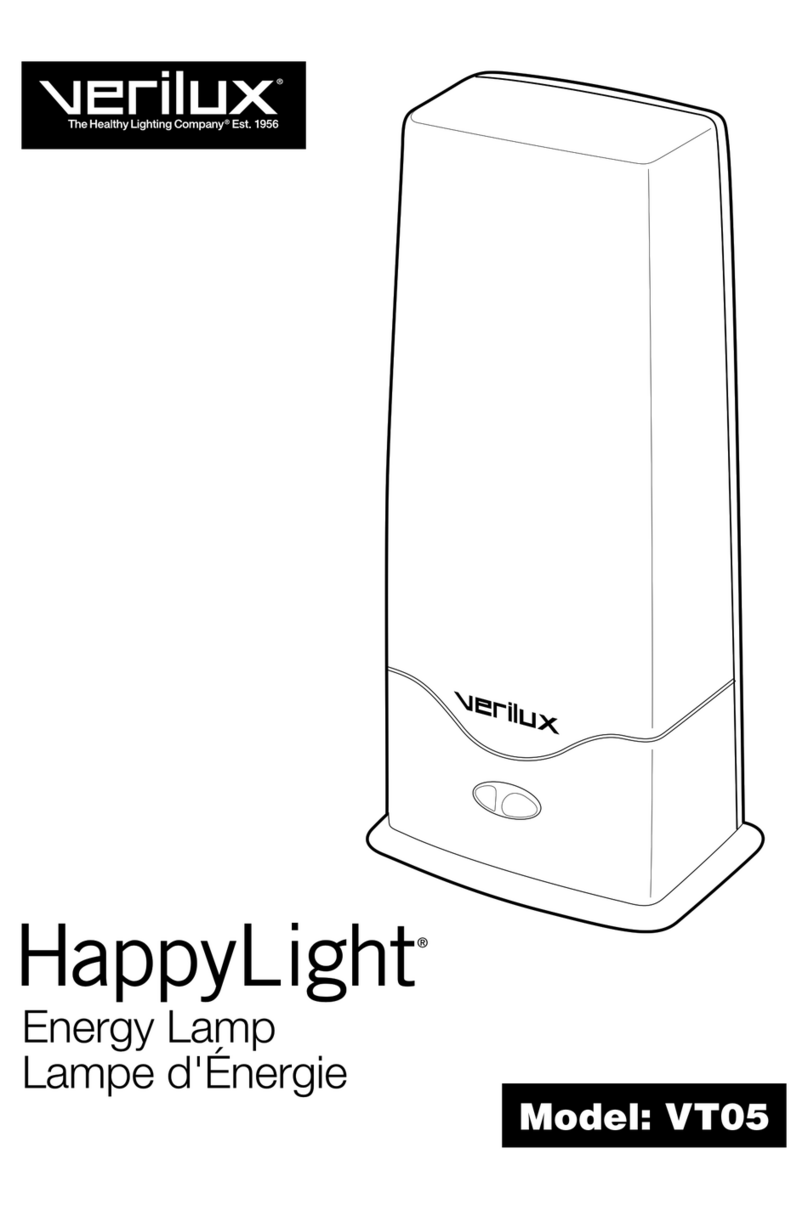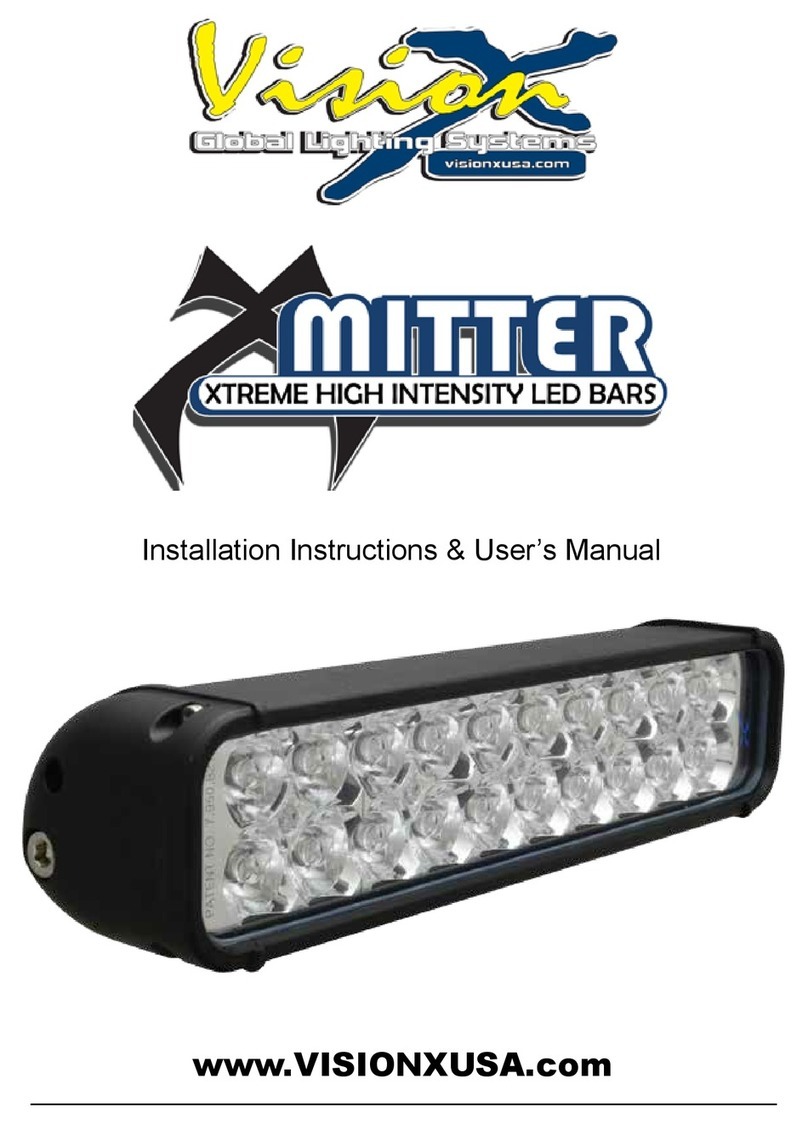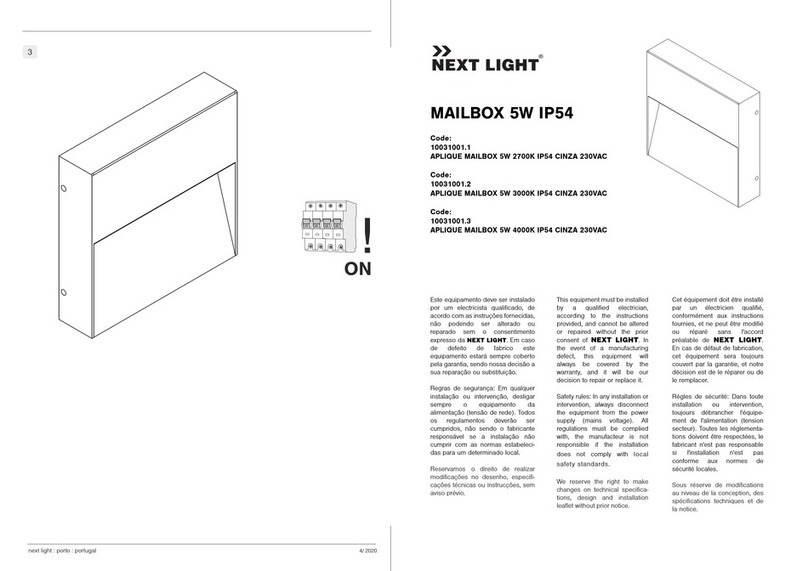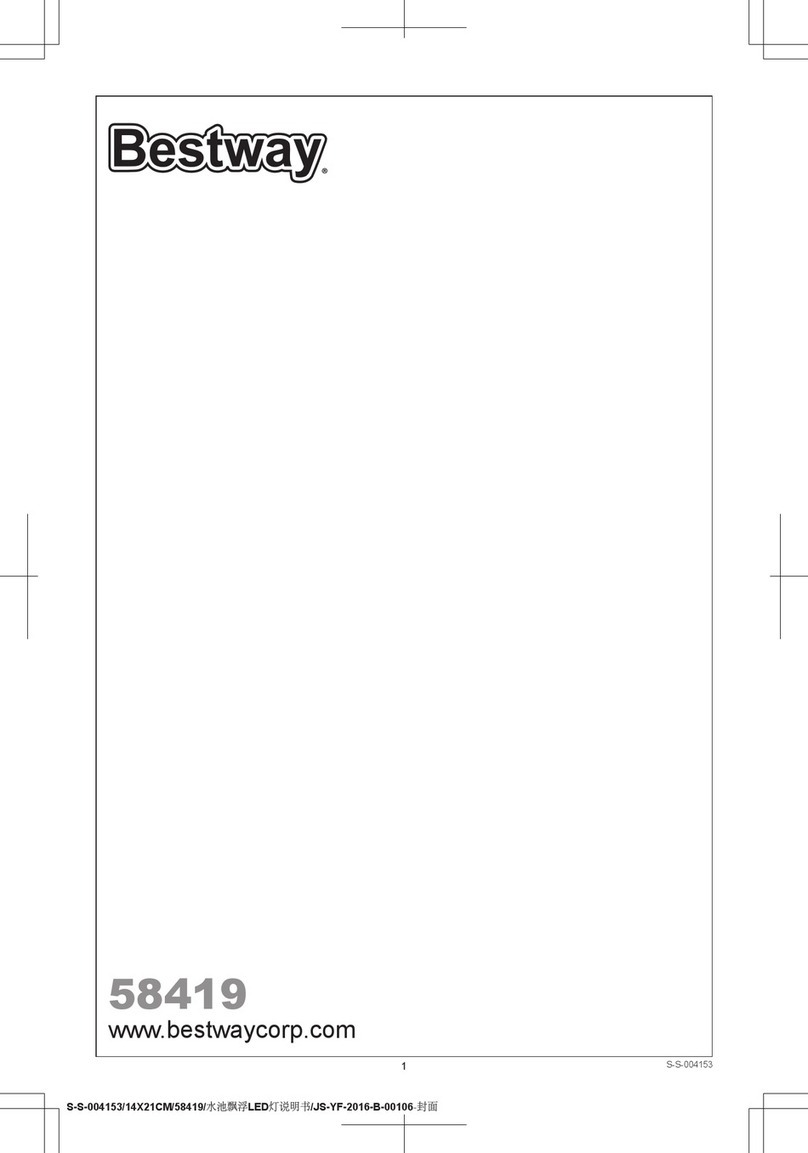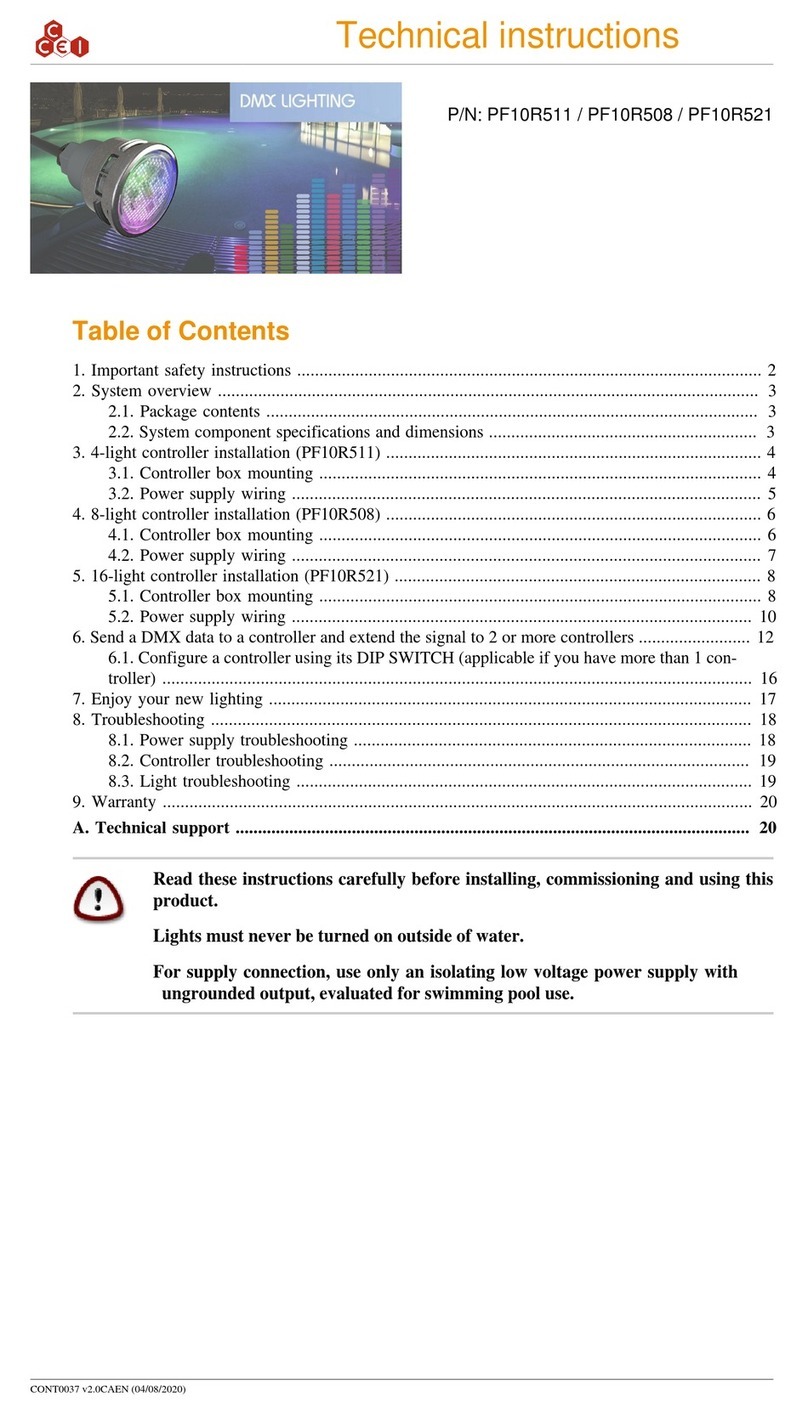NICOR LED EMB4001UNV Series User manual

NICOR, Inc. 2200 Midtown Place NE, Albuquerque, NM 87107 P: 800.821.6283 F: 800.892.8393 www.nicorlighting.com July 22, 2021 9:58 AM
EMB4001UNV**
INSTALLATION INSTRUCTIONS
IMPORTANT SAFEGUARDS
When using electrical equipment and this lighting device basic safety precautions should be followed at all times
including but not limited to the following:
PLEASE READ CAREFULLY AND FOLLOW ALL INSTRUCTIONS
FOR YOUR OWN SAFETY
WARNING: Risk of Electric Shock. Disconnect power at fuse or circuit breaker before installing or servicing
WARNING: AC power must be o before proceeding with assembly or installation of emergency driver.
IMPORTANT: For use with non-dimming LED xtures up to 40W. For use with LED xtures that utilize 0-10V dimming that are above 40W, but this inverter will be limited
to 40W (including driver).
IMPORTANT: An un-switched AC power source of 100Vac to 277Vac is required. This device is designed for use in xtures listed for dry , damp and wet locations.
CAUTION: Make sure all electrical connections conform to the National Electrical Code and all applicable local regulations.
CAUTION: Do not let power supply cords touch hot surfaces.
CAUTION: Do not mount near gas or electric heaters.
CAUTION: Use within grounded, UL Listed, damp location rated xtures and case should be grounding.
CAUTION: The equipment is intended for ordinary locations and for permanent installation into one or more Listed emergency luminaires.
CAUTION: Battery is rechargeable LiFePO4 type and must be recycled or disposed of properly.
Do not use this emergency driver with accessory equipment other than recommended by manufacturer; failure to follow these instructions may cause an unsafe
condition. Servicing should only be performed by qualied service personnel. Do not use this emergency driver for other than intended use. Not suitable for high-risk
task area lighting. Equipment should be mounted in locations and at heights where it will not readily be subjected to tampering by unauthorized personnel.
IMPORTANT: The output EM power will not exceed the max power rating of the battery.
IMPORTANT: Indicator (LED light) illuminated indicates battery in charge mode when AC power is applied. It is recommended and required by applicable code to test
emergency ballast to ensure proper function of the system; push the test switch every thirty (30) days to ensure the emergency driver is functioning by illuminating the
light source. Conduct a ninety (90) minutes discharge test one (1) time per year; LED light source should be illuminated for a minimum of ninety (90) minutes .
TESTING SYSTEM: The emergency battery requires a charge minimum of one (1) hour before testing the
circuit. A full charge requires twenty four (24 Hours) .
SAVE THESE INSTRUCTIONS
Make sure that the luminaire used meets the voltage and current requirements in the Product Information List and the
illumination requirements in NFPA101.
Ensure there will be sucient light output in the end application. Estimate the egress lighting illumination levels by doing the following:
1. Find the ecacy of the LED load. This can be provided by the luminaire manufacture. This number will be given in lumens per watt
(lm/w). It is the installer’s responsibility to validate the luminaire manufacturer’s ecacy data. This can be accomplished by direct
measurement, by review of independent 3rd party test data (UL, ETL, etc.), accessing a public database of 3rd party data (such as
Design Lights Consortium, www.designlights.org), or other comparable means.
2. Lumens can be calculated by multiplying the output power of the backup nano inverter by the ecacy of the LED load. In many
cases the actual lumen output in emergency mode will be greater than this calculation gives, however it will provide a good
estimate for beginning the lighting design of the system.
3. Using the results of this calculation and industry standard lighting design tools, calculate the anticipated illumination levels in the
path of egress.
Lumens In Emergency Mode = Lumens per Watt of Fixture * Output Power of Choosen Product
_______________(Lumens) = __________________(lm/W) * 40(W)
The following xtures have been veried for use: NICOR HBC3 series
NOTE: This product has been designed to reliably interface with a wide selection of LED Drivers. However, compatibility cannot be
guaranteed with all current and future LED systems. Compatibility testing of the end-use system is suggested. Please contact the factory
with any questions.
PRODUCT INFORMATION LIST
Input Voltage : 100-277VAC 50/60Hz
Input Current : 0.2A Max
Input Power : 12W
Maximum Load Power : 300W
Standby Power Draw : <0.8W
Output Power : 40W

NICOR, Inc. 2200 Midtown Place NE, Albuquerque, NM 87107 P: 800.821.6283 F: 800.892.8393 www.nicorlighting.com July 22, 2021 9:58 AM
• Carefully unpack EMB400 from packaging. Inspect product
for defects due to shipping.
• Turn o power to appropriate circuit at the breaker box.
Installation
1
EMB4001UNV**
INSTALLATION INSTRUCTIONS
Installation of Battery Pack
• Select a suitable location on the ceiling for mounting.
• Install the hook (1) to the top of the EMB400 (2) and lock
with set screw.
• Install the ring (7) to the bottom of the EMB400 (6) and lock
with set screw.
• Open the cover of junction box (4). Cover has safety cable.
• Hook the EMB400 to a suitable hanging device secured to
structure.
• Hang the xture (8) to the ring of the EMB400. Lock down
safety screw.
• Install the BX cables on AC wires and dimming wires (3) per
the wiring diagram.
2
Wiring of Battery Pack
• Use the wiring diagram as reference.
• Connect the AC power source leads (Switched and
Unswitched) to the input of the EMB400.
• Connect the output leads of the EMB400 to the Fixture
• Wire the xture in accordance with manufacturer’s
installation instructions.
• Make sure all connections are in accordance with the
National Electrical Code and any local regulations.
• In a readily visible location, attach the label “CAUTION:
This unit has more than one power connection point.
To reduce the risk of electric shock, disconnect both
the branch circuit breakers/fuses and disable EM
output before servicing. Disable output by holding the
test switch down for 3 seconds while the EMB400 is
operating in emergency mode.”
3
Complete Installation
• After installation is complete, apply AC power .
• The Charging Indicator Light should illuminate indicating
the battery is charging.
• A short-term discharge test may be conducted after the
backup nano inverter has been charging for 1 hour.
• Charge for 24 hours before conducting a long-term
discharge test.
4
White(Common)
Black / White
1
2
3
4
6
7
5
3
8
EMB400
HOT (100~277V)
Purple (Dimmer +)
Gray (Dimmer -)
White (Common)
Black/White
Black (L)
Wall Switch
Green (GND)
Red DIM+
Yellow DIM-
Blue White
Brown Black
Luminaire
Dimmer
or
Sensor
NOTE:
Dimming leads from
EMB400 to LED Driver must
be attached to the DIM+ and
DIM- wires of the luminaire
regardless of the use of any
other sensors or control
systems.

NICOR, Inc. 2200 Midtown Place NE, Albuquerque, NM 87107 P: 800.821.6283 F: 800.892.8393 www.nicorlighting.com July 22, 2021 9:58 AM
EXPRESS LIMITED WARRANTY
Subject to the exclusions contained below, NICOR Inc. (NICOR) warrants that all NICOR LED branded Solid State Lighting products made by NICOR to be free from defects in materials and workmanship, under normal consumer usage
for a period of 3 years from date of purchase. This limited warranty is a consumer’s exclusive remedy, and applies only to new products purchased and used by consumers in the United States or Canada, which are accompanied by
this written warranty.
This limited warranty extends only to the rst consumer purchaser, and is not transferable. A consumer wishing to invoke the terms of this warranty must rst obtain a RGA number within 30 days of discovery of the defect, and
return the product to NICOR for inspection. Once veried to be covered by this limited warranty, NICOR will, at its discretion, repair, replace or refund the purchase price of any product that does not conform to this limited warranty.
This limited warranty covers only defects in material and workmanship associated with normal installation and intended use of the product.
THIS LIMITED WARRANTY DOES NOT COVER THE FOLLOWING:
• Defects or damages resulting from improper operation, storage, misuse or abuse, accident or neglect;
• Defects or damages resulting from improper service, testing, adjustment, installation, maintenance, alteration, connection to out-of-specication electrical service, corrosive or damp environments, or connection to incompatible
equipment or devices (e.g., connecting non-dimmable lighting products to dimmers);
• Damage which occurs in transit; and
• Labor or other charges or expenses associated with the removal, repair, or re-installation of defective or replacement products.
ANY IMPLIED WARRANTIES, INCLUDING WITHOUT LIMITATION, THE IMPLIED WARRANTIES OF MERCHANTABILITY AND FITNESS FOR A PARTICULAR PURPOSE SHALL BE LIMITED TO THE DURATION OF THIS LIMITED WARRANTY,
OTHERWISE THE REPAIR, REPLACEMENT OR REFUND AS PROVIDED UNDER THIS EXPRESS LIMITED WARRANTY IS THE EXCLUSIVE REMEDY OF THE CONSUMER, AND IS PROVIDED IN LIEU OF ALL OTHER WARRANTIES, EXPRESS OR
IMPLIED. IN NO EVENT SHALL NICOR BE LIABLE, WHETHER IN CONTRACT OR IN TORT (INCLUDING NEGLIGENCE) FOR DAMAGES IN EXCESS OF THE PURCHASE PRICE OF THE PRODUCT, OR FOR ANY INDIRECT, INCIDENTAL, SPECIAL OR
CONSEQUENTIAL DAMAGES OF ANY KIND, OR LOSS OF REVENUE OR PROFITS, LOSS OF BUSINESS OR OTHER FINANCIAL LOSS ARISING OUT OF OR IN CONNECTION WITH THE ABILITY OR INABLILITY TO USE THE PRODUCT TO THE FULL
EXTENT THESE DAMAGES MAY BE DISCLAIMED BY LAW.
Copyright 2016, NICOR, Inc.
Revised November, 2016
This device complies with part 15 of the FCC Rules. Operation is subject to the following two conditions: (1) This device may not cause harmful interference, and (2) this device must accept any interference received, including interfer-
ence that may cause undesired operation.
NOTE: This equipment has been tested and found to comply with the limits for a Class A digital device, pursuant to part 15 of the FCC Rules. These limits are designed to provide reasonable protection against harmful interference
when the equipment is operated in a commercial environment. This equipment generates, uses, and can radiate radio frequency energy and, if not installed and used in accordance with the instruction manual, may cause harmful
interference to radio communications. Operation of this equipment in a residential area is likely to cause harmful interference in which case the user will be required to correct the interference at his own expense.
EMB4001UNV**
INSTALLATION INSTRUCTIONS
TEST SWITCH OPERATIONS
Manual Diagnostic Mode:
Under the normal charging mode, after the battery is
charged for 12 hours or fully charged, long press the test
button for 3 seconds and hold it to enter the manual test
mode. Release the button to exit the manual diagnostic
mode.
Enable / Disable Self-Diagnostic Test System:
With AC power supplied to the unit:
To disable the Self-Diagnostic Test mode, press the button
twice in two seconds, then press the button longer than
2 seconds but less than 5 seconds, then press the button
twice in succession. The indicator light will ash 5 times (1
sec. interval)
To enable the Self-Diagnostic Test System, repeat the op-
eration, the indicator light will ash 3 times (1 sec. interval).
Enter Sleep Mode:
Under EM mode, press the test button for 3 seconds,
EMB400 will enter Sleep Mode (used for storage and
transportation). Awaken the unit by connecting to AC
power.
REMOTE CONTROL OPERATION:
Under the normal charging mode, press the "ON" button
of the remote control to enter the manual diagnostic test
mode, and press the "OFF" button of the remote control to
exit the manual diagnostic mode
LED Indicator Status EMB400 Status/Mode
ON solid green • System OK / AC OK
OFF • System fault
• Battery voltage too low
• LED xture may have failed
Flashing Green
1s on/1s o (continual)
• Battery not detected,
• Check battery connections
Flashing Green
0.1s on/5s o (continual)
• Working in emergency
mode
Slow Flashing Green
5s on/5s o (continual)
• Self diagnostic test:
discharge time is <90min
• LED xture is open circuit
• System overload
Flashing Green
5s on/5s o (5 times)
• Self diagnostic test diabled
Flashing Green
1s on/1s o (3 times)
• Self diagnostic test enabled
TEST SWITCH INDICATOR STATUS
This manual suits for next models
2
Other NICOR Lighting Equipment manuals

NICOR
NICOR EML6 User manual
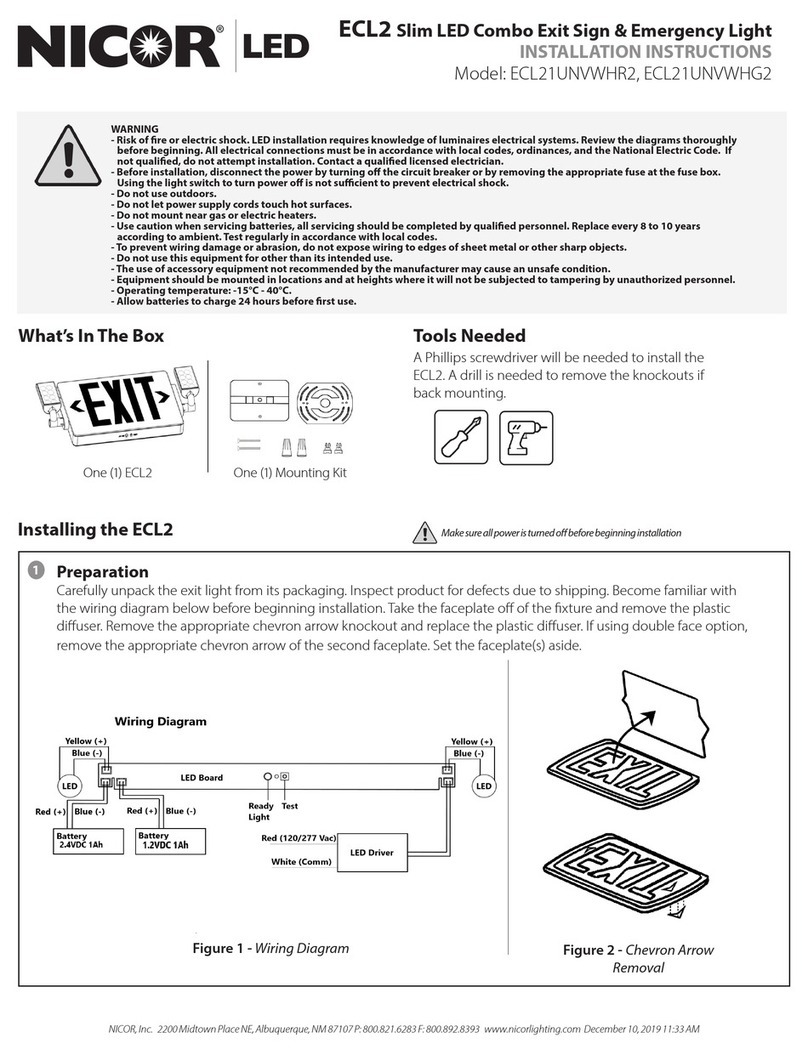
NICOR
NICOR ECL21UNVWHR2 User manual
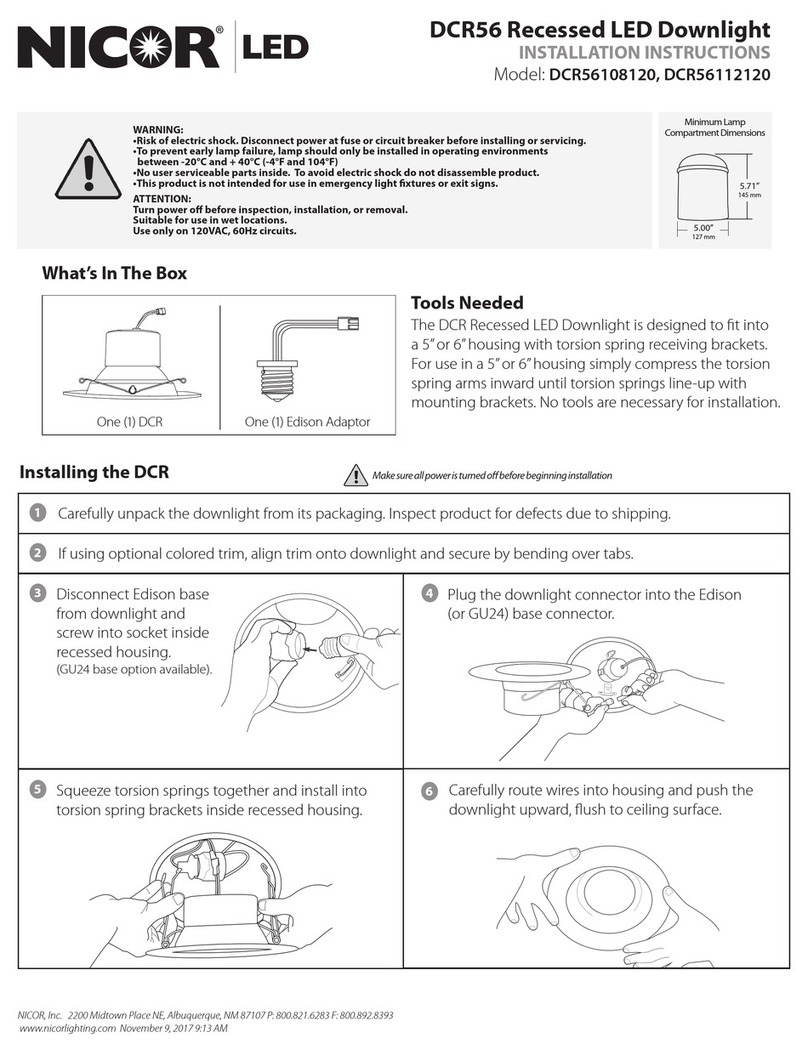
NICOR
NICOR DCR56 Series User manual
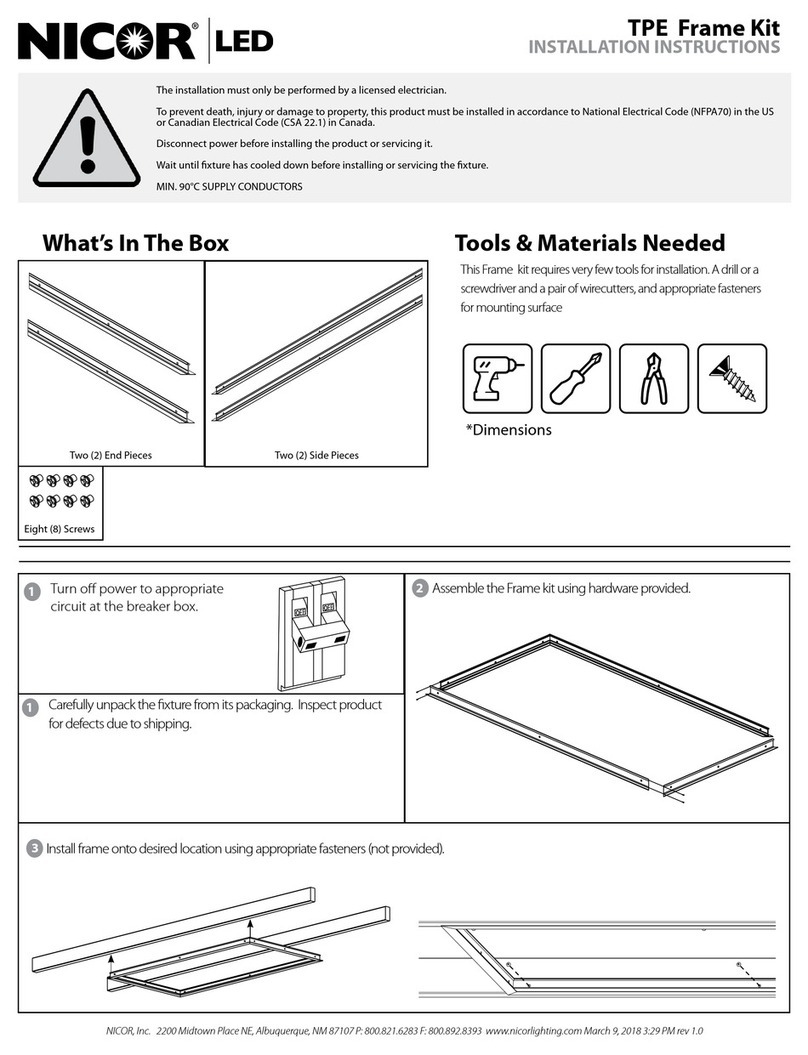
NICOR
NICOR TPE Series User manual
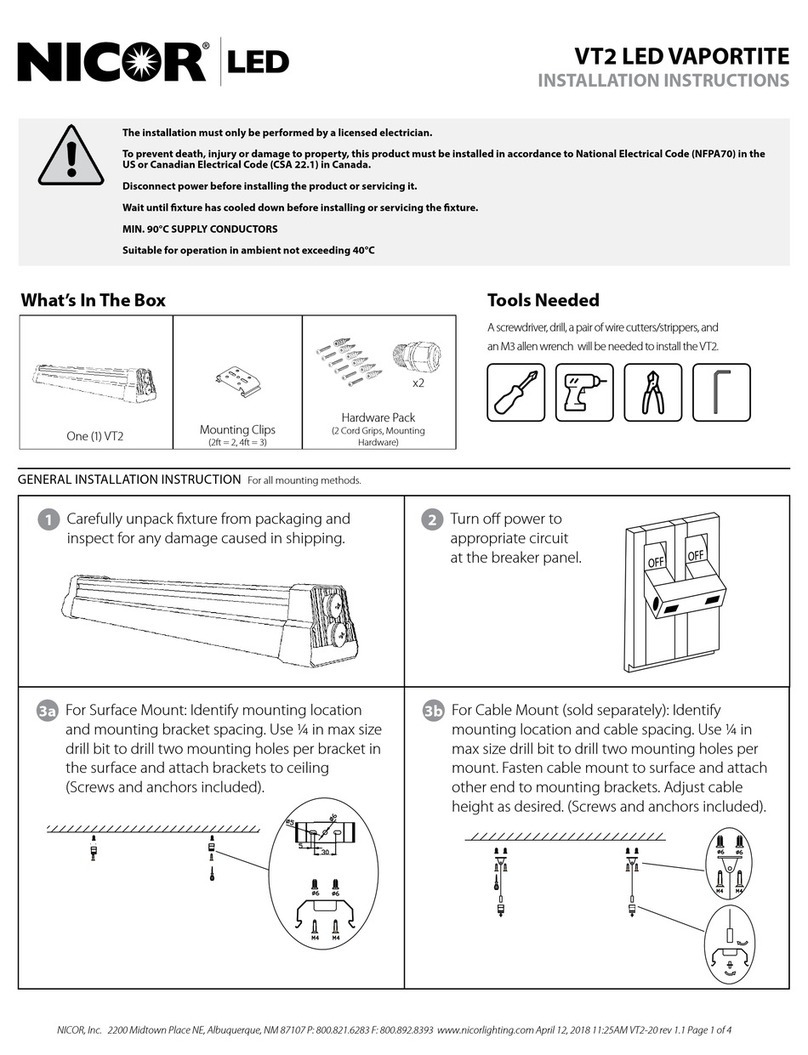
NICOR
NICOR VT2 LED VAPORTITE User manual

NICOR
NICOR LED ECL3 User manual
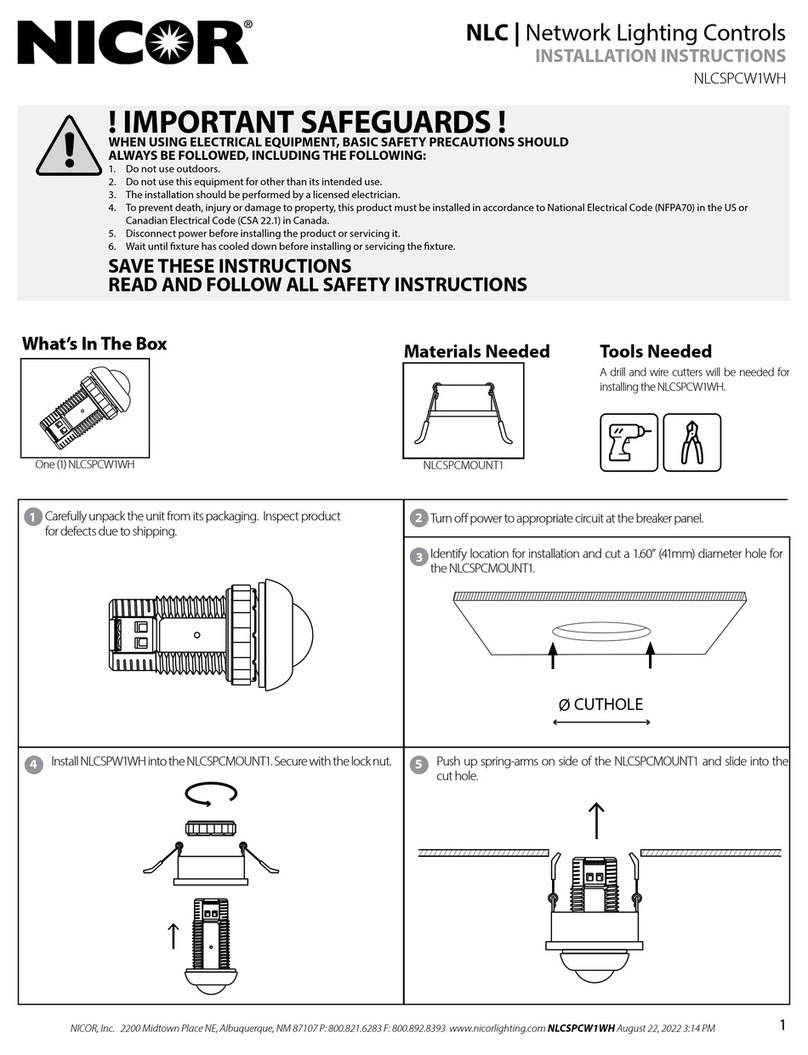
NICOR
NICOR NLCSPCW1WH User manual
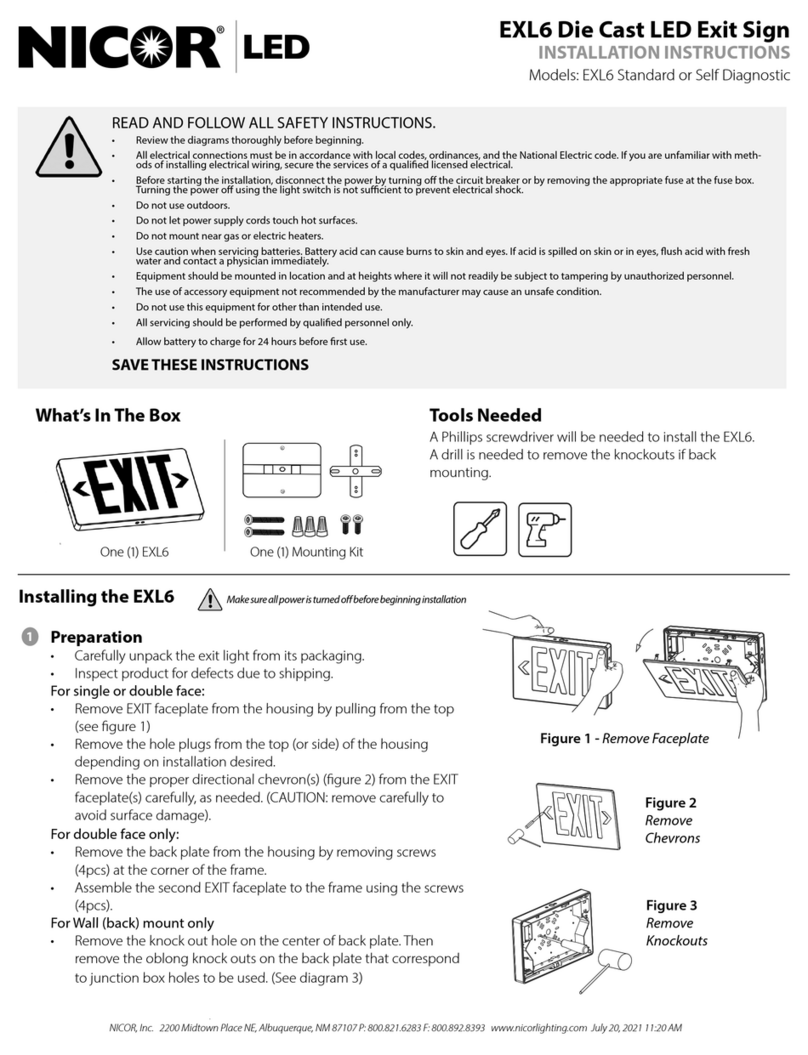
NICOR
NICOR EXL6 User manual

NICOR
NICOR EML7 User manual
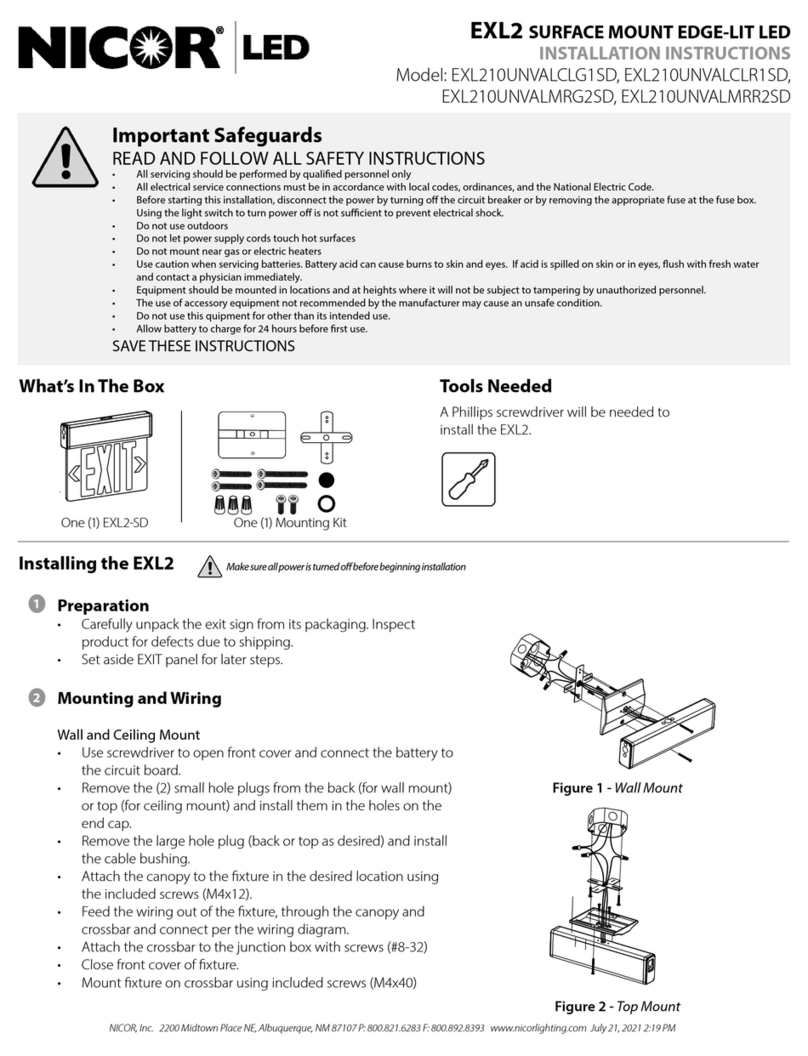
NICOR
NICOR EXL2 Series User manual
Popular Lighting Equipment manuals by other brands
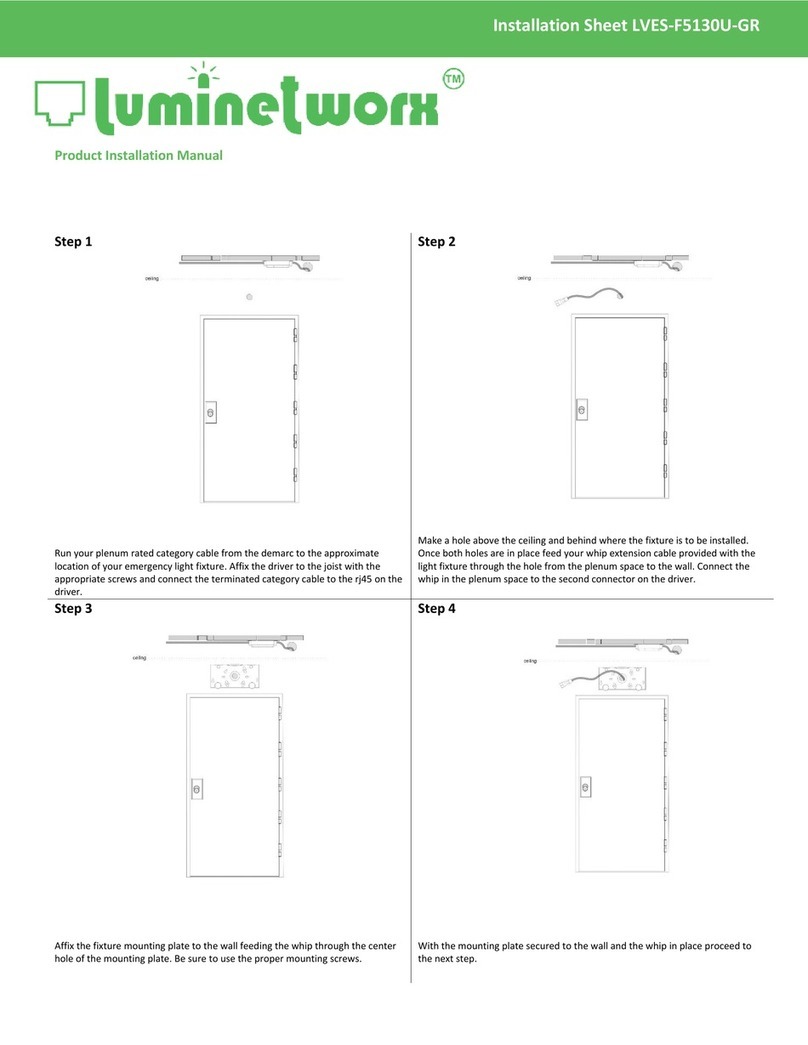
luminetworx
luminetworx LVES-F5130U-GR Installation sheet
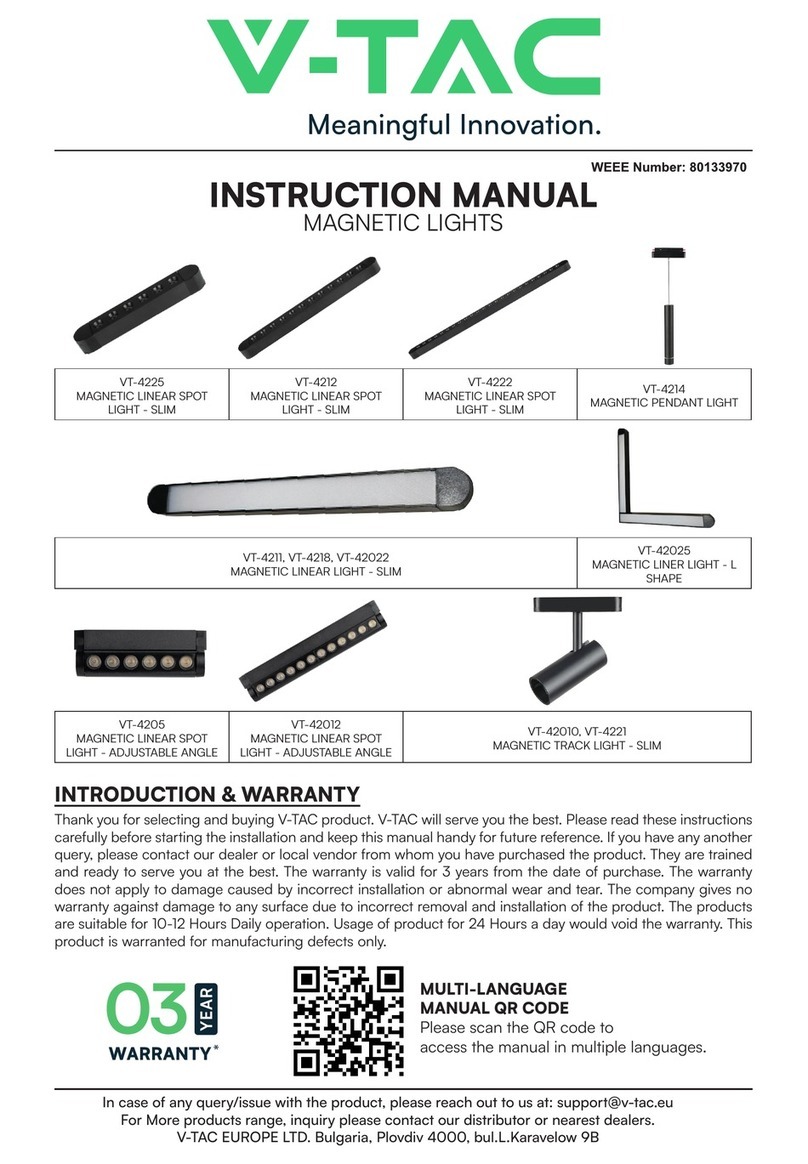
V-TAC
V-TAC VT-4225 instruction manual
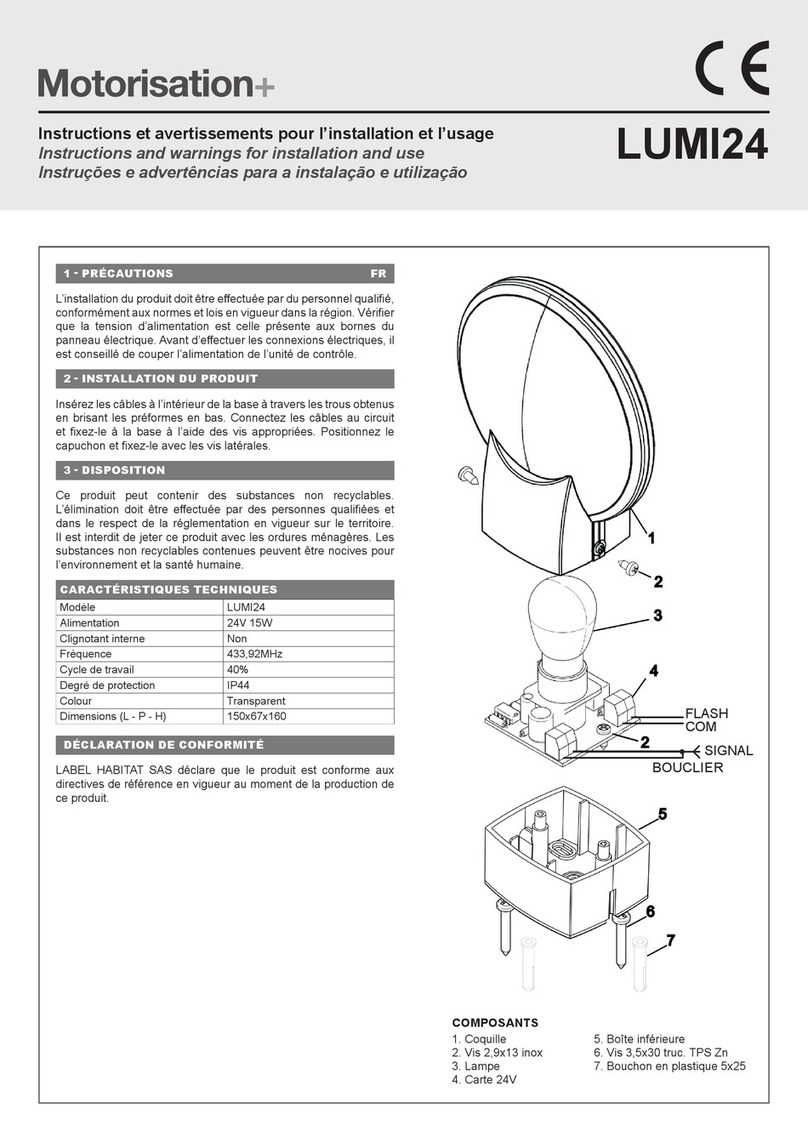
Motorisation+
Motorisation+ LUMI24 Instructions and warnings for installation and use

Griven
Griven ZAPHIR instruction manual
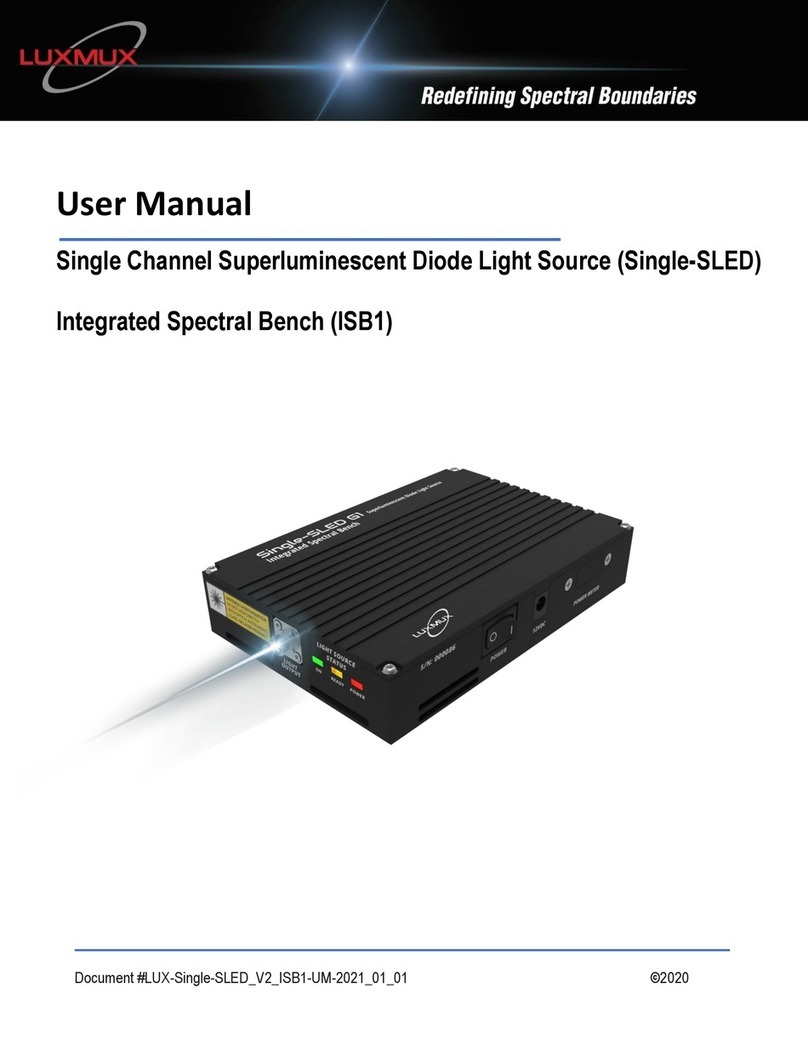
LUXMUX
LUXMUX Single-SLED ISB1 user manual

Unex
Unex Flex 120-107 Series operating manual