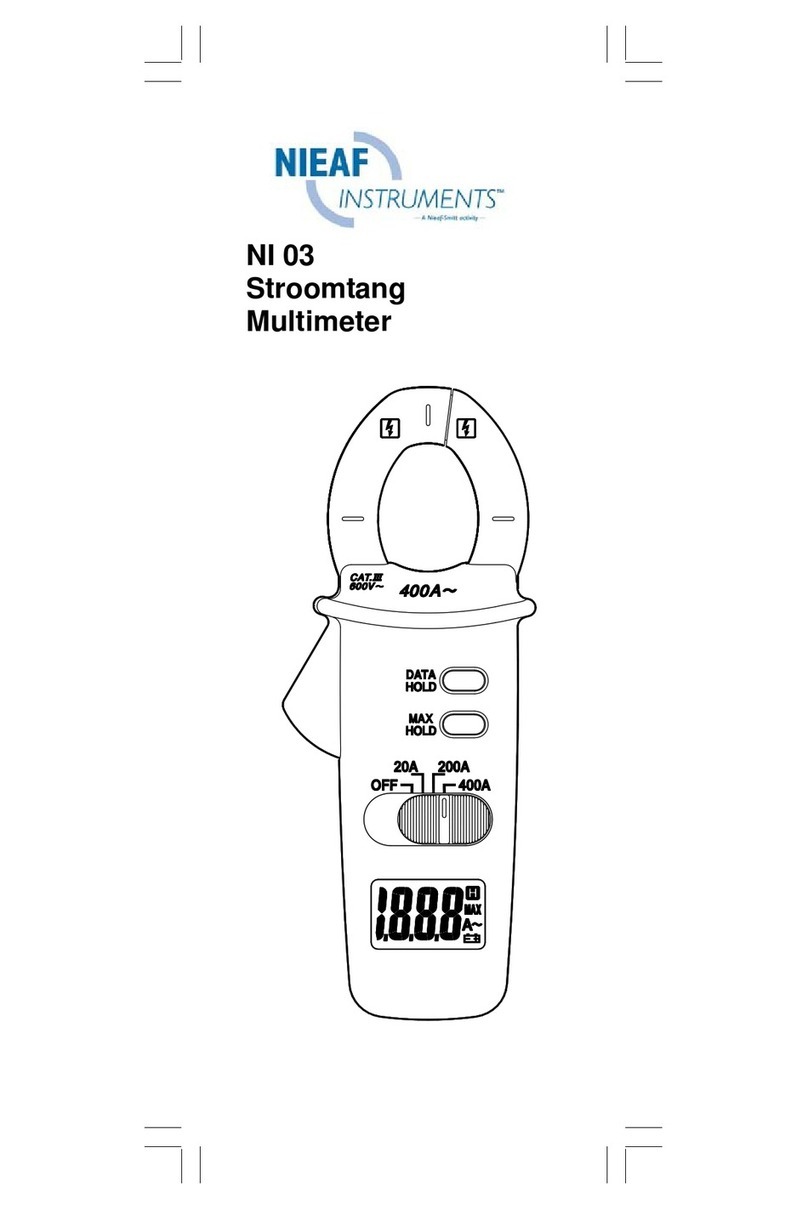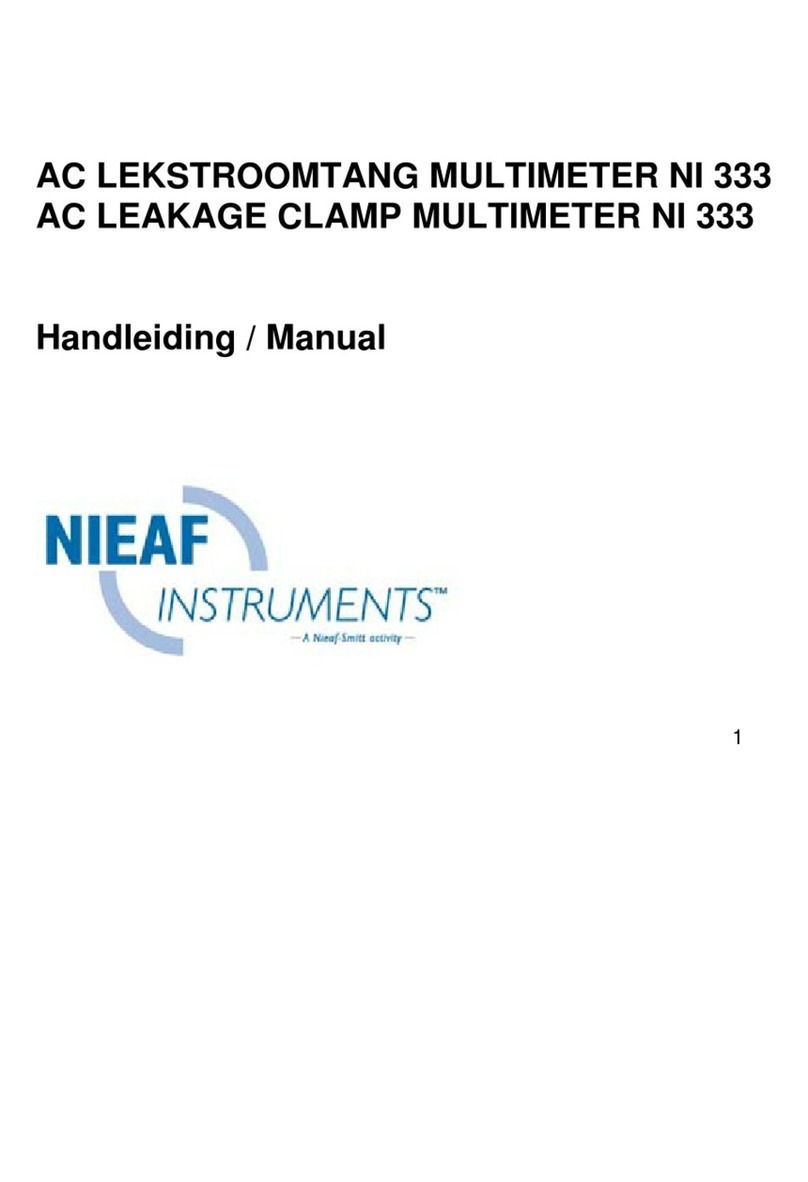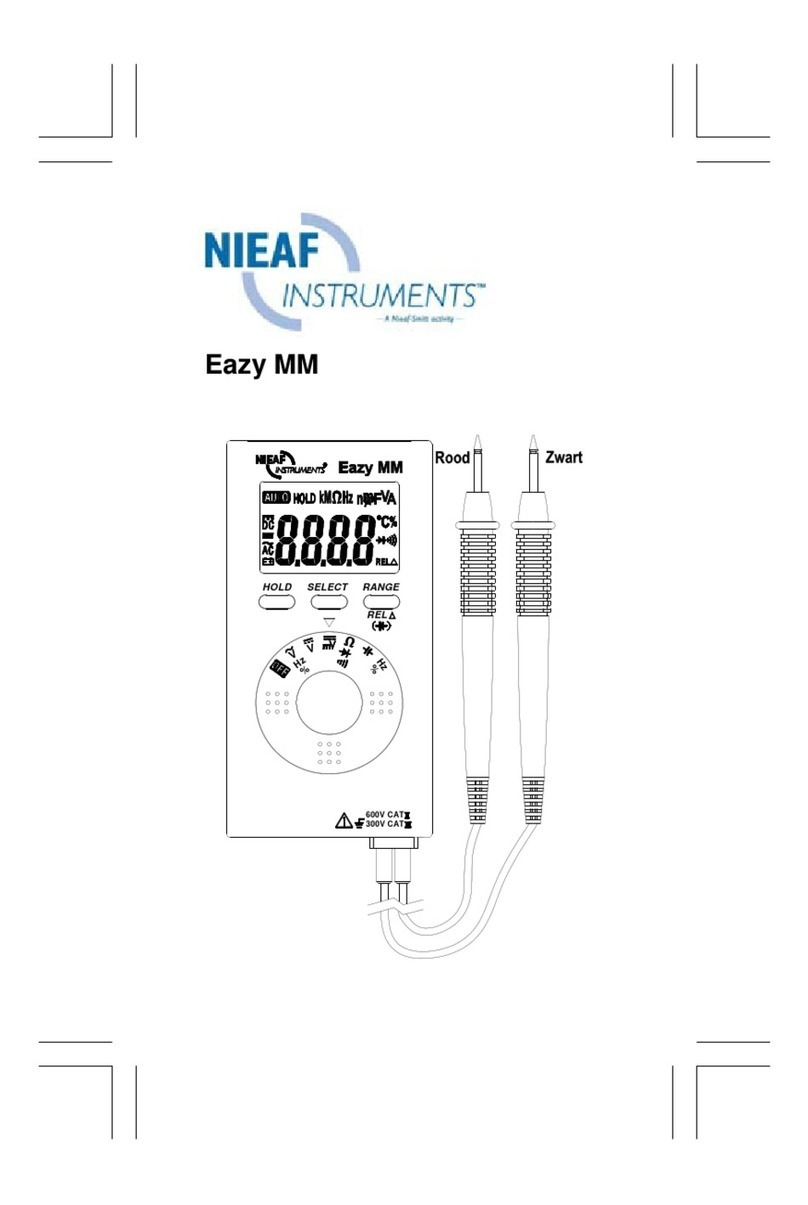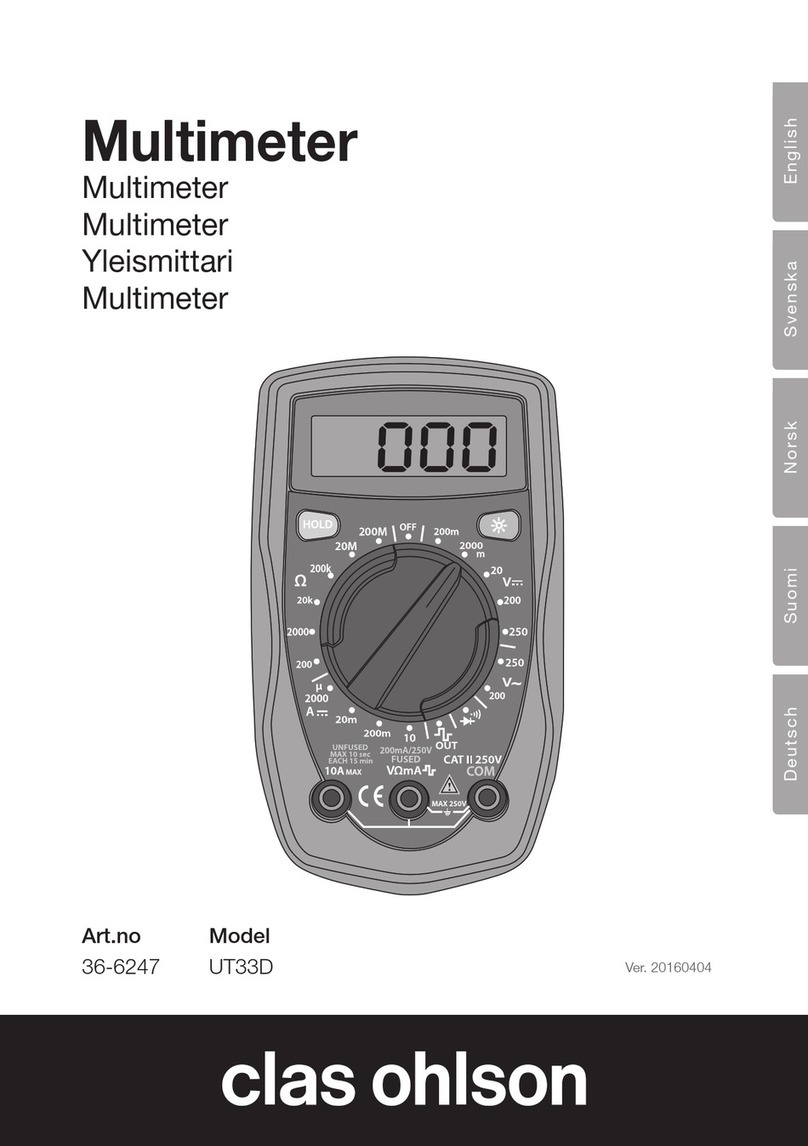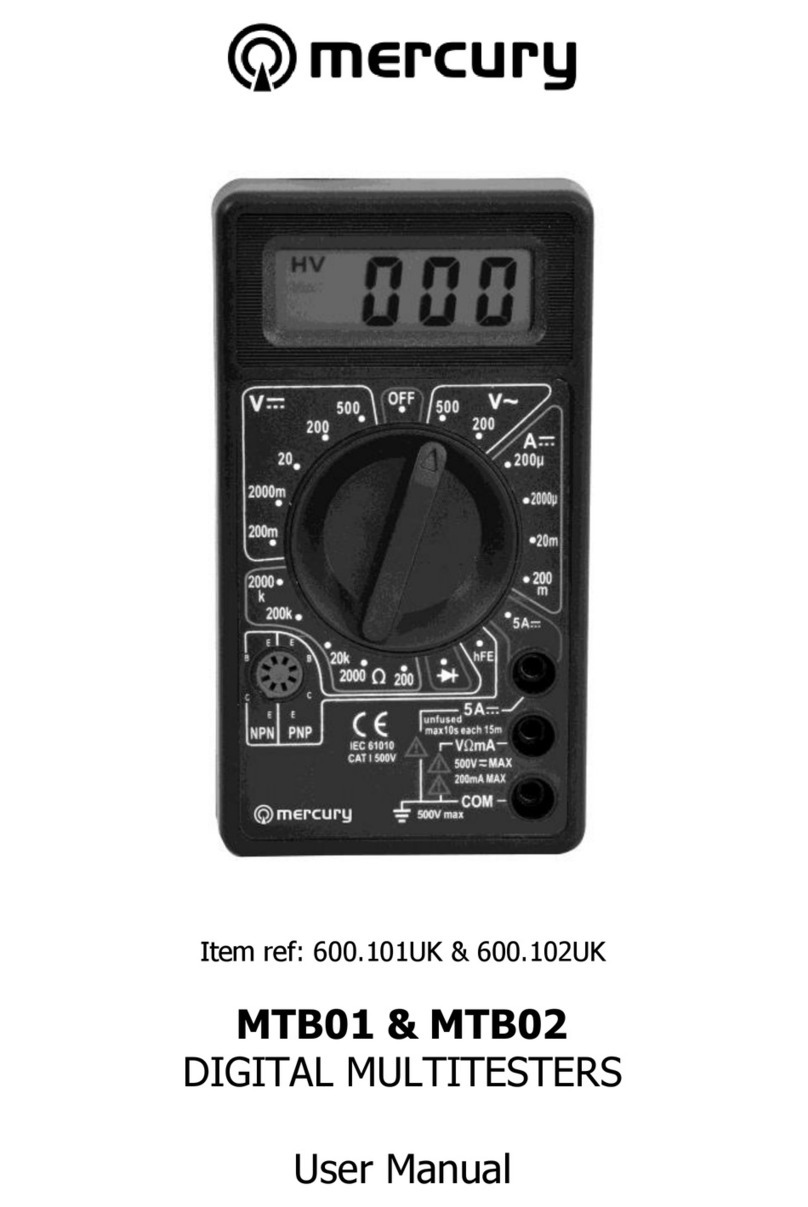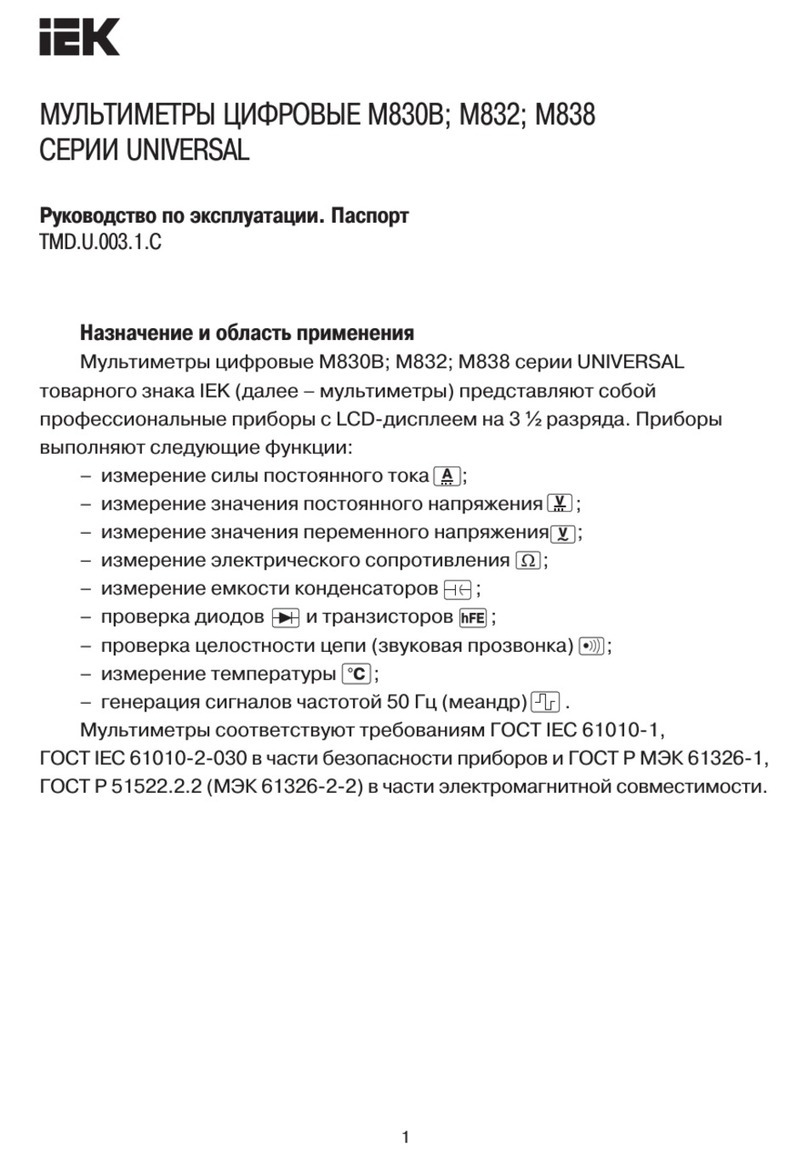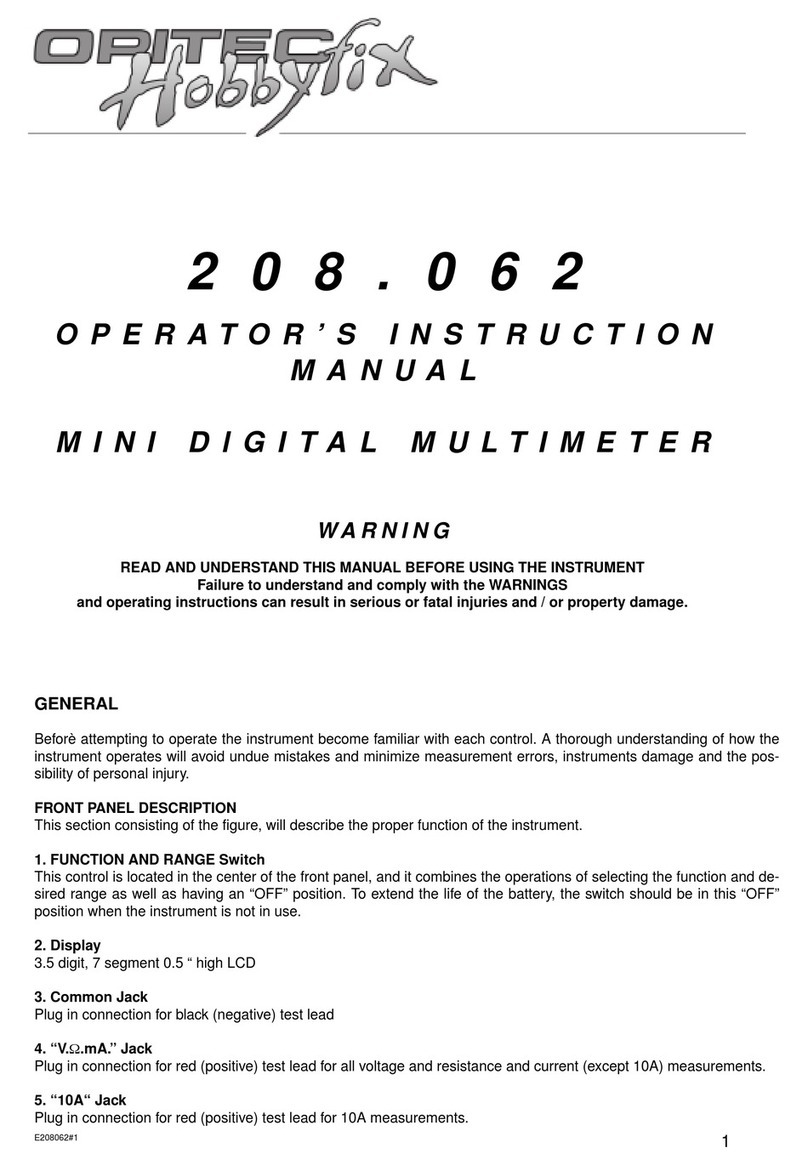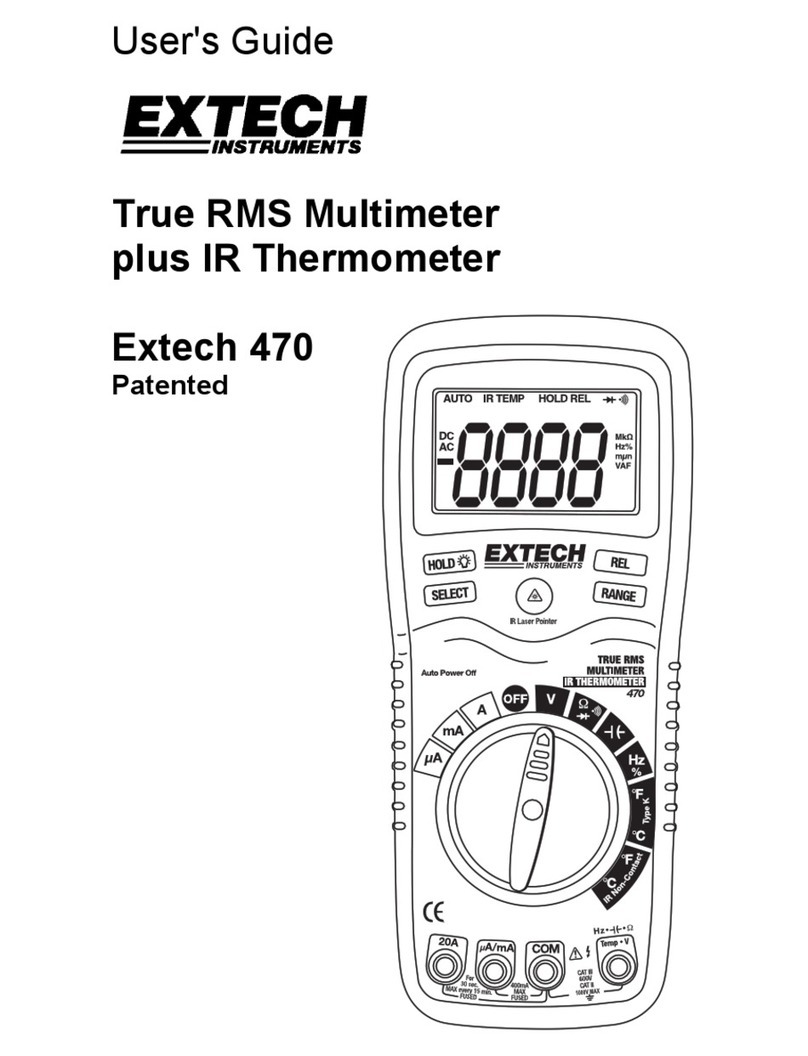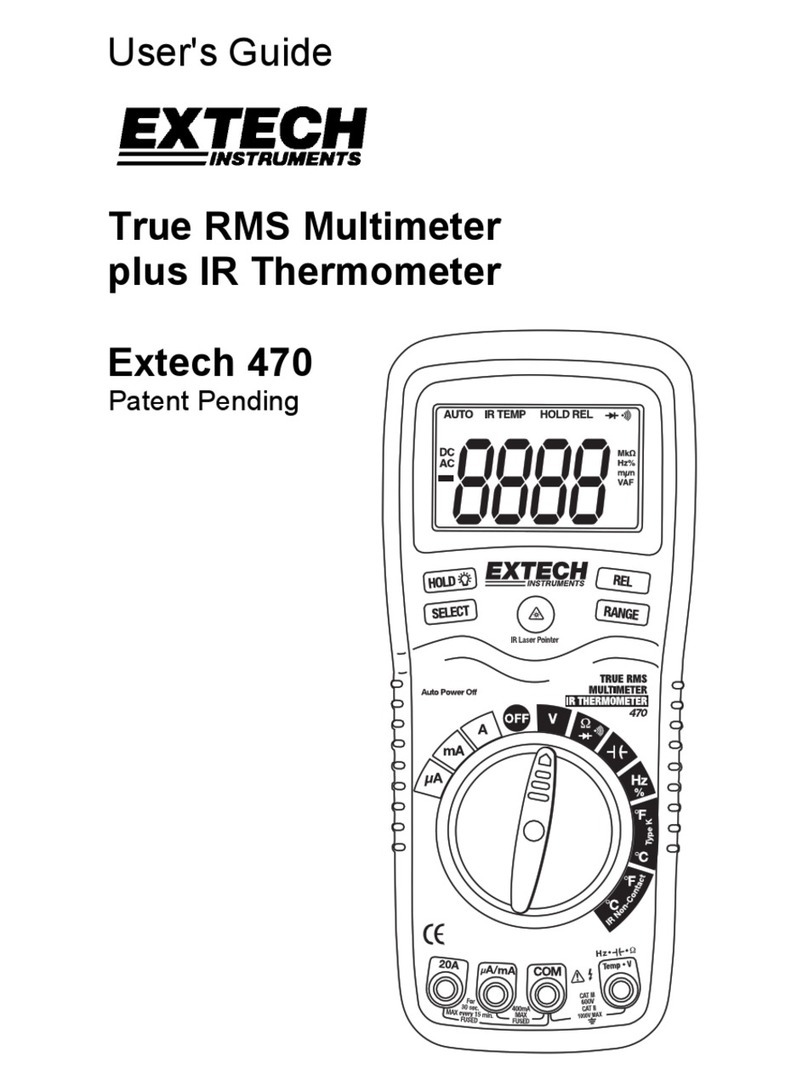Nieaf Instruments NI349PR User manual

AC / DC POWER CLAMP MULTIMETER NI349PR
Manual

1. AC+DC 400/1200KW, auto-range
2. DC 2500A, AC 2100A, and AC/DC 600V.
3. φ55 mm diameter jaw.
4. One touch zero for DCA,DCW adjustment.
5. Auto-range for A, V, W, and temperature (or )
6. Large 3 3/4 digits LCD
6. Fast bargraph display (20 times/sec.) for transient observation.
7. Continuity with buzzer.
8. Max/Min and Data Hold functions.
9. 600V overload protection for ohm measurement.
10. Easy single rotary switch for any function selection.

INTRODUCTION
1-1 Unpacking and Inspection
Upon removing your new Digital Clamp Multimeter from its packing, you should have the following items:
1. Digital Clamp Multimeter.
2. Test lead set (one black, one red).
3. Carrying case.
4. Instruction manual.
5. Battery.
1-2 Meter Safety
Terms as Marked on Equipment
ATTENTION — Refer to Manual.
DOUBLE INSULATION — Protection Class II.
DANGER — Risk of electric shock.

Symbols in this Manual
This symbol indicates where cautionary or other information is found in the manual.
Battery
1-3 Front Panel
Refer to Figure 1 and the following numbered steps to familiarize yourself with the meter’s front panel controls
and connectors.
1. Transformer Jaw
This is used to pick up current signal. To measure DC/AC current, conductor must be enclosed by the jaw.
2. Transformer Trigger
This is used to open the jaw.
3. Data Hold Button
Once this button is pushed, reading shall be held on the LCD. Press again to release it.
4. Function Selection and On/Off Switch
This is used to select the function user desired, such as DCA, ACA,AC+DC W, DCV, ACV, Temperature, and
Continuity.
5. Data Hold Symbol
Once the hold button is pressed, this symbol appears on LCD.

6. Max/Min Hold Symbol
Once the max/min button is pressed, either MAX or MIN shall be displayed on LCD
7. Units Symbols
Once a function is selected, corresponding unit (V, Ω, A, or Hz) shall be displayed on LCD.
8. LCD
This is a 3 3/4 digit Liquid Crystal Display with maximum indication of 3999. Function symbols, units, bargraph,
sign, decimal points, low battery symbols, max/min symbols, and zero symbol are included.
9. Zero/Relative Symbol
When this symbol appears, it means a reference value has been subtracted from the actual reading. The
reading shown is a offseted value. Press and hold the zero button for 2 seconds to disable this function.
10. Low Battery Symbol
When this symbol appears, it means the battery voltage drops below the minimum required voltage. Refer to
Section V for battery replacement.
11. Bargraph
Bargraph has forty segments. It displays segments proportional to the actual reading. Each segment
represent ten counts.
12. Relative Button
Once this button is pressed, the current reading shall be set to zero and be used as a zero reference value for
all other subsequent measurement. The function can also be used to offset value caused by the residual
magnetism remained in the core for the DC current or wattage measurement. Once this button is pressed, the
clamp meter will change to manual mode instead of auto-range mode. The Relative function will be disabled if
Max/Min function is enabled.

13 DCA/W ZERO button
This button is used for DCA ZERO function. To zero the DCA residual value, press this button until the LCD
reading show zero value. If DCA ZERO button is used to zero DCA value, the clamp meter is still in auto-range
mode. It is different from the relative button which forces the clamp meter change to manual mode.
14. Max/Min Hold Button
This button is used to enable the maximum or minimum value to be displayed and updated during
measurement. Press once, minimum value shall be displayed and updated. Press again, maximum value
shall be displayed and updated. Press again (the third push), clamp meter return to normal measurement
mode. Zero function will be disabled if MAX/MIN is enabled.
15. RANGE button
Once the button is pressed, the clamp meter goes into manual mode. To select users' desired range, press
and release the button once. To return to manual mode, press and hold the button for more than 2 seconds.
16. COM Terminal
This terminal is used as common reference input.
17. V Input Terminal
This terminal is used as input for voltage, continuity, or temperature measurements.

Figure 1

SPECIFICATIONS
2-1 General Specifications
Conductor Size : Cable Φ55mm. (approx.)
: Bus Bar 65mm(D) x 24mm(W)
Battery Type : 9V
Display : 3 3/4 LCD with 40 seg. bargraph
Range Selection : Auto and manual
Overload Indication : left most digit blinks
Power Consumption : 12 mA (approx.)
Low battery Indication : B
Sampling Time : 2 times/sec. (display) 20 times/sec. (bargraph)
Dimension : 271mm (L) x 112mm (W) x 46mm (H)
: 10.7" (L) x 4.4" (W) x 1.8" (H)
Weight : 647 g/22.8 oz (batteries included)
Accessories : Carrying bag x 1
: Users manual x 1
: 9V battery x 1, installed
Options: :Thermal couple adapter
:K-type thermal couple

2-2 Environmental Conditions
Indoor use.
Maximum Altitude : 2000 Meter.
Installation Category : EN 61010-1 CAT. III 600V
Pollution Degree : 2
Operating Temperature : 4°C to 50°C
Operating Humidity : less than 85% relative
Storage Temperature : -20°C to 60°C
Storage Humidity : less than 75% relative

2-2 Electrical Specifications
Accuracy is ± (% reading + number of digits) at 23°C ± 5°C at less than 80% R.H.
(1) AC Voltage : Auto-ranging
Accuracy (of reading)
Range Resolution 50/60 Hz 40 - 1KHz Input Impedance
400mV 0.1mV --------1---------1---------1
4V 0.001 ±1.5%±5dgts ±2.0%±5dgts 5MΩ
40V 0.01V ±1.5%±5dgts ±2.0%±5dgts 5MΩ
400V 0.1V ±1.5%±5dgts ±2.0%±5dgts 5MΩ
600V 1V ±1.5%±5dgts ±2.0%±5dgts 5MΩ
1 400mVAC is not designed to measured AC mV. So no accuracy is listed.
AC Voltage( True RMS, Crest Factor < 3,Autorange & Manual, Overload Protection 800VAC for all range)

(2) DC Voltage : Auto-ranging
Range Resolution Accuracy(of rdg) Input Impedance
400mV 0.1mV ±1.5%±3dgts 10MΩ
4V 0.001V ±1.5%±3dgts 5MΩ
40V 0.01V ±1.5%±3dgts 5MΩ
400V 0.1V ±1.5%±3dgts 5MΩ
600V 1V ±1.5%±3dgts 5MΩ
Overload Protection 800VAC for all range

(3) Resistance Auto-ranging
Range Resolution Accuracy Beeping OL Protection
40-400Ω0.1Ω±1.0% rdg±2dgts < 40.0 ΩAC 600V
open voltage 0.4V
(4) Continuity
Built-in buzzer sound when measured resistance is less than 40Ωand sound off when measured resistance is
more than > 300Ω.
Between 50Ωto 300Ωthe buzzer maybe sound or off either.

(5) DCA : Auto-ranging
Range Resolution Accuracy (of rdg) Overload Protection
400A 0.1A ±1.5%±3dgts DC 3000A
0-2000A 1A ±1.5%±3dgts DC 3000A
2000-2500A 1A ±2.0%±3dgts DC 3000A
(6) ACA : Auto-ranging
Accuracy (of rdg) Overload
Protection
Range Resolution
50/60 Hz 40 - 1KHz
400A 0.1A ±1.5%±5dgts ±2.0%±5dgts AC 3000A
0-1000A 1A ±2.0%±5dgts ±2.5%±5dgts AC 3000A
1000-2100A 1A ±2.5%±5dgts ±3.0%±5dgts AC 3000A
True RMS, Crest Factor < 3

(8) Current analog output
Range Output Accuracy Overload Protection
0 - 400A 1mV/A ±2.5% ±0.5A 600V AC
400 - 2100A 1mV/A ±2.5% ± 5A 600V AC
(9) AC + DC power
250V max., Auto-range and Manual
Range Resolution Accuracy
(of reading)
Overload Protection
40KW 0.01KW ±2.5%±5dgts 600VAC
400KW 0.1KW ±2.5%±5dgts 600VAC
600V max., Auto-range and Manual
Range Resolution Accuracy
(of reading)
Overload Protection
400KW 0.1KW ±2.5%±5dgts 600VAC
1200KW 1KW ±2.5%±5dgts 600VAC

(11) Temperature
Range Resolution Accuracy Overload Protection
-50 – 400 °C0.1°C±1.% ±2 °C 600VAC
-400 – 1000 °C1°C±1.% ±2 °C 600VAC
-50 – 400 °C0.1°C±1.% ±3 °C 600VAC
-400 – 1000 °C1°C±1.% ±3 °C 600VAC

OPERATION
This instrument has been designed and tested in accordance with NEN EN Publication 61010, Safety Requirements for
Electronic Measuring Apparatus and has been supplied in a safe condition. This instruction manual contains some
Information and warnings which have to be followed by the user to ensure safe operation and to retain the instrument in
safe condition.
3-1 Preparation and Caution before Measurement
1. If the meter is used near equipment that generates electro-magnetic interference, the display may be unstable
or indicate incorrect measurement values.
2. Make sure that the battery is properly connected.
3. The instrument should only be operated between 0°C ~ 50°C and at less than 80% R.H.
4. Do not use or store this instrument in a high temperature or high humidity environment and do not store the
unit in direct sunlight.

5. Do not replace battery with power on condition.
6. If the unit is not to be used for a long period of time , remove the battery.
7. Do not forget to turn off after use.
8. Maximum rated voltage to earth for voltage measurement terminals is 600V CAT.III
THIS INSTRUMENT MUST NOT BE USED ON UNINSULATED CONDUCTORS AT A
VOLTAGE GREATER THAN 600V ac/dc.

3-2 AC Current Measurement

a. Set the rotary switch at AC A.
b. In AC current measurement, ZERO is not needed. Do not press DC A ZERO button.
c. Press the trigger to open the jaw and fully enclose the conductor to be measured. No air gap is allowed between the
two half jaws.
d. The clamp meter will automatically select proper range. If users want to select range, press the range button before
pressing the DC A ZERO button.
e. Read the measured value from the LCD display.

3-3 DC Current Measurement
Table of contents
Other Nieaf Instruments Multimeter manuals