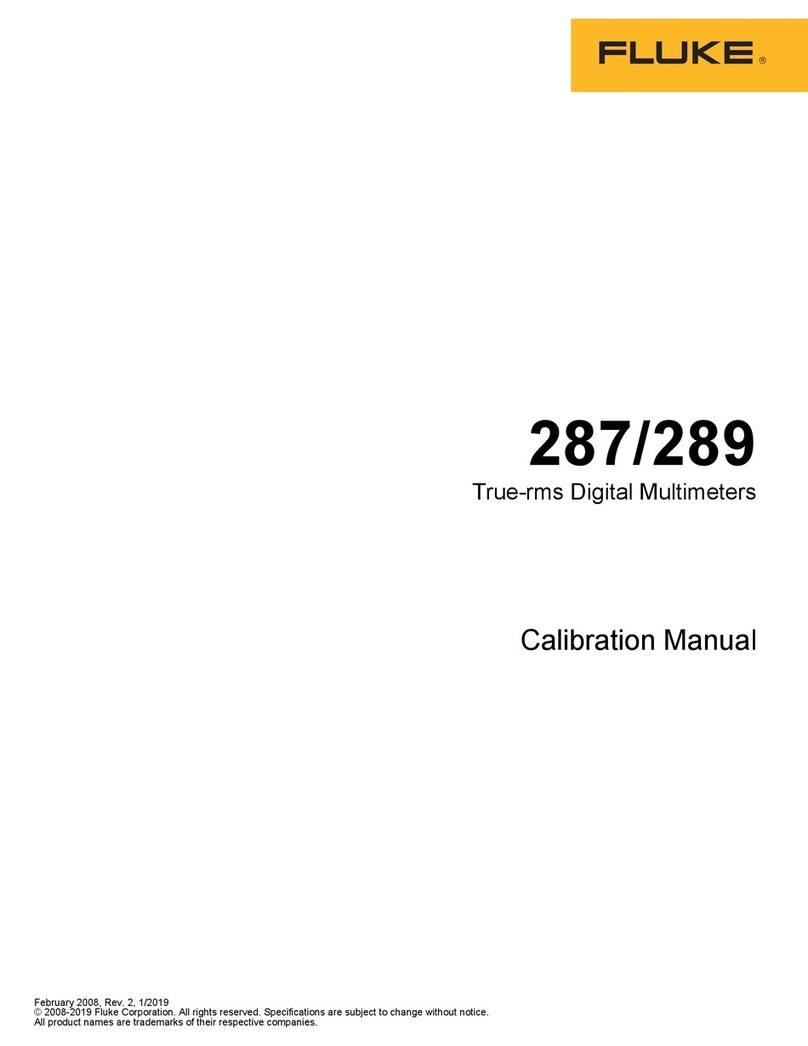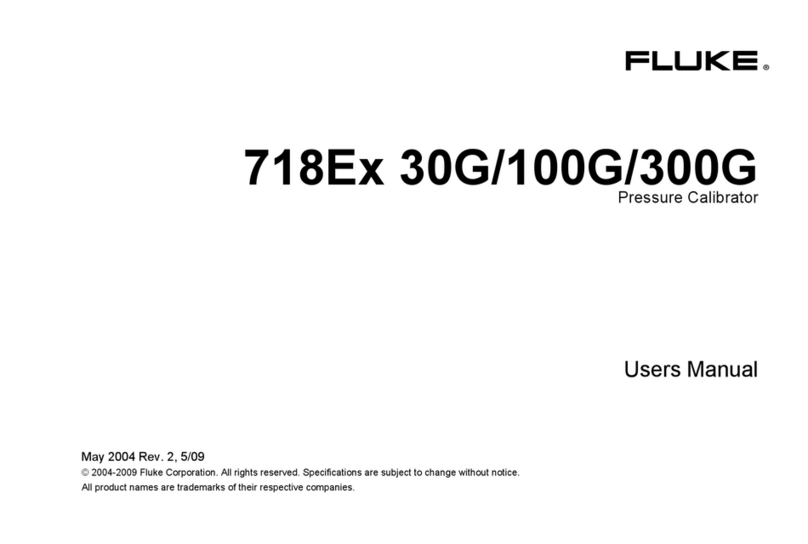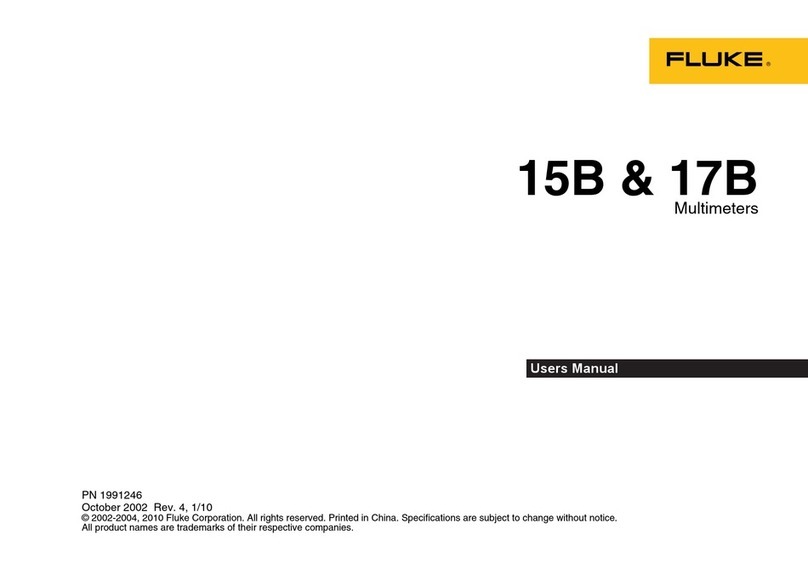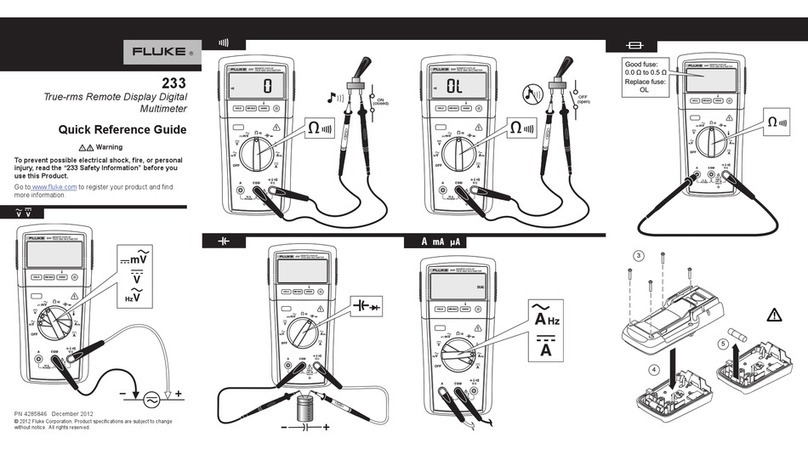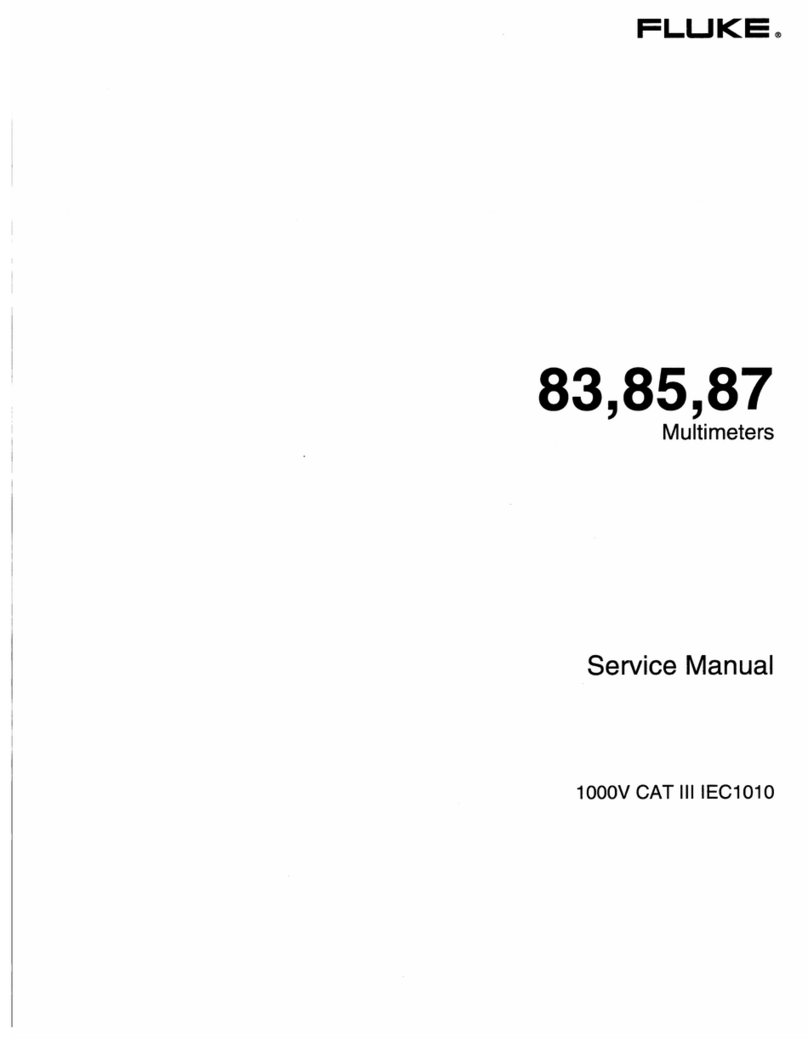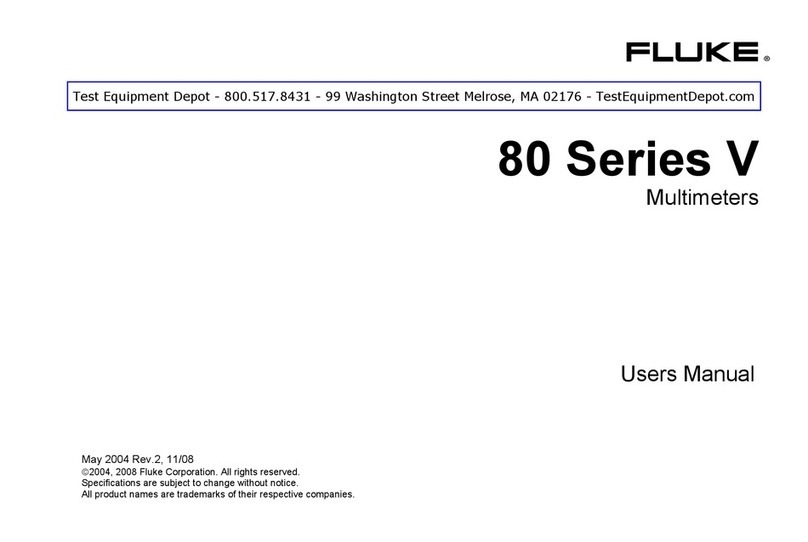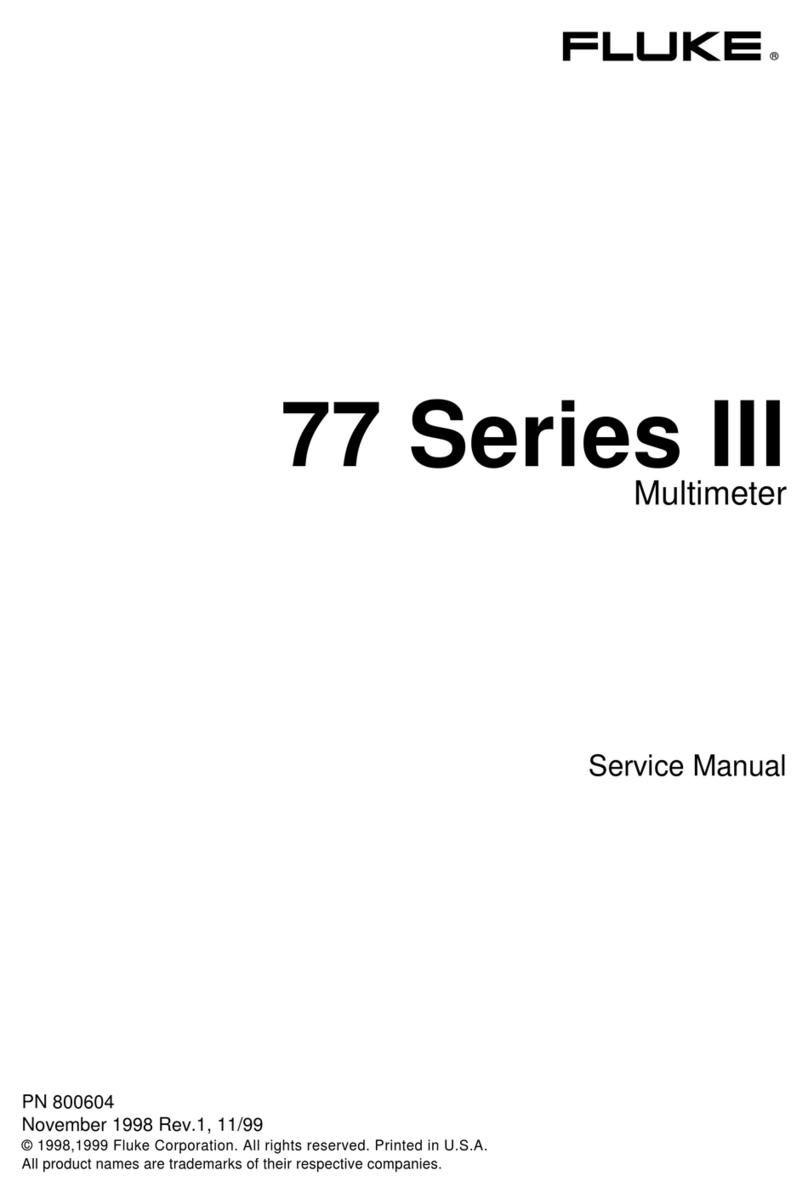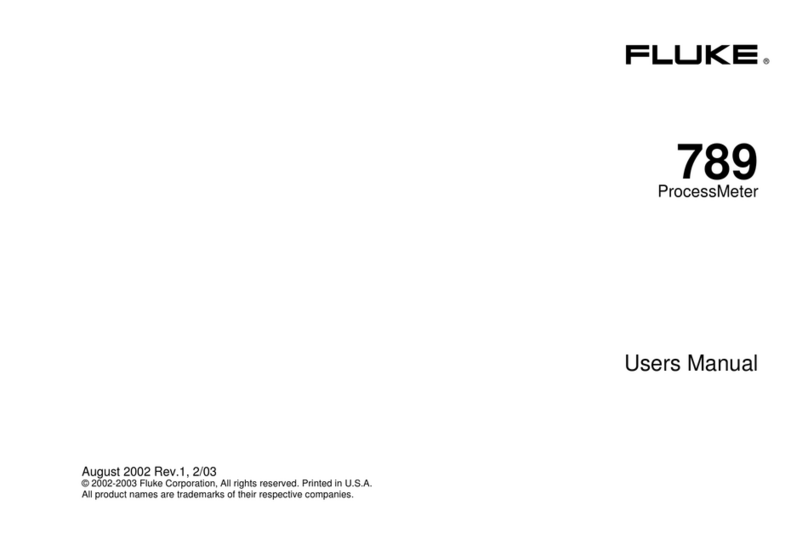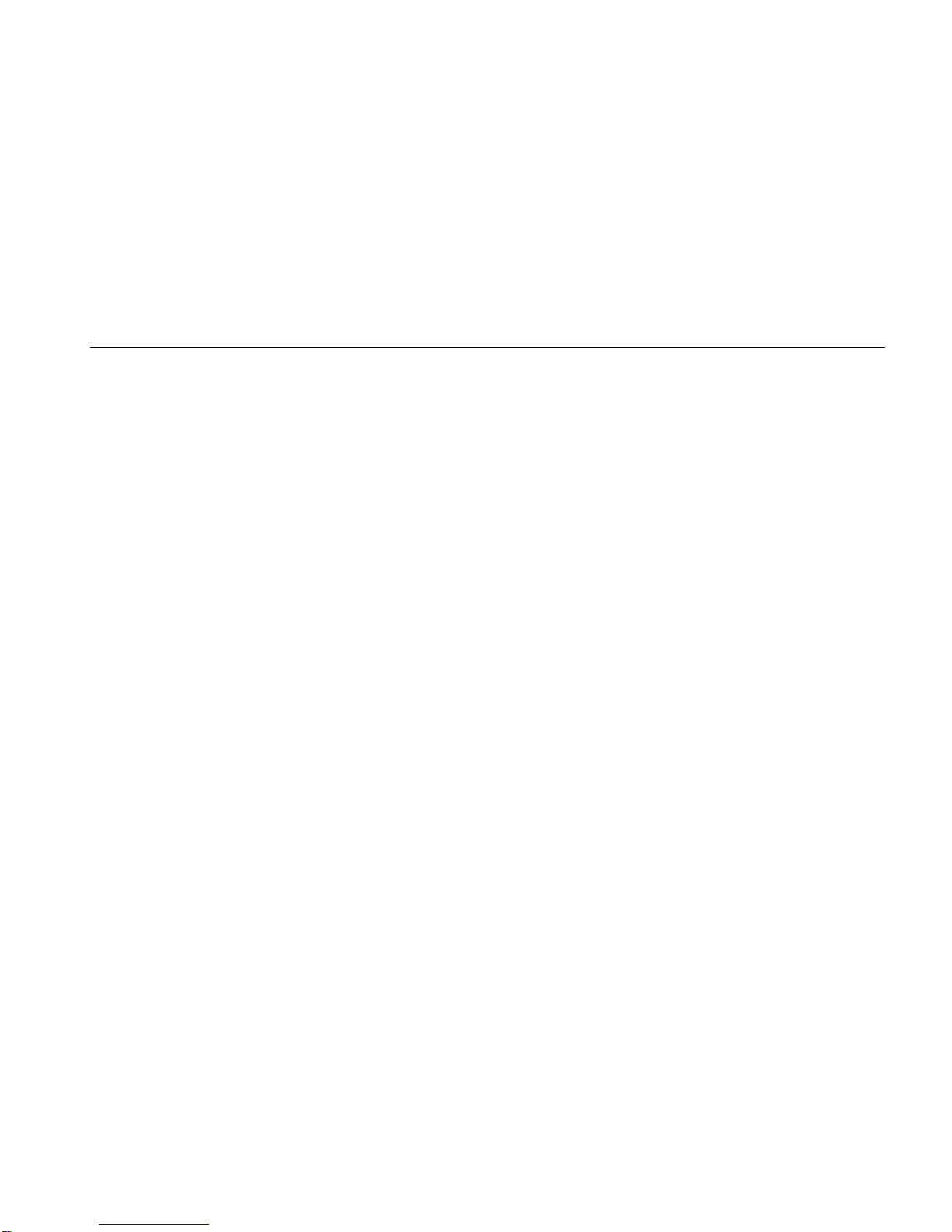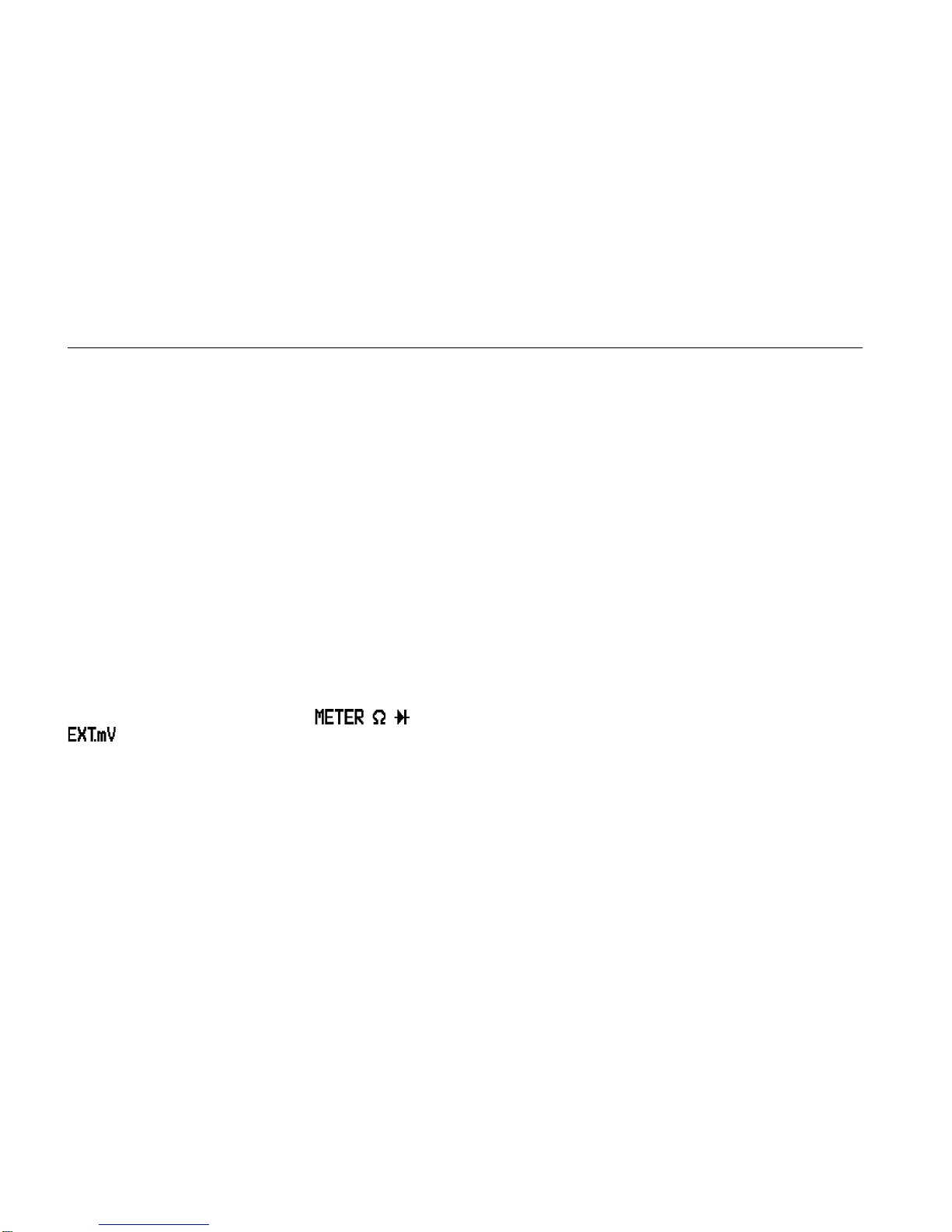VI 91/92/96/99/105 Users Manual
ABOUT THIS MANUAL
Chapter 1 Introducing the ScopeMeterTest Tool
This chapter introduces features and capabilities of your
ScopeMeter test tool.
Chapter 2 Getting Started
This chapter provides a 15-minute demonstration intended
for those who are not familiar with the ScopeMeter test
tool.
Chapter 3 Making Measurements
This chapter explores all measurements and specifies the
use of the direct Measure Menu key. At any time, you can
choose over 30 measurements to get an immediate
reading on the display.
Chapter 4 Using the Dual Display Mode
This chapter addresses the use of four Dual Display Mode
Functions of the ScopeMeter test tool: , , , and
. You will learn how to set up the test tool for ac and
dc voltage measurements, diode tests, resistance
measurements, and trend plotting. Chapter 5 contains all
the Scope mode information.
Chapter 5 Using the Scope Mode
This chapter explores the specific use of the test tool as a
digital storage oscilloscope. You will learn how to make,
store, and compare measurements.
Chapter 6 Using Additional Capabilities
This chapter explores the additional capabilities available
with your ScopeMeter test tool. The chapter covers
subjects, such as Scope measurements using the cursors,
saving and recalling screens, waveforms, or setups, and
making a hard copy on your printer.
Chapter 7 Measuring Examples
This chapter outlines step-by-step procedures necessary
to make some typical measurements.
Chapter 8 ScopeMeter Test Tool Tutorial
This chapter looks at special capabilities of your
ScopeMeter test tool. You will become familiar with all
aspects by using the demonstration board.
Chapter 9 User Maintenance
This chapter describes the cleaning of the ScopeMeter test
tool and proper use and replacement of the battery pack.
Periodic probe calibration is also covered here.