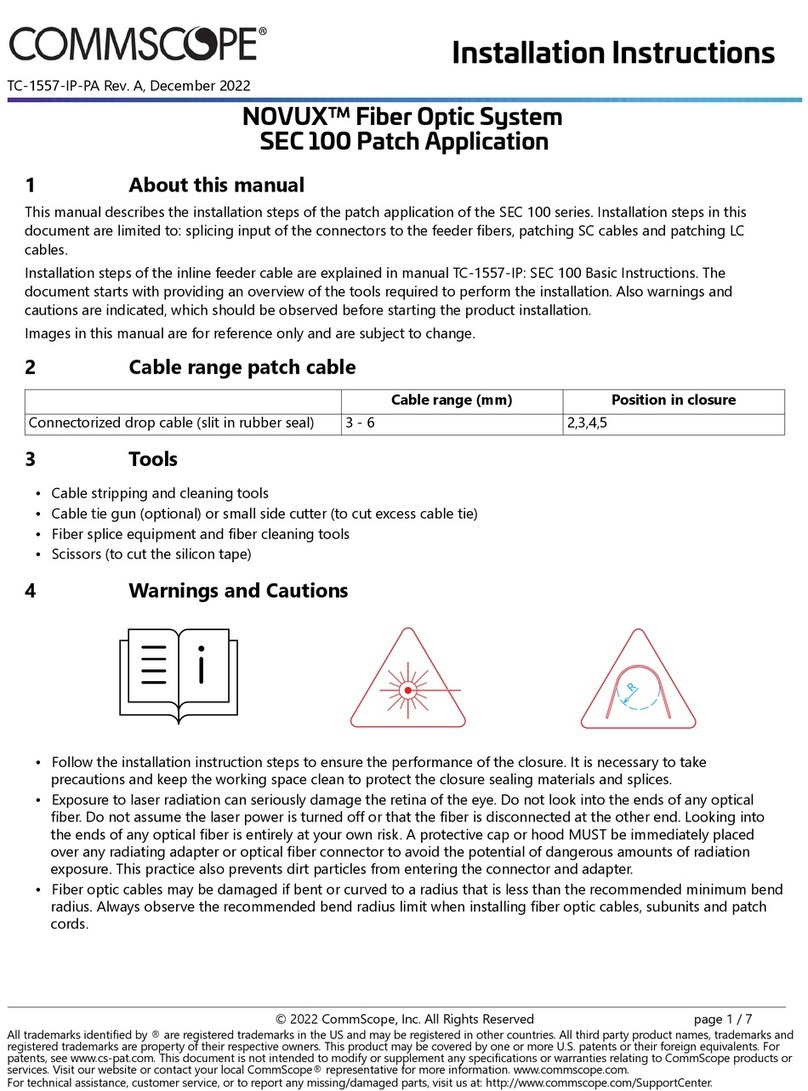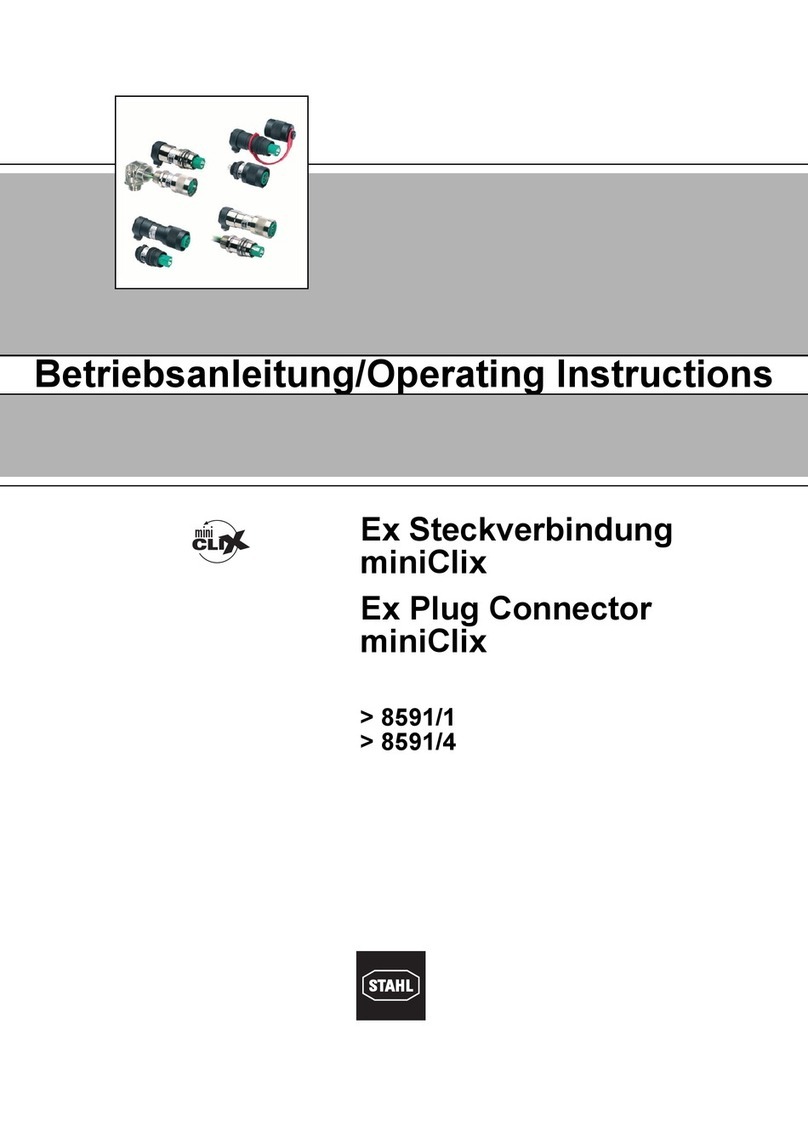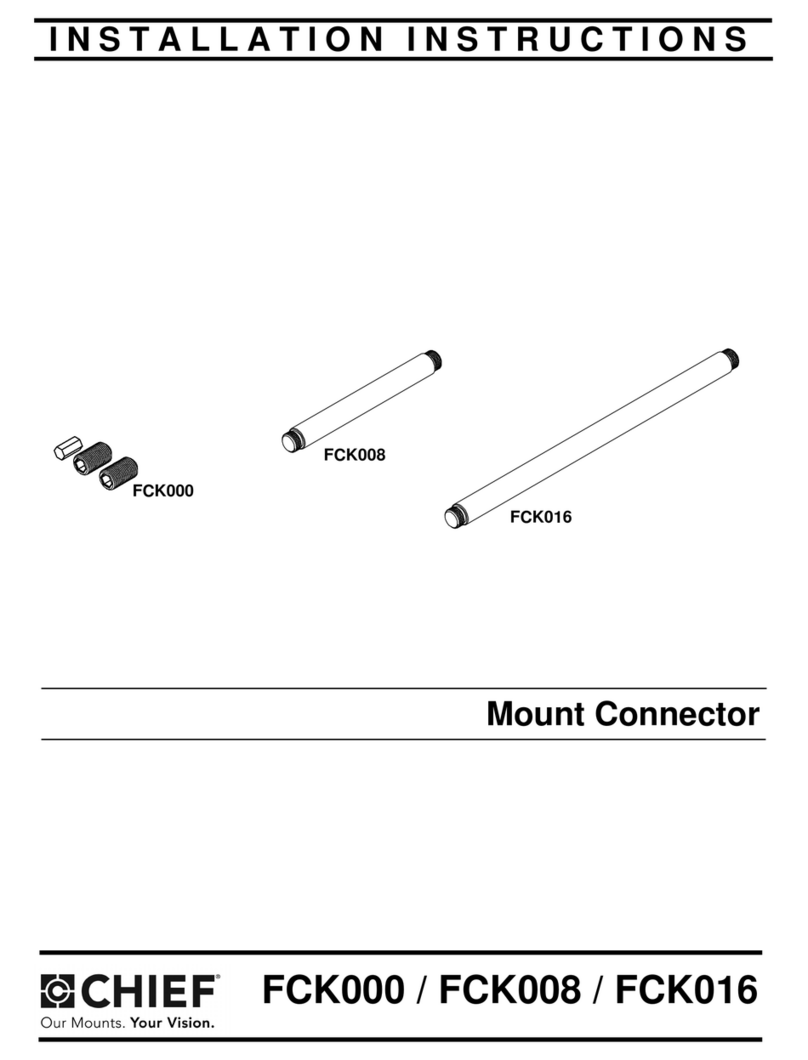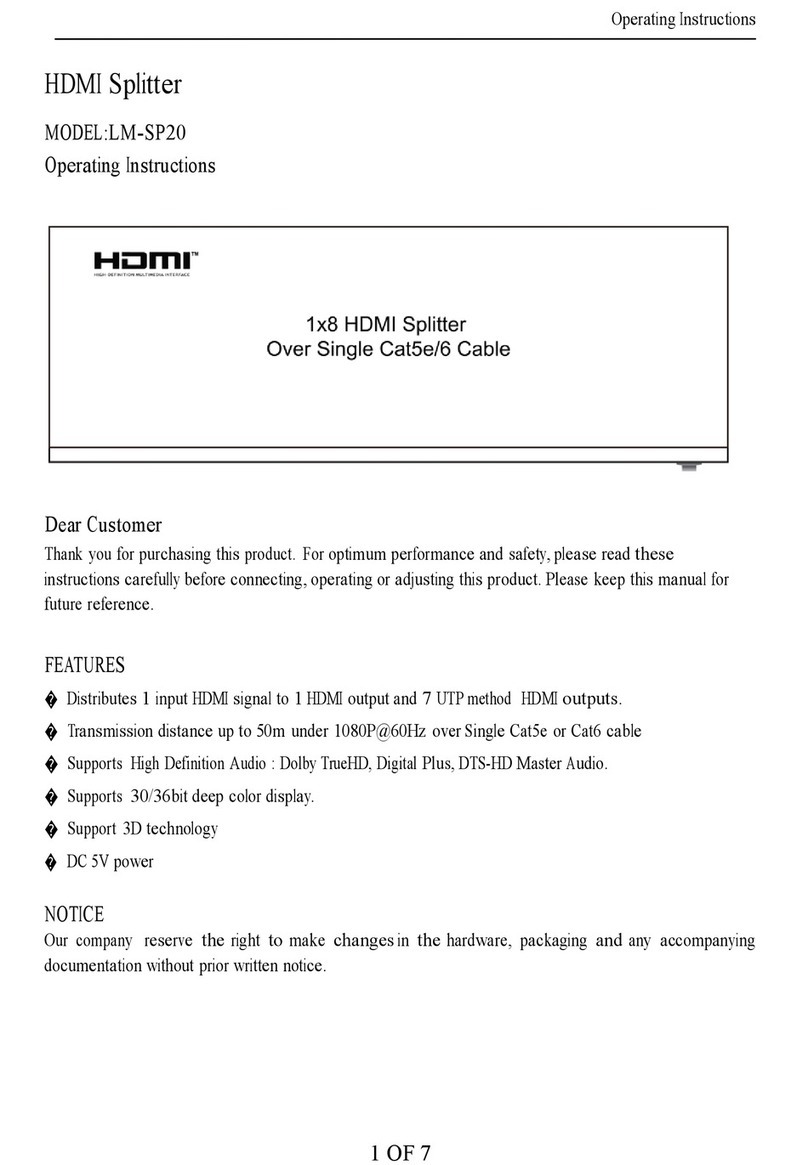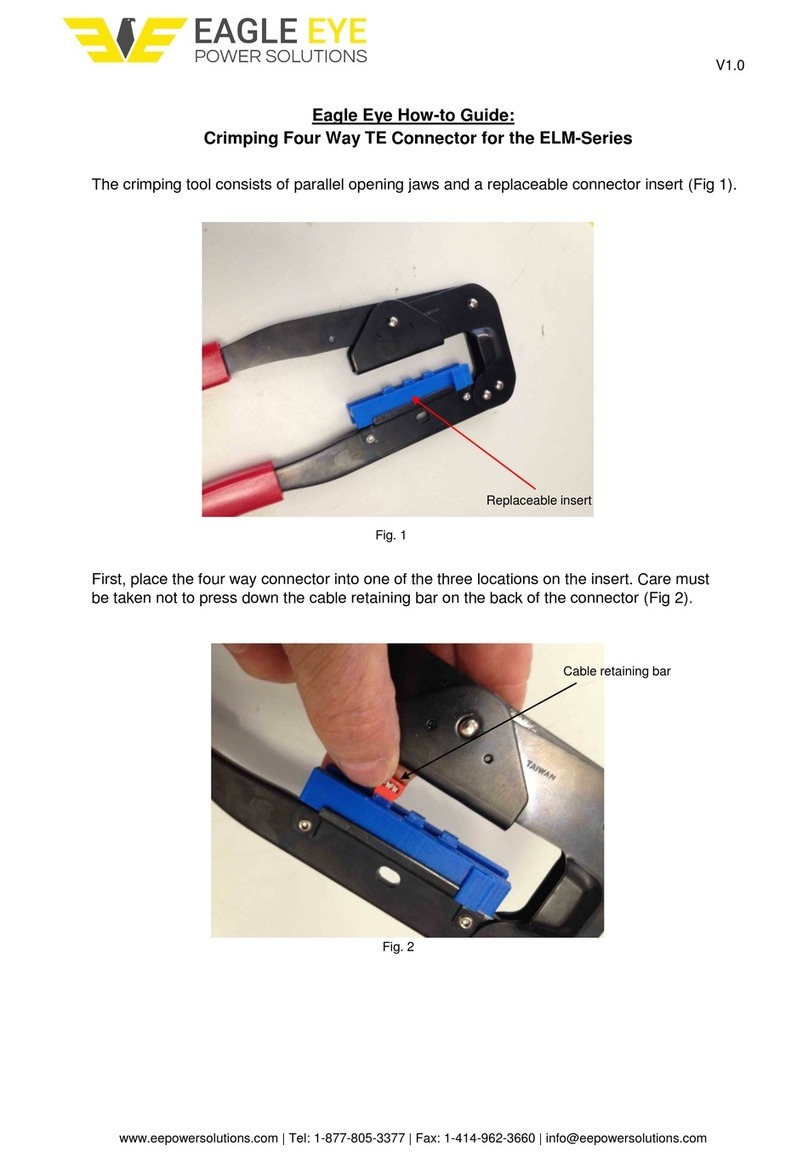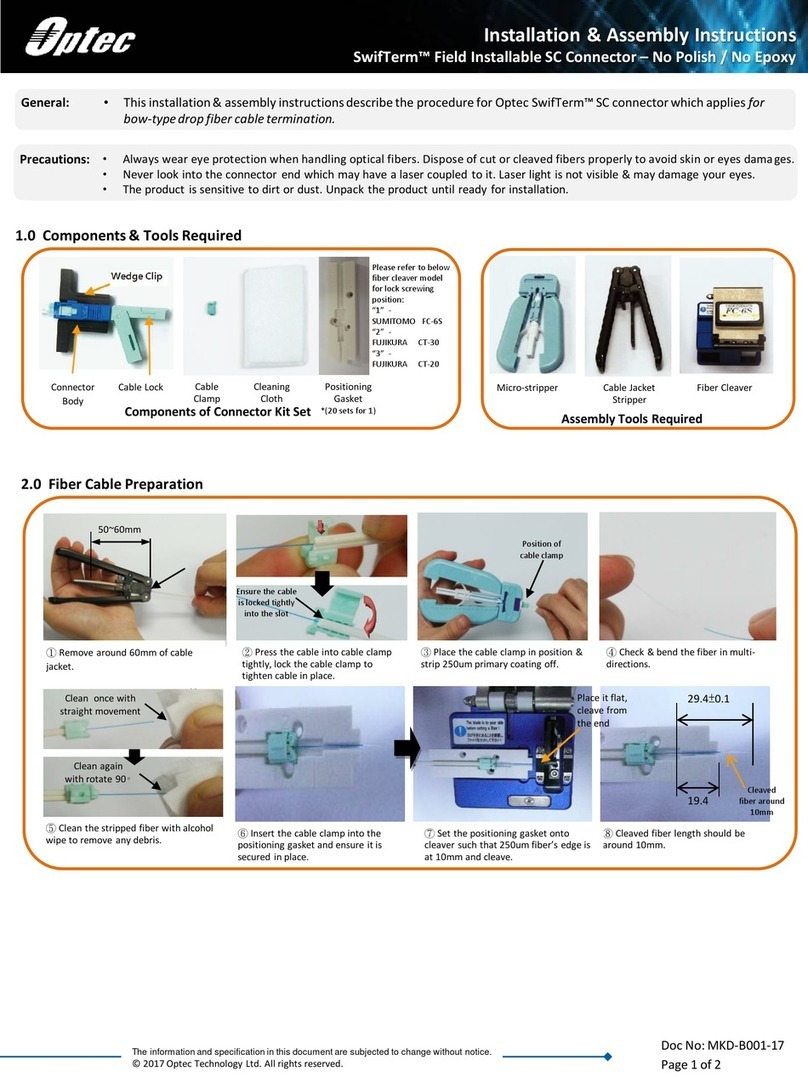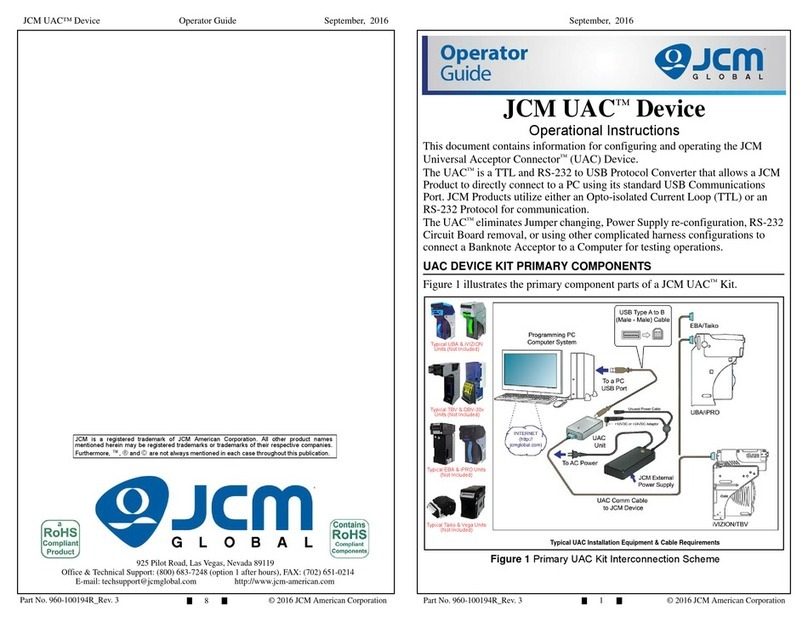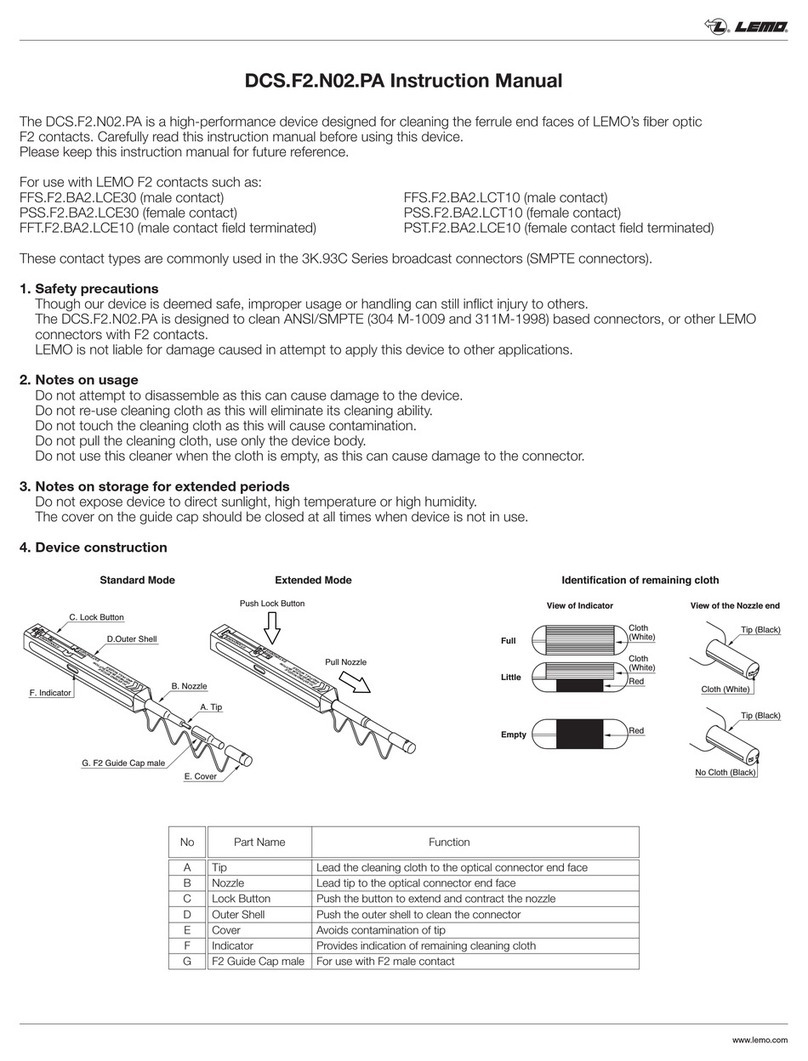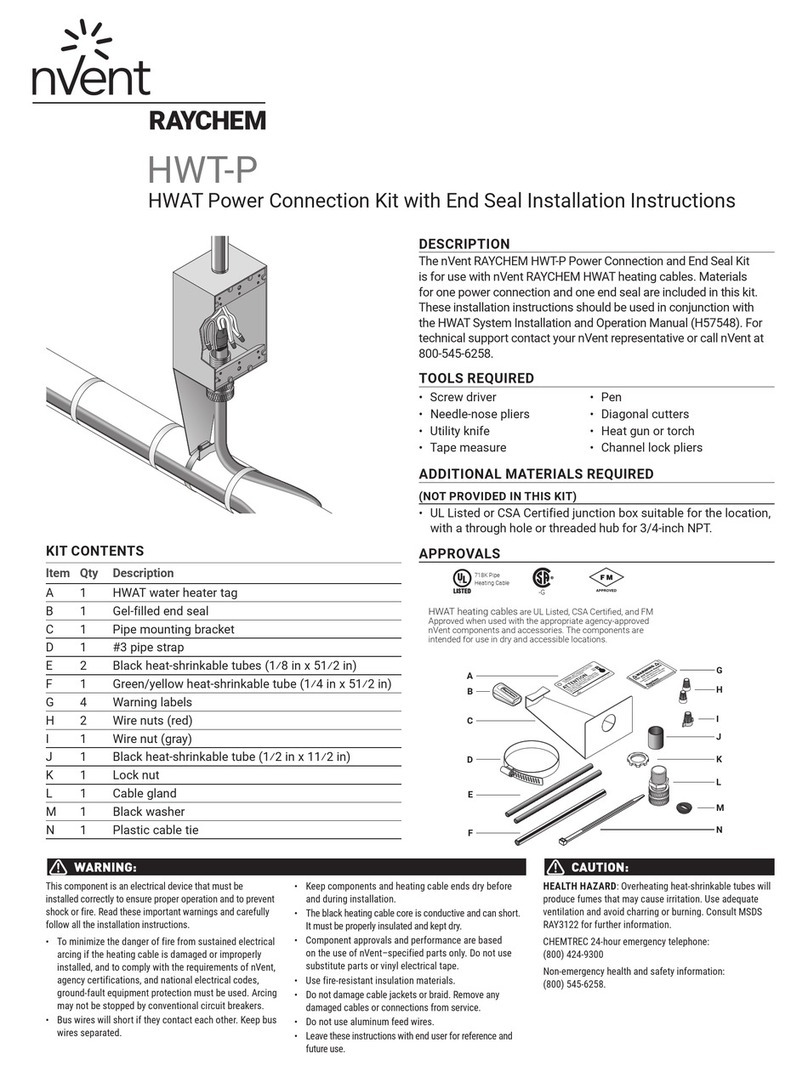JOINING TABLES WITH JOINING TABLES WITH
PLASTIC CLIPS METAL B ACKETS
INSTALLING CABLING - LEG WI E MANAGEMENT OPTIONAL
• Multiple tables are provided with plastic joining clips.
• Place clip so that the notch in clip aligns with shoulder of screw
attached to the leg.
• Pull clip so that it engages and snaps on to shoulder bolt.
• Clip has 2 position locking if a tighter joint is required.
•hen the table is not supplied with wire trough and modesty panel,
a wire management strip is supplied.
• Simply remove the adhesive backing and press into desired location.
• Position and press cables into place, routing cables into the legs as in #8.
11 12
• For tables with self edge wood tops or where more permanent joining
of tables is required.
• Insert threaded knobs into table with metal gang clip.
• Position tables together, swivel catch into position and tighten clip.
632008
• The leg has 2 channels for separating and managing cables.
• From the trough, route cables to appropriate leg, inserting power
and voice/data into separate sides of the leg.
9 10
V.1 05/03