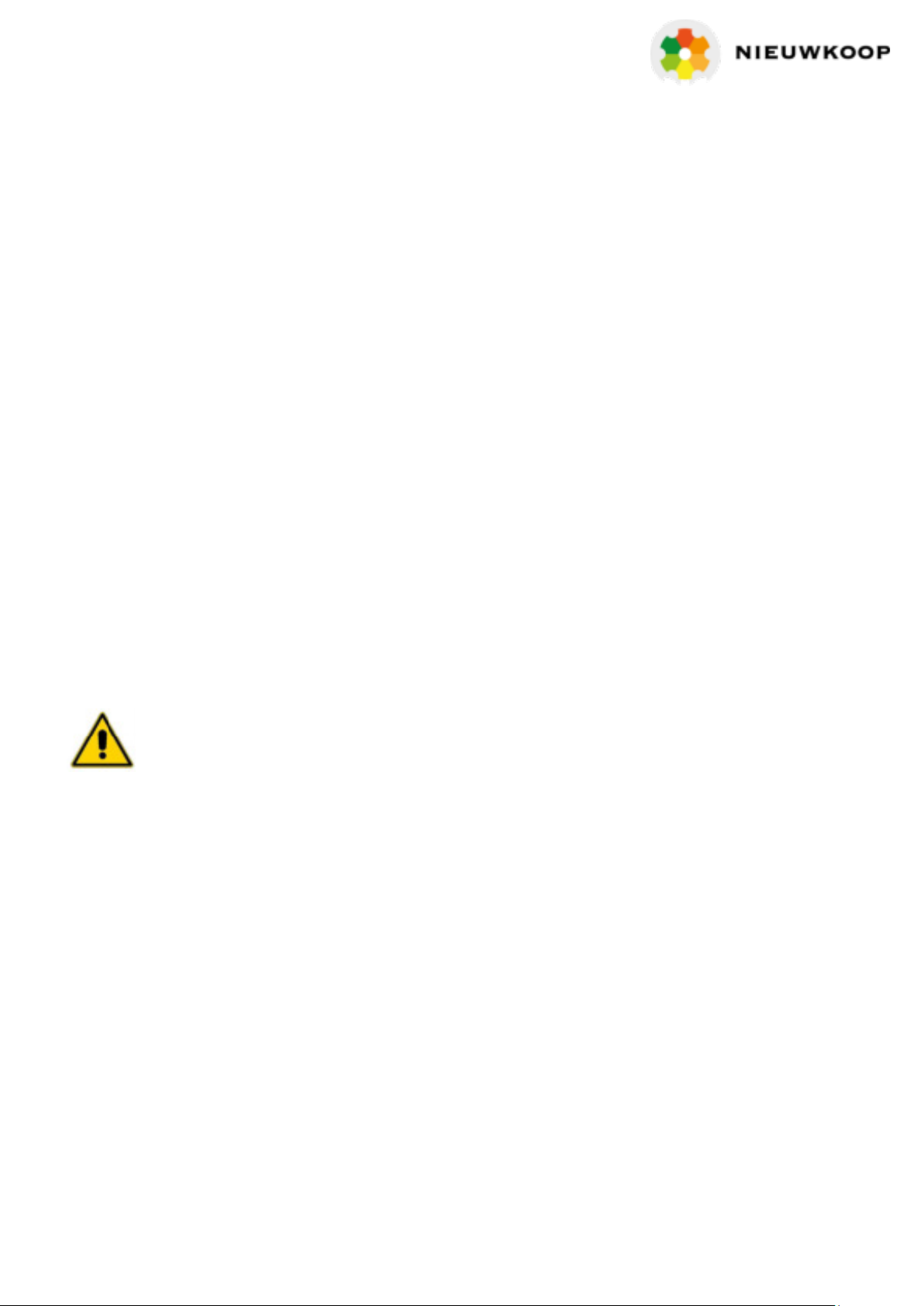CL3040
CHORINE CONTROLLER, PANEL, 2 RELAY
_____________________________________________________________________________________
1
Scales : 0/2,000/20,00 ppm
Temperature scales : 0.0/50.0 °C
32.0/122.0 °F
Power Supply : 86/264 Vac
Firmware : R 1.0x
Cod. 280067671 Revision C 05/18
INDEX
1 PRODUCT PRESENTATION..................................................................................................................................................................................... 3
1.1 Functional purpose of the unit ............................................................................................................................................................ 3
1.2 Functional principles ..................................................................................................................................................................................... 3
1.3 Sensors and accessories ........................................................................................................................................................................ 4
2 GENERAL WARNINGS AND INFORMATION FOR ALL USERS ............................................................................................... 5
2.1 Warranty ...................................................................................................................................................................................................................... 5
2.2 After sales service ........................................................................................................................................................................................... 5
2.3 CE marking ............................................................................................................................................................................................................... 5
2.4 Safety warnings ................................................................................................................................................................................................ 5
3 INSTRUCTION MANUAL CONTENTS ........................................................................................................................................................... 6
3.1 Manual revision ................................................................................................................................................................................................... 6
3.2 Symbols ....................................................................................................................................................................................................................... 6
3.3 How to read the instruction manual ....................................................................................................................................... 7
3.3.1 Using the instrument on the plant . ................................................................................................................................ 7
3.3.2 Plant maintenance staff ........................................................................................................................................................... 8
3.3.3 Installing the instrument in the plant ........................................................................................................................ 8
4 SPECIFICATIONS ............................................................................................................................................................................................................ 9
4.1 Functional specification ......................................................................................................................................................................... 9
4.2 Technical specifications........................................................................................................................................................................ 11
5 OPERATING PROCEDURES .................................................................................................................................................................................. 15
5.1 Keyboard..................................................................................................................................................................................................................... 15
5.2 Operating instructions ............................................................................................................................................................................ 16
5.2.1 Chlorine or dissolved ozone measuring .............................................................................................................. 16
5.2.2 Temperature measuring ....................................................................................................................................................... 16
5.2.3 Set up parameters ........................................................................................................................................................................ 16
5.2.4 Configuration parameters ................................................................................................................................................. 17
5.2.5 Firmware release ............................................................................................................................................................................ 17
5.3 Instruction for the maintenance staff ................................................................................................................................. 17
5.3.1 Preliminary operations .............................................................................................................................................................. 17
5.3.2 Measuring operations................................................................................................................................................................ 18
5.3.3 Chlorine or dissolved ozone calibration ............................................................................................................ 18