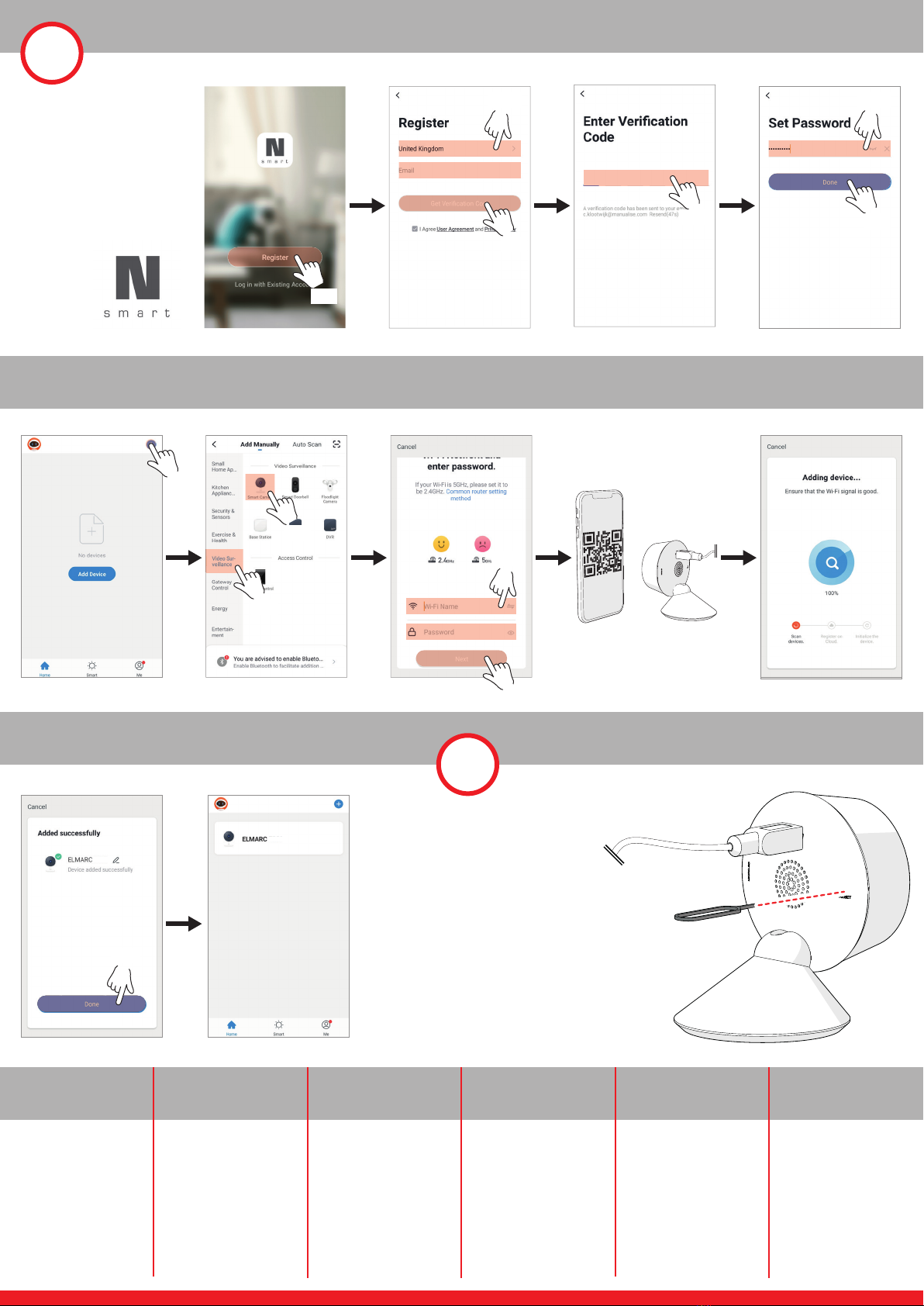
Reset the product
Reset het
product
Setzen Sie das
Produkt zurück
produit
Restablecer el
producto
9
Connect with the app
8Maak verbinding
met de app
Verbinde dich
mit der App
Connectez-
vous avec
Conéctate con la
aplicación
l'app
© Elmarc
Specifi ca� ons Specifi ca� es Technische Daten Spécifi ca� ons Especifi caciones Specifi cazioni
Eective pixels: 1920(H)*1080(V)
IR distance: Up to 10m
Wireless: 2.4G WIFI
(IEEE802,11b/g/n)
Operating temperature: −20 °C
to 50 °C
Power supply: 5 VDC/1 A
Storage: SD card(Max.128G),-
cloud storage
Dimensions: 50x72x80mm
Net weight: 59g
Eectieve pixels: 1920 (H) * 1080 (V)
IR-afstand: tot 10m
Lens: 3,6 mm bij F2,0, 105 °
Draadloos: 2,4 G WIFI
(IEEE802,11b / g / n)
Bedrijfstemperatuur: -20 ° C tot
50 ° C
Voeding: 5 VDC / 1 A.
Opslag: SD-kaart (Max.128G),
cloudopslag
Afmeting: 50x72x80mm
Nettogewicht: 59 g
Eektive Pixel: 1920 (H) * 1080 (V)
IR-Entfernung: Bis zu 10 m
Linse: 3,6 mm bei F2,0,105 °
Drahtlos: 2,4 G WIFI (IEEE802,11b
/ g / n)
Betriebstemperatur: –20 ° C bis
50 ° C.
Stromversorgung: 5 VDC / 1 A.
Speicher: SD-Karte (Max.128G),
Cloud-Speicher
Abmessungen: 50x72x80mm
Nettogewicht: 59 g
Pixels eectifs: 1920 (H) * 1080 (V)
Distance IR: jusqu'à 10 m
Objectif: 3,6 mm @ F2,0,105 °
Sans l: 2.4G WIFI (IEEE802,11b
/ g / n)
Température de fonctionne-
ment: −20 ° C à 50 ° C
Alimentation: 5 VDC / 1 A
Stockage: carte SD (Max.128G),
stockage en nuage
Dimensions: 50x72x80mm
Poids net: 59g
Píxeles efectivos: 1920 (H) * 1080 (V)
Distancia IR: hasta 10 m
Lente: 3.6 mm @ F2.0,105 °
Inalámbrico: 2.4G WIFI
(IEEE802,11b / g / n)
Temperatura de funcionamien-
to: −20 ° C a 50 ° C
Fuente de alimentación: 5 VDC / 1 A
Almacenamiento: tarjeta SD (Máx.
128G), almacenamiento en la nube
Dimensiones: 50x72x80mm
Peso neto: 59g
Pixel eettivi: 1920 (H) * 1080 (V)
Distanza IR: no a 10m
Obiettivo: 3,6 mm @ F2,0,105 °
Wireless: 2.4G WIFI (IEEE802,11b
/ g / n)
Temperatura di funzionamento:
da -20 ° C a 50 ° C
Alimentazione: 5 VDC / 1 A
Archiviazione: scheda SD (max.
128G), archiviazione cloud
Dimensioni: 50x72x80mm
Peso netto: 59g
Tap
Tap
Tap
Tap
Tap
Tap
Enter
Enter
Enter
Tap
Enter
Download
Tap
CAM2
CAM2