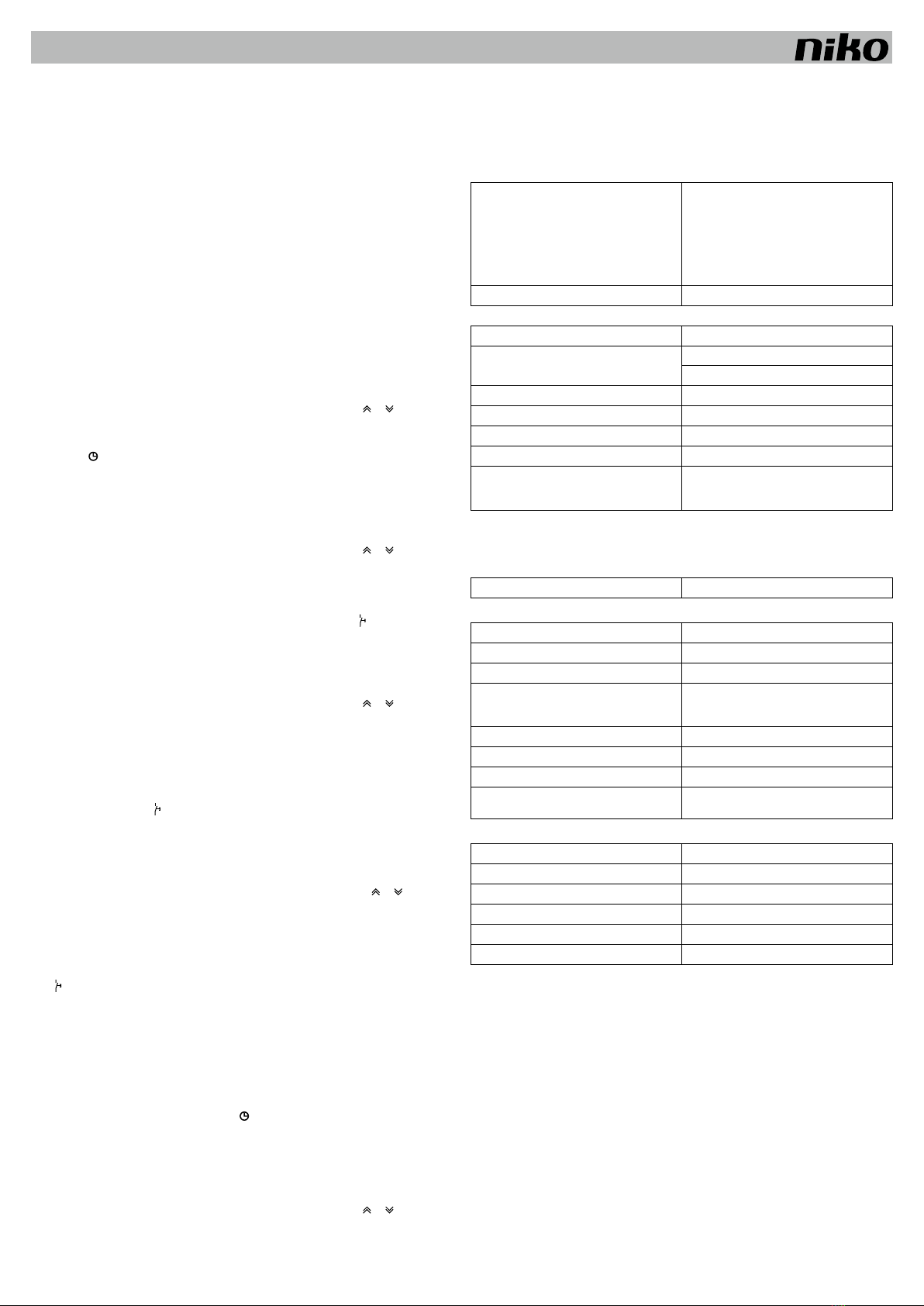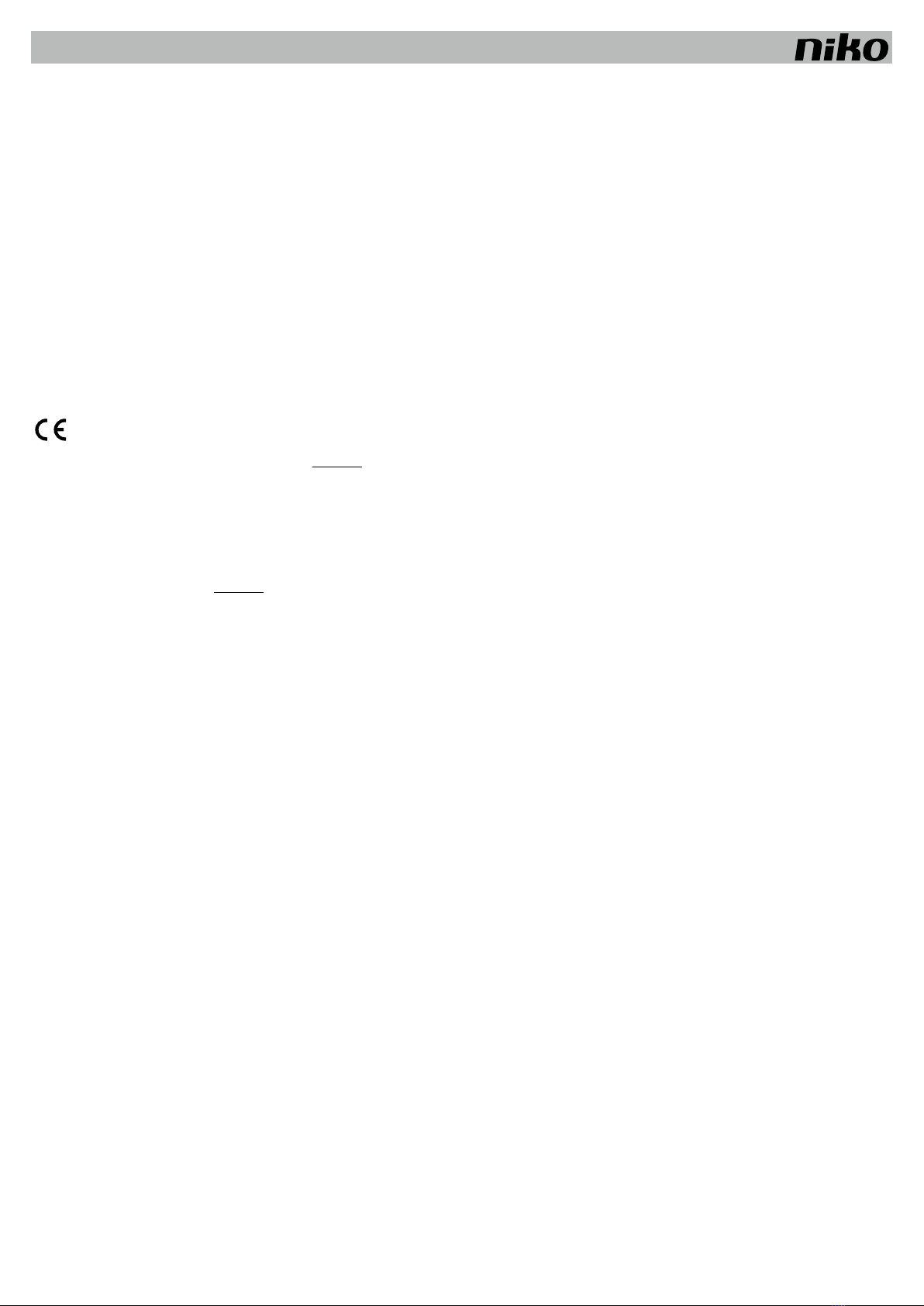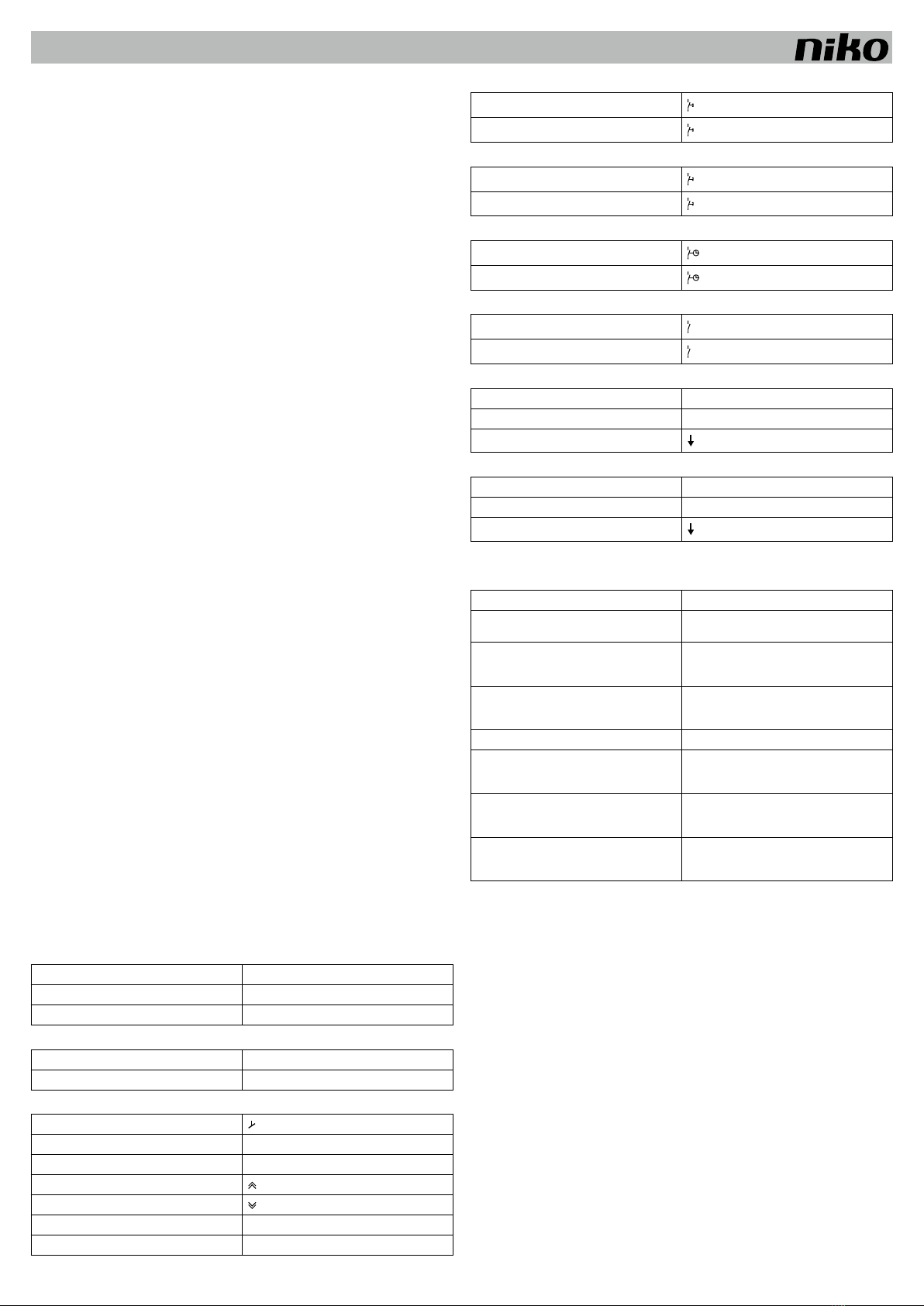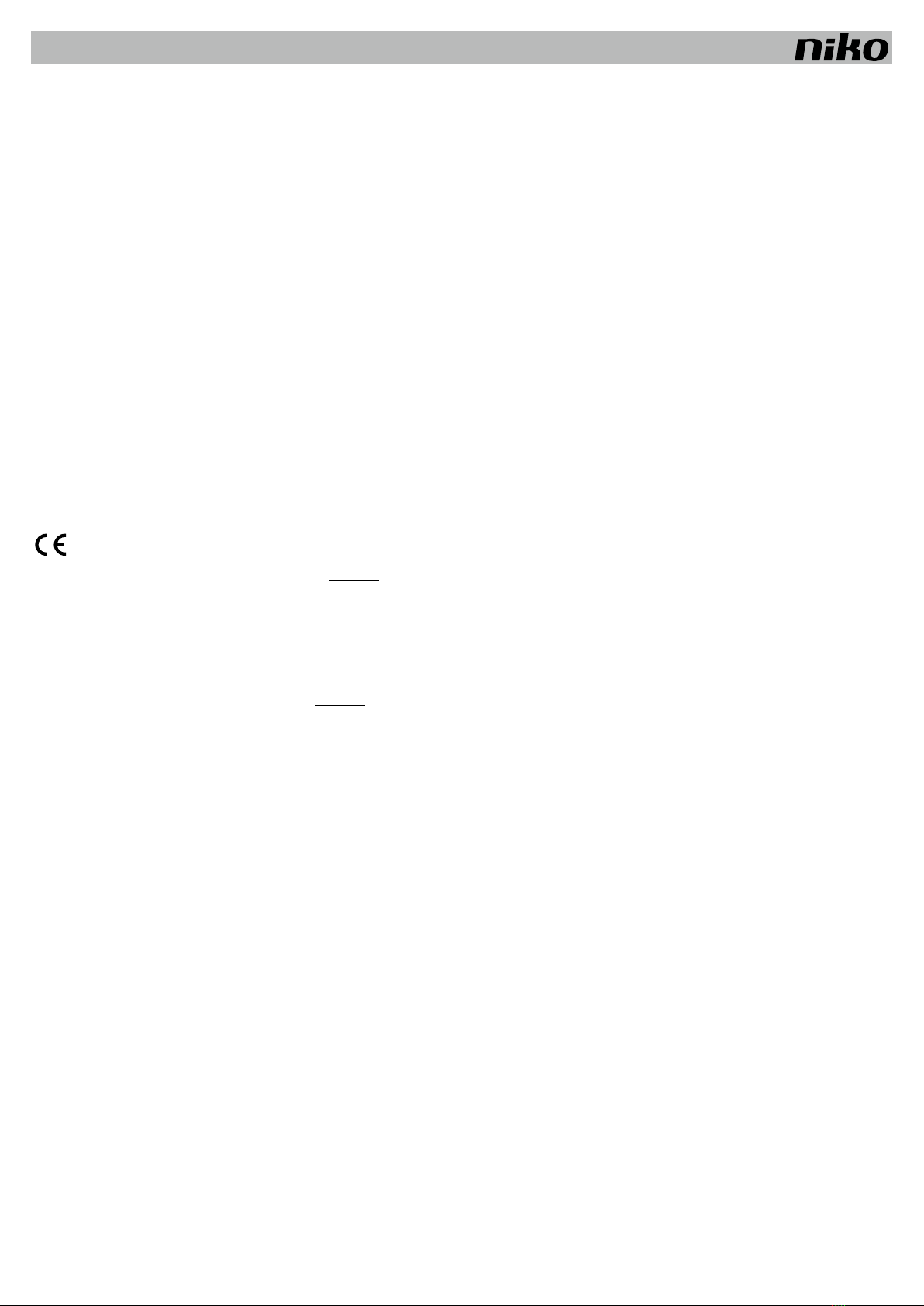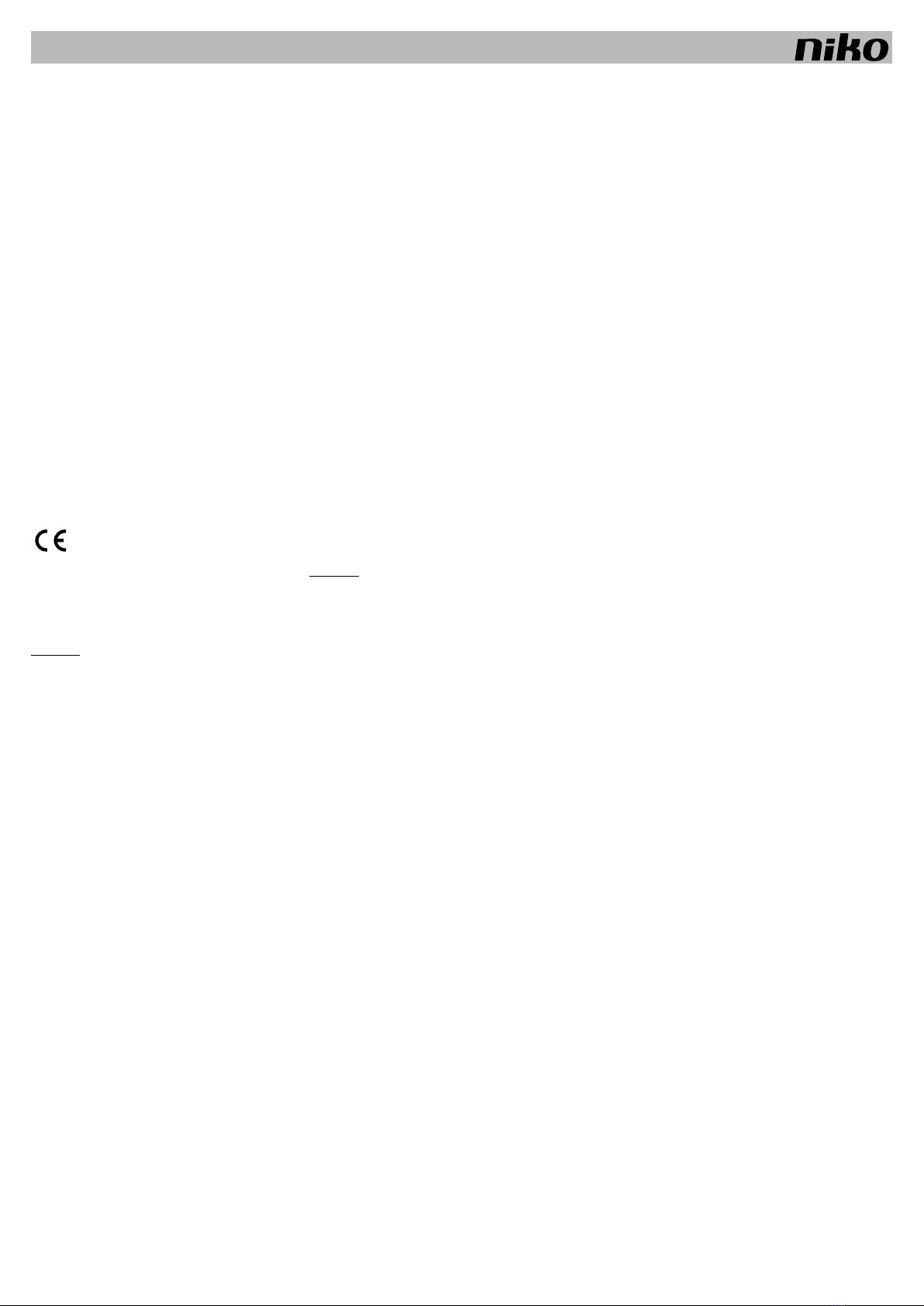360-45012
DE
nv Niko sa Industriepark West 40, BE-9100 Sint-Niklaas, Belgium — tel. +32 3 778 90 00 — fax +32 3 777 71 20 — e-mail: [email protected] — www.niko.eu PM360-45012R12412Auf diese Weise berechnet das Tageslichtsteuerungsmodul automatisch die Parameter für eine optimale
Beleuchtungssteuerung der Räume.
6.Tragen Sie am Ende dieses Handbuchs die im Tageslichtsteuerungsmodul eingestellten Parameter ein.
Weitere Informationen enthält das im Anhang befindliche Dokument “Projektplanung”.
Siehe Abbildung 11, um die Einstellungen für den Tageslichtfaktor auszuwählen.
3.3. Schutzmodus
Als zusätzlichen Schutz gegen unerwünschte Änderungen des Tageslichtsteuerungsmoduls ist empfohlen,
eine Backup-Kopie von den Benutzereinstellungen anzufertigen. Wählen Sie im Backup-Modus Menüpunkt
Run aus.
4. FUNKTIONSWEISE UND BETRIEB
4.1. Inbetriebnahme
Führen Sie die Inbetriebnahme vorzugsweise an einem Tag aus, an dem ausreichend Tageslicht vorhanden
ist und wenn der Raum nur wenig direktes Sonnenlicht erhält. Folgende Einstellungen sind ein guter
Ausgangspunkt für die Inbetriebnahme: Der mit einem Luxmeter gemessene Innenraum-Luxwert (Lx ind1,
Lx ind2,Lx ind3) beträgt mehr als 50 Lux und ist niedriger als 1000 Lux.
4.2. Anwendungen
Anwendung 30.01 (z.B. Flure) = Dreikanal-Tageslichtdimmung, automatisch ein/aus über Bewegungsmelder
Die Tageslichtsteuerung wird eingeschaltet, wenn der Bewegungsmelder eine Aktivität erfasst und wenn
Beleuchtung erforderlich ist. Solange der Bewegungsmelder eine Aktivität erfasst, wird auf Grundlage
der eingestellten Parameter und abhängig vom einfallenden Tageslicht die Beleuchtung über drei
Kanäle gedimmt. Nimmt die Menge des einfallenden Tageslichts zu, dann wird die Beleuchtung solange
heruntergedimmt, bis die eingestellte Mindest-Beleuchtungsstärke erreicht ist. Die Beleuchtung wird
automatisch nach einer voreingestellten Zeit ausgeschaltet, sobald der Bewegungsmelder keine Aktivität
mehr im Erfassungsbereich registriert oder wenn die Beleuchtungsstärke ausreichend hoch ist (Cut-Off).
Option für manuelles ein/aus (kurz betätigen) (I/O) und manuelles Dimmen (lang betätigen) ( und )
mittels Niederspannungsschalter.
Anwendung 31.01 (z.B. für Ausstellungsräume) = DreiKanal-Tageslichtdimmung, regelbar über eine externe
Zeitschaltuhr ( )
Die Tageslichtsteuerung wird über eine externe Zeitschaltuhr ein- und ausgeschaltet. Auf Grundlage
der eingestellten Parameter und abhängig vom einfallenden Tageslicht wird die Beleuchtung über drei
Kanäle gedimmt. Nimmt die Menge des einfallenden Tageslichts zu, dann wird die Beleuchtung solange
heruntergedimmt, bis die eingestellte Mindest-Beleuchtungsstärke erreicht ist. Die Beleuchtung wird
automatisch ausgeschaltet, sobald die Beleuchtungsstärke ausreichend hoch ist (Cut-Off), oder über eine
externe Zeitschaltuhr.
Option für manuelles ein/aus (kurz betätigen) (I/O) und manuelles Dimmen (lang betätigen) ( und )
mittels Niederspannungsschalter.
Anwendung 32.01 (z.B. Bürogebäude und Konferenzräume) = Dreikanal-Tageslichtdimmung, manuell ein/
aus, automatisch aus über Bewegungsmelder
Die Tageslichtsteuerung wird über einen Niederspannungsschalter ( ) ein- und ausgeschaltet. Solange
der Bewegungsmelder eine Aktivität erfasst, wird auf Grundlage der eingestellten Parameter und abhängig
vom einfallenden Tageslicht die Beleuchtung über drei Kanäle gedimmt. Nimmt die Menge des einfallenden
Tageslichts zu, dann wird die Beleuchtung solange heruntergedimmt, bis die eingestellte Mindest-
Beleuchtungsstärke erreicht ist. Die Beleuchtung wird automatisch nach einer voreingestellten Zeit
ausgeschaltet, sobald der Bewegungsmelder keine Aktivität mehr im Erfassungsbereich registriert oder
wenn die Beleuchtungsstärke ausreichend hoch ist (Cut-Off).
Option für manuelles ein/aus (kurz betätigen) (I/O) und manuelles Dimmen (lang betätigen) ( und )
mittels Niederspannungsschalter.
Anwendung 33.01 (z.B. Schulungsräume) = Zweikanal-Tageslichtdimmung, Einkanal-Tageslichtdimmung
ein/aus über Bewegungsmelder, manuell ein/aus, automatisch aus über Bewegungsmelder
a. Allgemeine Beleuchtung
Die Zweikanal-Tageslichtsteuerung (Kanal 1 und 2) wird über einen Niederspannungsschalter ( )
ein- und ausgeschaltet (neben der Tür). Solange der Bewegungsmelder eine Aktivität erfasst, wird auf
Grundlage der eingestellten Parameter und abhängig vom einfallenden Tageslicht die Beleuchtung
über zwei Kanäle (Kanal 1 und 2) gedimmt. Nimmt die Menge des einfallenden Tageslichts zu, dann
wird die Beleuchtung solange heruntergedimmt, bis die eingestellte Mindest-Beleuchtungsstärke
erreicht ist. Die Beleuchtung wird automatisch nach einer voreingestellten Zeit ausgeschaltet,
sobald der Bewegungsmelder keine Aktivität mehr im Erfassungsbereich registriert oder wenn die
Beleuchtungsstärke ausreichend hoch ist (Cut-Off).
Option für manuelles ein/aus (kurz betätigen) (I/O) und manuelles Dimmen (lang betätigen) ( und )
mittels Niederspannungsschalter.
Die Beleuchtung wird ausschließlich in Zone 1 und 2 gedimmt.
b.Schilderbeleuchtung
Die Einkanal-Tageslichtsteuerung (Kanal 3) wird über einen Niederspannungsschalter ( ) ein- und
ausgeschaltet (Schild). Die Beleuchtung bleibt eingeschaltet, solange der Bewegungsmelder eine
Aktivität erfasst. Die Beleuchtung wird automatisch nach einer voreingestellten Zeit ausgeschaltet,
sobald der Bewegungsmelder keine Aktivität mehr erfasst. Wenn die allgemeine Beleuchtung über den
an der Tür befindlichen Niederspannungsschalter ausgeschaltet wird, wird auch die Schilderbeleuchtung
ausgeschaltet.
Ist für die Schilderbeleuchtung kein DALI-Vorschaltgerät vorgesehen, müssen die
Beleuchtungseinrichtungen (230 V) an Kanal 3 angeschlossen und darf nur vom Netzteil für das
Tageslichtsteuerungsmodul (360-47000) versorgt werden.
Soll die Schilderbeleuchtung mit der DALI-Ein-/Ausfunktion angesteuert werden, müssen die
Beleuchtungseinrichtungen Zone 3 und Kanal 1 zugewiesen werden.
Anwendung 34.01 (z.B. Produktionshallen) = Dreikanal-Tageslichtdimmung, manuell ein/aus über
Drucktaster oder Schalter, automatisch aus über eine externe Zeitschaltuhr ( )
Die Tageslichtsteuerung wird über einen Niederspannungsschalter ein- und ausgeschaltet. Die
Beleuchtung wird auf Grundlage der eingestellten Parameter von der Tageslichtsteuerung über drei
Kanäle angesteuert. Nimmt die Menge des einfallenden Tageslichts zu, dann wird die Beleuchtung
solange heruntergedimmt, bis die eingestellte Mindest-Beleuchtungsstärke erreicht ist. Die Beleuchtung
wird automatisch ausgeschaltet, sobald die Beleuchtungsstärke ausreichend hoch ist (Cut-Off), oder
über eine externe Zeitschaltuhr.
Option für manuelles ein/aus (kurz betätigen) (I/O) und manuelles Dimmen (lang betätigen) ( und )
mittels Niederspannungsschalter.
5. PFLEGE
Schmutz kann die Funktion des angeschlossenen Bewegungsmelders beeinträchtigen. Halten Sie deswegen
immer die Linse sauber und trocken. Benutzen Sie für die Linsenreinigung ein feuchtes Tuch mit Wasser
und nur wenig Reinigungsmittel. Üben Sie beim Reinigen niemals Druck auf die Linse aus. Sind Linse oder
andere Komponenten des Bewegungsmelders defekt, dann nehmen Sie Kontakt zu einem qualifizierten
Elektroinstallateur auf.
6. TECHNISCHE DATEN
RJ12-1
Pin 1 und Pin 2
Pin 1 – Netzteil
Pin 2 – Netzteil
Pin 3 – I/O
Pin 4 – Kanal 1
Pin 5 – Kanal 2
Pin 6 – Kanal 3
24 Vdc ± 10% (SELV)
+
-
offener Anschluss
NPN 24 V/25 mA – versehen mit Schutz gegen Kurzschluss
NPN 24 V/25 mA – versehen mit Schutz gegen Kurzschluss
NPN 24 V/25 mA – versehen mit Schutz gegen Kurzschluss
RJ12-2 Für Softwareupdate. Darf nicht verwendet werden.
Abmessungen (4 DIN-Schienenmodule) 90 x 70 x 55 mm (HxBxT)
Leistungsaufnahme in Betrieb: 6 VA
im Standby-Betrieb: 2 VA
Umgebungstemperatur 5 – 50°C
Lagertemperatur -20 – +60°C
Schutzart IP20
Prüfzeichen CE-Kennzeichnung gemäß EN 60669-2-1
Zubehör Bewegungsmelder (24 Vdc)
Lichtmesszelle (350-1001X)
Netzteil für Tageslichtsteuerungsmodul (360-47000)
7. ABKÜRZUNGSVERZEICHNIS
7.1. Abkürzungen des Displaymenüs
Unter Menüpunkt General:
App. Anwendung
Unter Menüpunkt Adjustment:
Lx ind1 Lux indoors 1: “gemessene” Beleuchtungsstärke von Zone 1
Lx ind2 Lux indoors 2: “gemessene” Beleuchtungsstärke von Zone 2
Lx ind3 Lux indoors 3: “gemessene” Beleuchtungsstärke von Zone 3
Sensor Beleuchtungsstärke pro Lichtmesszelle, wird zur Berechnung
des Tageslichtfaktors verwendet, wird automatisch ausgeführt
Setp1 Einstellpunkt 1: Sollwert der Lichtniveau von Zone 1
Setp2 Einstellpunkt 2: Sollwert der Lichtniveau von Zone 2
Setp3 Einstellpunkt 3: Sollwert der Lichtniveau von Zone 3
Off delay allgemeine Ausschaltverzögerung, bevor der Bewegungsmelder
abschaltet
Unter Menüpunkt Status:
Ch1 Kanal 1
Ch2 Kanal 2
Ch3 Kanal 3
Df1 Tageslichtfaktor 1: Verhältnis zwischen Lx ind1 und Sensor
Df2 Tageslichtfaktor 2: Verhältnis zwischen Lx ind2 und Sensor
Df3 Tageslichtfaktor 3: Verhältnis zwischen Lx ind3 und Sensor
7.2. Displaymenü-Terminologie
Assigned
Zone 1, 2 oder 3 zugewiesene Beleuchtungseinrichtungen. Auf Wunsch können die
Beleuchtungseinrichtungen einer neuen Zone zugewiesen werden.
Not assigned
Beleuchtungseinrichtungen, die keiner Zone zugewiesen sind. Weisen Sie die Beleuchtungseinrichtungen
Zone 1, 2 oder 3 zu.
Fade factor
Wählen Sie hier die Übergangszeit (Fade) für die Beleuchtungseinrichtungen aus. Flackern die
Beleuchtungseinrichtungen während der Übergangsphase, dann muss der Fade-Faktor erhöht werden.
Cut off PS
Ausschaltverzögerung für Cut-Off-Funktion, die das Netzteil für alle Beleuchtungseinrichtungen abschaltet.