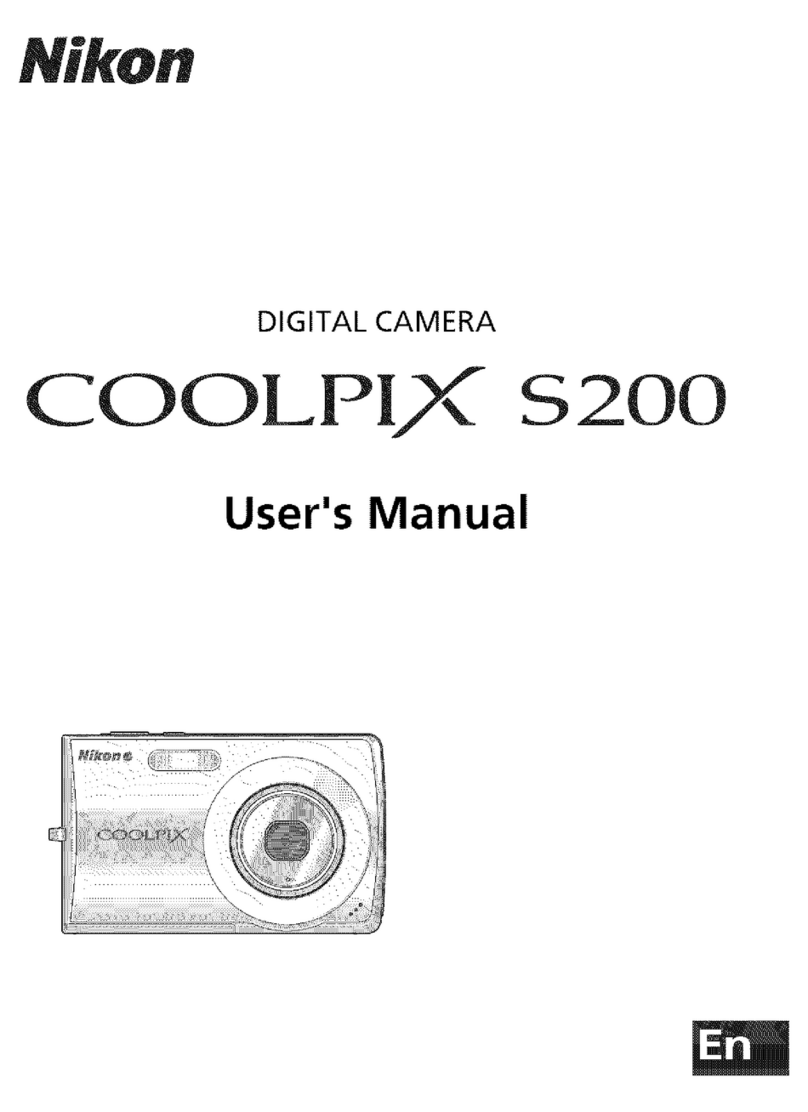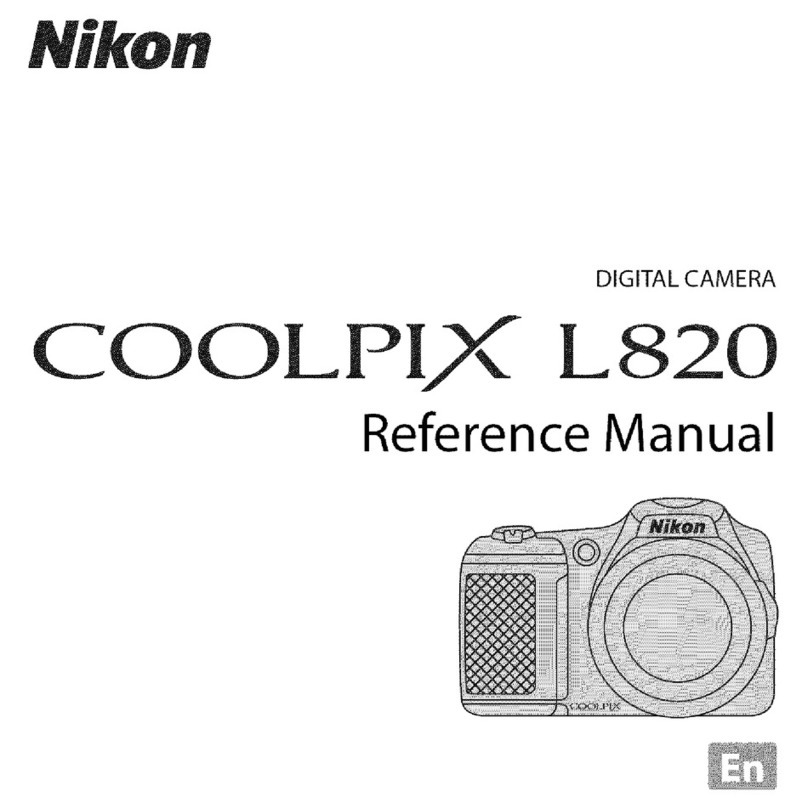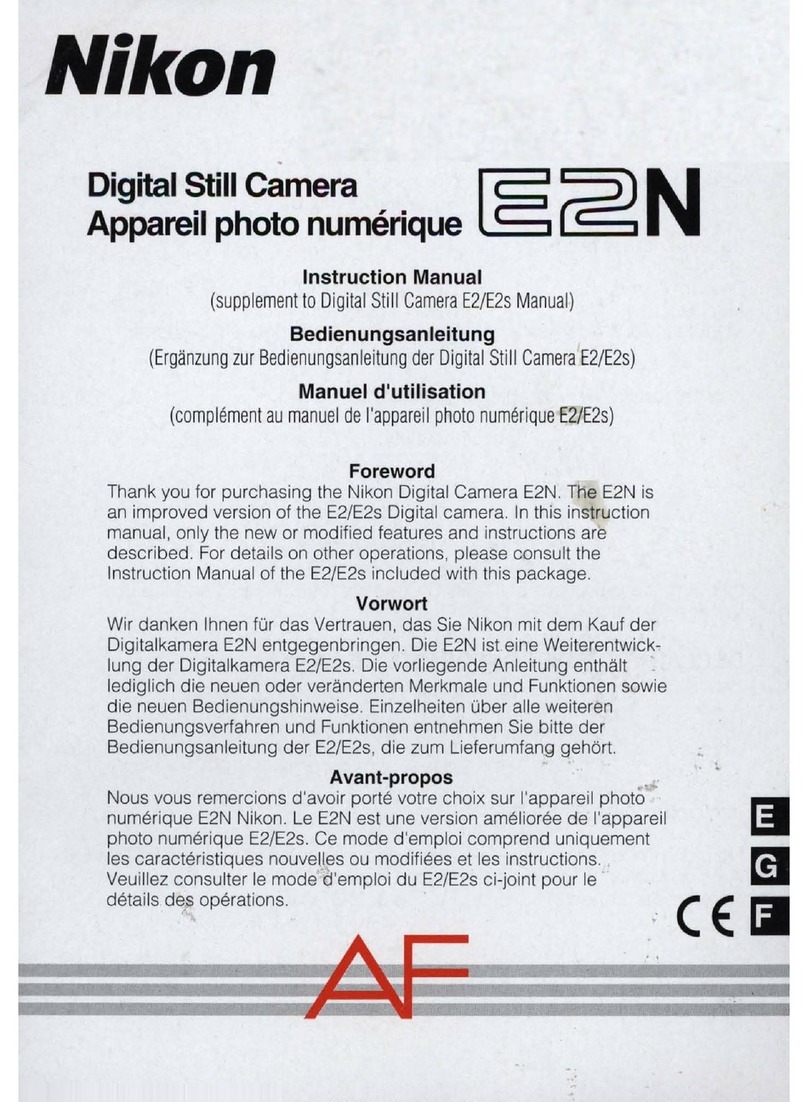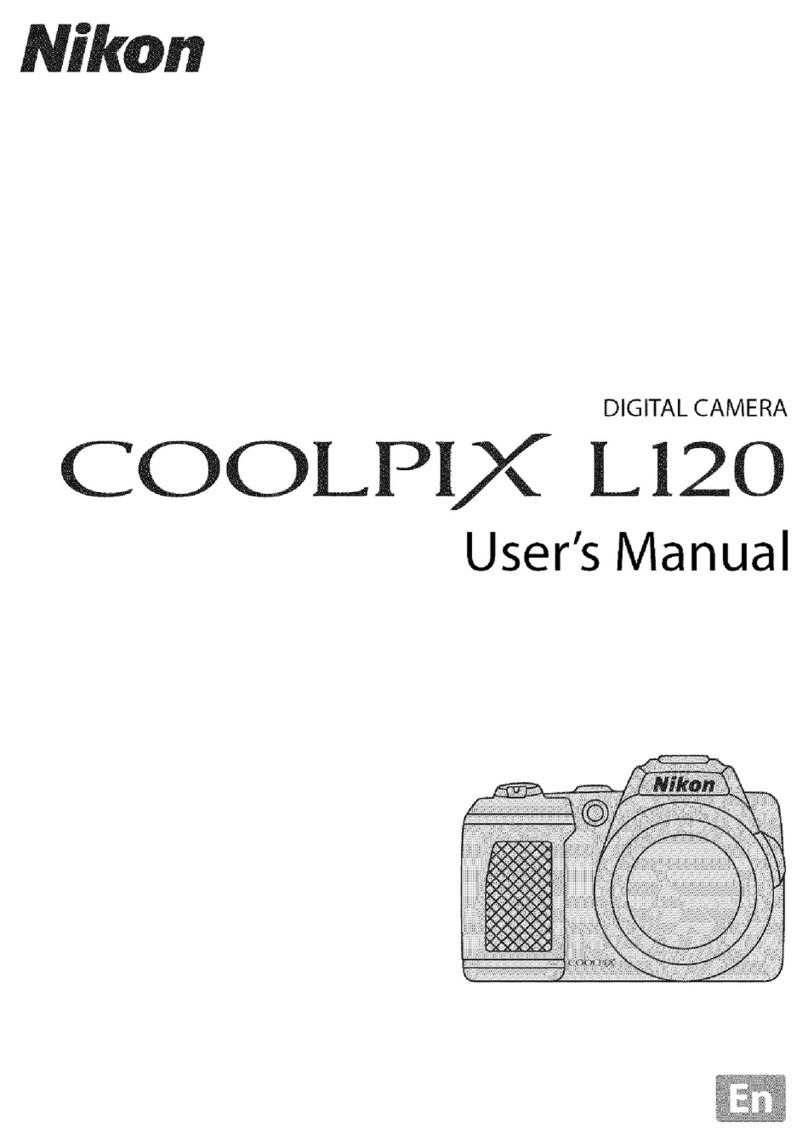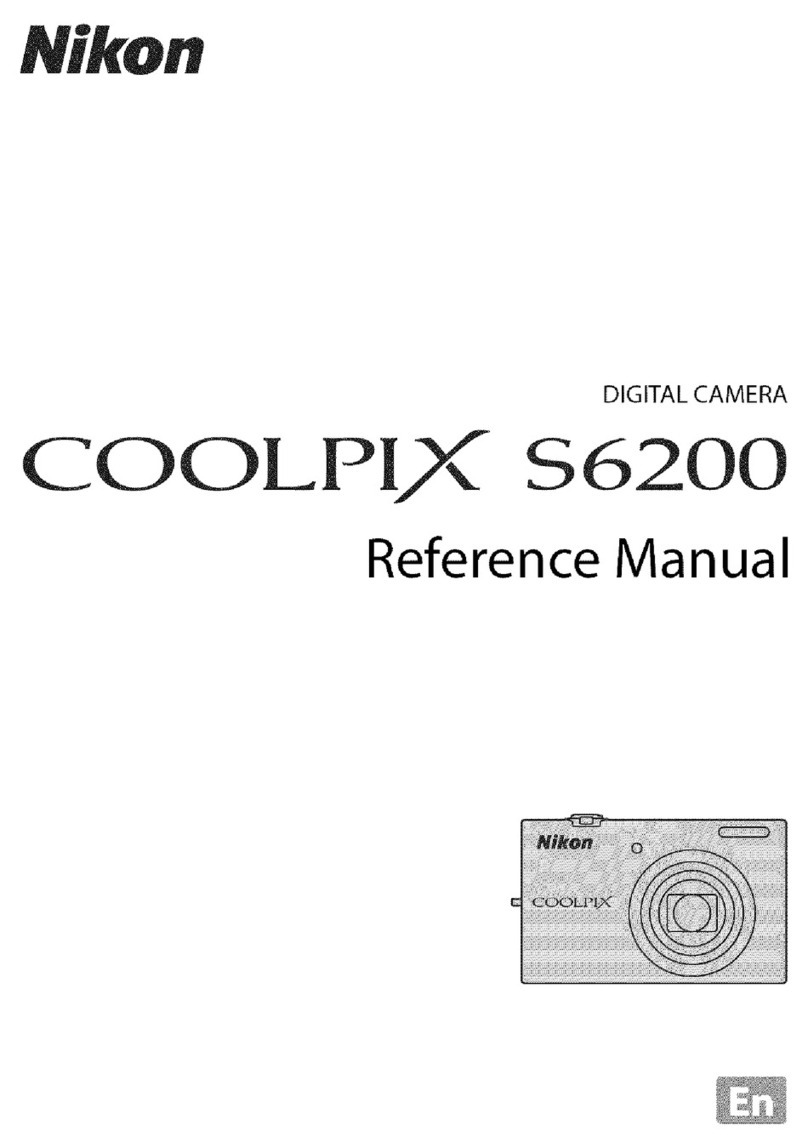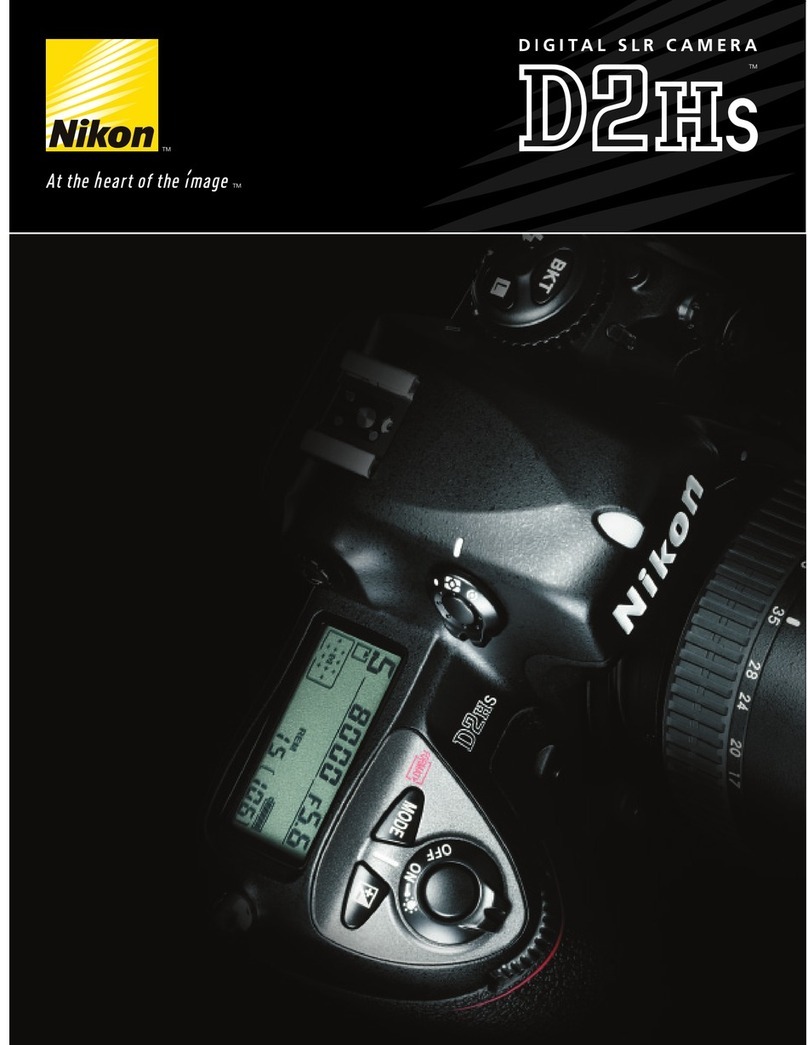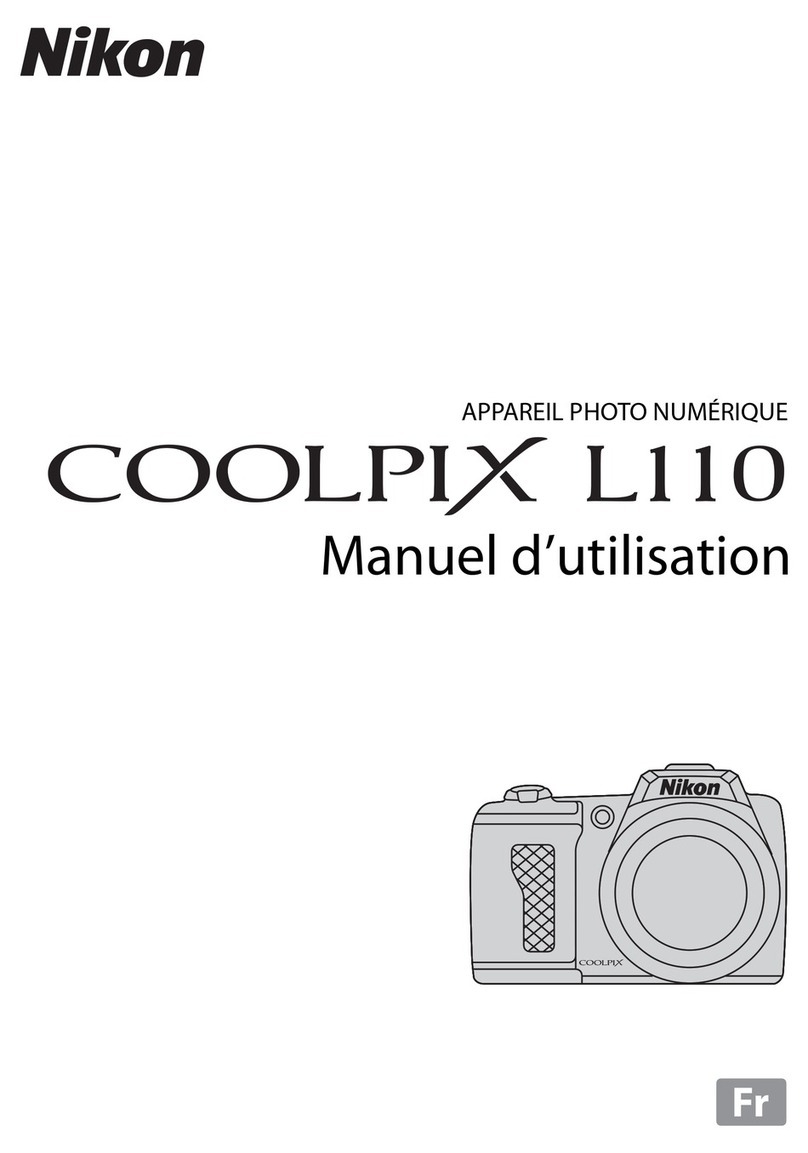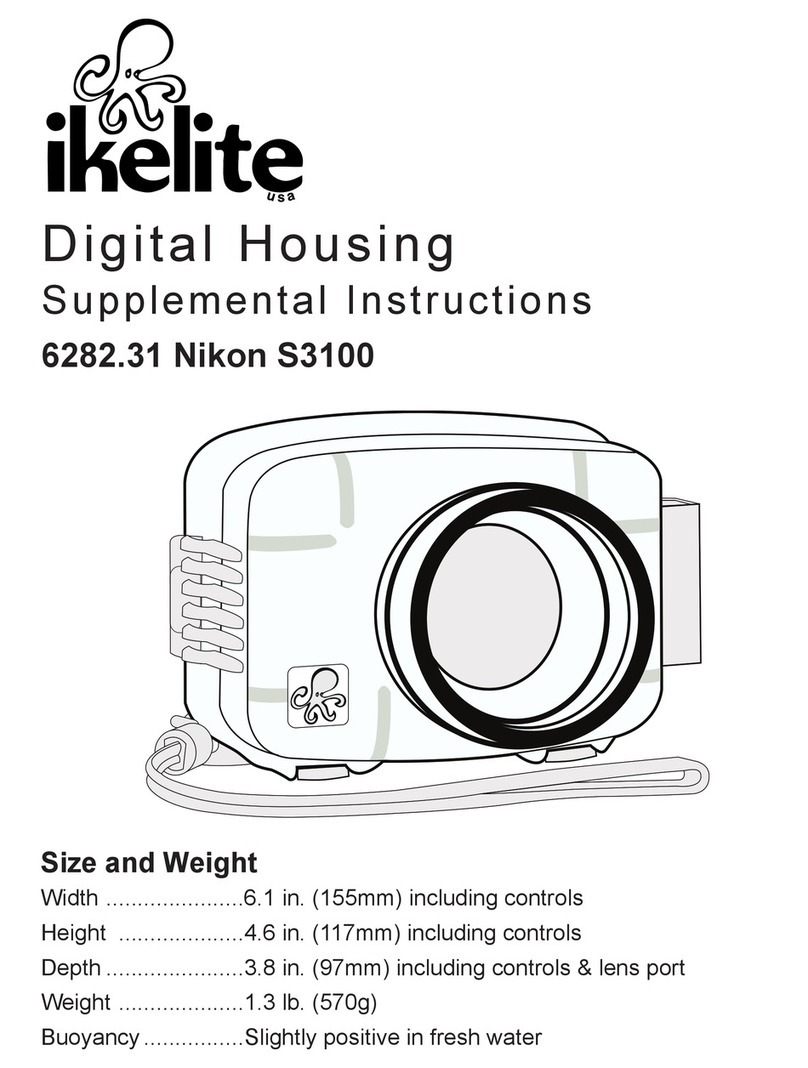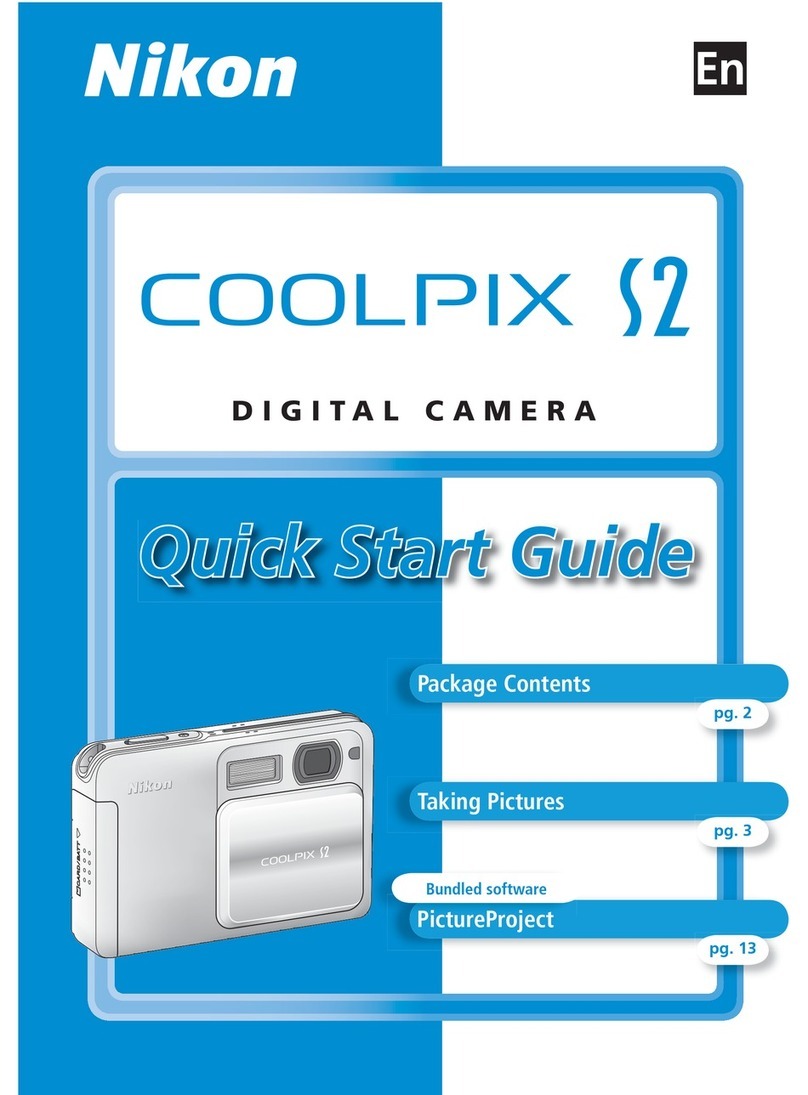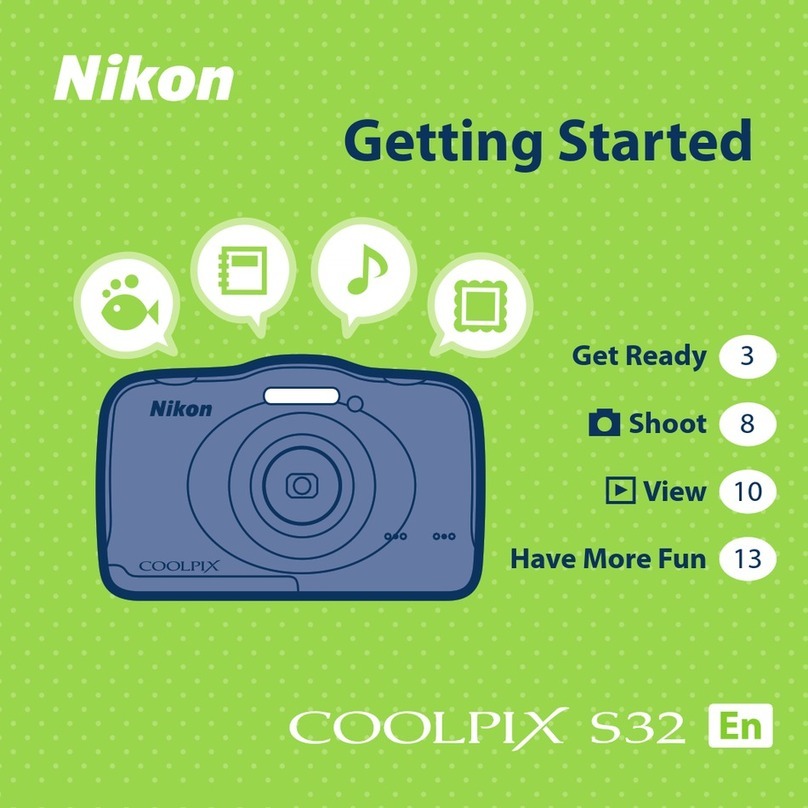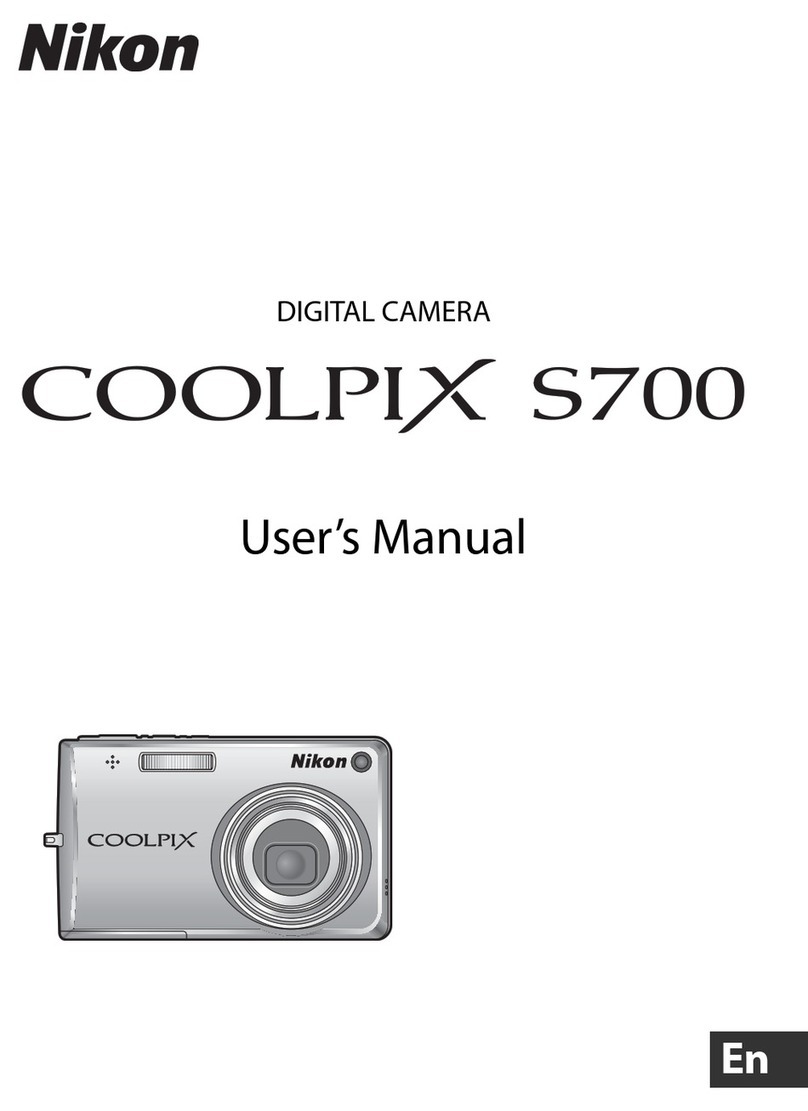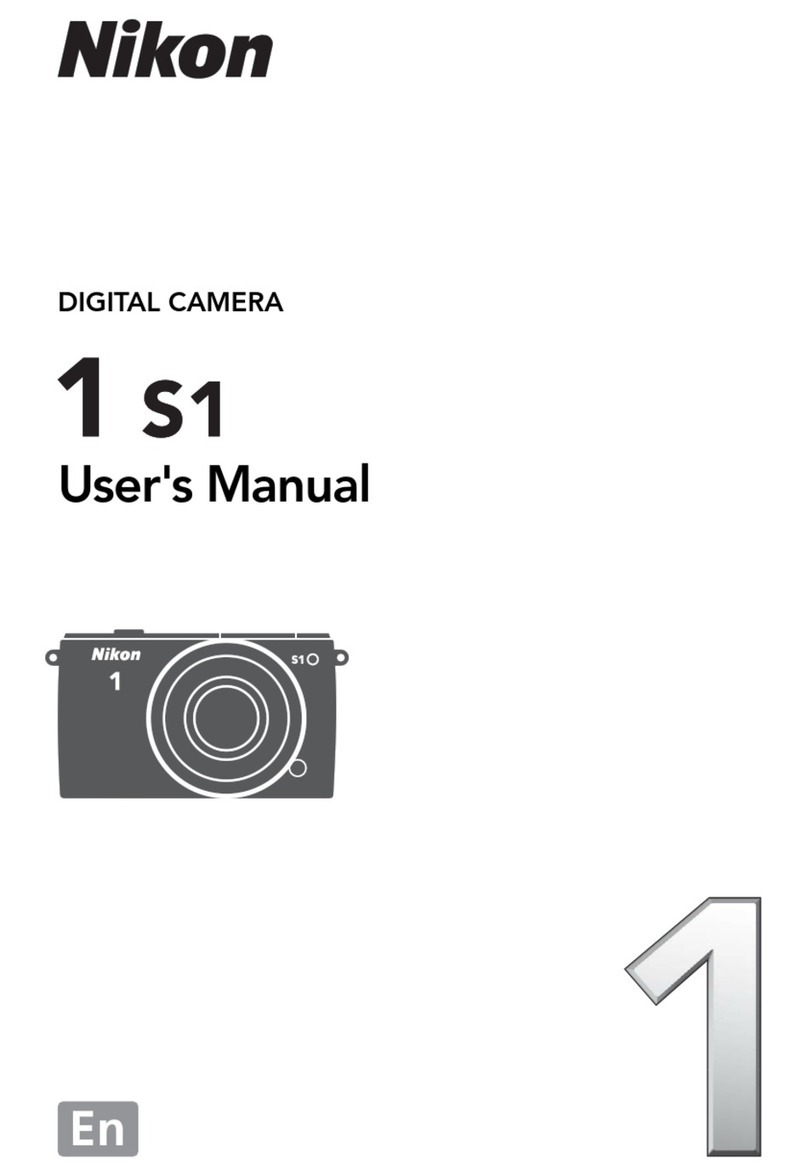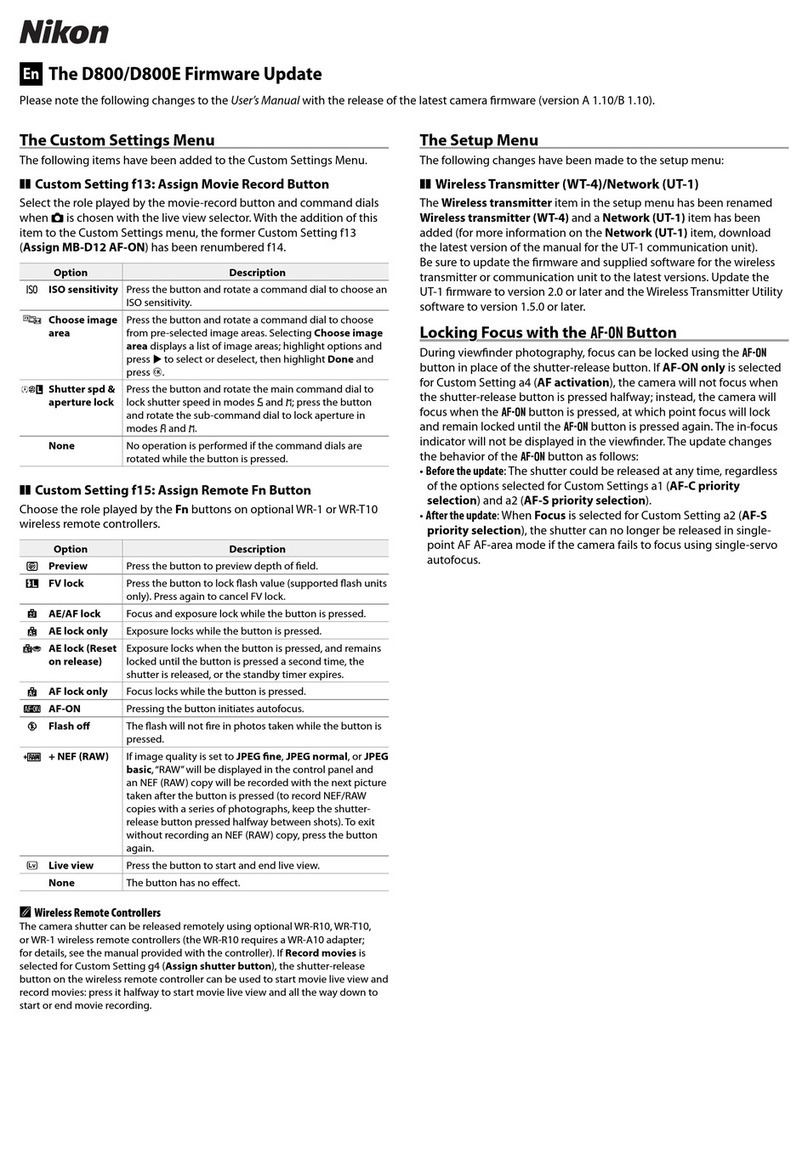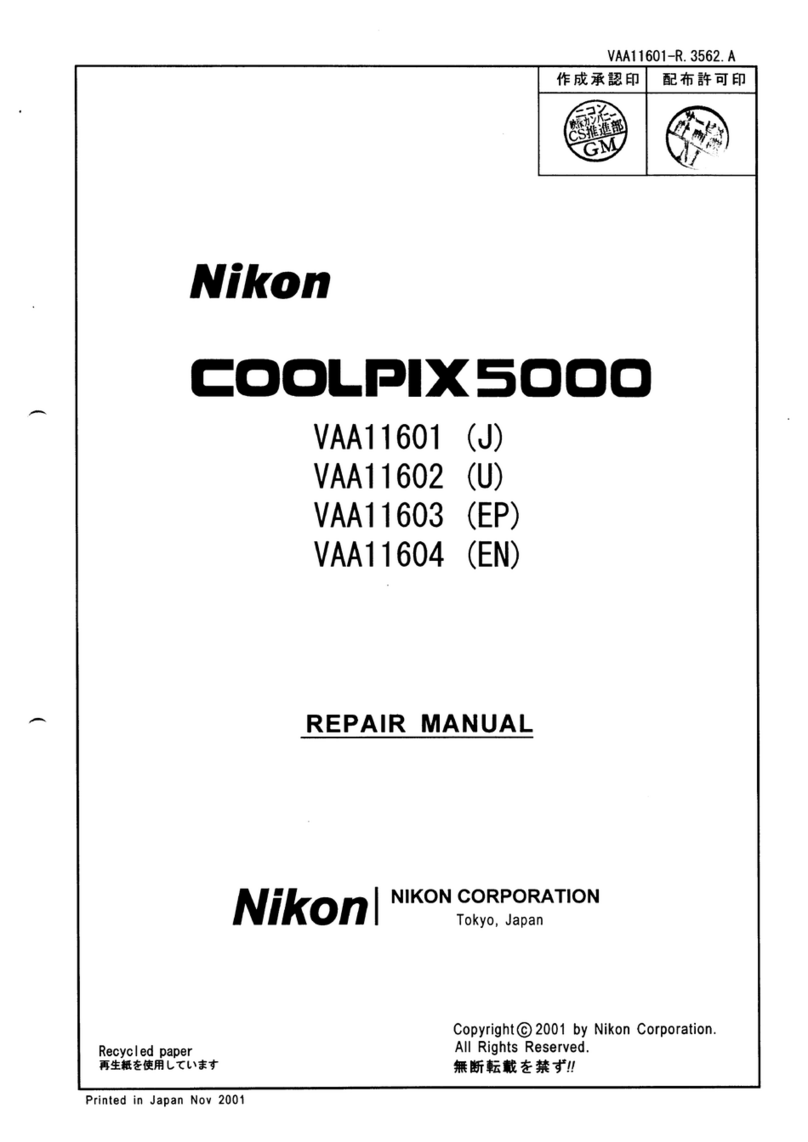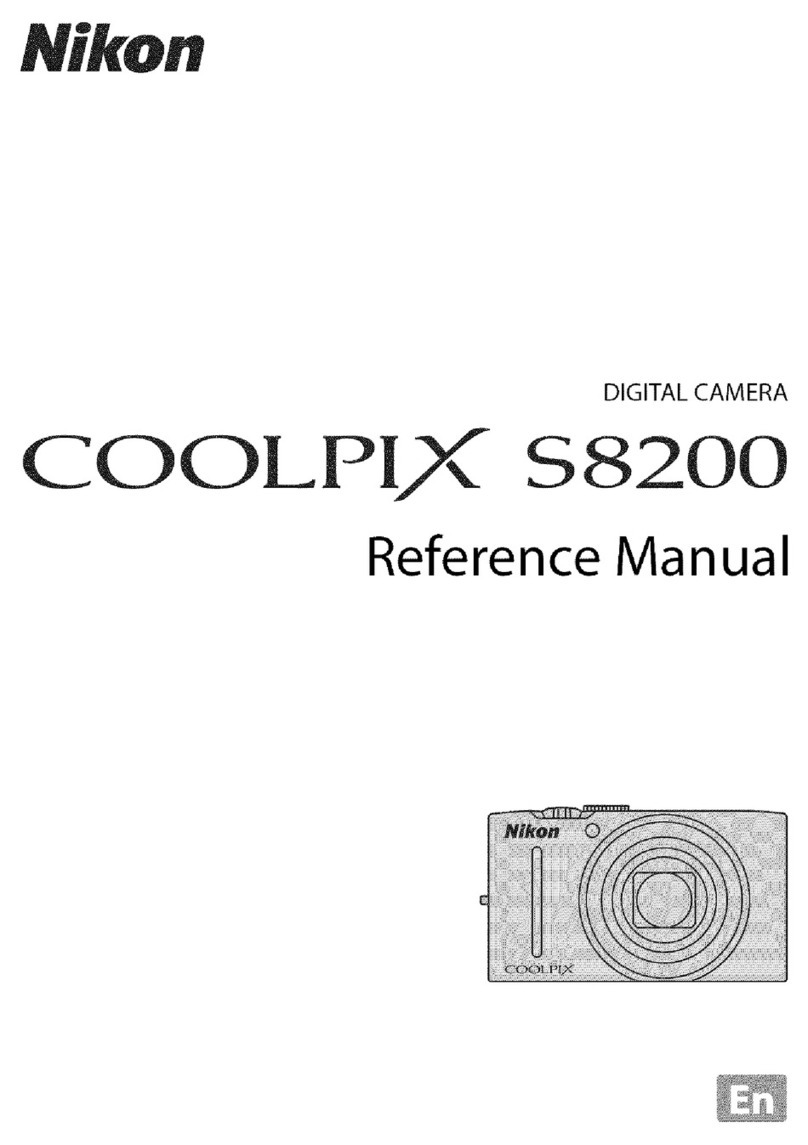3
Table of Contents, Continued
Recommended AF Settings by Event ........................................................................................... 17
Overview: Settings by Event.................................................................................................................... 17
Soccer ........................................................................................................................................................... 18
Gymnastics .................................................................................................................................................. 18
Floor Exercises and Rhythmic Gymnastics ........................................................................................................... 18
Balance Beam.................................................................................................................................................................. 19
Vault ................................................................................................................................................................................... 19
Rings and Horizontal and Uneven Bars................................................................................................................. 19
Athletics ....................................................................................................................................................... 20
Sprints (Hand-Held, Single Runner, from the Front) ......................................................................................... 20
Hurdles.............................................................................................................................................................................. 21
Marathons (from a Vehicle)........................................................................................................................................ 21
Shot Put, Discus, Hammer Throw, and Javelin (from the Front, at a Distance)........................................ 21
Long Jump, Triple Jump, and Pole Vault (Facing Oncoming Jumpers)...................................................... 22
High Jump........................................................................................................................................................................ 22
Aquatics ....................................................................................................................................................... 23
Swimming........................................................................................................................................................................ 23
Diving ................................................................................................................................................................................ 24
Artistic Swimming......................................................................................................................................................... 24
Table Tennis................................................................................................................................................. 25
BMX and Skateboarding........................................................................................................................... 25
Motor Sports ............................................................................................................................................... 25