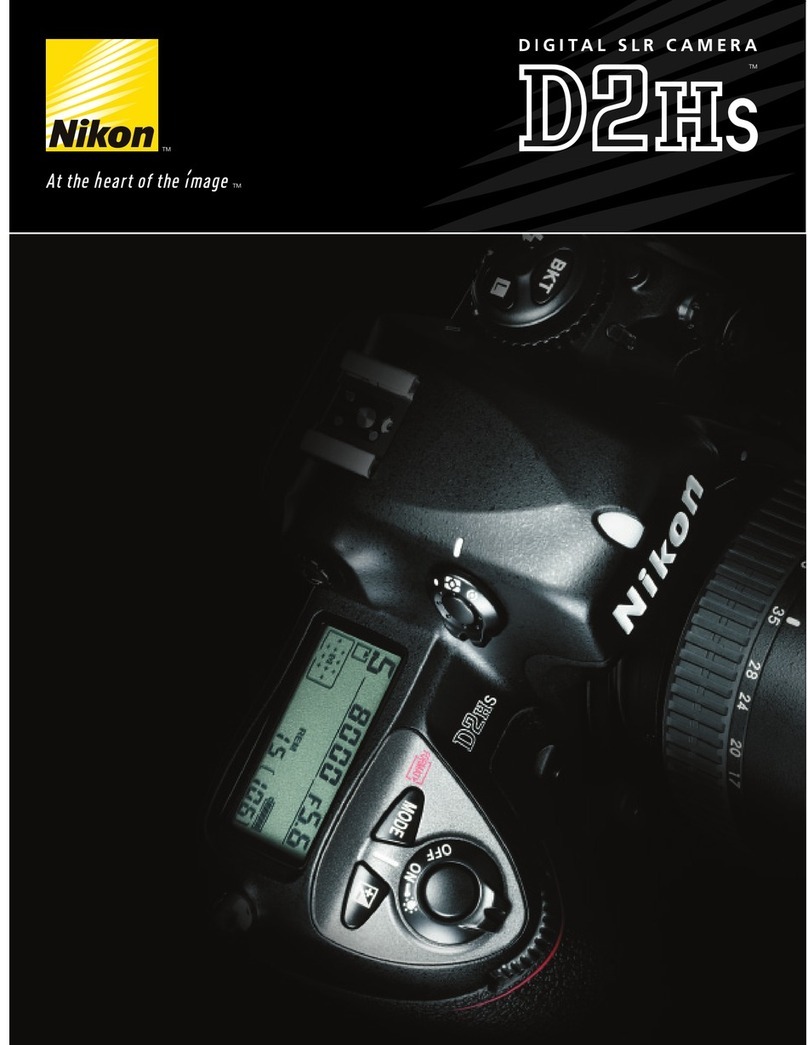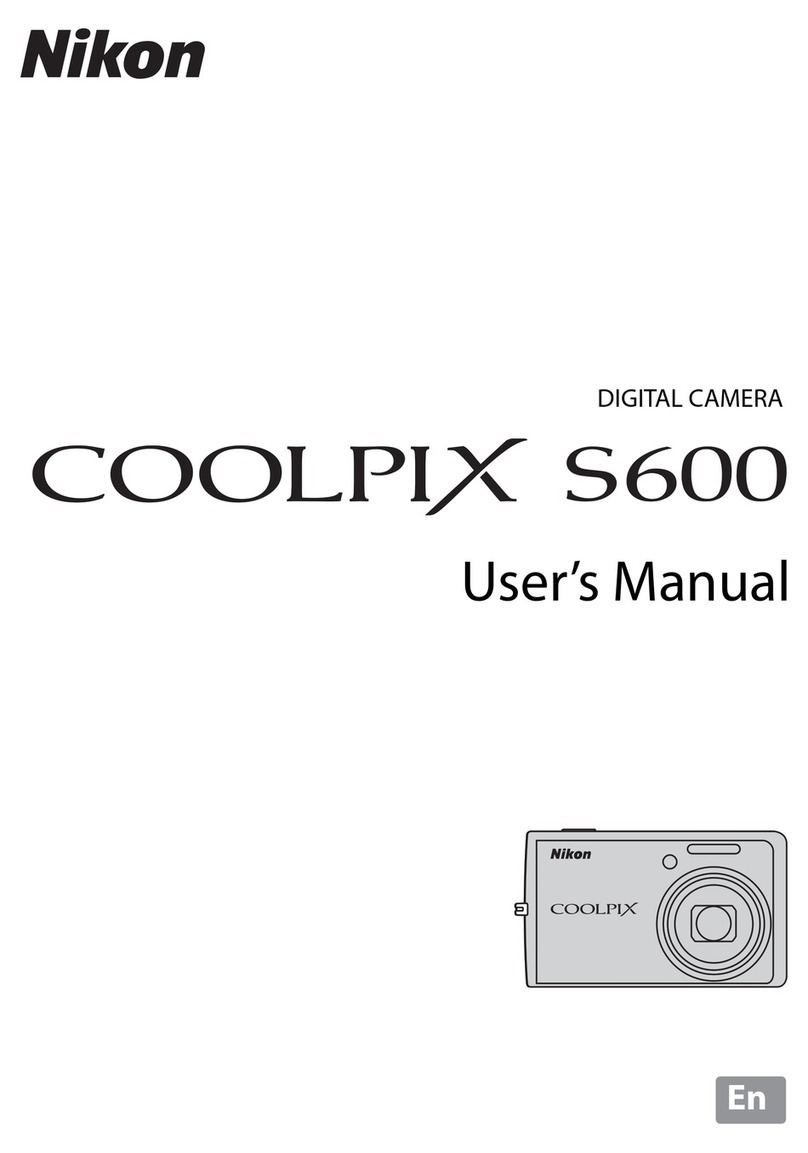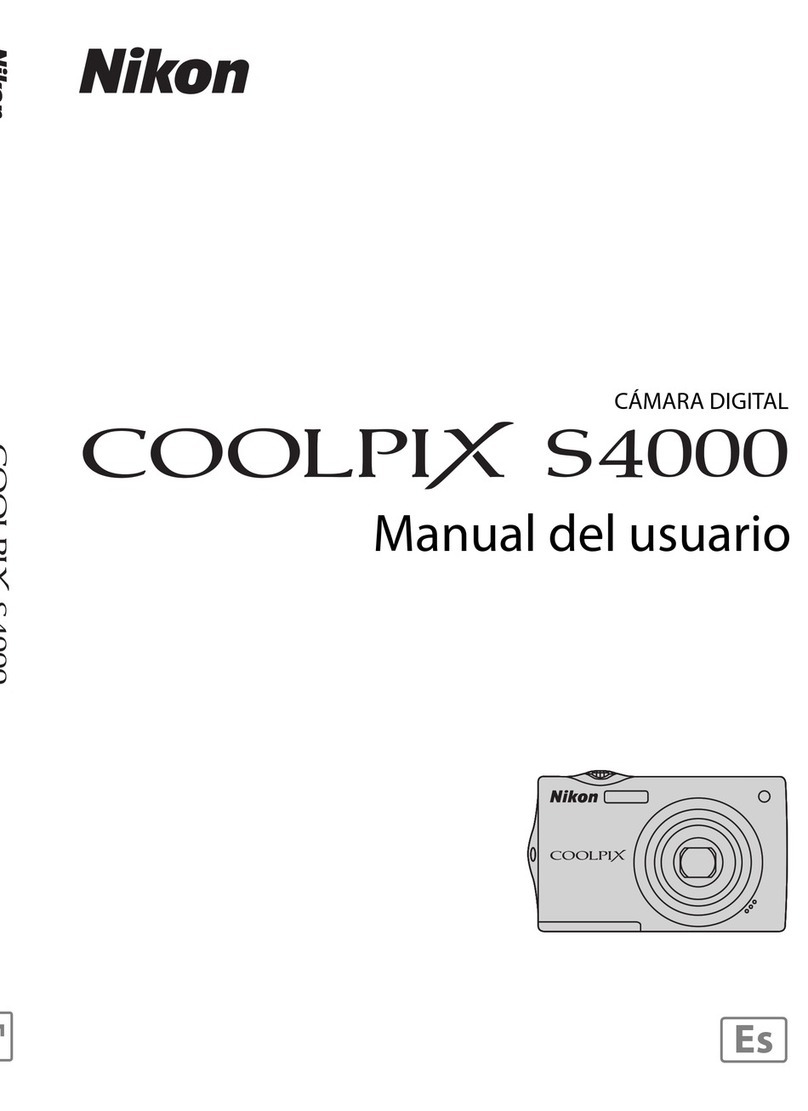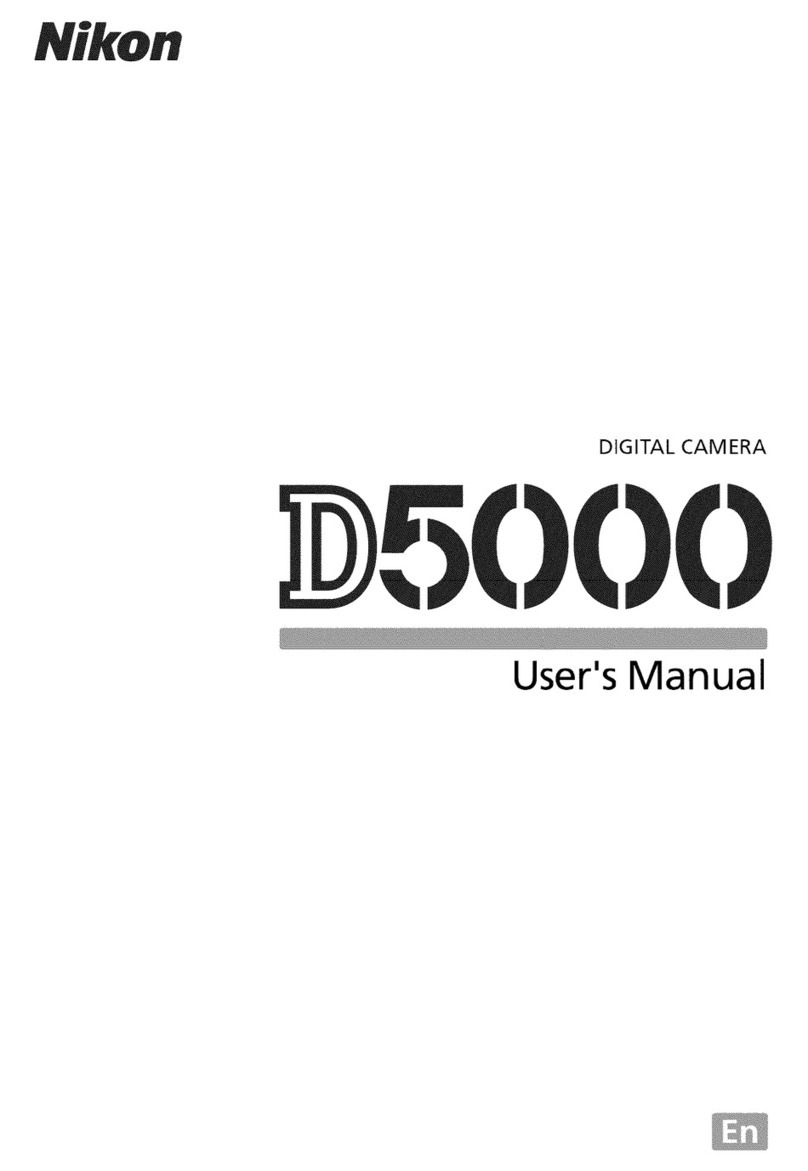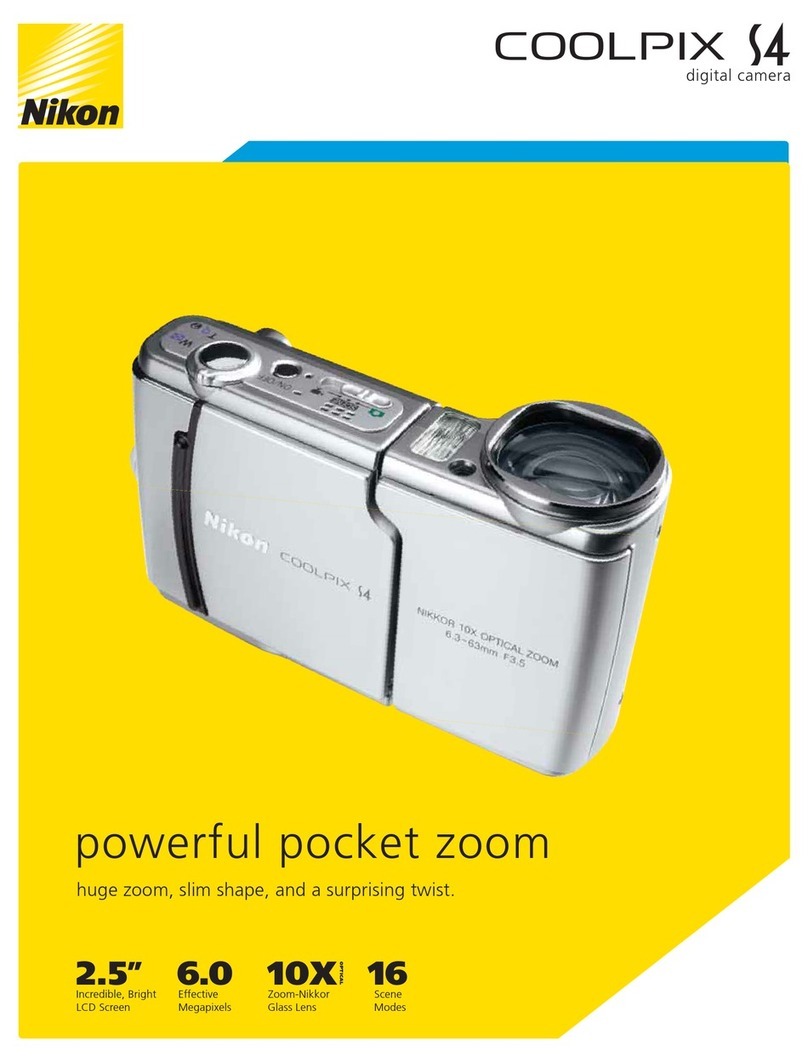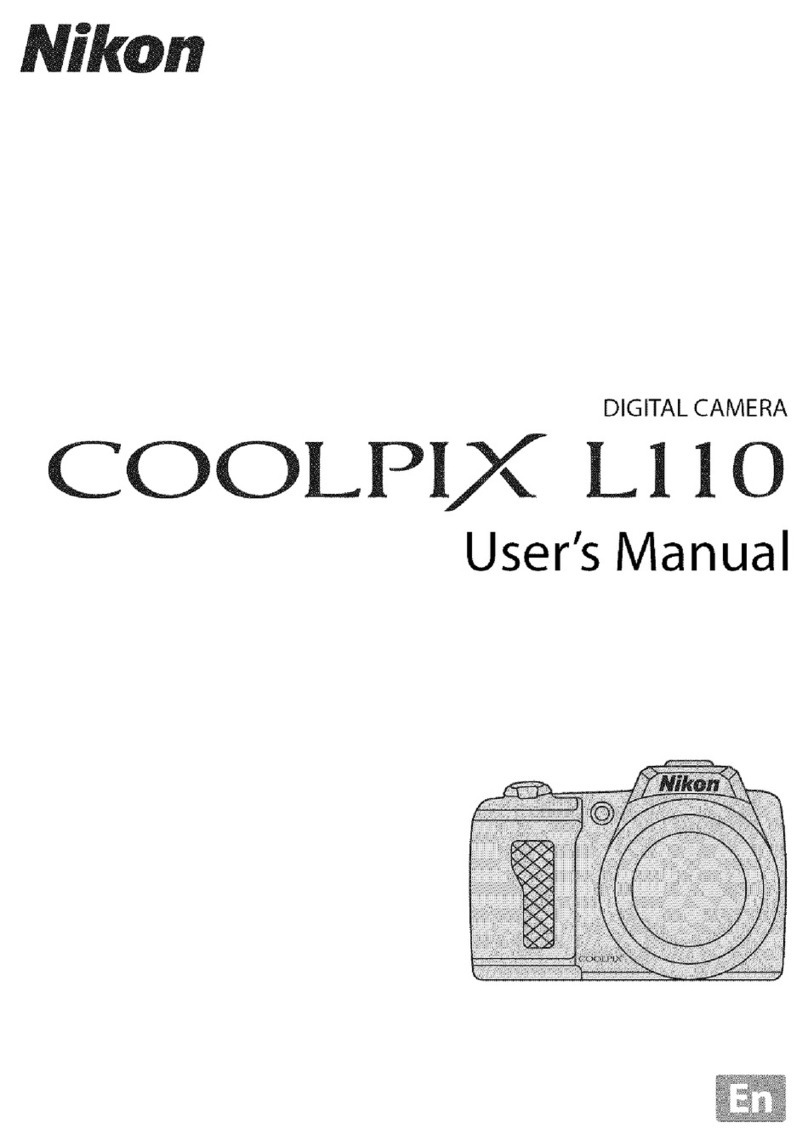Table of contents
9
A(aperture-priority auto) ....................................................130
M(manual) ................................................................................131
The ISO sensitivity dial ........................................................................................ 137
Adjusting ISO sensitivity ......................................................137
The exposure compensation dial....................................................................139
Adjusting exposure compensation ................................. 139
The A(g) button ............................................................................................... 142
Exposure lock ...........................................................................142
Focus lock ..................................................................................142
Locking focus and exposure.............................................. 142
The imenu 145
The imenu ............................................................................................................. 145
Still images .............................................................................................................. 147
Set Picture Control .................................................................147
White balance ..........................................................................153
Image quality ........................................................................... 160
Image size ................................................................................. 161
Flash mode ............................................................................... 162
Metering .................................................................................... 162
Wi-Fi connection .....................................................................164
Active D-Lighting ................................................................... 164
Release mode .......................................................................... 166
Vibration reduction ............................................................... 171
AF-area mode .......................................................................... 172
Focus mode .............................................................................. 173
Videos ........................................................................................................................174
Set Picture Control .................................................................175
White balance ..........................................................................175
Frame size and rate/Video quality....................................175
Microphone sensitivity .........................................................178
Wind noise reduction ........................................................... 179
Metering .................................................................................... 180