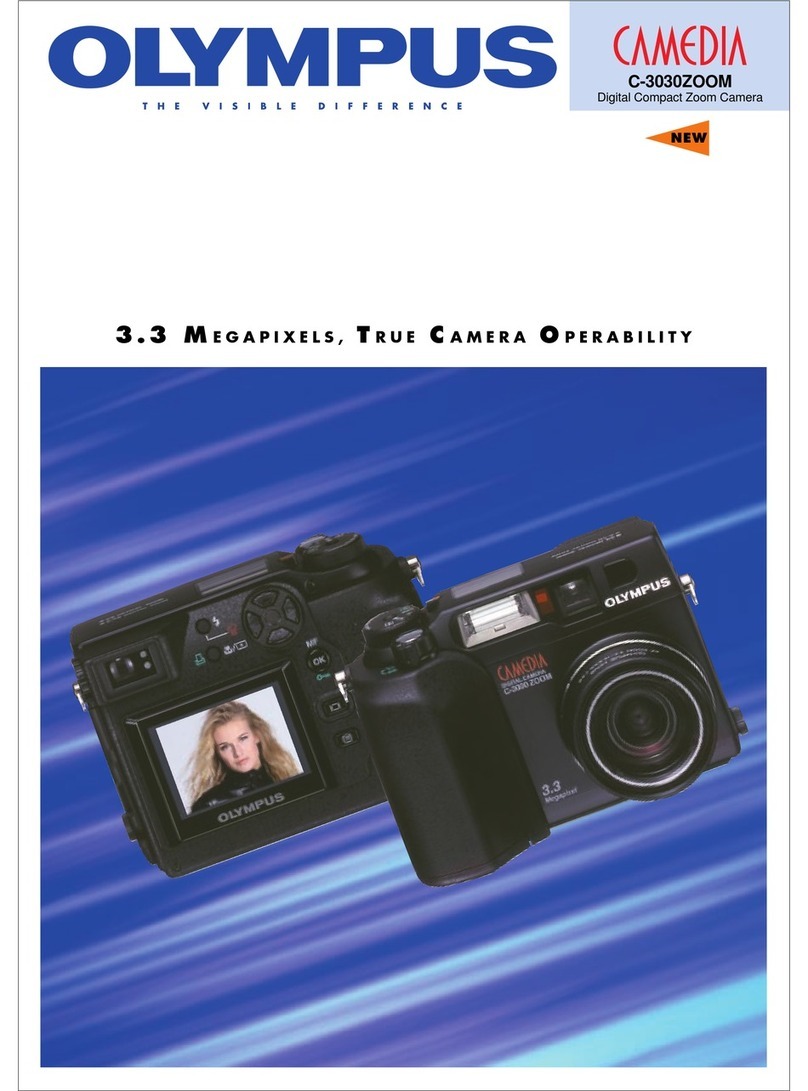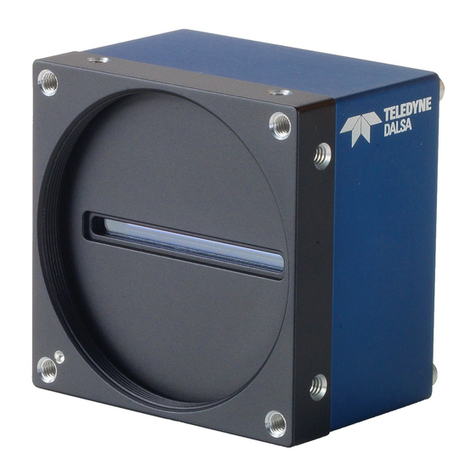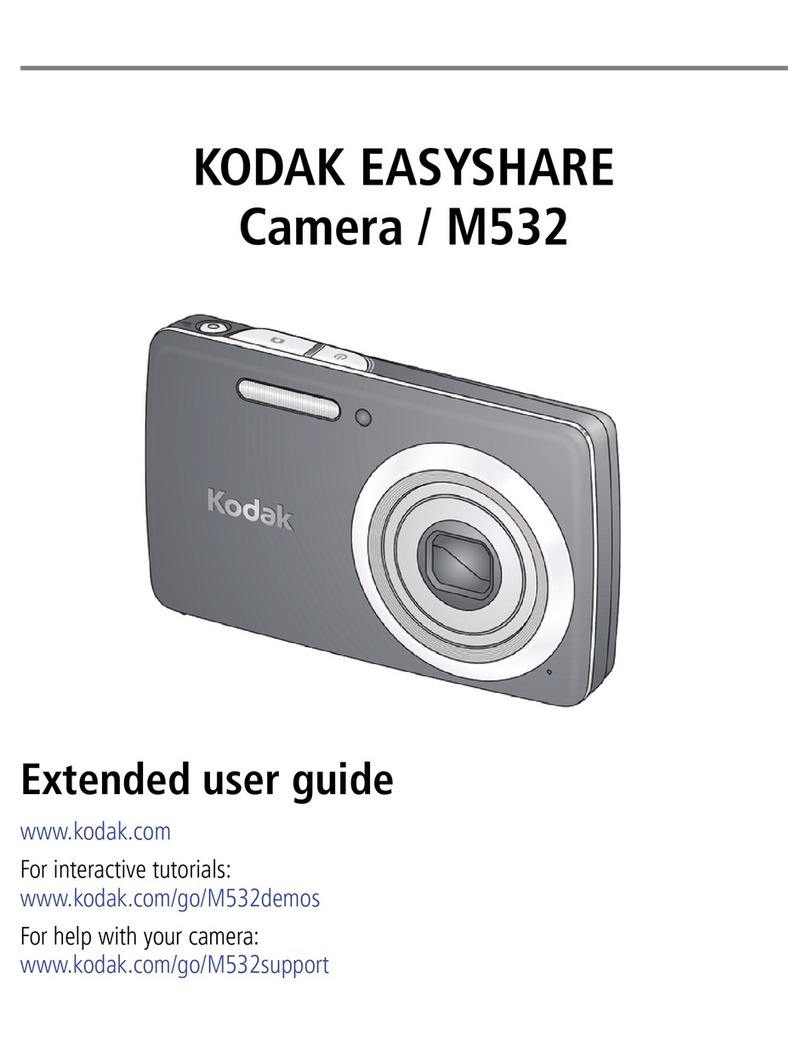Nikon D3X Quick start guide
Other Nikon Digital Camera manuals
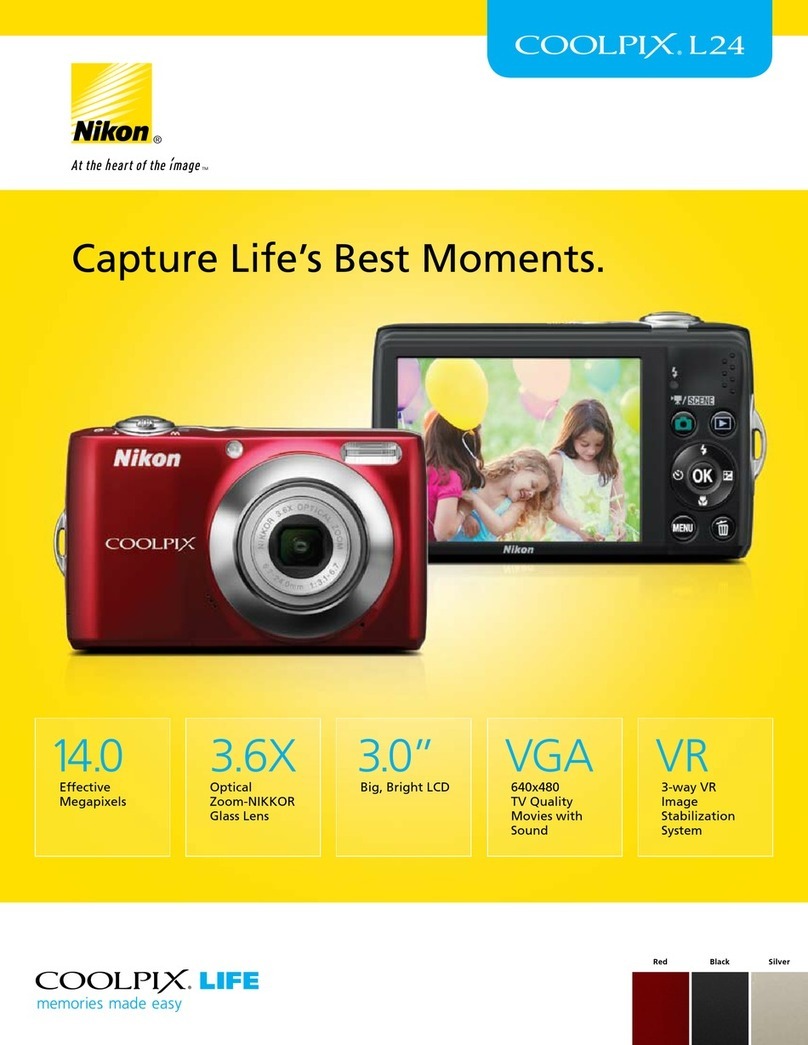
Nikon
Nikon CoolPix L24 User manual

Nikon
Nikon D7200 User manual

Nikon
Nikon COOLPIX S7000 User manual

Nikon
Nikon 26105 - Coolpix S52 Digital Camera User manual

Nikon
Nikon 2500 - Coolpix Digital Camera User manual

Nikon
Nikon COOLPIX S6150 User manual
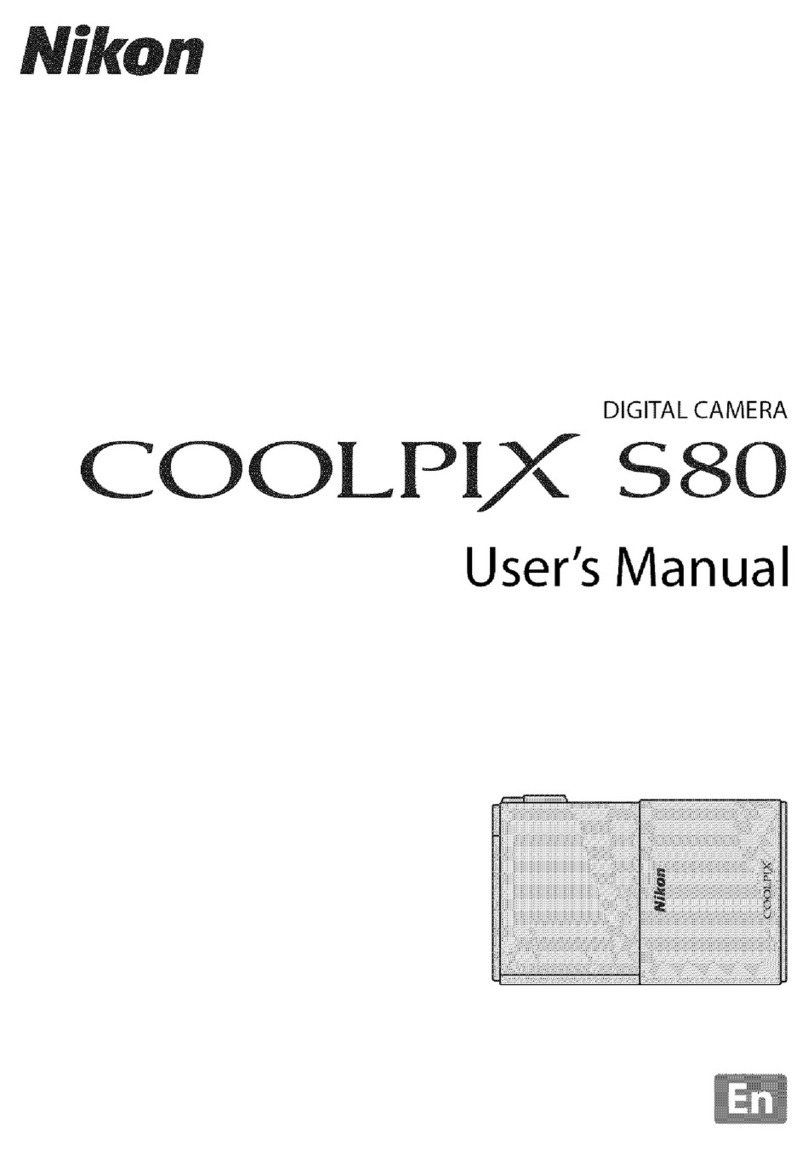
Nikon
Nikon CoolPix S80 User manual
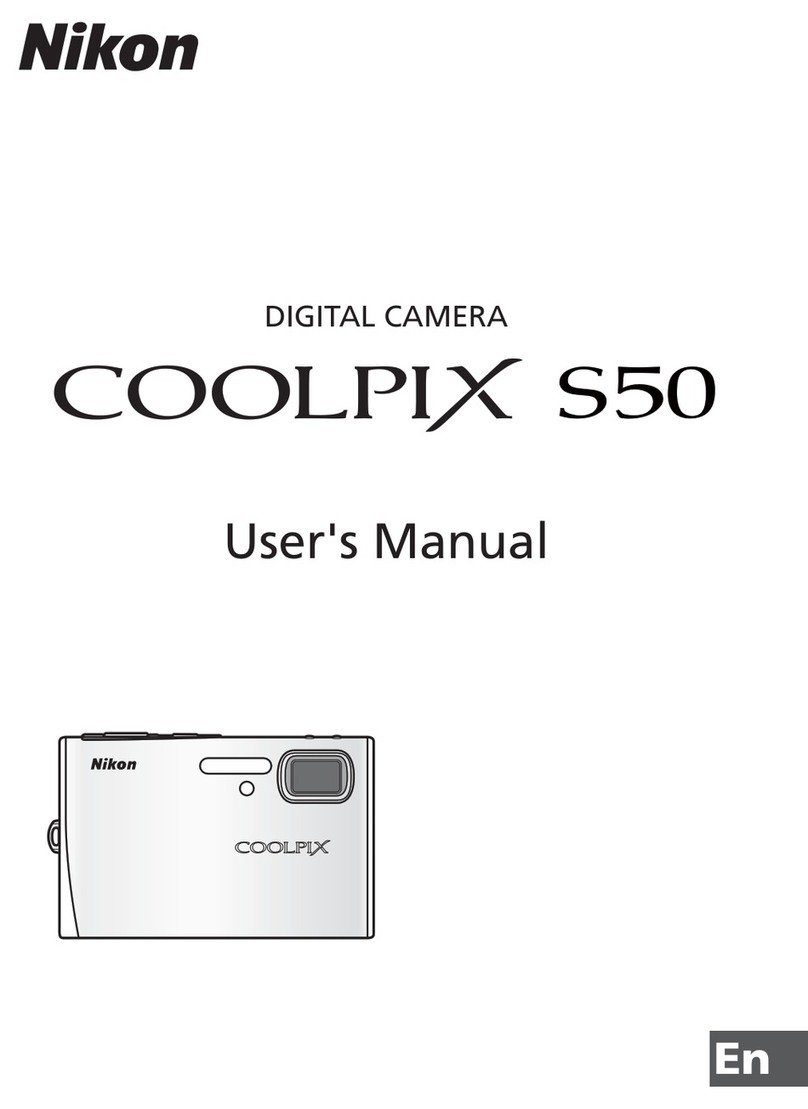
Nikon
Nikon Coolpix S50 User manual

Nikon
Nikon 25492 User manual
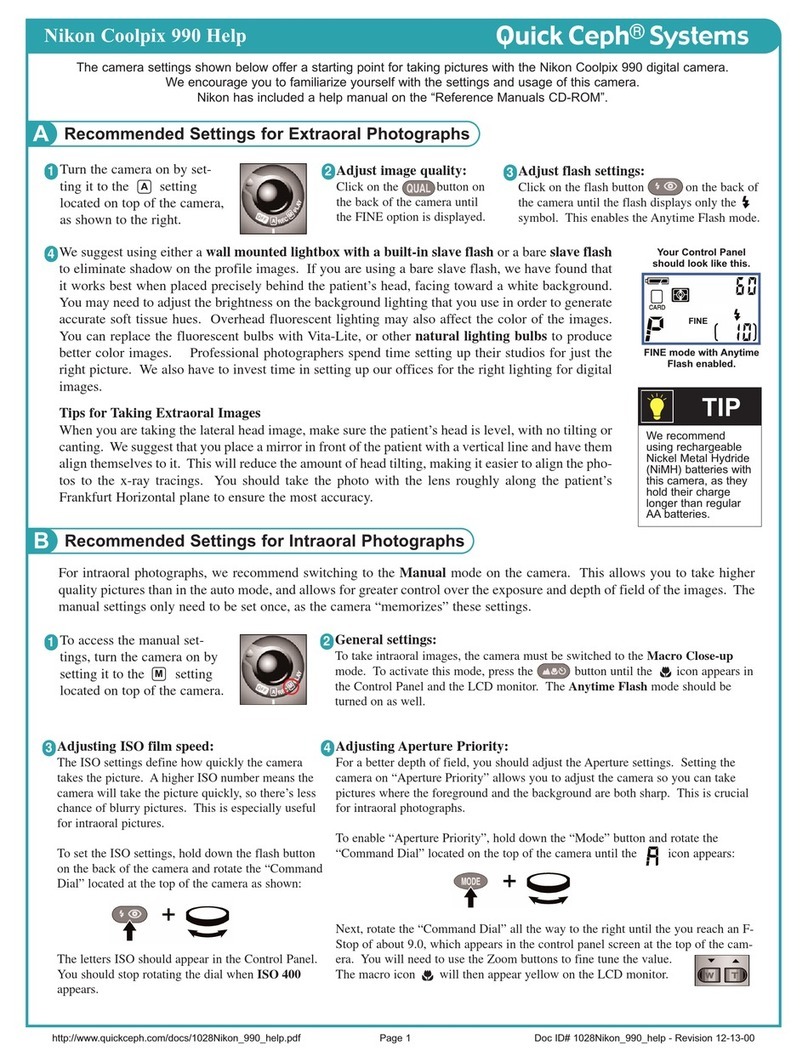
Nikon
Nikon Coolpix 990 User manual

Nikon
Nikon COOLPIX 8400 User manual

Nikon
Nikon COOLPIX L105 User manual
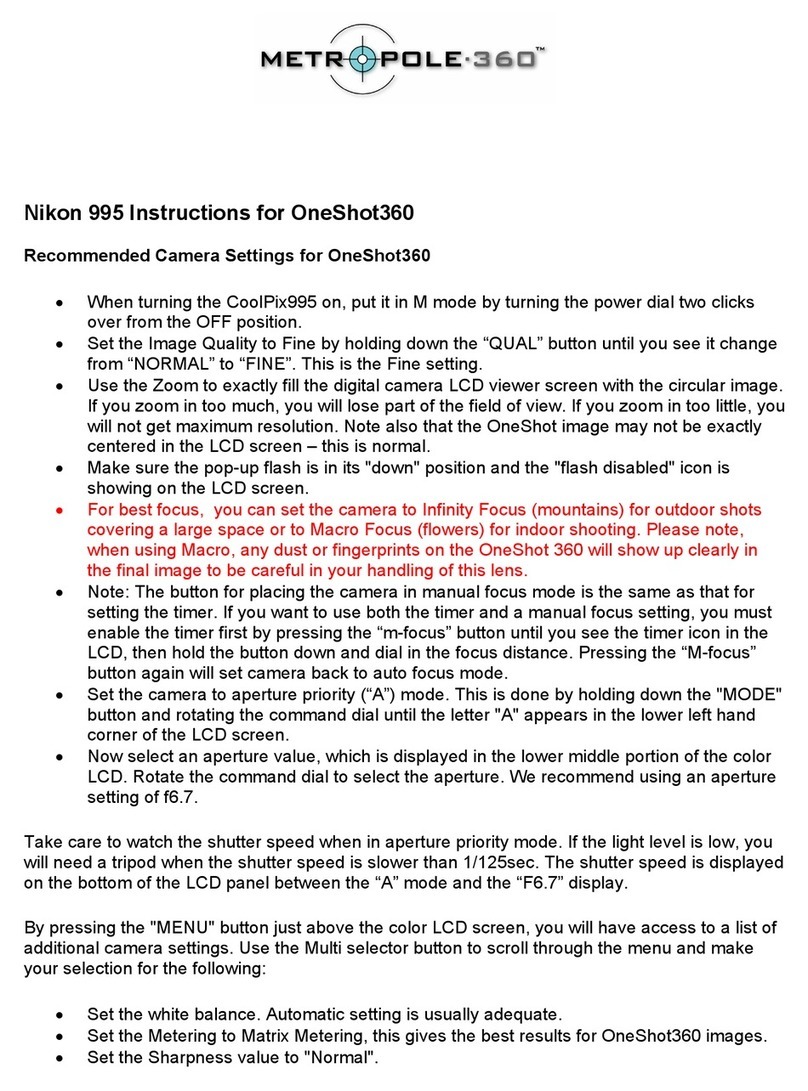
Nikon
Nikon COOLPIX 995 User manual

Nikon
Nikon COOLPIX L330 User manual
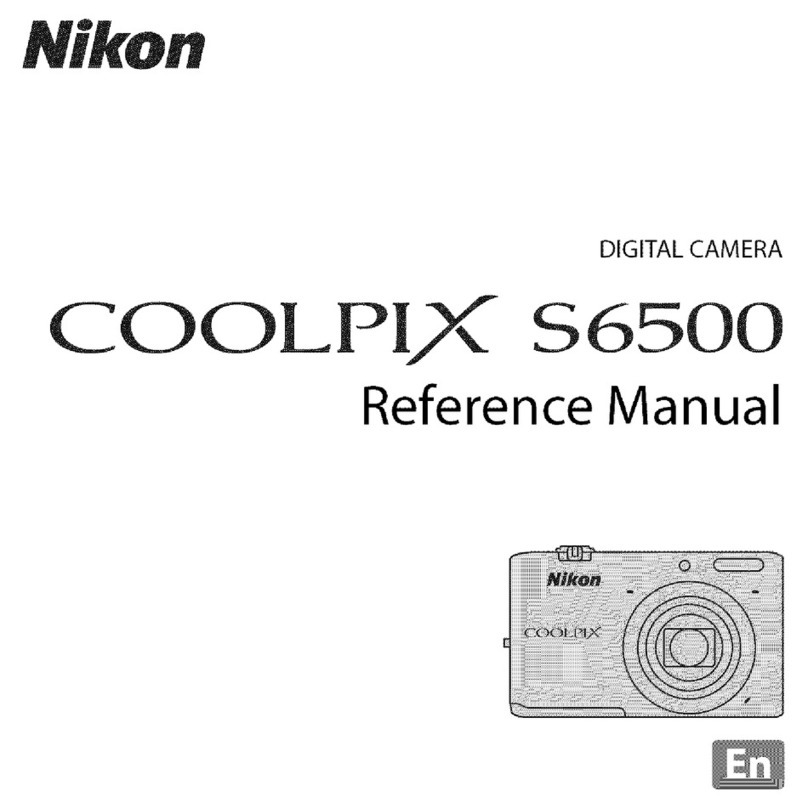
Nikon
Nikon COOLPIX S6500 User manual

Nikon
Nikon COOLPIX S6 User manual

Nikon
Nikon Coolpix S6100 User manual

Nikon
Nikon coolpix W300 User manual
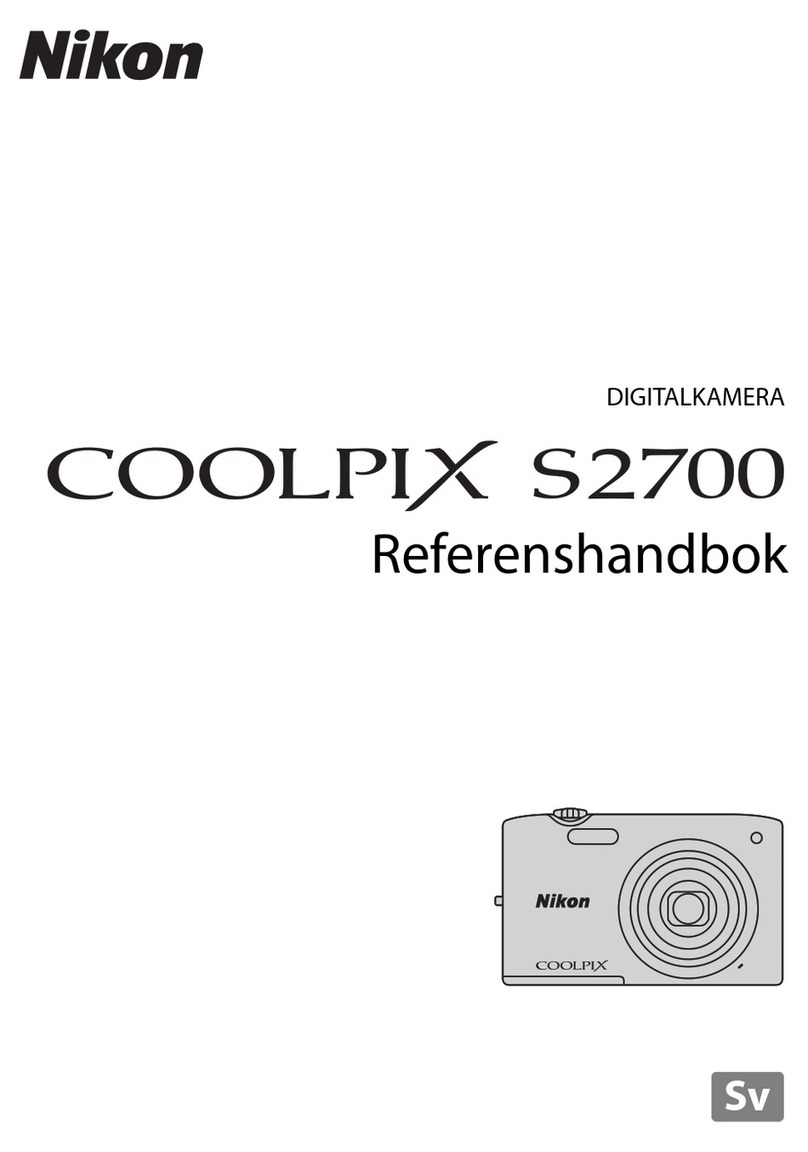
Nikon
Nikon OS6.3Si User manual
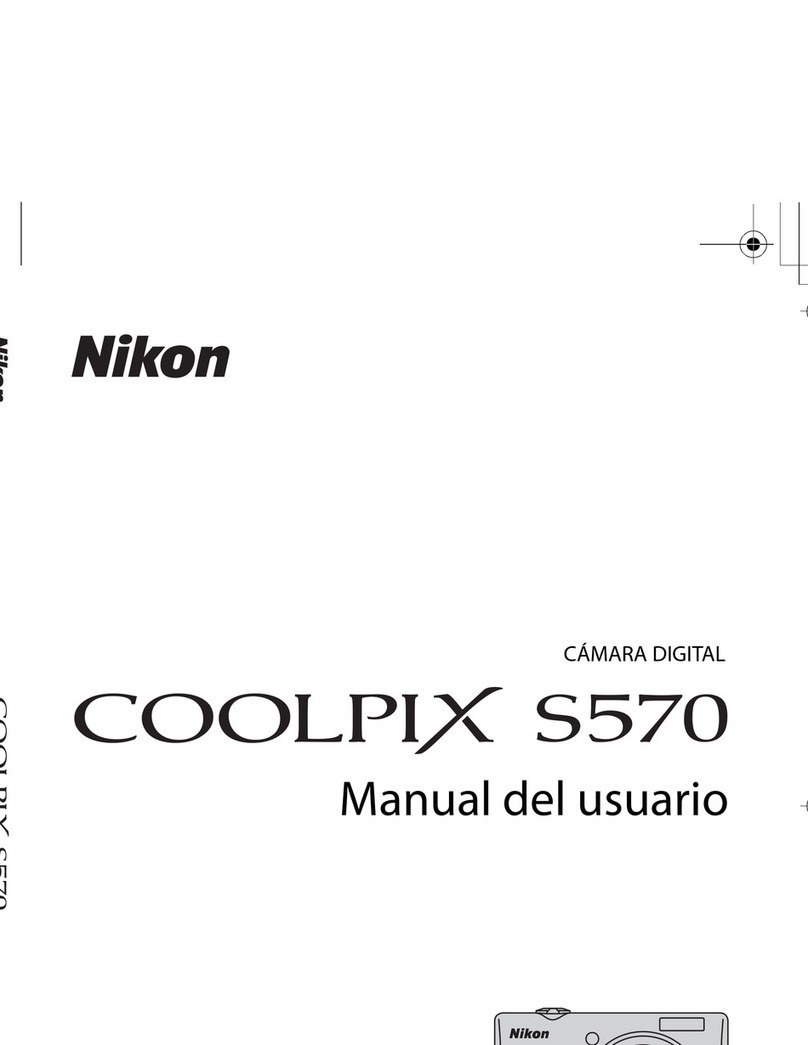
Nikon
Nikon CoolPix S570 User guide