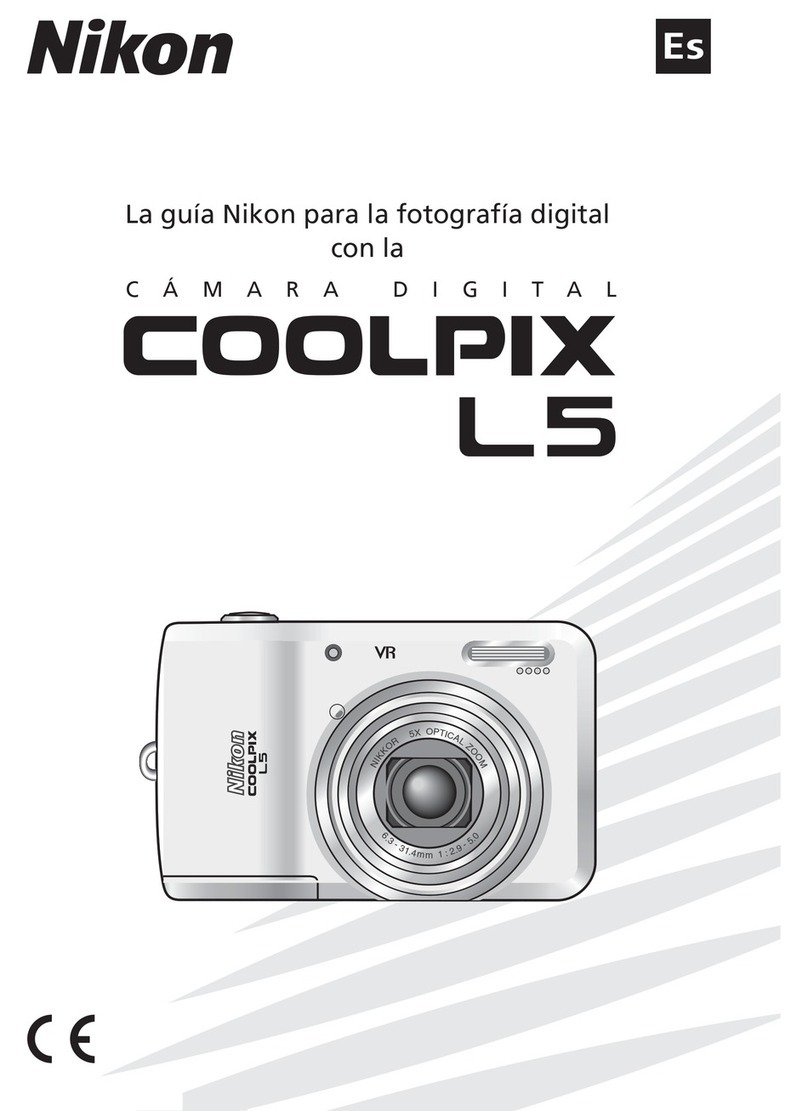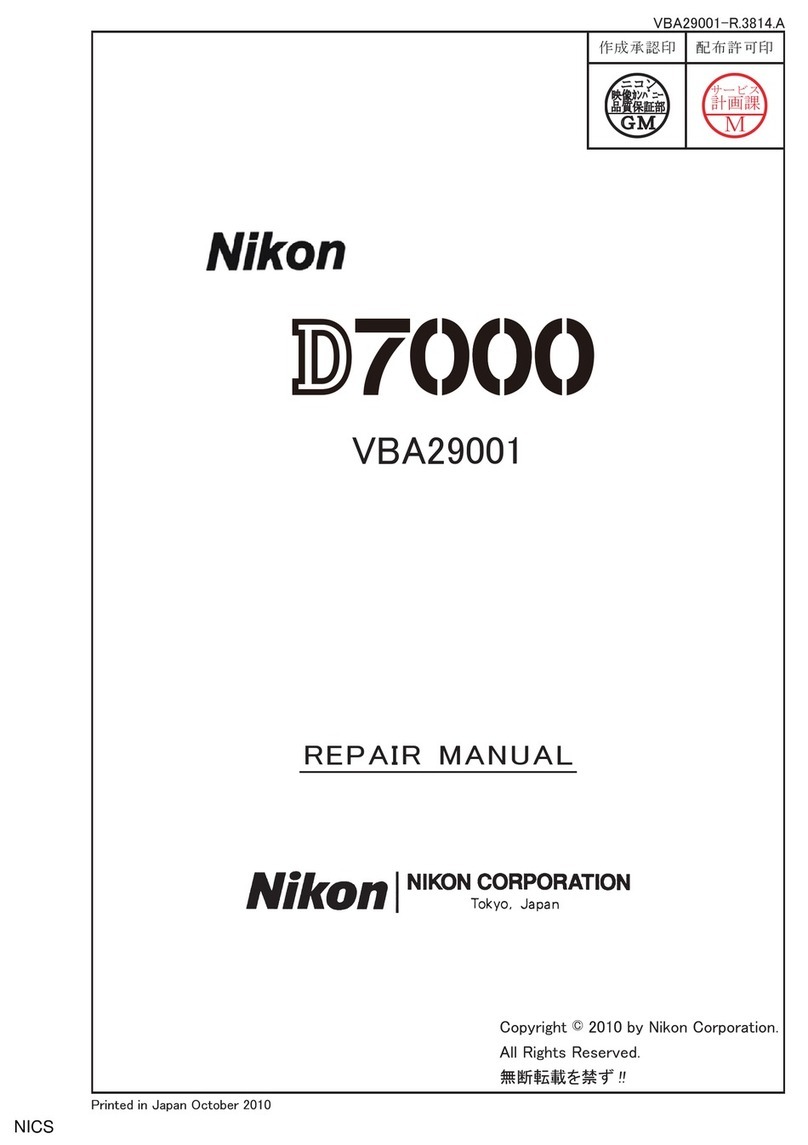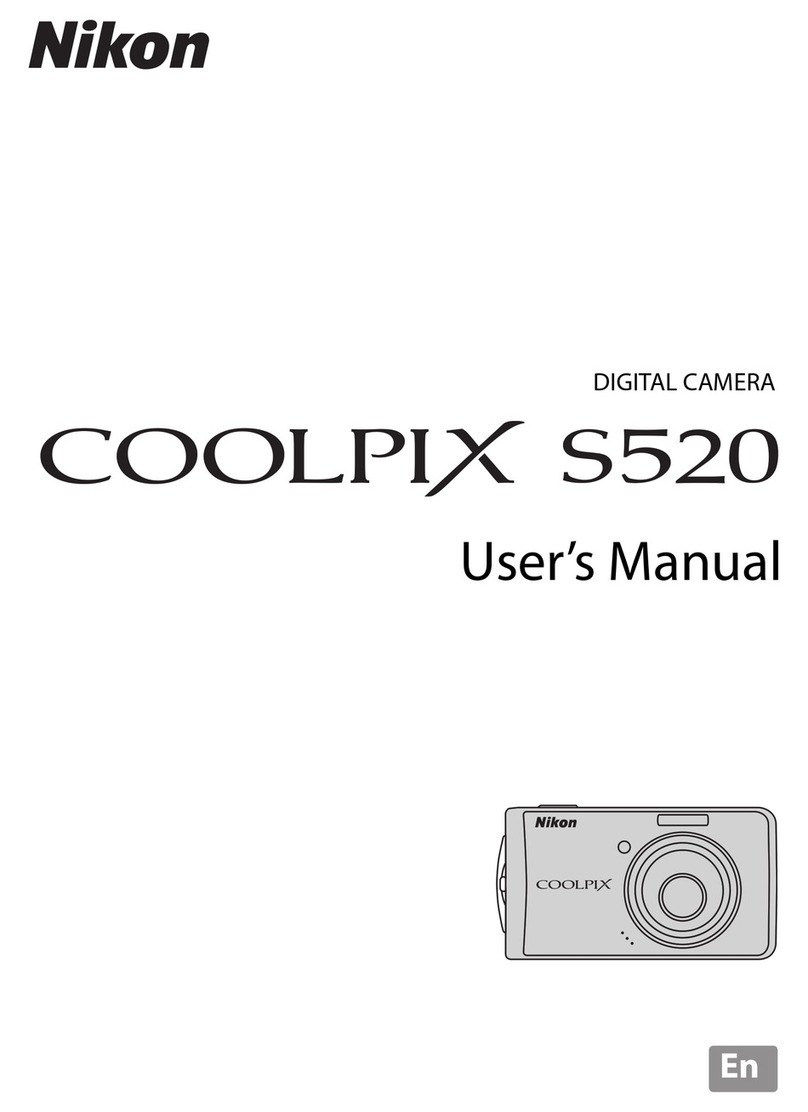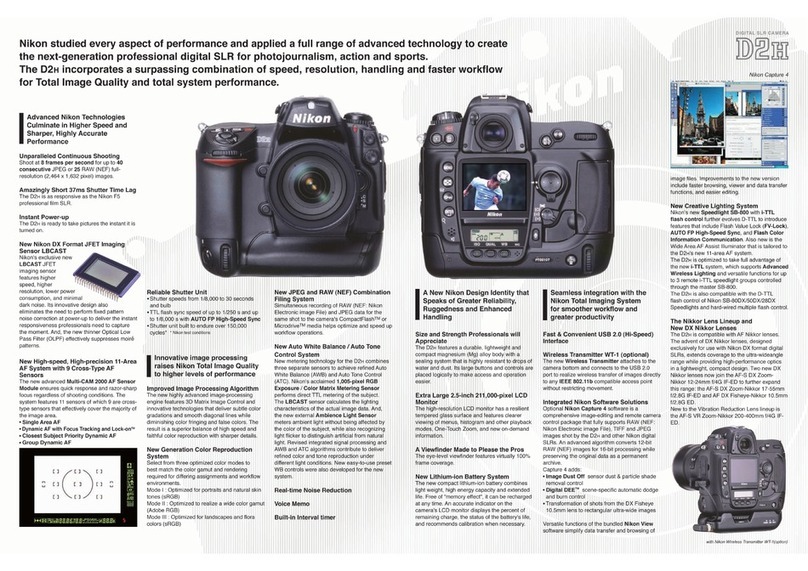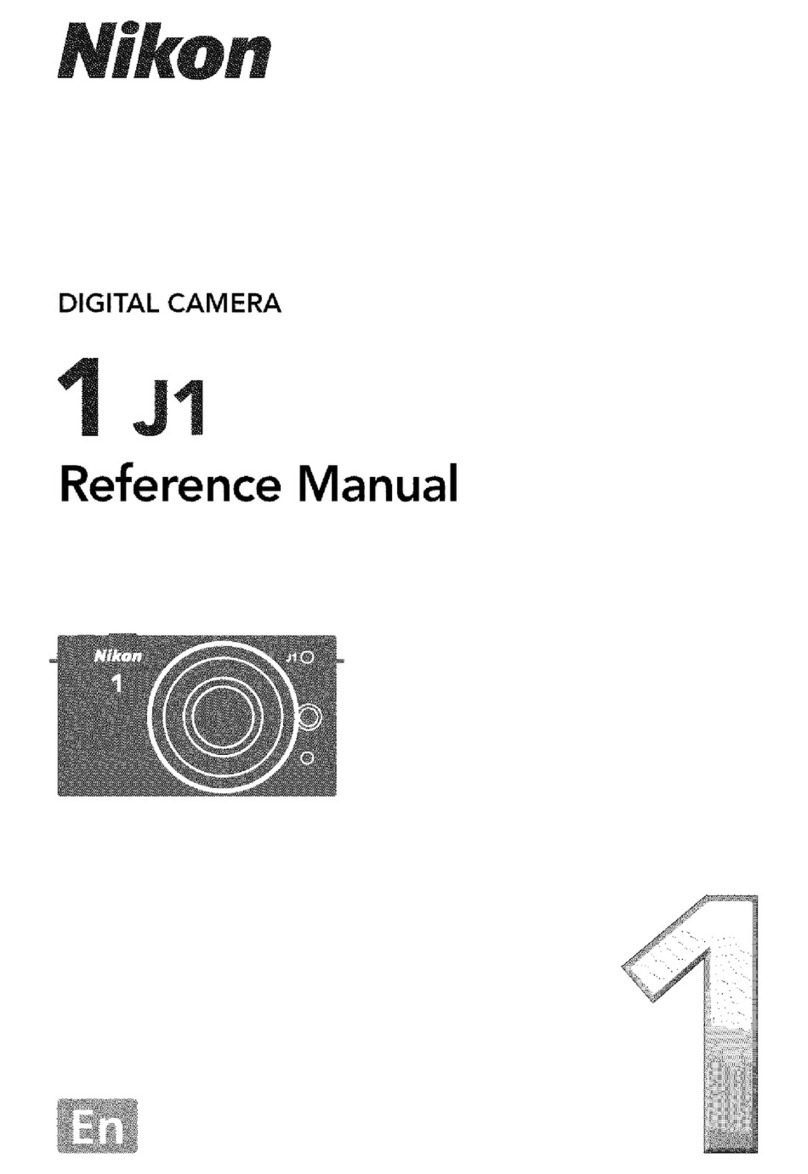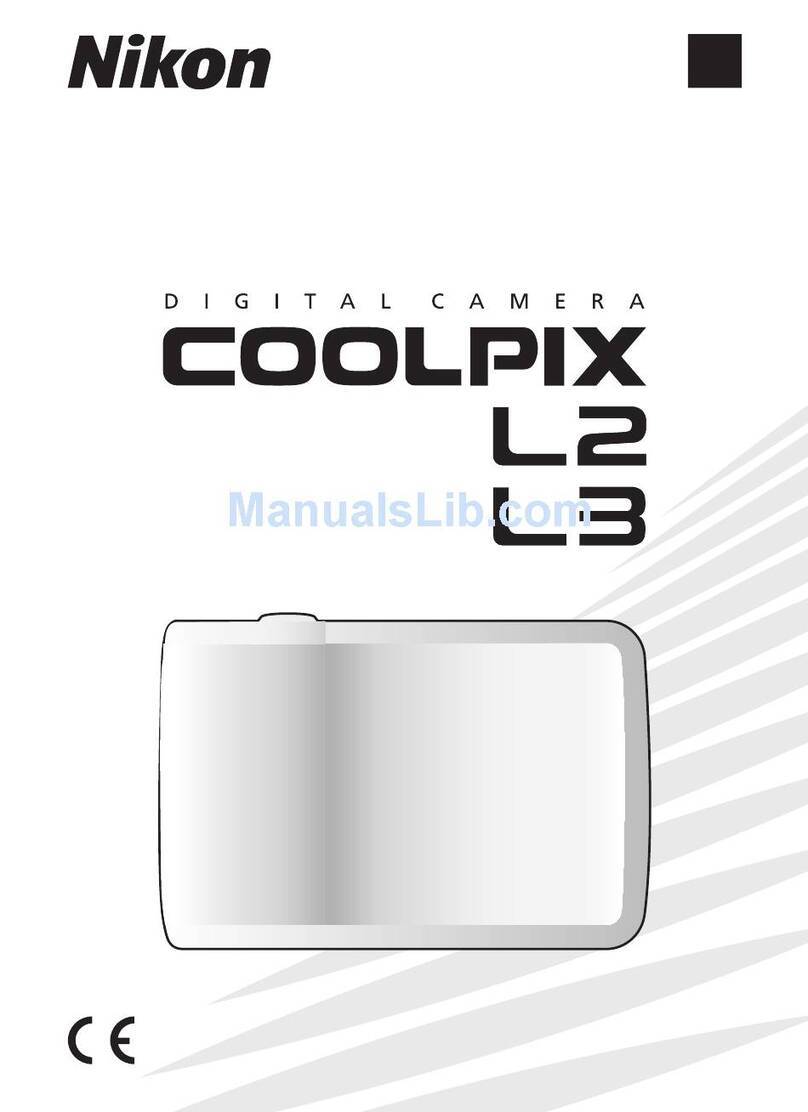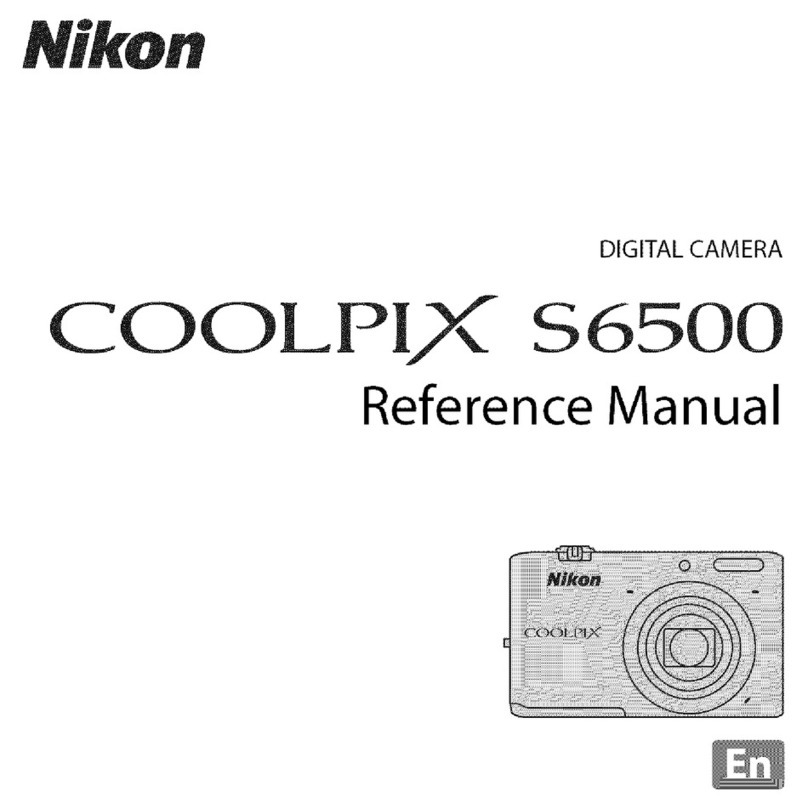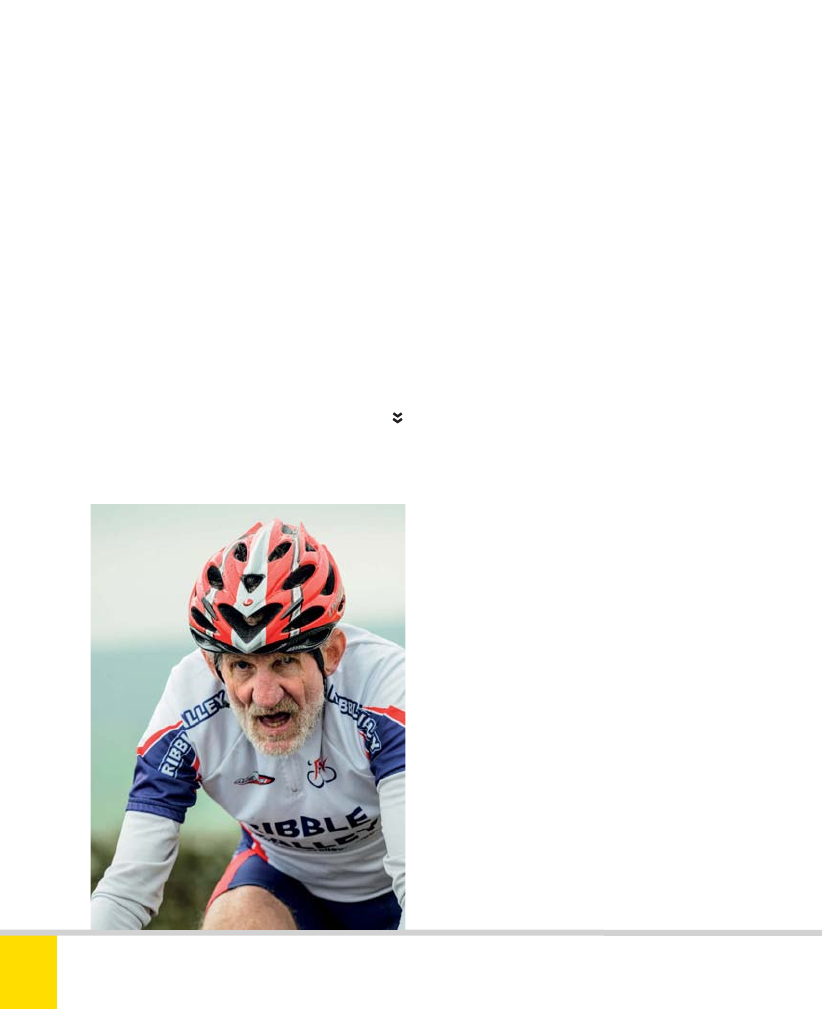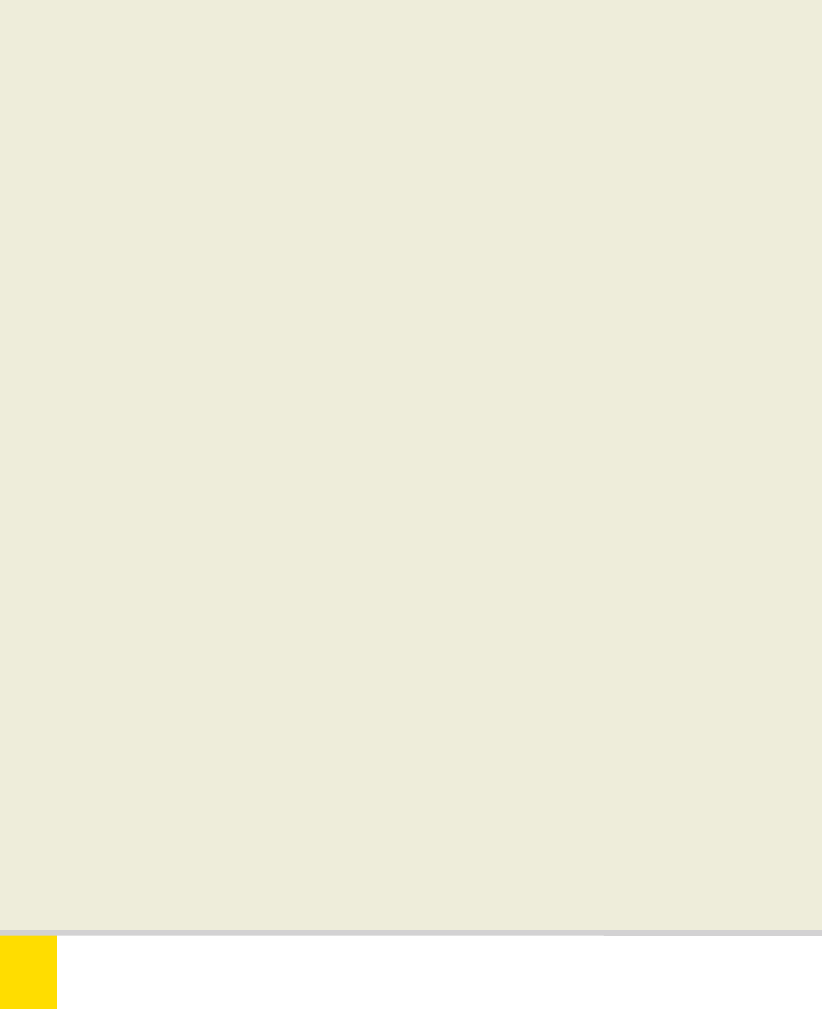Free ebooks ==> www.ebook777.com
8NIKON D5300
1» ABOUT THE NIKON D5300
At first glance, the D5300 may look like a
modest upgrade to the D5200, but there
are several visible changes, and more
hidden under the surface. The camera is
a fraction smaller and lighter, thanks to the
use of innovative carbon-fiber-reinforced
thermoplastics for structural elements of
the body, while the rear screen is slightly
larger than that of its predecessors at
3.2in. (80mm).
The D5300 has a 24-megapixel sensor
—the same as the D5200—but there’s a
major difference as the D5300 has
dispensed with an “anti-aliasing” (AA) filter
in front of its sensor—the first Nikon to do
away with the AA filter was the D800e. This
should make images even sharper, and
results seem to bear this out, but you will
only see the difference with good lenses
and technique. The D5300 also uses the
latest EXPEED 4 image processing system.
Two other significant innovations on
the D5300 are the introduction of WiFi and
GPS capabilities. The camera is not only
smaller and lighter than its predecessor,
but has better power management, with
battery life notably better than the D5200.
Like all Nikon SLRs the D5300 is part of
a vast system of lenses, accessories, and
software. This Expanded Guide to the
Nikon D5300 will guide you through all
aspects of the camera’s operation, and
its relation to the system as a whole.
were incorporated into the D5000 (2009),
which added a fold-out LCD screen. The
D5100 (2011) had more pixels, a smaller
overall form factor, and a repositioned
screen pivot. The D5200 (early 2013) added
refinements including a 24-megapixel
sensor, enhanced image processing and
an upgraded autofocus system.
And, less than a year later, along came
the D5300—evolutionary rather than
revolutionary, but still notable as Nikon’s
first DSLR with onboard WiFi and GPS.
SPORTING CHANCE
The D5300’s up-to-date autofocus system
can capture fast-moving subjects in low light,
perfect for sports or wildlife photography.
Nikon D5300 Ch1 001-021 P2 RY.indd 8Nikon D5300 Ch1 001-021 P2 RY.indd 8 19/02/2014 15:3119/02/2014 15:31