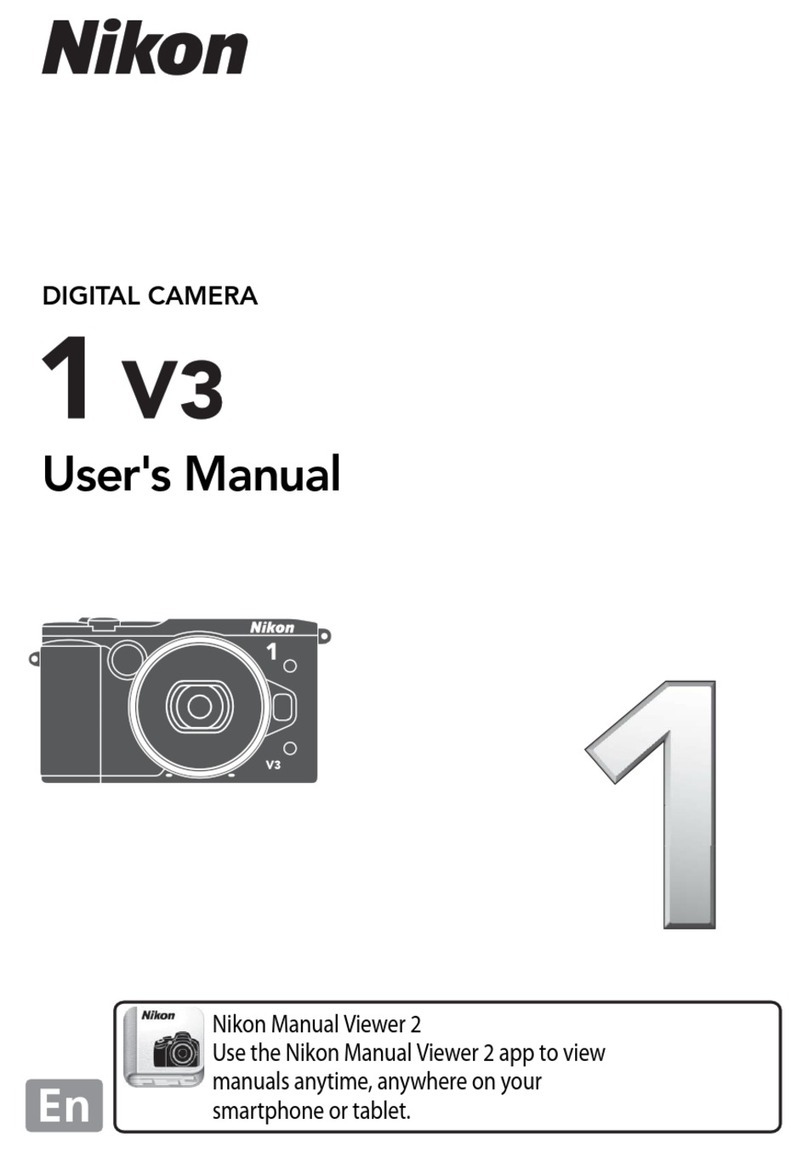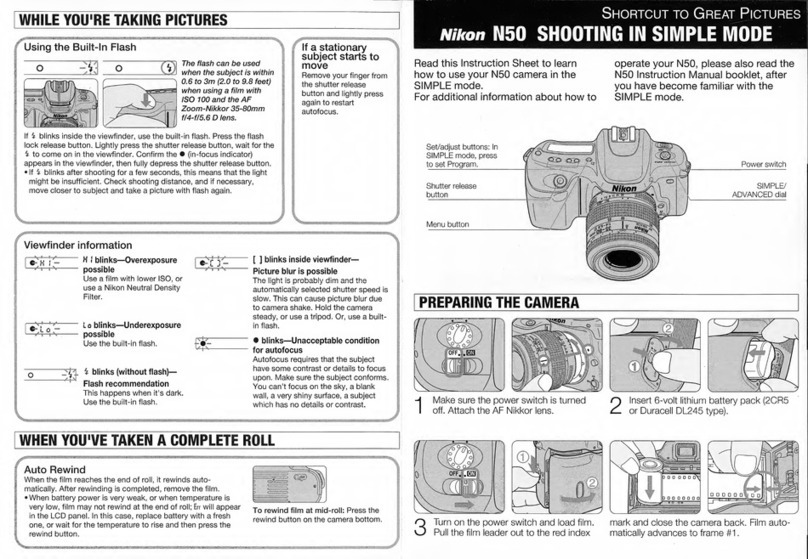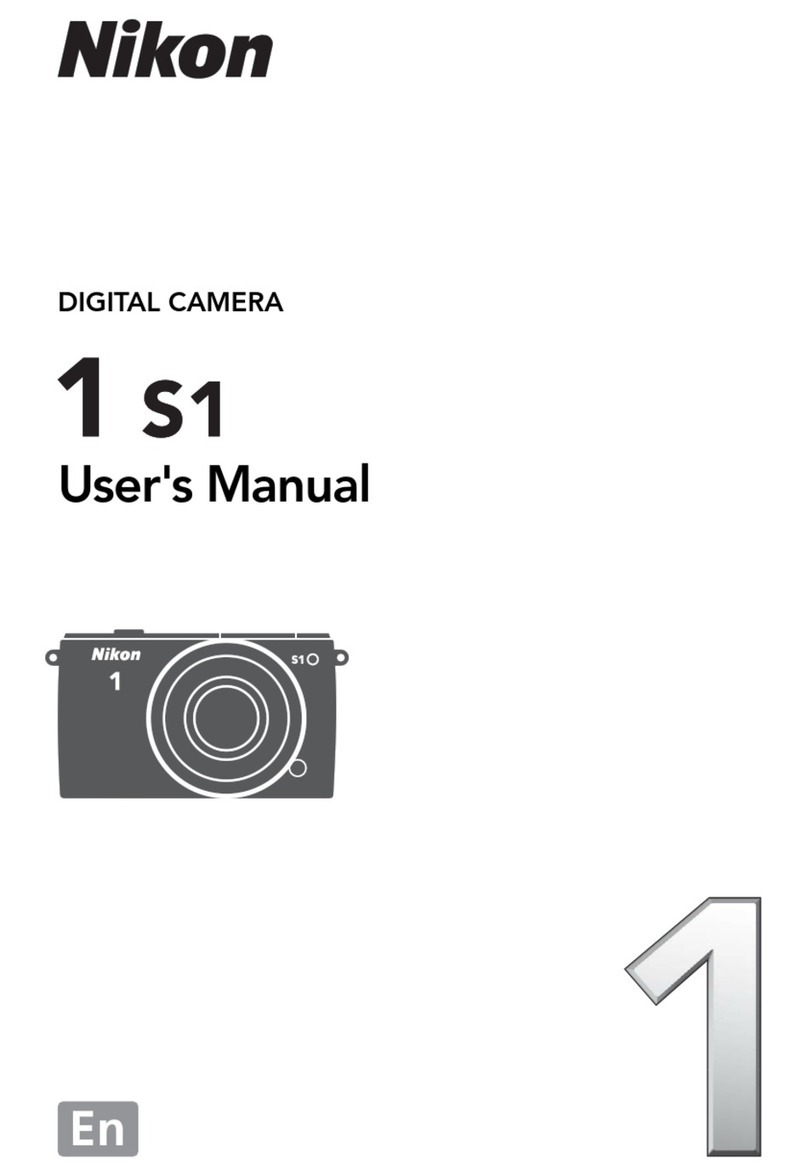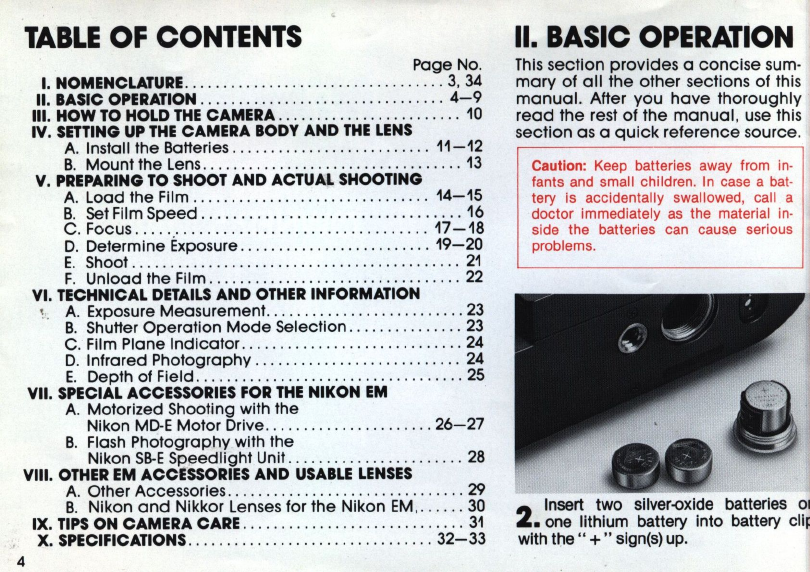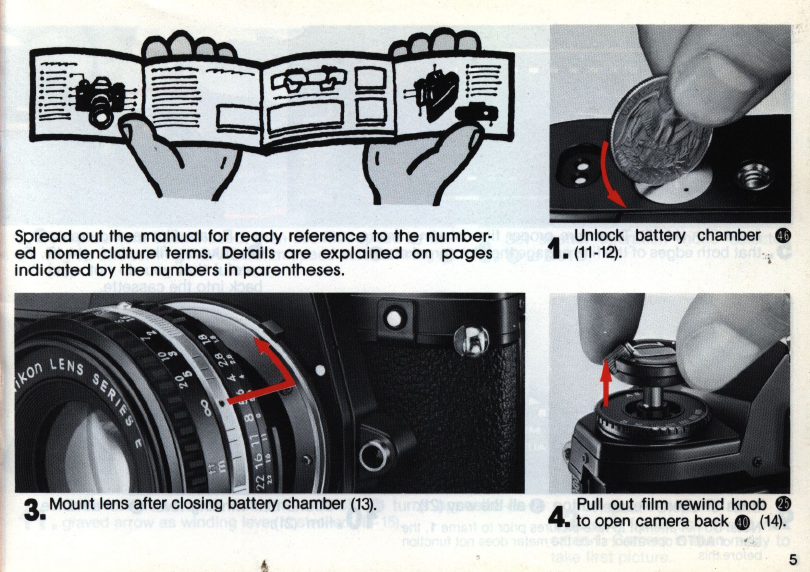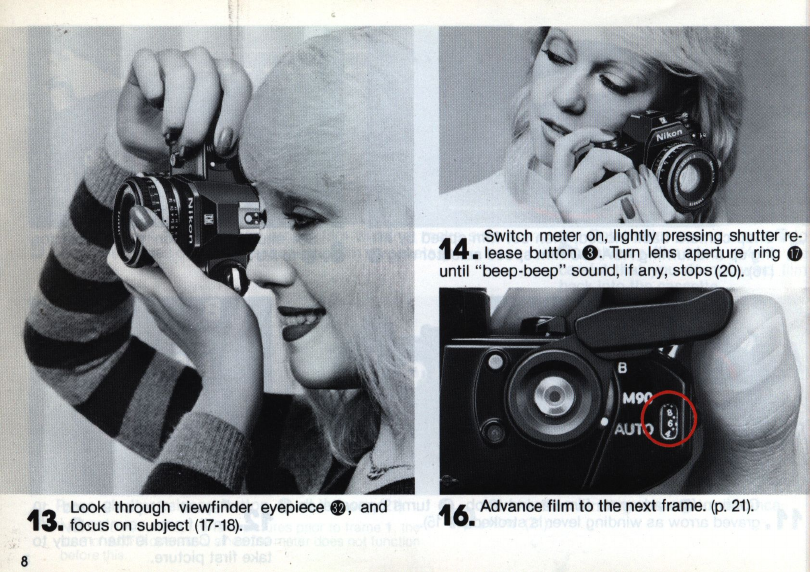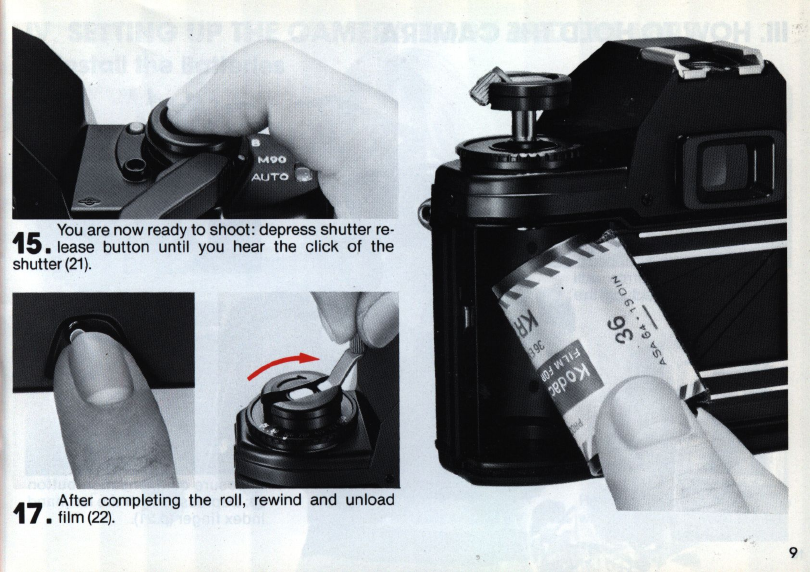Nikon EM User manual
Other Nikon Digital Camera manuals
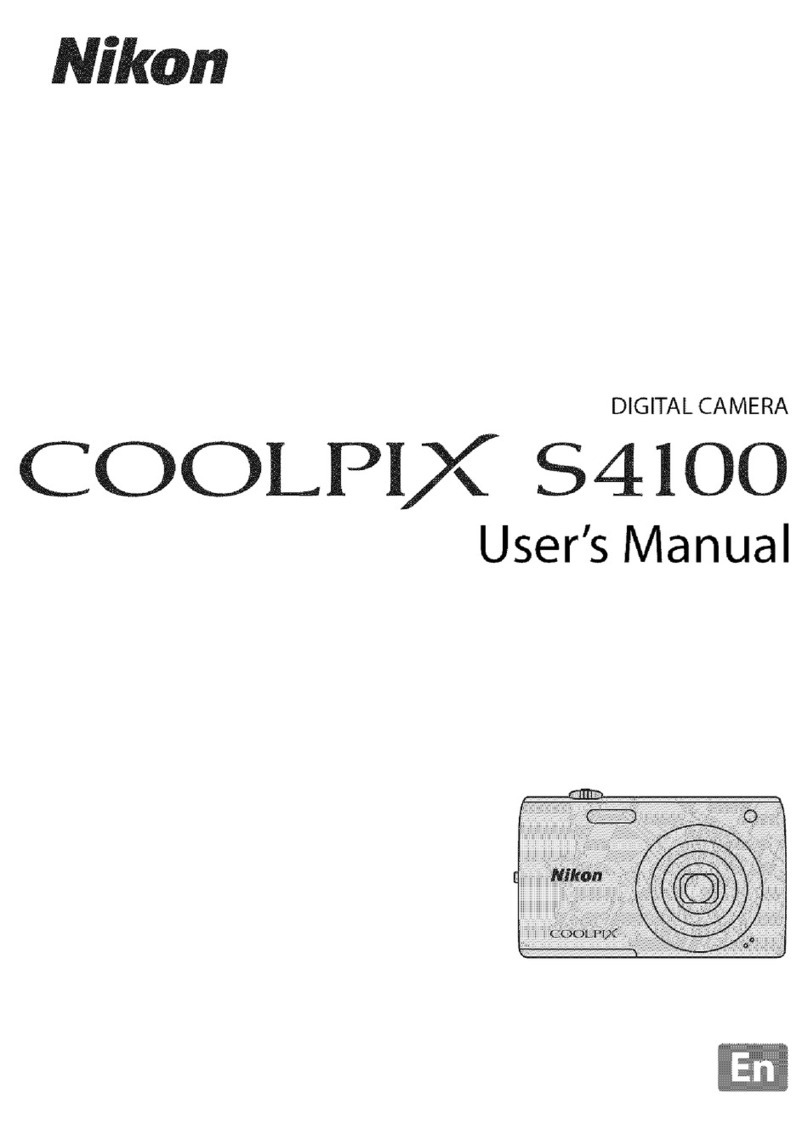
Nikon
Nikon Coolpix S4100 User manual

Nikon
Nikon D3500 User manual

Nikon
Nikon 25557 User manual

Nikon
Nikon Coolpix S6800 User manual

Nikon
Nikon D3300 User manual
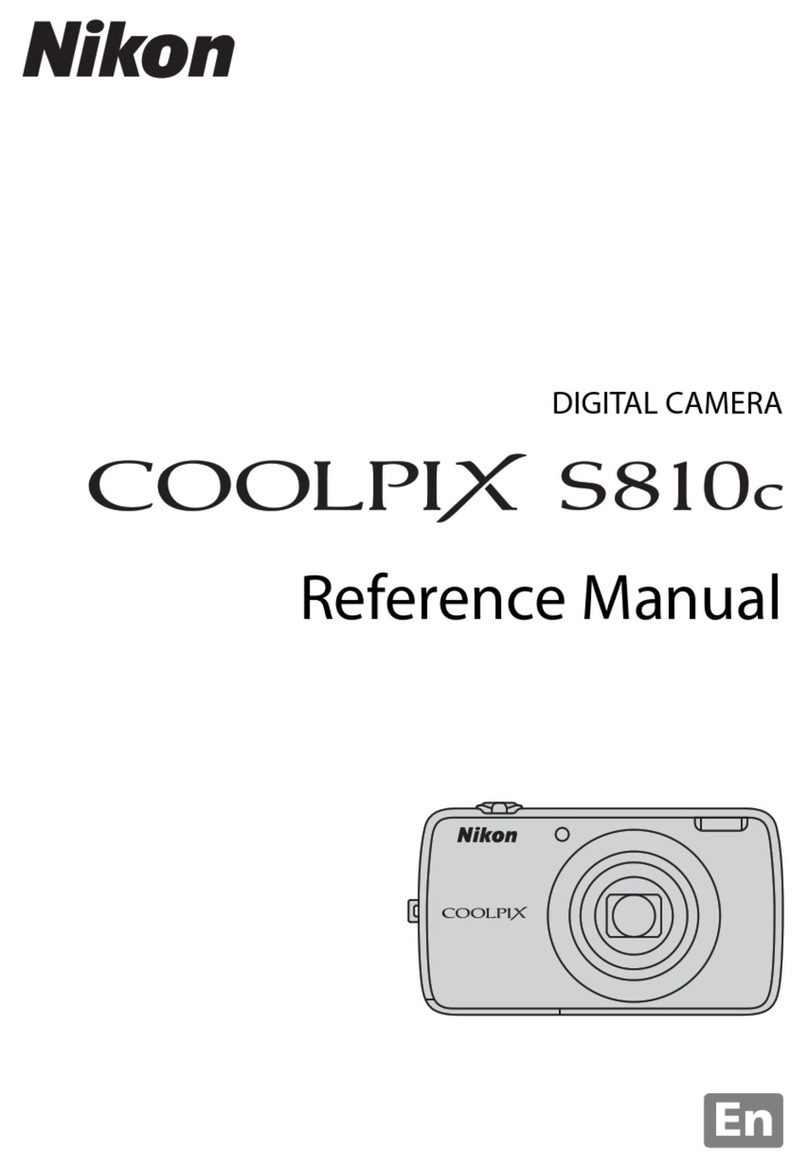
Nikon
Nikon Coolpix S810c User manual
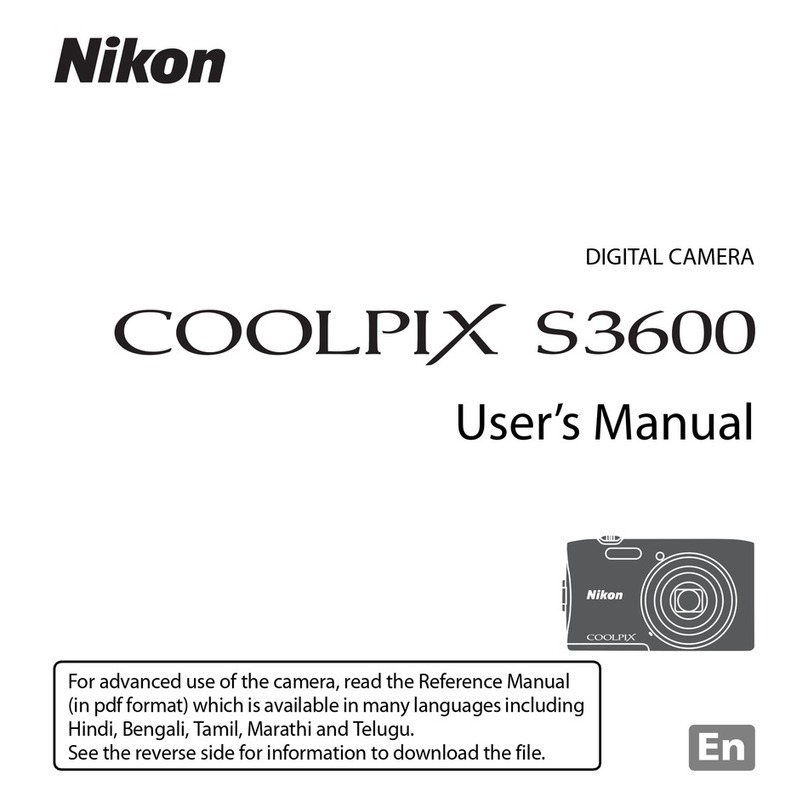
Nikon
Nikon Coolpix S3600s3600 User manual

Nikon
Nikon D3500 User manual
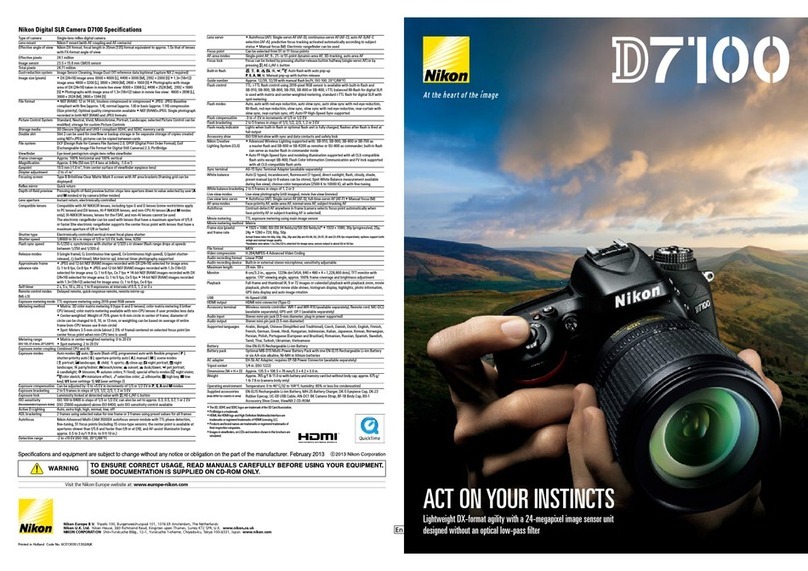
Nikon
Nikon D7100 User manual

Nikon
Nikon D800 User manual

Nikon
Nikon COOLPIX L330 User manual
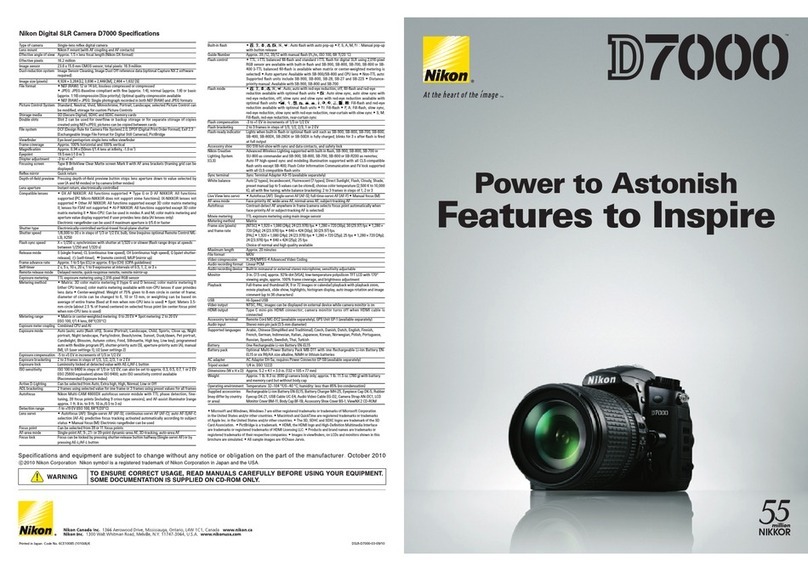
Nikon
Nikon D7000 User manual
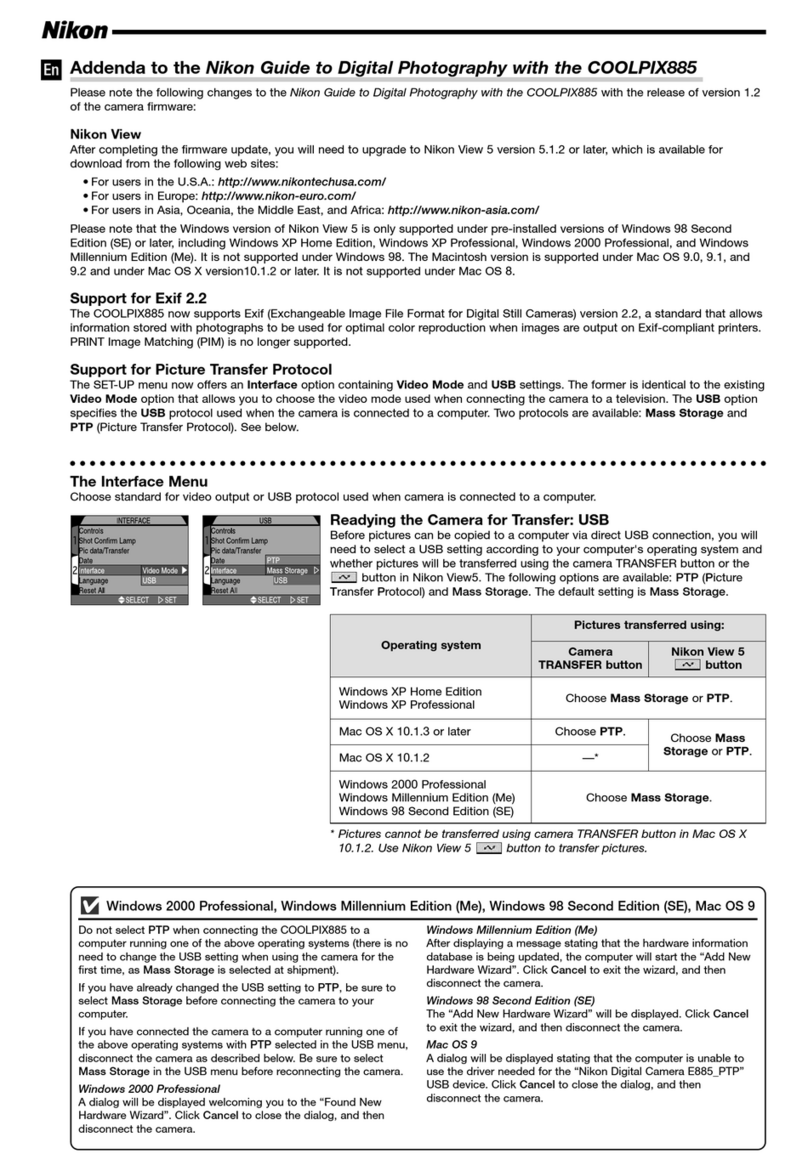
Nikon
Nikon COOLPIX 885 Installation and operating instructions

Nikon
Nikon Coolpix S2900 User manual
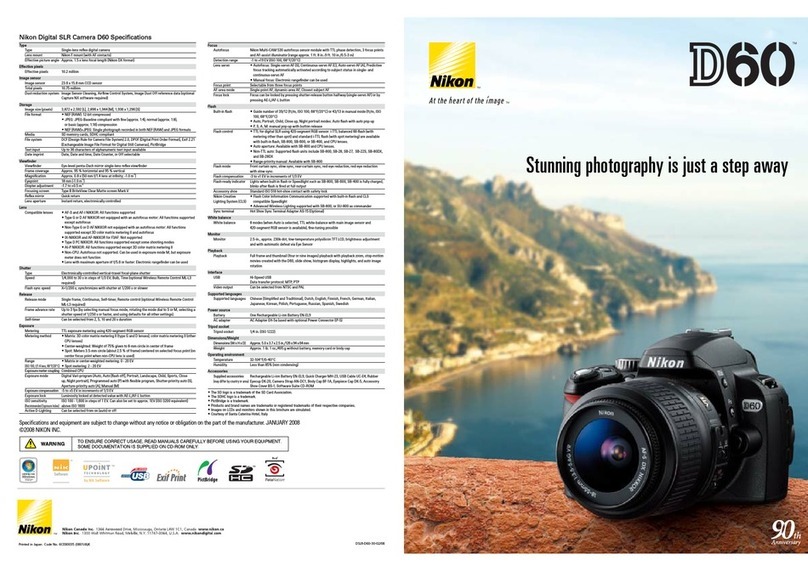
Nikon
Nikon 25438 User manual
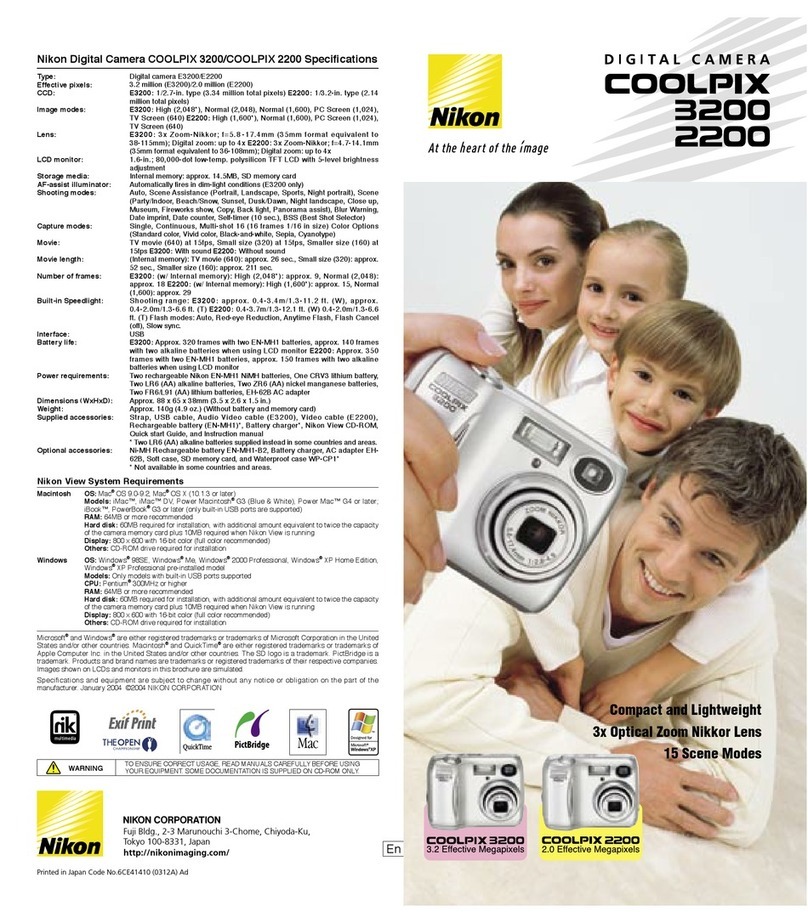
Nikon
Nikon CoolPix 3200 User manual

Nikon
Nikon D5 Professional User instructions
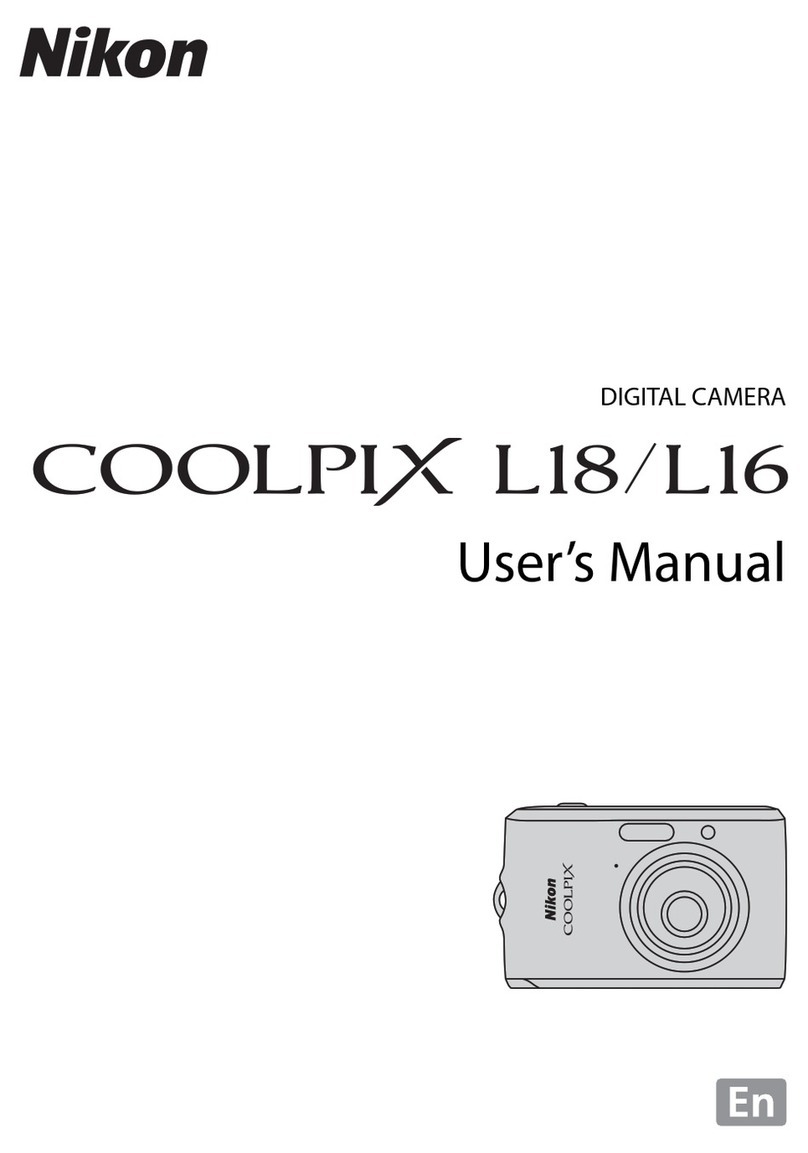
Nikon
Nikon collpix L16 User manual
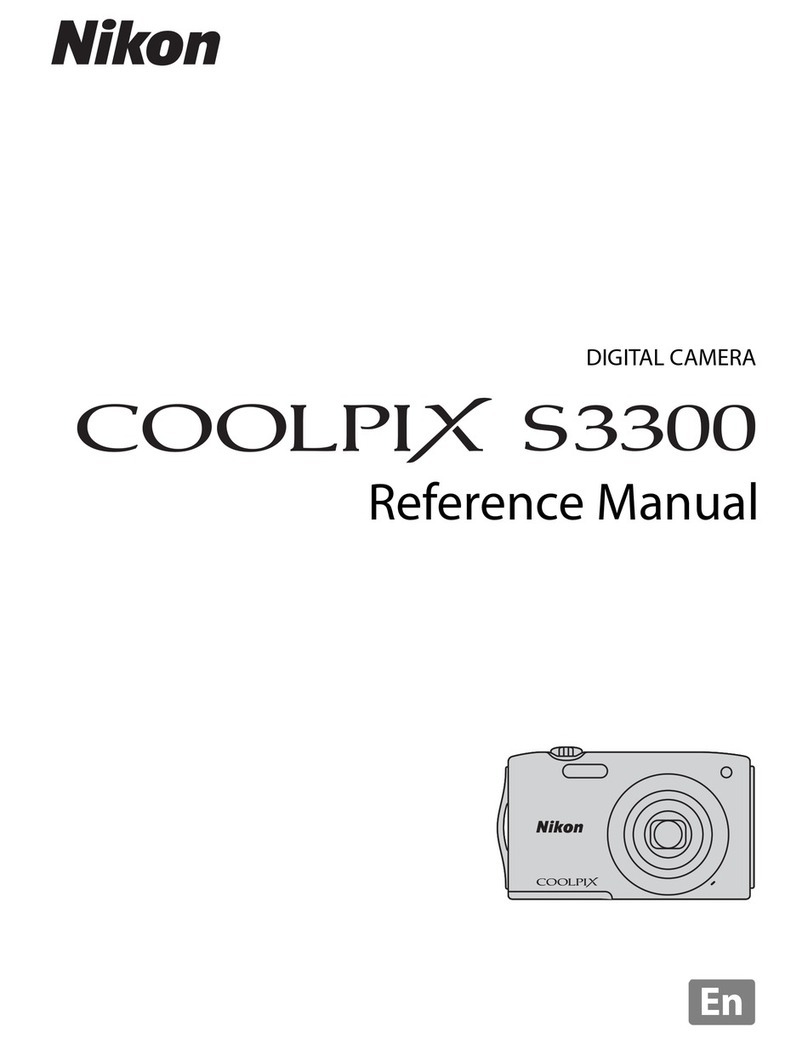
Nikon
Nikon CoolPix S3300 User manual
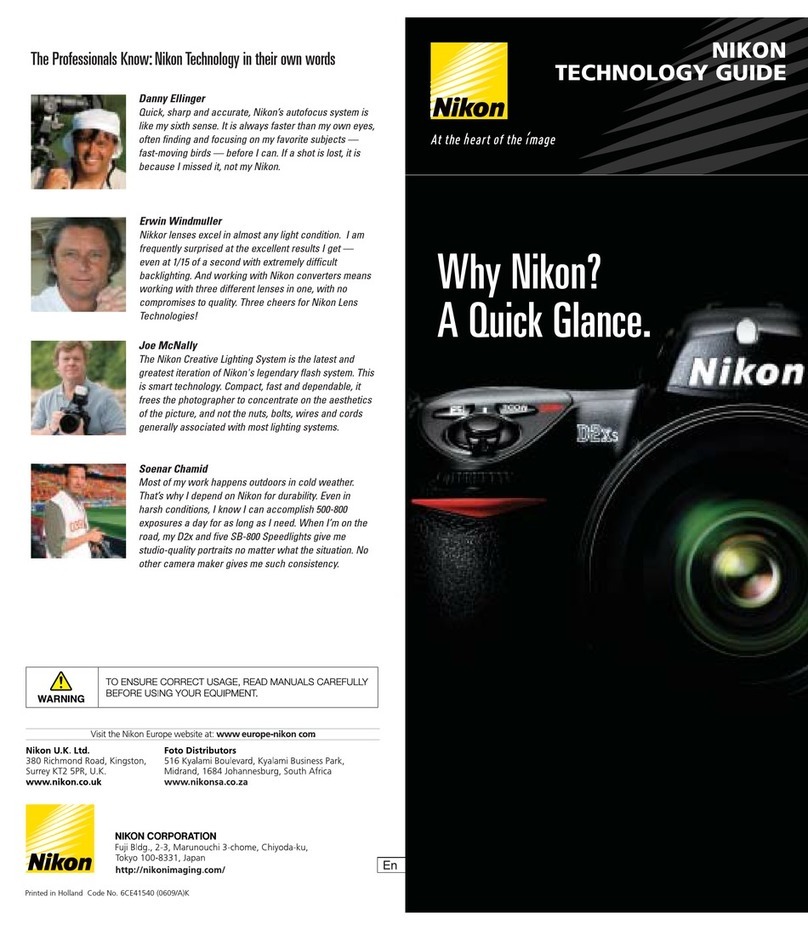
Nikon
Nikon D2X User manual