Nikon FM10 User manual
Other Nikon Digital Camera manuals

Nikon
Nikon Coolpix S3600 User manual

Nikon
Nikon D3500 User manual

Nikon
Nikon CoolPix 2200 User manual
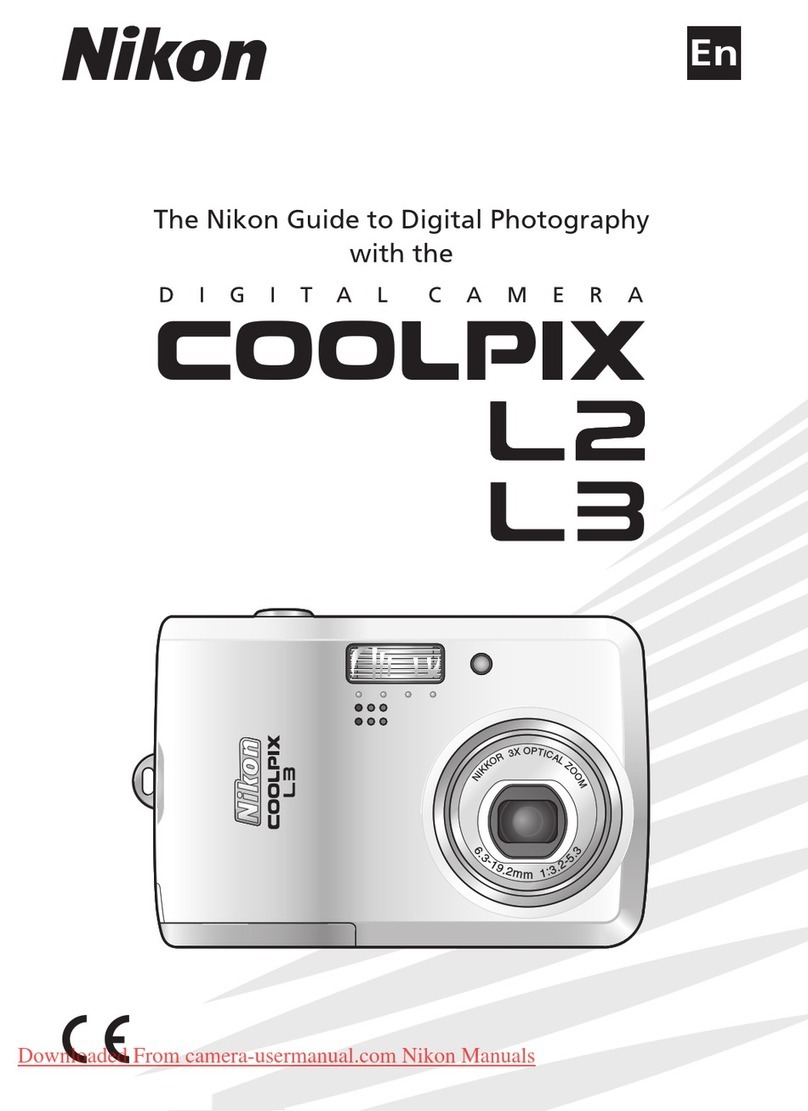
Nikon
Nikon COOLPIX L2 Guide User manual
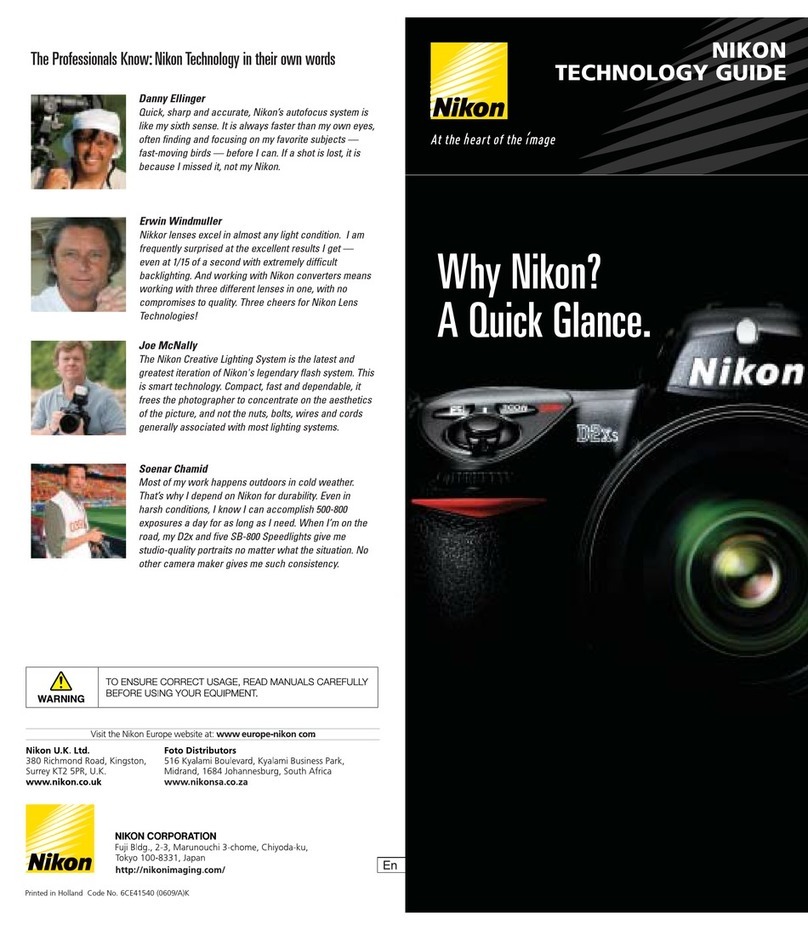
Nikon
Nikon D2X User manual
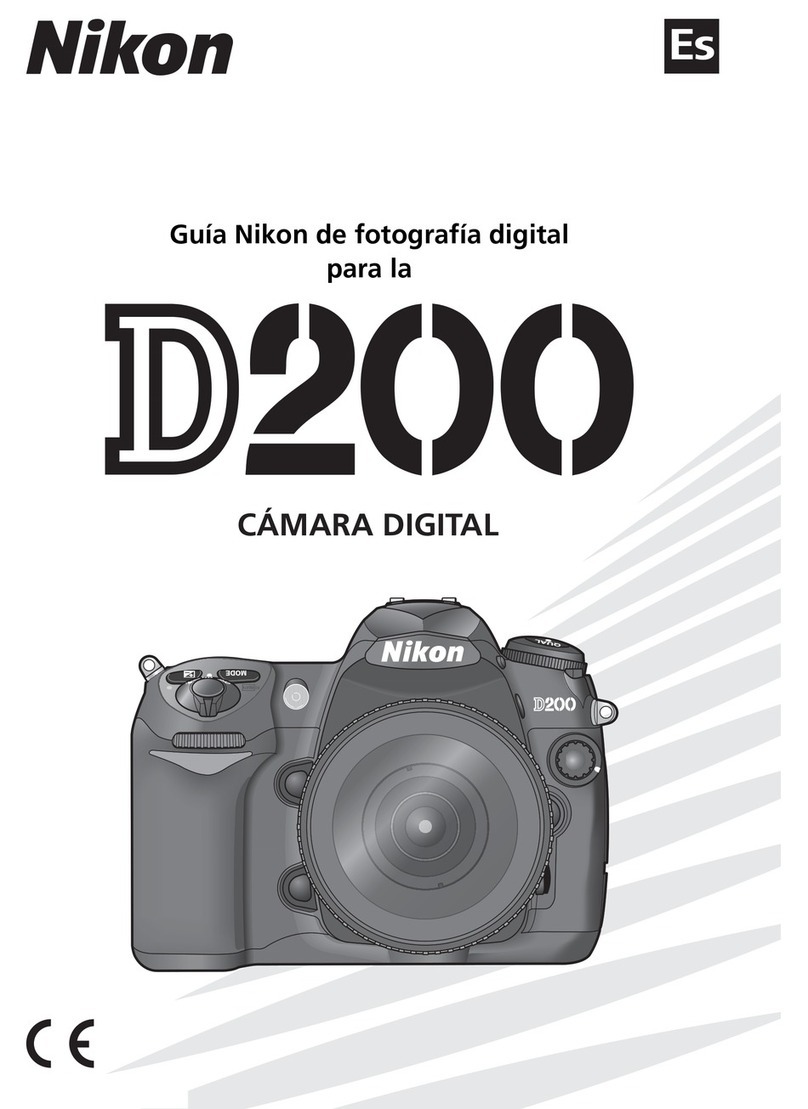
Nikon
Nikon D200 User manual

Nikon
Nikon CoolPix S520 Owner's manual

Nikon
Nikon D70s User manual

Nikon
Nikon OneTouch100 User manual

Nikon
Nikon D2XS User manual

Nikon
Nikon CoolPix 3100 User manual

Nikon
Nikon CoolPix P7700 User manual
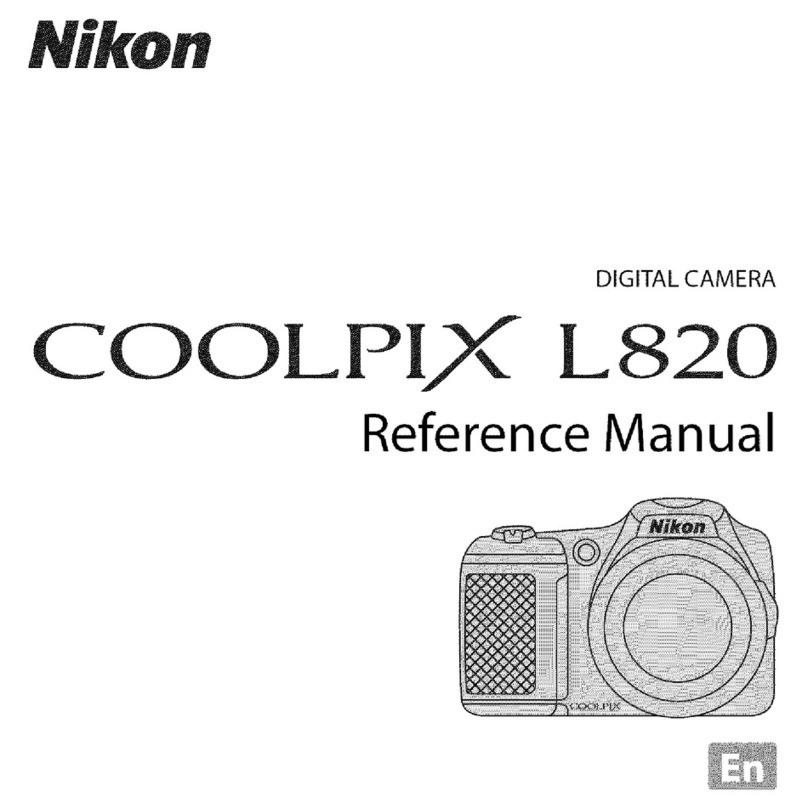
Nikon
Nikon COOLPIX L820 User manual

Nikon
Nikon Coolpix 950 User manual

Nikon
Nikon D300 Operating instructions

Nikon
Nikon COOLPIX 4800 User manual

Nikon
Nikon CoolPix S5300 User manual

Nikon
Nikon D3300 User manual
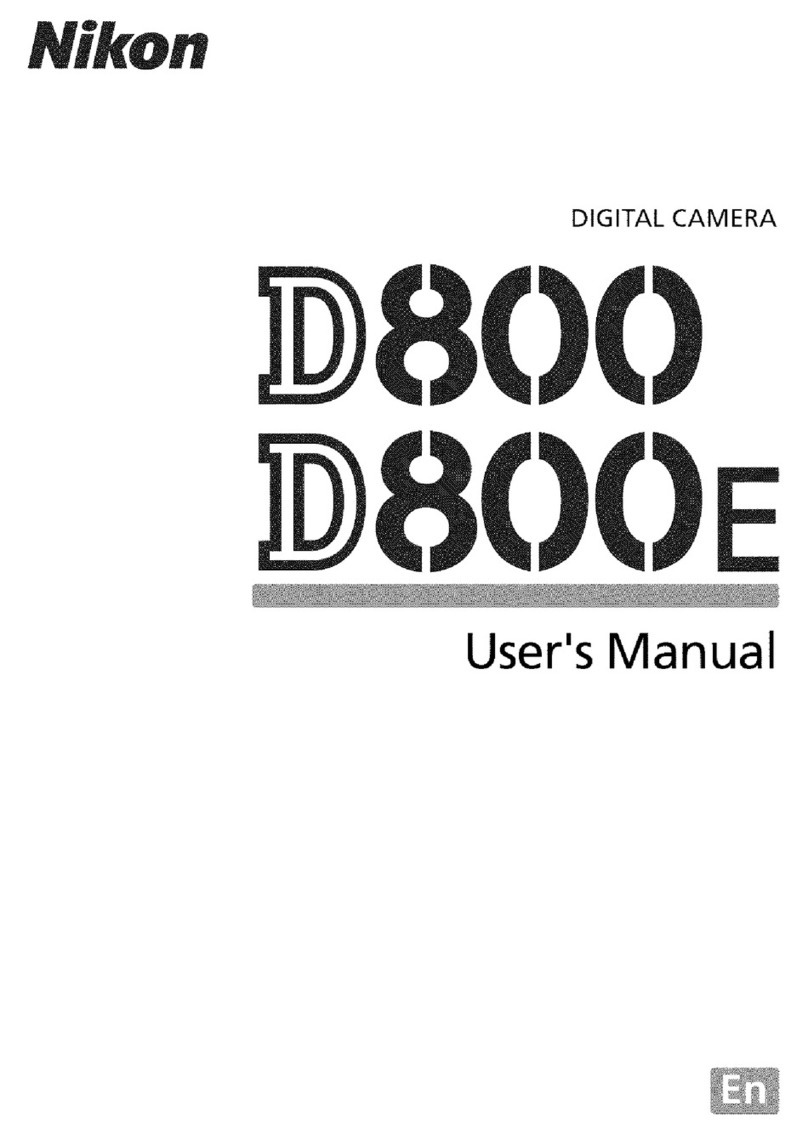
Nikon
Nikon D800E User manual

Nikon
Nikon Coolpix S32 User manual































