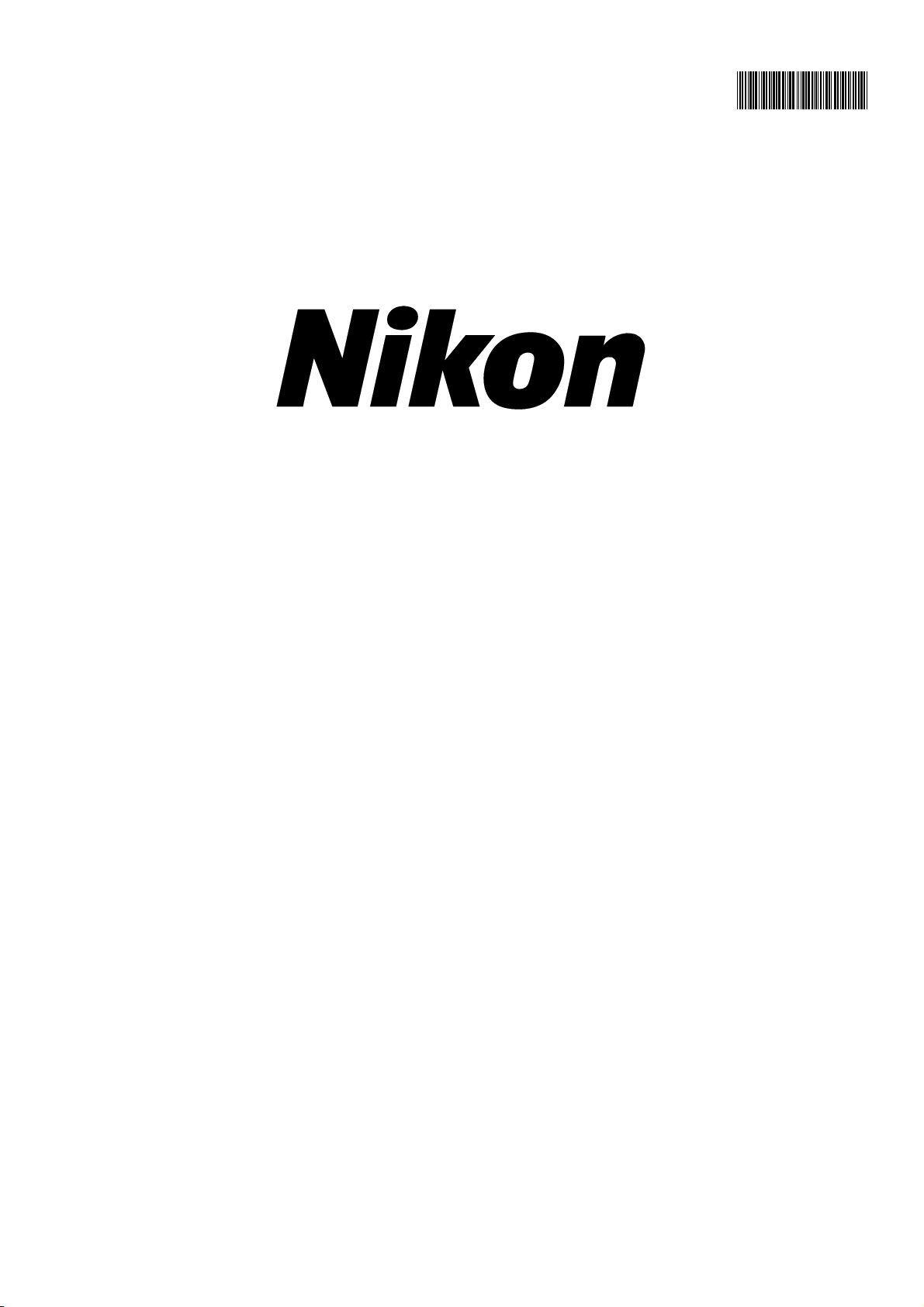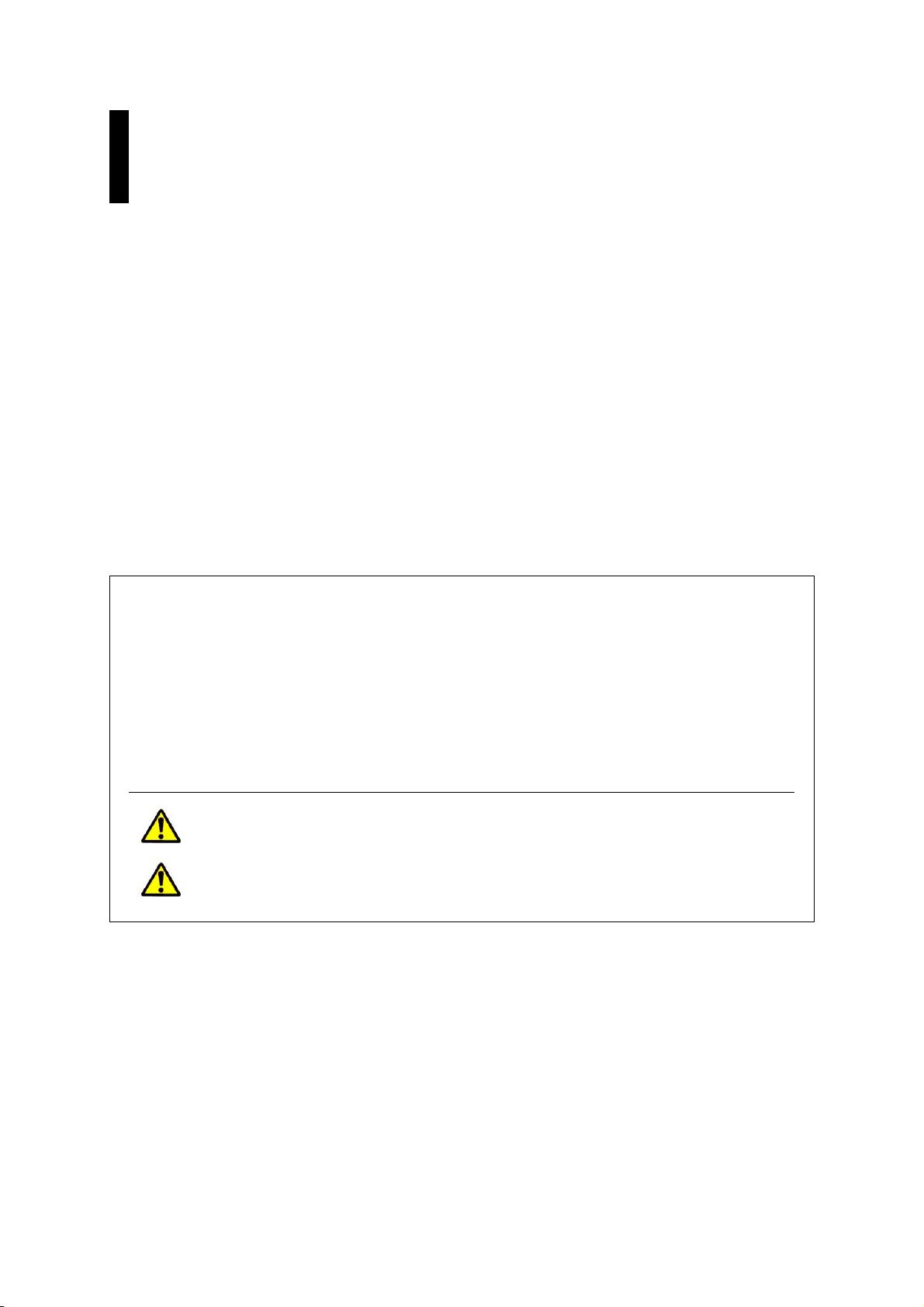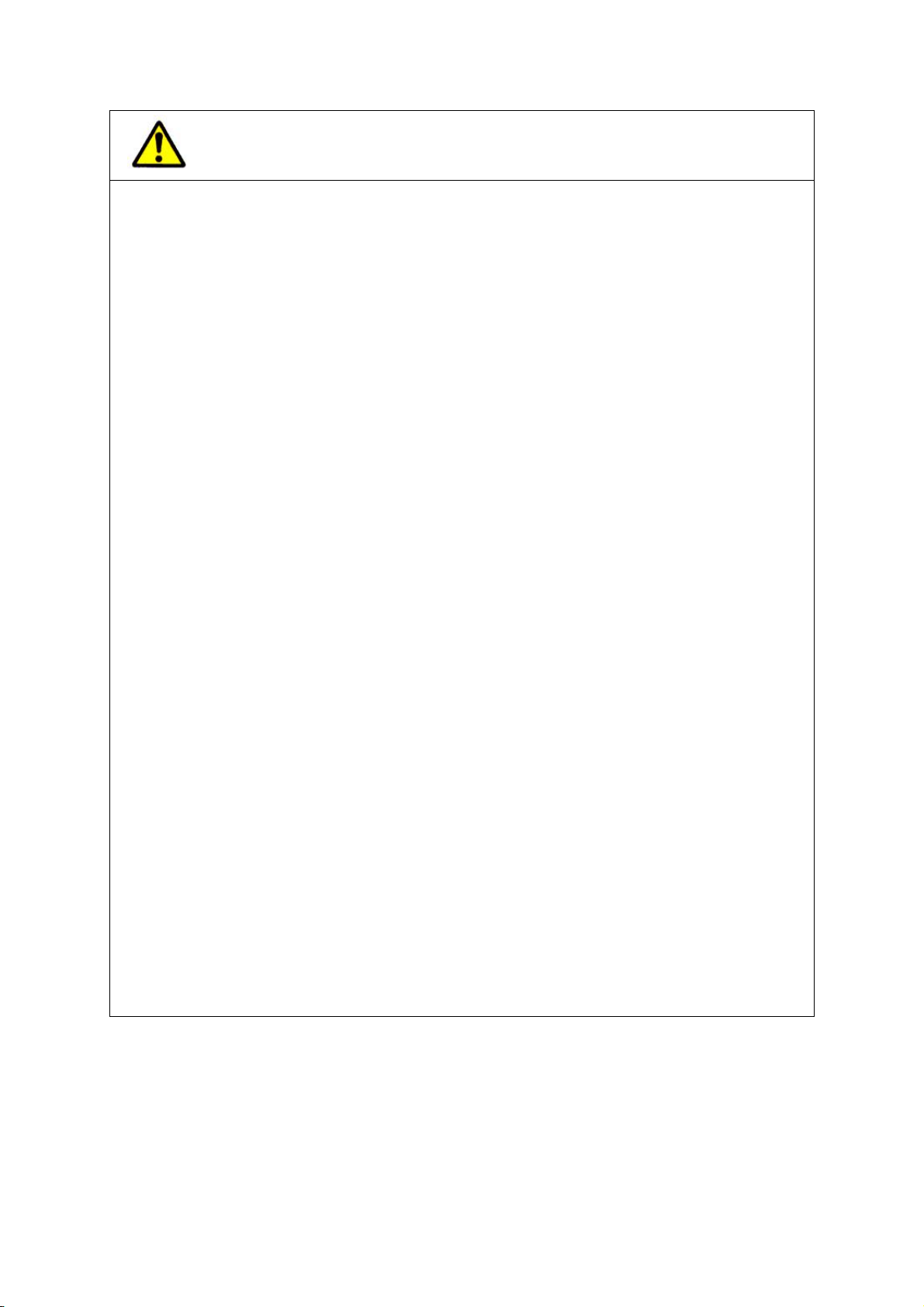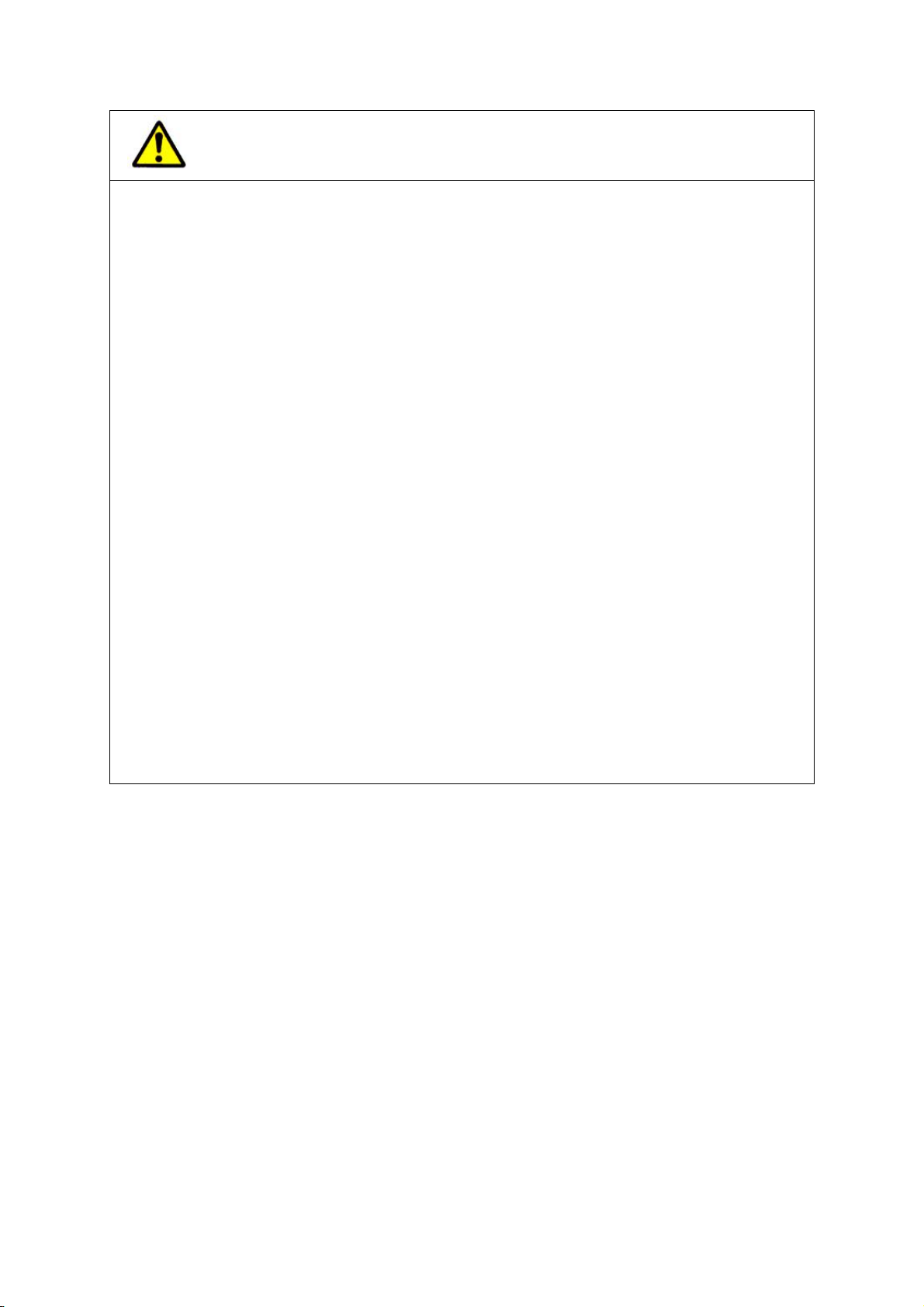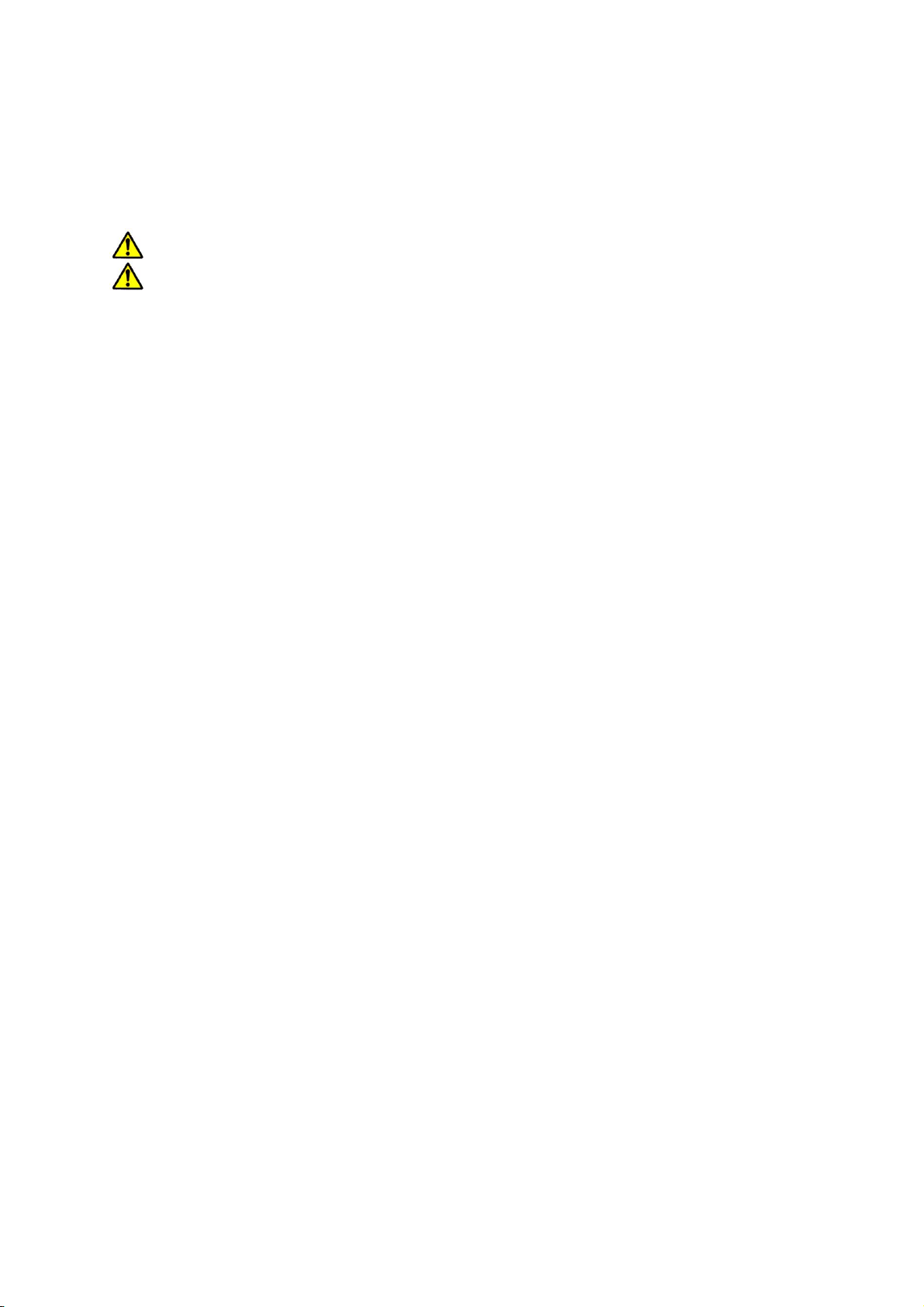- vi -
Cautions Concerning Use
1. Installation Location
To avoid mis-operation and to peform safe and precise measurement, be sure to observe the
following points when installing this system. Be especially careful not to pinch your fingers, etc.,
when installing the system.
• Install the system in a clean environment. Dust and oily vapors can have a clear and adverse
impact on the performance of the system. Dirt and corrosion on the guide surfaces of the stage
in particular can cause a deterioration in the precision of the system.
• Install the system in a location where the temperature ranges from 10 to 35 °C and where the
humidity is less than 70%. Installation in a hot, humid location can result in condensation and
malfunctions.
• Install the system in a controlled temperature environment (i.e., an environment that is not
subject to rapid changes in temperature). Temperature changes can cause measurement errors.
• Before selecting the installation location, study the requirements described on page 17.
• Install the system in a location with little vibration.
• Install the system in a location that is not subject to sudden voltage fluctuations or electronic
noise.
• If the ventilation holes for the cooling fan in the controller are blocked, a malfunction or fire
could result.
• Install the controller so that there is an open space of at least 20 cm between the rear panel of
the controller and the nearest wall. Do not obstruct the ventilation openings on the front of the
controller.
• Make sure that the main body and the side of the measurement stand are at least 20 cm away
from the nearest wall. When setting up a personal computer rack or other equipment next to
the main body or the side of the measurement stand, also provide a space of at least 20 cm.
Failure to follow this instruction may lead to the risk of collision between the stage and a wall or
object.
2. Handle carefully
This system is a precision instrument that requires careful handling. Striking the system or
operating it in a reckless manner could damage the system.
3. Measurement and temperature
Generally, the dimensions of a workpiece will change according to the temperature. (The amount
of change depends on a coefficient that is inherent to the material.) The operation of this system
is guaranteed over a wide temperature range, but in order to obtain stable and reproducible
measurement results, the system should be used in an adequately controlled temperature
environment with less temperature change. In addition, when using this system for the first time,
be sure that you have allowed the system to become fully adjusted to the temperature
environment. (Usually, this simply requires leaving the system in that temperature environment for
about 24 hours.)
4. Measurement stand
The main body comes with a special measurement stand. If the special measurement stand is not
used, be sure to use a stand with sufficient strength and rigidity. If a general-purpose working
table is used, make sure it can withstand 1,000 kg of uniformly distributed load or more.