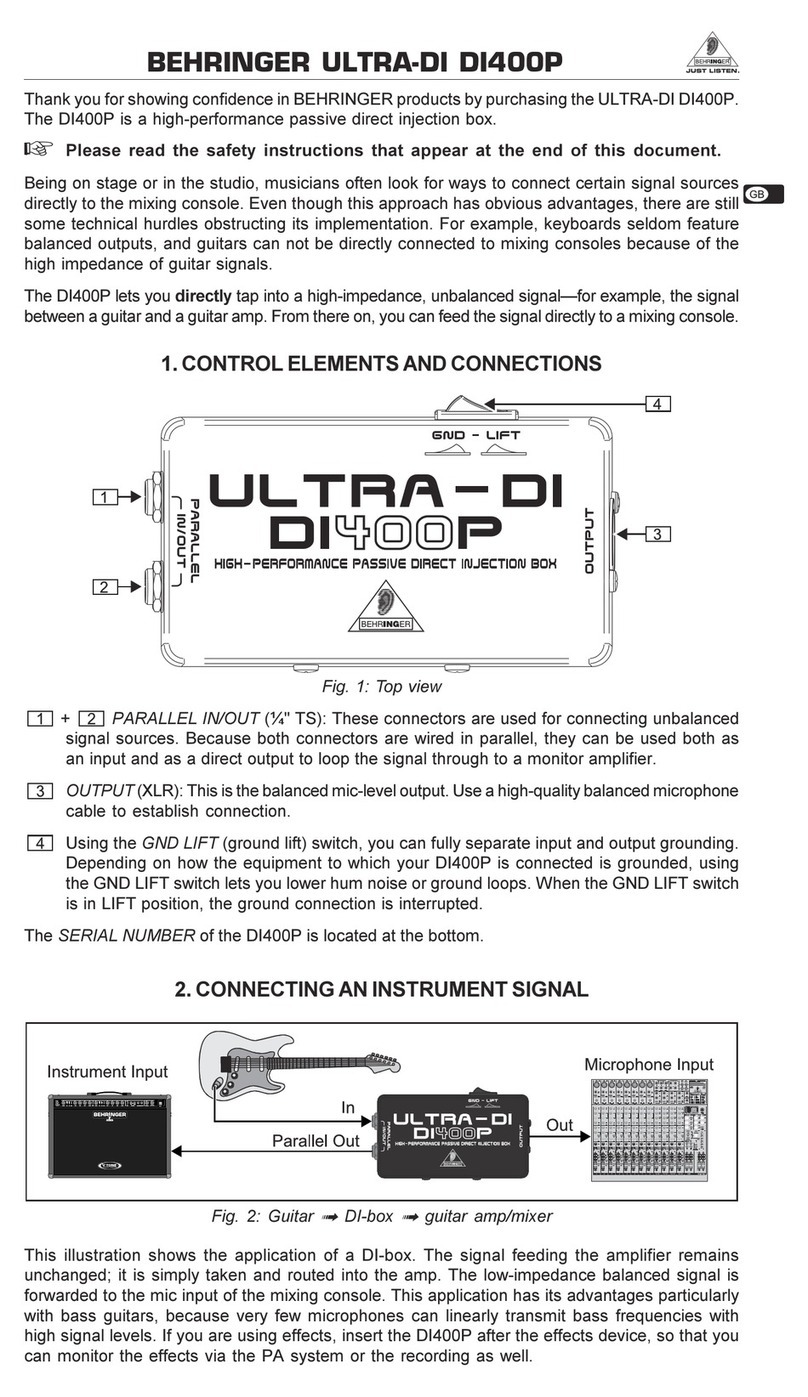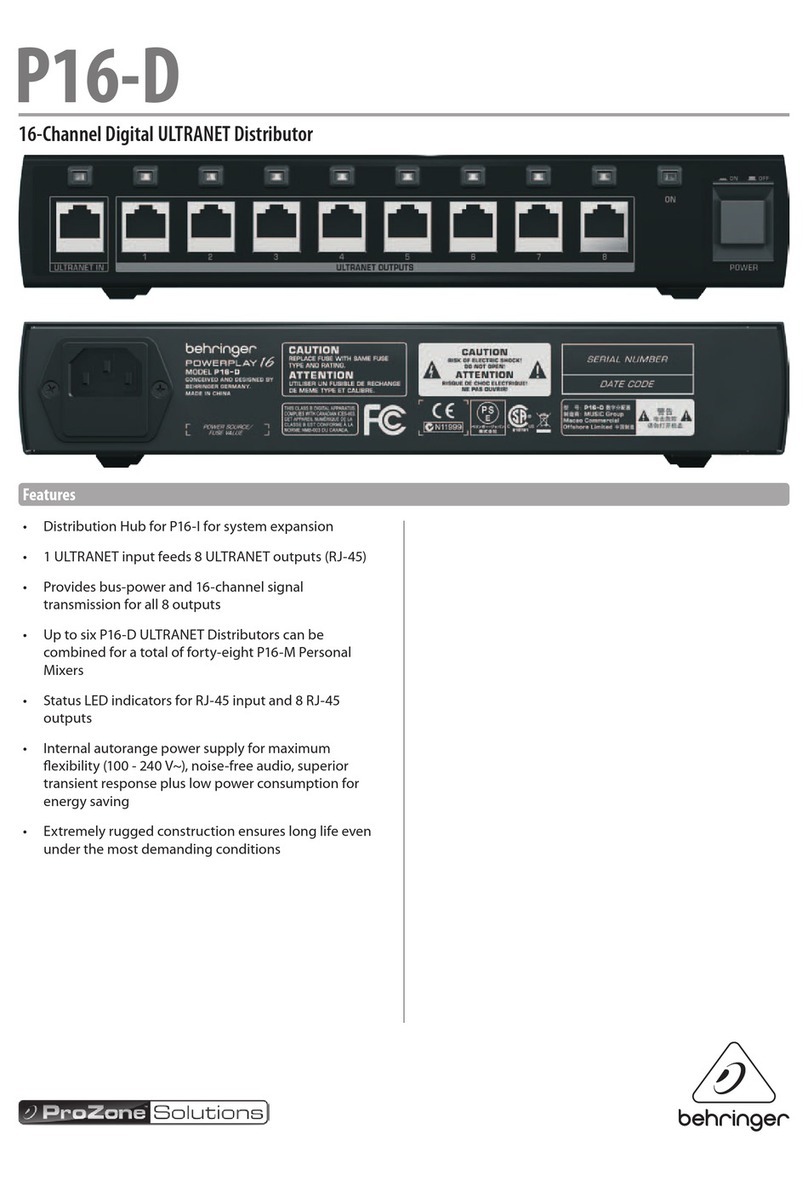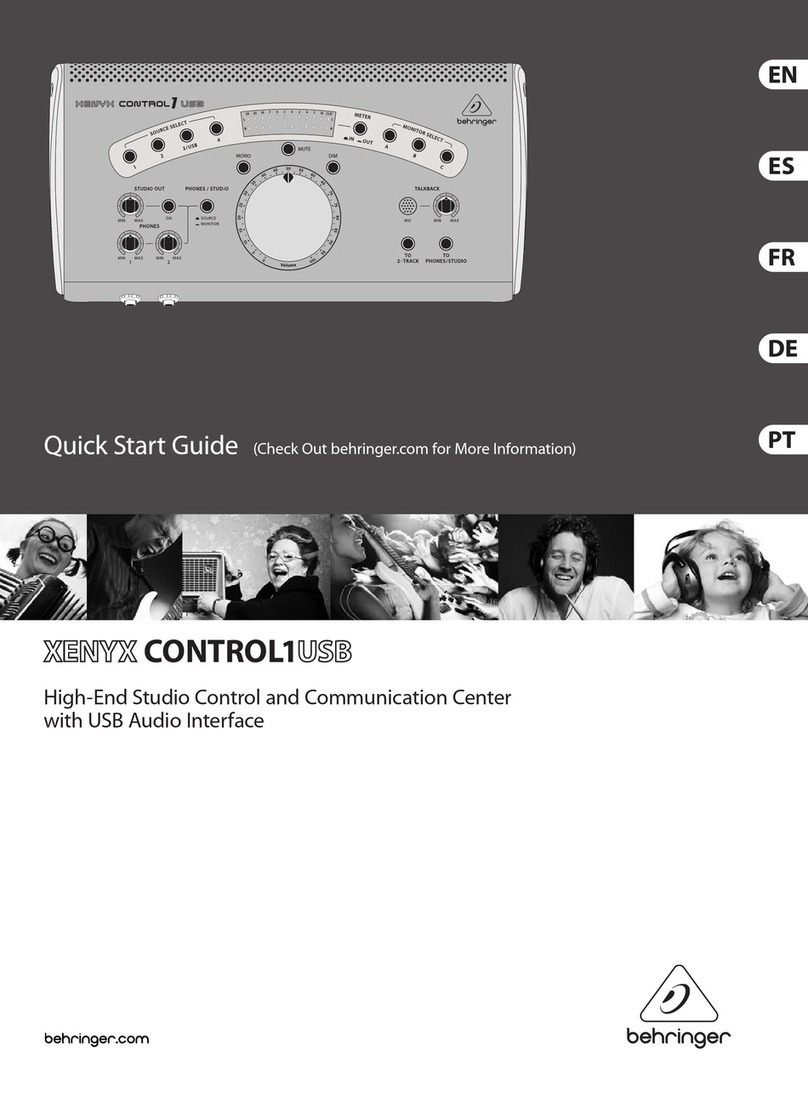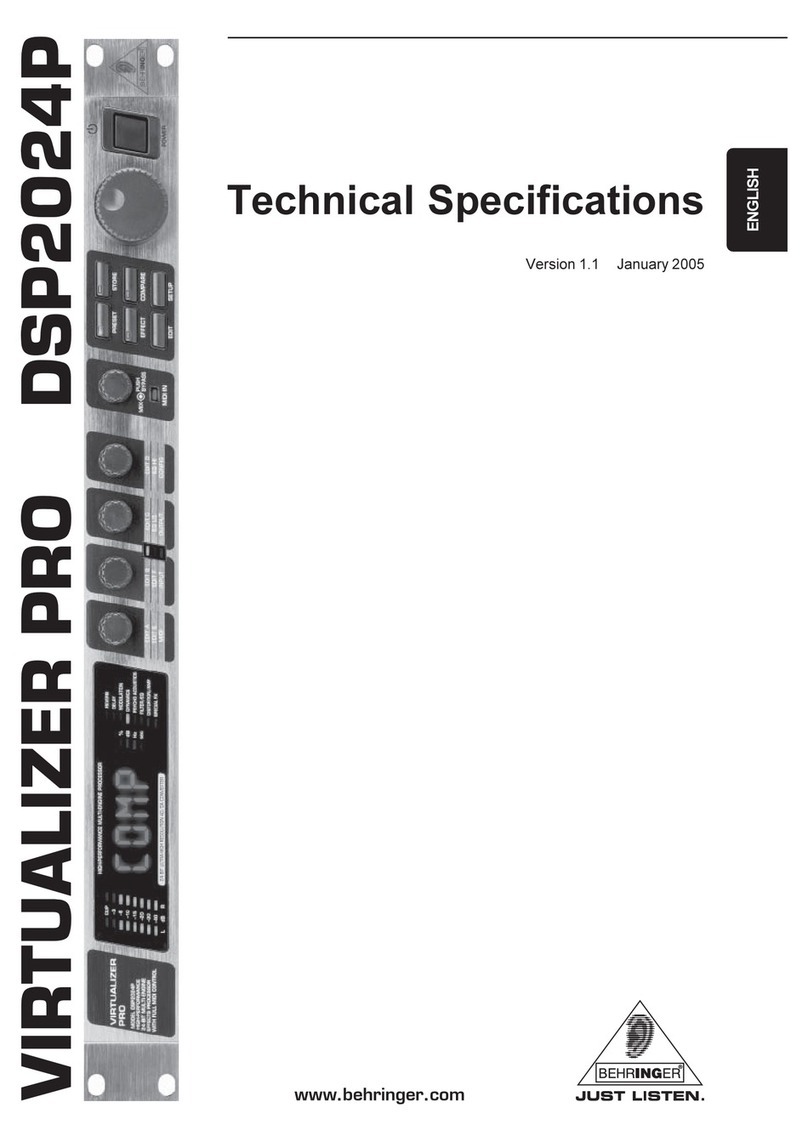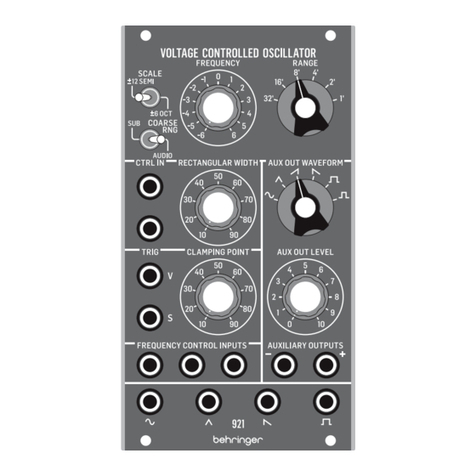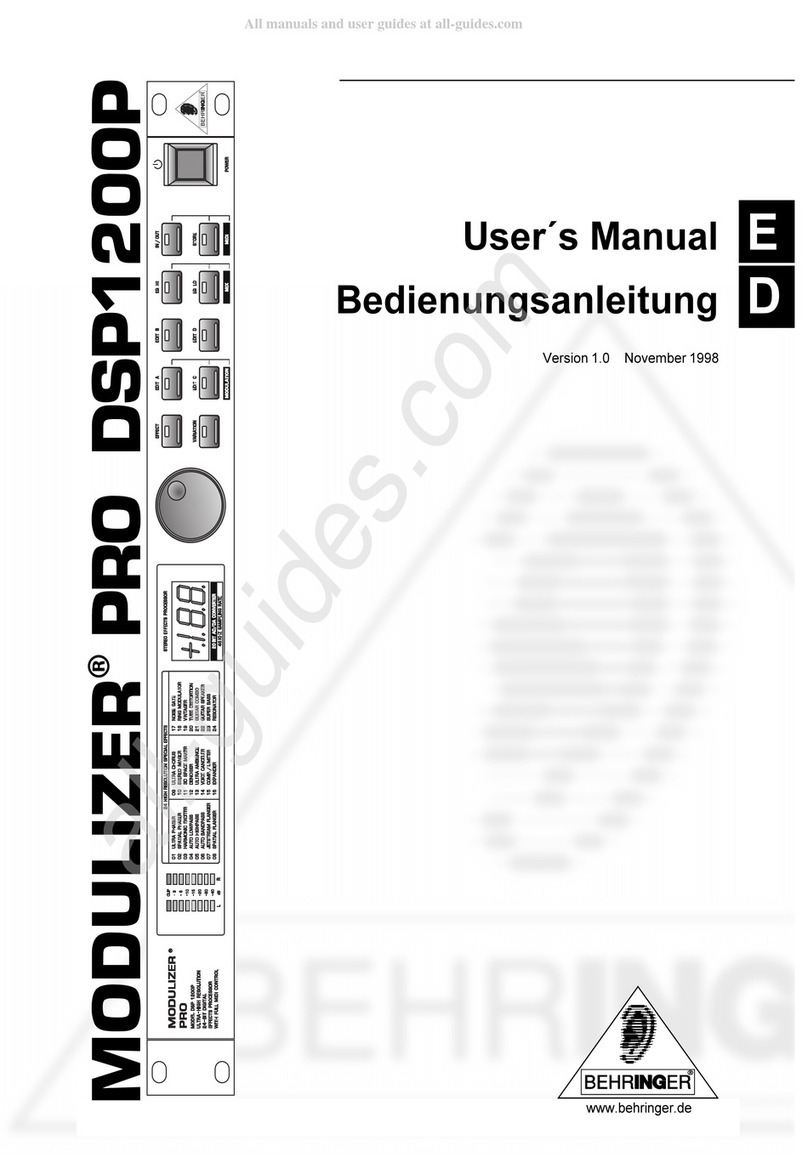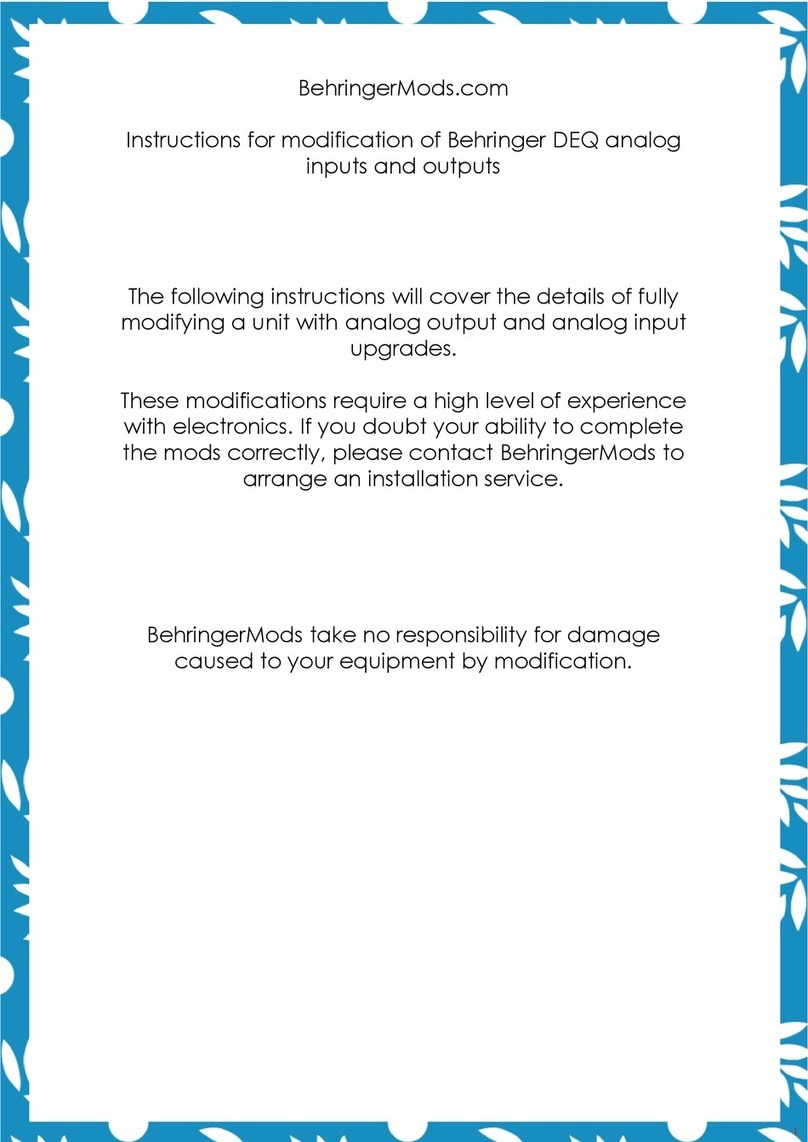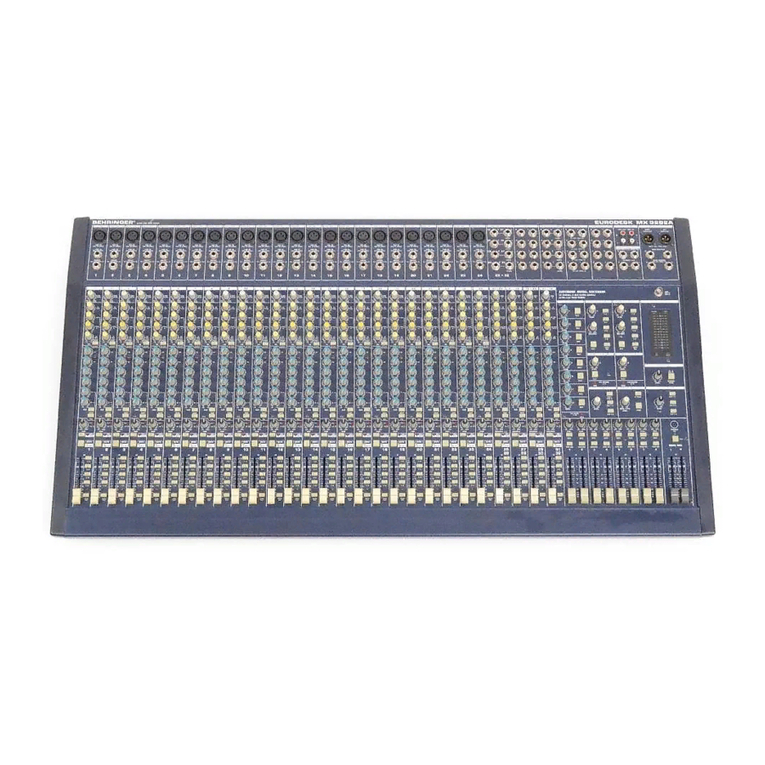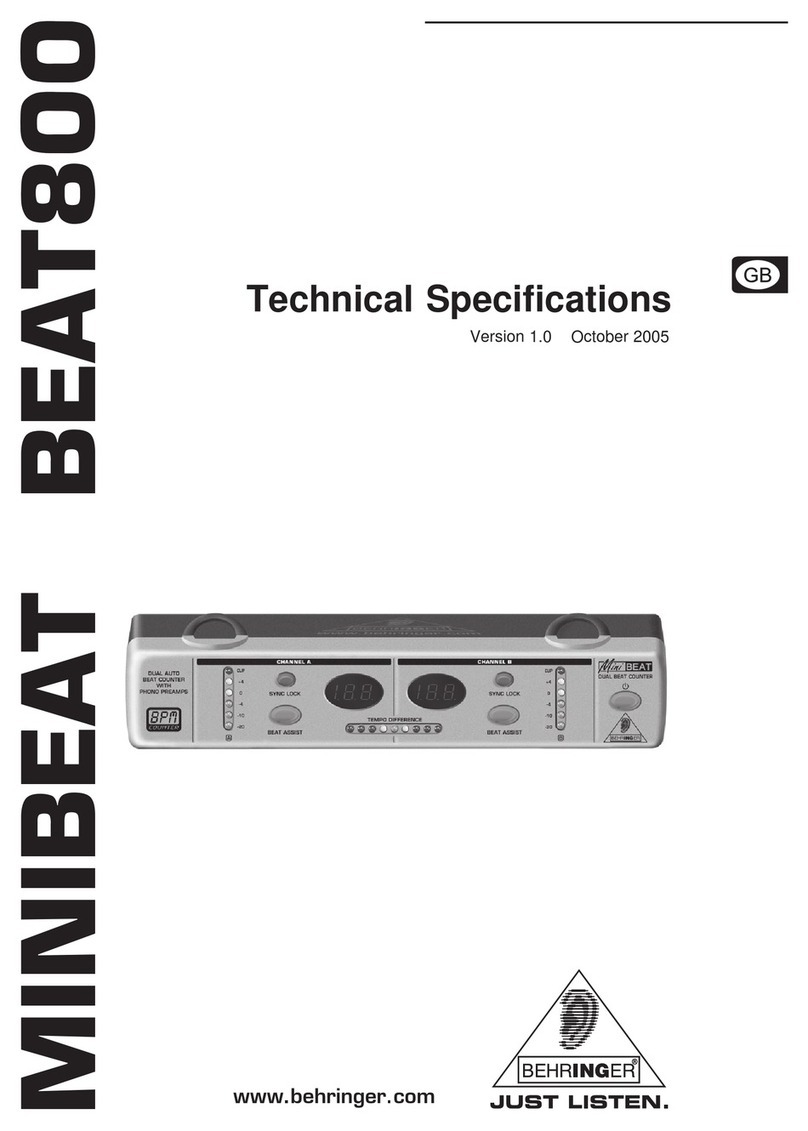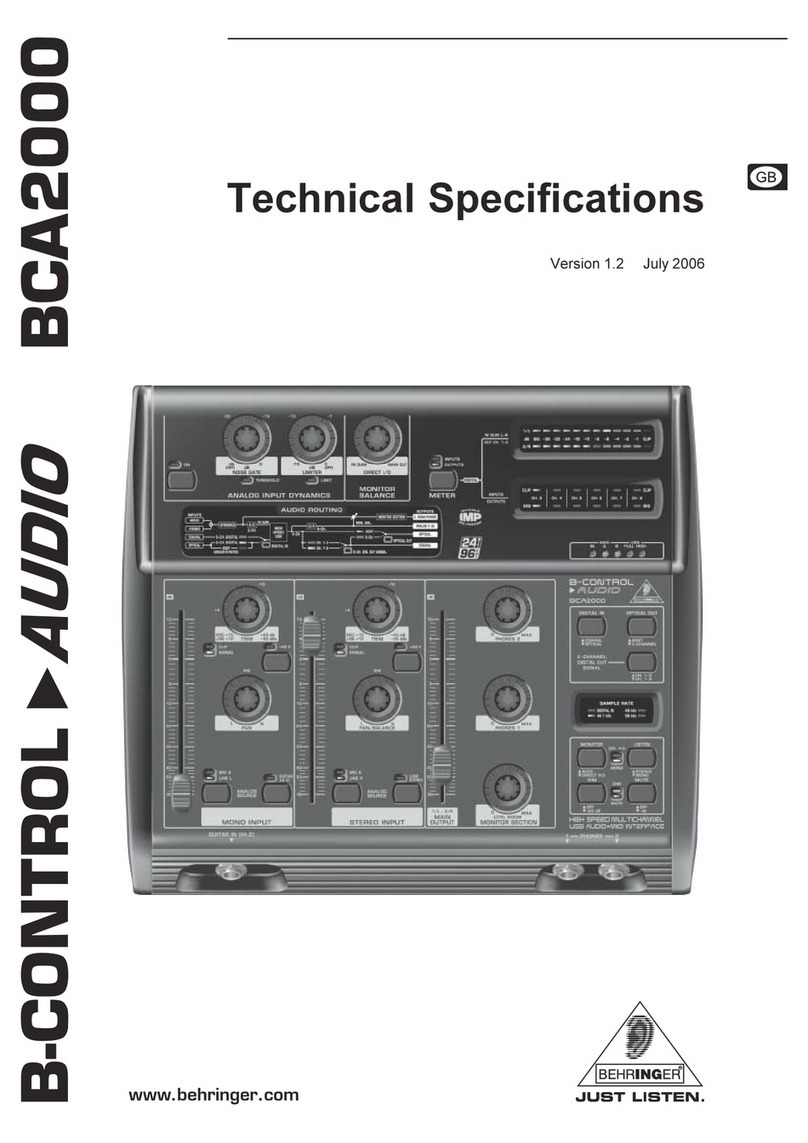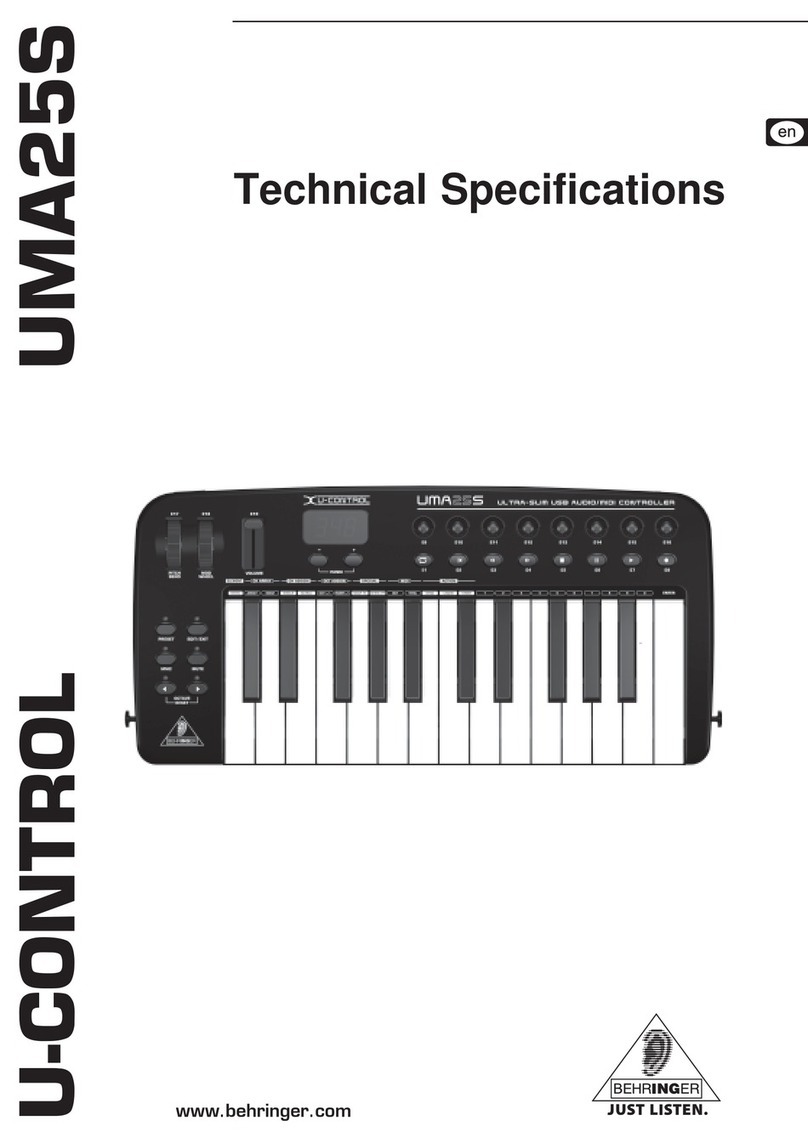ULTRA-DI DI600P
◊ If you are using a tube amp, you must connect a speaker or a
similar load resistance to the parallel ¼" TS output.
◊ Before connecting to a loudspeaker connector, please make
sure that the GROUND LIFT switch is in LIFT position
(no ground connection). This prevents accidental shorting of the
amp output. Besides, the tip of the input connector should be
connected to the speaker connector marked with red. The metal
casing of the DI600P should in no case have physical contact to
other equipment.
3. Specications
Frequency response 40 Hz (-3 dB) to 20 kHz
THD+N (Distortion) 0.003% @ 1 kHz,
input level +4 dBu
Input ¼" TS (unbalanced)
Level change (input →output) -20 dB
Output Balanced XLR
Impedance ratio (input →output) 110 : 1
INST/AMP switch 30 dB pad
Filter switch Low pass @ 7.5 kHz (-3 dB)
Dimensions (H x W x D) 1.4 x 3.75 x 5"
(35 x 95 x 128 mm)
Weight approx. 0.66 lbs (0.3 kg)
BEHRINGER continuously strives to assure the highest quality standards possible.
Required modications may be implemented without prior notice. Technical data and the
appearance of the unit may deviate from the above values and/or illustrations.
4. Warranty
For the applicable warranty terms and conditions and additional information
regarding MUSIC Group’s Limited Warranty, please see complete details online at
Important Safety
Instructions
1) Read these instructions.
2) Keep these instructions.
3) Heed all warnings.
4) Follow all instructions.
5) Do not use this apparatus near water.
6) Clean only with dry cloth.
7) Install in accordance with the manufacturer’s instructions.
8) Only use attachments/accessories specied by the manufacturer.
9) Refer all servicing to qualied service personnel.
Servicing is required when the apparatus has been damaged in any way.
Instrucciones de
seguridad
1) Lea las instrucciones.
2) Conserve estas instrucciones.
3) Preste atención a todas las advertencias.
4) Siga todas las instrucciones.
5) No use este aparato cerca del agua.
6) Limpie este aparato con un paño seco.
7) No instale el equipo cerca de fuentes de calor.
8) Use únicamente los dispositivos o accesorios especicados por el fabricante.
9) Confíe las reparaciones únicamente a servicios técnicos cualicados.
Se requiere mantenimiento siempre que la unidad haya sufrido algún daño.
Указанияпо техни е
безопасности
1) Прочитайте эти указания.
2) Сохраните эти указания.
3) Выполняйте эти указания.
4) Следуйте всем инструкциям по обслуживанию.
5) Не пользуйтесь прибором в непосредственной близости от воды.
6) Протирайте прибор сухой тряпкой.
7) Не располагайте прибор рядом с источниками тепла.
8) Применяйте только рекомендованные производи-телем дополнительные
приборы/принадлежности.
9) Поручайте выполнение работ по обслуживанию прибора только квалифицированному
персоналу сервисной службы. Техническое обслуживание требуется если прибор был каким-то
образом поврежден.
2)
3)
4)
5)
6)
7)
8)
9)
TECHNICAL SPECIFICATIONS AND APPEARANCES ARE SUBJECT TO CHANGE WITHOUT NOTICE AND ACCURACY IS NOT GUARANTEED.
BEHRINGER, KLARKTEKNIK, MIDAS, BUGERA, AND TURBOSOUND ARE PART OF THE MUSIC GROUP
ALLTRADEMARKS ARE THE PROPERTY OF THEIR RESPECTIVE OWNERS. MUSICGROUP ACCEPTS NO LIABILITY FOR ANY LOSS WHICH
MAY BE SUFFERED BY ANY PERSON WHO RELIES EITHER WHOLLY OR IN PART UPON ANY DESCRIPTION, PHOTOGRAPH OR STATEMENT
CONTAINED HEREIN. COLORS AND SPECIFICATIONS MAY VARY FROM ACTUAL PRODUCT. MUSIC GROUP PRODUCTS ARE SOLD THROUGH
AUTHORIZED FULLFILLERS AND RESELLERS ONLY. FULLFILLERSAND RESELLERS ARE NOT AGENTS OF MUSICGROUP AND HAVE
ABSOLUTELY NO AUTHORITY TO BIND MUSICGROUP BY ANY EXPRESS OR IMPLIED UNDERTAKING OR REPRESENTATION. THIS MANUAL
IS COPYRIGHTED. NO PART OF THIS MANUAL MAY BE REPRODUCED OR TRANSMITTED IN ANY FORM OR BY ANY MEANS, ELECTRONIC
OR MECHANICAL, INCLUDING PHOTOCOPYING AND RECORDING OF ANY KIND, FOR ANY PURPOSE, WITHOUT THE EXPRESS WRITTEN
PERMISSION OF MUSICGROUPIPLTD.
ALL RIGHTS RESERVED.
© 2013 MUSICGroupIPLtd.
Trident Chambers, Wickhams Cay, P.O. Box 146,
Road Town, Tortola, British Virgin Islands