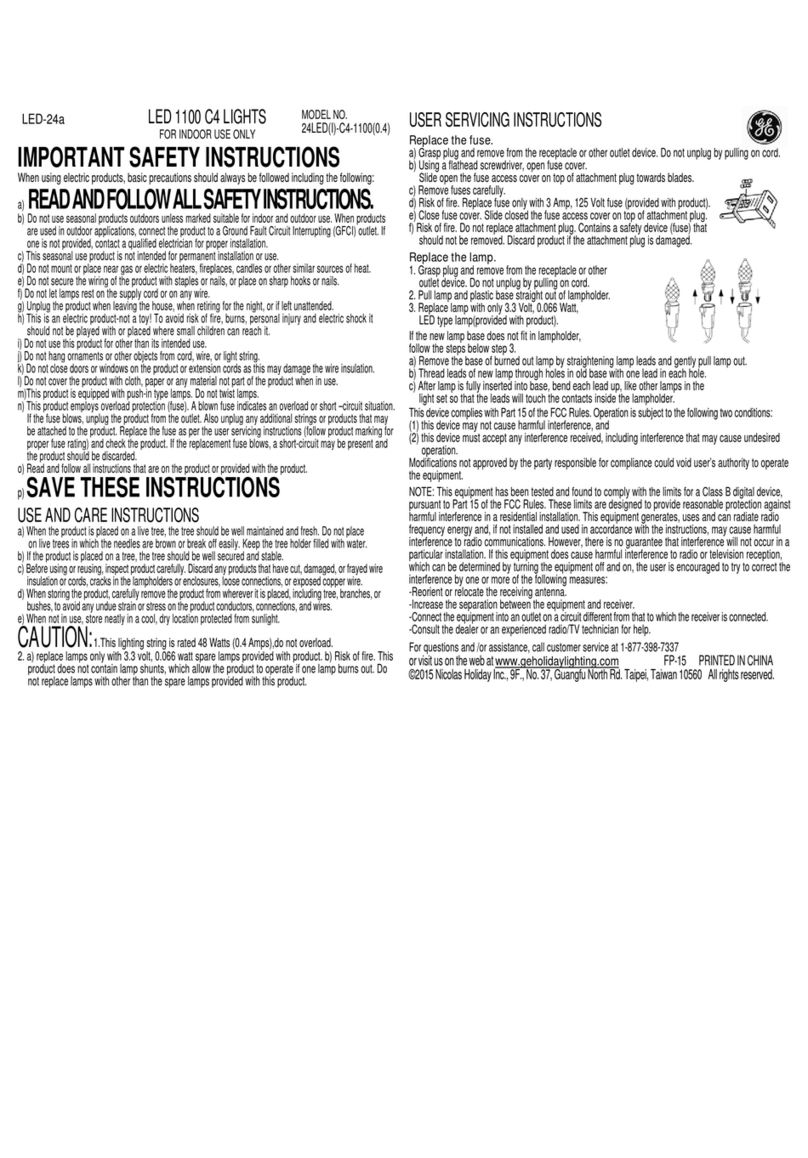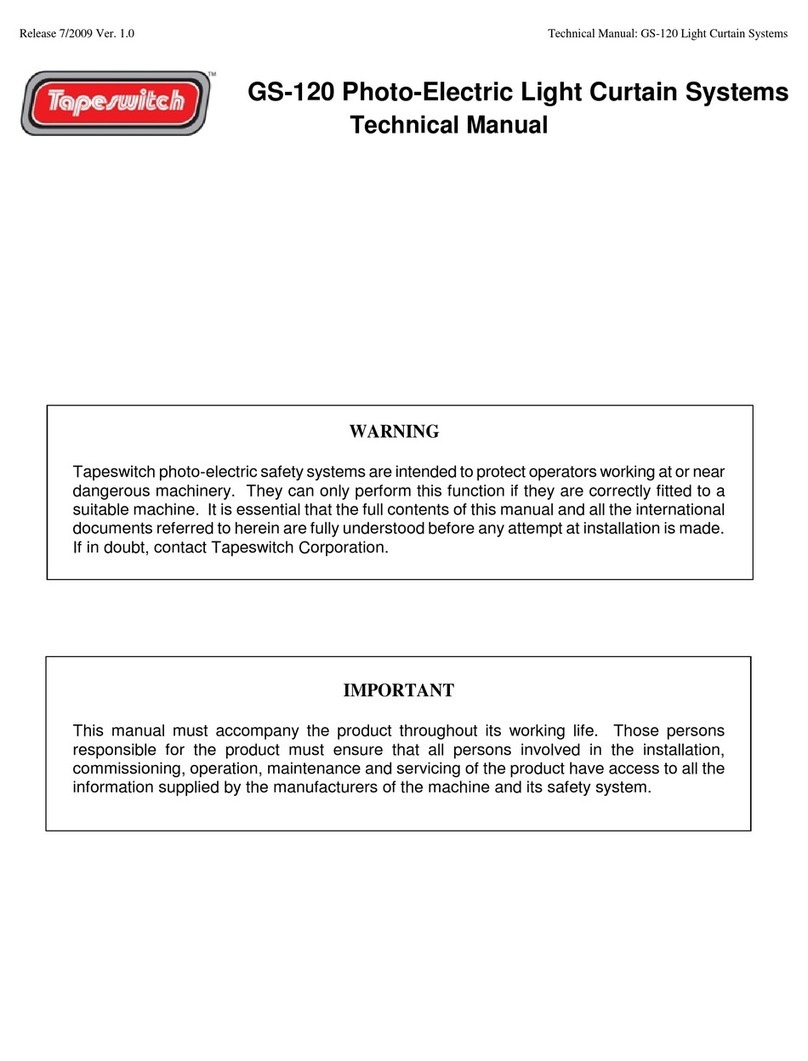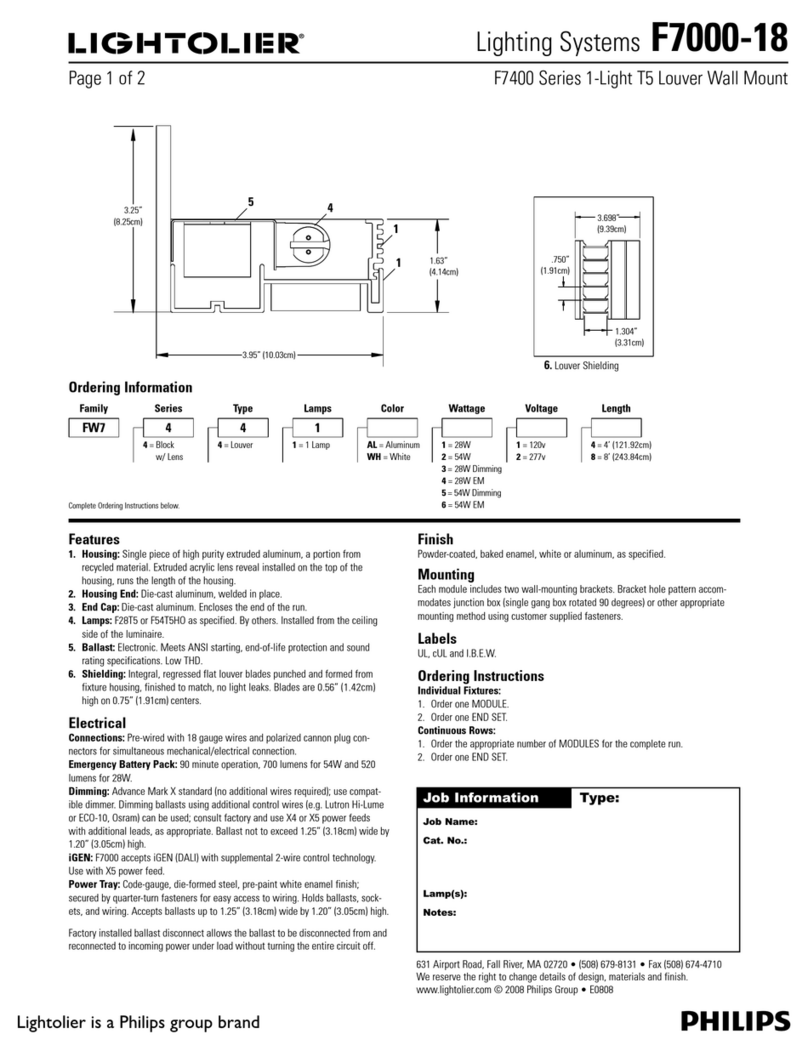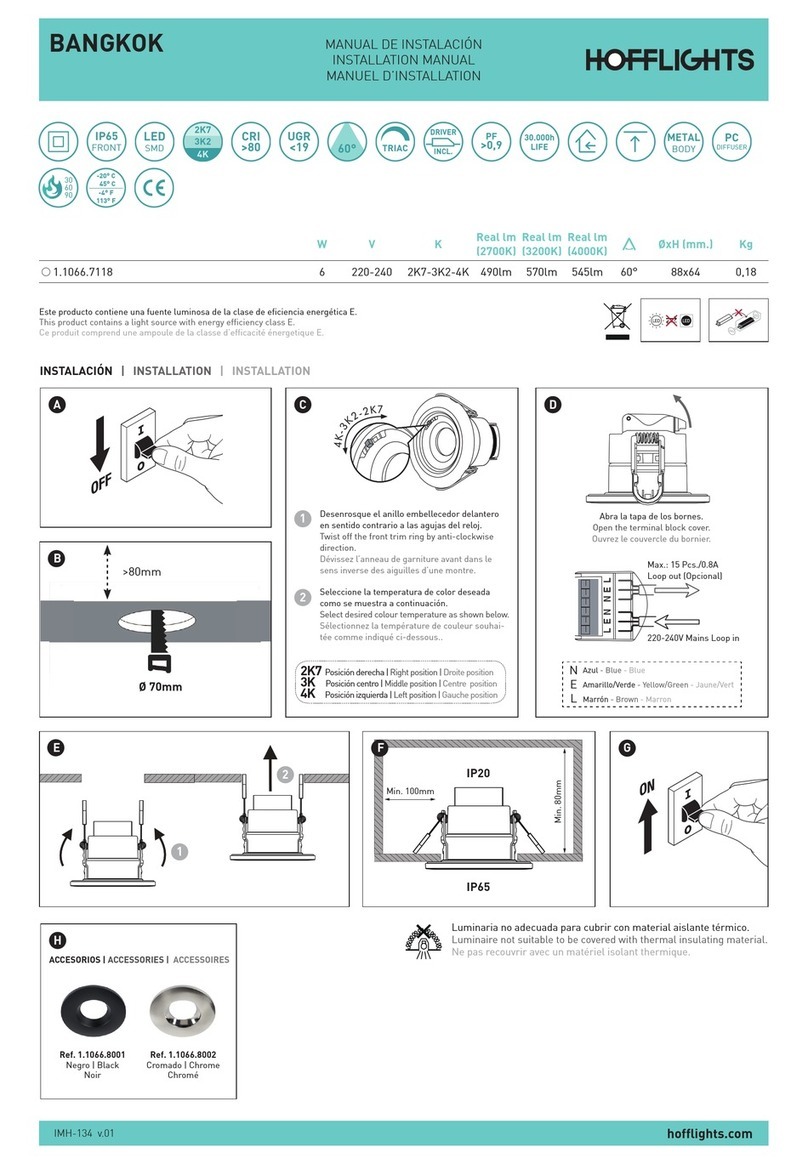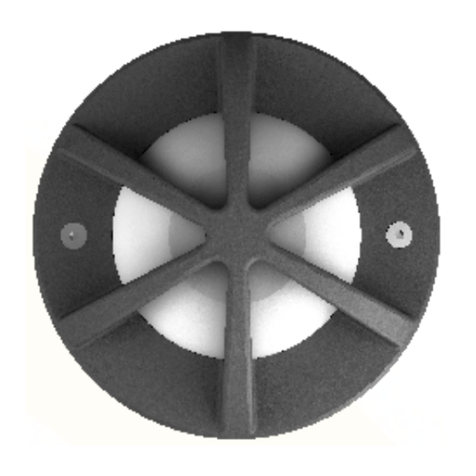NILA 150 BI-COLOR User manual

NILA 150 BI-COLOR
USER GUIDE

This user guide is published by Nila, Inc. without any warranty.
Improvements and changes necessitated by typographical errors,
inaccuracies of current information, or improvements to programs
and/or equipment may be made by Nila, Inc. at any time without
notice. Such changes will be incorporated into new editions of this
user guide. All rights reserved.
Nila 150 Bi-Color User Guide Updated July 2023
contents copyright Nila, Inc
Nila is a registered trademark of Nila, Inc
Nila, Inc., 723 West Woodbury Rd., Altadena, CA 91001
Nila LED light xtures are intended for indoor use only
(unless specied for outdoor use).
Nila LED light xtures should not be used in ambient
temperatures over 50°C (120°F)
Do not use Nila LED light xtures in wet conditions
unless clearly specied for all-weather use. A shock
hazard may exist if a xture is placed directly into
water.
Nila LED light xtures are not suitable for direct
mounting on normally ammable surfaces (suitable
only for mounting on non-combustible surfaces).
When mounting Nila LED light xtures for use, make
sure the power cable is not stressed or kinked. A shock
hazard may exist if the power cable is being stressed
due to the mounting of the xture.
Only connect Nila LED light xtures to grounded power
supplies. Nila LED light xtures may only be powered
by AC power supplies of 90 to 240 volts AC, 50 to 60
hertz (unless specically noted as DC compatible).
Nila LED light xtures conform to all applicable CE
directives.
Nila LED light xtures comply with North American
safety standards.
Nila LED light xtures comply with the Restriction of
Hazardous Substances Directive.
NILA.COM/REGISTER
Thank you for purchasing a state of the art LED product
from Nila. Take a few moments to read this manual and
familiarize yourself with the operations and capabilities of
your new LED light xture.
All LED lights are sustainable, right? Well, maybe not. It
depends on the practices of the business behind the
product. Nila's business model includes sustainable
practices across the board. That includes using reusable
and recyclable components, upcycling shipping materials,
and offering trade-in options so we can recycle components
from any lights you may want to upgrade.
We actively encourage our employees and our customers to
be responsible stewards of the planet. Our goal is for
everything we produce to be 100% recyclable and/or
reusable.
All Nila products are assembled and tested with pride at our
Altadena oces, and they’re designed to provide a lifetime
of reliable service to you. If you happen to encounter a
problem with your xture, please contact us at nila.com/
support so we can make it right.
All of us at Nila wish you the very best!
WELCOME TO THE NILA FAMILY!
Protect your investment! While every Nila xture is built to last
a lifetime, there can still be the occasional problem. We stand
behind every xture we build with our iron-clad warranty.
Visit nila.com/register today and register your new Nila xture
for full warranty coverage.
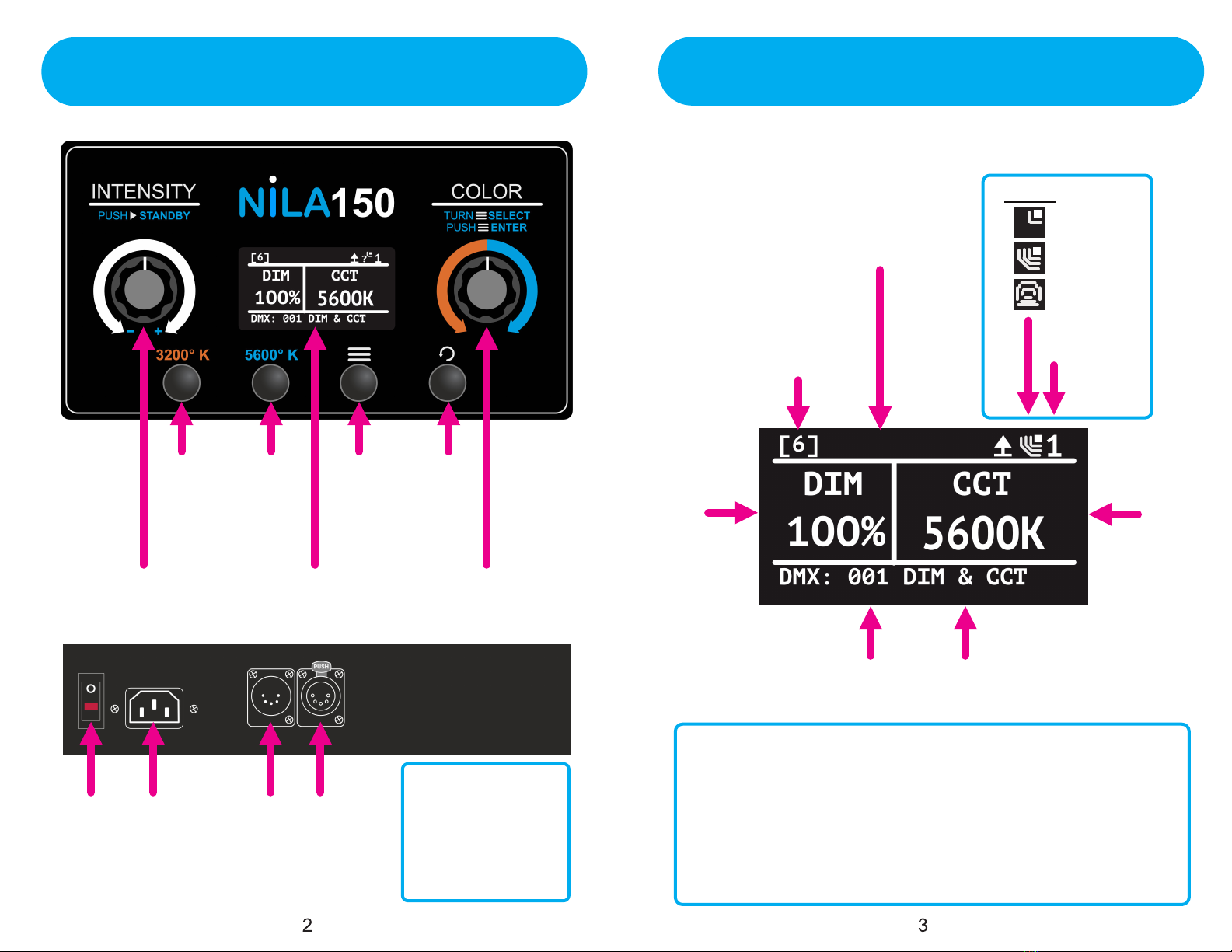
HARDWARE
instant
access
3200°K
color
temp
intensity
knob color
select
knob
display
screen
instant
access
5600°K
color
temp
menu
button back
button
power
switch AC
power
input
IEC
male
DMX
in
5-pin
XLR
male
DMX
thru
5-pin
XLR
female
MAIN MENU INDICATORS
MODE
WIRELESS
(optional)
wireless
universe
color
temp
DMX
channel DMX
mode
dim
level
N/A
(internal use)
effect mode
(only visible
when selected)
?no wireless
receive
transmit
IMPORTANT: The Nila 150 is available both with and without a
wireless DMX control module. Both xture versions include
wireless options in their menus. However, those settings will
have no eect on a xture that isn’t equipped with the wireless
module.
If you’d like to upgrade your xture to include wireless
capabilities, please reach out to your Nila dealer or contact us
through the contact form on our web site at nila.com/support.
DMX PINOUT:
pin1 - common
pin 2 - data 1 -
pin 3 - data 1 +
pin 4 - not used
pin 5 - not used
[FIRE]
!

POWER INPUT OPTIONS
Your Nila 150 light xture has a universal switching power
supply that works with 100-240V AC input. Make sure that the
main power switch is in the OFF position before attaching or
removing the power cord from the xture.
The xture will work anywhere in the world as long as you use
the appropriate plug type for the region. A grounded power
source is always necessary for safe operation.
Your Nila 150 light xture is not designed to be used with
external dimmers.
IMPORTANT: Your Nila 150 xture is neither
weatherproof nor weather resistant. It is intended
for indoor use only. Using it in any sort of
precipitation will likely damage your xture and void
your warranty.
QUICK START GUIDE
POWER
1
2
3
4
5!
Use the left control knob to vary the intensity of
the light output. Press and hold this control knob
to enter standby mode without powering down.
Plug your xture into a 120-240V grounded AC
power source. Switch the power switch to the ON
position and the xture will power up with the
last-used settings.
The two 5-pin XLR jacks accept and send DMX
512 control signals. DMX is activated by
attaching a 5-pin XLR cable to a DMX 512
compatible signal source. Set the xture’s DMX
channel in the menu (see page 7).
Turn the right control knob to change the color
temperature of the light. A full range of colors
from 2,600°K to 6,000°K is available. Turn the
knob clockwise for cooler colors and
counterclockwise for warmer.
The Nila 150 is a soft light by design. Its
integrated fresnel-style lens produces a soft
beam with no color fringing and no multiple
shadows.
LEVEL
DMX
DESIGN COLOR
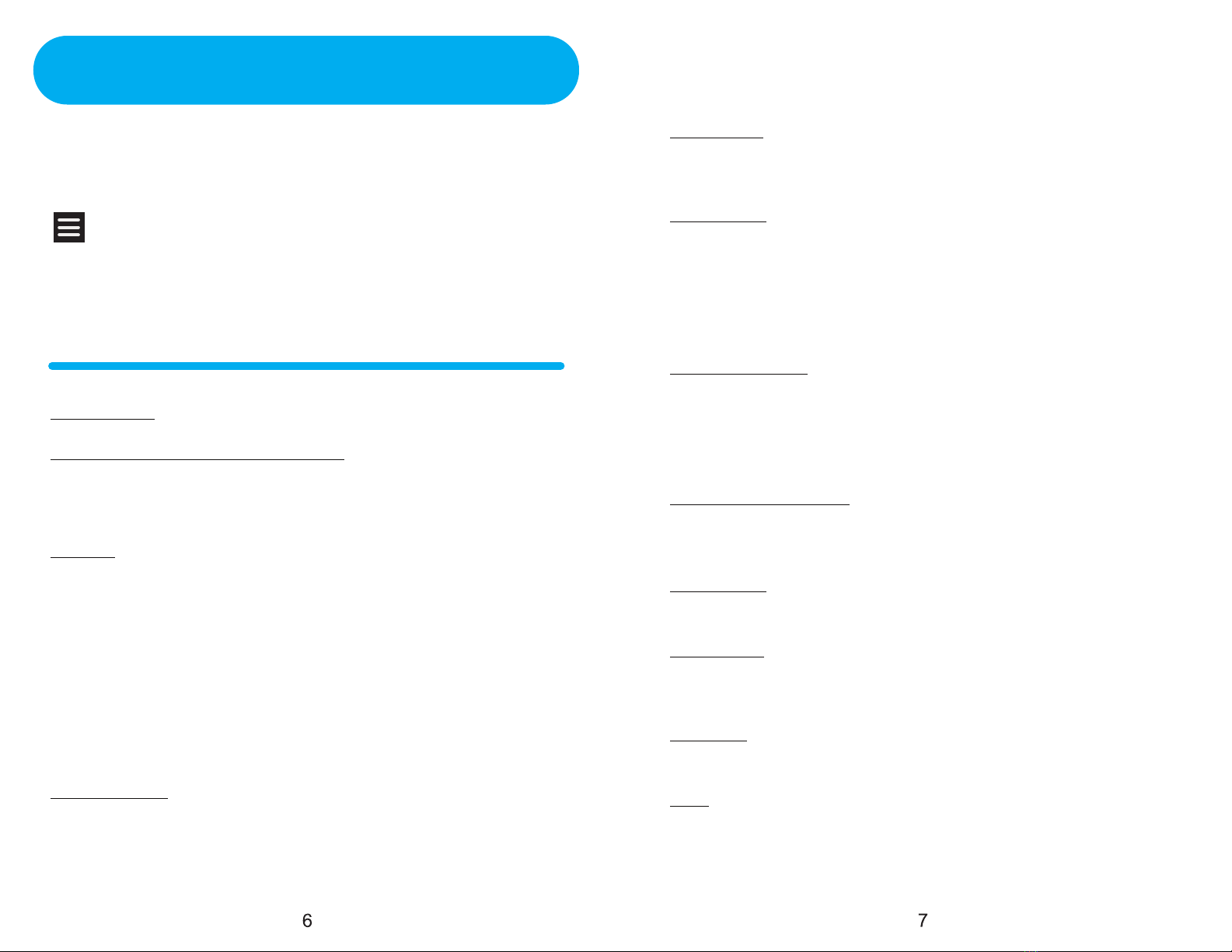
SOFTWARE SETTINGS
Your Nila 150 light xture has a large number of options
available within its control software. All of the most useful
information is available on the main screen, as illustrated on
page 5.
The right hand COLOR SELECT knob is used to navigate the
menus. Turn the knob to move through each menu and press
the knob to make a selection. Use the BACK BUTTON to return
to the previous menu.
MAIN MENU
CCT (correlated color temperature)
Select to access the default mode of operation. Utilize the left
knob to control output level and the right knob to control color
temperature. Available choices range from 2,600°K to 6,000°K.
EFFECT
Select to access the EFFECTS sub-menu. When selected, the
menu will offer the following options and control parameters.
NONE - intensity & color (CCT MODE)
BLINK - color, speed & duty
BREATHE - color & speed
ROTATE - color & speed
LIGHTNING - color, speed, & magnitude
CCT DRIFT - speed, color 1 & color 2
FIRE - color, speed & magnitude
INDEP - not used - do not select
LAMP COUNT
This setting isn’t currently in use. If you change this
setting, your xture’s output could be deactivated. Reset the
setting to the default value of 6 to restore your xture’s output.
DMX ADDR
Choose a DMX512 channel between 1-511 in order to control
your xture using an external DMX512 controller.
DMX MODE
Select one of three DMX modes:
2-channel - dim & CCT
12-channel - independent control (not currently used)
15-channel - control of all parameters
(See page 8-9 for control charts)
WIRELESS ROLE (only available on wireless model)
Select the xture’s wireless role:
OFF - wireless is turned off
RECEIVE - xture receives DMX data
TRANSMIT - xture transmits DMX data
WIRELESS UNIVERSE
Select a wireless universe number between 0-7.
Choose 0 for legacy DMX.
LANGUAGE
Select this to choose English or Chinese menus.
LOCK TIME
Select this to set the number of seconds (10-300) that
the display remains active prior to timing out.
VERSION
Select this to display software version information.
EXIT
Select this to exit the menu.
To access additional settings, simply press the menu
button on the back of the xture.
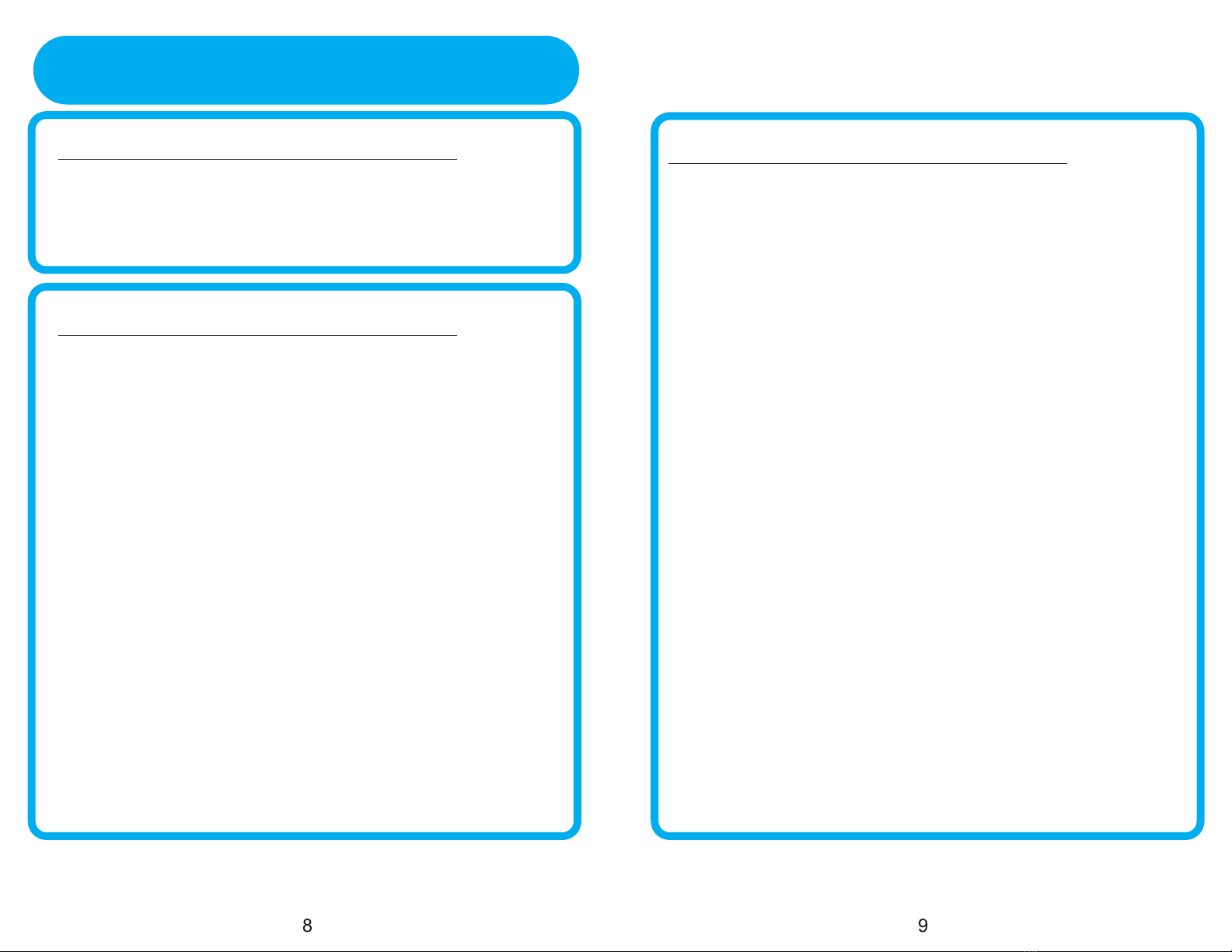
2-Channel DMX Mode
DMX Address Functions Parameters Description
n DIM 0-255, N/A
0%-100%
n+1 CCT 2600-6000K, N/A
0%-100%
12-Channel DMX Mode
DMX Address Functions Parameters Description
n DIM-1 0-255, N/A
0%-100%
n+1 CCT-1 2600-6000K, N/A
0%-100%
n+2 DIM-2 0-255, N/A
0%-100%
n+3 CCT-2 2600-6000K, N/A
0%-100%
n+4 DIM-3 0-255, N/A
0%-100%
n+5 CCT-3 2600-6000K, N/A
0%-100%
n+6 DIM-4 0-255, N/A
0%-100%
n+7 CCT-4 2600-6000K, N/A
0%-100%
n+8 DIM-5 0-255, N/A
0%-100%
n+9 CCT-5 2600-6000K, N/A
0%-100%
n+10 DIM-6 0-255, N/A
0%-100%
n+11 CCT-6 2600-6000K, N/A
0%-100%
15-Channel DMX Mode
DMX Address Functions Parameters Description
n DIM 0-255, N/A
0%-100%
n+1 CCT 2600-6000K, N/A
0%-100%
n+2 Effect 0-255, 0-76(0%-30%): NONE
0%-100% 77-101 (31%-40%): BLINK
102-127(41%-50%): BREATHE
128-153(51%-60%): ROTATE
154-178 (61%-70%): LIGHTNING
179-204 (71%-80%): CCTDRIFT
205-229 (81%-90%): FIRE
n+3 NOT USED
n+4 Effect Param 1 0-255, BLINK:Speed
0%-100% BREATHE:Speed
ROTATE:Speed
LIGHTNING:Speed
CCTDRIFT:Speed
FIRE:Speed
n+5 Effect Param 2 0-255 BLINK:Duty
0%-100% LIGHTNING:Magnitude
CCTDRIFT:CCT2
FIRE:Magnitude
n+6 NOT USED
n+7 NOT USED
n+8 NOT USED
n+9 NOT USED
n+10 NOT USED
n+11 NOT USED
n+12 NOT USED
n+13 NOT USED
n+14 NOT USED
DMX PARAMETERS
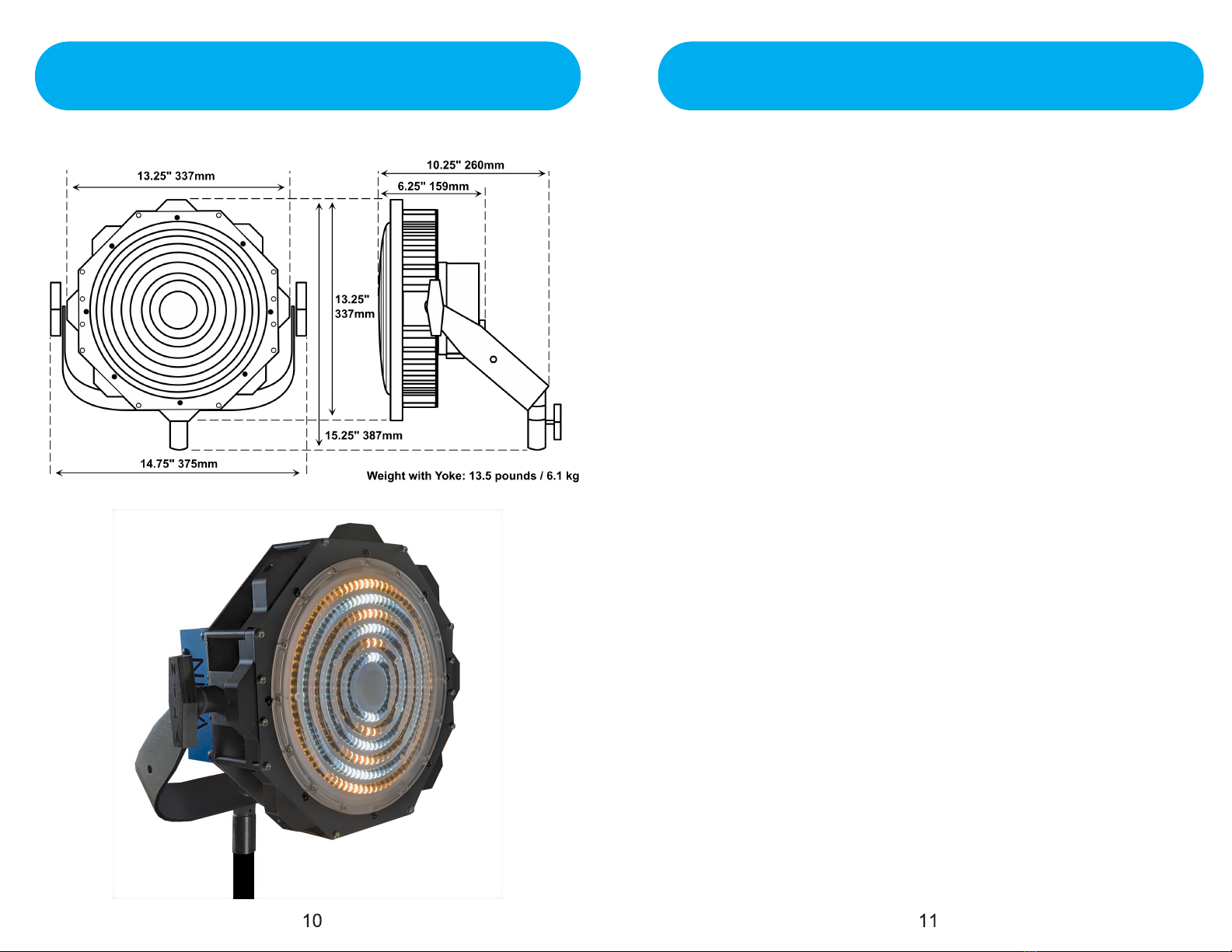
DIMENSIONS SPECIFICATIONS
OUTPUT
light output: 20,000 lumens average (133 per watt)
color (CCT): 2,800°K to 6,500°K variable (bi-color)
beam angle: 60° xed
optical eciency: 90%
UV output: none
CRI: >97
TLCI: 98
dim range: 0-100% (no CCT shift @ 10 to 100%)
stroboscopic icker: <0.001%
LED type: SMD
INPUT
input voltage : 100-240 volts AC
input current: 1.25 amps at 120 volts
system watts: 150 average, 175 peak
power factor: >0.92
surge protection: internal fuse
control network: wired or wireless RDM DMX512
HARDWARE
net weight: 13.5 lbs. (6.1 kg)
operating temperature: -4°F to +104°F (-20°C to +40°C)
housing construction: cold forged aluminum alloy
nish: electrophoresis & powder coat w/anti-corrosion
nish certication: none
face material: polycarbonate
mounting options: attached yoke
IP rating: 20
light source: high-eciency LEDs
projected lifespan: >50,000 hours
cooling: convection (no fans)
certs: CE, CB, RoHS, ETL, SAA, EMC, DLC (in process)
country of origin: China
warranty period: ve years
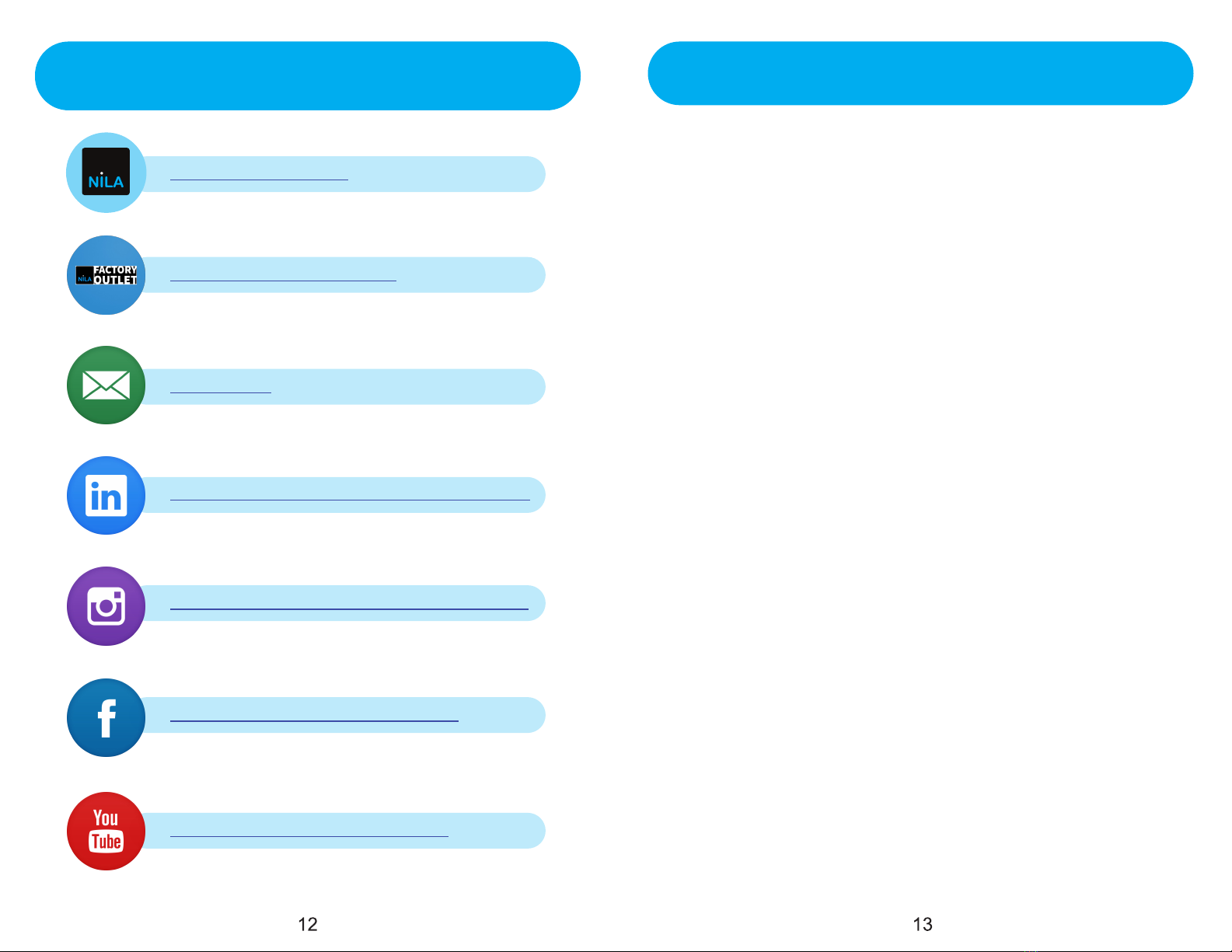
STAY IN TOUCH
https://www.nila.com
https://www.nilaoutlet.com
https://linkedin.com/company/nila-lighting
https://www.instagram.com/nilaledlighting
https://www.facebook.com/nilainc
https://www.youtube.com/nilaled
LIMITED 5-YEAR WARRANTY
Nila, Inc. (“Nila”) guarantees its light xtures against defects in
workmanship for the period of ve years from the original date of
purchase.
Nila will either repair or replace any defective product, at our sole
discretion. To the extent permitted by law, this shall be the sole
and exclusive remedy of the purchaser. Nila reserves the right to
determine whether the equipment manufactured by Nila is
defective.
This warranty does not cover accessories. All warranty claims of
any nature are barred if the product has been altered, damaged or
in any way physically changed, or subjected to abuse, misuse,
negligence or accident. Damage due to normal wear and tear is
not covered by the warranty.
Nila disclaims any liability for damage to products, adapters,
other property, or personal injury resulting in whole or in part,
from improper installation or use of its products. In no event shall
Nila be liable for any indirect, punitive, incidental or consequential
damages, regardless of whether a claim for such damages is
based on warranty, contract, negligence or otherwise, nor shall
Nila’s liability to the purchaser for damages exceed the purchase
price of the product in respect of which damages are claimed.
Any warranty claims shall be made by the purchaser as soon as
practicable. The purchaser must obtain a Return Merchandise
Authorization (RMA) number from Nila prior to returning any
product, and is responsible for paying for all warranty freight
costs. To make a warranty claim, the original purchaser must
contact Nila through the contact form available at http://
nila.com/support to obtain an RMA. Some products may be eld
repairable. You must contact Nila before returning any products.
If Nila determines that any returned product is not defective,
within the terms of this warranty, the purchaser shall pay Nila all
costs of handling, return freight and repairs at Nila’s prevailing
rates. All warranty shipments must be pre-paid and insured. Nila
is not liable for lost in-bound packages.

nila.com
Table of contents
Other NILA Lighting Equipment manuals