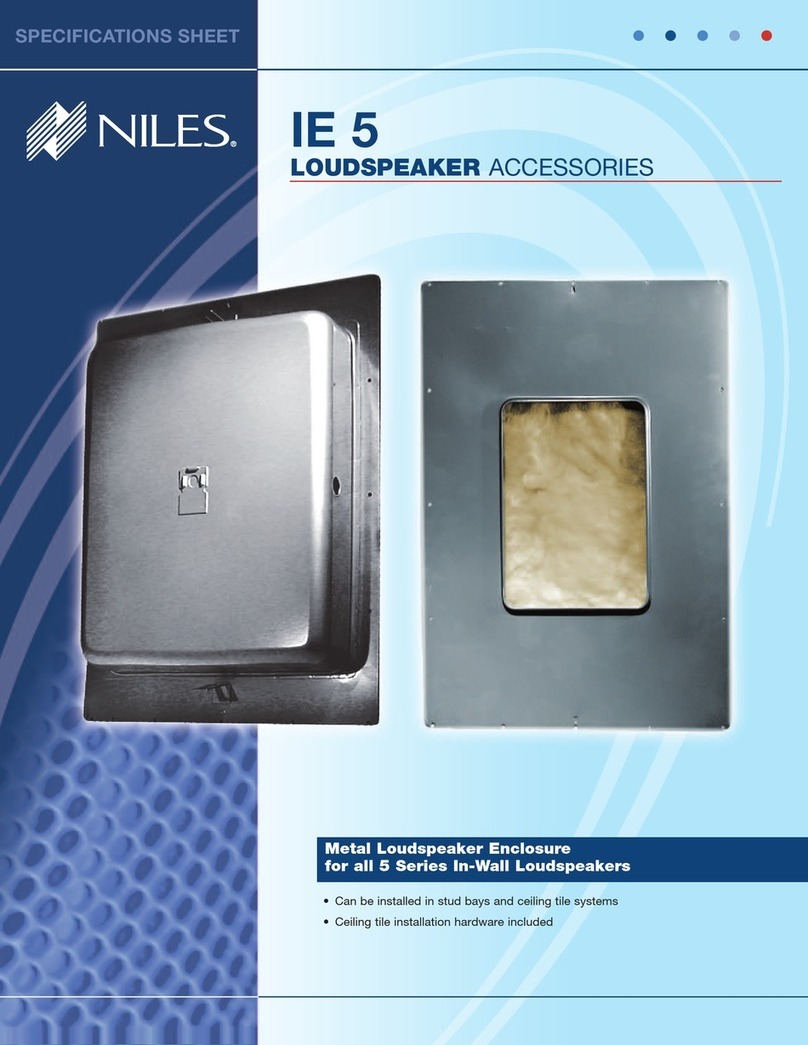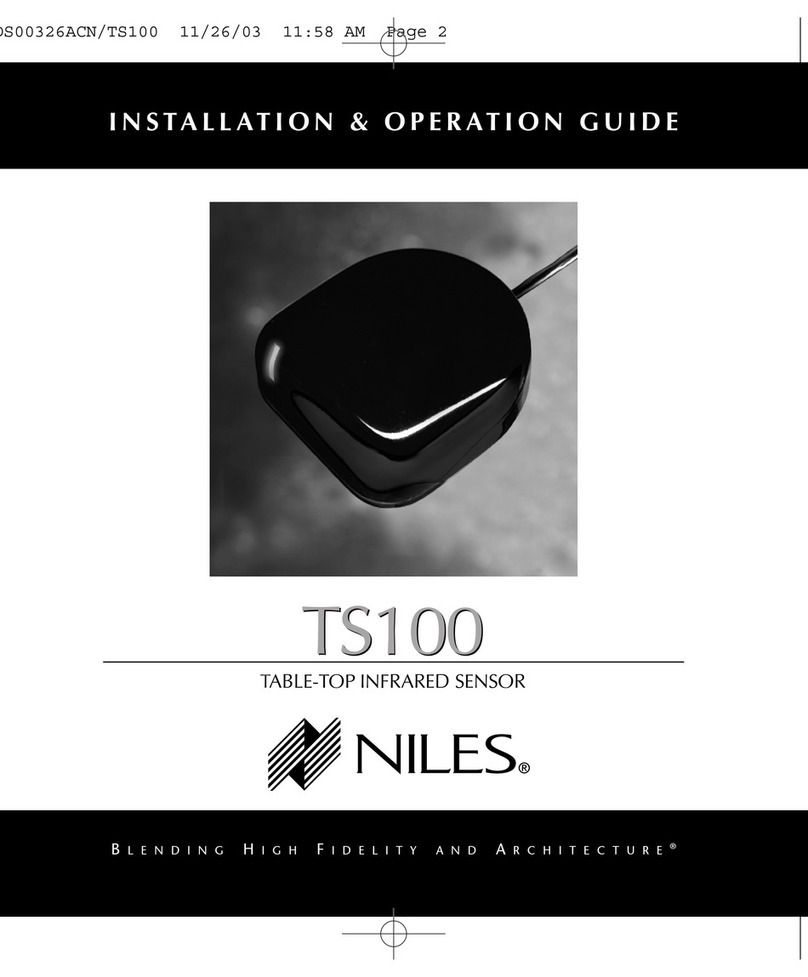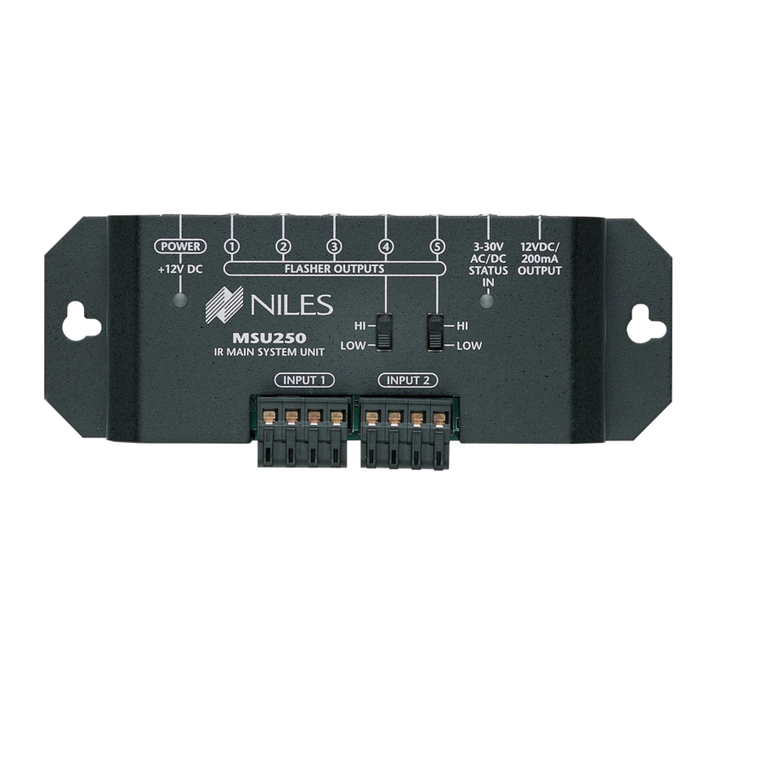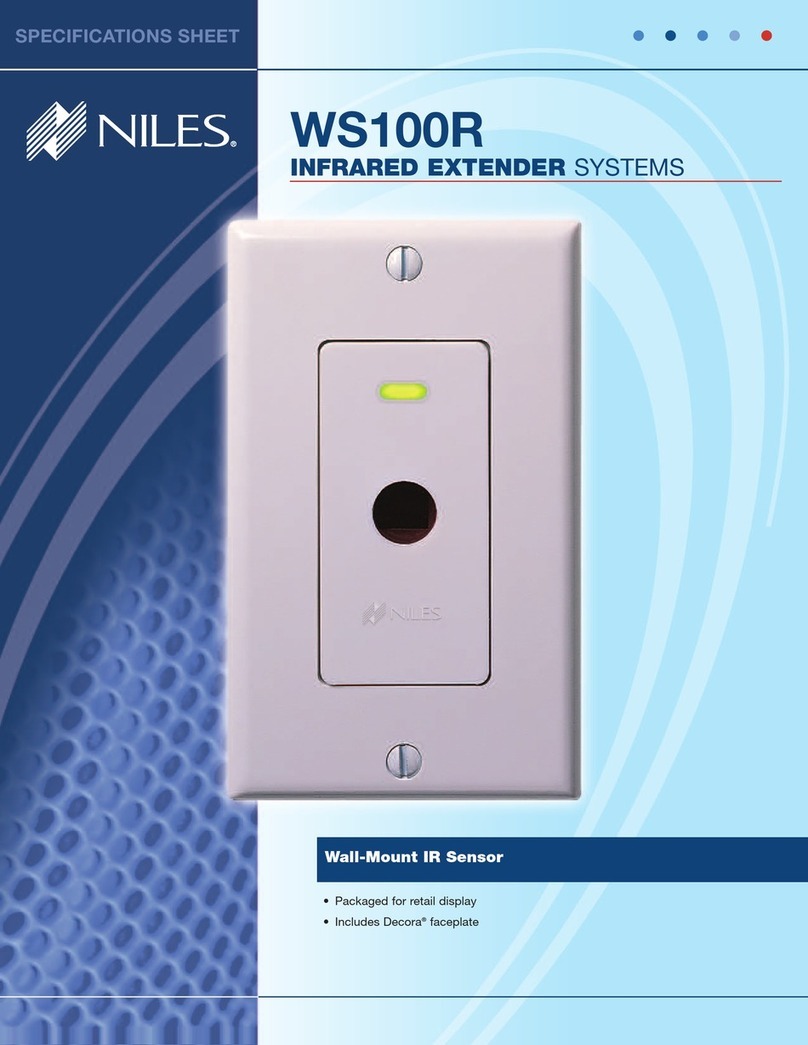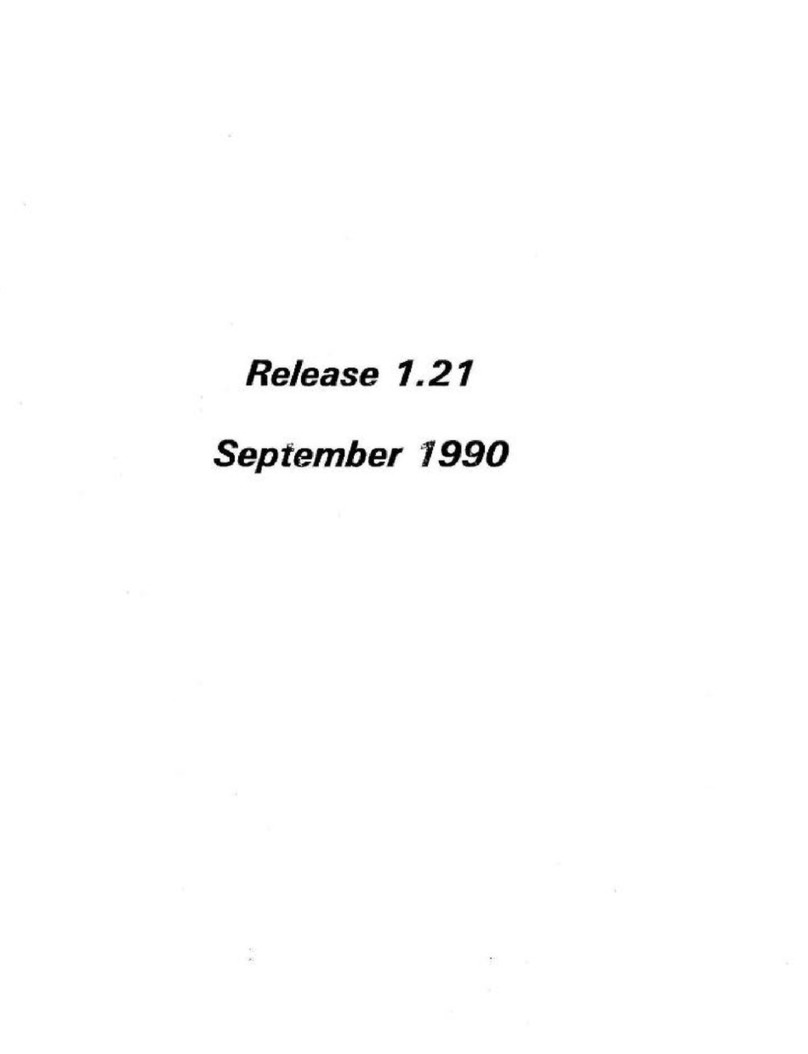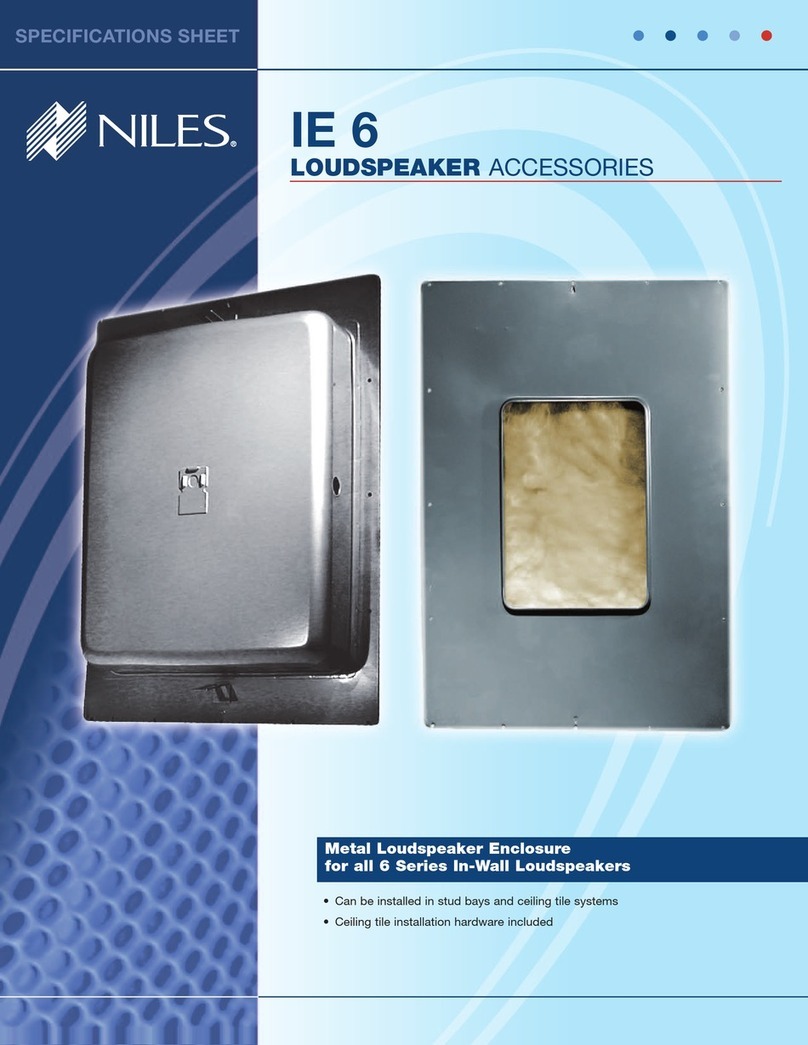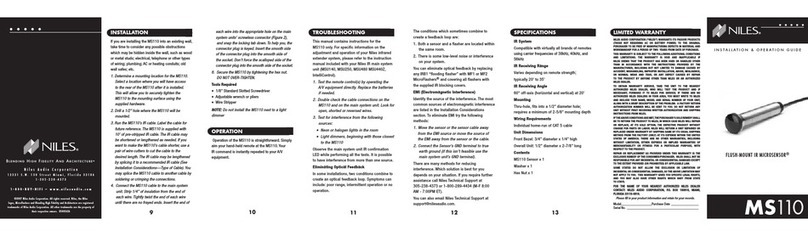Type of Cable
The MS-2 connects to the IR main system unit
with 2-conductor shielded cable. We recom-
mend "data grade" cables made of two 28 gauge
(or larger) conductors surrounded by a foil
shield and a bare drain (ground) wire. Data
grade cable provides the capability for runs of
up to 500 feet to each sensor. Examples are
West Penn D291, Belden 8761 or Carol C2516.
Any non-data grade 22-16 gauge 2-conductor
3. Infrared Flashers transmit the infrared sig-
nals from the main system unit to your A/V com-
ponents. Niles manufactures both "flooding"
flashers (model IRC-1) and miniature "pin-point"
flashers (model IRC-2). Flashers are the "voice"
of an IR extender system.
In a typical system (Figure 1) the MS-2 remote
room sensors are placed in convenient locations
and are connected to a main system unit. The
main system unit is connected to power via its
12VDC power supply. In this example, the IRP-2
main system unit powers four IRC-2
MicroFlashers™which are attached to the front
panel sensor windows of four A/V components.
shielded cable, available at an electronic parts
store, will enable 150 foot runs to each sensor.
Data grade cable is available from Niles:
Part# FG00668.
MS-2 Mounting Location
Locating the MS-2 in the center of a room usual-
ly results in the most even IR receiving cover-
age, especially if the room is square shaped.
Rooms that are L-shaped or long and narrow
require more careful consideration. With these
types of rooms, installing the MS-2 closest to the
primary location of the user will ensure the best
performance.
The MS-2 is designed to surface-mount almost
anywhere. Convenient mounting locations for
the MS-2 include:
●On the front panel of a television set, facing
the viewer
● On the front surface of a wall, a cabinet, an
appliance, or a speaker grille
●Behind a speaker grille (speaker grilles typically
reduce the effective range of an MS-2 to 15 feet)
Receiving Range and Pickup Angle
The receiving range of the MS-2 will vary accord-
ing to the IR output strength of the remote control
being used. Remote strength varies among brands
by the number and size of the batteries used, and
how many IR emitters the remote has. For exam-
ple, remotes that operate on two small AAA bat-
teries and have only one IR emitter are generally
not as strong as remotes that use the larger AA
size batteries and have two emitters. Tests with
various manufacturers' remote controls have
shown that the operating range can vary from a
minimum of 18 feet to a maximum of about 30
feet. The IR pickup angle of the MS-2 is 60ooff-
axis (horizontal and vertical) at 18 feet.
Infrared signals travel essentially line-of-sight. They
will not pass through or around solid objects. Do
not rely on an IR signal being able to "bounce" off
a wall or reflective object to the MS-2.
When installing the MS-2 behind a speaker
grille expect to reduce the range of your remote
controls by half.
Avoiding Optical Interference
As with any type of IR sensor, avoid locating the
MS-2 where it will be exposed to direct sunlight.
The sun emits an enormous amount of IR ener-
gy, many times stronger than that of a hand-held
remote. Keep in mind that the less sunlight the
MS-2 receives, the better.
DO NOT mount the MS-2 outdoors. During
daylight hours, you will experience poor opera-
tion and/or interference.
Other potential sources of optical interference
include:
1.Bright reflections from windows, mirrors,
swimming pools, shiny floors or objects.
2. Placing the MS-2 within a few inches of a flu-
orescent light.
3. Placing the MS-2 within the same room as a
Neon sign.
Avoiding Electrical Interference
Avoid locating the MS-2 near any potential
sources of Electro-Magnetic Interference (EMI),
The most common sources are:
1. Some mounting positions on the front panel
of a television (particularly large direct view
sets ). If you are installing the MS-2 near a
television, test for an interference-free mount-
ing position (See page 9; Testing for EMI)
before permanently mounting it in place.
2. Light dimmers or variable speed controls for
ceiling fans. These controls emit more inter-
ference when turned down halfway. They
emit little or no interference when turned up
all the way (brightest or highest position).
3.Fluorescent Lights The electronic ballast
sometimes emits EMI.
4.Large appliances (air-conditioners, pumps,
motors, compressors; etc.)
5. AC line noise (noise brought into the system
via the wall outlet connected to the main sys-
tem unit)
Introduction
The MS-2 is a miniature IR sensor designed for
use with a Niles Infrared Extender System.
An IR (infrared) extender system enables you to
control your IR remote controlled A/V equip-
ment from a remote location. This allows you to
place your A/V components out of sight (behind
cabinet doors, in the rear of a room, or in a dif-
ferent room) and still conveniently control your
equipment.
The MS-2 is an IR Sensor. It is one of three
elements that make up an infrared exten-
der system:
1. IR Sensors receive IR commands from hand-
held remote controls and relay the commands
to the Main System Unit via a 2-conductor
shielded cable. Generally, sensors are placed so
that you can easily and naturally point your
remote control directly at them. Niles offers an
array of easily concealable sensors: wall-mount,
ceiling-mount, surface-mount and table-top. IR
sensors are the "eyes" of the system.
2. The Main System Unit provides a connec-
tion hub for the IR sensors and the IR flashers
and is generally located near the A/V compo-
nents. The main system unit’s level controls and
LED indicators enable you to calibrate and trou-
bleshoot an IR extender system. The main sys-
tem unit is the "heart" of an IR extender system.
Wiring MS-2 Sensors
From every IR Sensor location, you must "home-
run" a cable back to the main system unit.
"Home run" means an individual cable is con-
nected between each IR Sensor and the main
system unit. You should never daisy-chain (con-
nect in parallel) two or more IR Sensors to a sin-
gle input. (see Figure 2)
Combining MS-2 Sensors with Niles Keypads
There is only one exception to the "home run"
wiring rule is when you are placing both a key-
pad and a sensor (or two keypads) in one room.
Only in this case may you "daisy-chain" a single
cable. A cable is run between the keypad and
the sensor, then a single cable is run from either
the sensor or the keypad back to the main sys-
tem unit. See Figure 3.
12334567 OVER PLEASE
8
FEATURES AND BENEFITS
Quick and Easy Placement
The tiny housing (available in black or white)
and attractive appearance of the MS-2 give you
many placement possibilities. For instance, you
could place a black MS-2 immediately above
the sensor window of your television set. A
white MS-2 could be mounted to the front of a
white speaker grille. In either case the sensor
blends with its surroundings and mounts quickly
and easily with its self-adhesive mounting strip.
Sensible Operation
Every time you press a button on your remote
control, the bright green "flashback" LED confirms
that the MS-2 has received a command. If your
remote control’s batteries are weak and need to
be replaced, the absence of the "flashback" LED
will remind you.
Universal System
The MS-2 is compatible with virtually all brands
of A/V equipment. You can freely mix compo-
nents for the best performance.
Performance Guaranteed
100% tested, electronically for range, angle of
pickup, and brightness. The MS-2 has a limited
two year parts and labor warranty. The MS-2 is
proudly made in the U.S.A.
FEATURES AND BENEFITS
INTRODUCTION
INSTALLATION CONSIDERATIONS
MS-2 PARTS GUIDE
High Sensitivity
Photo Diode
Green
“Flashback”LED
Adhesive-
Backed
Strip for
Mounting
6 Feet of 2-Conductor
Shielded 28 Gauge
Connecting Wire