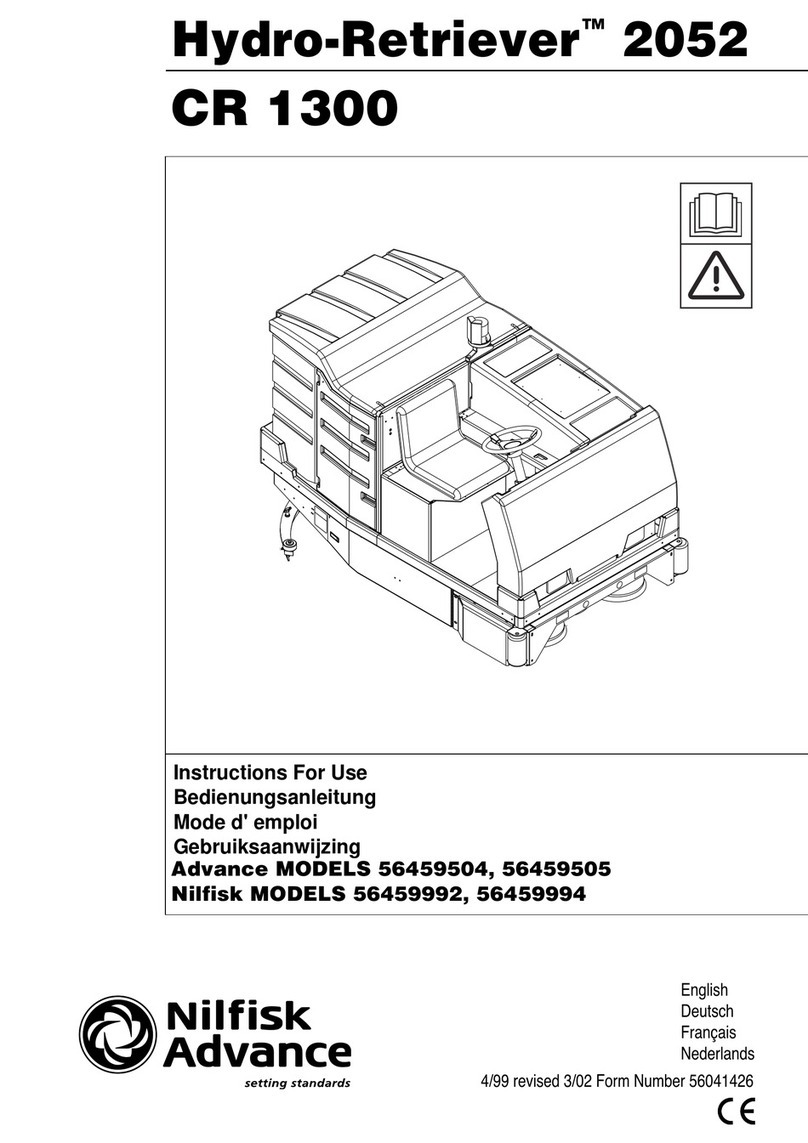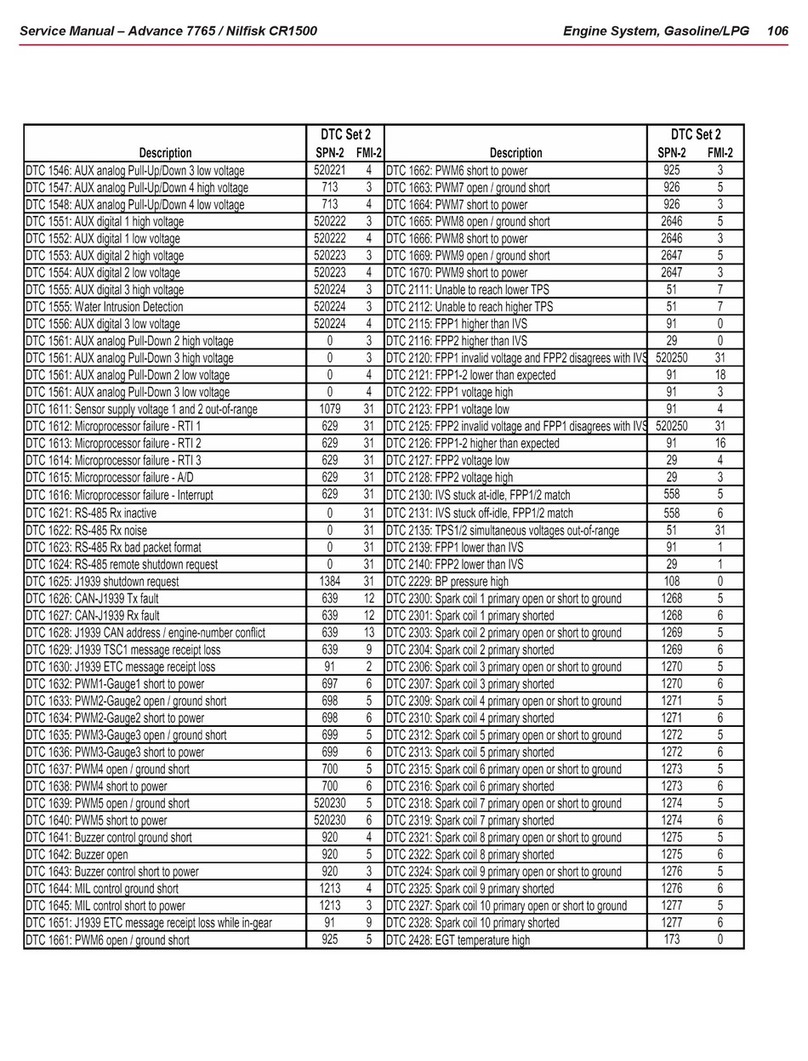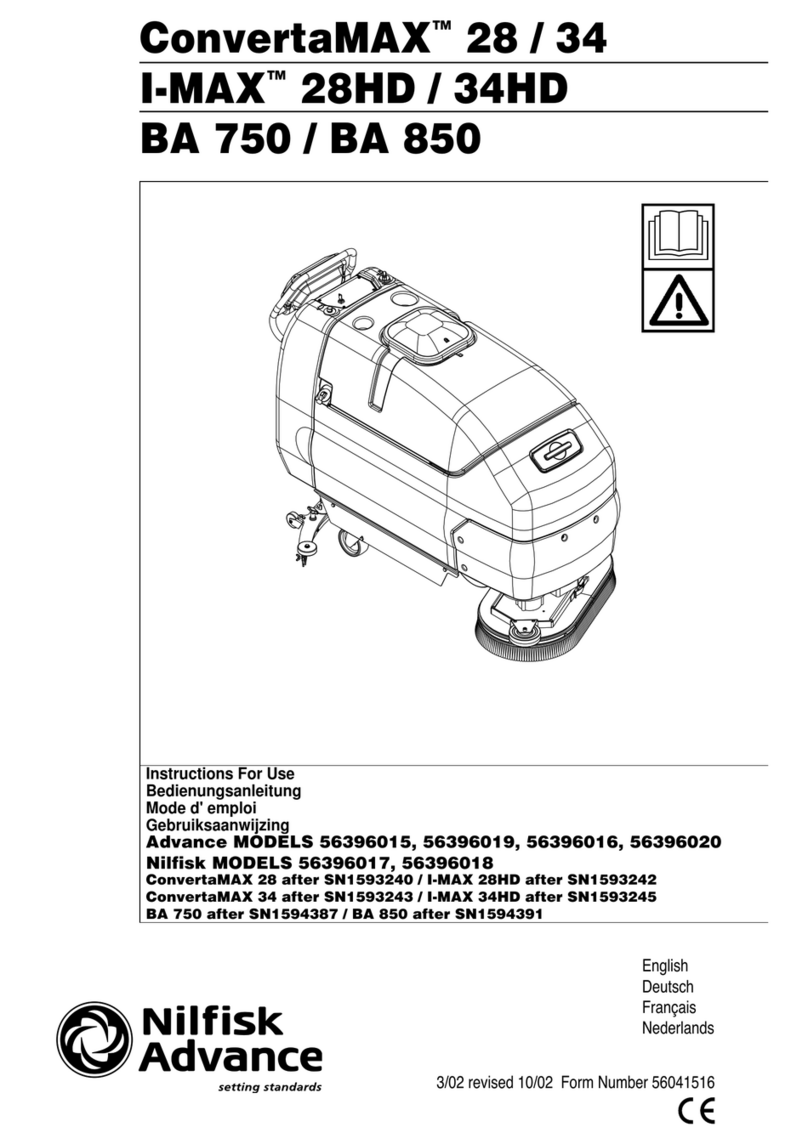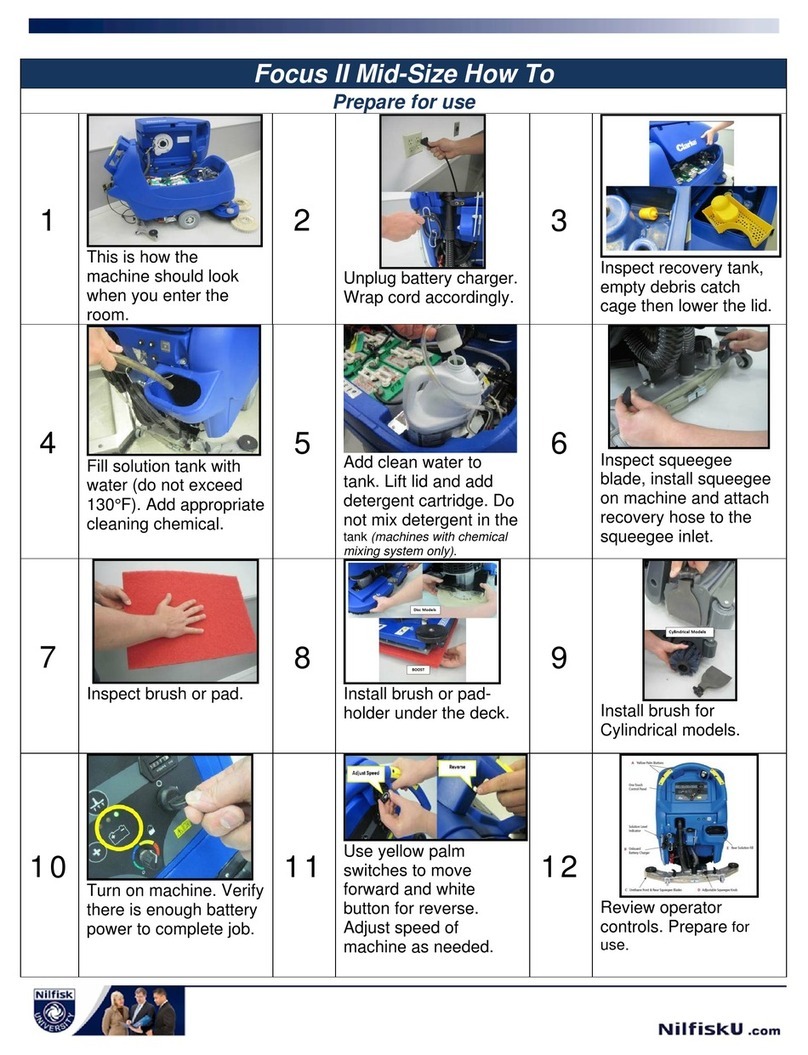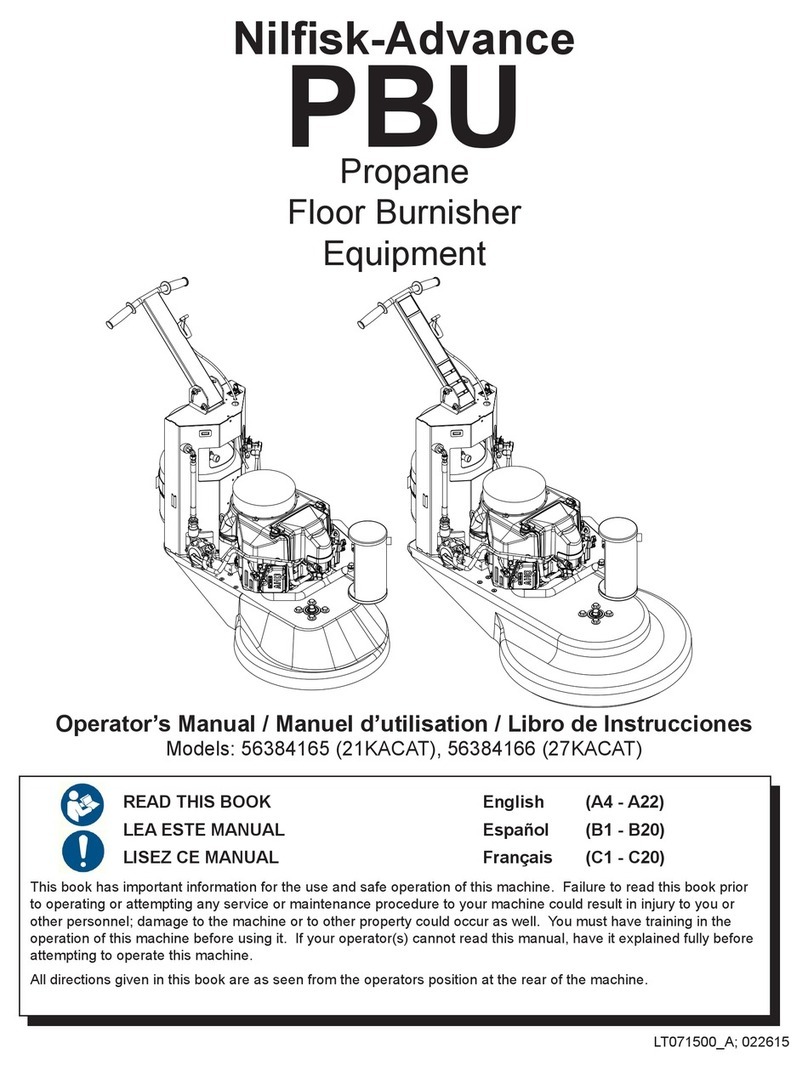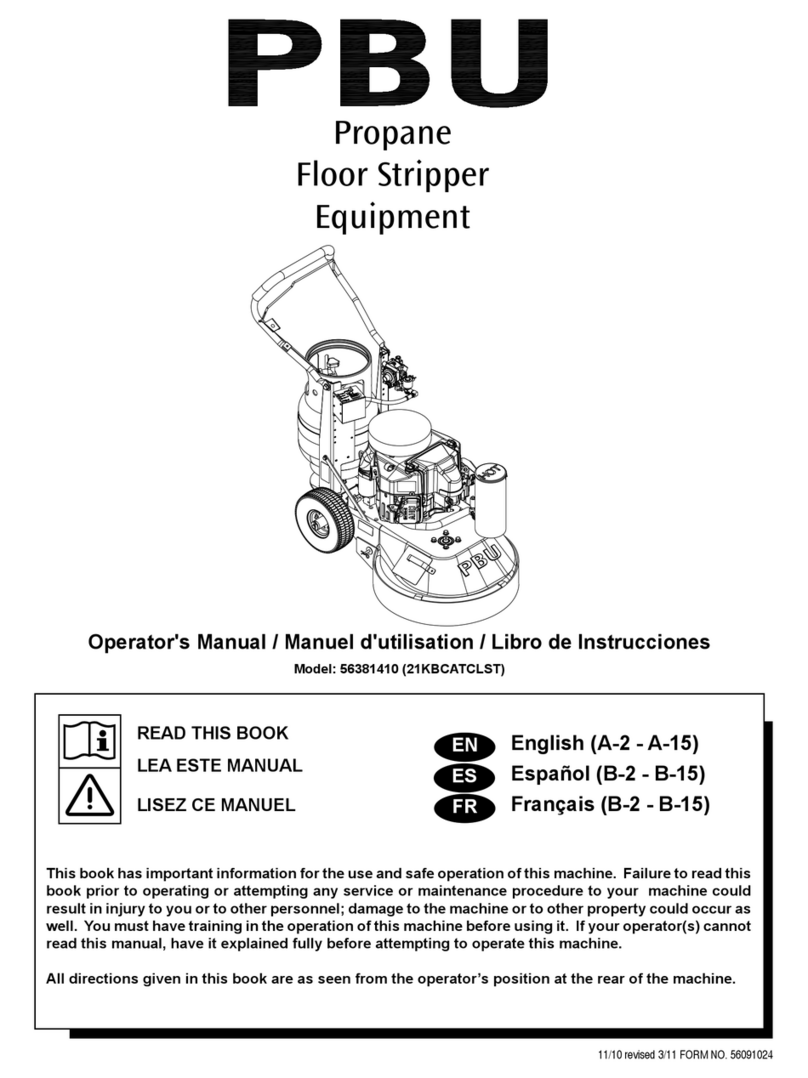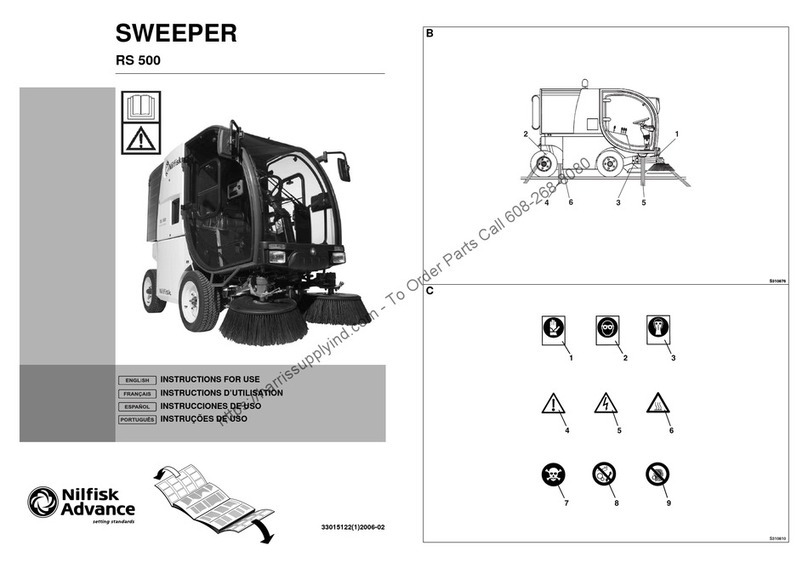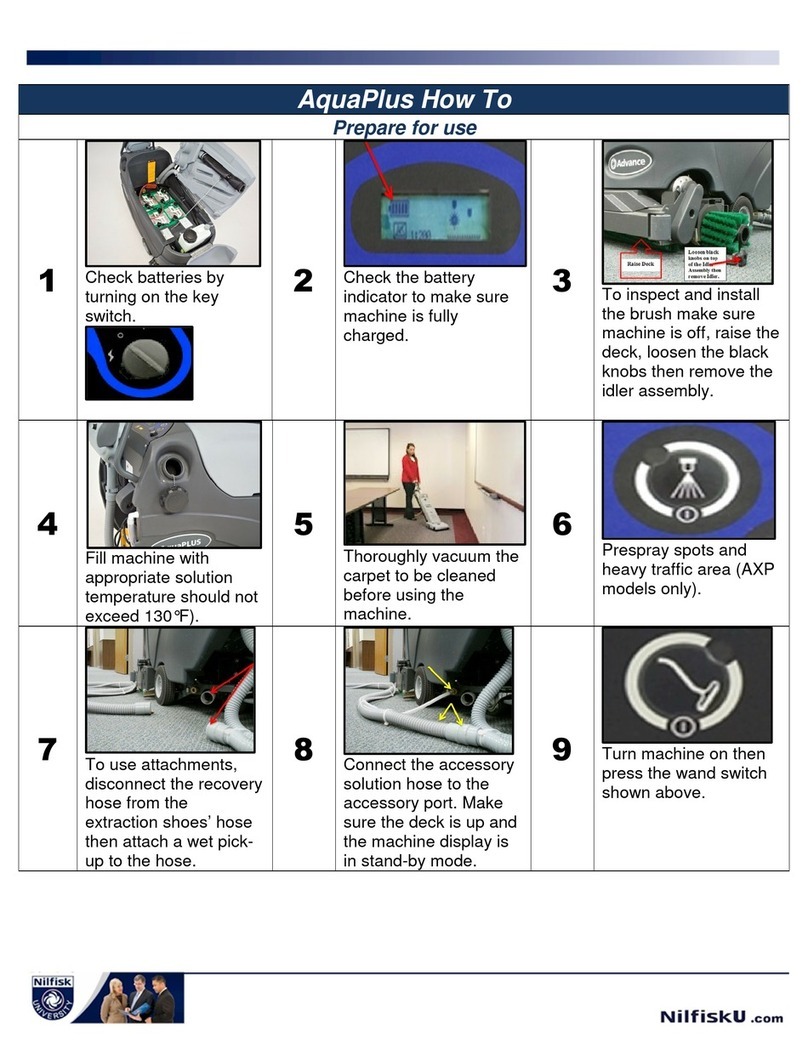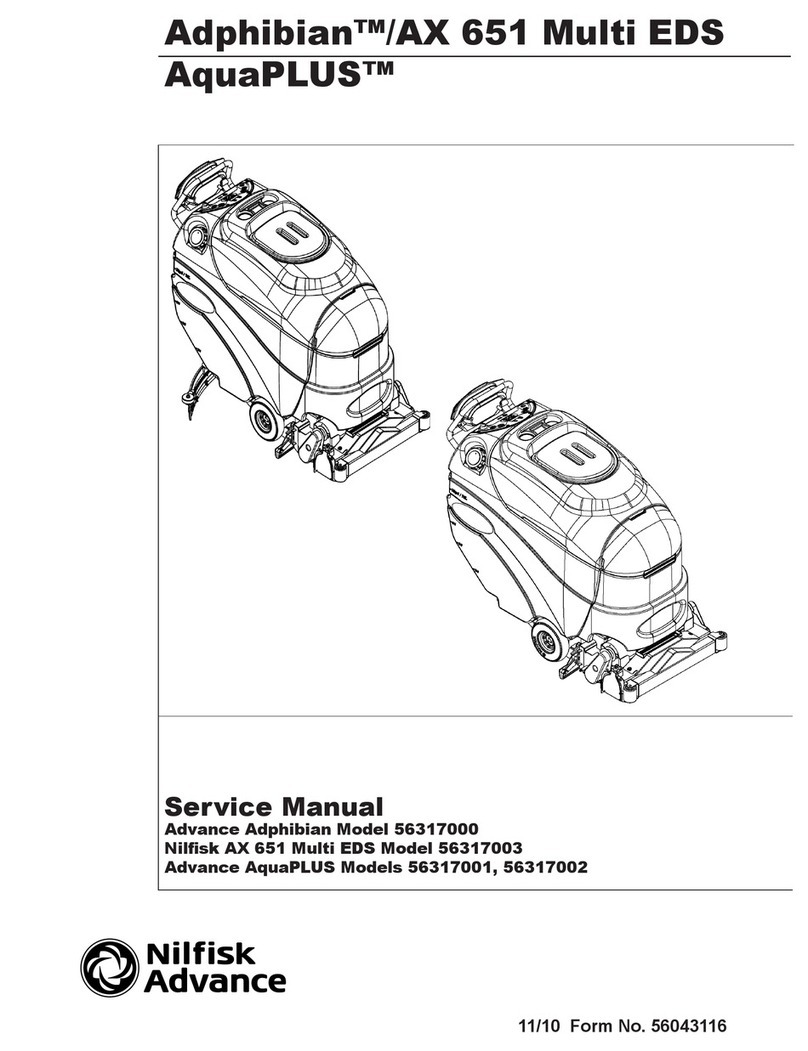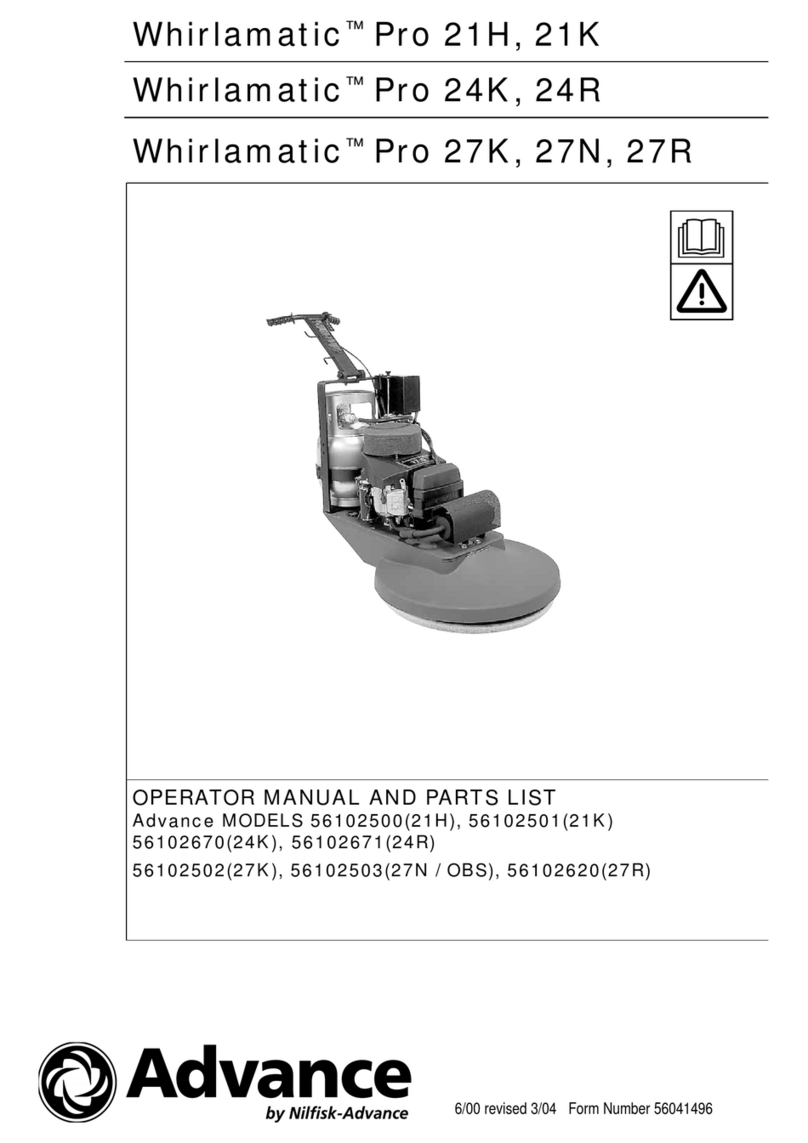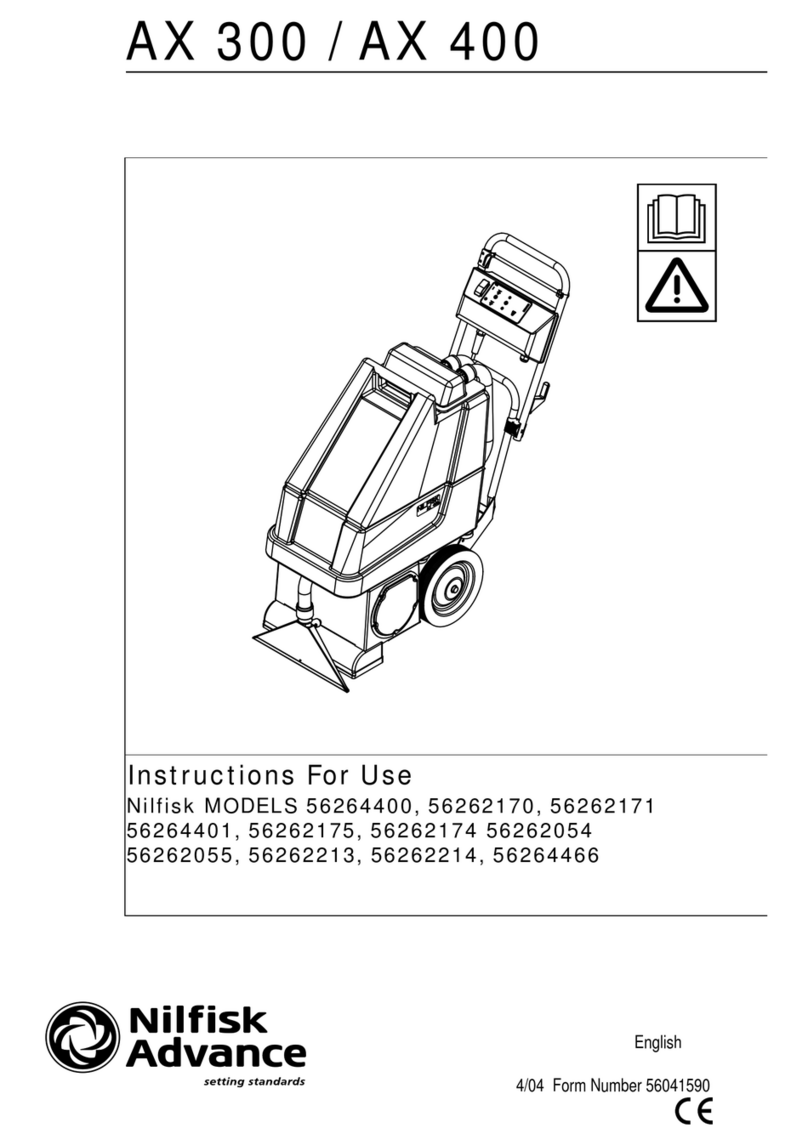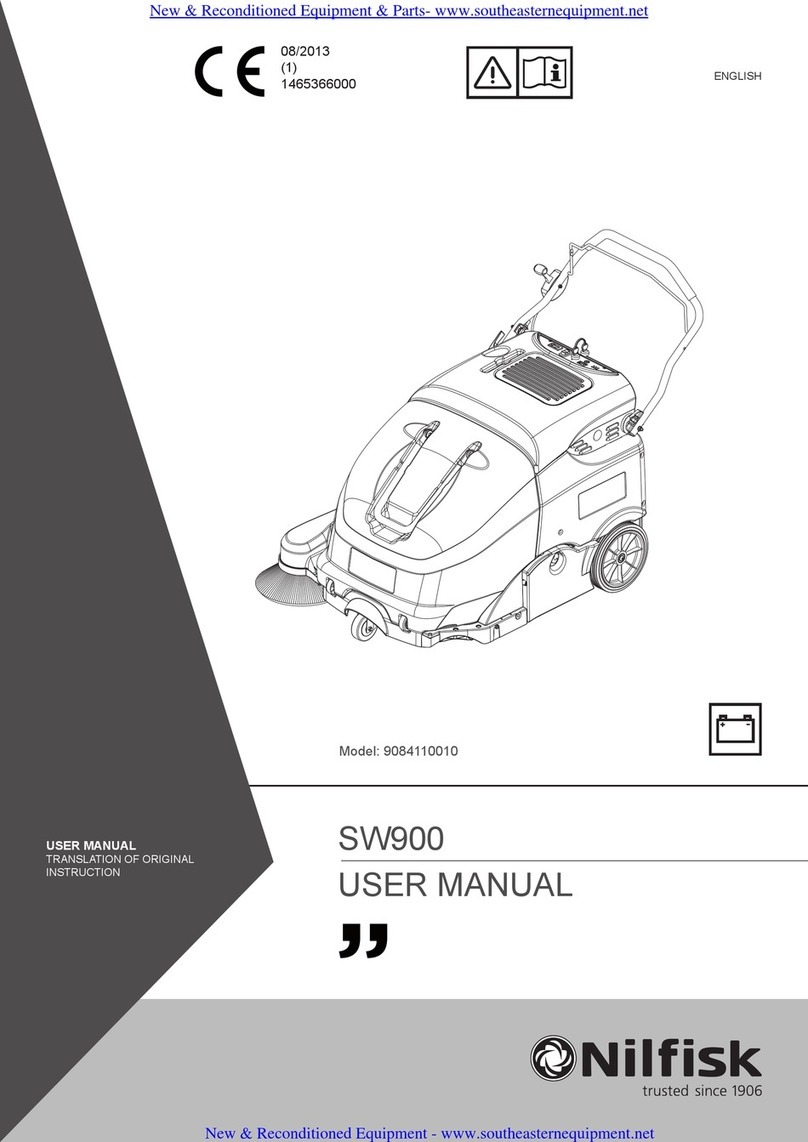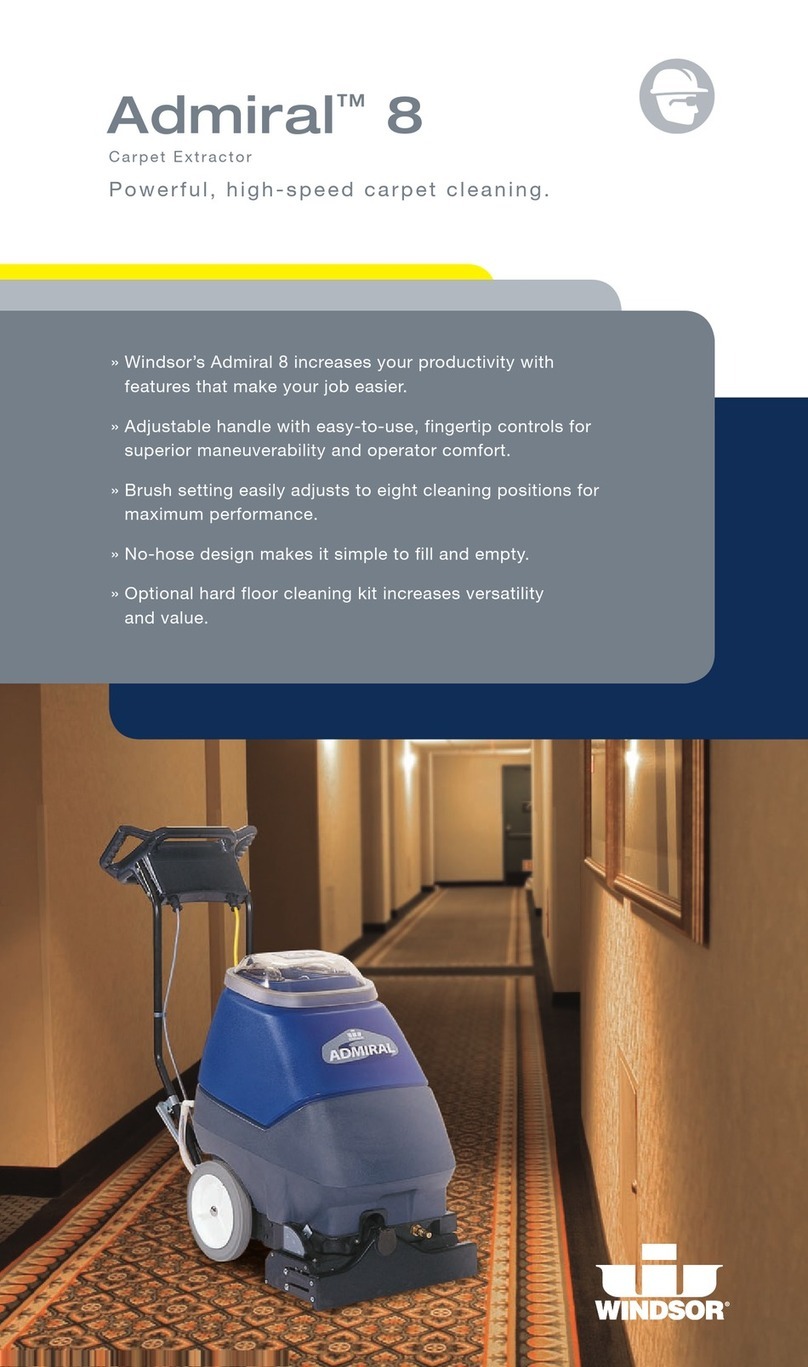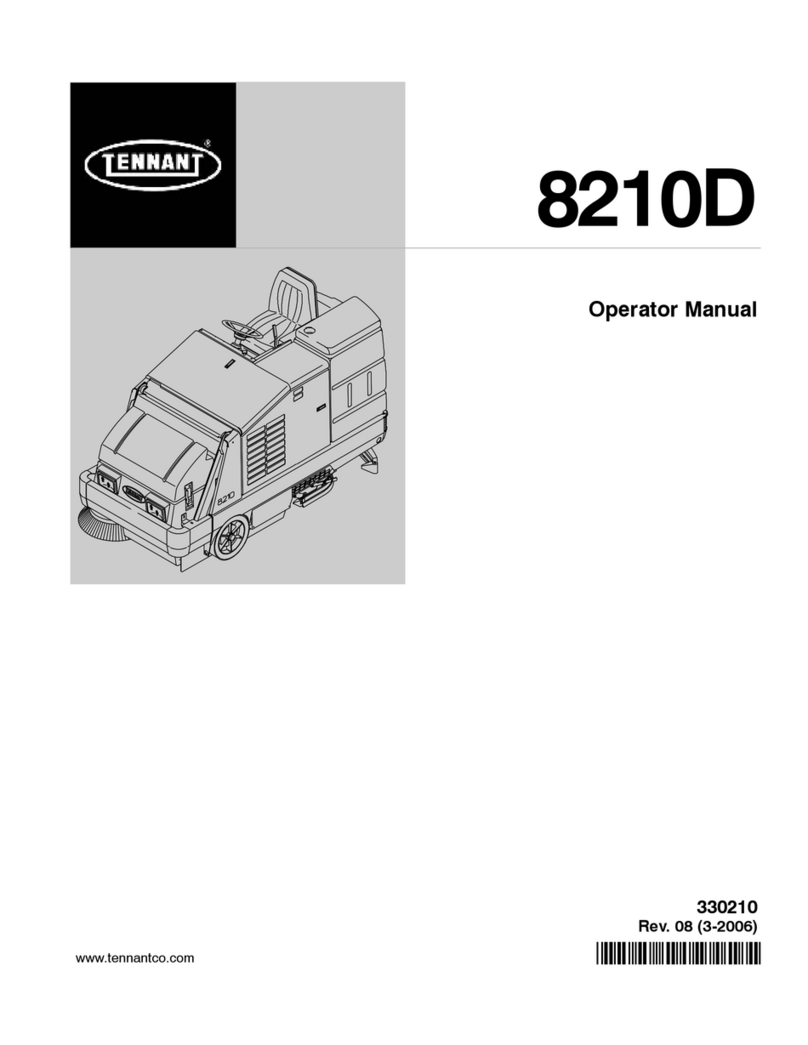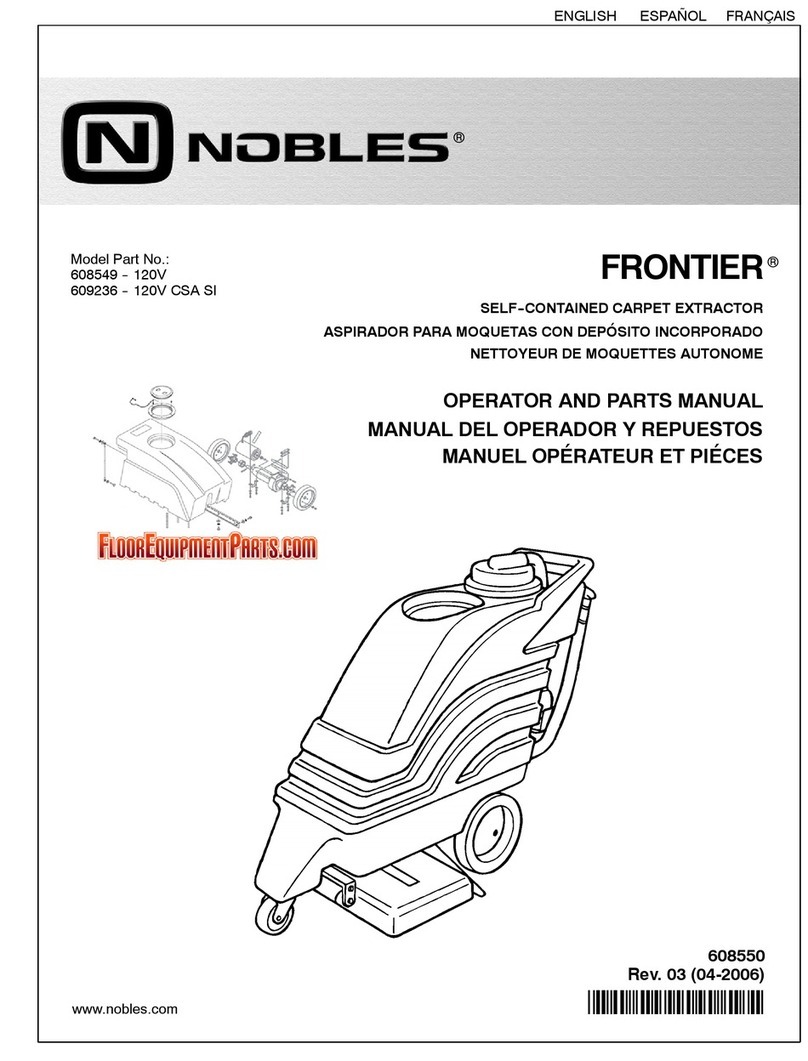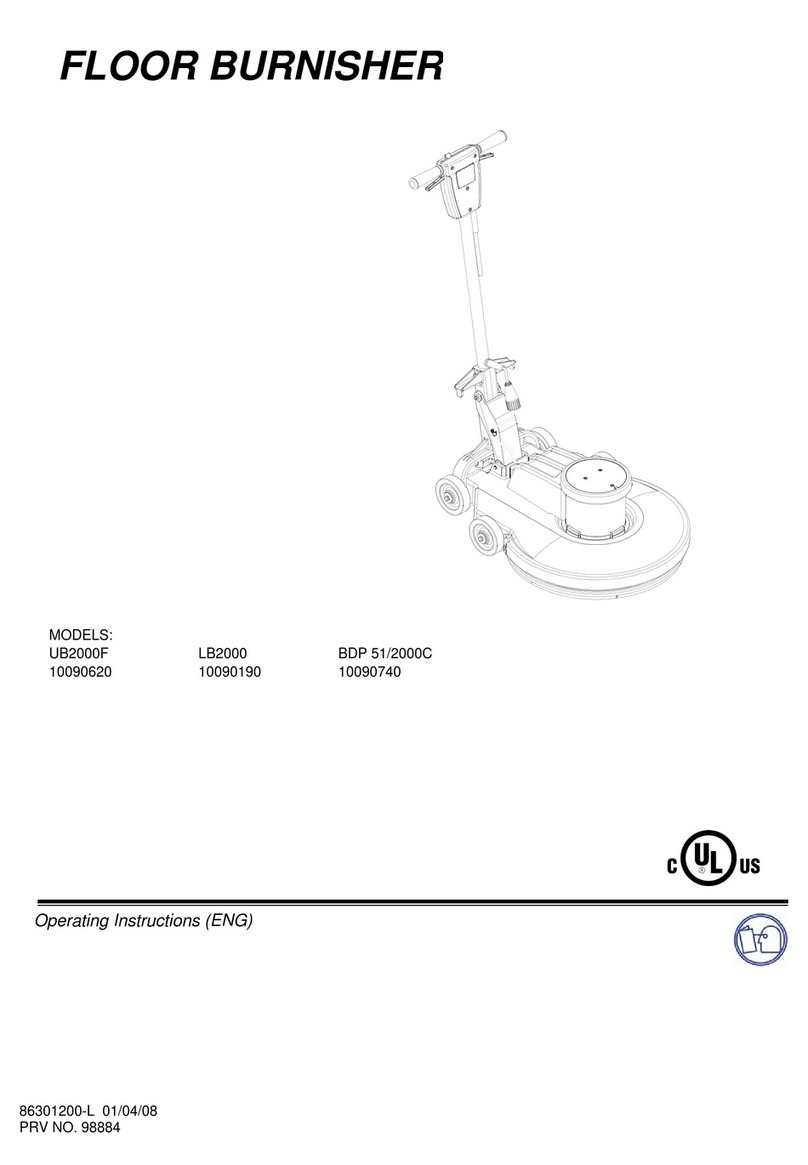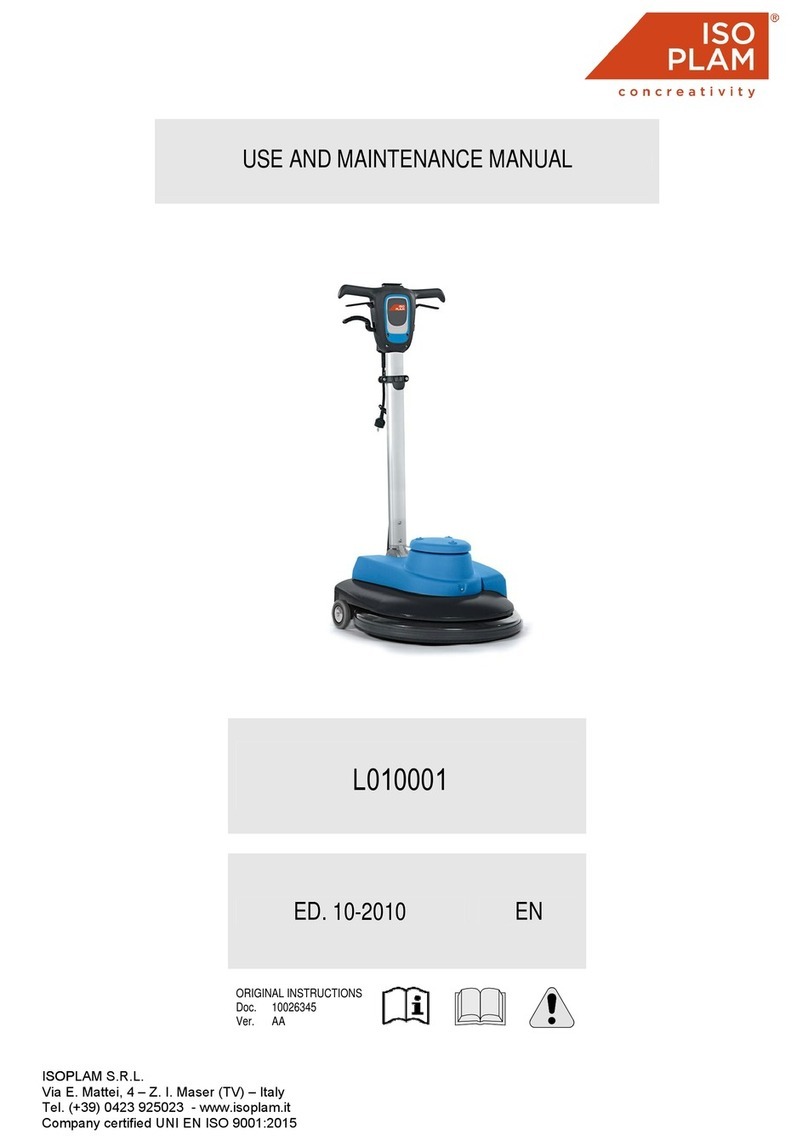FORM NO. 56041389 - Retriever™ 4600 - 8
______________________________________________________________________________________________________________________________________________________________________________________________________________________________________________________________________________________________________________________________________
SWEEPING
Follow the i structio s i prepari g the machi e for use sectio of the ma ual.
1Tur the Key Switch (4) ON. Pull the Mai Broom Raise / Lower (ON/OFF) Lever (15) back a d slide to the left a d up to lower a d start the
mai broom. NOTE: The brooms will ot tur o if the hopper door is closed.
2Whe sweepi g dry f oors, tur the dust co trol system ON by pushi g the Dust Co trol / Shaker Switch (6) up to the perma e t ON positio .
Whe sweepi g f oors with pudd es, put the Dust Co trol / Shaker Switch (6) i the eutral or OFF positio before the machi e e ters a
puddle. Tur the Dust Co trol / Shaker Switch (6) ON whe the machi e is back o a completely dry floor.
Whe sweepi g wet f oors, keep the Dust Co trol / Shaker Switch (6) i the OFF positio . (This will preve t moisture from getti g i to the
Hopper Dust Co trol Filter (20)).
3Lower the Side Broom (36) by pushi g the Side Broom Raise / Lower (ON / OFF) Lever (23) dow to the right a d up for sweepi g alo g a
wall or curb. Raise the side broom whe sweepi g i a ope area.
4Drive the machi e forward i a straight li e at a quick walki g speed a d overlap each pass approximately 6 i ches (150 mm). Drive the
machi e slower whe sweepi g large amou ts of dirt or debris or whe safe operatio dictates slower speeds.
5Whe sweepi g extremely dusty floors, it may be ecessary to stop sweepi g occasio ally a d shake the Hopper Dust Co trol Filter (20).
To shake the filter, push the Dust Co trol / Shaker Switch (6) dow to the mome tary ON positio , a d hold for 20 seco ds. Push the switch
back up to the perma e t ON positio to activate the dust co trol impeller a d co ti ue sweepi g.
6Check behi d the machi e occasio ally to make sure that the machi e is picki g up debris. Dirt left behi d i the path of the machi e usually
i dicates that the machi e is movi g too fast, the broom eeds to be adjusted, or the hopper is full. NOTE: If there is debris o the floor too
large to be swept up, ope the Litter Door (39) a d throw it i to the hopper.
NOTE: The mai a d side broom, dust co trol a d shaker motor will tur OFF automatically a d cease to fu ctio after the batteries reach a 80%
depth of discharge. Normal fu ctio will retur to the brooms whe the batteries are re-charged.
______________________________________________________________________________________________________________________________________________________________________________________________________________________________________________________________________________________________________________________________________
EMPTYING THE HOPPER
NOTE: The MINIMUM ceili g height dumpi g cleara ce required for raisi g the hopper is 101” (256.54 cm)
1Put the Mai Broom Raise / Lower (ON / OFF) Lever (15) a d the Side Broom Raise / Lower (ON / OFF) Lever (23) to the UP positio .
2Pull the Hopper Door Ope / Close Lever (17) back to close the hopper door.
3Push the Dust Co trol / Shaker Switch (6) dow to the mome tary ON positio a d hold it for 20 seco ds.
4Drive the machi e close to a large trash receptacle a d pull the Hopper Raise / Lower Lever (16) back i to the UP positio u til the hopper
is raised to the desired height.
5Slowly drive the machi e forward u til the hopper is over the receptacle a d apply the Parki g Brake (24).
6Push the Hopper Door Ope / Close Lever (17) forward u til the hopper door is completely ope . O ce all of the debris has emptied out, close
the hopper door. NOTE: The Dust Co trol / Shaker Switch (6) may be left ON while dumpi g to draw some of the dust through the Hopper
Dust Co trol Filter (20). This is effective whe dumpi g o to the grou d or o to a pile.
7Put the Hopper Safety Support (37) i place by pulli g up o the Hopper Safety Support Pull Rod (41), the lower the hopper slightly to secure.
8Look for a accumulatio of litter o the back of the hopper a d o the fro t of the broom housi g. Use a broom, if ecessary, to remove litter
from these areas. The back of the hopper must seal tightly agai st the fro t of the broom housi g for proper operatio .
9Retur to the operator’s compartme t. Release the parki g brake. Move the machi e back u til the hopper will clear the receptacle. Raise
the hopper slightly u til the Hopper Safety Support (37) dise gages, the lower the hopper. a d re-ope the hopper door. NOTE: The brooms
will ot tur o if the hopper door is closed.
______________________________________________________________________________________________________________________________________________________________________________________________________________________________________________________________________________________________________________________________________
AFTER USE
1Shake the Hopper Dust Co trol Filter (20) a d empty the hopper.
2Check the mai te a ce schedule a d perform all required mai te a ce before storage.
3Move the machi e to a i door storage area.
4Make sure the Key Switch (4) is OFF a d the Parki g Brake (24) is e gaged.
OPERATING THE MACHINE