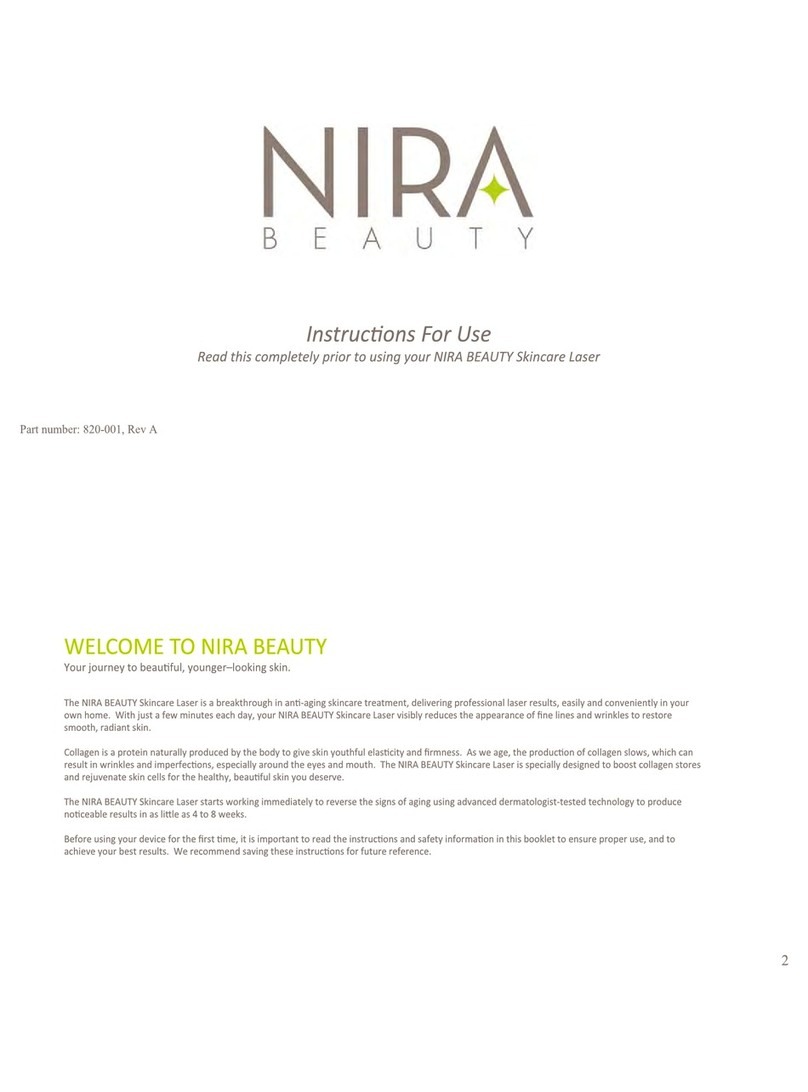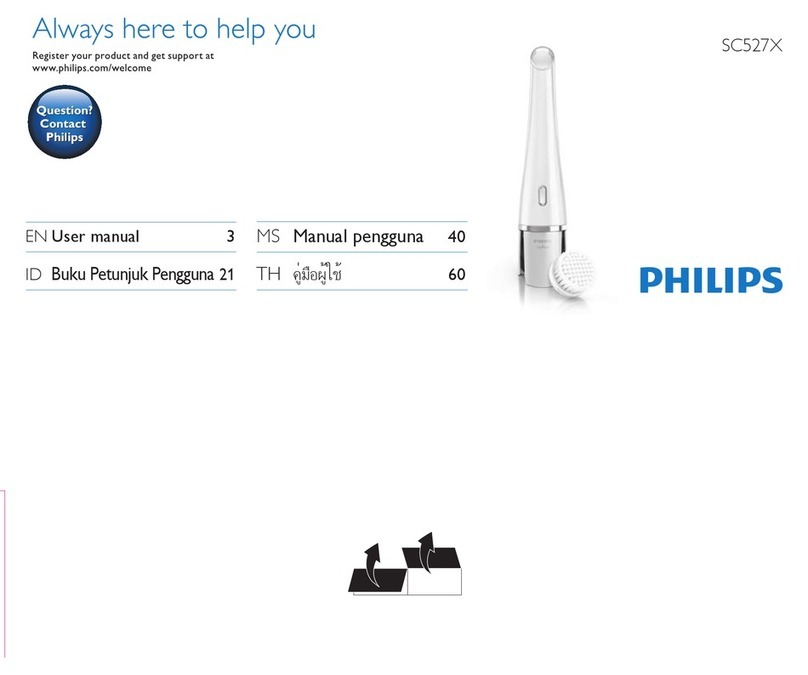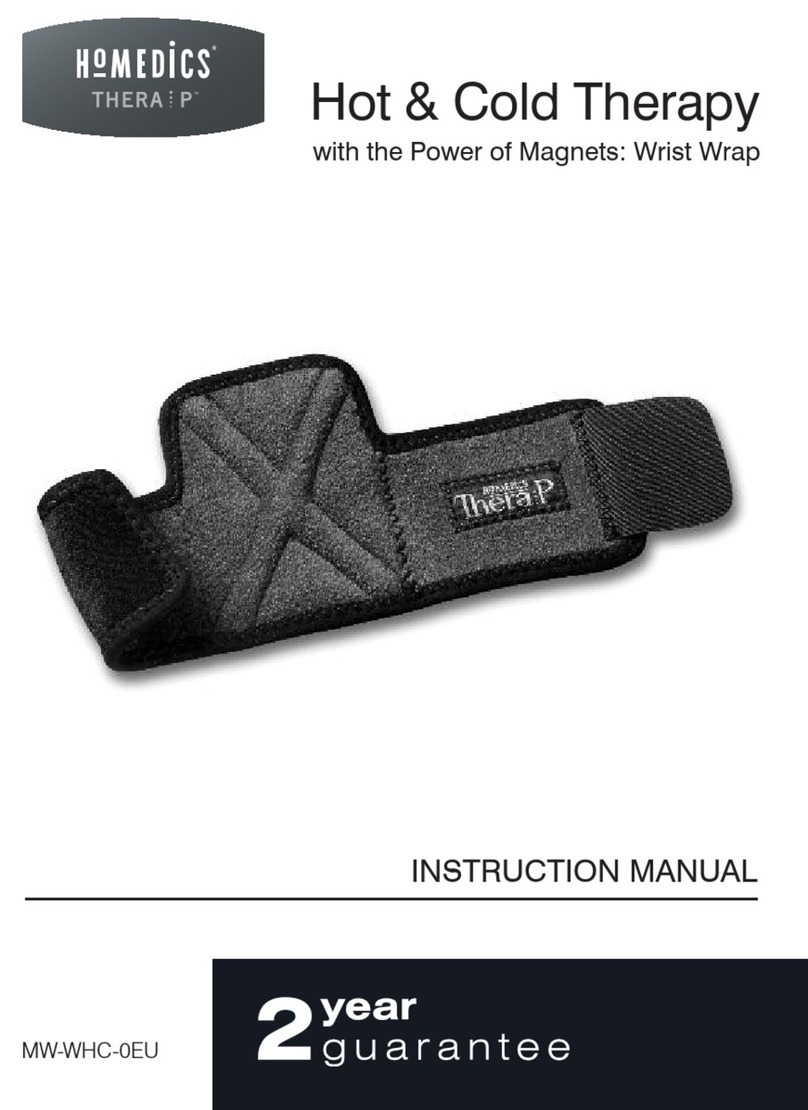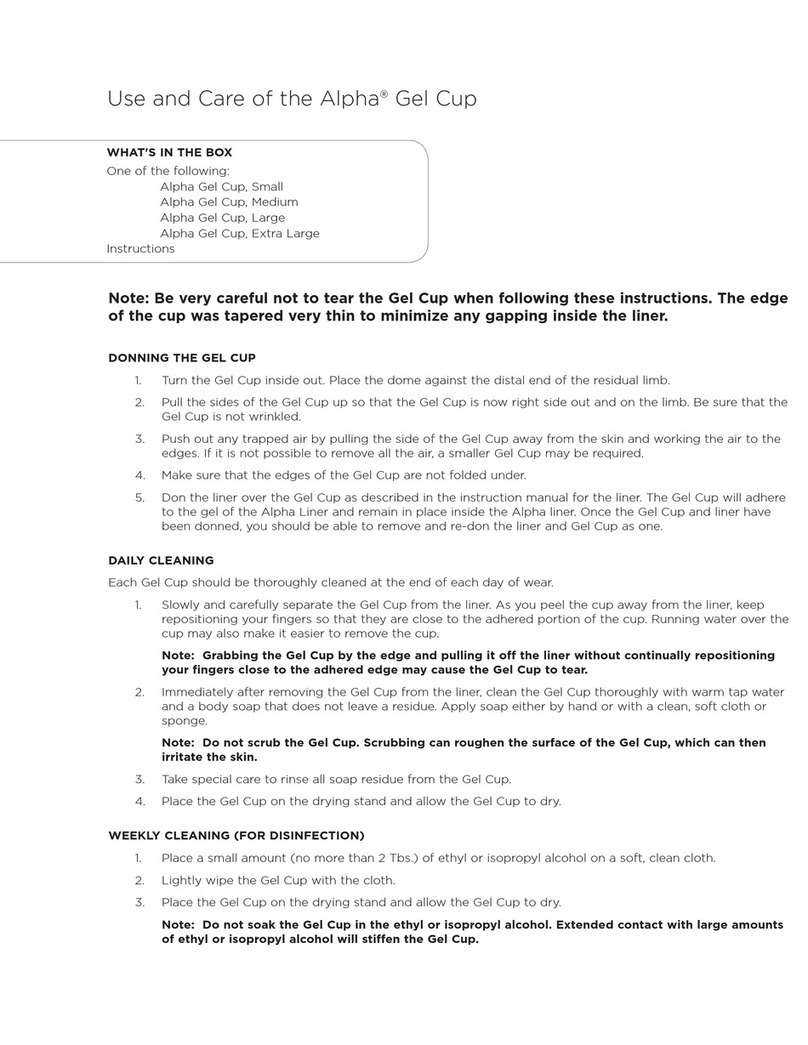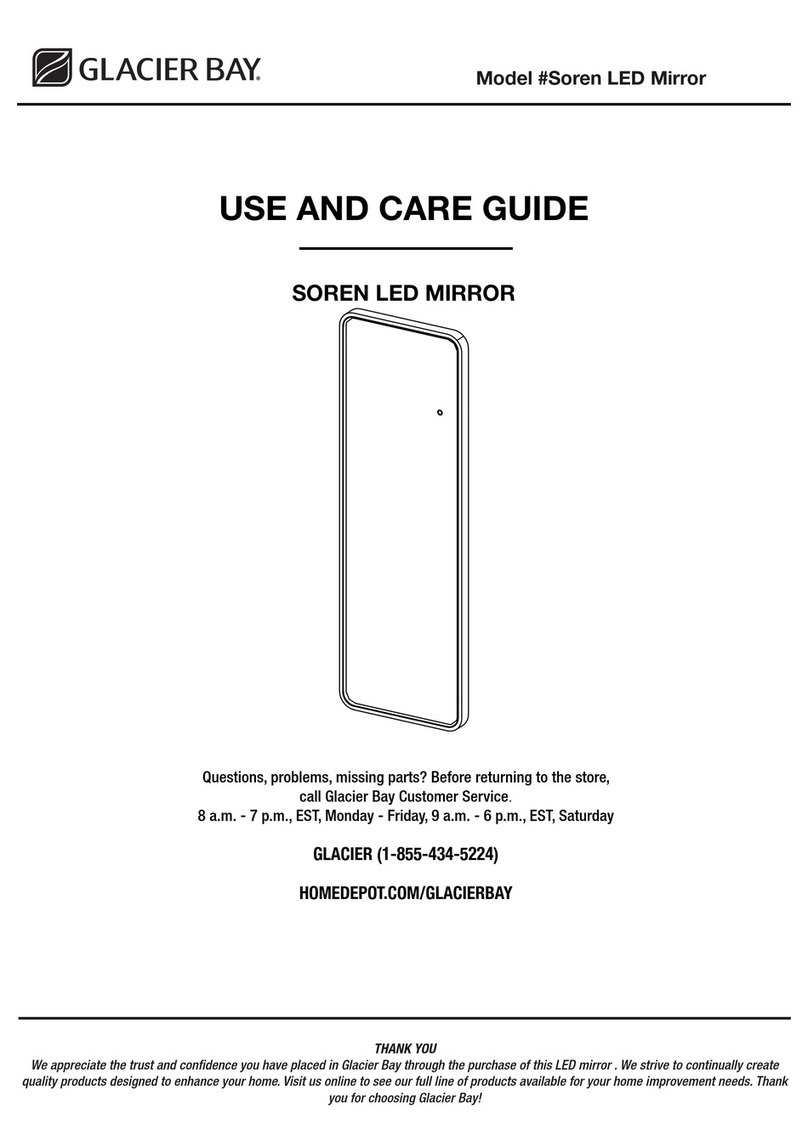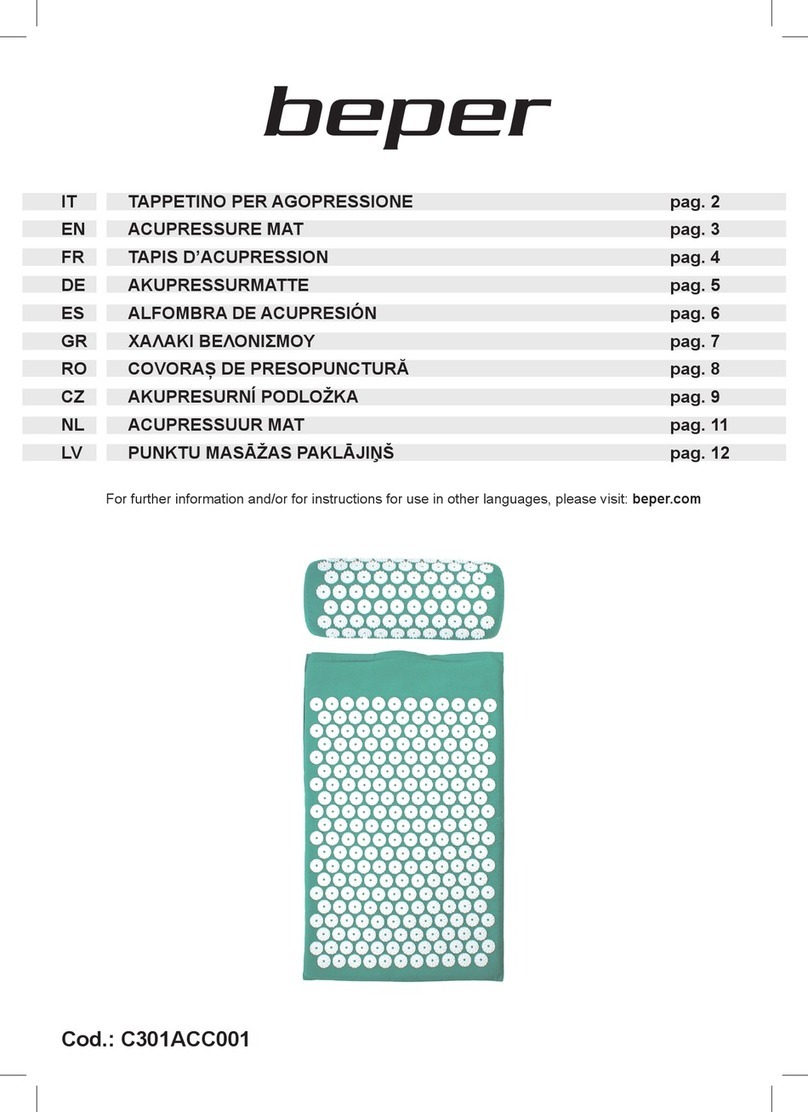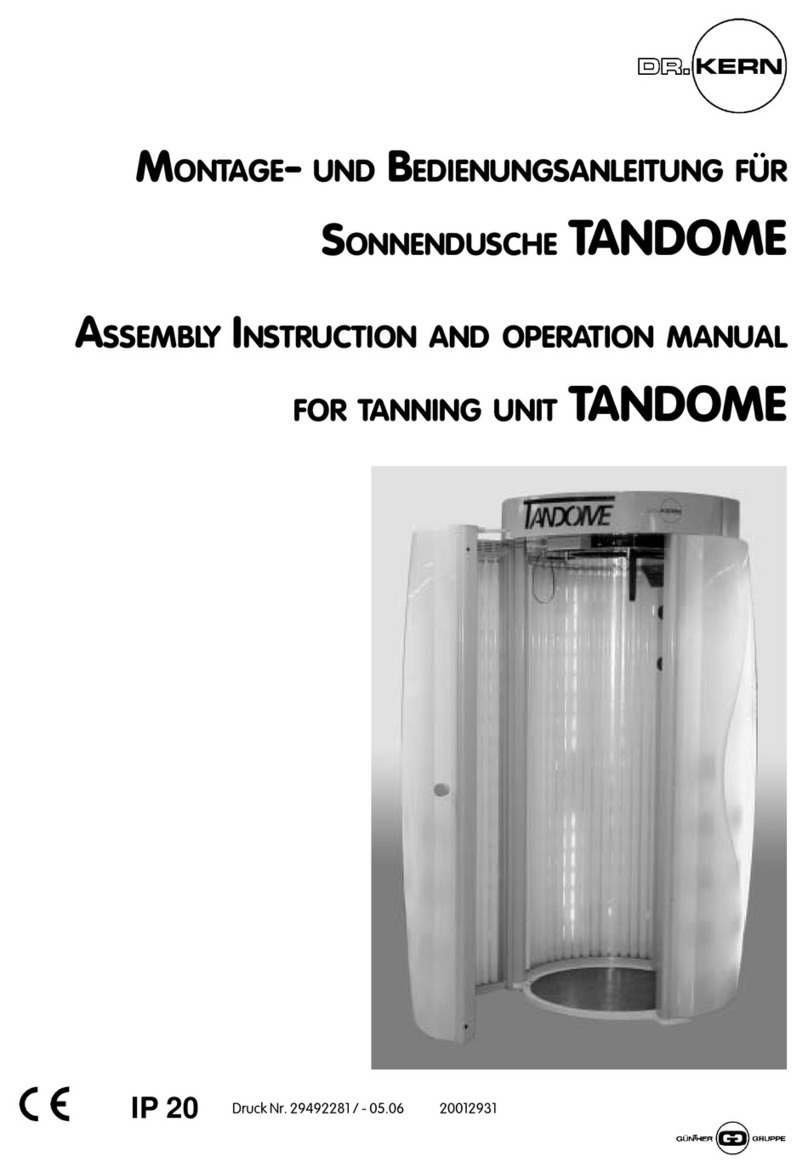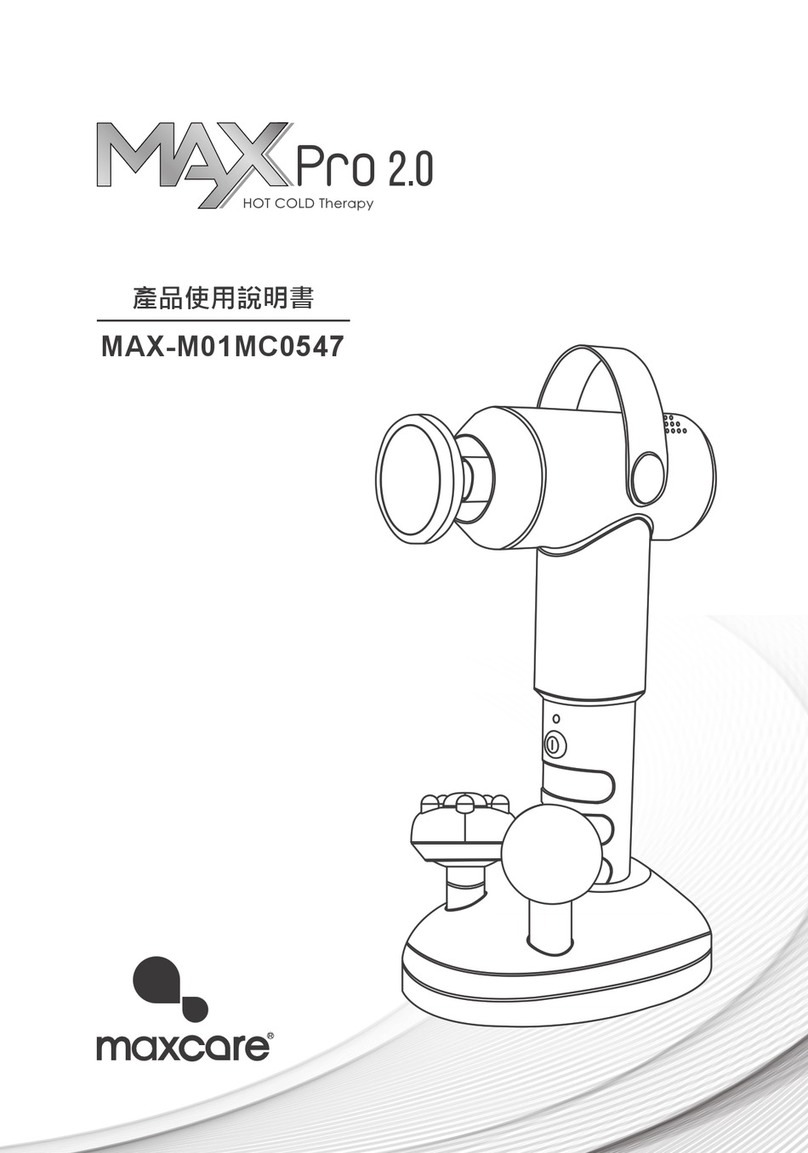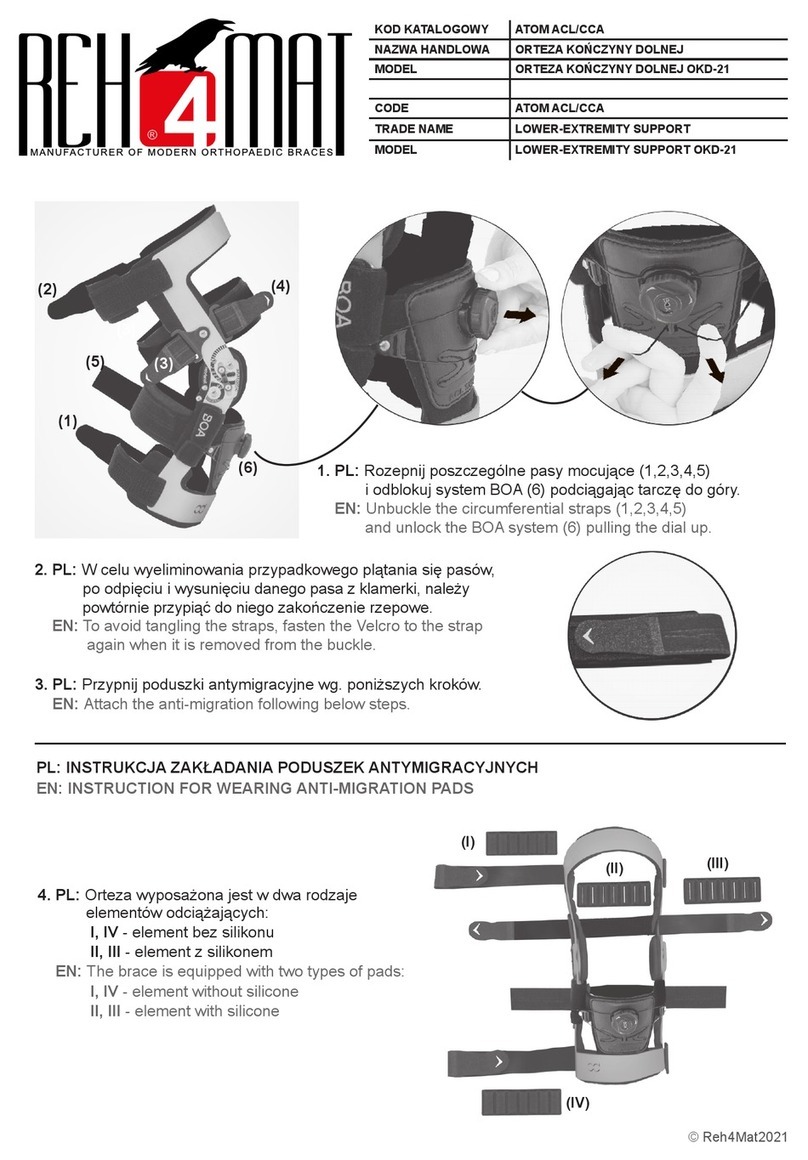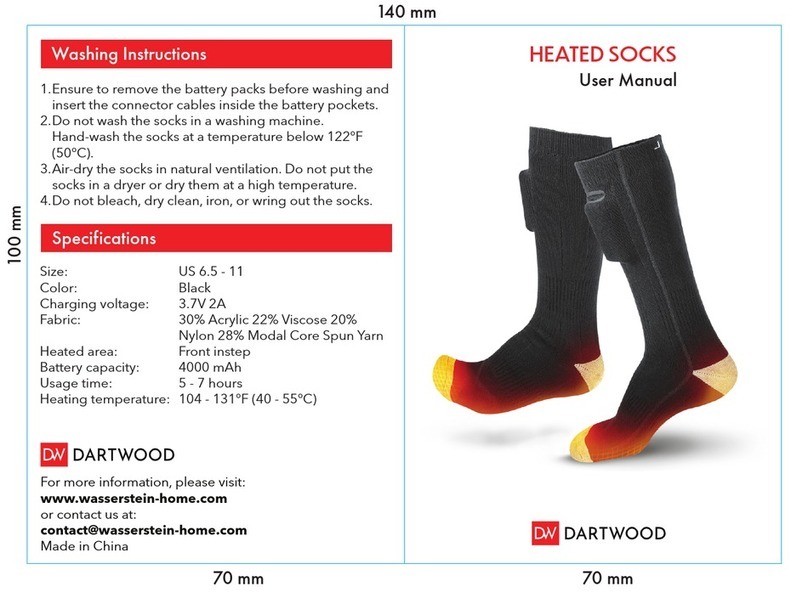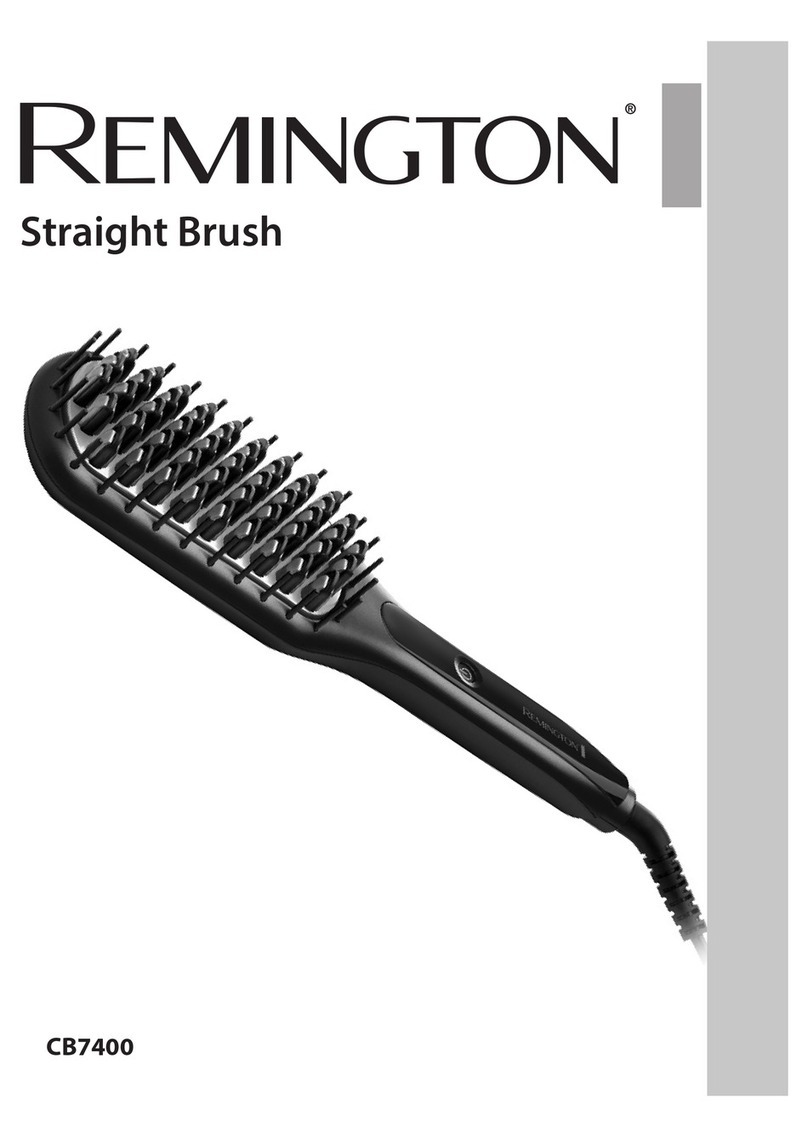Nira Pro User manual

Quick Start & Instructions For Use

2
NIRA Pro
QUICK START
HOW TO USE
1Wash & Dry Face
• Remove all makeup thoroughly.
• Cleanse your skin with your preferred skin cleanser.
• Dry your face completely before using this device.
2Power On Device & Learn Reject Tone
• Turn on device by pressing the power button.
• Identify the reject tone: While holding the device in front
of you, briefly contact the device with your skin and
immediately lift the device away from your skin. You will
hear a low-pitched beep that indicates a rejection pulse.
• The rejection tone indicates that the device tip did not
have full contact with the skin. If you hear this tone, lift the
device tip and place on the skin making sure there is full
skin contact for the full cycle.
IMPORTANT: Read all instructions before first use. CAUTION: Do not apply the device in the same spot twice in a row as the heat may build up
and you may feel discomfort.
Power Level Indicator
Power Select
Button
Laser
Aperture
Battery Indicator
Charging Port

3
Application
• Press and release the power button to adjust the power level. Set your
NIRA Pro to level 1. (see below)
• Place the device tip on the skin. The device will automatically fire the
laser once. You will hear a series of 2 beeps. The first beep indicates
the laser has begun firing. The second beep indicates the laser
finished firing for that one spot.
• Move the laser, repeat this process and continue to increase the
power level until you have reached a power level where you feel
warmth without pain.
Find Your Ideal Power Level
3 4
CAUTION: Be sure to move the laser to a new spot for each pulse. If you apply to the
same spot twice in a row, the heat in your skin may build up to a point where you feel
discomfort or pain. This is not recommended and should be avoided.
Illustration of power levels from low to high
• Using the chosen power level, hold the device tip
against the skin beginning at the desired target area.
• Hold the device tip in place until you hear a series
of two beeps approximately one second apart
indicating that the pulse has been completed.
• Lift and move the laser so it is slightly overlapping
with the previous spot (See illustration for
overlapping application pattern).
• Follow the pattern shown in the illustration, repeat this process for 10
pulses on the desired target area. Once 10 successful pulses have been
completed, you will hear a set of three fast-paced jingle-like tones that
indicate the application for that area is complete.
• Repeat this process for all desired target areas.
• Power down the device by holding down the power button until the
power lights turn off. NIRA will automatically power down after 2
minutes without use.
• Continue with daily skincare regimen.
FOR BEST RESULTS:
Use the device daily according to the instructions for 90 days or more. You may use twice
daily for possible enhanced results. We recommend waiting 1 minute before reapplying to
each area. Do not apply more than twice within a 1-hour period.
Application pattern

4
APPLICATION GUIDELINES
Illustration of Application Pattern Illustration of Application Area

5
As we age, our bodies naturally stop producing collagen,
causing the skin to wrinkle and sag. NIRA Pro reverses
the impact of aging by warming the deeper layers of your
skin, triggering you skin to renew for healthy, beautiful and
youthful looking skin.
NIRA Pro provides lasting results to reverse the signs
of aging in as little as 8 to12 weeks using advanced
dermatologist-tested technology.
Before using your device for the first time, it is important to
read the instructions and safety information in this booklet
to ensure proper use and to achieve your best results. We
recommend saving these instructions for future reference.
Watch the NIRA Pro Instructional Video:
www.niraskin.com/pages/
how-to-use-nira-pro

6
CONTENTS
HOW TO USE ......................................................................................................................................................2
APPLICATION GUIDELINES...................................................................................................................................4
WHO SHOULD USE, WHEN TO USE, WHAT TO EXPECT ........................................................................................7
SAFETY INFORMATION ........................................................................................................................................8
CHARGING INSTRUCTIONS ...............................................................................................................................10
TROUBLESHOOTING ..........................................................................................................................................11
CLEANING, STORAGE, SERVICE, AND MAINTENANCE ......................................................................................12
TRAVEL AND DISPOSAL......................................................................................................................................13
LABELS AND SPECIFICATIONS............................................................................................................................14
EMC INFORMATION ..........................................................................................................................................15
SYMBOLS ...........................................................................................................................................................19
CONTACT INFORMATION..................................................................................................................................20

7
NIRA Pro is a skin rejuvenating device intended to reduce facial wrinkles*
•All skin types and tones from light to dark.
WHO CAN USE
•When the face is fully clean and dried.
•NIRA Pro can be used in the morning or at night.
•Use NIRA Pro daily. For accelerated results repeat twice daily, but do not apply more than twice within a 1-hour period.
WHEN TO USE
•Use daily for 90 days or more to achieve good, long-lasting results.
•Always use NIRA Pro on clean and dry skin.
•During your application sessions, use the highest power level where you feel warmth without pain.
•Use a facial moisturizer after each session. Daily use of a sunscreen with at least SPF 30 is recommended.
•Daily usage is recommended on an ongoing basis to maintain results.
•You should start to see lasting wrinkle improvements within 60 days of regular use. You should see good, lasting results within 90 days of use.
•The first application session is usually the longest, so it’s best to start when you have more time. After a few sessions, most users are able to complete a full
session (10 pulses per eye) in 1 minute.
•Immediately after application, you may feel a warming sensation similar to how a mild sunburn might feel. This is a normal reaction that will lessen within
an hour following application. If you find it uncomfortable, reduce the power levels in subsequent sessions.
WHAT TO EXPECT
HOW TO ACHIEVE THE BEST RESULTS
*NIRA Pro is clinically proven to reduce wrinkles around the eyes. NIRA Pro is Model 2 of Dermal Photonics Corporation, Massachusetts, USA.

8
SAFETY INFORMATION - PRECAUTIONS
If you have a skin condition or are undergoing professional cosmetic treatments such as injectable toxins (such as Botox) or fillers, please check with your doctor
or clinician prior to using NIRA Pro. Only use the Medical grade/electrical safety certified charger and supplied USB-C cord to recharge the device. Using an
uncertified charger or USB-C cord could cause device malfunction or serious injury. Do not drop the device on hard surfaces as the device could be damaged.
NIRA Pro complies with standards regarding electromagnetic fields (EMF). If handled properly and according to the instructions in this booklet, the device is
safe to handle based on scientific evidence available today. Store NIRA Pro in the supplied box to prevent lint or dust collection inside the laser aperture. Lint or
dust inside the laser aperture may degrade the performance. Clean the device periodically as instructed. Store NIRA Pro in the supplied box in a secure location
away from household animals and children.
SAFETY INFORMATION - WARNINGS
Do not use NIRA Pro if the device or the charger is visibly damaged. Never attempt to open or repair the device; doing so could result in a serious eye or skin
injury, or possibly fatal electrical shock. Stop using the device and consult your doctor if you feel pain or your skin gets uncomfortably hot during application.
Continued use of the device could result in serious skin injury. Stop using the device if you see unwanted hair growth. Application of lasers and IPL for hair
reduction to the lower face, particularly near the side burns, has been associated with a risk of paradoxical hair growth. This risk is proposed to arise from low-
level heating of the hair follicles. Side effects that may appear include: skin warmth, redness and stinging. Less frequent side effects that may appear include:
dryness, roughness, tanned appearance to the skin, swelling, flaking, itching, crusting, bruising, pimple-like rash, irritated skin, blistering, scarring, infection,
and skin color changes where your skin may become darker or lighter in color.
CAUTION: Performance of the procedures other than those specified herein may result in hazardous radiation exposure.

9
SAFETY INFORMATION - WARNINGS
•To prevent serious injury, you must follow these Instructions for Use when using NIRA Pro.
•Changes or modifications not expressly approved by Dermal Photonics Corporation could void the user’s authority to operate the equipment.
•Do not use on skin that is cut, burned, or infected. Only use on skin that is intact.
•Do not use if you are pregnant, nursing or undergoing fertility treatments.
•Do not use if you have a history of skin cancer, or any other type of cancer, or pre-malignant moles.
•If you experience skin color darkening, discontinue use and check with your doctor.
•Do not apply after long-term UV exposure. Sunburned skin is at an increased risk of adverse effects with light-based devices.
•Avoid sun tanning bed exposures and apply SPF 30 or greater when outside within 6 weeks of application.
•NIRA Pro is not intended for use by individuals (including children) with reduced physical, sensory, or mental capabilities.
•Children should be supervised to ensure they do not play with the appliance.
•For use only with ages 12 and over.
•Always keep the cord away from heated or wet surfaces to prevent damage to the device.
•Do not point or place the application tip over your eye or eyelid; serious or permanent eye damage may result.
•Do not place or drop your device or charger near or into water or liquid.
•Do not use the device while bathing. Doing so could result in serious injury.
•Ensure the skin and application tip are dry before application. The device may not operate properly if the application tip is wet. Such failure to operate
properly may cause serious side effects or device malfunction.
•Do not share NIRA Pro with other people. Sharing the device could transfer bacteria or other pathogens from one person to another and may cause
harmful infection.
•Use only with the USB-C cable provided.
•Use only with a Medical grade/electrical safety certified charger. AC input 110 V/60 Hz (or 100-240 V/50-60 Hz) and DC output 5 V current 1 A
or more.

10
CHARGING INSTRUCTIONS
•First, connect the USB-C cable to the charging port of the device. Next connect the large end of the USB cable to a wall plug adaptor and plug into a wall
outlet. Battery indicator lights on the device will start to flash.
•Once the battery is fully charged, the battery indicator lights will stop flashing. It should take no longer than 3 hours to fully charge the device.
•A fully charged device will last approximately 40 mins of continuous use. This equates to 3 days of daily usage between charges. This time will vary with
•settings and will lessen as the battery ages.
•Your NIRA Pro will not work when it is plugged into the battery charger. Unplug your NIRA Pro to begin application.
Note: Application is disabled during charging.
Accessories:
Micro USB 2.0 Type C Cable, AC input 110 V/60 Hz (or 100-240 V/50-60
Hz) and DC output 5 V current 1 A or more Fixed Blade Wall Plug-in Power
Supply (not supplied in the SKU)
Charger State Battery Indicators Condition
Charger disconnected
Normal operation—Battery over
half charge
Normal operation—Battery less
than half charge
Very low charge. May stop
functioning.
Charger connected
Still charging. Less than half
charge.
Still charging. More than half
charge.
Charge complete.
Disconnect and use.
Top is OFF
Bottom is Blinking
Top is Blinking
Bottom is ON
Top is ON
Bottom is ON
Top is OFF
Bottom is Blinking
Top is OFF
Bottom is ON
Top is ON
Bottom is ON

11
Battery Indicators
B—Bottom LED
T—Top LED Other User Action Reference
Code
Bottom Light
blinking SLOWLY
N/A Charge for > 1 hour. If not fixed, call NIRA Customer
Service. 1
Blinking SLOWLY
B-T-B-T N/A Turn off Laser for > 5 minutes for cooling. If not fixed,
call NIRA Customer Service. 2
Blinking FAST
B-TT-B-TT N/A Reboot device. If not fixed, call NIRA Customer Service. 4
Normal Device makes a single monotone sound
that is different from the normal tones Reboot device. If not fixed, call NIRA Customer Service. 5
Blinking SLOWLY
BB-T-BB-T N/A Reboot device. If not fixed, call NIRA Customer Service. 7
Blinking FAST
BB-TT-BB-TT N/A Reboot device. If not fixed, call NIRA Customer Service. 12
Blinking FAST
BB-TTT-BB-TTT N/A Reboot device. If not fixed, call NIRA Customer Service. 14
Blinking SLOWLY
at the same time N/A Charge for > 2 hours. If not fixed, call NIRA Customer
Service. 8
Blinking FAST
B-TTT-B-TTT N/A Reboot device. If not fixed, call NIRA Customer Service. 9
N/A Device will not power on Charge for >2 hours. Press Power button for 15 seconds,
then release. If not fixed, call NIRA Customer Service..
TROUBLESHOOTING
Refer to this table if you are having
problems operating the device. If
you still have questions, please visit
www.niraskin.com or call NIRA
Customer Support.
B—Bottom LED
T—Top LED

12
SERVICE AND MAINTENANCE
The device does not require assembly or regular maintenance. Never attempt to service it in any manner. If you have any
questions regarding servicing or maintenance, please call Dermal Photonics Corporation.
CLEANING AND DISINFECTION
The interior of the tip should be cleaned once a week with a cotton swab. Gently place the cotton swab into the opening on the Laser Aperture to clean the glass
lens and remove any debris. If debris has fallen into the laser output window and it will not come out using the cotton swab, gently shake the device to let the
debris fall out. Disinfect all surfaces with 70% alcohol solution between each use.
ENVIRONMENTAL CONDITIONS
NIRA Pro should be used in a comfortable environment.
Temperature: 15°C to 35°C (59°F to 95°F)
Relative Humidity: 30-75%
Atmospheric Pressure: 70-106 kPa
REQUIRED SHIPPING AND STORAGE CONDITIONS
NIRA Pro should be stored in a dry place at normal room temperature.
Shipping Temperature: –40°C to 50°C (-40°F to 122°F)
Storage Temperature: –20°C to 35°C (-4°F to 95°F)
Relative Humidity: 10-100%
Atmospheric Pressure: 50-106 kPa

13
TRAVEL
If traveling with NIRA Pro, be sure to pack the device in its original packaging to prevent damage. Always check the country’s voltage requirements when
traveling outside the United States. Make sure that your charger can operate between 100 – 240 VAC and 50 – 60 Hz. You may need a wall plug adapter
or different wall plug blades to charge NIRA Pro when traveling abroad.
DISPOSAL
As appropriate disposal of the device at the end of its life is an integral part of our sustainability policy, we ask you to observe the following:
•Do not throw away the device with the normal household waste at the end of its life, but hand it in at an official collection point for recycling.
•This device contains a built-in lithium-ion rechargeable battery that cannot be removed. This rechargeable battery contains substances that may
pollute the environment.
•To ensure proper disposal, take the device to an official collection point or return to Dermal Photonics Corporation. Staff at the collection point or the
Dermal Photonics service center will ensure the battery is removed and disposed of in an environmentally safe way.

14
LABELING AND SPECIFICATIONS
NIRA Pro is a Class 1C laser operating at the specifications listed in the table below. The laser aperture integrates a touch sensor requiring skin contact in order to activate the laser.
Complies with FDA performance standards for laser products except for conformance with CENELEC EN 60825-1:2014 + A11:2021 A11:2021)
Specifications
Wavelength 1450nm (+/- 20nm)
Pulse Duration 3.0 s
Maximum Power Output 2.0 W
The laser radiation hazard label can be affixed to the
product aperture but it is supplied here:
LASER RADIATION
FOLLOW INSTRUCTIONS
CLASS 1C LASER PRODUCT
EUROPEAN AUTHORIZED REPRESENTATIVE EC I REP
Obelis s.a., Bd General Wahis 53, 1030 Brussels, Belgium
Tel: +(32)2.732.59.54
Fax: +(32)2.732.60.03
Email: [email protected]
UNITED KINGDOM AUTHORIZED REPRESENTATIVE UK I REP
Obelis UK Ltd., Sandford Gate, Oxford, OX4 6LB, United Kingdom
Tel: +44.1491.378012
Email: [email protected]

15
EMC INFORMATION
NIRA Pro needs special precautions regarding EMC and needs to be installed according to EMC information.
Caution: Mobile RF communications equipment can affect NIRA Pro.
Warnings: The use of accessories and cables other than those specified in this document may result in increased emissions or decreased immunity of NIRA Pro.
Warnings: NIRA Pro should not be used adjacent to or stacked with other equipment during application.
Electromagnetic Emissions Declaration
NIRA Pro is intended for use in the electromagnetic environment specified below. The customer or the user of NIRA Pro should assure that it is used in such an environment.
RF emissions CISPR 11 Group 1 NIRA Pro uses RF energy only for its internal function. Therefore, its RF emissions are very low and are not
likely to cause any interference in nearby electronic equipment.
RF emissions CISPR 11 Class B
NIRA Pro is suitable for use in all establishments, including domestic establishments and those directly con-
nected to the public low-voltage power supply network that supplies buildings used for domestic purposes.
Harmonic emissions IEC 61000-3-2 Complies
Voltage fluctuations/ flicker emissions IEC
61000-3-3 Complies

16
Electromagnetic Immunity Declaration
NIRA Pro is intended for use in the electromagnetic environment specified below. The customer or the user of NIRA Pro should assure that it is used in such an environment.
Immunity test IEC 60601test level Compliance level Electromagnetic environment – guidance
Electrostatic discharge (ESD)
IEC 61000-4-2
+8 kV contact
+15 kV air Complies
Electrical fast transient/ burst
IEC 61000-4-4
+2 kV for power supply lines
+1 kV for input/output lines Complies Mains power quality should be that of a typical home, com-
mercial or hospital environment.
Surge
IEC 61000-4-5
+1 kV differential mode
+2 kV common mode Complies Mains power quality should be that of a typical home com-
mercial or hospital environment.
Voltage dips, short interrupts and
voltage variations on power supply
input lines
IEC 61000-4-11
<5 % UT (>95 % dip in UT)
For 0,5 cycle 40 % UT
(60 % dip in UT) for 5 cycles
70 % UT (30 % dip in UT) for 25 cycles
<5 % UT (>95 % dip in UT) for 5 sec
Complies
Power frequency (50/60 Hz)
magnetic field
IEC 61000-4-8
3 A/m Complies
Power frequency magnetic fields should be at levels
characteristic of a typical location in a typical home, com-
mercial or
hospital environment.
NOTE: UT is the a.c. mains voltage prior to application of the test level.

17
Electromagnetic Immunity Declaration
NIRA Pro is intended for use in the electromagnetic environment specified below. The customer or the user should assure that it is used in such an environment.
Immunity test IEC 60601 test level Compliance level Electromagnetic environment – guidance
Conducted RF
IEC 61000-4-6
Radiated RF
IEC 61000-4-3
3 Vrms
150 kHz to 80 MHz
10 V/m
80 MHz to 2.5 GHz
3 V
10 V/m
Portable and mobile RF communications equipment should be used no closer to any part of NIRA
Pro including cables, than the recommended separation distance calculated from the equation
applicable to the frequency of the transmitter. Recommended separation distance
d = 1.17 150 kHz to 80 MHz
d = 1.17 80 MHz to 800 MHz
d = 2.33 800 MHz to 2.5 GHz
where P is the maximum output power rating of the transmitter in watts (W) according to the trans-
mitter manufacturer and d is the recommended separation distance in meters (m).Field strengths
from fixed RF transmitters, as determined by an electromagnetic site survey,
a
should be less than the
compliance level in each frequency range.
b
Interference may occur in the vicinity of equipment marked with the following symbol:
NOTE 1: At 80 MHz and 800 MHz, the higher frequency range applies.
NOTE 2: These guidelines may not apply in all situations. Electromagnetic propagation is affected by absorption and reflection from structures, objects and people.
a
Field strengths from fixed transmitters, such as base stations for radio (cellular/cordless) telephones and land mobile radio, amateur radio, AM and FM radio broadcast and TV broadcast cannot be predicted
theoretically with accuracy. To assess the electromagnetic environment due to fixed RF transmitters, an electromagnetic site survey should be considered. If the measured field strength in the location in
which NIRA Pro is used exceeds the applicable RF compliance level above, NIRA Pro should be observed to verify normal operation. If abnormal performance is observed, additional measures may be
necessary, such as reorienting or relocating NIRA Pro.
b
Over the frequency range 150 kHz to 80 MHz, field strengths should be less than 3 V/m.

18
Recommended separation distances between portable and mobile RF communications equipment and NIRA Pro
NIRA Pro is intended for use in an electromagnetic environment in which radiated RF disturbances are controlled. The customer or the user of NIRA Pro can help prevent elec-
tromagnetic interference by maintaining a minimum distance between portable and mobile RF communications equipment (transmitters) and NIRA Pro as recommended below,
according to the maximum output power of the communications equipment.
Rated maximum output power of transmitter (W)
Separation distance according to frequency of the transmitter (m)
150 kHz to 80 MHz
d = 1.17
80 MHz to 800 MHz
d = 1.17
800 MHz to 2.5 GHz
d = 2.33
0.01 0 .12 0 .12 0.23
0 .1 0.37 0.37 0.74
11.17 1.17 2.33
10 3.70 3.70 7. 37
100 11 . 7 0 11 . 7 0 23.30
For transmitters rated at a maximum output power not listed above, the recommended separation distance d in meters (m) can be estimated using equation applicable to the fre-
quency of the transmitter, where P is the maximum output power rating of the transmitter in watts (W) according to the transmitter manufacturer.
NOTE 1: At 80 MHz and 800 MHz, the separation distance for the higher frequency applies.
NOTE 2: These guidelines may not apply in all situations. Electromagnetic propagation is affected by absorption and reflection from structures, objects and people.

19
SYMBOLS
The following symbols are used within this manual or on NIRA Pro and its packaging:
Consult Instruction For Use Fragile, Handle with Care Read Operator’s Manual
IP22
Protection against finger-sized objects.
Protected against dripping water. The
device is not submersible.
Keep Dry Laser Radiation Warning
Type BF Applied Part Caution – see Safety Infor-
mation in this document
WARNING: Do not use this appliance near bath-
tubs, showers, basins or other vessels containing
water.
Temperature Range Standby & Ready
Relative Humidity Range Class II Double Insulation
Electrical Appliance
Pressure Range Non-ionizing Radiation

Customer Support
www.NIRAskin.com
+1-877-607-6472
820-020, Rev. 01
153 Andover Street, Suite 111, Danvers, MA 01923
Table of contents
Other Nira Personal Care Product manuals