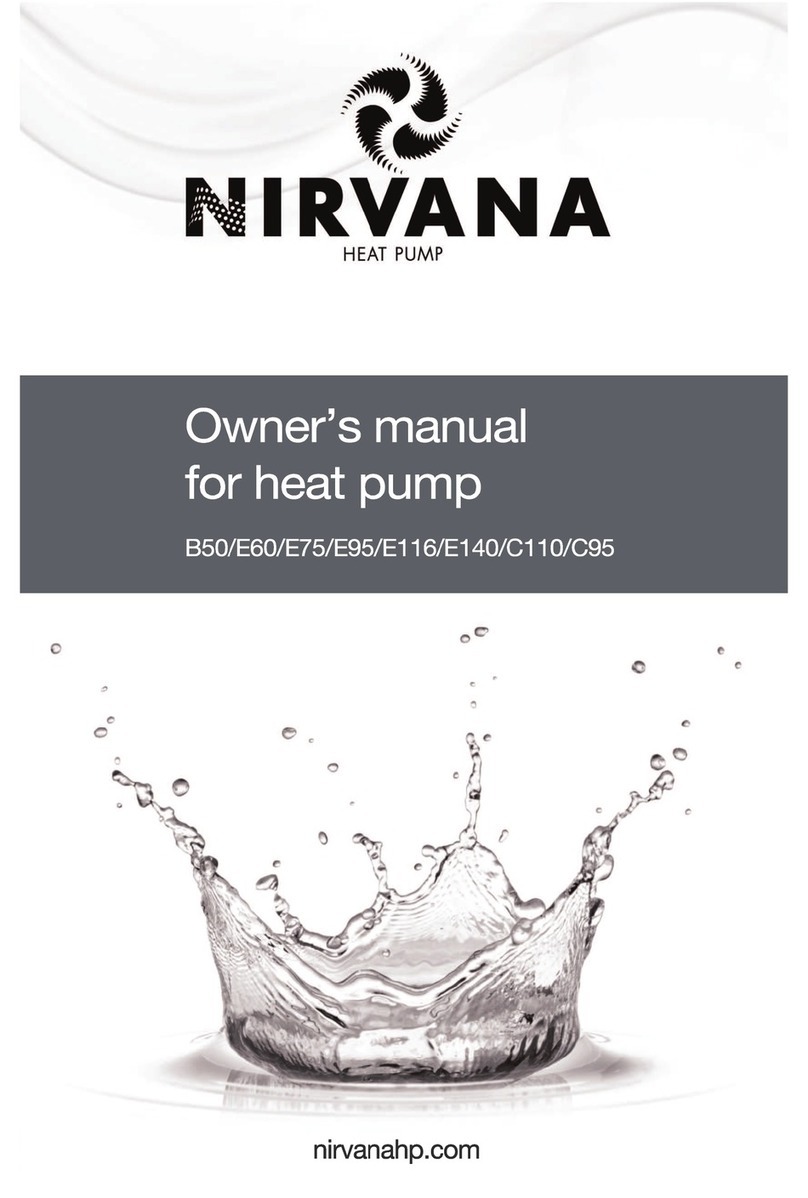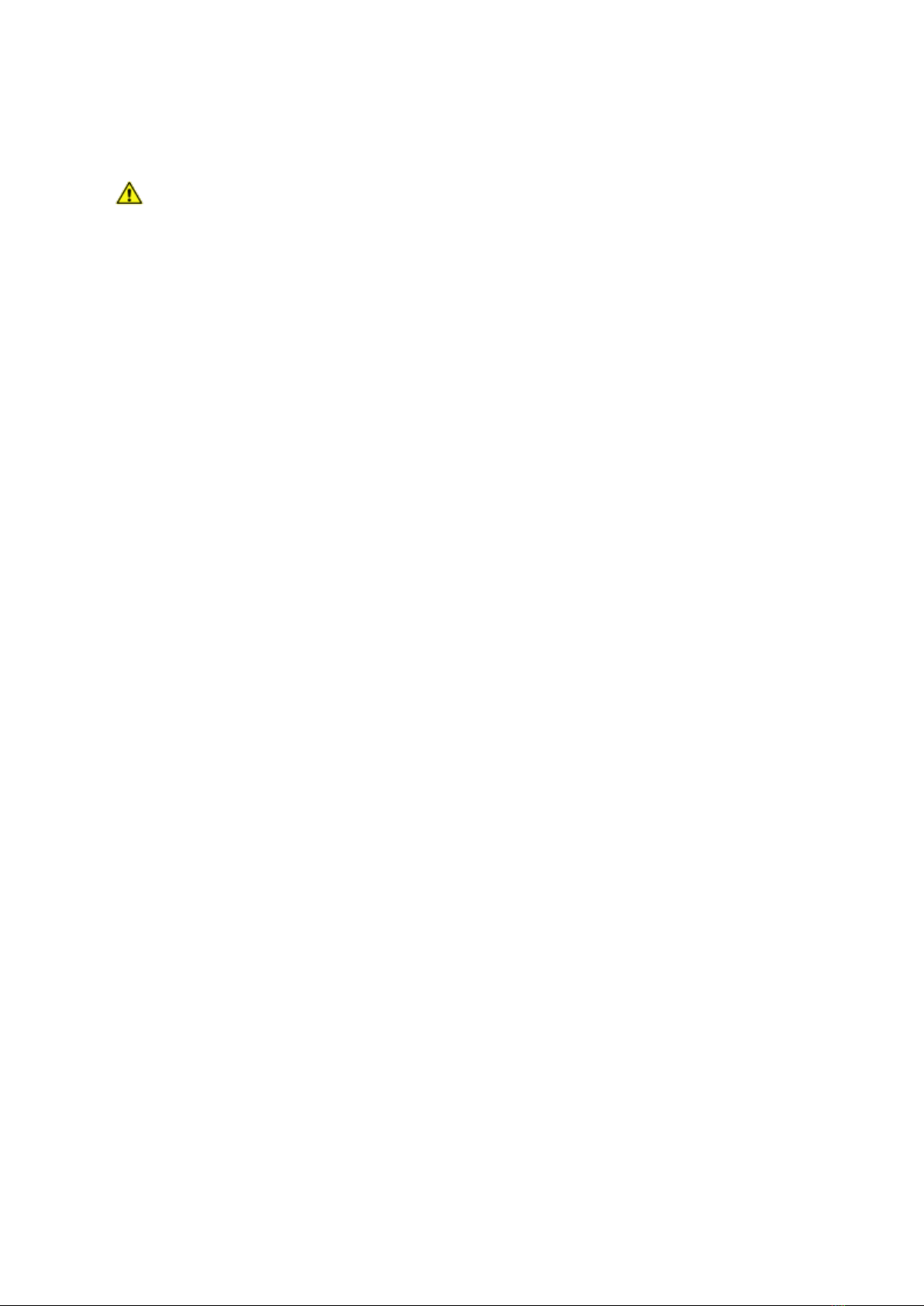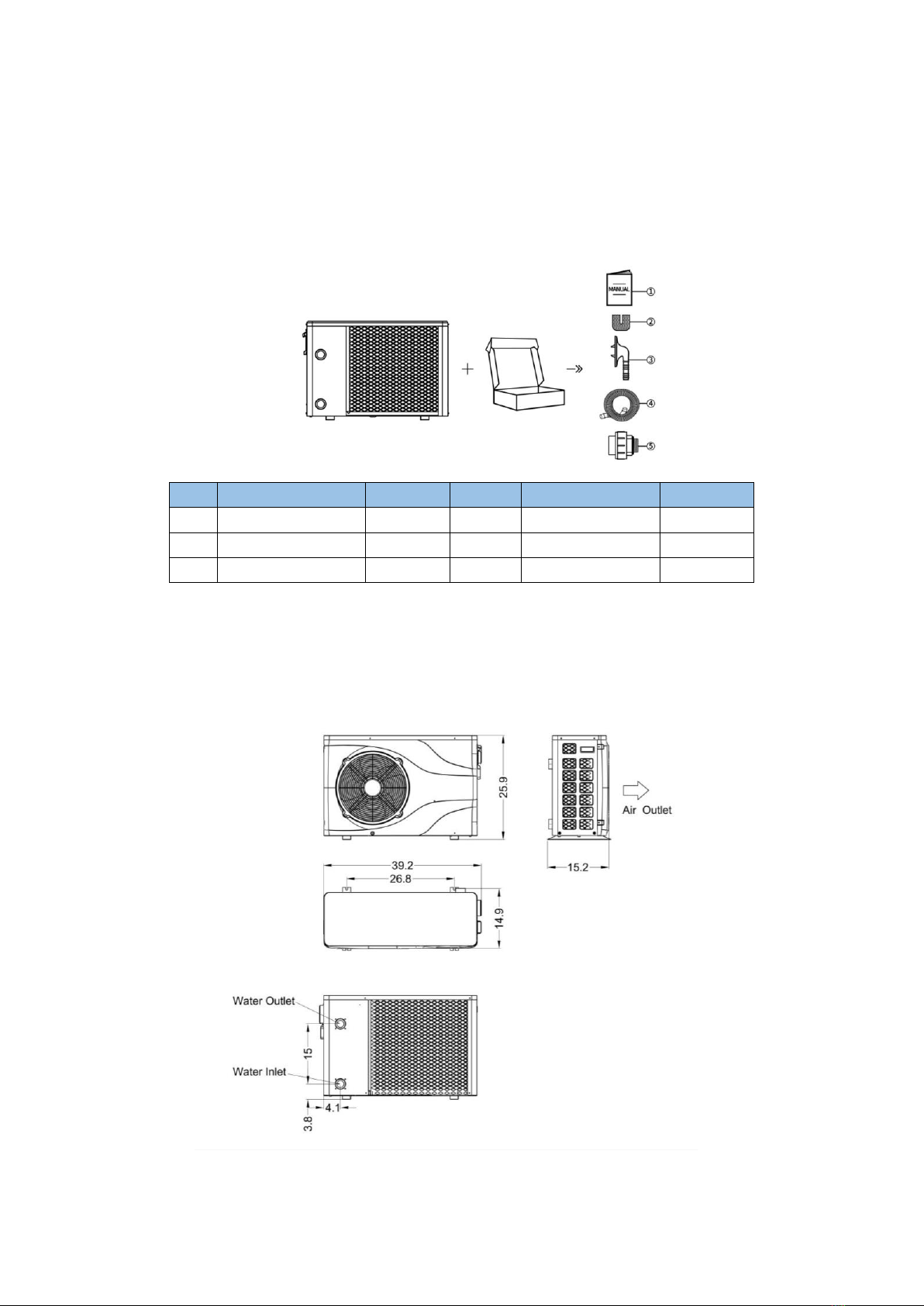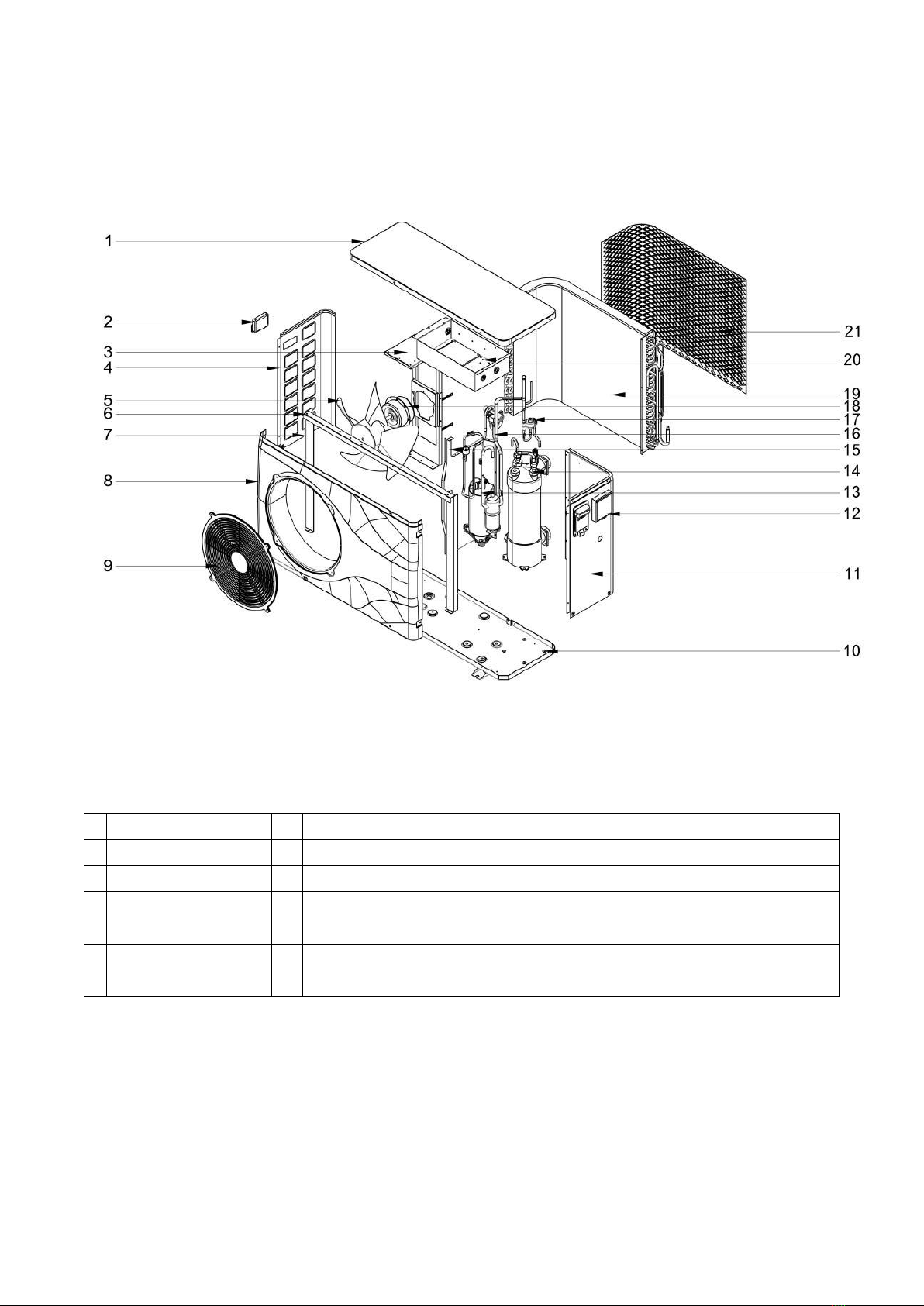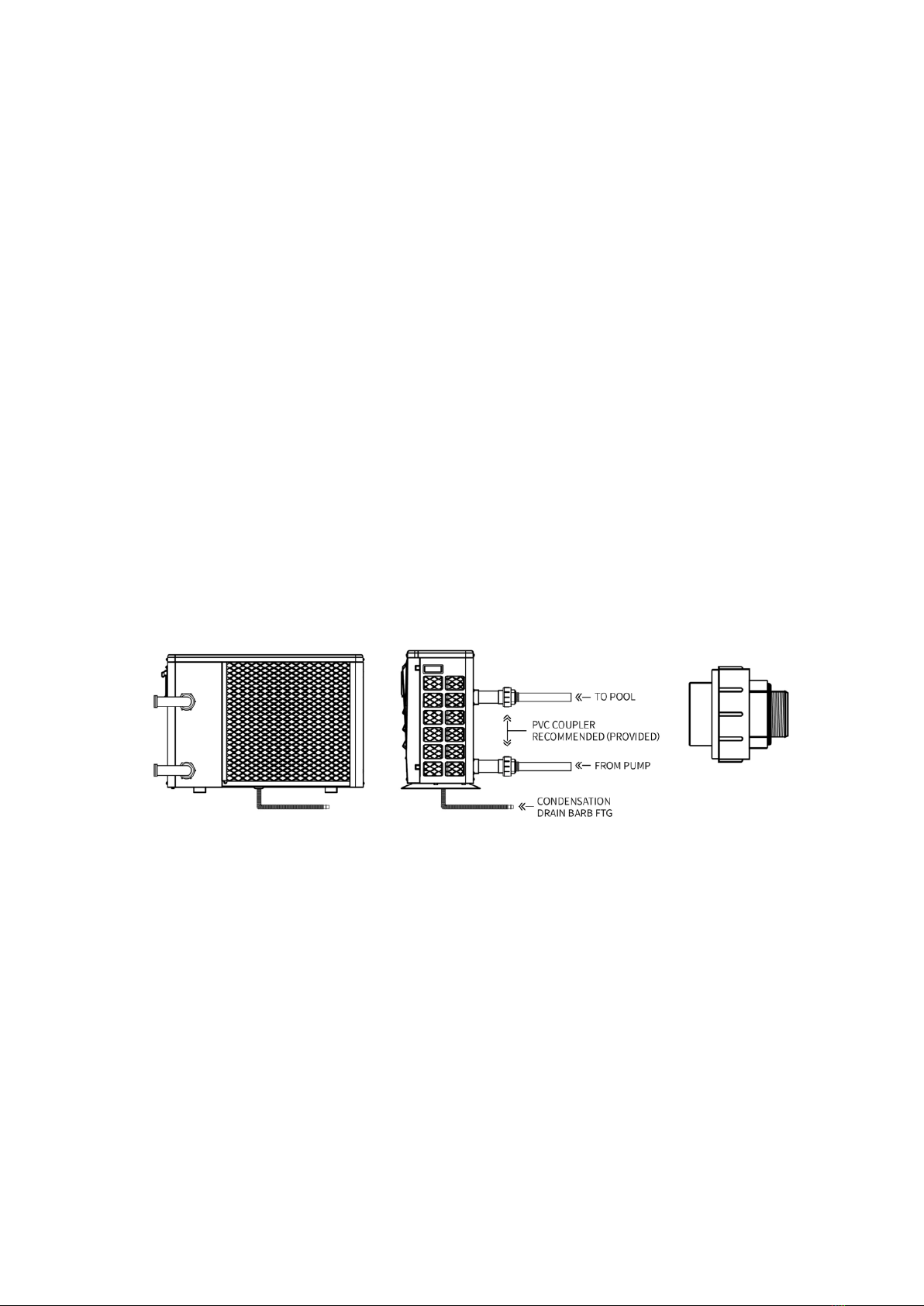CONTENTS
SWIMMING POOL HEAT PUMP.................................................................................................................... 1
Installation & Instruction Manual ................................................................................................................ 1
1. FOREWORD....................................................................................................................................................... 1
1.1. Statement......................................................................................................................................... 1
1.2. Safety Factors ................................................................................................................................... 1
2. OVERVIEW OF THE UNIT................................................................................................................................... 3
2.1. Accessories Supplied with the Unit.................................................................................................. 3
2.2. Dimensions of the Unit..................................................................................................................... 3
2.3. Main Parts of the Unit...................................................................................................................... 4
2.4. SPECIFICATIONS................................................................................................................................ 5
3. INSTALLATION ................................................................................................................................................... 5
3.1. Transportation .................................................................................................................................. 6
3.2. Notice Before Installation................................................................................................................. 6
3.3. Installation Instructions.................................................................................................................... 6
3.3.1 Pre-requirements ........................................................................................................................ 7
3.3.2 Heat Pump Installation................................................................................................................ 7
3.3.3 Location and Size......................................................................................................................... 7
3.3.4 Installation Layout ....................................................................................................................... 8
3.3.5 Electrical Installation ................................................................................................................... 9
3.3.6 Electrical Connection................................................................................................................... 9
3.4. Commissioning the heat pump after Installation:............................................................................ 9
3.4.1 Inspection Before First Trial Run ............................................................................................... 10
3.4.2 Trial Run:....................................................................................................................................10
4. REMOTE CONTROLLER OPERATION GUIDANCE .............................................................................................10
4.1. Control Panel Diagram.................................................................................................................... 11
4.2. Key Operating Instructions............................................................................................................. 11
4.3. System Status .................................................................................................................................13
4.4. Trouble Shooting ............................................................................................................................14
5. MAINTENANCE AND WINTERIZING........................................................................................................15
5.1. Maintenance........................................................................................................................................15
5.2. Winterizing ..........................................................................................................................................15