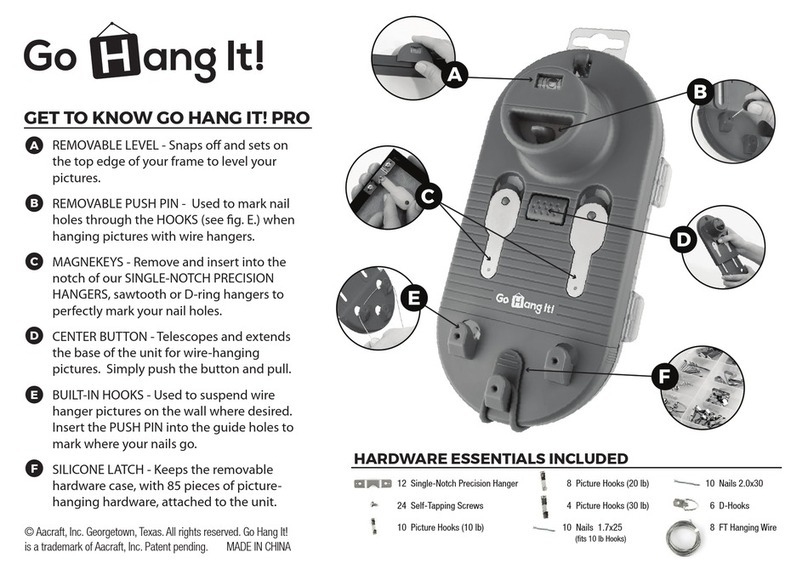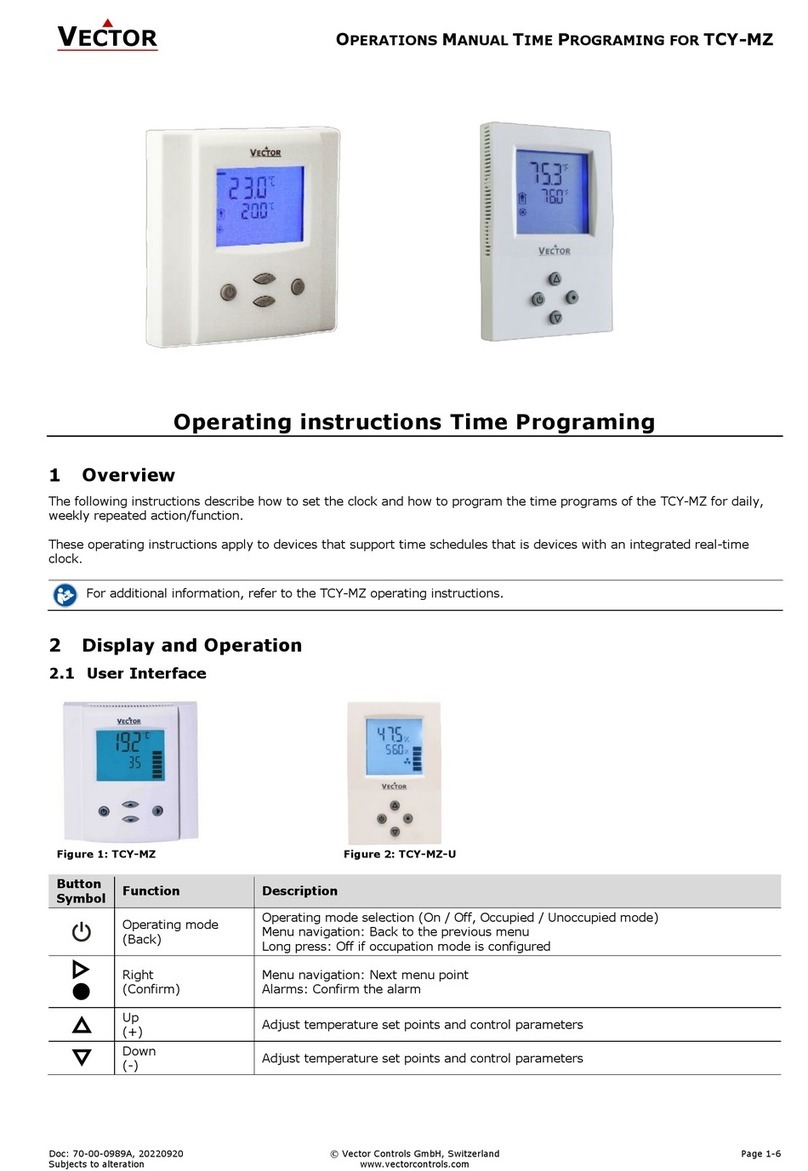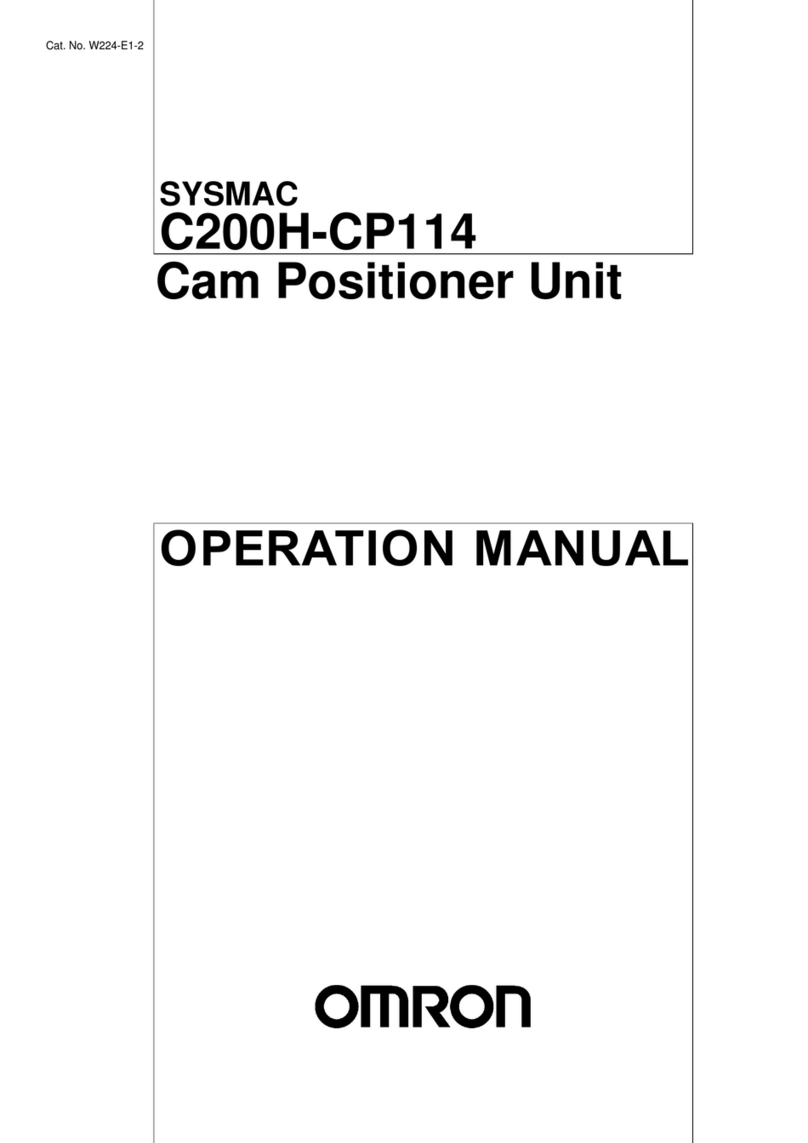Nitec EPR-203 User manual

OPERATION MANUAL
Robot Positioner


SAFETY INSTRUCTIONS
The exclamation point within an equilateral
triangle is intended to alert the user to the
presence of important operating and main-
tenance (servicing) instructions in the literature
accompanying the appliance.
RISK OF ELECTRIC SHOCK
DO NOT OPEN
CAUTION
CAUTION: TO REDUCE THE RISK OF ELECTRIC SHOCK,
DO NOT REMOVE COVER (OR BACK)
NO USER-SERVICEABLE PARTS INSIDE
REFER SERVICING TO QUALIFIED SERVICE PERSONNEL.

SAFETY INSTRUCTIONS
PLEASE READ ALL THESE INSTRUCTIONS AND RETAIN FOR FUTURE REFERENCES.
FOLLOW ALL WARNINGS AND INSTRUCTIONS MARKED ON THE UNIT.
1.
Read Instructions
All the safety and operating instructions should be
read before the appliance is operated.
2.
Retain Instructions
The safety and operating instructions should be re-
tained for future reference.
3.
Heed Warnings
All warnings on the appliance and in the operating
instructions should be adhered to.
4.
Follow Instructions
All operating and use instructions should be
followed.
5.
Attachments
Do not use attachments not recommended by the
manufacturer as they may cause hazards.
6.
Accessories
Any mounting of the appliance should follow the
manufacturer's instructions, and should use a
mounting accessory recommended by the
manufacturer.
7.
External Cables
Connect the cables with VW-1 rated jacket to the
product. Cables consisted of wires suitable for the
rating of the intended load should be used. Other-
wise, use the cables specified by the manufacturer.
8.
External Cables Protection
Do not walk or place anything on the cable for this
would put unnecessary pressure on the cable. Set
all circuits in one place.
9.
Power Lines
An outside antenna system should not be located
in the vicinity of overhead power lines or other elec-
tric light or power circuits, or where it can fall into
such power lines or circuits. When installing and
outside antenna system, extreme care should be
taken to keep from touching such power lines or
circuits , as contact with them might be fatal.
10.
Object and Liquid Entry
Never push objects of any kind into this product
through openings as they may touch dangerous
voltage points or short-out parts that could result in
a fire or electric shock. Never spill liquid of any kind
on the product.
11.
Servicing
Do not attempt to service this product yourself as
opening or removing covers may expose you to
dangerous voltage or other harzards. Refer all ser-
vicing to qualified service personnel.
12.
Damage requiring Service
If the following situations occur, unplug Satellite
Selector Power-Cord from the outlet, turn off
power, and call qualified service personnel for
repair.
(a) If the External Cables had been damaged.
(b) If liquid has been spilled, or objects have fallen
into the product.
(c) If the product does not operate normally by
following the operating instructions.
Adjust only those controls that are covered by
the operating instructions as an improper ad-
justment of other controls may result in damage
and will often require extensive work by a
qualified technician to restore the product to its
normal operation.
(d) If the product has been dropped or the cabinet
has been damaged.
(e) When the product exhibits a distinct change in
performance - this indicates a need for service.
13.
Replacement Parts
When replacement parts are required, be sure the
service technician has used replacement parts
specified by the manufacturer that have the same
characteristics as the original part. Unauthorized
substitutions may result in fire, electric shock or
other hazards.
14.
Safety Check
Upon completion of any service or repairs to this
product, ask the service technician to perform safe-
ty checks to determine that the product is in safe
operating conditions.

Robot Positioner
EPR-203
2
1
3
4
5
6
7
8
CONTENTS
Page
GENERAL . . . . . . . . . . . . . . . . . . . . . . . . 1
SPECIFICATIONS-FEATURES . . . . . . . . . 2
FUNCTIONS . . . . . . . . . . . . . . . . . . . . . . . 3
INSTRUCTION . . . . . . . . . . . . . . . . . . . . . 4
INSTALLATION . . . . . . . . . . . . . . . . . . . . 4
BEFORE OPERATION . . . . . . . . . . . . . . . 5
Page
DAILY MANTENANCE . . . . . . . . . . . . . . . 1
OPERATION CONDITION
AND WARNING . . . . . . . . . . . . . . . . . . . . 2

1
Configuration of NITEC System
1
GENERAL
This device is called Robot Positioner (EPR-203).
By installing Parabola antenna for TVRO and con-
trolling Satellite Selector, it automatically directs
the Parabola antenna to the designated satellite.
This is done by automatically moving the ap-
propriate Azimuth (AZ) and Elevation (EL).
This manual only contains instructions for
mechanical parts, and we recommend you also
refer to "Satellite Selector Operation Manual".
We hope that you gain more knowledge on this
device to take a full advantage of its features and
to take proper maintenance care. We are certain
that you will be satisfied with this device when
used correctly.

2
SPECIFICATIONS-FEATURES
SPECIFICATIONS
FEATURES
(1) Operates on controls by both Azimuth and
Elevation.
(2) All controls can be made from Satellite
Selector.
(3) Waterproof to allow the use in the rain.
2
Model Name
: EPR-203
Motor Power Supply
: 24 VDC (both azimuth and Elevation Motors)
Motor Rating
: 18 Watts (both azimuth and Elevation Motors)
Control Shaft
: 2-shaft control for azimuth and Elevation
Motor Rated Rotation Speed
: 3000 rpm (both azimuth and Elevation)
Internal Resolution
: Azimuth 0.01 degree/pulse
Elevation 0.0025 degree/pulse
Maximum Azimuth Range
: 180 degree (90 degree to 270 degree west longitude)
Maximum Elevation Range
: 40 degree (Upwards inclination 10 degree to 50 degree from the horizontal)
Pulse Encoder :
- Output Pulse
: 2-phase (A and B) pulse
- Output Pulse Rate
: 6 pulse/revolution
- Input Power Supply
: 24 VDC
ORG (Original) Detection
: 2-switch (One ea for azimuth and Elevation)
Repeatability
: 0,2 degree (when combined with the Satellite Selector)
Dimension :
- Outside Diameter
: 12.5 inches (318 mm)
- High
: 24.5 inches (625 mm)
Weight
: 60 lbs (27 Kg)
Driver Signal Line
: 4.6 ft (1.5 m)
(Attachment Cable)
Parabola Antenna Applied (Dish)
:
Weight Load
: 150 lbs (68.5 Kg) max 10 ft Dish or less
175 lbs to 290 lbs (79.6 Kg ~ 131.8 Kg) if counterbalanced
Wind Load (After installing the 150
lbs, 8 ft, Dish) :
Functional
: 38.5 mph (62 km/hr)
Survival
: 80 to 100 mph (129 km/hr ~ 161 km/hr)

3
3
FUNCTIONS

4
INSTRUCTION
5
INSTRUCTION
4
5
-1 Installation of Robot Positioner
5
-2 Installation of Dish
1. Do not install the Robot Positioner up-side down.
Bullhead installation side should be at the bottom.
2. Set "North" so that the arrow points to the direction of North.
3. Use bolts that match four 1/2" -13UNC screws on Bullhead installation side.
4. Use four 14 mm holes on Dish or Wedge Adapter installation flange side for installation of Dish or
Wedge Adapter.
5. Two persons should carry the Robot Positioner which weighs 60 lbs. (27 kg)
6. A spare fuse (4 A-250 VAC) is included in the carton.
Do not damage or lose this fuse.
To maintain its accuracy and to utilize its func-
tions to their maximum, the Robot Positioner
needs to be installed on a flat and sturdy base.
Therefore, when installing directly on the ground,
install on concrete with foundation bolts. If in-
stalling on the rooftop of a building or similar
position, install on the foundation similar to that.
Make sure that a big vibration from the surroun-
ding area does not reach the Robot Positioner.
The installation procedure is that first, place in-
stallation legs on concrete foundation, position
foundation bolts through four holes on installa-
tion legs, and fix the legs firmly with nuts. Next,
place the bottom of post on the legs and fix them
with four bolts. Then, cover the post with
Bullhead. Put them together with bolts around
the Bullhead pipe. These bolts are 3/8" -16UNC
bolts.
The next step is to fix the Robot Positioner into
Bullhead. We recommend you use a lift for in-
stallation. After you put the Robot Positioner on
Bullhead flange side, use 4-1/2" - 13UNC bolts
underneath the case to secure Positioner and
Bullhead in their place. (When a lift is not
available, work with two persons or more). Then,
turn Bullhead around to match the "North" make
and fix it with bolts on Bullhead.
All this series of work should be done using
gauge and other instruments to carefully main-
tain its horizontal and vertical position. At last,
connect the extension cable from Robot Posi-
tioner to Junction Box and this completes the in-
stallation work.
Follow the instructions by Dish manufcturer.
Piece the Dish assemble installation side correctly
to the Dish or Wedge Adapter flange side on
Robot Positioner. If dish assemble installation
side does not match the Robot Positioner installa-
tion side, place an installation metal instrument
between both sides and fix the Dish in its place.
Once the Robot Positioner is installed, there is
no need for readjustment mechanically or
electrically.
Please note the following at the time of
installation.

5
6
BEFORE OPERATION
7
DAILY MAINTENANCE
5
-3 Connecting the Attachement Cable
Robot Positioner has a 4.6 ft (1.5 m) Attachment
Cable with 18 numbered wires at the end, and
each wire is connected to an U-shaped pressure-
attached terminal. This terminal connects to the
terminal block of Junction Box, and then to the
terminal block of Rear Panel of Satellite Selector
via External Cables. The connection to terminal
block of Junction Box is done with matching the
wiring number of External Cables connected to
the Rear Panel of Satellite Selector with the
wiring number of Attachment Cable. This means
matching the wiring numbers indicated on
Attachment Cable of Robot Positioner and the
numbers indicated on the terminal block on Rear
Panel of Satellite Selector by using the External
Cables and connecting to the terminal block of
Junction Box.
When installation and cleaning of the device are
completed, you are ready to operate the
machine. Check if Attachment Cable from the
Robot Positioner is connected to the Satellite
Selector.
Also, make sure all nuts and bolts are securely
tightened. When you have checked that all parts
are correctly attached, you may turn on the
power switch to the Satellite Selector. For the
operation of Satellite Selector, refer to "Satellite
Selector Operation Manual"
To maintain the device's accuracy and to fully
utilize its functions, the following inspections
should be practiced regularly. In case you find
any trouble, switch off Satellite Selector and call
the qualified service personnel for repair.
[daily maintennace]
1) Do you see any impurities or dirt on the device ?
2) Does the operation noise sound normal ?
3) Is there any generation of heat ?
4) Are nuts and bolts tightened and in place ?
5) Is there any strange vibration while operation ?
6) Are there any other abnormal conducts ?
7) Are there any environmental factors that affect the
operation of the device ? (tree branches, buildings,
natural phenomenon, etc.)
8) Others
Make sure not to mistake the numbers "6"
and "9" on the c abl e . Th e un d e rli n e
indicates the bottom of the number.
• Note

6
8
OPERATION CONDITION AND WARNING
WARNING
When a hurricane or a tornado with wind velocity of 45 m/sec. or more is expected, detatch
the Dish beforehand or use chains or wires to securely attach the Dish to buildings and such.
We are not responsible for accidents due to your negligence.
The following conditions should be strictly observed for operation of the device.
1) Dish diameter 10 ft. or less
2) Dish depth 2 ft. or less
3) Dish weight 150 lbs. or less
(for 175 lbs. ~ 290 lbs. use counterbalance)
4) Dish shape parabola
5) Dish centeroid 20 inches or less from Dish or Wedge
Adapter installation flange side
6) Windload Operation wind pressure 17 m/sec. or less
Survival wind pressure 35 m/sec. or less
7) Temperature, Humidity Operation temperature - 20°C ~ +65°C
humidity 90% or less
Survival temperature - 30°C ~ +65°C
humidity 90% or less

PRINTED IN JAPAN
Table of contents
Popular Valve Positioner manuals by other brands

rotork
rotork YT-2600 Series product manual

Kongsberg
Kongsberg HiPAP 501 Product description

Festo
Festo CMSX-...-C-U-F1 series manual

DeZurik
DeZurik P200 Installation,operation and maintenance instruction

GEM
GEM 1434 mPos Installation, operating and maintenance instructions

GEM
GEM C67 CleanStar Installation, Operating and Maintenance Instructions for the Installer and the User

Leuze
Leuze BPS 37 Original operating instructions

Fisher-Rosemount
Fisher-Rosemount 3660 instruction manual

Spirax Sarco
Spirax Sarco SP500 Installation and maintenance instructions
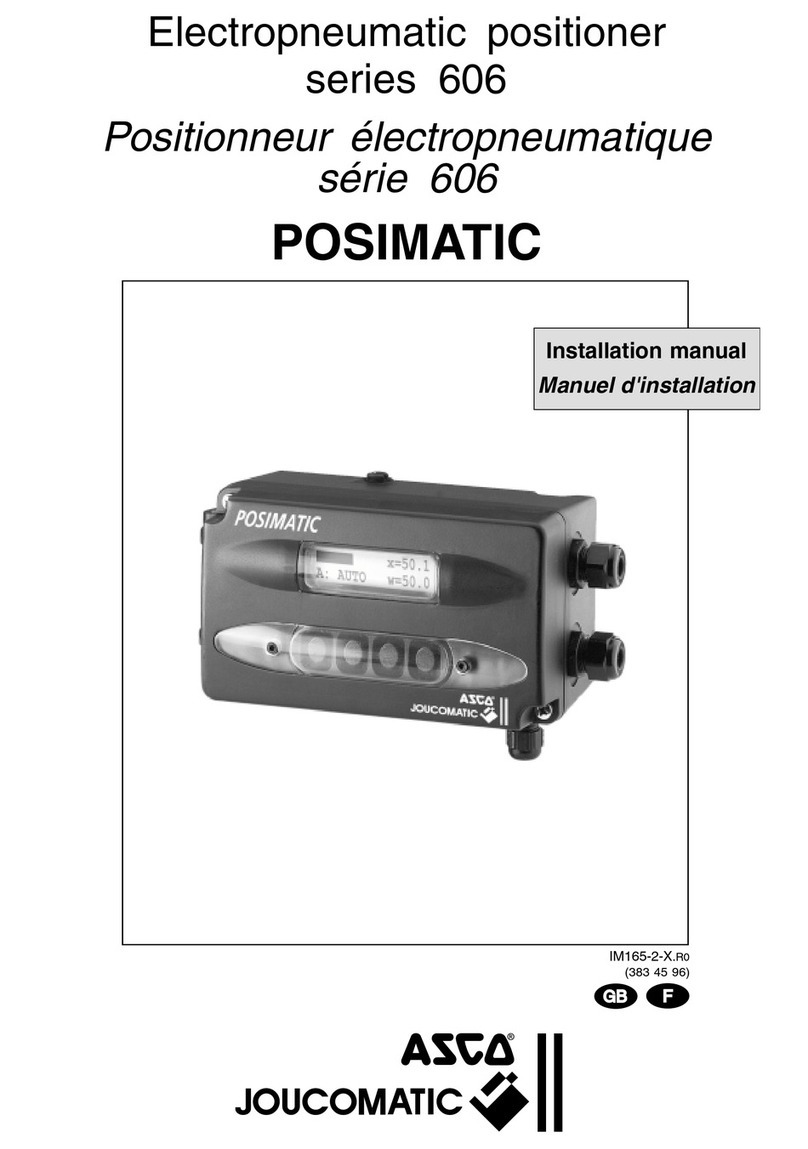
Asco
Asco POSIMATIC 606 Series installation manual

PMV
PMV P-1500 manual

Samson
Samson 3730-4 Mounting and operating instructions