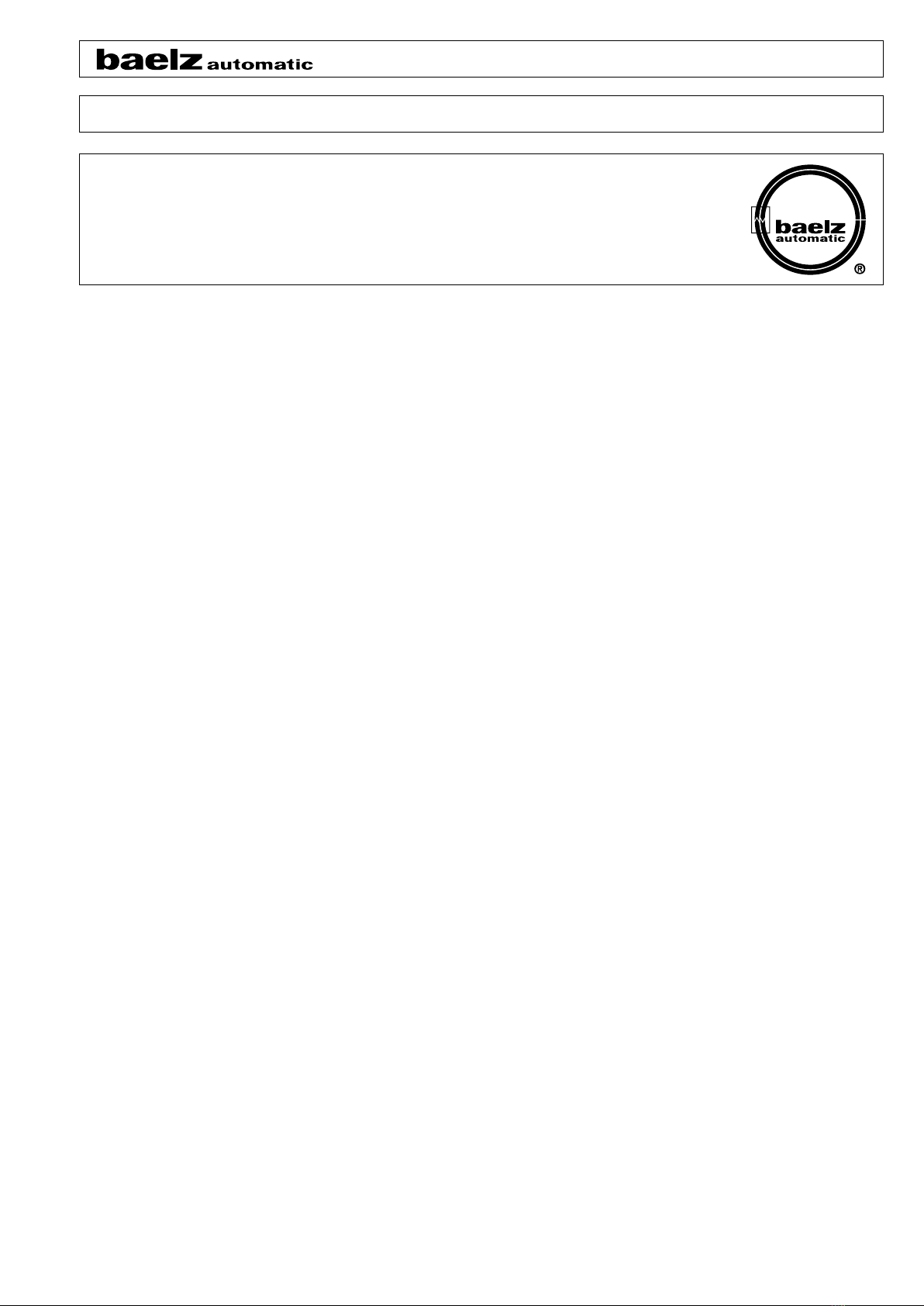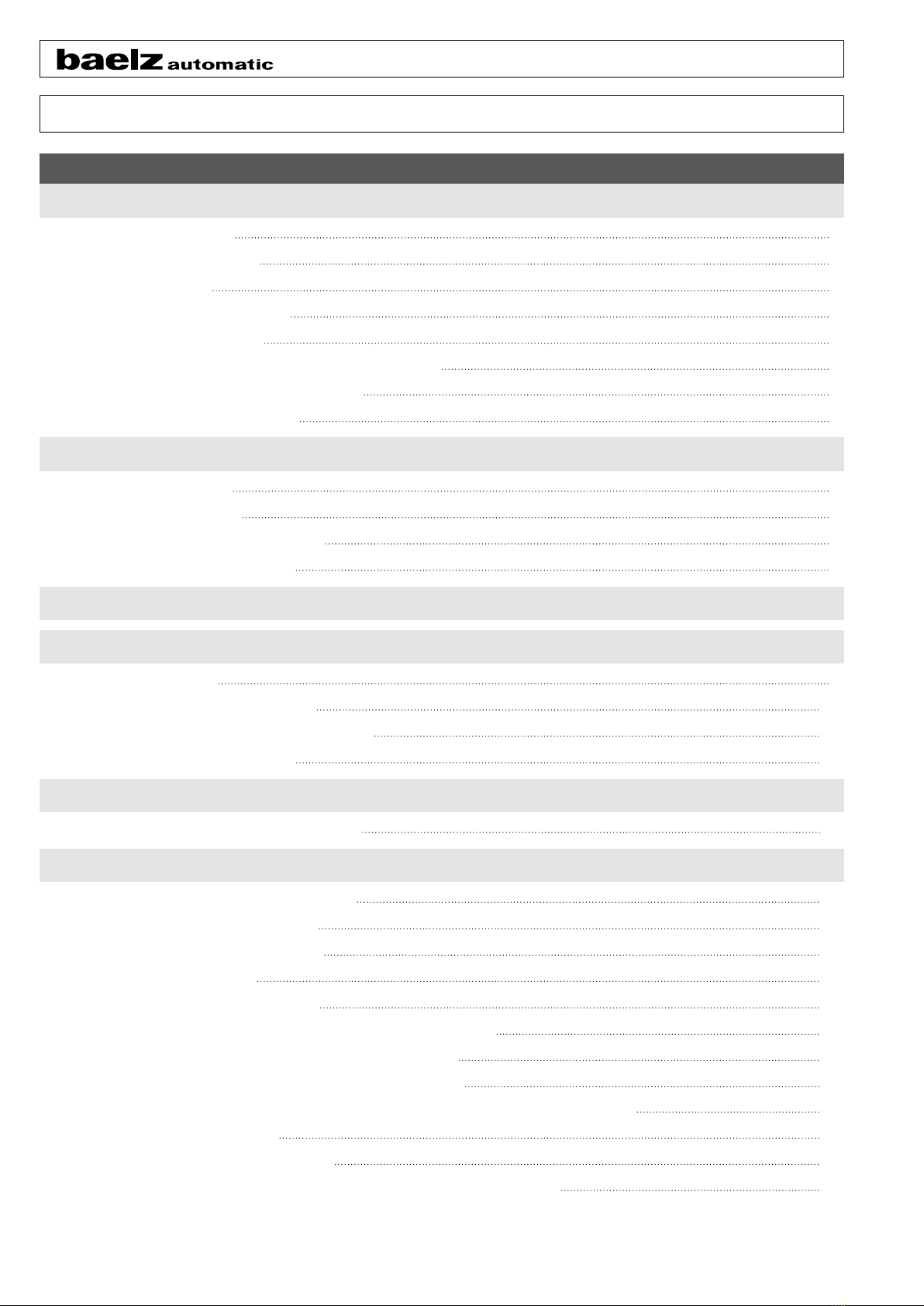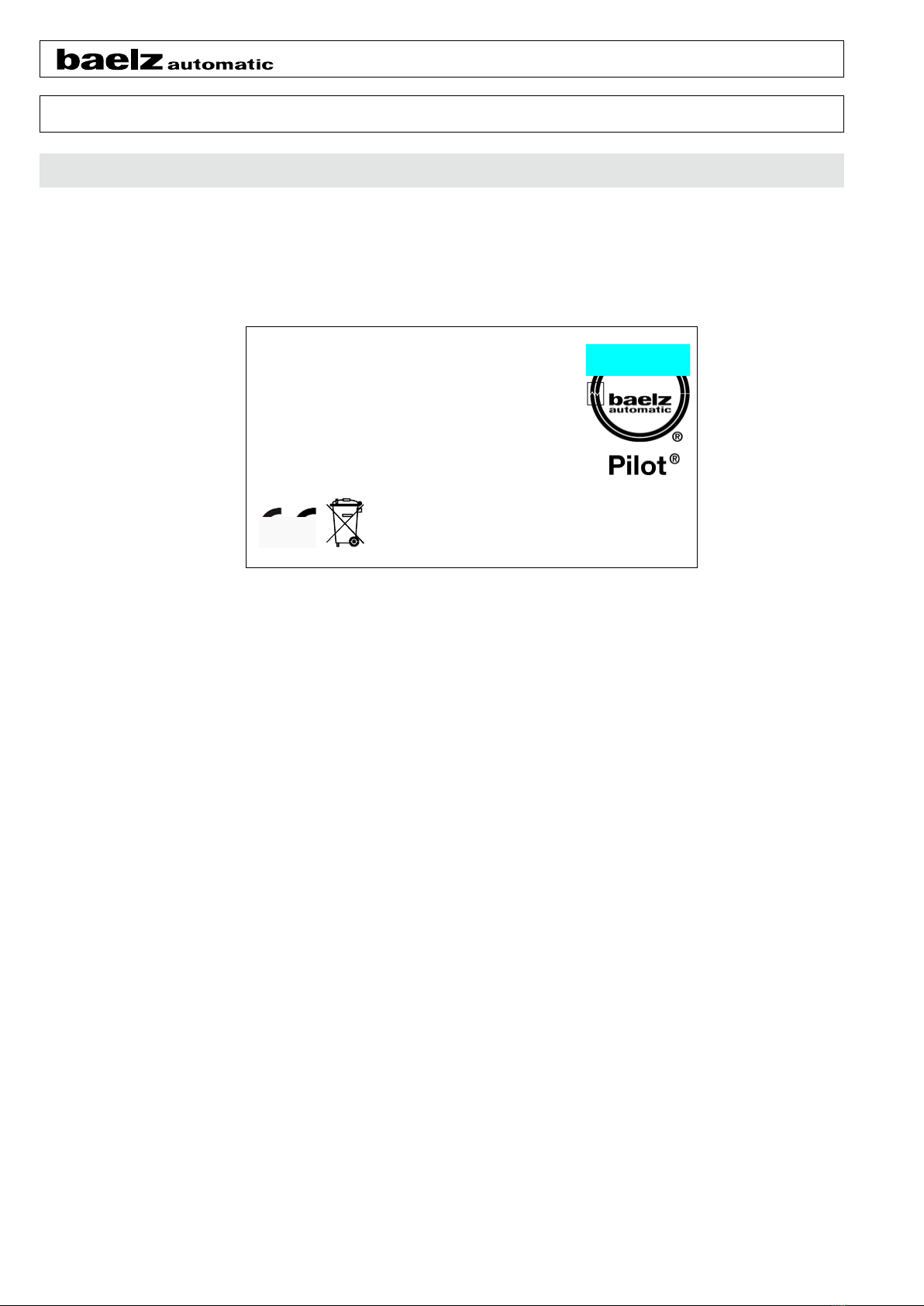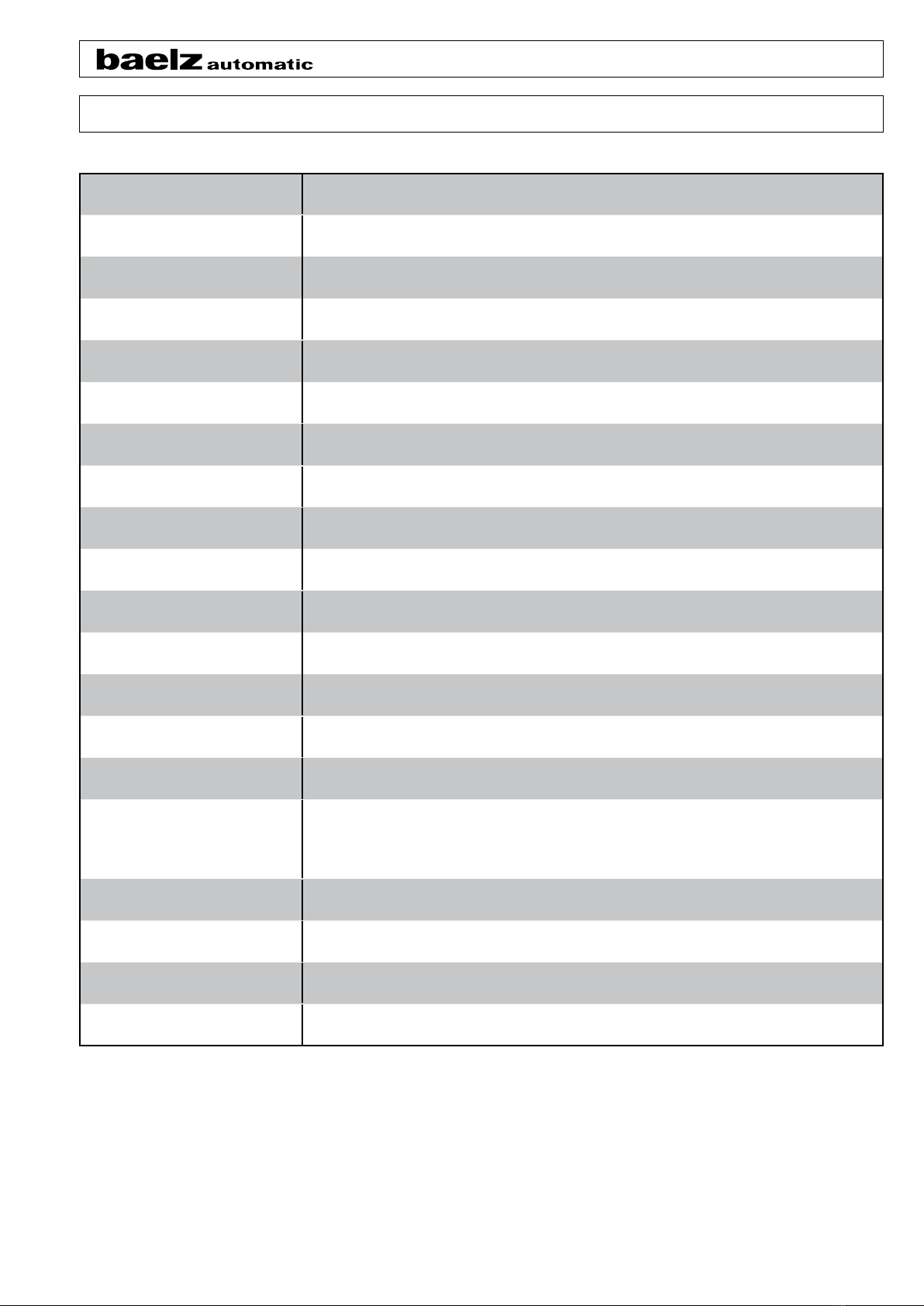Page 10/24
Operating Instructions BA 7020
Technical specications subject to change without notice
Copyright according to ISO 16016
4.2 Installation of controller
Baelz recommends buying the positioner ready installed.
4.3 Connection to electrical supply
Risk of electric shock!
Use a safe electricity supply. Under no circumstances should dangerous voltage reach the equipment!
Safety fuses and cut-off switches must be available on site to protect from short circuiting and for activation of the
positioner. The required amperage can be derived from the current consumption of the electric actuator (see name
plate).
Onlyqualiedandtrainedpersonellmaycarryoutelectricalinstallation.
●Takecarefulnoteofthebasicinstructionsinthischapterbeforeconnection.
●Afterconnectionandbeforeswitchingontheunit,takenoteofchapter5.1 "Switching on the Baelz 7020".
●Ensurethattheelectricalsupplyisswitchedoffwhenconnectingtothemains!Safetymeasurestoprevent
the supply being switched on unintentionally must be in place.
●Fortheinstallationofelectricalcablesandconnections,observetheprovisionsfortheinstallationofhigh-
voltage systems and the regulations set down by the local electricity provider.
●Checkthatthesupplyvoltageandfrequencymatchthosegivenonthenameplateofthepositionerand
the name plate of the actuator motor.
●Thewiresizeshouldalwayscorrespondtothepowerconsumptionofthelinearactuatorandtherequired
length of the wiring. The smallest permissible wire cross-sectional area for this linear actuator is 1 mm².
In case of failure: Dangerous voltage if operated without protective earth connection!
Risk of electric shock!.
→Onlyoperatewithprotectiveearthconnection.
Trapped wires can cause short circuiting! Risk of electric shock and malfunction.
Danger
4.4 Electrical connection
Risk of electric shock!
Danger
Dangerous voltage! Risk of electric shock.
→Disconnectfromelectricitysupplybeforeremovingcover.
Connections should be carried out according to the wiring diagram on the inside of the cover, see chapter 10.
Replace dummy plugs with cable glands.
1. Strip end of cable insulation.
2. Strip ends of wires.
3.Forexiblecable:UsewireendferrulesaccordingtoDIN46228.
4.Connectcablesaccordingtotheproject-speciccircuitdiagramsupplied.
Protection rating IP 42 is only guaranteed if suitable cable glands are used.
Comparethethrustoftheactuatorandthesetdistanceoftravelwiththevalvespecications.Overloadingcan
cause serious damage to the valve.
Beware of moving parts during installation and adjustment. Risk of injury and material damage.
Danger