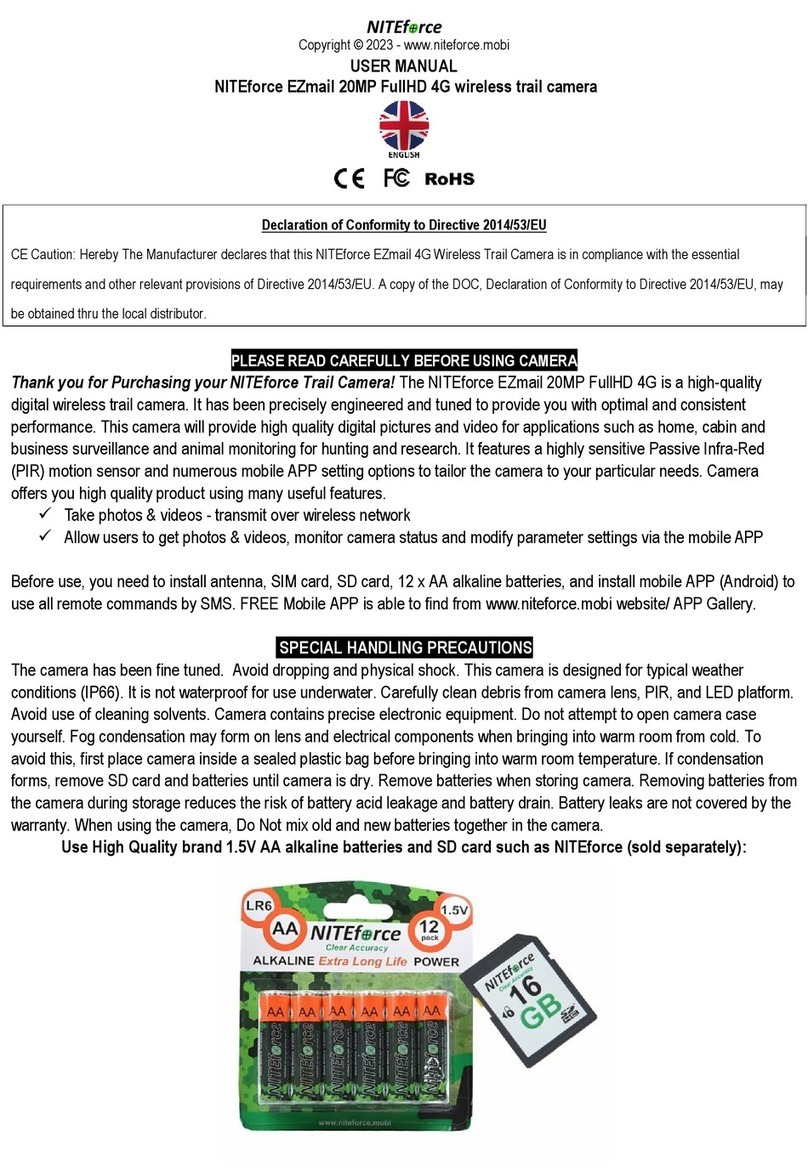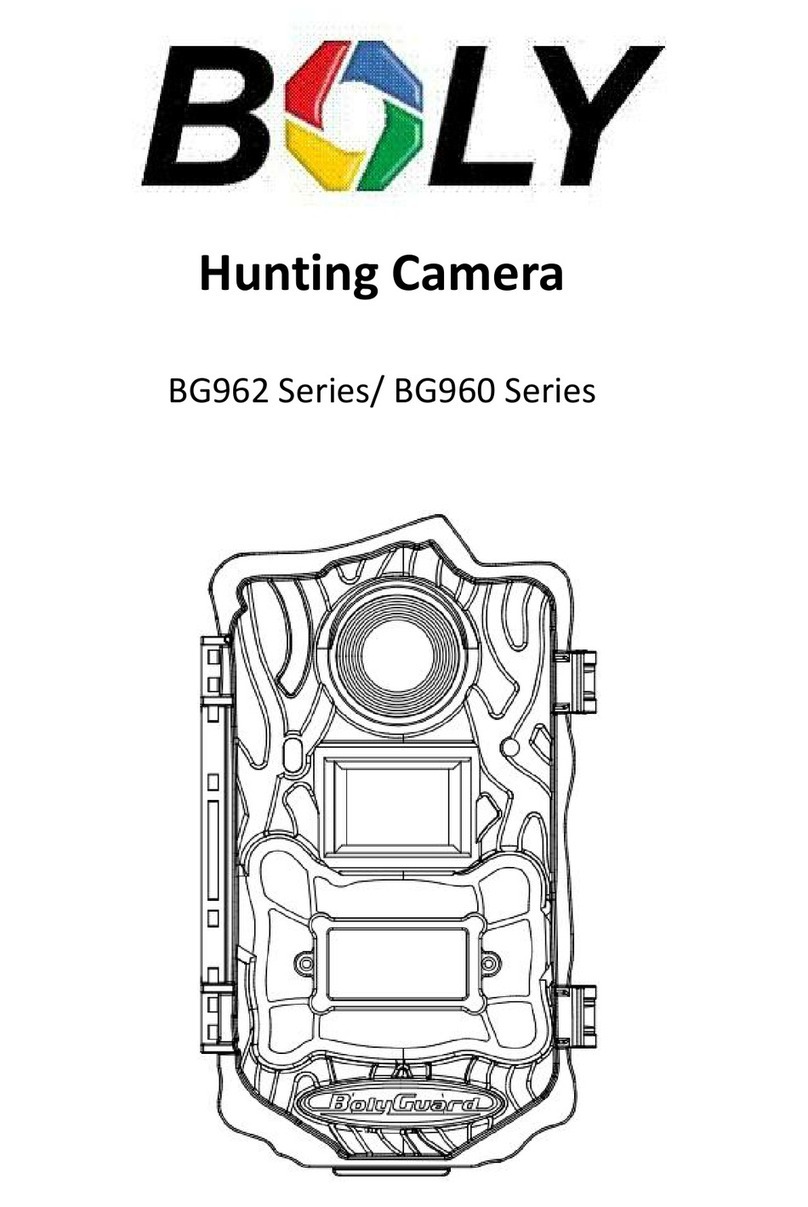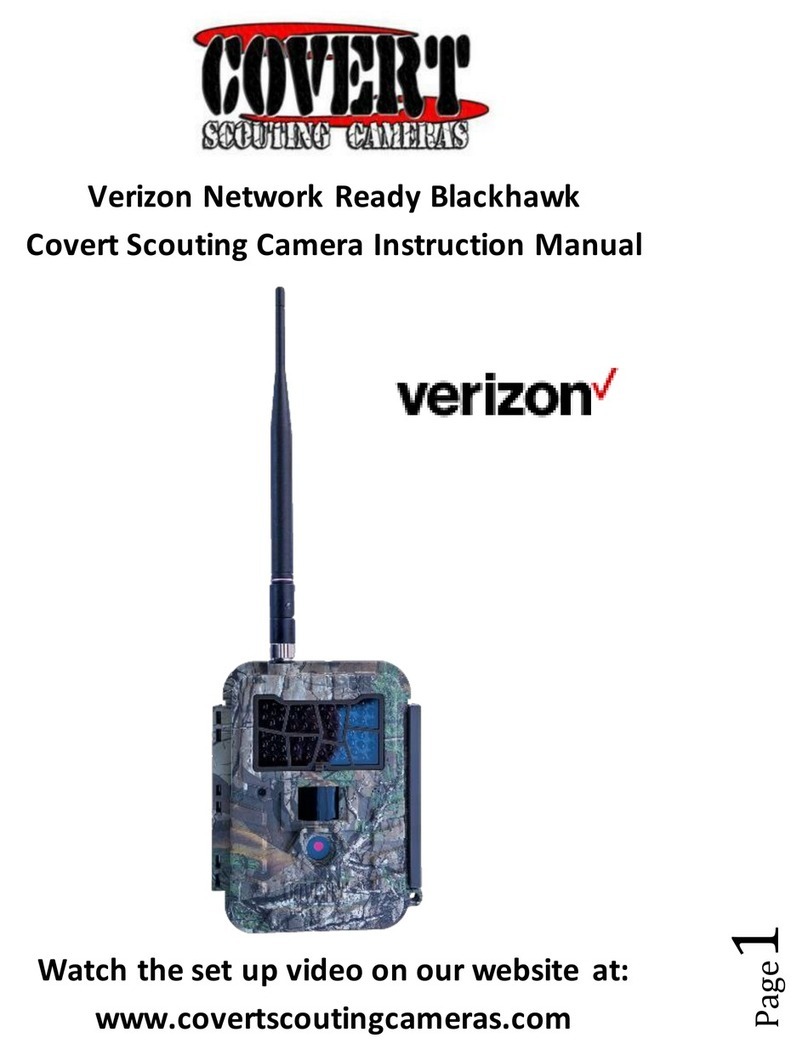NITEforce CONCEPT 4G LTE User manual

Copyright © 2022 - www.niteforce.mobi
CONCEPT 4G LTE
User Manual
Declaration of Conformity to Directive 2014/53/EU
CE Caution:
Hereby the manufacturer declares that this 4G LTE Wireless
Trail Camera is in compliance with the essential requirements
and other relevant provisions of Directive 2014/53/EU. A copy of
the DOC, Declaration of Conformity to Directive 2014/53/EU,
may be obtained thru the local distributor.

- 2 -
PLEASE READ CAREFULLY BEFORE USING CAMERA
Thank you for Purchasing your NITEforce Trail Camera
The NITEforce CONCEPT 4G LTE is a high-quality digital
wireless trail camera. It has been precisely engineered and
tuned to provide you with optimal and consistent performance.
This camera will provide high quality digital pictures and video for
applications such as home, cabin and business surveillance and
animal monitoring for hunting and research. It features a highly
sensitive Passive Infra-Red (PIR) motion sensor and numerous
mobile APP setting options to tailor the camera to your particular
needs. Camera offers you high quality product using many
useful features.
Take photos & transmit over wireless network
Allow users to view photos, monitor camera status
and modify parameter settings through mobile APP
Camera has pre-installed Micro SD card. You only need to install
antenna, own SIM card, 8 x AA alkaline batteries, and install
mobile APP (Android & iOS) to use it. APP Download links are
able to find: www.niteforce.mobi

- 3 -
NOTE:
1. Each camera has a unique QR code ID, which can be seen
when you open the device cover. You will need to enter the code
to APP inorder pair the camera and APP
2. For video function, due to the limitation of transmission speed
and power consumption, camera only transmits the thumbnail
pic of the first frame instead of the whole video
SPECIAL HANDLING PRECAUTIONS
The camera has been finely tuned. Avoid dropping and
physical shock. This camera is designed for typical weather
conditions (IP66). It is not waterproof for use underwater.
Carefully clean debris from camera lens, PIR, and LED platform.
Avoid use of cleaning solvents. Camera contains precise
electronic equipment. Do not attempt to open camera case
yourself. Fog condensation may form on lens and electrical
components when bringing into warm room from cold. To avoid
this, first place camera inside a sealed plastic bag before
bringing into warm room temperature. If condensation forms,
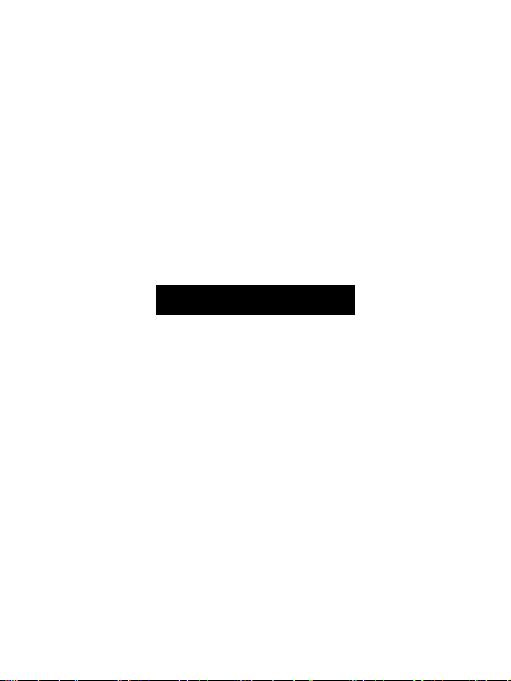
- 4 -
remove SD card and batteries until camera is dry. Remove
batteries when storing camera. Removing batteries from the
camera during storage reduces the risk of battery acid leakage
and battery drain. Battery leaks are not covered by the warranty.
When using the camera, Do Not mix old and new batteries
together in the camera. Use only High Quality AA alkaline
batteries.
CELLULAR INFORMATION
This camera contains LTE 4G cellular module to transmit
pictures directly from the camera to your mobile phone APP. Its
capable to support 3G and 2G in areas where no 4G network
present. Under 2G network only small thumbnail picture sending
possible, no original picture, due the network small data upload
speed. Operator SIM card costs and payment plans are between
camera user and operator. NOTE:
Remember disable (take off) the PIN code from the SIM card,
before inserting SIM card to camera.
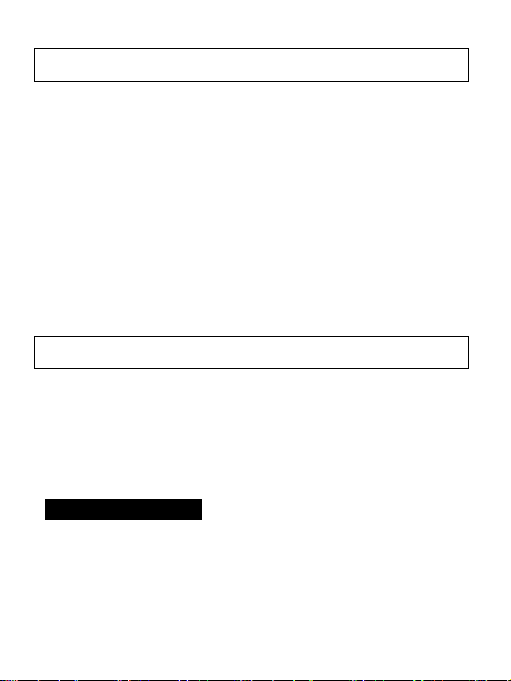
- 5 -
GETTING STARTED
Check the Delivery Content
Trail Camera x 1
4G LTE Antenna x 1
Pre-Installed Micro SD card x 1 (inside camera TF)
External 12V power cable x 1
Mounting Strap x 1
User Manual x 1
Mobile APP download links: www.niteforce.mobi
Needed for Operation?
8 x AA 1.5V Alkaline Batteries
1 x SIM card with LTE 4G High Speed data plan
> MOUNT ANTENNA
Mount the LTE 4G antenna. Do not use camera outside without
antenna. It is protecting the antenna hub from rain

- 6 -
> INSERT SIM CARD
Insert micro SIM card as shown in below picture:
> Push micro SIM card gently until it "clicks" into place inside the
camera
> If micro SIM card needs to be removed, push again gently and
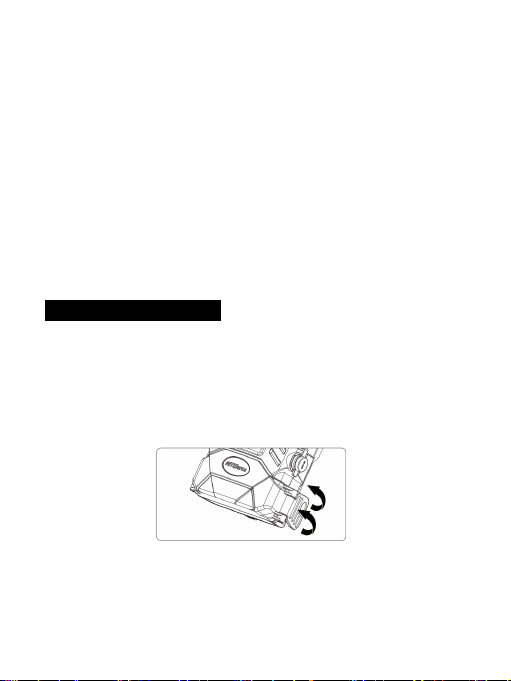
- 7 -
you will hear "click"
Remove PIN code from your SIM card, before inserting
micro SIM card into camera
Note: Check your SIM card data plan speed details from your
operator, before installing SIM card. The camera supports SIM
card with LTE 4G High Speed. If original pictures are sent,
minimum Upload Speed 5MB/sec is required
> INSERT BATTERIES
Insert 8pcs Good Quality AA 1.5V Alkaline Batteries while
ensuring polarity ( +/ - ) is correctly orientated. Please see below
pictures:
Open the front door of the device by unlatching the locking tab

- 8 -
Press the "Eject" button to eject the battery compartment
Insert 8pcs of new alkaline batteries according to the +/-
directions shown on the bottom of the battery compartment
Push the battery compartment to the bottom to lock it
Note 1: Do Not mix old and new batteries together in the camera
Note 2: Do Not mix different branded batteries in camera
Warning: Remove batteries when storing the camera.
Removing batteries from the camera during storage reduces the
risk of battery acid leakage and battery drain. Any kind of battery
leaks are not covered by the warranty

- 9 -
> CHECK MICRO SD MEMORY CARD IS IN “TF” PORT
Use “slow” read/write speed micro SD cards ( SDHC/UHS ). The
camera does not have any internal memory for picture and video
saving. Max capacity micro SD card is 32GB.
Camera is now ready for operation.
Please follow the next steps in order to link your
camera to mobile APP
APP Installation and Account Registration
You will find the APP link from www.niteforce.mobi website. If
you use Android or iPhone mobile phones, please click the
correct download link to Store platforms.
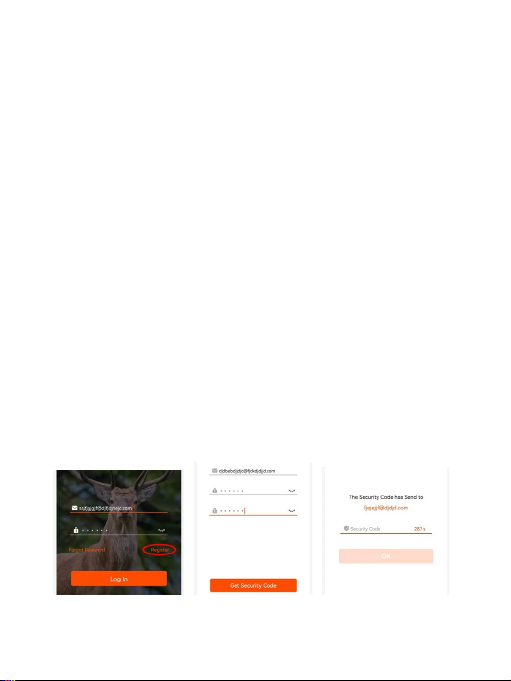
- 10 -
Click download and install the mobile APP to your phone
In order to register your exclusive account on mobile APP, you
must have an email address for verification code.
1) Click the register icon on the Login interface of mobile
APP to enter the new account registration interface
2) Enter your email address and create password for
the mobile APP account
3) Click the "Get Security Code" icon
4) You will soon receive a verification code to your
e-mail inbox (please check spam folder in not seen it
at inbox)
5) Please fill in the verification code in the location
indicated by the mobile APP and click the "OK"
After registering your account, you can log in to mobile APP and

- 11 -
it’s ready for operation.
Add Camera to your mobile APP Account
1) Toggle the Power Switch of the camera to ON
2) Go to the "Devices" screen in the mobile APP
3) Click "Add Device / +" button
4) Insert camera serial number or scan the QR code on
the camera using the QR code scanning
After adding camera successful, continue operations according
to the APP instructions until the APP indicates that the camera is
successfully paired with mobile APP.
LED INDICATOR LIGHTS
During the first 5min after camera power has been turn ON, the
red LED at the top of the camera will blink for any PIR trigger

- 12 -
and repetitively blink for any photo shot. You can test the PIR
sensoring area front of the camera.
After 5min testing period, the LED indicator lights are only active
under the closing latch. Camera is now ready and sending to
your mobile APP.

- 13 -
mobile APP SCREENS
How to refresh pictures?

- 14 -
Powering Camera
1.5V AA Alkaline battery power and/or external 12V battery
power status is able to see from the mobile APP. See under
Device Menu option.
8pcs AA 1.5V Alkaline battery use
You can use your camera with 8pcs of AA 1.5V high quality
Alkaline Batteries. Batteries should be inserted with correct
electrode position as marked in battery case. Incorrectly inserted
batteries will cause device damage.
Do Not mix old and new batteries together in the camera. Do Not
mix different branded batteries in camera.
Warning: Always remove batteries when storing the camera.
Removing batteries from the camera during storage reduces the
risk of battery acid leakage and battery drain. Any kind of Battery
leaks or problems are not covered by the warranty.
Due to different settings, amount of activities within camera

- 15 -
detection zone, different brands and quality of batteries and time
of the year (summer vs winter), we are not able to give you exact
number of photos and/or videos that camera can achieve.
You can add your camera operation time connecting the camera
to 12V external LeadAcid battery. You can keep the internal AA
Alkaline batteries installed during the external 12V power source
use.
12V External Battery use
You can connect your camera to external 12V battery with
NITEforce battery cable (included). Using 12V external battery
you will achieve longer operation time on the field. 12V LeadAcid
batteries are available from battery specialized stores. Please
see examples:
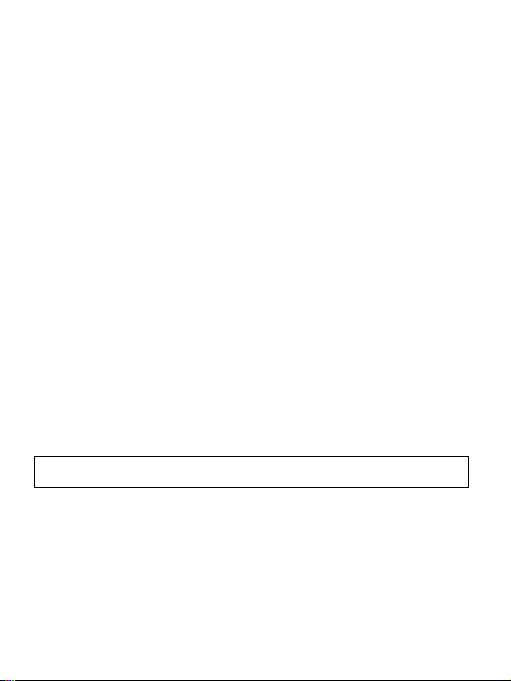
- 16 -
Good and High Capacity battery choices for colder winter time
months use are for example 12V / 7Ah or 12V / 10Ah or 12V /
12Ah LeadAcid batteries. More Capacity = Longer Operation
time. If external battery is used under extreme cold winter
circumstances, you can place the battery inside the plastic bag
and bury the external battery under the snow layer. Snow layer
will be protecting the external battery frozen when cold (-10 °C
or colder).
Note 1: Camera Operation Temperatures are -20°C ... +50°C
Note 2: Check your Battery Operation Temperatures from dealer
When the external battery power is dropping below 11V, it’s time
to re-charge your battery with 12V Power-Charger.
MOUNTING OF THE CAMERA
This camera is designed to use the Nylon mounting strap
(included) to obtain maximal mounting versatility. Camera can be
securely locked with cable lock (sold separately).
It is recommended to mount the camera 1m – 1.5m height

- 17 -
pointing to desired area and 7m away from target center area for
maximum sensitivity in most situations. Adjustments may be
required depending on animal size and environment. PIR motion
detection distance changes based on ambient temperature and
setup. Higher ambient temperatures will reduce PIR motion
detection range thereby requiring camera to be closer to desired
location. Mounting camera too high or angling camera may
result in animal or humans going under or above the PIR motion
detection range.
Angle the camera perpendicular to the ground to maximize the
Flash lighting potential.
Note: Cars and other motorized vehicles are not animals. Those
are emitting heat motion differently vs humans and animals. Cold
engine is not emitting heat.
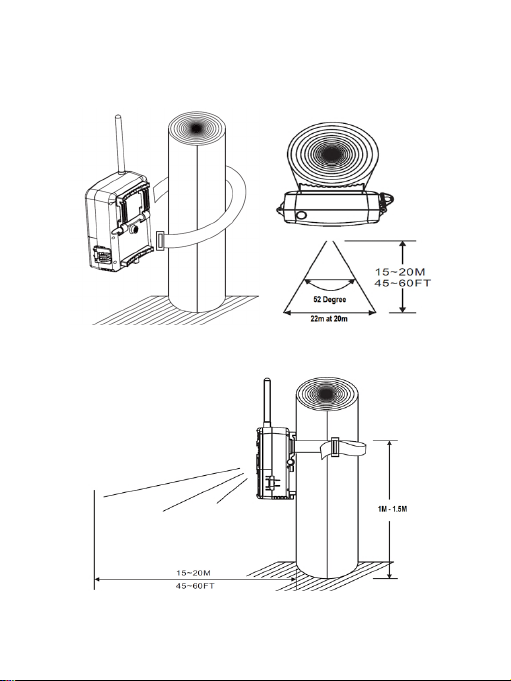
- 18 -
Tree Mounting

- 19 -
Avoid installing the camera directly at sunrise or sunset, so that
the sunlight will not directly shine on the lens. If installed in a
dusty environment, regularly clean the camera lens cover, flash
cover and PIR sensor cover. Regularly check the camera
mounting to ensure that it doesn’t become loose. To keep any
water from damaging the equipment, the camera door must
remain closed with the latch locked tightly while the camera is in
use. Regularly check if the battery has a corrosive accumulation,
which may harm the camera. Regularly check the battery power
to ensure that there is enough power.
Trouble Shooting
Camera is Not Sending?
* Please check the SIM data plan transfer speed from your
operator. The camera supports SIM card with LTE 4G High
Speed. Upload Speed 5MB/sec is required from your SIM data
plan. Low Speed “2G” data plans are not able to transfer
original pictures (too slow network)!
* Please check that you are using external 12V battery especially

- 20 -
during the winter months. Sending during the cold winter
requires Power. Small AA batteries could be frozen more easily
(power is frozen).
* Check that micro SD card is not full
* Please make sure SIM card PIN code is disabled (OFF)
Photos Do Not Capture Subject of Interest?
*Check the “PIR Sensor Level” (PIR sensitivity) parameter
setting
*Try to set your camera up in an area where no heat resources
are in the camera’s field of view (lake, river)
*In some cases, like camera near water will make the camera
take images with no subject in them. Try to aim the camera over
ground.
*Try to set camera on stable and immovable objects
* At night, PIR motion detector may detect beyond range of the
Flash illumination. Reduce distance setting by adjusting PIR
sensor sensitivity.
* Rising sun or sunset can trigger sensor. Camera must be
reoriented.
* If person or animal moves quickly, it may move out of the
Table of contents
Languages:
Other NITEforce Scouting Camera manuals