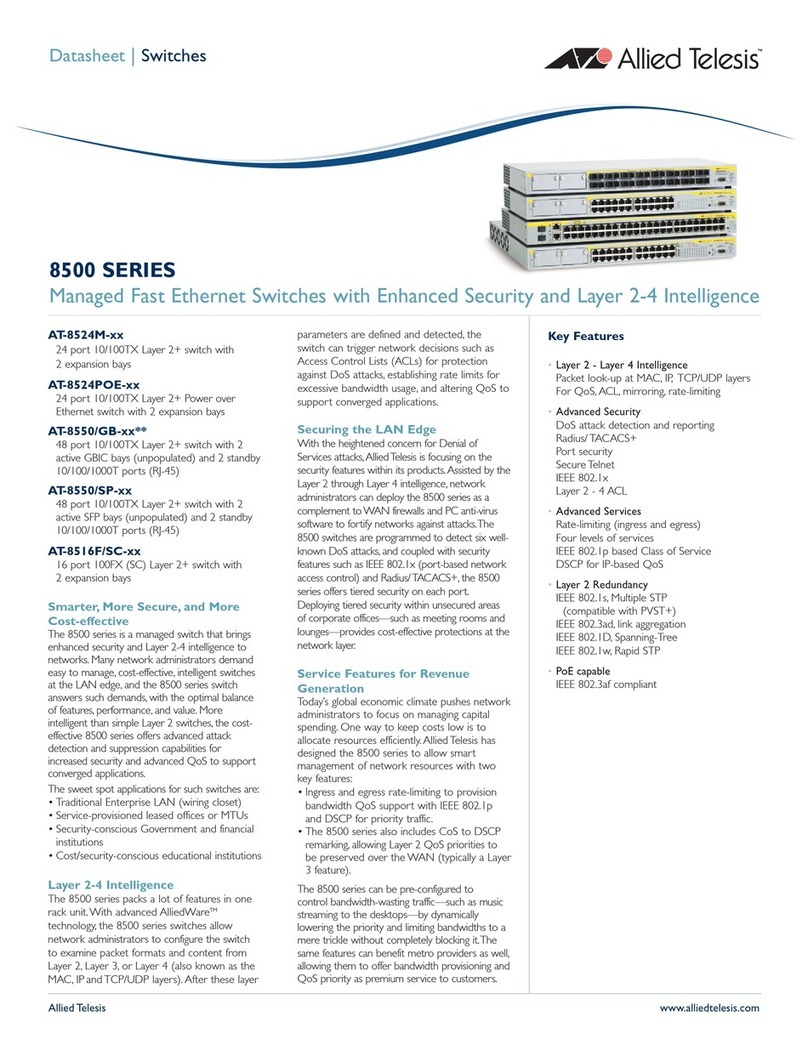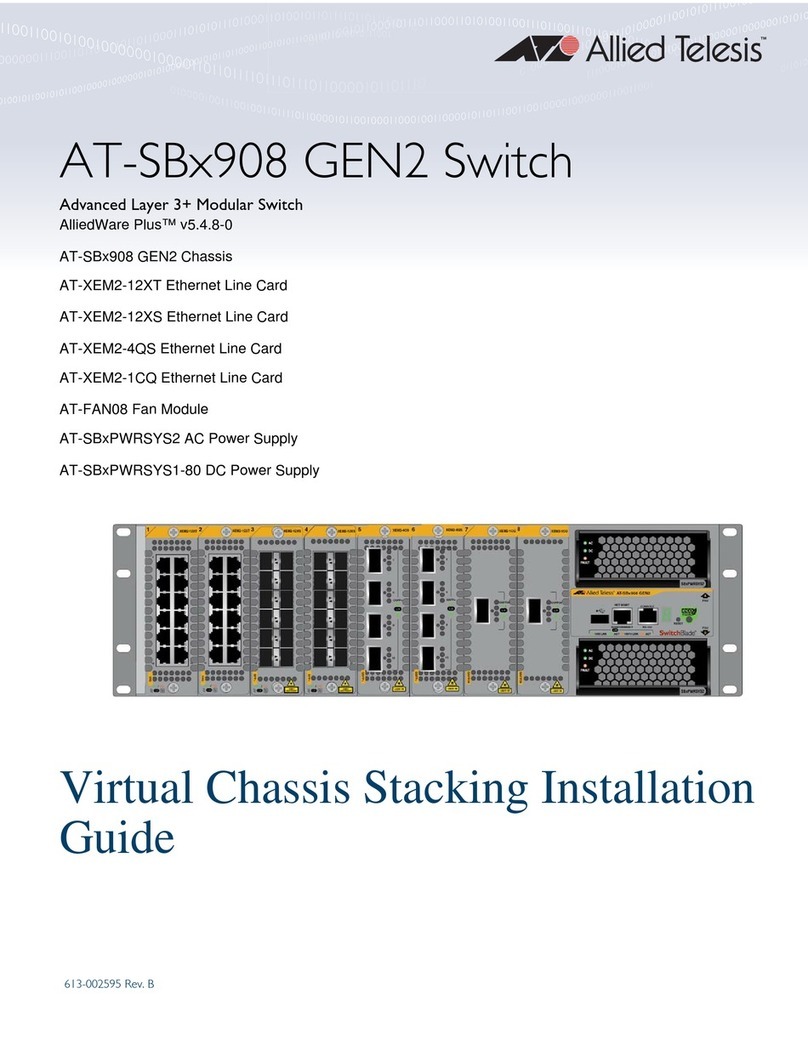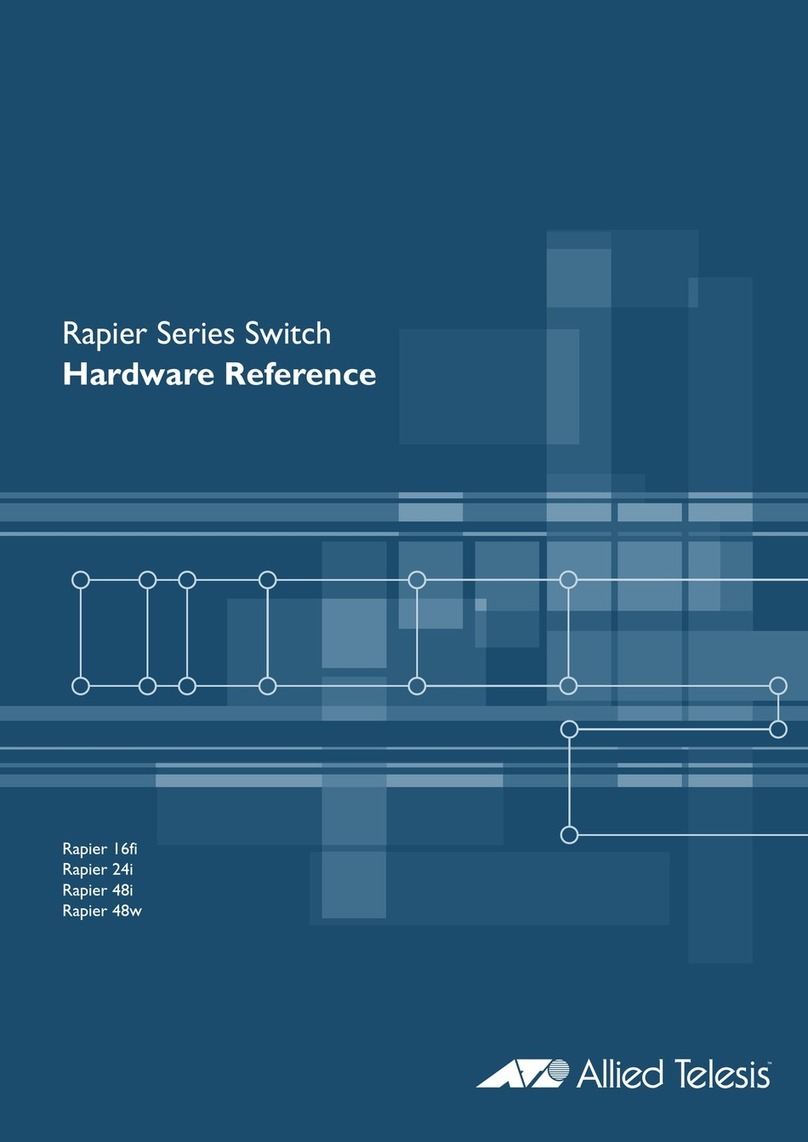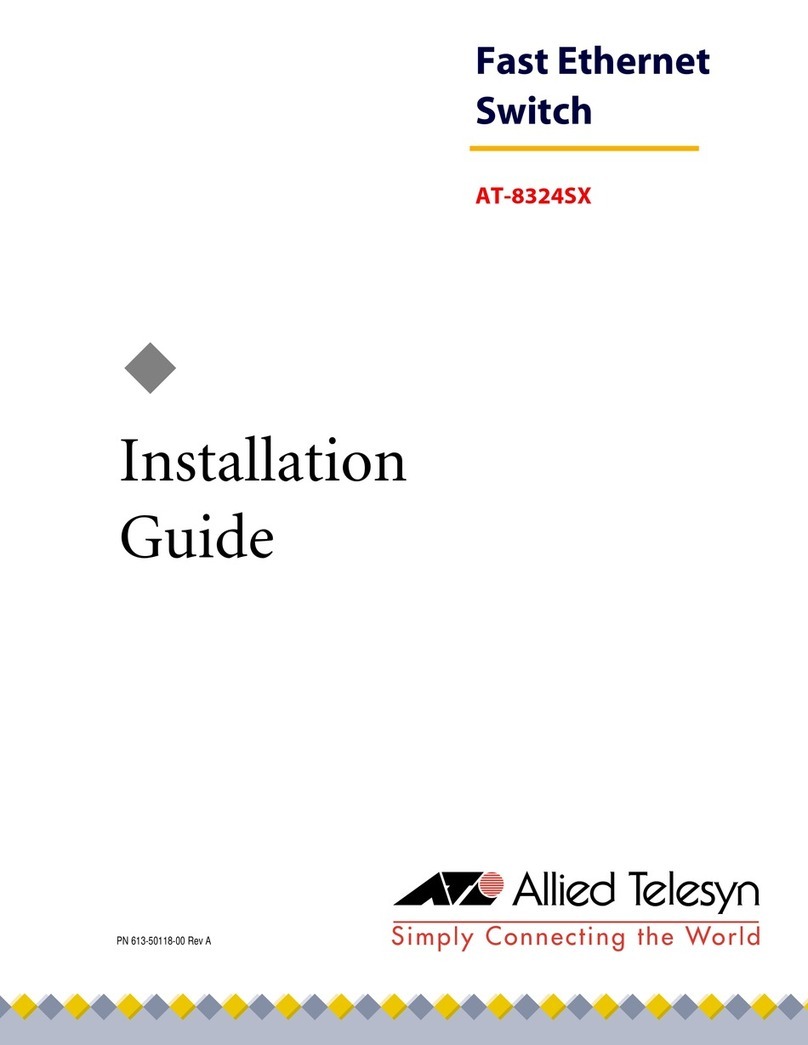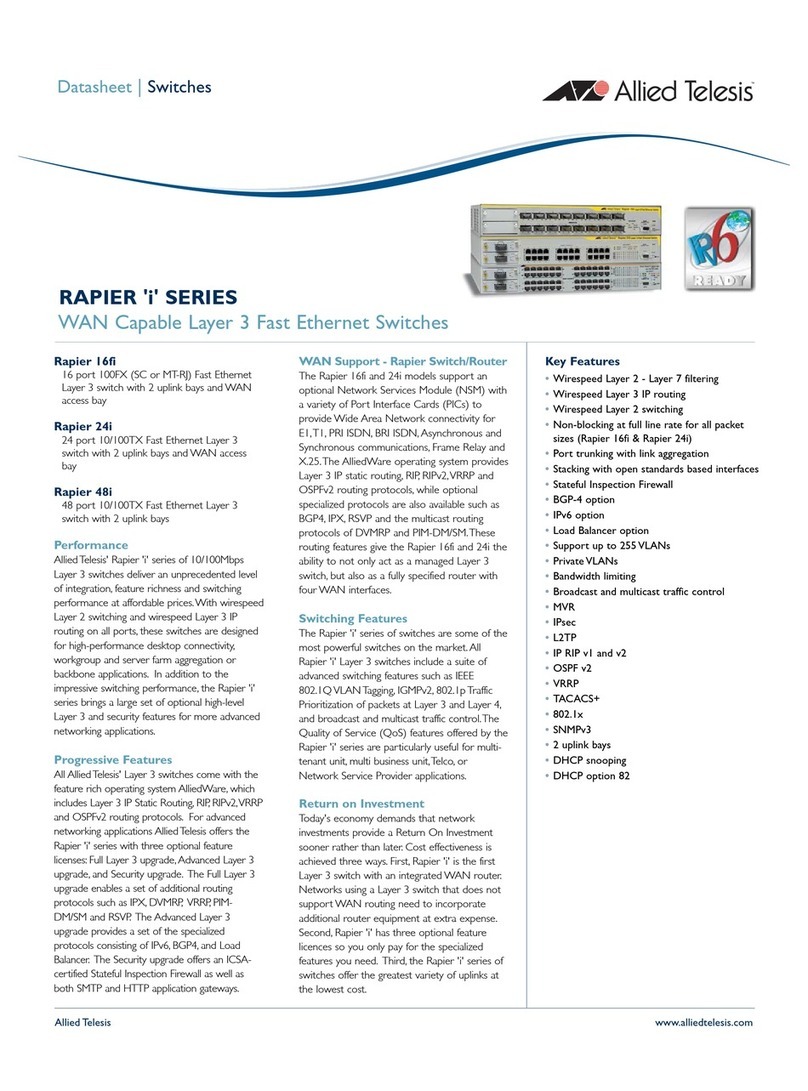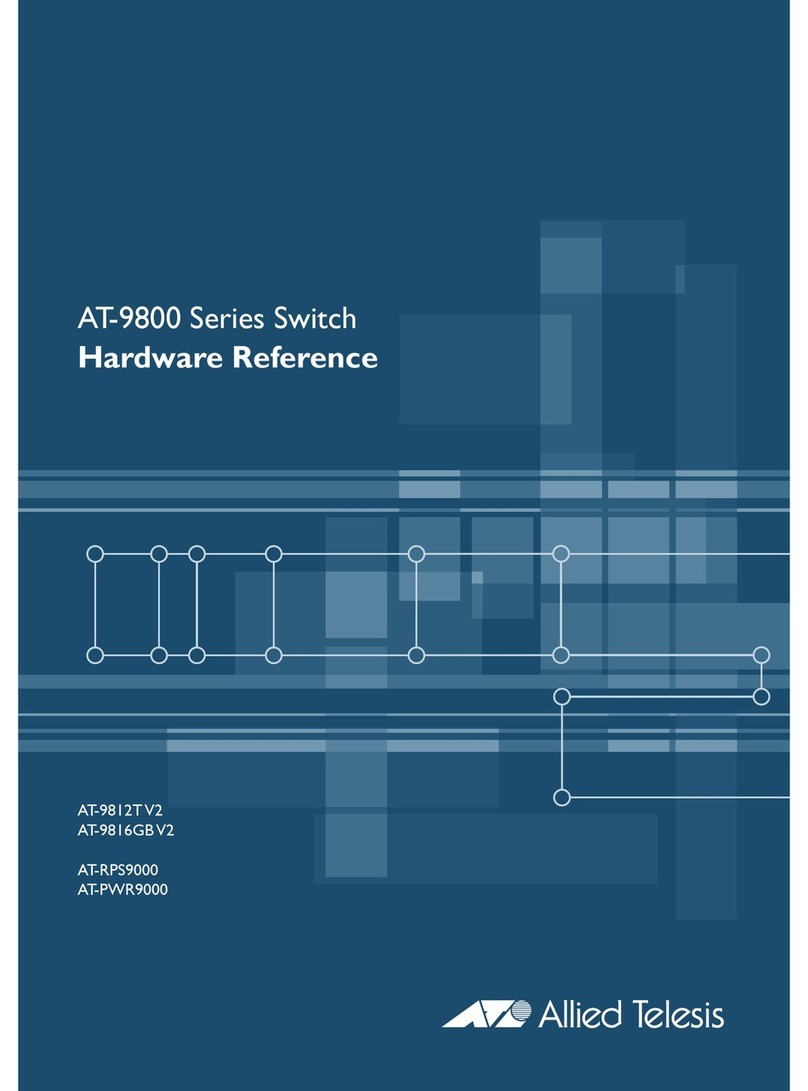5
Contents
Preface ................................................................................................................................................................................11
Safety Symbols Used in this Document................................................................................................................................12
Where to Find Web-based Guides .......................................................................................................................................13
Contacting Allied Telesis ......................................................................................................................................................14
Online Support ..............................................................................................................................................................14
Email and Telephone Support .......................................................................................................................................14
Returning Products........................................................................................................................................................14
For Sales or Corporate Information...............................................................................................................................14
Warranty........................................................................................................................................................................14
Management Software Updates ....................................................................................................................................14
Chapter 1: Overview ..........................................................................................................................................................15
Switch Models and Features ................................................................................................................................................16
AT-9000/28 ecoSwitch ..................................................................................................................................................16
AT-9000/28SP ecoSwitch .............................................................................................................................................17
AT-9000/52 ecoSwitch ..................................................................................................................................................18
Twisted-Pair 10/100/1000Base-T Ports................................................................................................................................19
SFP Transceiver Slots..........................................................................................................................................................20
Combo Ports.........................................................................................................................................................................21
RS-232 Console Port ....................................................................................................................................................22
LEDs.....................................................................................................................................................................................23
System LEDs.................................................................................................................................................................23
RJ-45 Port LEDs & MODE LED SELECT Button..........................................................................................................23
SFP LEDs......................................................................................................................................................................26
ecoFriendly Button................................................................................................................................................................27
Ethernet Switching Basics ....................................................................................................................................................28
MAC Address Table ......................................................................................................................................................28
Duplex Mode .................................................................................................................................................................29
Auto
MDI/MDI-X............................................................................................................................................................................29
Store and Forward.........................................................................................................................................................29
Back Pressure and Flow Control...................................................................................................................................29
Chapter 2: Installing the Switch .......................................................................................................................................31
Reviewing Safety Precautions..............................................................................................................................................32
Selecting a Site.....................................................................................................................................................................35
Twisted-Pair and Fiber Optic Cable Specifications...............................................................................................................36
Twisted-Pair Cable Specifications.................................................................................................................................36
Optional Transceiver Cable Specifications....................................................................................................................36
Unpacking the Switch ...........................................................................................................................................................37
Installing the Switch on the Wall ...........................................................................................................................................38
Installing the Switch in a Rack ..............................................................................................................................................40
Installing SFP Transceivers ..................................................................................................................................................42
Cabling the Twisted-Pair or Fiber Optic Ports ......................................................................................................................45
Applying AC Power...............................................................................................................................................................46
Starting a Local Management Session .................................................................................................................................47
Assigning an IP Address ......................................................................................................................................................50
Starting a Web Management Session ..................................................................................................................................52
Warranty Registration...........................................................................................................................................................54
Chapter 3: Troubleshooting ..............................................................................................................................................55