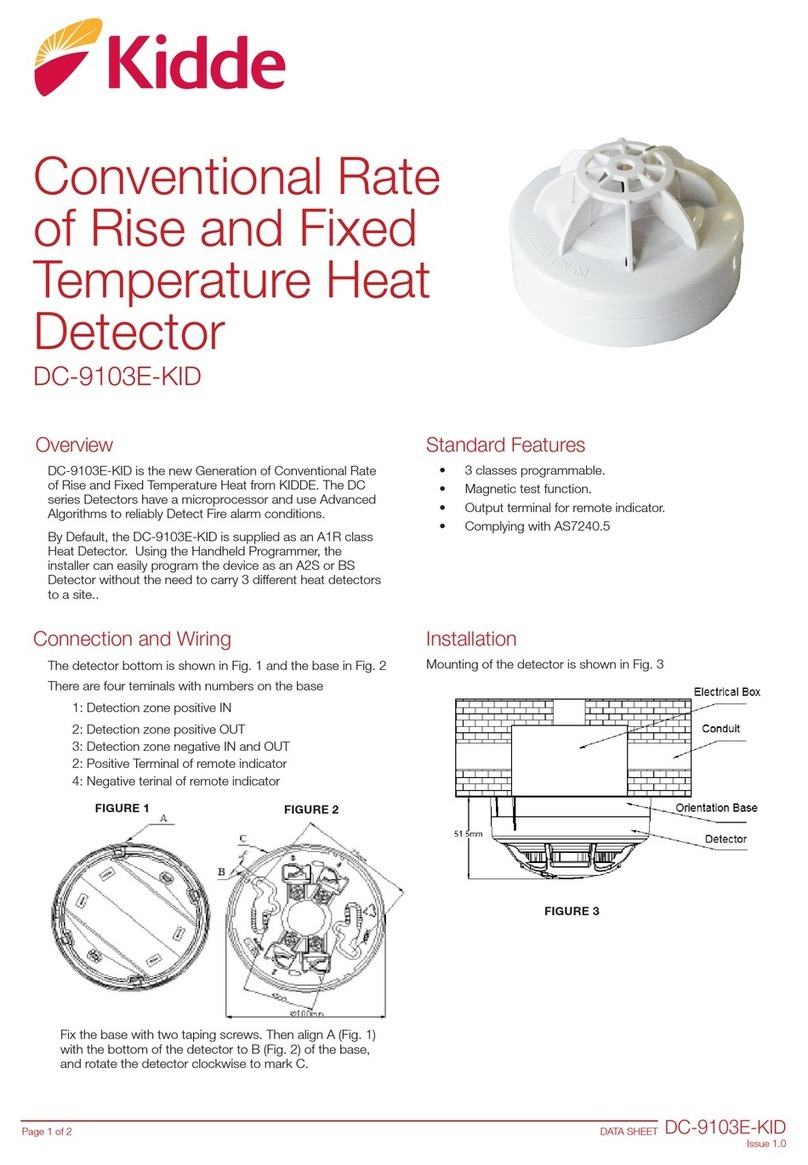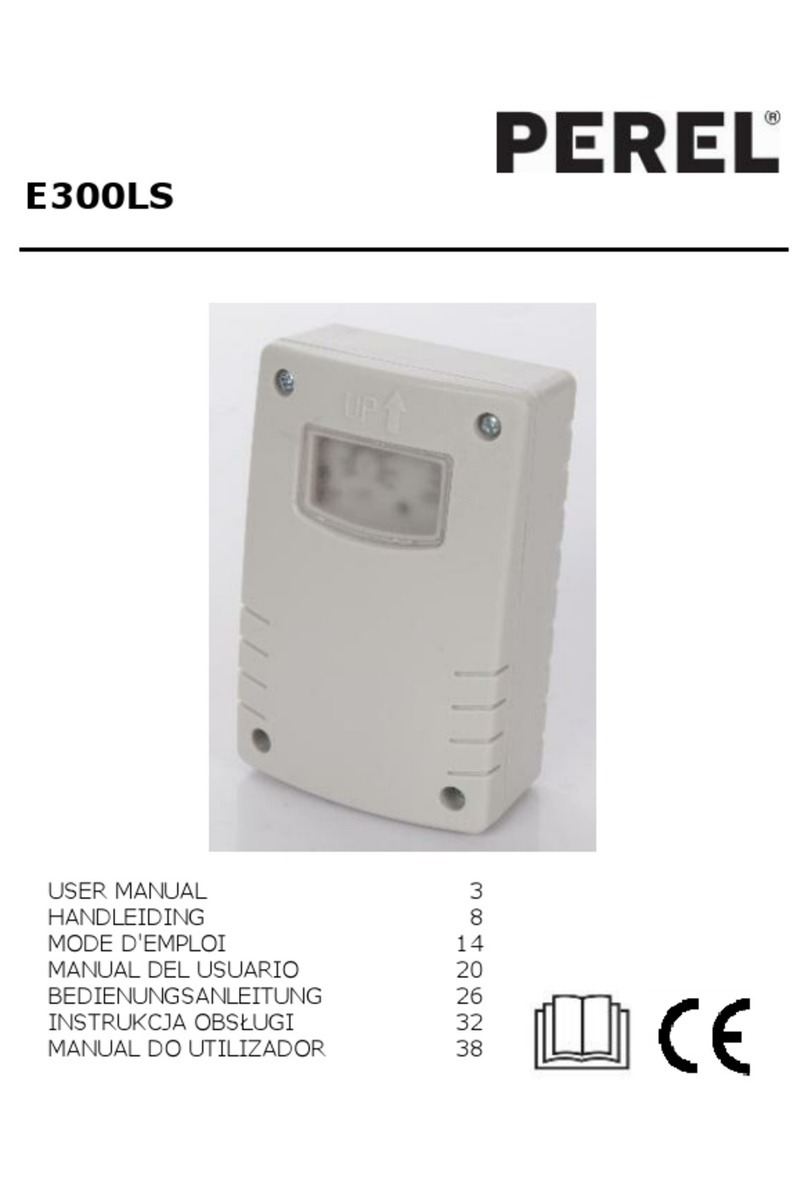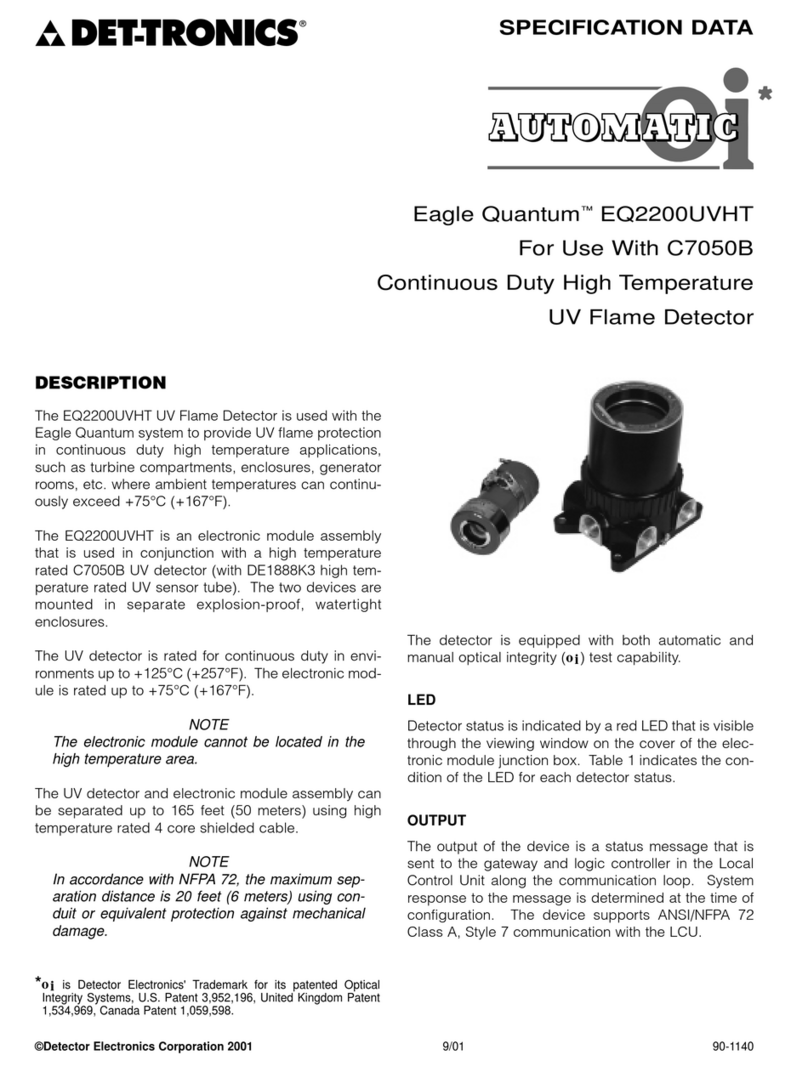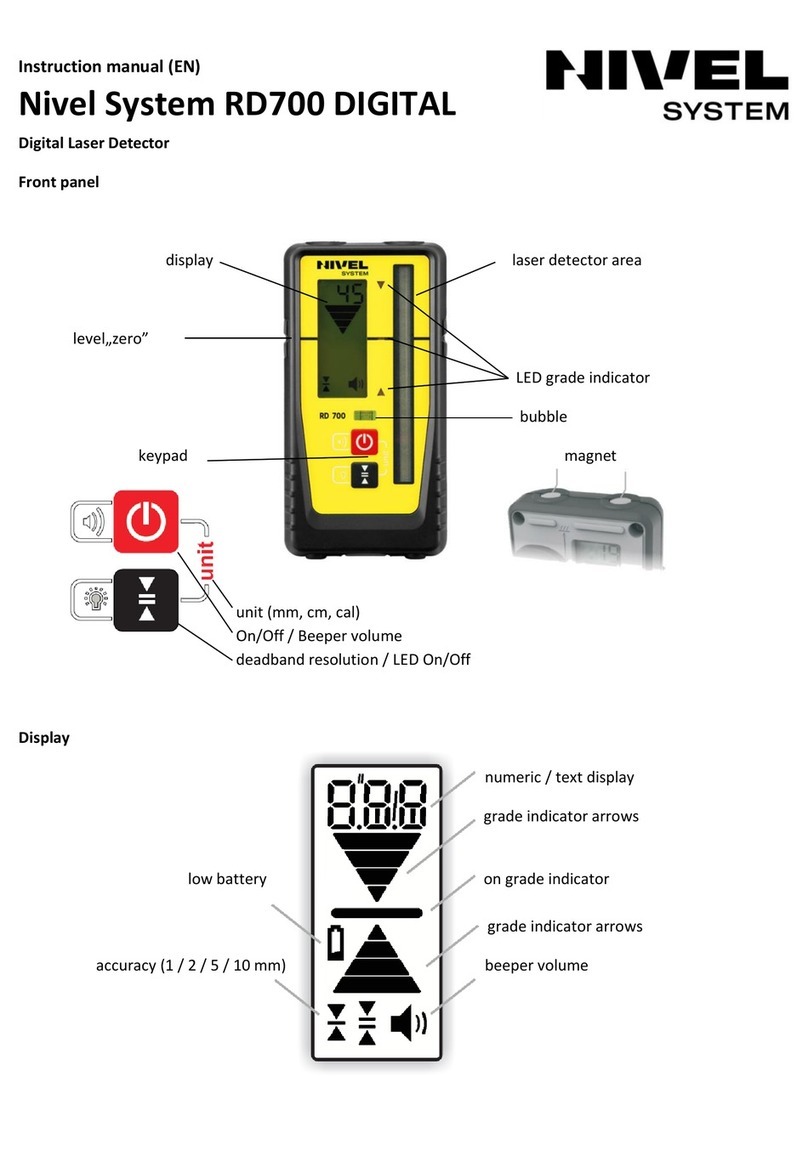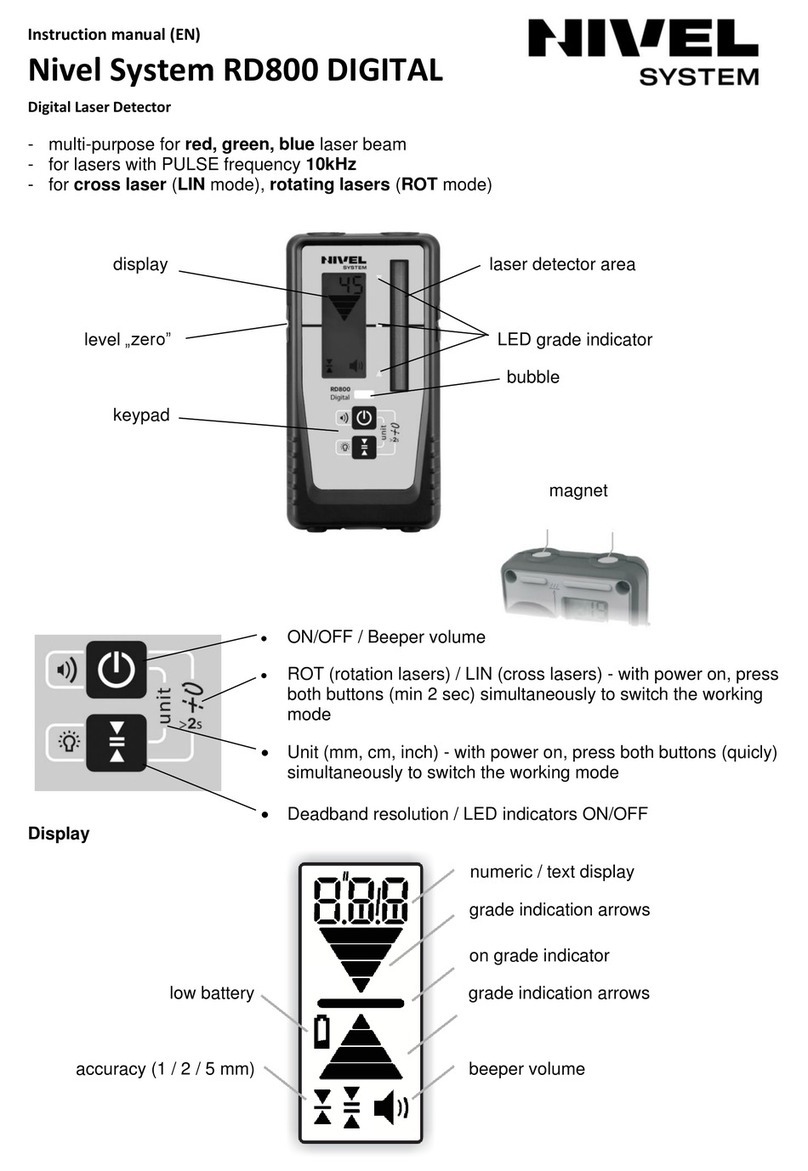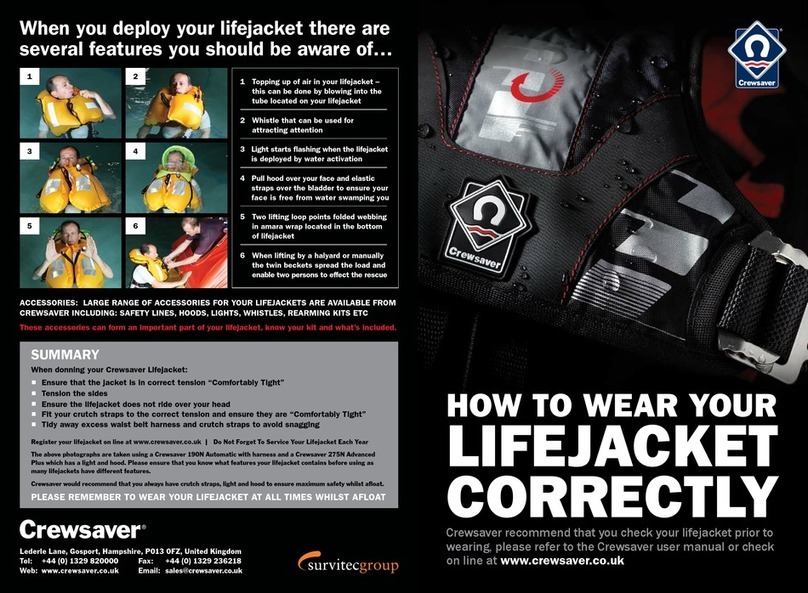The performance parameters
Corresponding models: all standard multiline-laser instrument on the market
Precision: high accuracy + / - 1.5 mm, low accuracy + / - 2.5 mm
Electricity source:laminated 9 v battery
Dimension:164mm(H) x 52mm(W) x 27mm(D)
Weight: 140 g (including battery)
Directions for use
4、Install the battery
Put the laminated 9 v battery into detector battery warehouse, ensure that the electrode reed good
contact with the battery
5、The control panel
Power key: control the detector on or off, said boot when the corresponding power indicator light,
light is put out that shut down, when the indicator light flashing said the battery voltage is too low,
please replace the new battery as soon as possible.
Precision key: control high and low accuracy, the corresponding mode indicator that high precision,
light is put out that low accuracy. Default to low precision mode when the phone is switched on.
Voice switch button: open or close the buzzer, is used to control the instruments is issued a ringing
when detecting laser line.
6、Detect the laser line
If use the detector to detect the level line, place the detector vertically upward, if detect the vertical
line, place of blisters side up.
When the laser line in red to receive within window, the window on the left side of the red and blue
signal indicator light will light up one, if the buzzer in an open position, corresponding ringing can be
heard at this time.
According to the signal lamp has pointed out the direction to move the detector, if detection level
laser line, when the up red light up should move down, when the down red light up should move up.
If vertical laser detection line, when the left red light up should be move to the right, the right red light
up should be move to the left.
When the blue lights up, should immediately stop moving. The laser line and receiving window in the
center of the red line just coincidence, the red line is the actual location of the current laser line.
Note: when using this receiver, confirm the multiline laser "OUTDOOR" mode is turned on.
Laser line above the
Central red Line, the
detector should be
moved down
Laser line and Central red
Line overlap
Laser line below the
central red line the
detector should be moved
up
Laser line in the Central
red line left, the detector
should be moved to the
right
Laser line and Central red
Line overlap
Laser line in the Central
red line right, the
should be moved to the
left
Nivel System –Service and support
TPI Sp. z o.o., ul. Bartycka 22, 00-716 Warszawa, Polska
tel.: +48 22 632 91 40, fax: +48 22 862 43 09, info@nivelsystem.com
www.nivelsystem.com