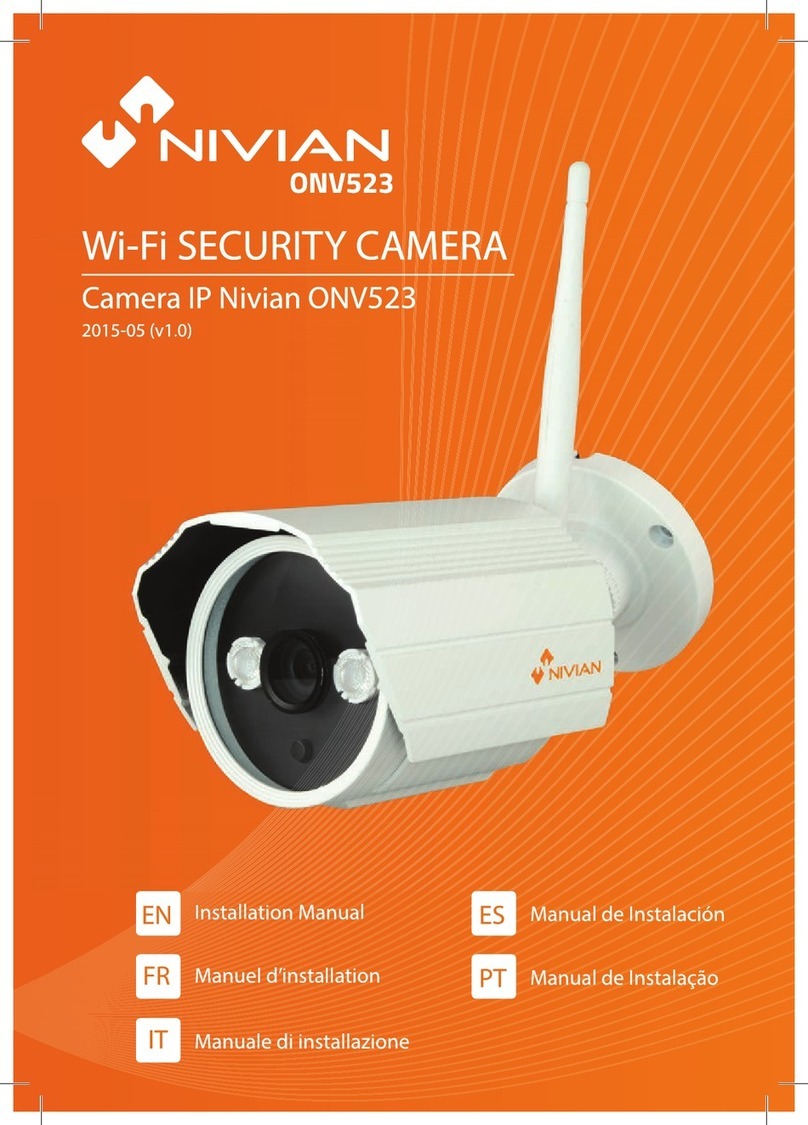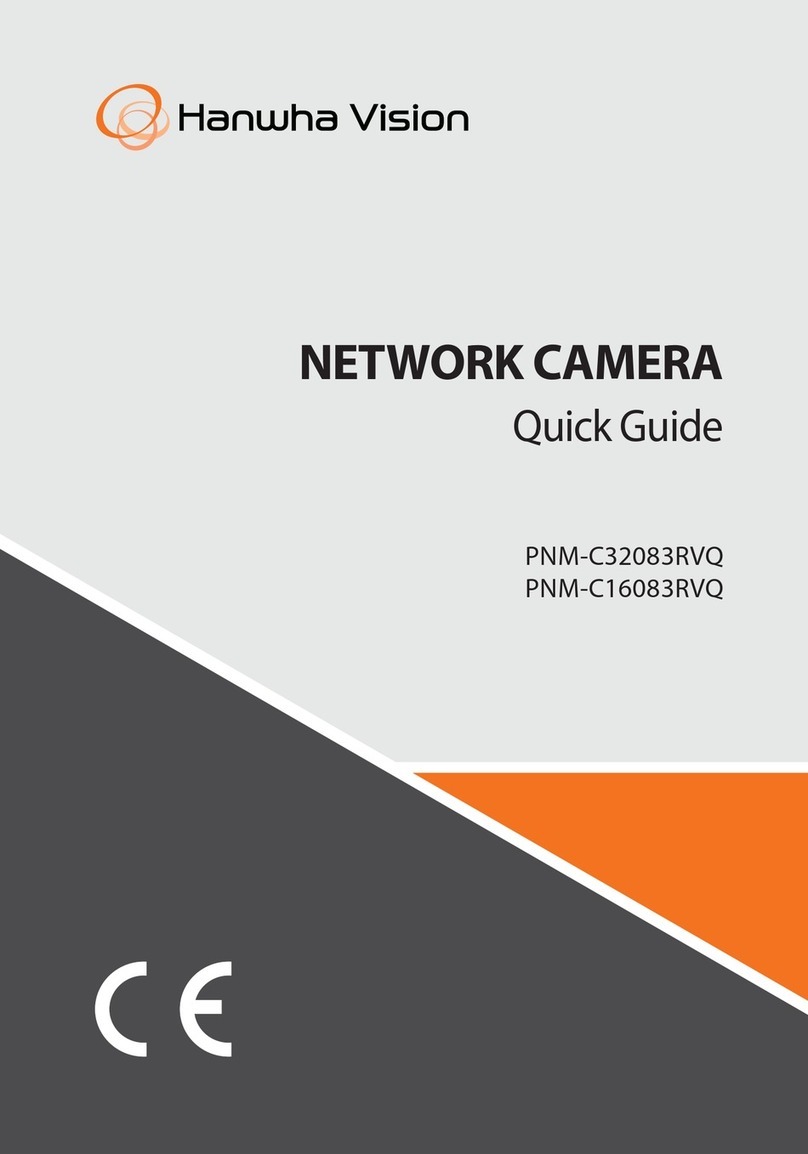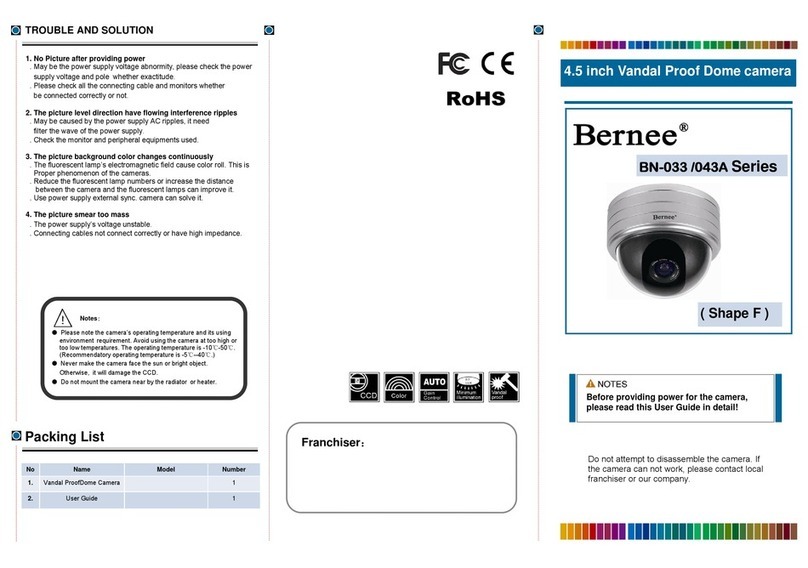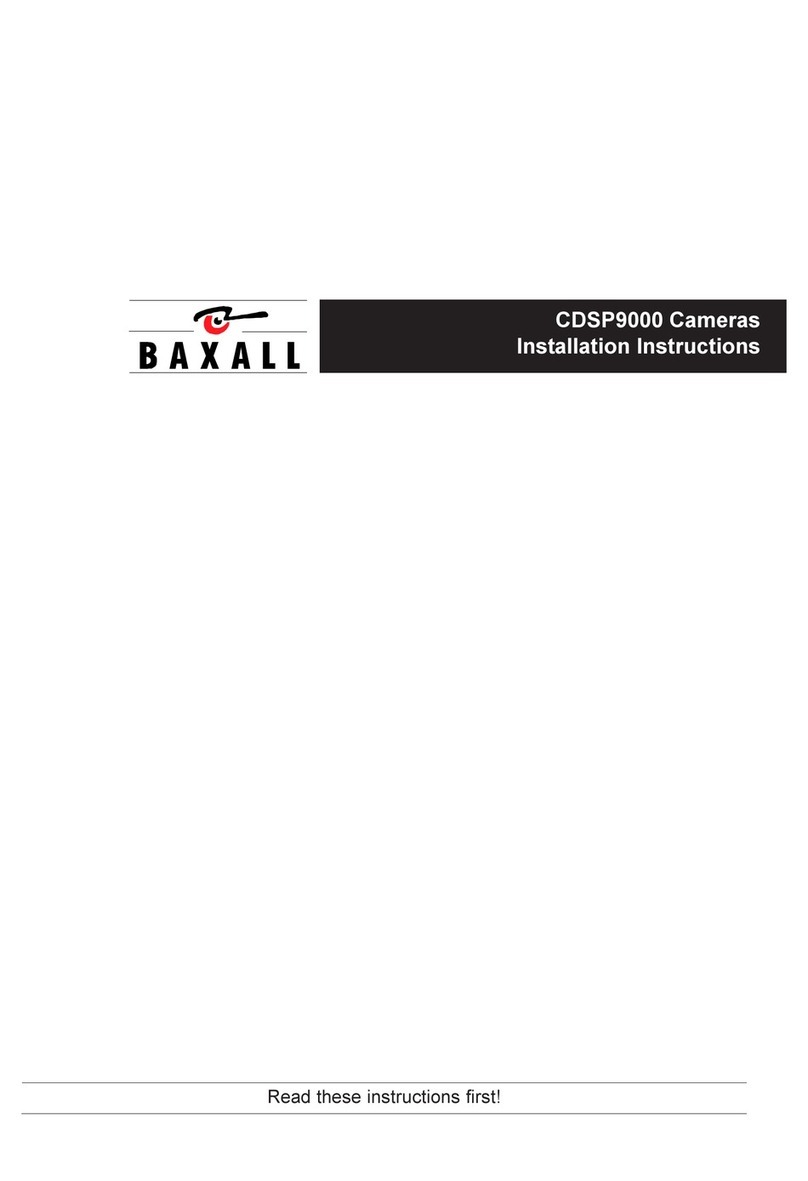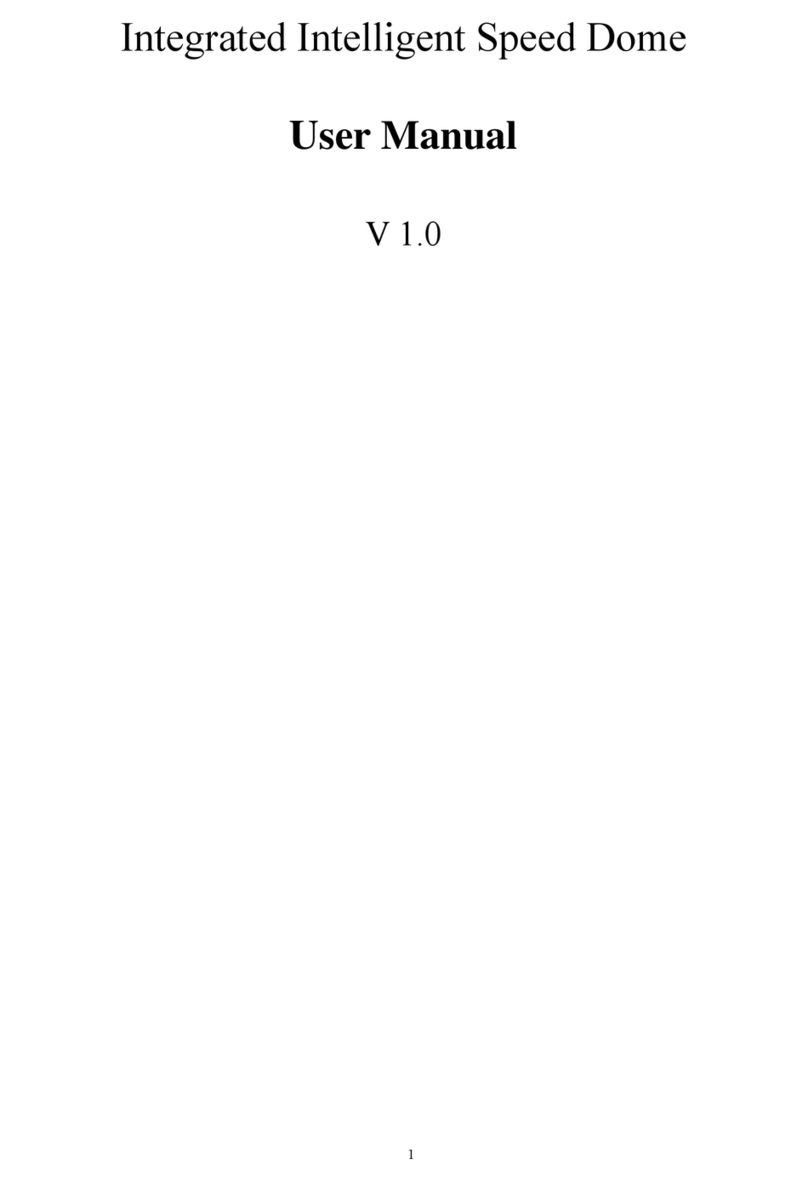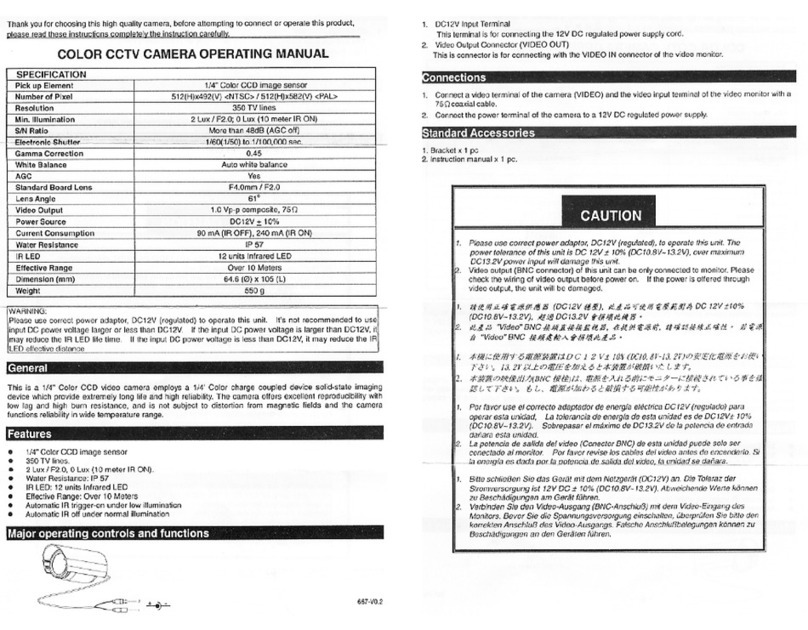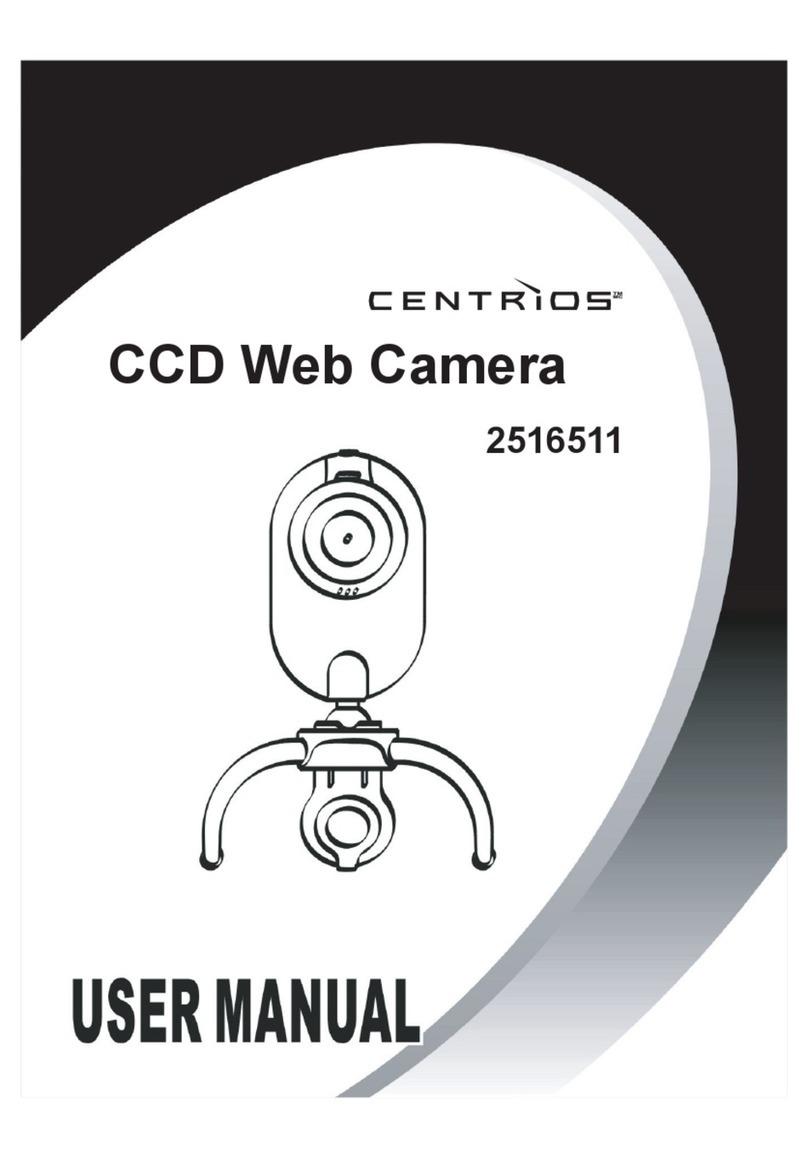Nivian NVS-IPC-0S4-L-MINI User manual

Guide simplifié
EN
DE
FR
IT
ES
PT
Kurzanleitung
Quick guide Guida rapida
Guía rápida
Guia rapida
SMART HOME | WIFI CAMERA
NVS-IPC-0S4-L-MINI | v20230920

Add information about your installation here to remember it later.
Fügen Sie hier Informationen zu Ihrer Installation hinzu, um sich später daran zu erinnern.
Ajoutez ici des informations sur votre installation pour vous en souvenir plus tard.
Aggiungi qui le informazioni sul tuo impanto per ricordarle in seguito.
Añade aquí la información sobre tu instalación para recordarla más adelante.
Adicione informações sobre sua instalação aqui para lembrá-las mais tarde.
Scheme | Planen | Schème | Schema | Esquema | Esquema
2

WELCOME TO THE NIVIAN UNIVERSE
Thank you for your confidence in our products.
Founded more than 10 years ago, Nivian was born from the experience of a
leading group of companies in the professional security market throughout Europe.
Our goal is to help you achieve amore peaceful life by ensuring the security and
supervision of your home or business,in an easy and simple way.
We dedicate our full commitment and passion into ensuring this product meets
your needs.We hope you enjoy it.
ACCESS THE MOST COMPLETE INFORMATION
Become a real expert in Surveillance and Smart home!
Scan the QR codes with your mobile phone to access the contents:
USER MANUAL
Detailed information on
settings, features and
usage of your new device.
NIVIAN HOME WEB
The place to find what you need:
https://www.nivianhome.com/
PERSONALISED SUPPORT AND CUSTOMER SERVICE
Follow us on SOCIAL NETWORKS for video tutorials, tips and more.
IF YOU LIKE OUR PRODUCT, share your experience.
Help other users by leaving a review on your sales channel.
DO YOU HAVE ANY QUESTIONS?
We look forward to hearing from you!
·Get in touch through the Contact section on our website
·You can also email us at support@nivianhome.com
EN
3

ADD YOUR CAMERA TO THE MOBILE APP
We recommend reading the user manual completely, but if you wish to add your
new device directly to the app, please follow the steps below:
EN
Download one of the two compatible apps, TUYA SMART or SMART LIFE
on your app store, or scan the corresponding QR code:
1
2Sign up for a new account or log in if you already have one.
3Click on the icon and select "Add device".
4On the left column, select "Camera & Lock" and then "Smart Security
Camera (Wi-Fi)".
5Connect the camera to its power supply and wait a few seconds until you
see the camera's LED flash and you hear a continuous "beep" sound.
You may need to press the Reset button on the camera for more than 5
seconds for it to reboot and activate its "Connection Mode" again.
PRO TIP!
Before installing the camera on its final location, first, perform this setup
near your Wi-Fi router and connect your mobile phone to the 2.4GHz
Wi-Fi network to which you are going to connect the camera.
6Follow the steps on the app.
If you have any questions, download the FULL MANUAL for more details.
4

RISK INFORMATION
Keep the product away from heat sources and flammable products.
Do not cover the product during operation.Do not apply aggressive or
corrosive products on the product.
Check that your electrical installation complies with current
regulations. A deficient installation can cause faults and even fires.
Do not use power supplies or cables that are in poor condition.
Do not tamper with, apply pressure to, or disassemble the product.
This will void the warranty, and there is arisk of electric shock.If the
product does not work properly, smoke, suspicious odour or noise
appears, disconnect the power supply and contact customer service.
This product, its accessories and packaging are not atoy.Keep them
away from children, people or animals to whom they may pose arisk.
DECLARATION OF CONFORMITY
Product manufactured in P.R.C.
This product and the supplied accessories COMPLY WITH THE
applicable harmonised EUROPEAN STANDARDS as listed in the
following Directives:2014/53/EU for radio equipment, 2014/30/EU
for CE, 2011/65/EU for RoHS, 2012/19/EU for WEEE and
2006/66/EC for batteries (where applicable), as well as the other
directives listed in the product's DECLARATION OF CONFORMITY.
All company, brand and product names are registered trademarks of
their respective companies.
©2018 Long Xian Import Export S.L. All rights reserved.
Products marked with this WEEE symbol cannot be disposed of as
unsorted municipal waste in the European Union.For PROPER
RECYCLING, please dispose of the product and any batteries at
designated collection points.
EN
EN
5

LIMITED WARRANTY
For aperiod of 24 months from the date of the first purchase of the product, Long
Xian Import Export S.L., as responsible for the Nivian brand, shall be held
accountable for any lack of conformity that exists at the time of delivery of the
product, under the terms and conditions established in local, state and/or
community legislation.
THIS WARRANTY IS BASED ON THE SPECIFIC LEGAL REGULATIONS, AND
ADDITIONAL RIGHTS MAY EXIST DEPENDING ON THE COUNTRY OR REGION,
APPLICABLE EXCLUSIVELY IN THAT PLACE, WITHOUT BEING EXTENDED TO
OTHERS.
You can also exercise this guarantee by going to the place where you bought the
product, according to the conditions set by the sales centre.
In the event that the goods are not in conformity with the contract, and upon
presentation of the purchase receipt or invoice, you may claim the right to have the
goods repaired or replaced, in accordance with the specific consumer regulations of
the region.
This warranty shall not apply if the defect has been caused by the purchaser and/or
any third party, due to misuse, negligence or application of the good for ause other
than that for which it was intended.The warranty claim shall be recognised when
exercised within the warranty period and proof of purchase is provided.This
warranty does not cover shipping costs, insurance or any other ancillary costs.
The warranty is valid for the European Union.For other countries, please consult the
applicable legislation or your local distributor.
USER RESPONSIBILITY
Proper configuration of all passwords and other security settings of both the device
and the network itself are important.Please note that in this case, we cannot be
held responsible for possible damage.
This security system is offered as acomplement that provides limited reliability in
the detection of events.Under no circumstances does it constitute aguarantee of
protection, which cannot be claimed for this purpose.
To the extent permitted by law, our company is not liable for damages or losses
related to the use of the product or its accessories.We simply guarantee its
functionalities.Likewise, we are not responsible for any illegitimate or inappropriate
use.
Product specifications, as well as the contents of the manual and accessories, are
subject to change without notice.
EN
EN
EN
6

WILLKOMMEN INS NIVIAN-UNIVERSUM
Danke für Ihr Vertrauen in unsere Produkte.
Nivian wurde vor mehr als 10 Jahren gegründet und entstand aus der Erfahrung
einer Gruppe von Unternehmen auf dem professionellen Sicherheitsmarkt in ganz
Europa.
Unser Ziel ist es, Ihnen zu helfen, ein ruhiges Leben zu führen, indem wir die
Sicherheit und Kontrolle Ihres Hauses oder Ihres Unternehmens auf einfache Weise
verbessern.Wir haben unser ganzes Wissen und Engagement in dieses Produkt
investiert, damit es Ihren Bedürfnissen entspricht.Wir hoffen, dass Sie es genießen.
ZUGRIFF ZU DER KOMPLETTESTEN INFORMATION
Werden Sie ein echter Experte für Sicherheit und Smart Home!
Scannen Sie die QR-Kodes mit Ihrem Smartphone, um auf die Inhalte zuzugreifen:
BENUTZERHANDBUCH
Detaillierte Information über
Einstellungen, Funktionen und
Verwendung Ihres neuen Geräts.
WEB NIVIAN HOME
Die Website, wo Sie finden was
Sie brauchen:
https://www.nivianhome.com/
PERSÖNLICHE UNTERSTÜTZUNG UND BETREUUNG
Folgen Sie uns auf den SOZIALEN NETZWERKEN für Videoanleitungen, Tipps und mehr.
WENN IHNEN DAS PRODUKT GEFÄLLT, teilen Sie Ihre Erfahrung.
Helfen Sie anderen Nutzern, mit einer Bewertung im Vertriebskanal
HABEN SIE IRGENDWELCHE FRAGEN? Wir helfen Ihnen gerne!
·Schreiben Sie uns über den Abschnitt Kontakt auf unserer Website
·Sie können auch eine E-Mail schicken an: support@nivianhome.com
DE
7

FÜGEN SIE IHRE KAMERA ZUR MOBILEN APP HINZU
Wir empfehlen Ihnen, das komplette Handbuch zu lesen, aber wenn Sie Ihr neues
Gerät direkt zur App addieren möchten, folgen Sie bitte die nächsten Schritte:
DE
Laden Sie eine der beiden kompatiblen Apps, TUYA SMART oder SMART LIFE,
aus Ihrem App-Shop herunter oder scannen Sie den passenden QR-Kode:
1
2Melden Sie sich für ein neues Konto an oder melden Sie sich an, wenn Sie
bereits ein Konto haben.
3Klicken Sie auf das Symbol und wählen Sie "Gerät addieren".
+
4Wählen Sie in der linken Spalte “Kamera & Sperre“ und dann “Smart
Sicherheitskamera (Wi-Fi)“ aus.
5Verbinden Sie die Kamera an die Stromversorgung an und warten Sie einige
Sekunden, bis die LED der Kamera wiederholt blinkt und “piept“.
Es kann sein, dass Sie die Reset-Taste an der Kamera länger als 5 Sek. drücken
müssen, damit sie neu startet und ihren “Verbindungsmodus“ erneut aktiviert.
PROFESSIONELLE BERATUNG!
Bevor Sie die Kamera an dem Platz installieren, führen Sie erst diese
Einstellung in der Nähe Ihres WiFi-Routers durch und verbinden Sie Ihr Handy
mit dem 2,4-GHz-WiFi-Netz, mit dem Sie die Kamera verbinden möchten.
6Folgen Sie der Anwendungsanleitung Schritt für Schritt.
Wenn Sie Fragen haben, laden Sie das KOMPLETTE HANDBUCH herunter,
um weitere Informationen zu erhalten.
8

RISIKO-INFORMATIONEN
Halten Sie das Produkt von Wärmequellen und brennbaren
Produkten fern.Decken Sie das Gerät während des Betriebs nicht ab.
Tragen Sie keine aggressiven oder korrosiven Produkte auf das
Produkt auf.
Prüfen Sie, ob Ihre elektrische Installation den Vorschriften entspricht.
Eine mangelhafte Installation kann Störungen und sogar Brände
verursachen.Verwenden Sie keine Netzteile oder Kabel in schlechtem
Zustand..
Manipulieren Sie nicht das Gerät, setzen Sie es nicht unter Druck und
bauen Sie es nicht auseinander.Dadurch verliert es die Garantie und
es besteht die Gefahr eines Stromschlags.Wenn das Gerät nicht
richtig funktioniert, Rauch, Geruch oder Geräusche auftauchen,
unterbrechen Sie die Stromversorgung und wenden Sie sich an den
Kundenservice.
Dieses Produkt, sein Zubehör und seine Verpackung sind kein
Spielzeug.Halten Sie es von Kindern, Menschen oder Tieren fern, für
die es eine Gefahr darstellen könnte.
KONFORMITÄTSERKLÄRUNG
Produkt hergestellt in P.R.C.
Dieses Produkt und das mitgelieferte Zubehör entsprechen den
geltenden harmonisierten europäischen Normen, wie sie in den
folgenden Richtlinien aufgeführt sind:2014/53/EU für Funkgeräte,
2014/30/EU für CE, 2011/65/EU für RoHS, 2012/19/EU für WEEE
und 2006/66/EC für Batterien (falls vorhanden), sowie den anderen
Richtlinien, die in der KONFORMITÄTSERKLÄRUNG des Produkts
genannt sind..
Alle Firmen, Marken und Produktnamen sind registrierte
Handelsmarken des jeweiligen Unternehmens.
©2018 Long Xian Import Export S.L. Alle Rechte sind vorbehalten.
Produkte, die mit diesem WEEE-Symbol gekennzeichnet sind, dürfen
in der Europäischen Union nicht als unsortierter Siedlungsabfall
beseitigt werden.Für eine GEEIGNETES RECYCLING, bitte geben Sie
das Produkt und alle Batterien an den dafür vorgesehenen
Sammelstellen ab..
DE
9

BEGRENZTE GARANTIE
Während einer Dauer von 24 Monaten ab dem Datum des ersten Kaufs des
Produkts haftet Long Xian Import Export S.L. als Verantwortlicher für die Marke
Nivian für jegliche Konformitätsmängel, die zum Zeitpunkt der Lieferung des
Produkts bestehen, gemäß den in der lokalen, staatlichen und/oder
gemeinschaftlichen Gesetzgebung festgelegten Bedingungen und Konditionen.
DIESE GARANTIE BASIERT AUF DEN SPEZIFISCHEN RECHTLICHEN
VORSCHRIFTEN, UND JE NACH LAND ODER REGION KÖNNEN ZUSÄTZLICHE
RECHTE BESTEHEN, DIE AUSSCHLIESSLICH AN DIESEM ORT GELTEN, OHNE AUF
ANDERE ZU UMFASSEN..
Sie können diese Garantie auch in Anspruch nehmen, indem Sie sich an die Stelle
wenden, an der Sie das Produkt gekauft haben, und gemäß den von der
Verkaufsstelle festgelegten Bedingungen.
Sollte die Ware nicht dem Vertrag entsprechen, können Sie bei Vorlage des
Kaufbelegs oder der Rechnung das Recht auf Reparatur oder Ersatz der Ware
gemäß den spezifischen Verbrauchervorschriften der Region geltend machen.
Diese Garantie gilt nicht, wenn der Mangel durch den Käufer und/oder einen Dritten
durch Missbrauch, Nachlässigkeit oder Verwendung der Ware für einen anderen als
den vorgesehenen Zweck entstanden ist.Der Garantieanspruch wird erkannt, wenn
er innerhalb der Garantiezeit geltend gemacht wird und der Kaufnachweis erfolgt.
Diese Garantie deckt keine Versand-, Versicherungs-oder andere Nebenkosten ab.
Die Garantie gilt in der Europäischen Union.Für andere Länder fragen Sie bitte die
geltende Gesetzgebung oder Ihren örtlichen Händler.
BENUTZERVERANTWORTUNG
Die richtige Konfiguration aller Passwörter und anderer Sicherheitseinstellungen
sowohl für das Gerät als auch für das Netzwerk selbst ist wichtig.Bitte beachten
Sie, dass wir in diesem Fall nicht für eventuelle Schäden haftbar sein können.
Dieses Sicherheitssystem wird als Zusatzprodukt angeboten, das eine begrenzte
Zuverlässigkeit bei der Ereigniserkennung bietet.In keinem Fall handelt es sich um
eine Schutzgarantie, die zu diesem Zweck nicht in Anspruch genommen werden
kann..
Soweit gesetzlich zulässig, haftet unser Unternehmen nicht für Schäden oder
Verluste im Zusammenhang mit der Verwendung des Produkts oder seines
Zubehörs.Wir garantieren lediglich seine Funktionalität.Ebenso sind wir nicht
verantwortlich für eine unrechtmäßige oder missbräuchliche Nutzung..
Die technischen Eigenschaften des Produkts sowie der Inhalt des Handbuchs und
des Zubehörs können ohne vorherige Ankündigung geändert werden.
DE
10

BIENVENUE DANS L'UNIVERS NIVIAN
Nous vous remercions de la confiance que vous accordez ànos produits.
Fondée il y a plus de 10 ans, Nivian est née de l'expérience d'un groupe
d'entreprises leader sur le marché de la sécurité professionnelle dans toute
l'Europe.
Notre objectif est de vous aider àmener une vie plus paisible grâce àla sécurité et
au contrôle de votre maison ou de votre entreprise, de manière simple et efficace.
Nous avons mis tout notre engagement et notre passion en œuvre, pour faire en
sorte que ce produit réponde àvos besoins.Nous espérons que vous l'apprécierez.
ACCÉDEZ À L'INFORMATION LA PLUS DÉTAILLÉE
Devenez un véritable expert de la sécurité et du domaine Smart home !
Scannez les codes QR avec votre téléphone portable pour accéder au contenu :
MANUEL D'UTILISATEUR
Informations détaillées sur
la configuration, les
fonctions et l'utilisation de
votre nouveau dispositif.
SITE WEB NIVIAN HOME
L'endroit où trouver tout ce dont
vous avez besoin:
https://www.nivianhome.com/
SUIVI ET ATTENTION PERSONNALISÉE
Suivez-nous sur les RÉSEAUX SOCIAUX pour accéder à des tutoriels vidéo.
SI VOUS AVEZ APPRÉCIÉ NOTRE PRODUIT, partagez votre expérience.
Aidez les autres utilisateurs en laissant un commentaire sur votre canal de
distribution.
UNE QUESTION, UN DOUTE ? Nous nous ferons un plaisir de vous aider!
·Écrivez-nous depuis la section "Contact" de notre site web
·Vous pouvez également nous envoyer un e-mail à l'adresse suivante :
support@nivianhome.com
FR
11

AJOUTEZ VOTRE CAMÉRA À L'APPLICATION MOBILE
Nous vous recommandons de consulter le manuel d'utilisateur dans sa totalité, mais si
vous souhaitez ajouter directement votre nouveau dispositif à l'application, veuillez
suivre les étapes ci-dessous :
FR
Téléchargez l'une des deux applications compatibles, TUYA SMART ou
SMART LIFE, à partir de votre boutique d'applications ou scannez le code
QR correspondant :
1
2Créez un compte ou connectez-vous si vous en possédez déjà un.
3Cliquez sur l'icône et sélectionnez "Ajouter un dispositif".
4Dans la colonne de gauche, sélectionnez "Caméra et verrouillage", puis
"Caméra de sécurité intelligente (Wi-Fi)".
5Connectez la caméra à son alimentation et attendez quelques secondes
jusqu'à ce que la LED de la caméra clignote et émette un "bip" à plusieurs
reprises.Il se peut que vous deviez appuyer sur le bouton de réinitialisation
de la caméra pendant plus de 5 secondes pour la réinitialiser et activer à
nouveau son "mode de connexion".
CONSEIL DE PRO !
Avant d'installer la caméra àson emplacement définitif, effectuez d'abord cette
configuration àproximité de votre routeur Wi-Fi et connectez votre téléphone
portable au réseau Wi-Fi 2,4 GHz auquel vous allez connecter la caméra.
6Suivez étape par étape les indications de l’application.
Si vous avez des questions, téléchargez le MANUEL COMPLET pour plus de
détails.
12

INFORMATIONS SUR LES RISQUES
Tenir l'appareil àl'écart des sources de chaleur et des produits
inflammables.Ne pas couvrir le produit pendant son fonctionnement.
Ne pas appliquer de produits agressifs ou corrosifs sur le produit.
Vérifiez que votre installation électrique est conforme aux normes en
vigueur.Une installation non conforme peut être àl'origine de
pannes, voire d'incendies.Ne pas utiliser de blocs d'alimentation ou
de câbles en mauvais état.
Ne pas manipuler, exercer une pression ou démonter l'appareil.Cela
annule la garantie et il existe un risque d'électrocution.Si l'appareil ne
fonctionne pas correctement, s'il y a de la fumée, une odeur suspecte
ou un bruit, débranchez l'alimentation électrique et contactez le
service client.
Ce produit, ses accessoires et les emballages respectifs ne sont pas
des jouets.Tenez-les hors de portée des enfants et des personnes ou
des animaux pour lesquels ils peuvent représenter un danger.
DÉCLARATION DE CONFORMITÉ
Produit fabriqué en R.P.C. (Chine)
Ce produit et les accessoires fournis sont conformes aux normes
européennes harmonisées applicables, telles qu'elles figurent dans
les directives suivantes :2014/53/UE pour les appareils
radioélectriques, 2014/30/UE pour la CE, 2011/65/UE pour la
RoHS, 2012/19/UE pour la DEEE et 2006/66/CE pour les batteries
(le cas échéant), ainsi que les autres directives énumérées dans la
DÉCLARATION DE CONFORMITÉ du produit.
Tous les noms de sociétés, de marques et de produits sont des
marques déposées de leurs sociétés respectives. ©2018 Long Xian
Import Export S.L. Tous droits réservés.
Les produits marqués de ce symbole DEEE ne peuvent pas être jetés
comme des déchets municipaux non triés dans l'Union européenne.
Pour un RECYCLAGE APPROPRIÉ, veuillez déposer le produit et les
piles/batteries éventuelles dans les points de collecte prévus àcet
effet.
FR
13

GARANTIE LIMITÉE
Pendant une période de 36 mois àcompter de la date du premier achat du produit,
Long Xian Import Export S.L., en tant que responsable de la marque Nivian,
répondra àtout défaut de conformité existant au moment de la livraison du produit,
dans les termes et conditions établis par la législation locale, étatique et/ou
communautaire.
CETTE GARANTIE EST BASÉE SUR LES RÉGLEMENTATIONS LÉGALES
SPÉCIFIQUES, ET IL PEUT YAVOIR DES DROITS SUPPLÉMENTAIRES EN FONCTION
DU PAYS OU DE LA RÉGION, APPLICABLES EXCLUSIVEMENT ÀCET ENDROIT,
SANS ÊTRE ÉTENDUS ÀD'AUTRES.
Vous pouvez également exercer cette garantie en contactant le lieu où vous avez
acheté l'appareil, selon les conditions fixées par le centre de distribution.
Si le produit n'est pas conforme au contrat et sur présentation du ticket de caisse
ou de la facture, vous pouvez avoir recours au droit àla réparation ou au
remplacement de l'appareil, conformément àla réglementation spécifique de la
région en matière de consommation.
Cette garantie ne s'applique pas si le défaut aété causé par l'acheteur et/ou par un
tiers, en raison d'une mauvaise utilisation, d'une négligence ou d'une utilisation du
produit pour un usage autre que celui pour lequel il aété conçu.Le droit àla
garantie est reconnu lorsqu'il est exercé pendant la période de garantie et que la
preuve d'achat est fournie.Cette garantie ne couvre pas les frais d'expédition,
d'assurance ou tout autre frais accessoire.
La garantie est valable pour l'Union européenne.Pour les autres pays, veuillez
consulter la législation en vigueur ou votre fournisseur local.
RESPONSABILITÉ DE L'UTILISATEUR
Il est important de configurer correctement tous les mots de passe et autres
paramètres de sécurité de l'appareil et du réseau lui-même.Veuillez noter que, sur
ce point, nous ne pouvons être tenus responsables des dommages éventuels.
Ce système de sécurité est proposé comme un complément qui offre une fiabilité
limitée dans la détection des événements.Il ne constitue en aucun cas une garantie
de protection, qui ne peut donc être revendiquée àcette fin.
Dans la mesure où la loi le permet, notre société n'est pas responsable des
dommages ou pertes liés àl'utilisation du produit ou de ses accessoires.Nous
garantissons simplement ses fonctionnalités.De même, nous ne sommes pas
responsables de toute utilisation illégitime ou inappropriée.
Les spécifications du produit, ainsi que le contenu du manuel et des accessoires,
peuvent être modifiés sans préavis.
FR
14

BENVENUTI ALL’UNIVERSO NIVIAN
Grazie per la fiducia che hai riposto nei nostri prodotti.
Nivian ènata 10 anni fa dall'esperienza di un gruppo aziendale, leader nel mercato
della sicurezza professionale in tutta Europa.
Il nostro obiettivo èquello di aiutarti avivere una vita più serena grazie alla
sicurezza eal controllo della tua casa odella tua azienda, in modo semplice efacile.
Per questo motivo, lavoriamo con dedizione epassione affinché questo prodotto
soddisfi le tue esigenze.Ci auguriamo che ti piaccia.
ACCEDI ALLE INFORMAZIONI PIÙ COMPLETE
Diventa un vero esperto in Sicurezza e Smart home!
Esegui la scansione dei codici QR con il tuo cellulare per accedere ai contenuti:
MANUALE UTENTE
Informazioni dettagliate sulla
configurazione, le funzioni e
l'uso del tuo nuovo dispositivo.
WEB NIVIAN HOME
Il sito dove troverai ciò di cui hai
bisogno:
https://www.nivianhome.com/
ASSISTENZA E ATTENZIONE PERSONALIZZATA
Seguici sui SOCIAL NETWORK per video tutorial, suggerimenti e altro ancora.
SE TI PIACE IL NOSTRO PRODOTTO, condividi la tua esperienza.
Aiuta gli altri utenti e scrivi una recensione sul tuo canale di vendita.
HAI DUBBI? Saremo lieti di aiutarti!
·Scrivici accedendo alla sezione Contatti del nostro sito web.
·Puoi anche scriverci viae-mail all'indirizzo support@nivianhome.com
IT
15

AGGIUNGI LA TUA TELECAMERA ALL'APP MOBILE
Consigliamo di consultare il manuale utente completo, ma se desideri aggiungere il
tuo nuovo dispositivo direttamente all'app, segui ipassaggi riportati di seguito:
IT
Scarica una delle due app compatibili, TUYA SMART oSMART LIFE,dal tuo
app store oscansiona il codice QR corrispondente:
1
2Registrati per creare un nuovo account o accedi se ne hai già uno.
3Clicca sull'icona e seleziona "Aggiungi dispositivo".
4Nella colonna di sinistra, seleziona "Telecamera eserratura" e
successivamente "Telecamera di sicurezza intelligente (Wi-Fi)".
5Collega la telecamera all'alimentatore eattendi qualche secondo finché il
LED della telecamera non lampeggia enon emette ripetutamente un
"beeep".Potrebbe essere necessario premere il pulsante di Reset della
telecamera per più di 5secondi per resettare la telecamera eattivare
nuovamente la "Modalità di connessione".
SUGGERIMENTO!
Prima di installare la telecamera, esegui questa configurazione vicino al
router Wi-Fi ecollega il telefono cellulare alla rete Wi-Fi da 2,4 GHz a
cui intendi collegare la telecamera.
6Segui le istruzioni passo-passo contenute nell'applicazione.In caso di dubbi,
scarica il MANUALE COMPLETO per maggiori dettagli.
16

INFORMAZIONI SUI RISCHI
Tenere il prodotto lontano da fonti di calore eprodotti infiammabili.
Non coprire il prodotto durante il funzionamento.Non applicare al
prodotto prodotti aggressivi ocorrosivi.
Verificare che l'impianto elettrico sia conforme alle normative vigenti.
Un'installazione carente può causare guasti epersino incendi.Non
utilizzare alimentatori ocavi in cattive condizioni.
Non manipolare, esercitare pressione osmontare il dispositivo.Ciò
rende non valida la garanzia ecomporta il rischio di scosse elettriche.
Se il dispositivo non funziona correttamente, se compare fumo, odore
sospetto orumore, scollegare l'alimentatore econtattare il servizio
clienti.
Questo prodotto, isuoi accessori ela confezione non sono giocattoli.
Bisogna tenerli lontani da bambini, persone oanimali per iquali
possono rappresentare un rischio.
DICHIARAZIONE DI CONFORMITÀ
Prodotto fabbricato in P.R.C.
Questo prodotto egli accessori forniti sono conformi alle norme
europee armonizzate applicabili elencate nelle direttive:2014/53/UE
per le apparecchiature radio, 2014/30/UE per la CE, 2011/65/UE
per la RoHS, 2012/19/UE per iRAEE e2006/66/CE per le batterie
(se applicabile), nonché alle altre direttive elencate nella
DICHIARAZIONEDI CONFORMITÀdel prodotto.
Le società, imarchi einomi dei prodotti sono marchi registrati delle
rispettive società.
©2018 Long Xian Import Export S.L. Tutti idiritti sono riservati.
Iprodotti contrassegnati dal simbolo WEEE non possono essere
smaltiti come rifiuti urbani indifferenziati nell'Unione Europea.Per un
corretto riciclo, smaltire il prodotto ele eventuali batterie presso i
punti di raccolta designati.
IT
17

GARANZIA LIMITATA
Per un periodo di 36 mesi dalla data del primo acquisto del prodotto, Long Xian
Import Export S.L., in qualità di responsabile del marchio Nivian, risponderà di
qualsiasi difetto di conformità esistente al momento della consegna del prodotto, nei
termini enelle condizioni stabilite dalla legislazione locale, statale e/o comunitaria.
QUESTA GARANZIA SI BASA SULLE SPECIFICHE NORME DI LEGGE, EPOSSONO
ESISTERE DIRITTI AGGIUNTIVI IN BASE AL PAESE OALLA REGIONE, APPLICABILI
ESCLUSIVAMENTE IN QUEL LUOGO, SENZA ESSERE ESTESI AD ALTRI.
Èinoltre possibile esercitare questa garanzia contattando il punto vendita presso il
quale èstato acquistato il prodotto, secondo le modalità stabilite da tale punto
vendita.
Nel caso in cui il prodotto non sia conforme al contratto, presentando lo scontrino o
la fattura d'acquisto, il cliente può far valere il diritto alla riparazione oalla
sostituzione del prodotto, in conformità alle specifiche norme sul consumo della
regione.
La presente garanzia non si applica se il difetto èstato causato dall'acquirente e/o
da terzi, acausa di uso improprio, negligenza oapplicazione del prodotto per un uso
diverso da quello per cui èstato progettato.Il diritto alla garanzia sarà riconosciuto
se il reclamo viene esercitato entro il periodo di garanzia ese viene fornita la prova
d'acquisto.La garanzia non copre icosti di spedizione, assicurazione oaltri costi
accessori.
La garanzia èvalida per l'Unione Europea.Per gli altri Paesi, consultare la
legislazione vigente oil distributore locale.
RESPONSABILITÀ DELL'UTENTE
Èimportante configurare correttamente tutte le password ele altre impostazioni di
sicurezza del dispositivo edella rete stessa.Ricordiamo che, in questo caso, non
siamo responsabili di eventuali danni.
Questo sistema di sicurezza viene offerto come complemento che fornisce
un'affidabilità limitata nel rilevamento degli eventi.In nessun caso costituisce una
garanzia di protezione, che non può essere rivendicata aquesto scopo.
Nella misura consentita dalla legge, la nostra azienda non èresponsabile di danni o
perdite legati all'uso del prodotto odei suoi accessori.Ci limitiamo agarantirne le
funzionalità.Allo stesso modo, non siamo responsabili per un uso illegittimo o
improprio.
Le specifiche del prodotto, così come il contenuto del manuale edegli accessori, sono
soggette amodifiche senza preavviso.
IT
18

BIENVENIDOS AL UNIVERSO NIVIAN
Gracias por confiar en nuestros productos.
Fundada hace más de 10 años, Nivian nace de la experiencia de un grupo
empresarial líder en el mercado de la seguridad profesional en toda Europa.
Nuestro objetivo es ayudarte alograr una vida más tranquila através de la
seguridad yel control de tu hogar onegocio, de una forma fácil ysencilla.
Ponemos toda nuestra entrega ypasión para lograr que este producto satisfaga
tus necesidades.Esperamos que lo disfrutes.
ACCEDE A LA INFORMACIÓN MÁS COMPLETA
¡Conviértete en un auténtico experto en Seguridad y Smart home!
Escanea los códigos QR con tu móvil para acceder a los contenidos:
MANUAL DE USUARIO
Información detallada sobre
configuración, funciones y uso
de tu nuevo dispositivo.
WEB NIVIAN HOME
El lugar donde encontrar
aquello que necesitas:
https://www.nivianhome.com/
SOPORTE Y ATENCIÓN PERSONALIZADA
Síguenos en REDES SOCIALES para acceder a videotutoriales, trucos y más.
SI TE HA GUSTADO NUESTRO PRODUCTO,comparte tu experiencia.
Ayuda a otros usuarios dejando una reseña en tu canal de venta.
¿TIENES ALGUNA DUDA? ¡Encantados de atenderte!
·Escríbenos desde la sección de Contacto de nuestra web
·También puedes escribirnos por email a support@nivianhome.com
·Soporte telefónico gratuito 900 670 198 (L-J 9:30-18h/ V 9-14h)
ES
19

AÑADE TU CÁMARA A LA APLICACIÓN MÓVIL
Te recomendamos consultar el manual de usuario completo, pero si deseas añadir
directamente tu nuevo dispositivo a la app, sigue los siguientes pasos:
ES
Descarga una de las dos apps compatibles, TUYA SMART oSMART LIFE,
en tu tienda de aplicaciones o escanea su correspondiente código QR:
1
2Regístrate para crear una cuenta nueva o inicia sesión si ya tienes una.
3Pulsa en el icono y selecciona “Añadir dispositivo”.
4En la columna de la izquierda, selecciona “Cámara y bloqueo” y a
continuación “Cámara de seguridad inteligente (Wi-Fi)”
5Conecta la cámara a su alimentador y espera unos segundos hasta que veas
que el LED de la cámara parpadeay emite un sonido “beeep” repetidamente.
Puede que necesites pulsar el botón Reset de la cámara durante más de 5
segundos para que se reinicie y active su “Modo conexión” nuevamente.
¡CONSEJO PROFESIONAL!
Antes de instalar la cámara en su lugar definitivo, primero, realiza esta
configuración cerca de tu router Wi-Fi y conecta tu móvil a la red Wi-Fi
de 2.4GHz a la que vayas a conectar la cámara.
6Sigue paso a paso las indicaciones de la aplicación.
Si tienes alguna duda, descarga el MANUAL COMPLETO para más detalles.
20
Table of contents
Languages:
Other Nivian Security Camera manuals