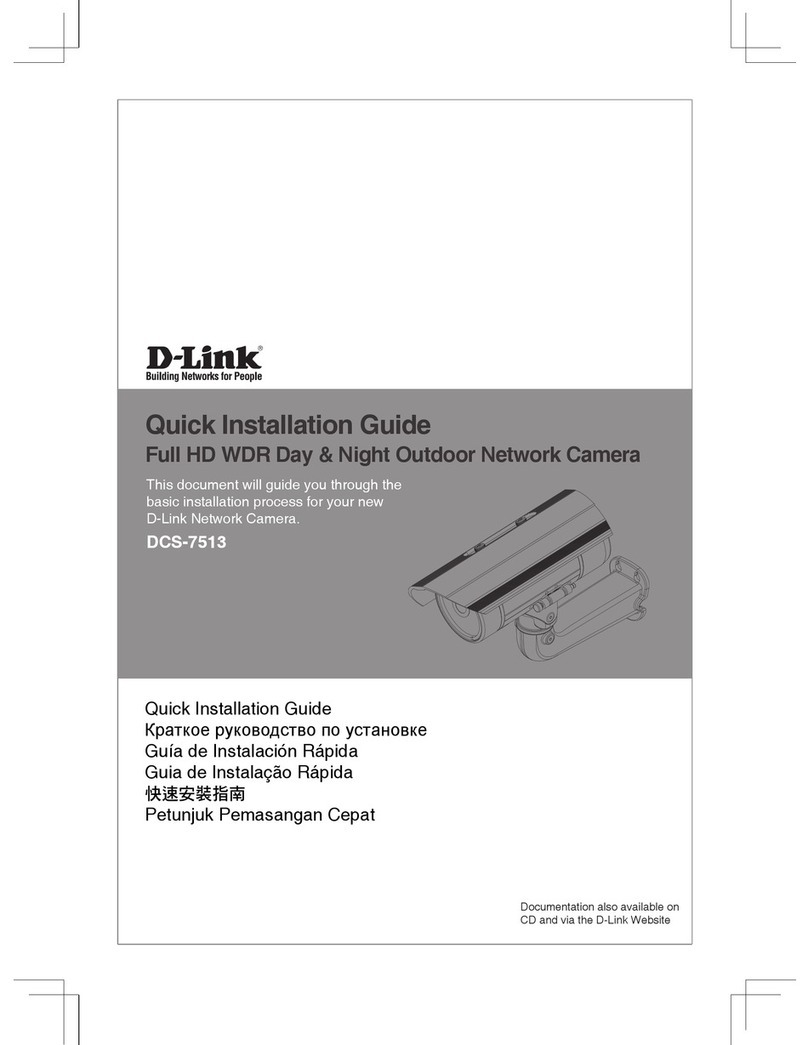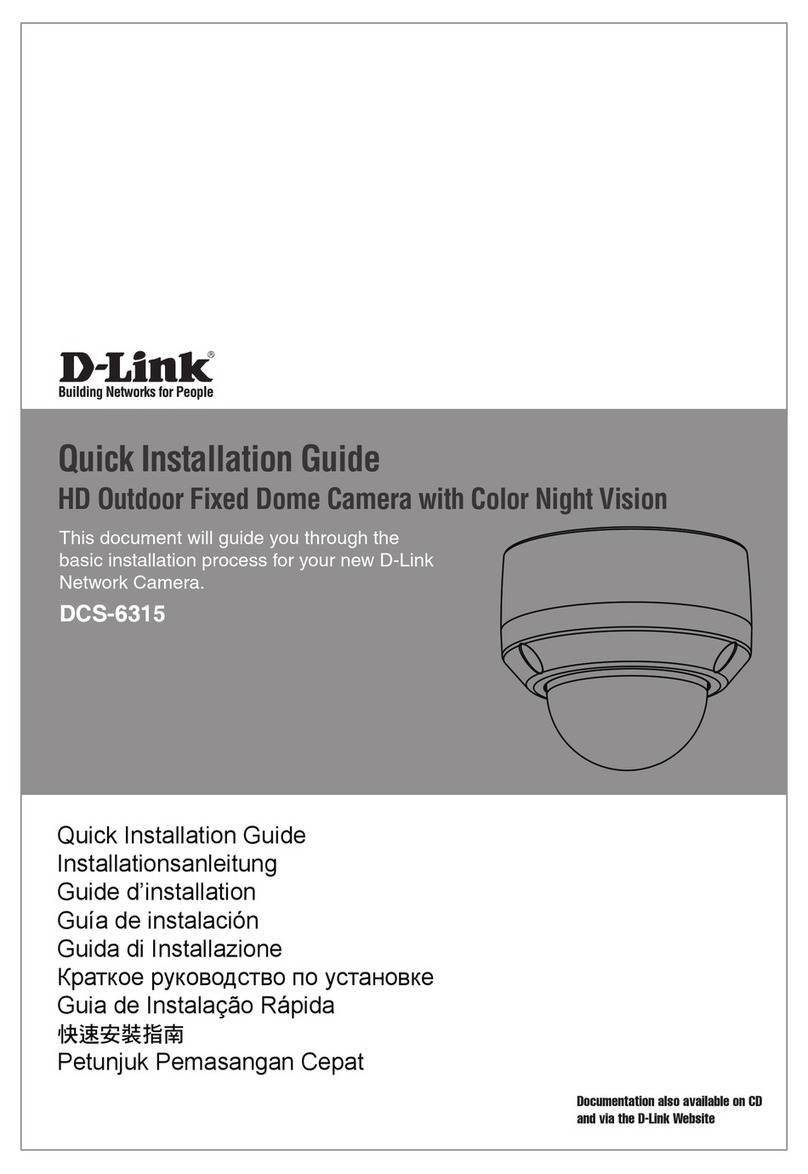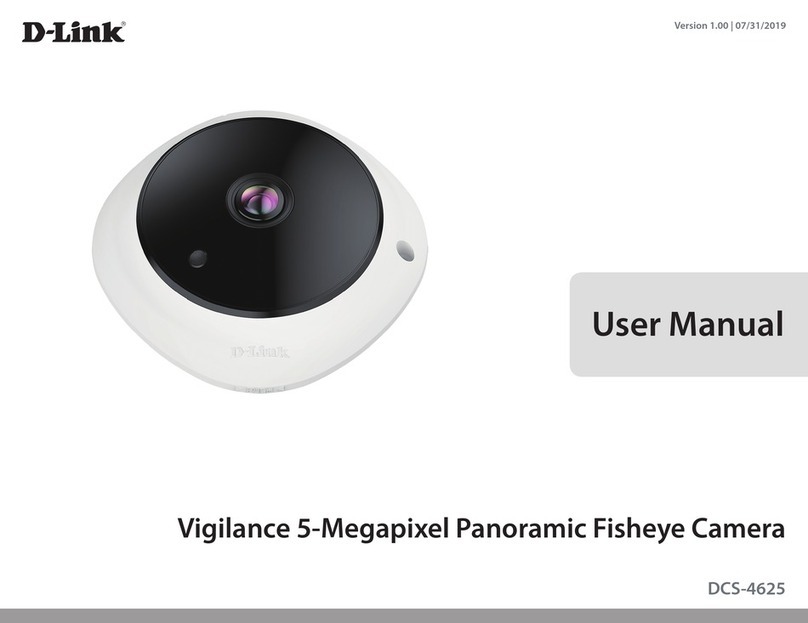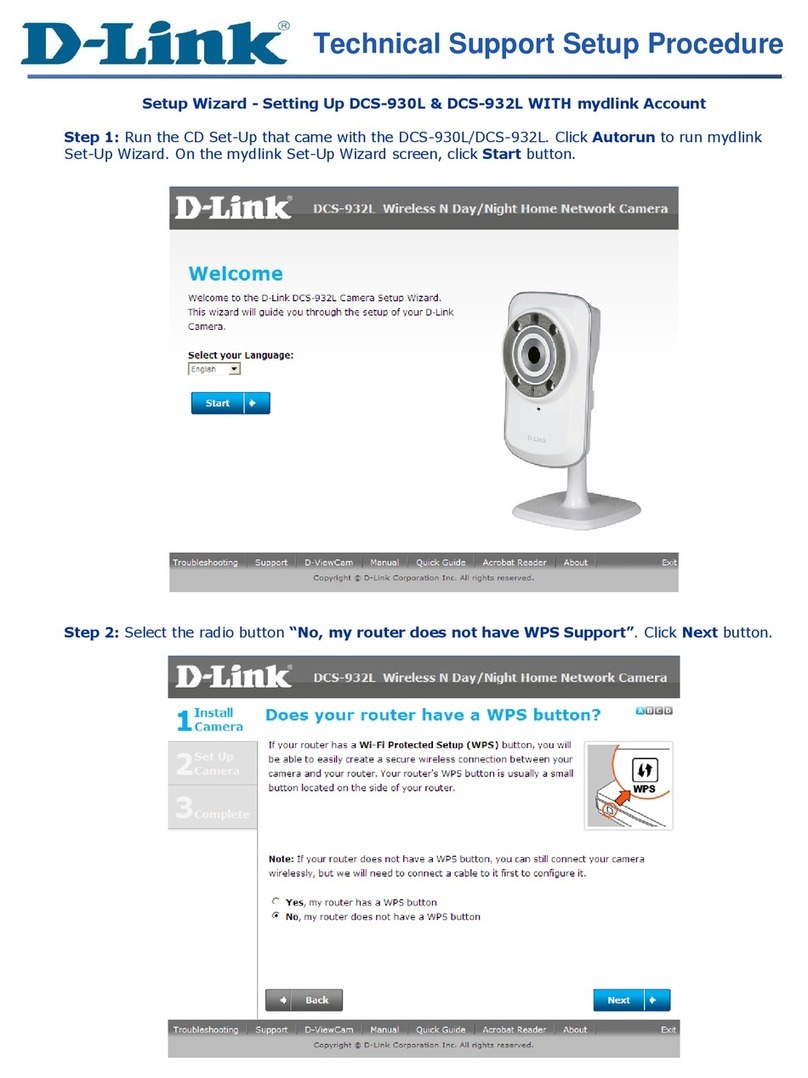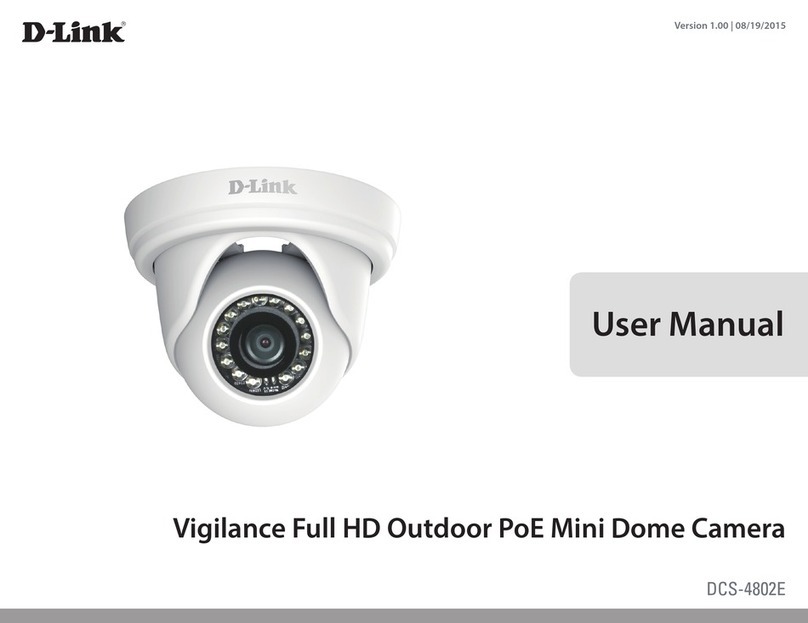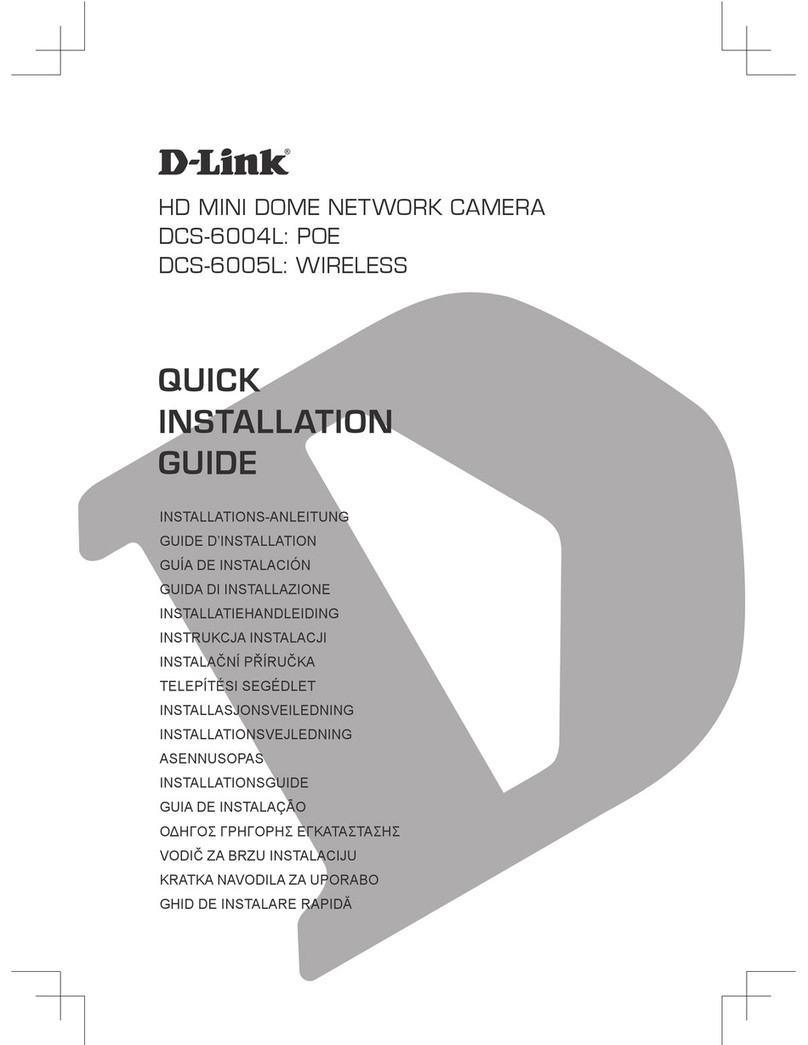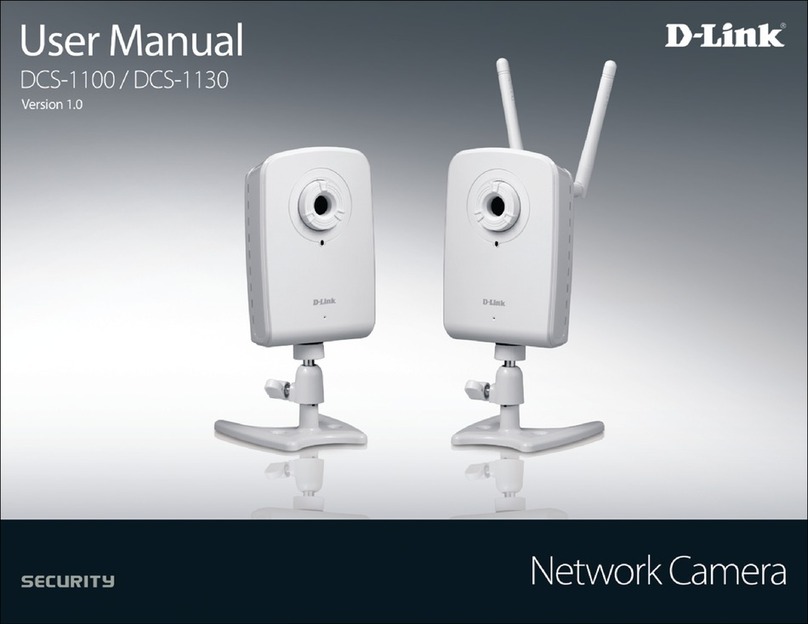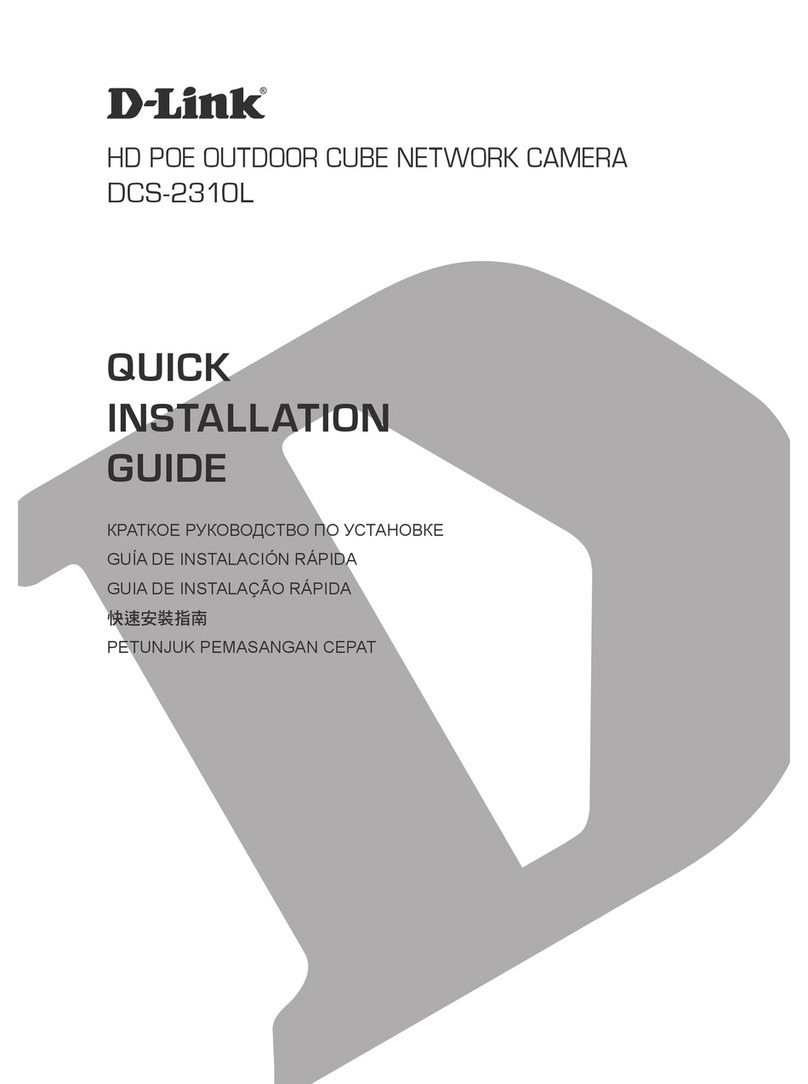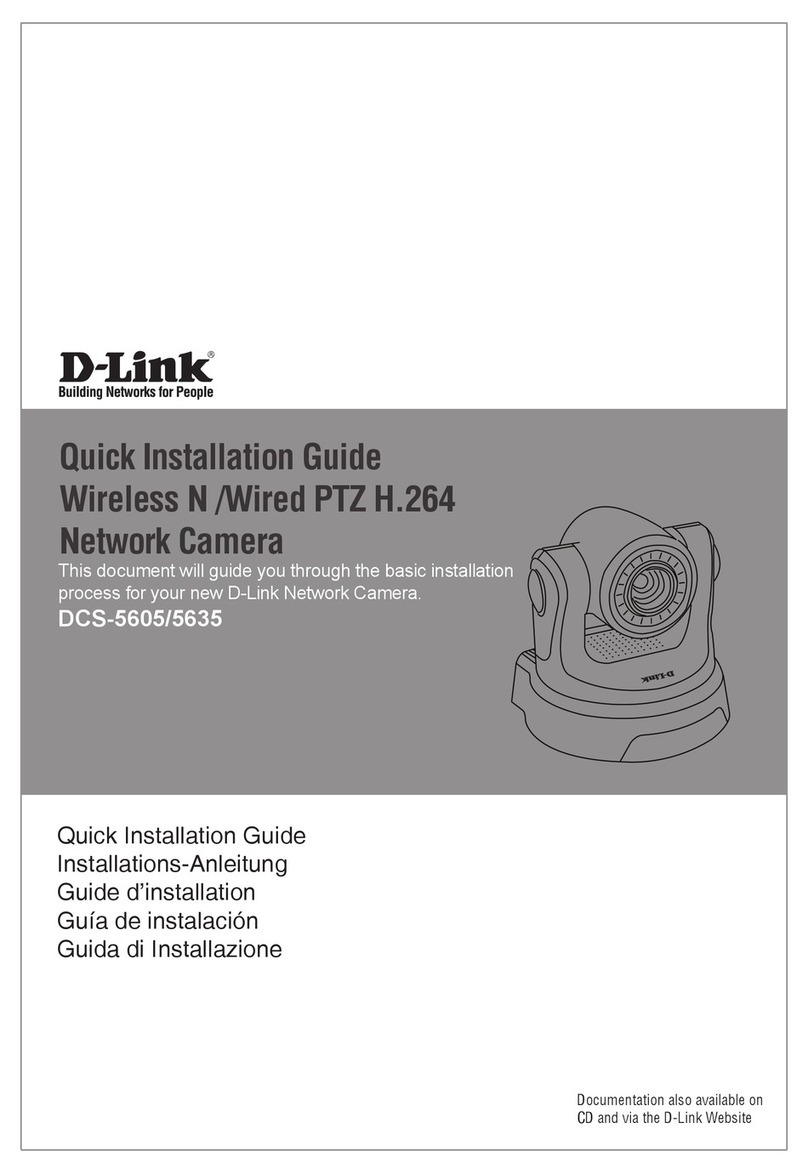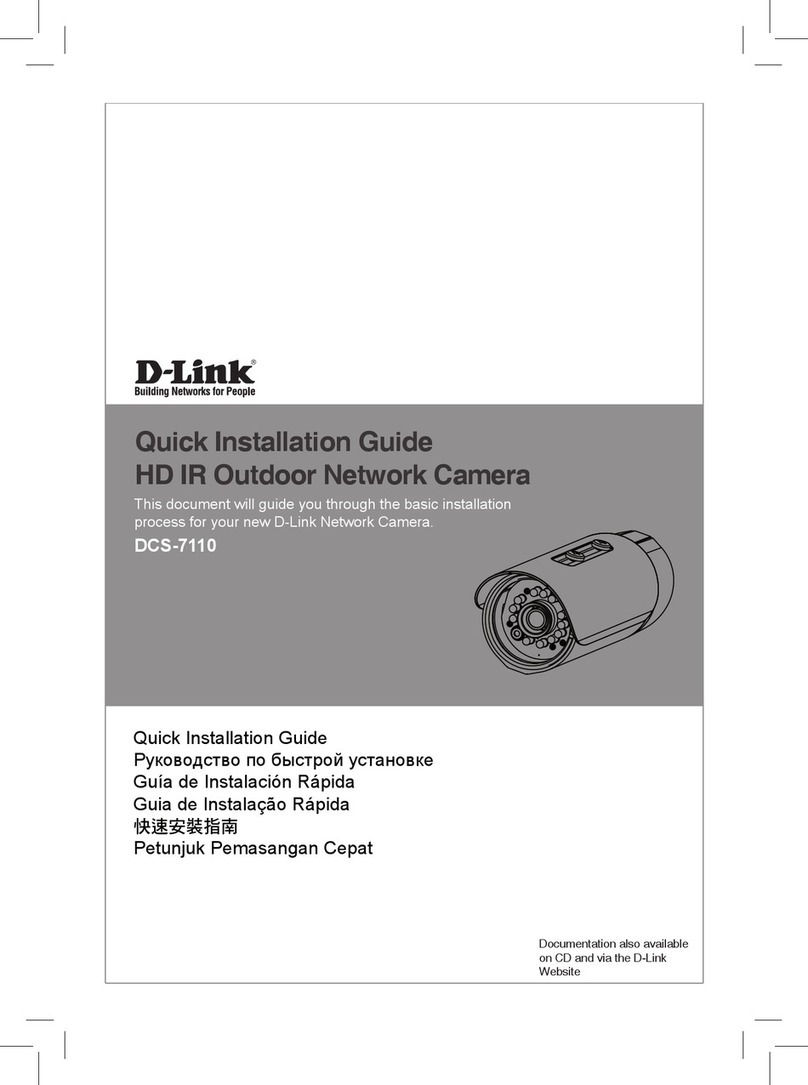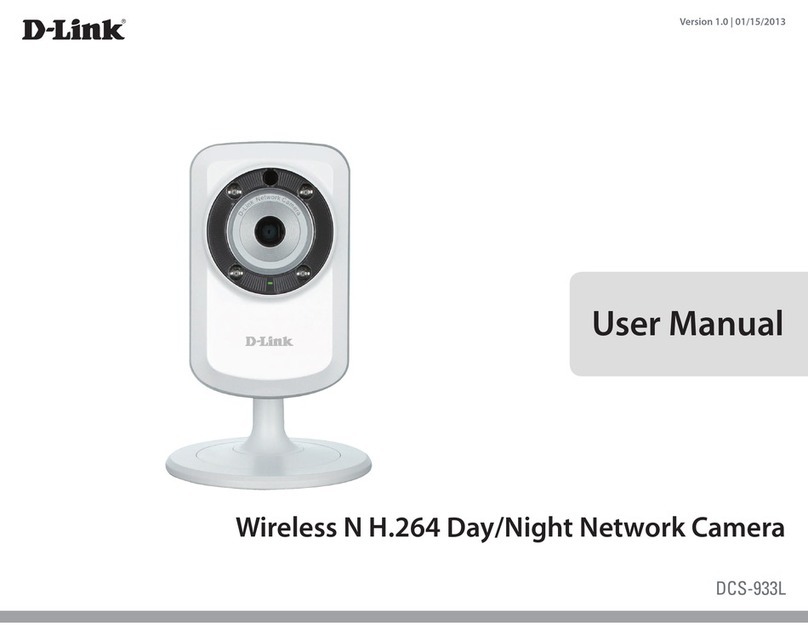Technical Specications
Camera
Camera Hardware Profile • Sony Super HAD-II 1/4”CCD sensor
• Minimum illumination 0.1 lux (Colour); 0.01 Lux (B/W)
• Built-in Infrared-Cut Removable (ICR) Filter
• S/N ratio > 50 dB ( AGC off )
• Electronic shutter 1/1 to 1/10,000 sec.
• Variable 18x optical zoom, 12x digital zoom
• Focal length 3.4 to 61.2 mm
• Angle of View
• (D) 55.4° to 65.4° °
• (H) 3.6° to 60.8° °
• (V) 3.40° to 39.7 °
PTZ Hardware Profile • Pan travel: 360° endless
• Tilt Travel: -10° to 190°
• Manual speed: 0.5° to 90°/second
• Presets: 256 points
• Preset Accuracy: 0.225°
• Preset Speed: 5° to 400°/s
• Sequence Paths: 8
• Auto Pan Paths: 4
• Cruise Paths: 8
• Pan and tilt speed proportional to zoom ratio
• Resume after power loss
• Home Function: Preset, Sequence, Auto Pan, Cruise
• Auto Flip: Mechanical/Digital/Off
• Digital Slow Shutter
• Image Freeze
• Image Inverse
Image Features • Configurable image size, quality, frame rate, and bit rate
• Time stamp and text overlays
• Configurable motion detection windows
• 16 configurable privacy masks
• Configurable white balance, shutter speed, brightness,
saturation, contrast, sharpness
Video Compression • Simultaneous H.264/MJPEG format compression
• H.264 multicast streaming
• JPEG for still images
Video Resolution • NTSC: 720 x 480, 352 x 240, 176 x 120 at up to 30 fps • PAL: 720 x 576, 352 x 288, 176 x 144 at up to 25 fps
Audio Support • G.726
External Device Interfaces • 8 alarm inputs
• 1 alarm output
• Audio input/output
• Video Output
Network
Network Protocols • IPv4
• TCP/IP
• UDP
• ICMP
• DHCP Client
• NTP Client (D-Link)
• DNS Client
• DDNS Client (D-Link)
• SMTP Client
• FTP Client
• HTTP/HTTPS
• Sambha Client
• PPPoE
• UPnP Port Forwarding
• RTP/RTSP/RTCP
• IP filtering
• IGMP
• 3GPP
• ONVIF Compliant
Security • Administrator and user group protection • Password authentication
System Management
System Requirements for Web Interface • Microsoft Windows 8/7/Vista/XP/2000 • Internet Explorer, Chrome, or Firefox
Event Management • Motion detection
• Event notification and upload snapshots/video clips via
SMTP or FTP
• Multiple event notification
• Multiple recording methods for easy backup
• Supports multiple HTTP, SMTP and FTP servers
Remote Management • Configuration accessible via web browser • Take snapshots/video clips and save to local hard drive
or NAS via web browser
Mobile Support • Handsets with 3GPP player (QuickTime 6.5, Real Player
10.5)
D-ViewCam™ System Requirements • Operating System: Microsoft Windows 7/Vista/XP
• Web Browser: Internet Explorer 7 or higher
• Protocol: Standard TCP/IP
D-ViewCam™ Software Functions • Remote management/control of up to 32 cameras
• Viewing of up to 32 cameras on one screen
• Supports all management functions provided in web
interface
• Scheduled motion triggered, or manual recording
options