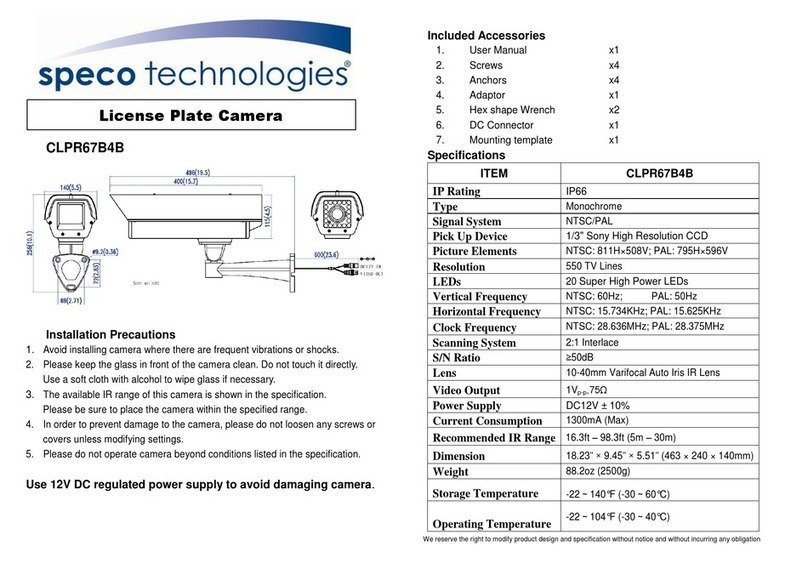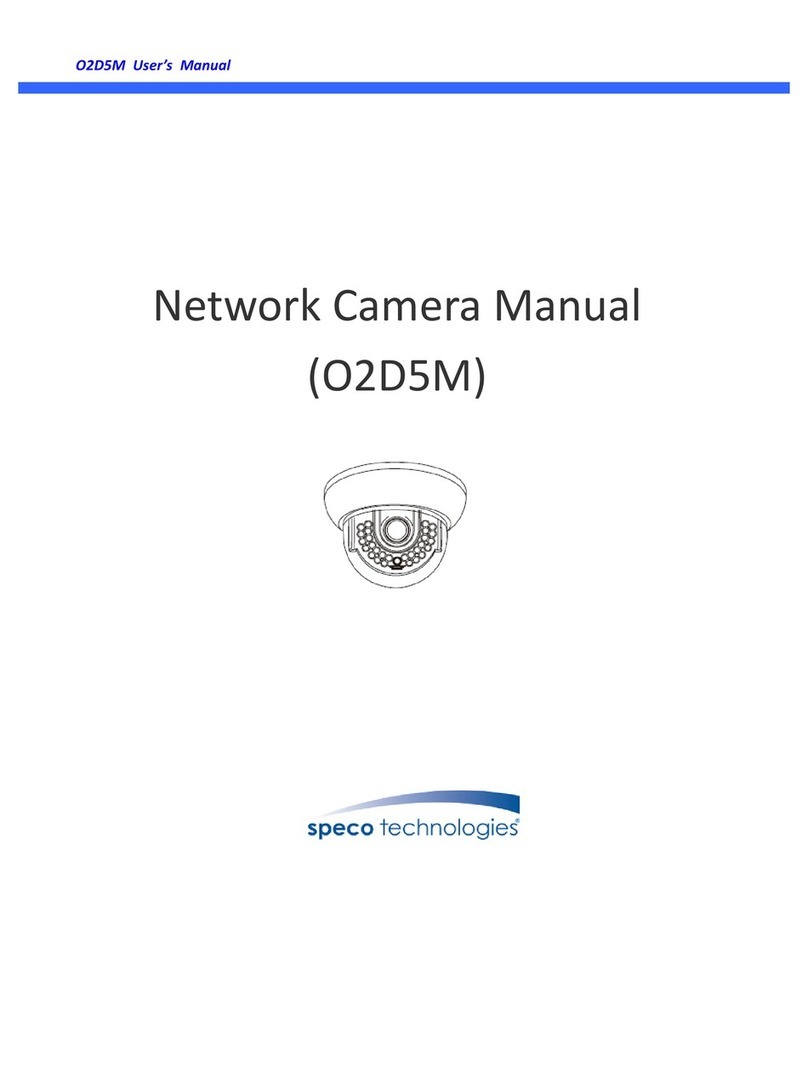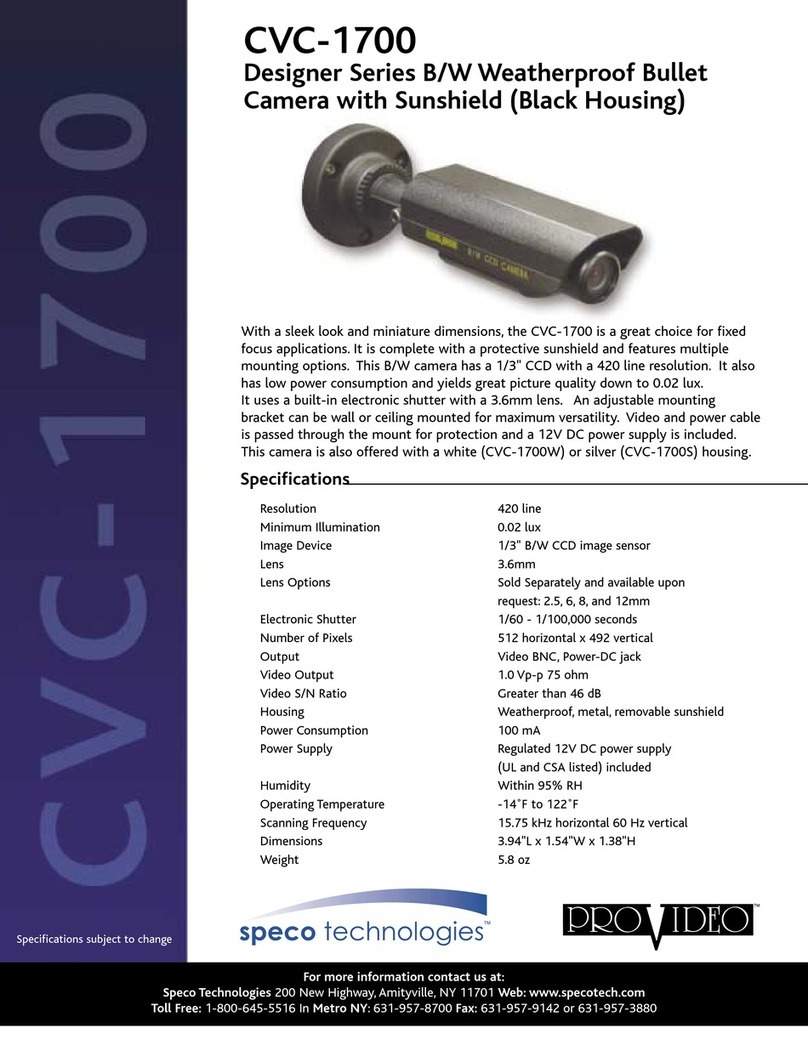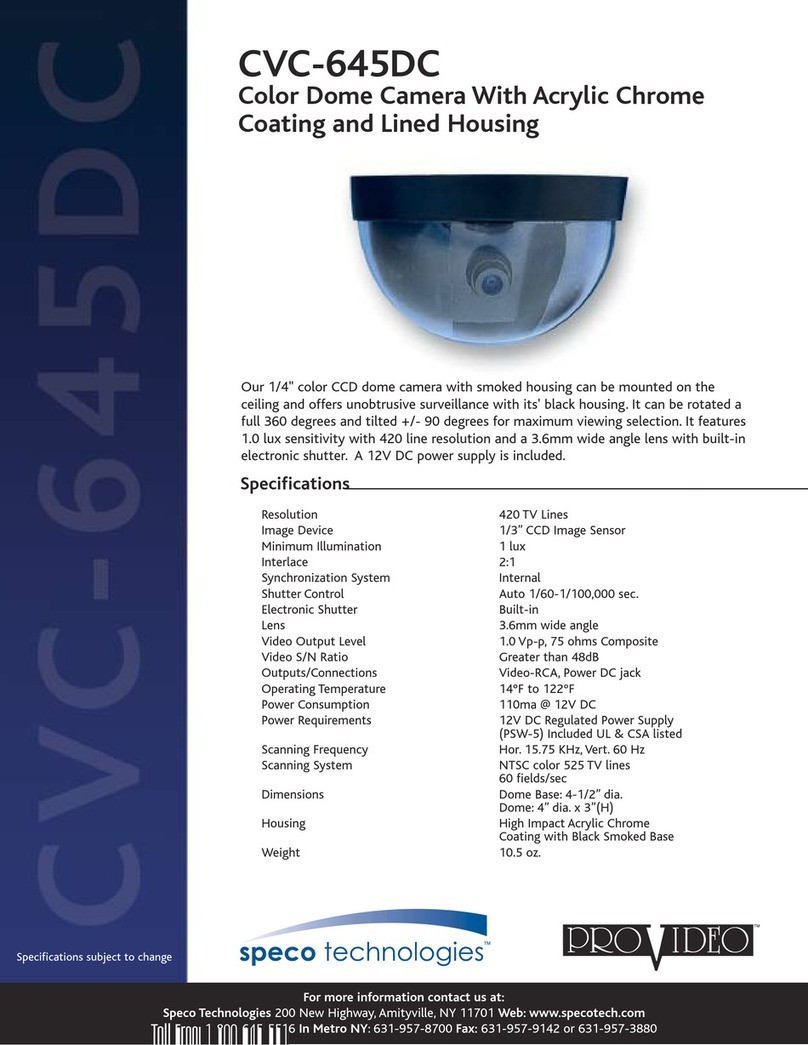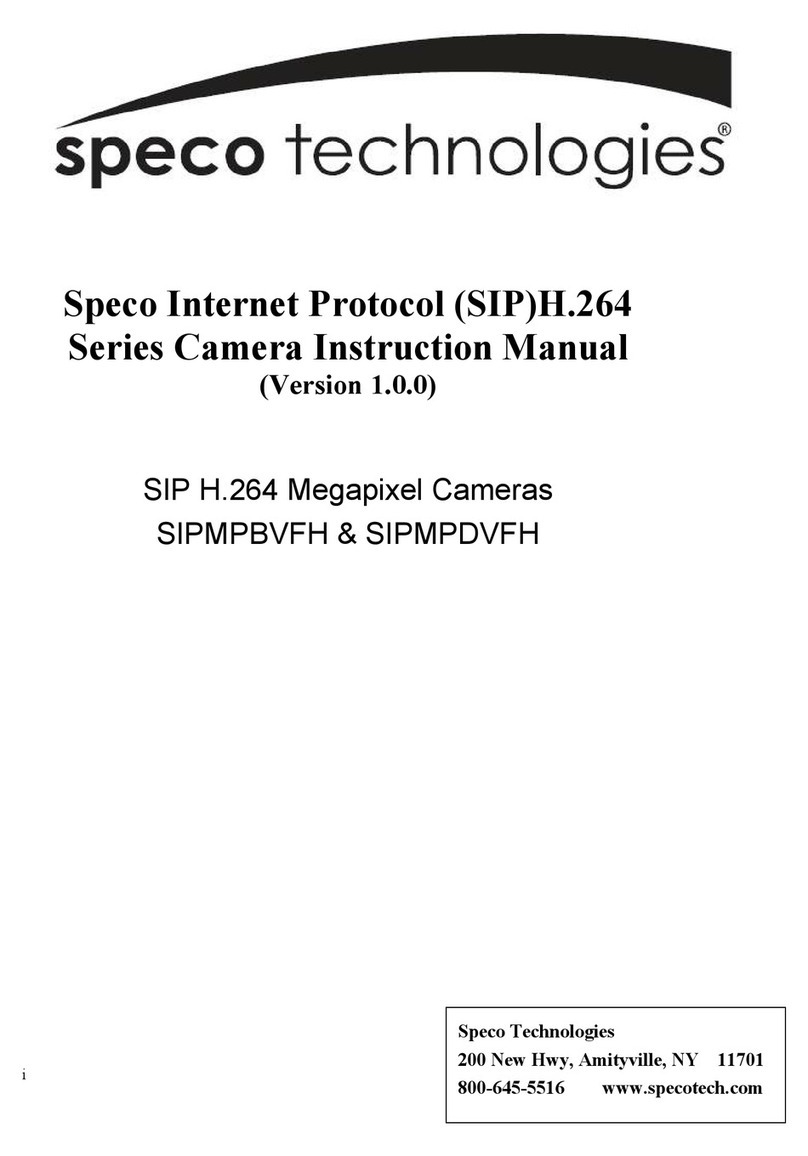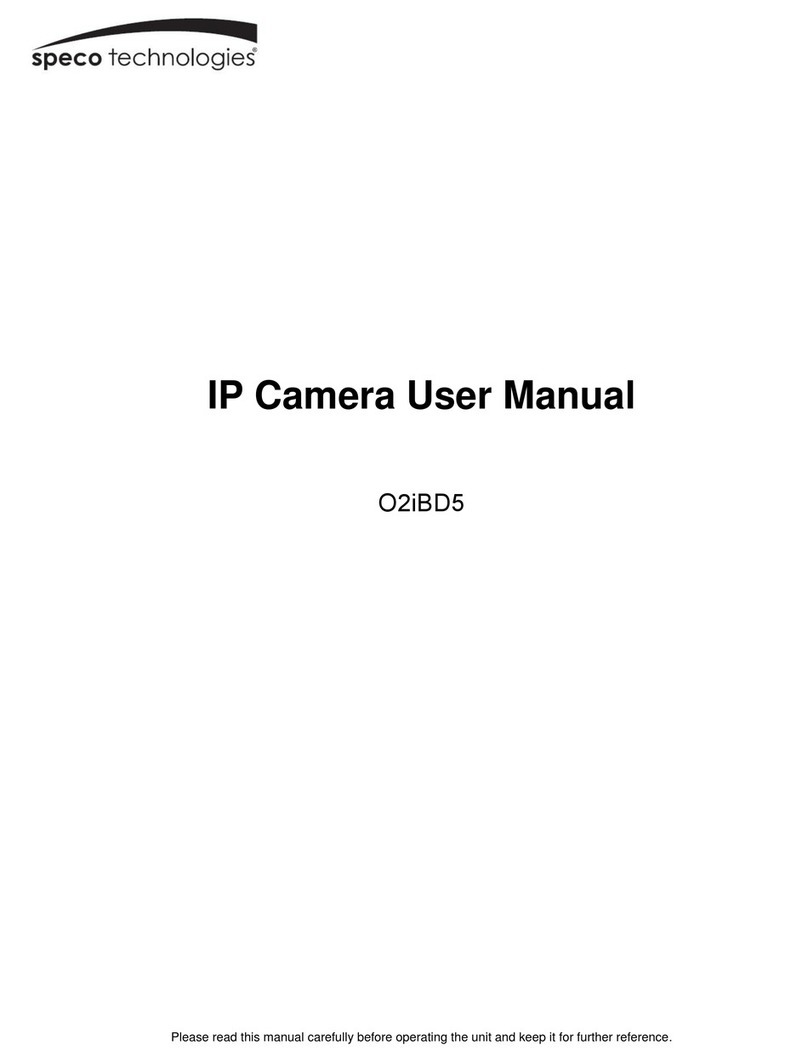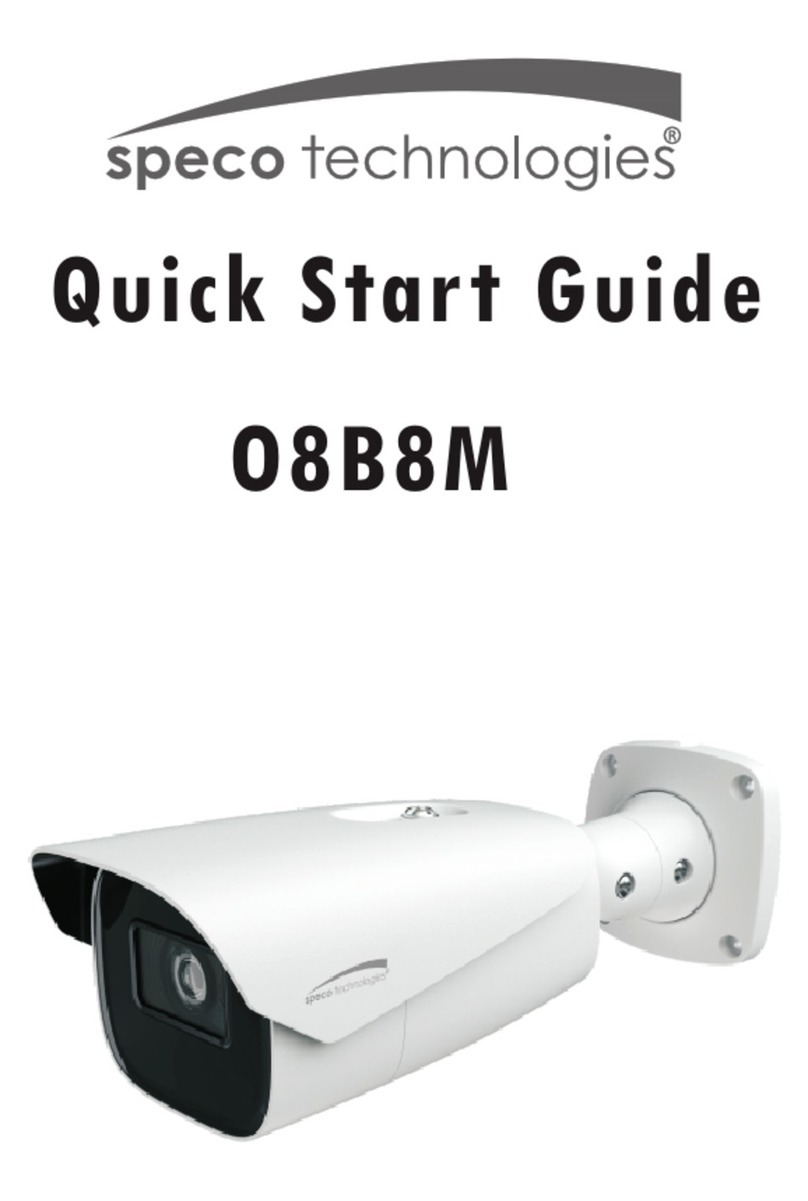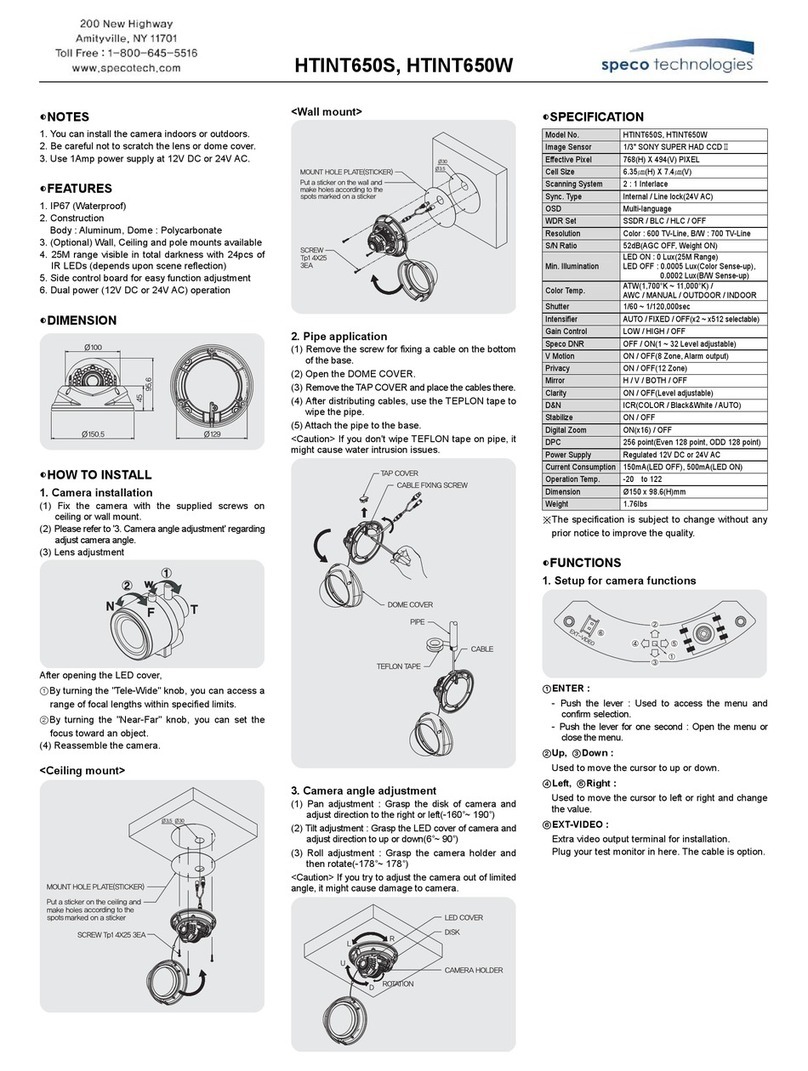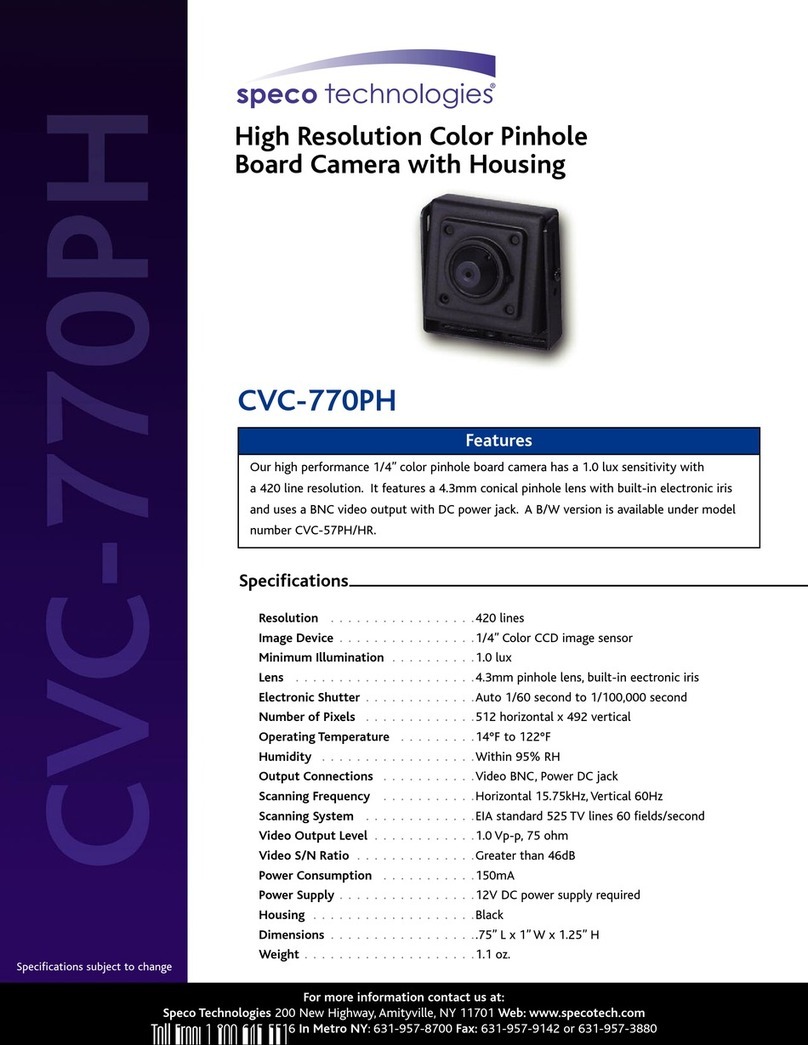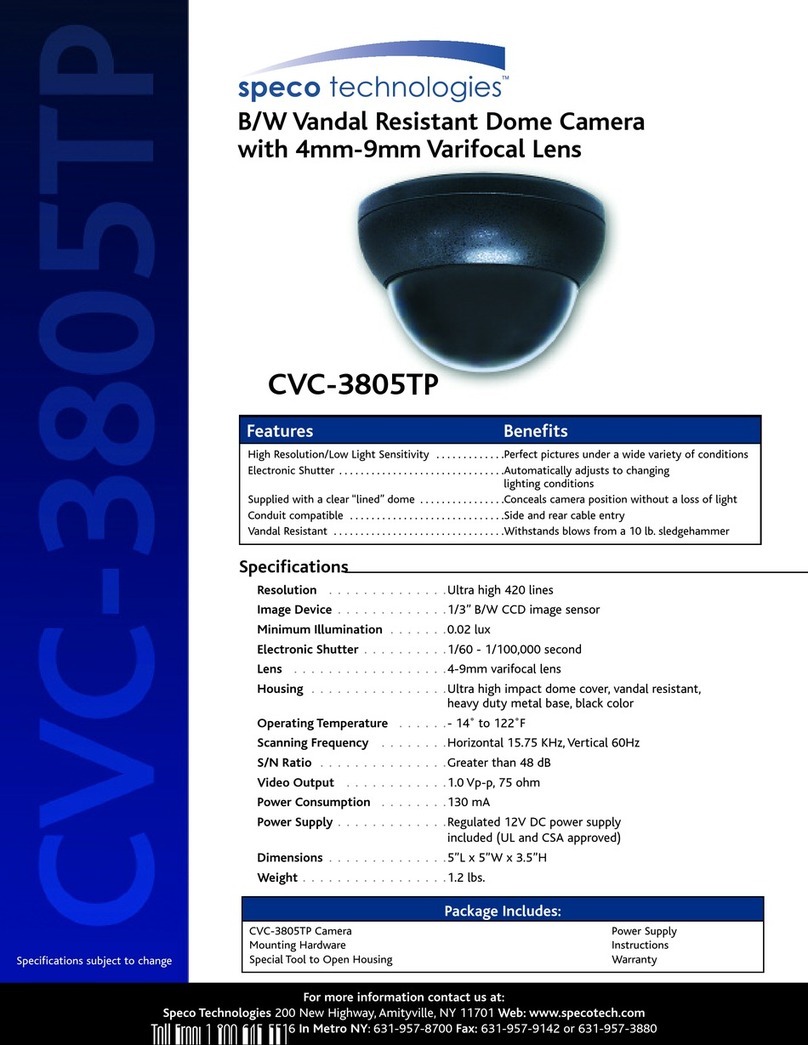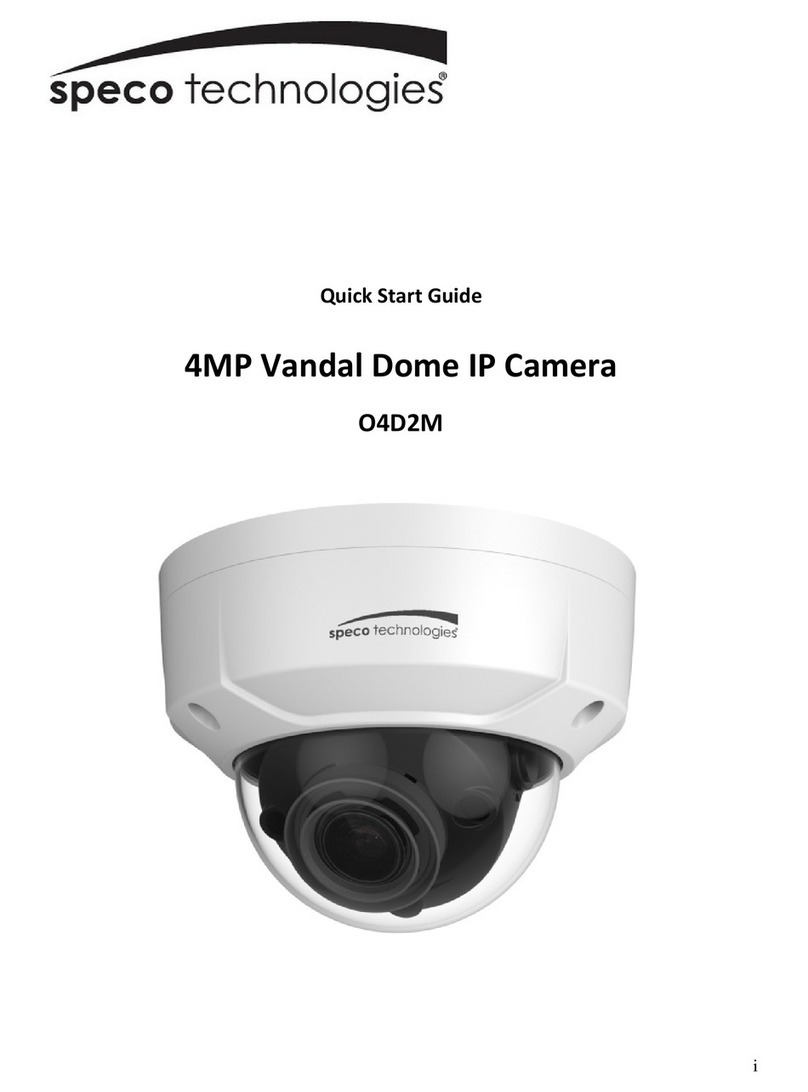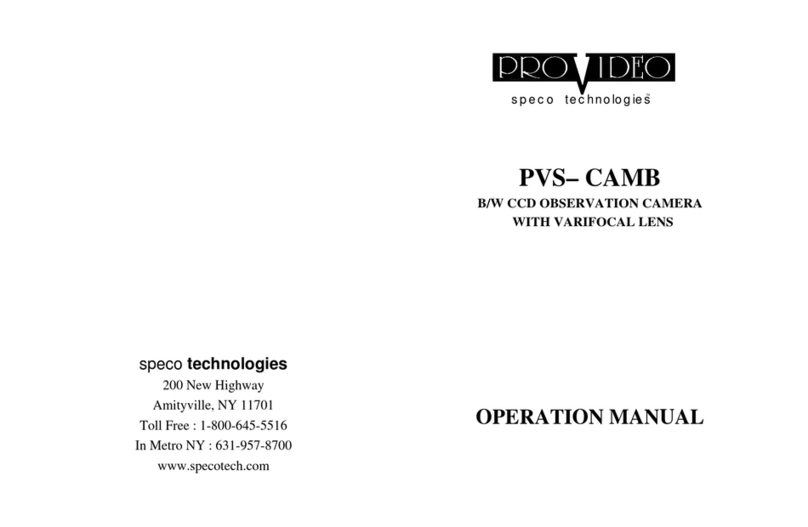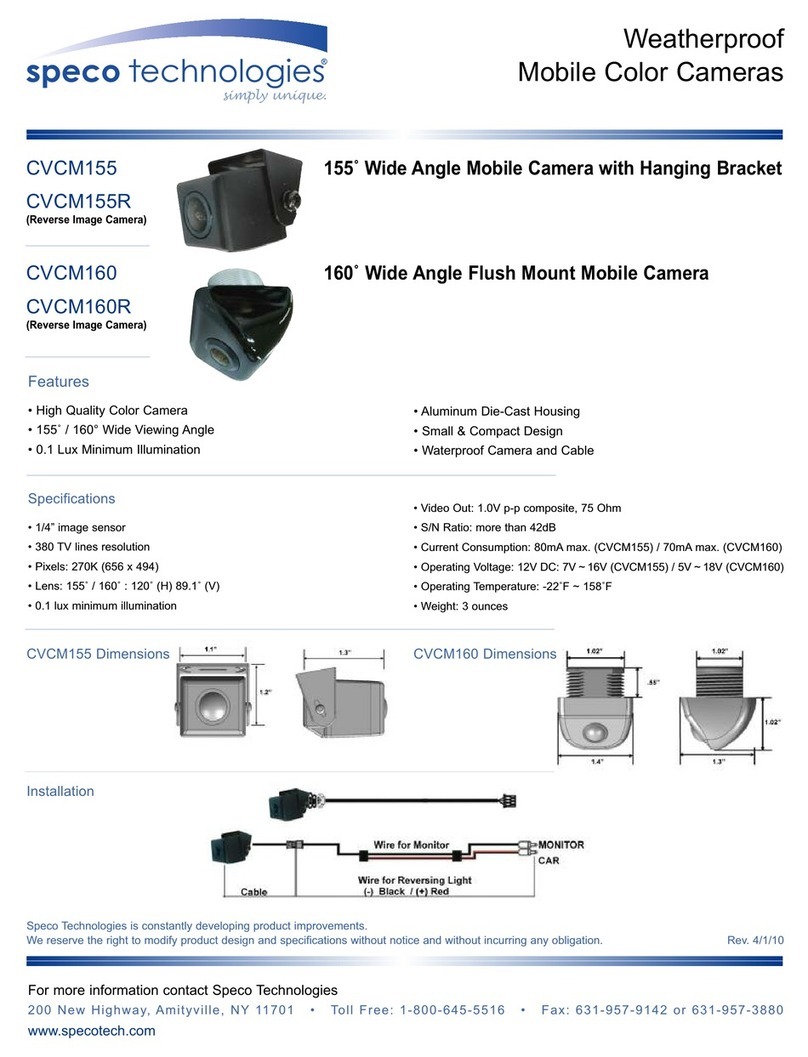Sub Menu Summary
1. EXPOSURE
LENS
MANUAL
BRIGHTNESS
0~99 : Adjust brightness with a manual iris lens
AUTO, 1/60, 1/100FLK, 1/120, 1/250, 1/500,
1/1000, 1/2000, 1/4000, 1/10000, 1/100000
: Adjust shutter speed
DC
BRIGHTNESS
0~99 : Adjust brightness with a DC iris lens
E. SHUTTER
AUTO, 1/60, 1/100FLK, 1/120, 1/250, 1/500,
1/1000, 1/2000, 1/4000, 1/10000, 1/100000
: Adjust shutter speed
AGC OFF, LOW, MIDDLE, HIGH
Determines that use the AGC function or not
and AGC level selectable(You can not use the
Auto D&N change mode when AGC is off)
SENSE-UP
AUTO, OFF, X2, X4, X8, X16,
X32, X64,X128, X256, X512,
X1024
Using sense up when it is low luminance
(x2~x1024)
BACKLIGHT
BLC
BLC LEVEL OFF, LOW, MID, HIGH : Use BLC function or
not / level selectable
TOP 0~15 : Adjust top position of BLC zone
BOTTOM 1~16 : Adjust bottom position of BLC zone
LEFT 0~15 : Adjust left position of BLC zone
RIGHT 1~16 : Adjust right position of BLC zone
HLC
HBLC
OFF : Deactivates HBLC function
MANUAL
HBLC LEVEL : OFF, LOW, MID, HIGH
TOP : 0~15
Make a zone for HBLC
BOTTOM : 1~16
LEFT : 0~15
RIGHT : 1~16
MODE ALL DAY : Activates HBLC function all day
NIGHT : Use the function at night only
HLC LEVEL 1~100 : Level adjust
MASK 1~4
ON
TOP : 0~33
Make a zone for HLC mask
BOTTOM : 1~34
LEFT : 0~44
RIGHT : 1~45
OFF : HLC MASK OFF
D-W DR SET LEVEL 0~20 : DWDR level adjust
3D-DNR OFF, LOW, MID, HIGH, AUTO
Reduce noise in low illumination
(Level selectable)
RETURN Move back to previous menu
2. WHITE BALANCE
AWB MODE
ATW Color temperature 2500~9500°K
MANUAL
M-WR 0~128 : Adjust the Red value to shift the color of
the object
M-WB 0~128 : Adjust the Blue value to shift the color
of the object
RETURN Move back to previous menu
PUSH Find the optimal white balance for current
luminance environment
R-Y GAIN 0~255 Adjust Red tone of the image
B-Y GAIN 0~255 Adjust Blue tone of the image
RETURN Move back to previous menu
3. DAY&NIGHT
D&N MODE
AUTO
DAY→NIGHT
Select brightness of illumination about
changing the day↔night mode by AGC
0~15 : Select the duration time
RETURN Move back to previous menu
AUTO-CDS
A.DAY→NIGHT
Select brightness of illumination about
changing the day↔night mode by AGC
Select brightness of illumination about
changing the day↔night mode by CDS
0~15 : Select the duration time
RETURN Move back to previous menu
COLOR Fixed at color
B&W Fixed at B/W
EXT DELAY TIME
0~15 : Change the color↔B/W by external signal(N/A)
RETURN Move back to previous menu
BURST ON, OFF Transmit the burst signal or not in B/W mode
C_SUP 0~100 Color suppress controllable
A_SUP 0~100 Iris suppress controllable
SMART IR ON, OFF Decreases screen saturation of objects within a
short range
RETURN Move back to previous menu
Sub Menu Summary
4. IMAGE ADJUST
MIRROR MIRROR, OFF Set a vertical image inversion
SHARPNESS
0~30 Sharpness adjustable
GAMMA
0.45, 0.55, 0.65 Set a gamma value
USER GAMMA
0.20, 0.25, 0.30, 0.35, 0.40, 0.45, 0.50, 0.55,
0.60, 0.65, 0.70, 0.75, 0.80, 0.85, 0.90, 0.95,
1.00 : Gamma adjustable
RETURN Move back to previous menu
LSC ON SET LEVEL 0~30 : Use the LSC and level adjustable
RETURN Move back to previous menu
OFF LSC OFF
RETURN Move back to previous menu
5. MOTION
MOTION ON, OFF Motion detection function activate/deactivate
AREA AREA 1~4
TOP 0~143
Make a zone for motion detection
BOTTOM 2~145
LEFT 0~190
RIGHT 2~192
RETURN Move back to previous menu
RETURN Move back to previous menu
SENSITIVITY
1~30 Motion detection sensitivity
DISPLAY OFF, MESSAGE, TRACE Select notification method of motion detection
HOLD TIME 0~15 Set the duration of alarm out
ALARM
OUTPUT ON, OFF Alarm ON/OFF
RETURN Move back to previous menu
6. PRIVACY
MASK 1~8
OFF Display each privacy mask or not
ON
DOT SEL
L_TOP, L_BOT, R_BOT, R_TOP
: Determines which of the 4 vertices of each MD
area is to be used
DOT XY ENTER SETTING : Determines the coordinate
MOVE XY ENTER SETTING : Move the mask
COLOR BLACK, WHITE, … : Select mask color(8 colors)
RETURN Move back to previous menu
RETURN Move back to previous menu
7. SPECIAL
LANGUAGE ENGLISH, … : Select language(9 languages)
TITLE OFF--ON
EDIT Display the camera name on the screen
RESET Camera name reset
POSITION Camera name position
RETURN Move back to previous menu
COMMUNI-
CATION
(N/A)
OFF--ON
ID 1~255 : Select the camera ID for RS-485
communication
BAUDRATE 2400, 4800, 9600 : Select baud rate
PROTOCOL PELCO-D : Camera protocol
RETURN Move back to previous menu
DPC
OFF Deactivates Defect Pixel Correction in low
illumination
AUTO
WHITE THR 0~255 : Setup the limited value of white pixel
correction
LUMA THR 0~255 : Setup the limited value of white pixel
correction
RETURN Move back to previous menu
FACTORY
SET YES, NO Reset your camera to factory default condition
RETURN Return to previous menu
(Communication setting is not changed)
8. EXIT
SAVE AND
EXIT Save the value and exit menu
EXIT Escape the menu without save
RETURN Move back to previous menu
Speco Technologies is constantly developing product improvements. We reserve the right
to modify product design and specifications without notice and without incurring any
obligation.
Rev. 08/17/12.
HLED31D1B, HLED31D1W
HLED31D7B, HLED31D7W
3B25276B