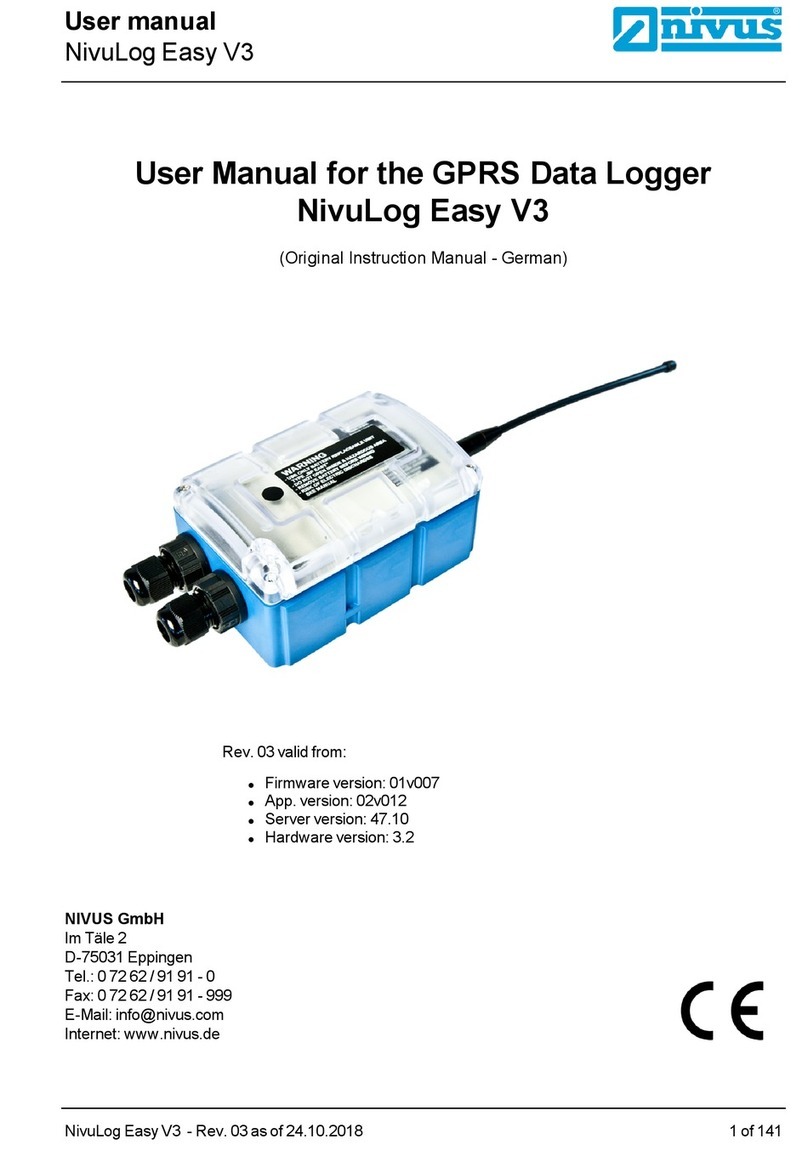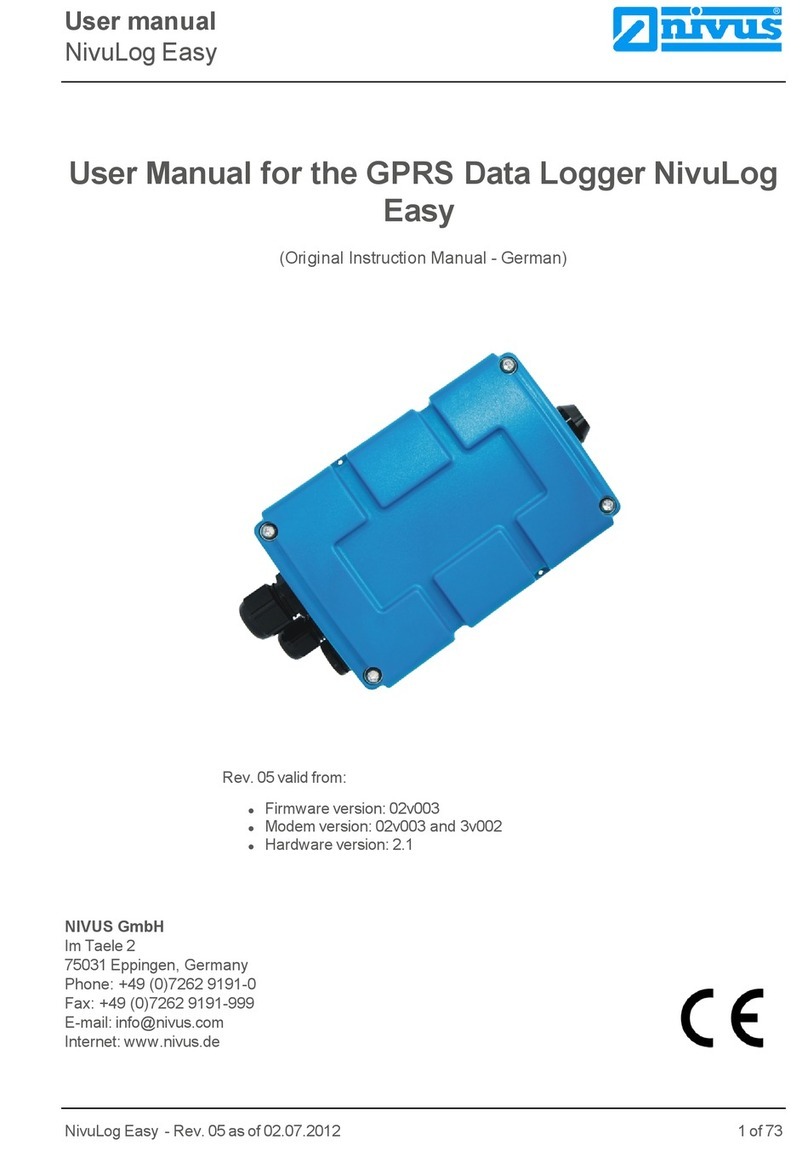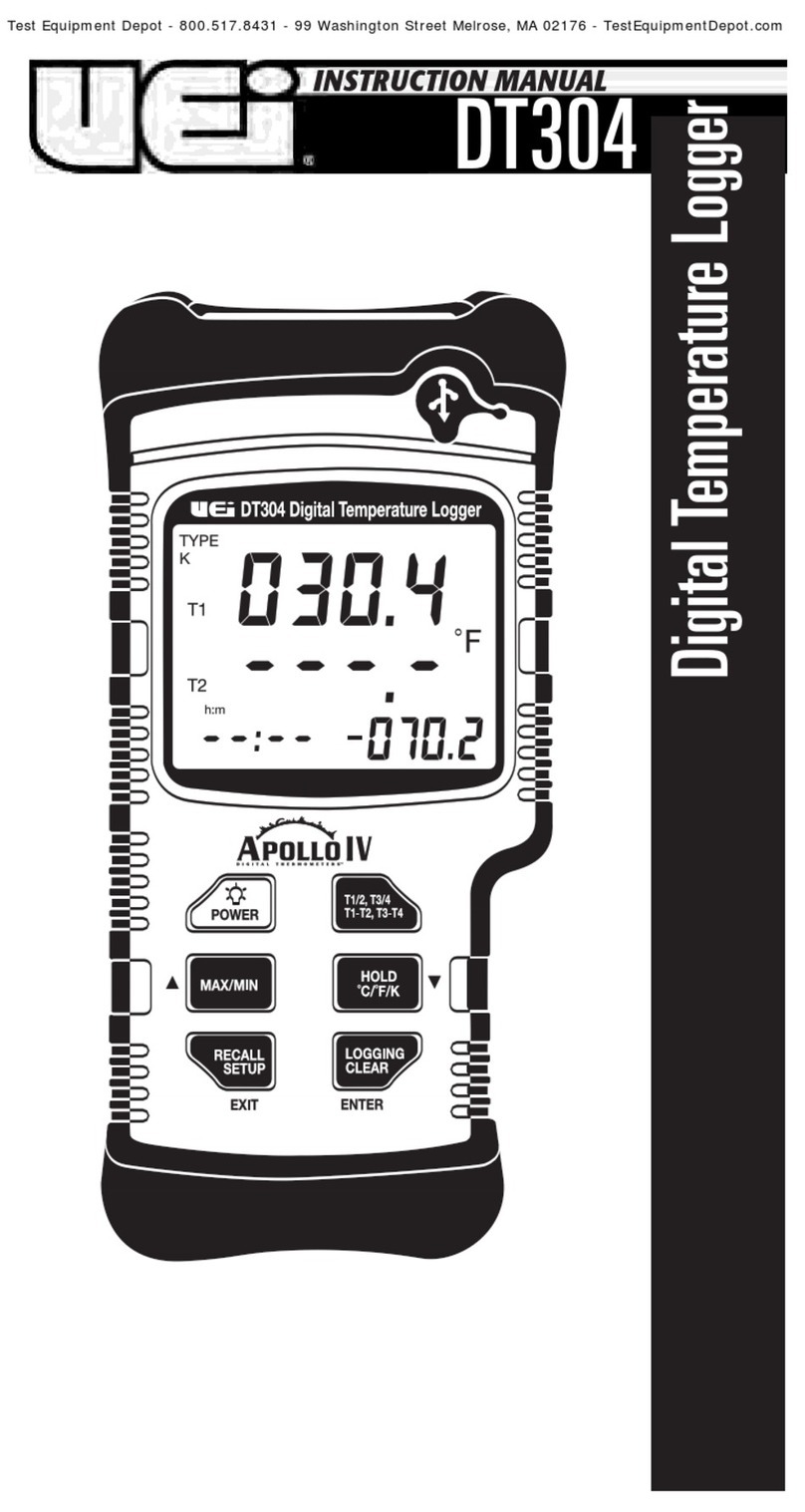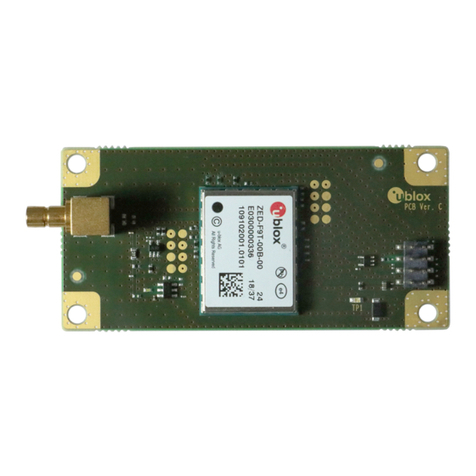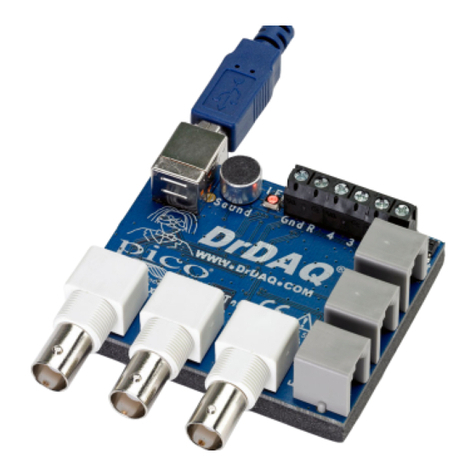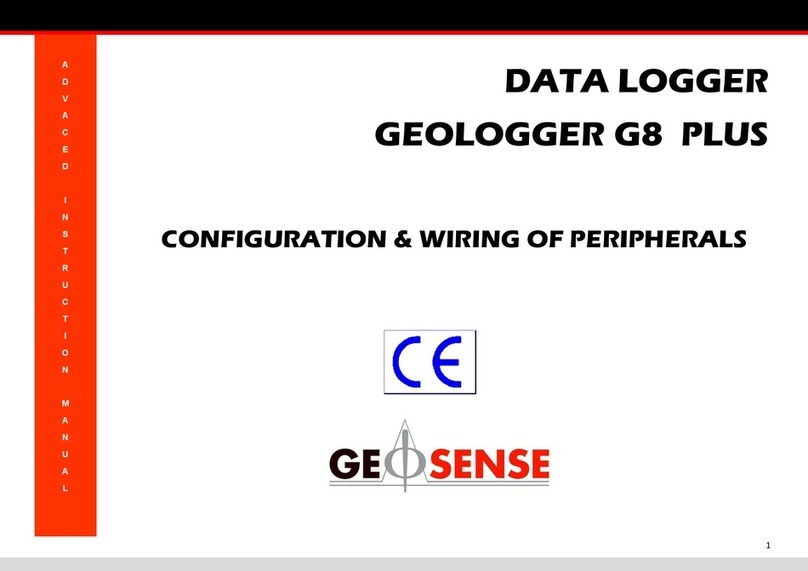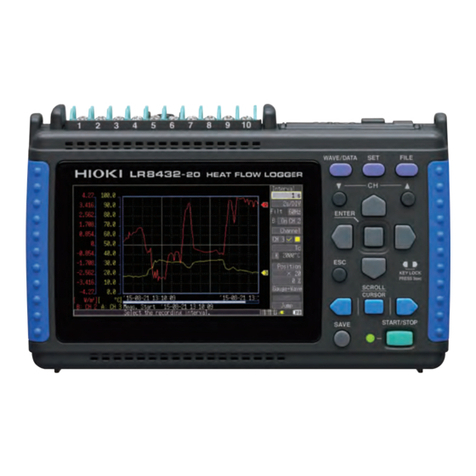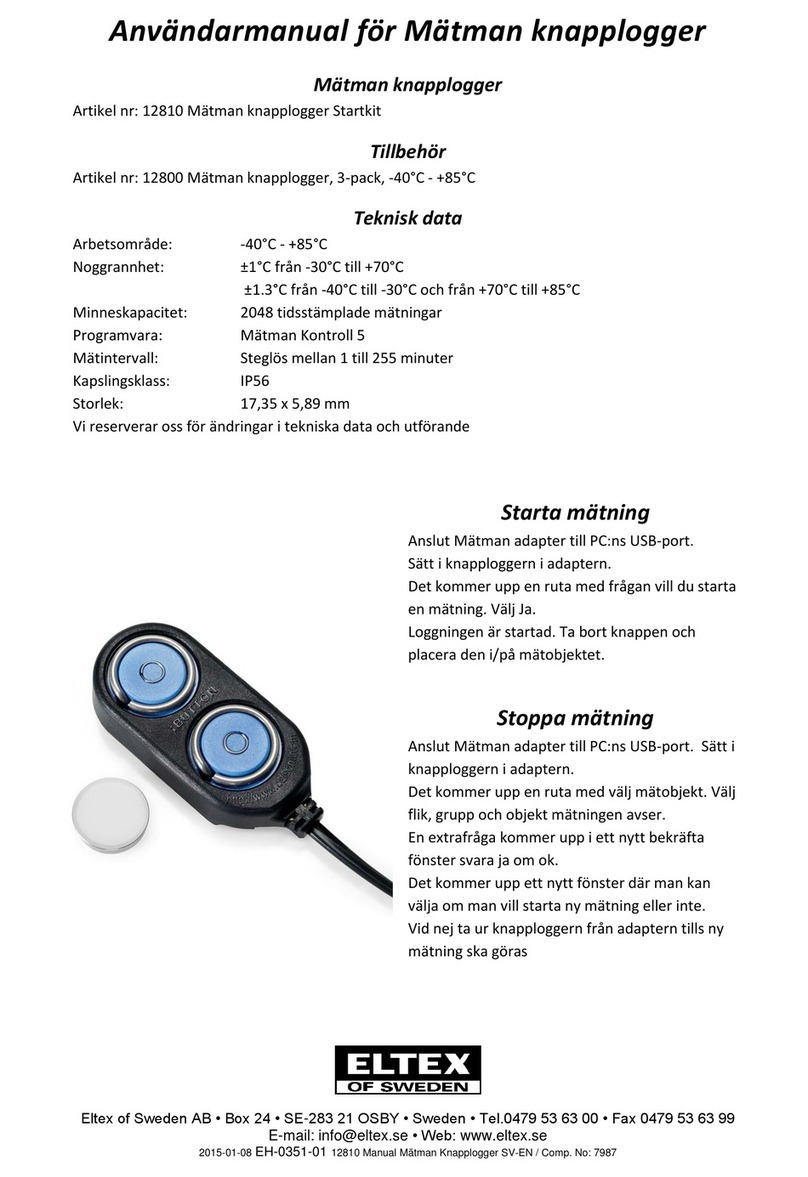Nivus NivuLink Compact Series User manual

NIVUS GmbH • Im Taele 2 • 75031 Eppingen, Germany • Internet: www.nivus.com
DATA TECHNOLOGY
Instruction Manual
NivuLink Compact
Firmware version: 11
Document revision 02 / 06.08.2020
Original Manual: German, rev 02 as of 06.08.2020
NLC0 CLOG
NLC0 CS70
NLC0 CNF0
measure analyse optimise

Branch Offices
page 2 NivuLink Compact - Document revision 02 / 06.08.2020
Nivus AG
Burgstrasse 28
8750 Glarus, Schweiz
Phone: +41 (0)55 6452066
Fax: +41 (0)55 6452014
swiss@nivus.com
www.nivus.de
NIVUS Austria
Mühlbergstraße 33B
3382 Loosdorf, Österreich
Phone: +43 (0) 2754 567 63 21
Fax: +43 (0) 2754 567 63 20
www.nivus.de
NIVUS Sp. z o.o.
ul. Hutnicza 3 / B-18
81-212 Gdynia, Polen
Phone: +48 (0) 58 7602015
Fax: +48 (0) 58 7602014
www.nivus.pl
NIVUS France
67870 Bischoffsheim, Frankreich
Phone: +33 (0)388 9992 84
www.nivus.fr
NIVUS Ltd., United Kingdom
Wedgewood Rugby Road
Weston under Wetherley
Royal Leamington Spa
CV33 9BW, Warwickshire
Phone: +44 (0)8445 3328 83
www.nivus.com
NIVUS Middle East (FZE)
Building Q 1-1 ap. 055
P.O. Box: 9217
Sharjah Airport International
Free Zone
Phone: +971 6 55 78 224
Fax: +971 6 55 78 225
middle-[email protected]
www.nivus.com
NIVUS Korea Co. Ltd.
#2502 M Dong, Technopark IT Center,
32 Song-do-gwa-hak-ro, Yeon-su-gu,
INCHEON, Korea 21984
Phone: +82 32 209 8588
Fax: +82 32 209 8590
www.nivus.com
NIVUS Vietnam
21 Pho Duc Chinh, Ba Dinh
Hanoi, Vietnam
Phone: +84 12 0446 7724
www.nivus.com

Copyrights and Property Rights
NivuLink Compact - Document revision 02 / 06.08.2020 page 3
Copyrights and Property Rights
This document and its contents are proprietary to NIVUS GmbH and are not to be repro-
duced or copied without the express written permission of NIVUS GmbH.
Violations oblige to compensation.
Important Note
This manual may exclusively - even in parts - be copied or translated in any other way with
the express written consent of NIVUS GmbH.
Translation
If the device is sold to a country in the European Economic Area (EEA) this instruction manu-
al must be translated into the language of the country in which the device is to be used.
Should the translated text be unclear, the original instruction manual (German) must be con-
sulted or the NIVUS GmbH contacted for clarification.
Copyright
No part of this publication may be reproduced, transmitted, sold or disclosed without prior
permission. Damages will be claimed for violations. All rights reserved.
Names
The use of general descriptive names, trade names, trademarks and the like in this manual
does not entitle the reader to assume they may be used freely by everyone. They are often
protected registered trademarks even if not marked as such.

Change History
page 4 NivuLink Compact - Document revision 02 / 06.08.2020
Change History
Revision Datum Changes Editor
02
06.08.2020
Creation
KG
01
--
Was skipped
00
--
Was skipped

Table of Contents
NivuLink Compact - Document revision 02 / 06.08.2020 page 5
Table of Contents
Copyrights and Property Rights ............................................................. 3
Change History......................................................................................... 4
1General Product Information.......................................................... 9
2General............................................................................................. 9
2.1 About this Manual....................................................................................9
2.2 Required Documentation.........................................................................9
2.3 Signs and Definitions used....................................................................10
2.3.1 Font Conventions .............................................................................10
2.3.2 Colour Code for Wires and Single Conductors ................................10
2.3.3 Abbreviations used...........................................................................10
2.4 Warranty ................................................................................................11
2.5 Disclaimer..............................................................................................12
3Safety Instructions.........................................................................13
3.1 Used Symbols and Signal Words..........................................................13
3.2 Security Measures and Precautions......................................................14
3.3 Intended Use .........................................................................................16
3.4 User’s Responsibilities...........................................................................16
3.5 Personnel Requirements.......................................................................17
4Delivery, Storing and Transport....................................................18
4.1 Scope of Delivery...................................................................................18
4.2 Receipt Inspection.................................................................................18
4.3 Storing....................................................................................................18
4.4 Transport ...............................................................................................19
4.5 Return....................................................................................................19
5Product Specification ....................................................................19
5.1 Device Versions.....................................................................................19
5.2 Product Overview ..................................................................................20
5.3 Device Identification...............................................................................21
5.3.1 Labelling ...........................................................................................21
5.3.2 ID Plate.............................................................................................22
5.4 LED Indication Field Bus/System ..........................................................23
5.4.1 Status-LEDs .....................................................................................23
5.4.2 Network Status .................................................................................24
5.4.3 System Status ..................................................................................24

Instruction Manual
NivuLink Compact
page 6 NivuLink Compact - Document revision 02 / 06.08.2020
5.4.4 Internal Data Bus Status...................................................................25
5.4.5 Module Status...................................................................................25
5.4.6 Connection Status to Communication Hub ......................................25
5.5 Mode Selector Switch............................................................................26
5.6 Input clamps ..........................................................................................27
6Technical Data................................................................................28
6.1 Device Data ...........................................................................................28
6.2 System Data ..........................................................................................28
6.3 Power supply.........................................................................................29
6.4 Clock......................................................................................................29
6.5 ETHERNET ...........................................................................................29
6.6 Mobile Radio Modem.............................................................................30
6.7 Connection Type....................................................................................30
6.8 Environmental Conditions......................................................................30
6.9 Analog Input Clamp RCP0 750 4530 ....................................................31
6.10Digital Input Clamp RCP0 750 1405......................................................32
7Mounting.........................................................................................33
7.1 Installation Position................................................................................33
7.2 Dimensions............................................................................................33
7.3 Mounting onto Carrier Rail.....................................................................34
7.4 Spacing..................................................................................................35
7.5 Mounting Sequence...............................................................................36
7.6 Mounting Controller ...............................................................................37
8Installation......................................................................................38
8.1 General Installation Information.............................................................38
8.2 Hints on how to avoid electrostatic discharge (ESD) ............................38
8.3 Connect Conductor to CAGE CLAMP®.................................................39
8.4 Power Supply Concept..........................................................................40
8.4.1 Protection of the Electronics Power Supply .....................................40
8.4.2 Equipotential Bonding.......................................................................41
8.5 NLC0 CLOG ..........................................................................................41
8.5.1 Analog Inputs....................................................................................41
8.5.1.1 Connection Wiring..........................................................................41
8.5.1.2 Wiring Examples............................................................................42
8.5.1.3 Screening.......................................................................................43
8.5.2 Digital Inputs.....................................................................................44
8.6 NLC0 CS70............................................................................................45

Table of Contents
NivuLink Compact - Document revision 02 / 06.08.2020 page 7
NLC0 CNF0...................................................................................................46
9Initial Start-Up.................................................................................47
9.1 Notes to the User...................................................................................47
9.2 Switching On the Controller...................................................................47
9.3 Network Settings....................................................................................48
9.3.1 IP-Addresses NivuLink Compact and Host PC................................49
9.3.2 Determine IP Address of the Host PC..............................................50
9.3.3 Adjusting the IP Address of the Host PC..........................................51
9.4 Deactivate / Restart Controller ..............................................................52
9.5 Reset Functions.....................................................................................52
9.5.1 Warm Start Reset.............................................................................52
9.5.2 Cold Start Reset ...............................................................................53
10 Configuration via Web Based Management (WBM).....................53
10.1Basic Instructions...................................................................................53
10.2Access Rights........................................................................................53
10.3Call Up WBM.........................................................................................54
10.4WBM Screen Layout..............................................................................55
10.5Log In with WBM....................................................................................56
10.6Change IP-Address of the NivuLink Compact.......................................56
10.7Reboot Function ....................................................................................57
11 NIVUS WebPortal ...........................................................................58
11.1Basic Information...................................................................................58
11.2Verify Connection to NIVUS WebPortal ................................................58
11.3Process Variables..................................................................................59
11.3.1 Edit Process Variable.......................................................................59
11.3.2 Configuration Options for Process Variables ...................................60
12 Accessories and Extensions.........................................................61
12.1NIVUS Accessories and Extensions......................................................61
12.2WAGO Accessories...............................................................................62
13 Maintenance and Cleaning............................................................63
13.1Maintenance Interval .............................................................................63
13.2Cleaning.................................................................................................63
13.3Customer Service Information...............................................................63

Instruction Manual
NivuLink Compact
page 8 NivuLink Compact - Document revision 02 / 06.08.2020
14 Dismantling ....................................................................................64
15 Disposal..........................................................................................65
Index.........................................................................................................66
EU Declarations of Conformity...............................................................68

1 General Product Information
NivuLink Compact - Document revision 02 / 06.08.2020 page 9
1 General Product Information
Devices, extensions and accessories of the NivuLink Control family are essentially based on
the modular WAGO I/O SYSTEM 750 by WAGO Kontakttechnik GmbH & Co. KG, Minden.
This instruction manual contains several references to this group of products.
2 General
2.1 About this Manual
Note
READ CAREFULLY BEFORE USE!
KEEP IN A SAFE PLACE FOR LATER REFERENCE!
This Instruction manual serves to provide information on the correct installation or intended
use of the NivuLink Compact device versions as specified in Chapter 5.1. This manual is ori-
ented exclusively to qualified expert personnel.
Read this instruction manual carefully and completely prior to installation and connection
since it contains relevant information on this product. Observe the notes and particularly fol-
low the warning notes and safety instructions.
If you should have problems to understand information contained within this instruction man-
ual either contact the NIVUS GmbH or one of the distributors for further support. The legally
associated companies and subsidiaries of NIVUS group cannot be held responsible for dam-
age to persons or material due to incorrectly understood information in this instruction.
2.2 Required Documentation
For the installation and operation of the complete system extra instruction manuals or tech-
nical descriptions may be required apart from this manual.
•Instruction manuals for transmitters
•Technical descriptions for sensors
•Installation instructions for sensors
•NIVUS WebPortal handbook
•NICOS handbook
These manuals are provided with the auxiliary units or sensors and/or are available as down-
load on the NIVUS homepage.

Instruction Manual
NivuLink Compact
page 10 NivuLink Compact - Document revision 02 / 06.08.2020
2.3 Signs and Definitions used
2.3.1 Font Conventions
Representation Meaning Remarks
Cross reference
Reference to further or detailed infor-
mation.
Reference to docu-
ment
Refers to accompanying documentation.
italic
Path or file
Path to a file or file name
Menu
Menu point
Name of a menu point
Menu > Submenu
Menu selection
Path to certain submenu or menu point
Input field
Input field
Name of input field
"Value"
Input or value to se-
lect
Value to be specified or selected by user
"Status"
Status or mode
Name of device status or device mode
Button
Button
Button labels in dialogues
[Key]
Key labels on keyboard
Tab. 2-1 Font conventions
2.3.2 Colour Code for Wires and Single Conductors
The abbreviations of colours, wire and components follow the international colour code ac-
cording IEC 60757.
BK
black
BN
brown
RD
red
OG
orange
YE
yellow
GN
green
BU
blue
VT
violet
GY
grey
WH
white
PK
pink
TQ
turquoise
GNYE
green/yellow
GD
gold
SR
silver
Tab. 2-2 Colour codes for wires and conductors
2.3.3 Abbreviations used
I/O Input/Output
NLC NivuLink Compact
PV Process variable
WBM Web-Based Management

2 General
NivuLink Compact - Document revision 02 / 06.08.2020 page 11
2.4 Warranty
The device has been functionally tested before delivery. If it is used as intended (see Sect.
3.3 Intended Use) and the operating instructions, the applicable documents (see Sect.
2.2 Required Documentation) and the safety notes and instructions contained therein, are
observed, no functional restrictions are to be expected and perfect operation should be pos-
sible.
Please also note in this regard the next Sect.2.5 Disclaimer.
Limitation of warranty
In the event of non-compliance with the safety instructions and instructions in this docu-
ment, the companies of the NIVUS group of companies reserve the right to limit the war-
ranty.

Instruction Manual
NivuLink Compact
page 12 NivuLink Compact - Document revision 02 / 06.08.2020
2.5 Disclaimer
All legally associated companies and subsidiaries of NIVUS group assume no liability
•for damages owing to a change of this document. The legally associated
companies and subsidiaries of NIVUS group reserve the right to change
the contents of this document and this disclaimer at any time and without
any notice.
•for damages to persons or objects resulting from failure to comply with
applicable regulations. For connection, commissioning and operation of
the devices/sensors all available information and higher local legal regula-
tions (e.g. in Germany VDE regulations) such as applicable Ex regulations
as well as safety requirements and regulations in order to avoid accidents
shall be adhered to.
•for damages to persons or objects resulting from improper use. For safe-
ty and warranty reasons, all internal work on the instruments beyond
from that involved in normal installation and connection, must be carried
out only by qualified NIVUS personnel or persons or companies author-
ised by NIVUS.
•for damages to persons or objects resulting from the use of instruments in
technically imperfect condition.
•for damages to persons or objects resulting from the use of instruments
not in accordance with the requirements.
•for damages to persons or objects resulting from failure to comply with
safety information contained within this instruction manual.
•for missing or incorrect measurement values or resulting consequential
damages due to improper installation.
•for disturbances in the mobile phone network used by NivuLink Compact
for communication. All legally associated companies and subsidiaries of
NIVUS group therefore decline any liability
ofor the transmission of messages and measurement values.
Per default, the NivuLink Compact units are delivered with a fixed configuration of hardware
and software appropriate for the respective range of applications and do not contain any
parts that need to be repaired or maintained by the user.
Therefore, all legally associated companies and subsidiaries of NIVUS group as-
sume no liability
•for damages resulting from improper repair attempts.
•for modifications to hardware and software beyond that described in the
manual as well as for resulting consequential damages.

3 Safety Instructions
NivuLink Compact - Document revision 02 / 06.08.2020 page 13
3 Safety Instructions
3.1 Used Symbols and Signal Words
2Explanations on the Valuation of the Degrees of Danger:
The general warning symbol indicates the risk of personal injuries or death. In the text sec-
tion the general warning symbol is used in conjunction with the signal words described
below.
DANGER Warnings in high degree of risk
Indicates a high-risk, imminently hazardous situation which will result in death or serious
injury if not avoided.
WARNING Warnings in medium degree of risk
Indicates a possible danger with medium risk which may result in a life-threatening situa-
tion or (severe) bodily injury if it is not avoided.
CAUTION Warnings in low-risk or property damages
Indicates a possible danger with moderate risk which may result in minor or mod-erate
personal injury or material damage if not avoided.
WARNING Danger by electric voltage
Indicates a hazard with a high risk of electric shock which may result in a life-threatening
situation or (severe) bodily injury if it is not avoided.
Important Note
Contains information that should be highlighted.
Indicates a potentially damaging situation which can result in a damage of the product or
an object in its environment.
Note
Contains information and facts.

Instruction Manual
NivuLink Compact
page 14 NivuLink Compact - Document revision 02 / 06.08.2020
3.2 Security Measures and Precautions
To install the unit in your plant and during operation observe the following safety in-
formation:
DANGER
Risk of electric shock
Prior to installation, repairs or maintenance works:
•Always deactivate all power sources used for the unit.
DANGER
Risk of fire
NivuLink Compact is an open system.
•Operate NivuLink Compact only in lockable housings, cabinets or in electrical op-
erating areas.
•Allow access only to qualified personnel by using a key or appropriate tools.
WARNING Risk of personal injury
due to disregarding applicable accident prevention regulations.
•For installation, commissioning, operation, maintenance and repairs observe the
accident prevention regulations that apply for your machine/plant such as the
DGUV Regulation 3 "Electrical Plants and Equipment".
DANGER
Risk of personal injury and system malfunctions
due to improper connection.
•Observe to lay data lines and supply lines according to standards and make sure
to use the correct terminal wiring.
•Observe the EMC directives that apply for your application.
CAUTION
Risk of plant malfunctions
•Use devices featuring ETHERNET-/RJ-45 connections only in LANs.
•Never connect such devices to telecommunications networks such as analog or
ISDN telephone systems.
CAUTION
Risk of malfunctions
due to defective or damages devices.
•Replace defective or damages devices (e.g. with deformed contacts).

3 Safety Instructions
NivuLink Compact - Document revision 02 / 06.08.2020 page 15
CAUTION
Risk of equipment damage
The units are not resistant to substances having seeping and insulating properties such as
aerosols, silicones and triglycerides (as found in some hand creams).
•If you cannot be sure that such substances are likely to occur in the environment of
the device: install the unit into a housing that is resistant to the above substances.
•Use clean tools and materials when handling the device.
CAUTION
Risk of equipment damage
due to incorrect cleaning.
•Clean enclosure and dirty contacts with propanol.
•Do not use contact spray since the spray may impair contact area functionality in
connection with contamination.
CAUTION
Risk of malfunctions
Contact spray may impair contact area functionality in connection with contamination.
•Do not use contact spray.
CAUTION
Risk of equipment damage
due to reverse polarity of data lines and power lines.
•Avoid reverse polarity.
CAUTION Risk of equipment damage
due to electrostatic discharge. Electronic components are integrated in the devices which
may be destroyed when being touched as a result of electrostatic discharge.
•Observe the safety precautions against electrostatic discharge according to
DIN EN 61340-5-1/-3.
•Observe properly earthed environment (persons, workplace and packaging) when
handling the device.
Commissioning to be carried out only by qualified personnel
The entire measurement system shall be installed and put into operation by trained expert
personnel only.

Instruction Manual
NivuLink Compact
page 16 NivuLink Compact - Document revision 02 / 06.08.2020
3.3 Intended Use
Note
The device is exclusively intended to be used for purposes as described above. Modifying
or using the device without the written consent of the NIVUS GmbH will not be considered
as use in accordance with the requirements.
The legally associated companies and subsidiaries of NIVUS group cannot be held re-
sponsible for any damage resulting from improper use. Damages resulting from this are left
at user’s risk.
Controller and input terminals of the modular NivuLink Compact serve to capture digital and
analog signals from sensors and to transmit such signals to the NIVUS WebPortal or other
higher systems.
The components have been developed for use in an environment that meets the IP20 protec-
tion class criteria. There is a finger protection and protection against solid foreign bodies ≥
12.5 mm, however, no protection against the ingress of water. Operating the units in wet and
dusty environments is not allowed unless stated otherwise.
3.4 User’s Responsibilities
Important Note
In the EEA (European Economic Area) national implementation of the frame-work directive
89/391/EEC and corresponding individual directives, in particular directive 2009/104/EC
concerning the minimum safety and health requirements for the use of work equipment by
workers at work, as amended, are to be observed and adhered to.
In Germany the Industrial Safety Ordinance shall be observed
Make sure to have a local operating permit available and observe the associated con-
ditions. In addition to this you must observe environmental requirements and local laws
on the following points:
•Personnel safety (accident prevention regulations)
•Safety of work materials and tools (safety equipment and maintenance)
•Disposal of products (laws on wastes)
•Disposal of materials (laws on wastes)
•Cleaning (cleansing agents and disposal)
Connections
Operators shall make sure prior to operating the instrument that during installation and initial
start-up the local regulations (such as regulations for electrical connection) are observed.

3 Safety Instructions
NivuLink Compact - Document revision 02 / 06.08.2020 page 17
Keep Manual
Keep this manual in a safe place and make sure it is available for the users of this product at
any time.
Provide Manual
This instruction manual is part of the delivery and must be included with the NivuLink com-
pact if it is sold.
3.5 Personnel Requirements
Requirements to persons carrying out installation, die commissioning and mainte-
nance:
•Qualified expert personnel with sufficient knowledge in the fields of elec-
trical engineering and automation technology as well as knowledge about
current standards and guidelines regarding the device and the automation
environment
•Personnel authorised by the plant operator
Requirements to persons with access to control functions:
•Sufficient knowledge on PLC programming
•Personnel authorised by the plant operator
Qualified personnel
within the context of this documentation or the safety notes on the product itself are per-
sons who are sufficiently familiar with installation, mounting, starting up and operation of
the product and who have the relevant qualifications for their work; for example:
I. Training, instruction or authorisation to activate/deactivate, isolate, ground, and
mark electric circuits and devices/systems according to the safety engineering
standards.
II. Education and instruction according to the standards of safety engineering regard-
ing the maintenance and use of adequate safety equipment.
III. First aid training

Instruction Manual
NivuLink Compact
page 18 NivuLink Compact - Document revision 02 / 06.08.2020
4 Delivery, Storing and Transport
4.1 Scope of Delivery
The standard delivery of the correlation sensors contains:
Art.-No. NivuLink Compact
NLC0 CLOG E0
NLC0 CLOG EE
NLC0 CS70 E0
NLC0 CS70 EE
NLC0 CNF0 E0
NLC0 CNF0 EE
Component
Controller
1
1
1
1
1
1
Analog input clamp RCP0 750 4530
2
2
Digital Analog input clamp RCP0 750 1405
1
1
Bus terminal clamp RCP0 750 6000
1
1
1
1
1
1
Memory Card SD 7580 8790
1
1
1
1
1
1
Antenna GSM & GPRS DELTA7B/x/SMAM/S/S11
1
1
1
1
1
1
SIM Card
1
1
1
Network cable
1
1
1
1
Tab. 4-1 Scope of delivery
Check additional accessories depending on your order and by using the delivery note.
4.2 Receipt Inspection
Check the packaging for visible damage immediately after receipt. Any possible damage in
transit shall be instantly reported to the carrier. Furthermore a written report shall be sent to
NIVUS GmbH in Eppingen.
Incomplete deliveries shall be reported in writing either to your local representative or directly
to the NIVUS head office in Eppingen within two weeks.
Be sure to adhere to a deadline of two weeks.
Mistakes cannot be rectified later.
4.3 Storing
Observe the minimum and maximum values on environmental conditions such as tempera-
ture and humidity according to chapter.
Always store the instrument in its original packaging.

5 Product Specification
NivuLink Compact - Document revision 02 / 06.08.2020 page 19
4.4 Transport
Protect the device protected against shocks, impacts, shaking and vibrations.
Use the original packaging for transport.
4.5 Return
In case of a required reshipment return the sensors at customer cost to NIVUS GmbH in Ep-
pingen using the original packaging.
Insufficiently franked shipments will not be accepted.
5 Product Specification
5.1 Device Versions
Art.- No. Name Linkage
NLC0 CLOG E0
NivuLink Compact Log
Analog and digital signals
NLC0 CLOG EE
NivuLink Compact Log
Analog and digital signals
NLC0 CS70 E0
NivuLink Compact S7
S7-PLC with defined address
range in DB100
NLC0 CS70 EE
NivuLink Compact S7
S7-PLC with defined address
range in DB100
NLC0 CNF0 E0
NivuLink Compact NF
NivuFlow transmitter
NLC0 CNF0 EE
NivuLink Compact NF
NivuFlow transmitter
Tab. 5-1 Device versions

Instruction Manual
NivuLink Compact
page 20 NivuLink Compact - Document revision 02 / 06.08.2020
5.2 Product Overview
1
Controller
2
Serial interface
3 Marking Options (Mini-WSB)
4 LED Indicators – System
5
Reset button (in hole)
6 LED indicators – Mobile radio network status
7
LED Indicators – Power Supply
8
Feed-in section (fixed controller component, cannot be removed)
9 Analog input clamps RCP0 750 4530 (only for NLC0 CLOG)
10 Digital input clamp RCP0 750 1405 (only for NLC0 CLOG)
11
Bus terminal clamp RCP0 750 6000
12 Power contacts for power supply of down-circuit clamps
13
CAGE CLAMP® Connections for Power Supply
14 Mobile radio antenna connection
15
Slot for SIM card
16
Releasing strap
17 Service Interface (behind the flap)
18
Slot for memory card
19
Mode selector switch
20 ETHERNET Connections
21 Safe Locking Feature
Fig. 5-1 Overview NivuLink Compact
This manual suits for next models
9
Table of contents
Other Nivus Data Logger manuals