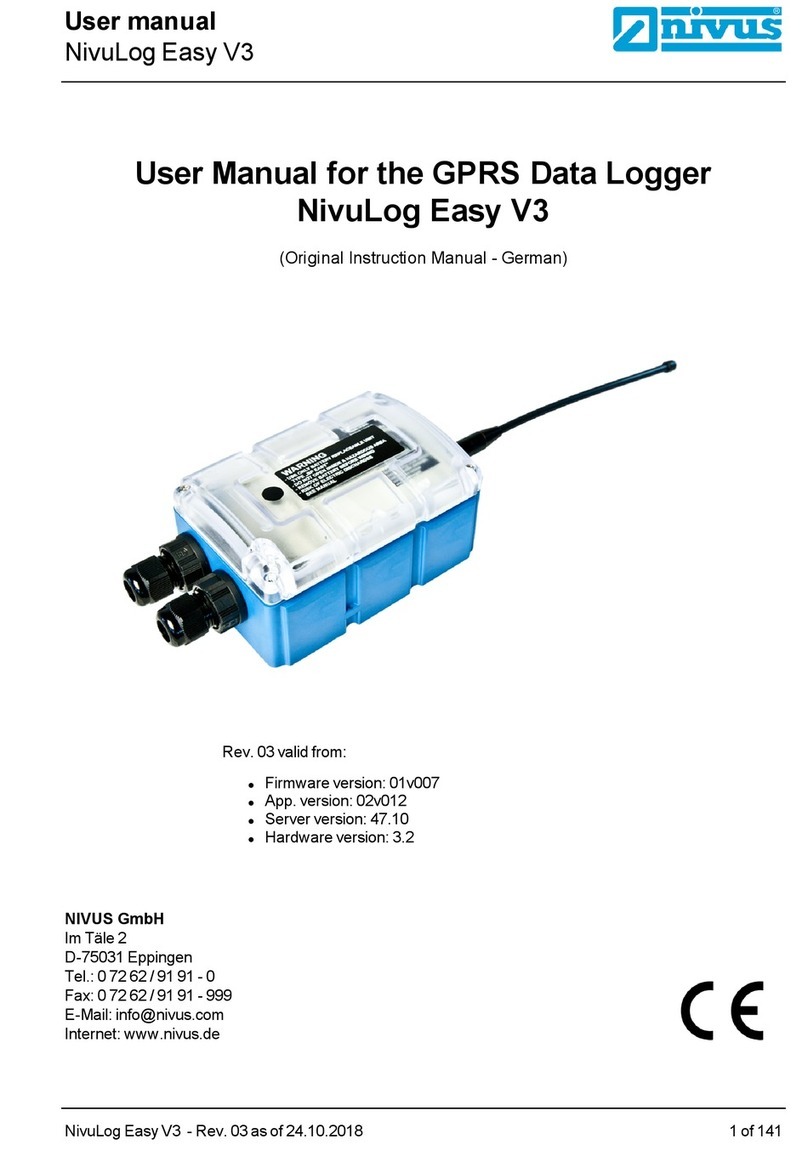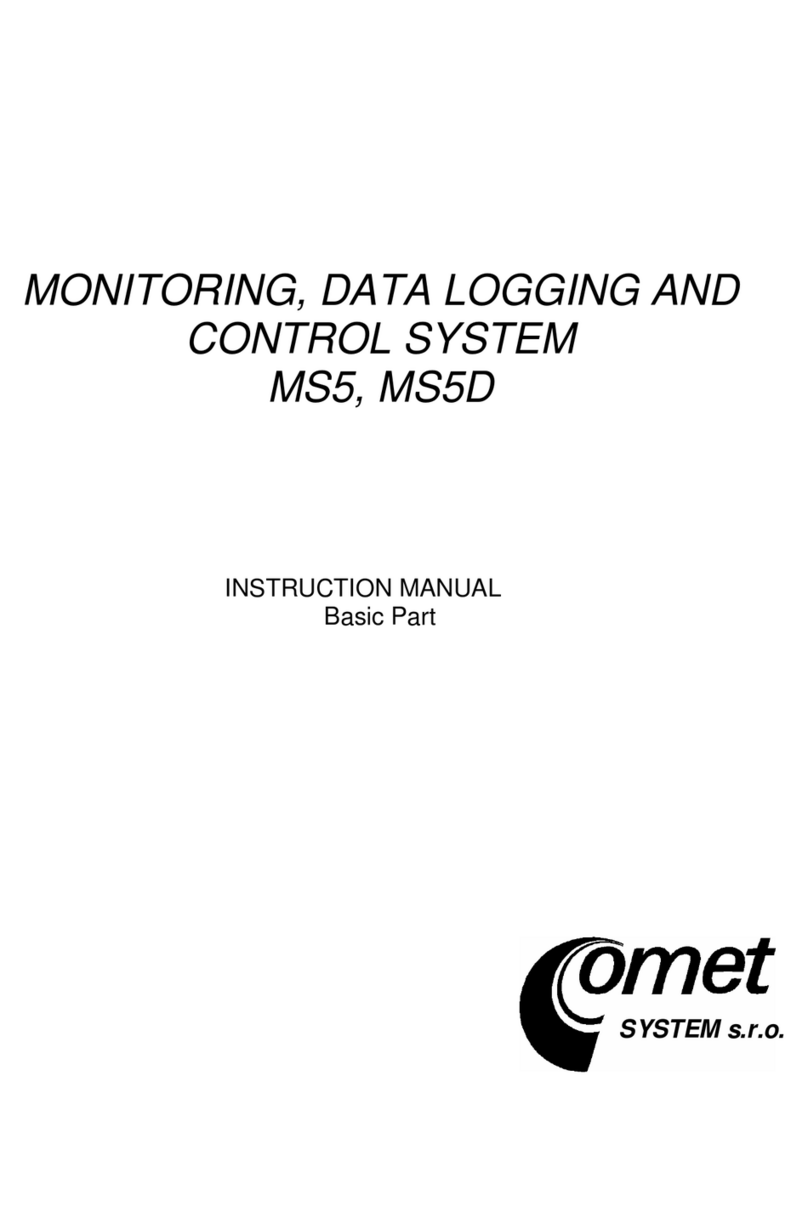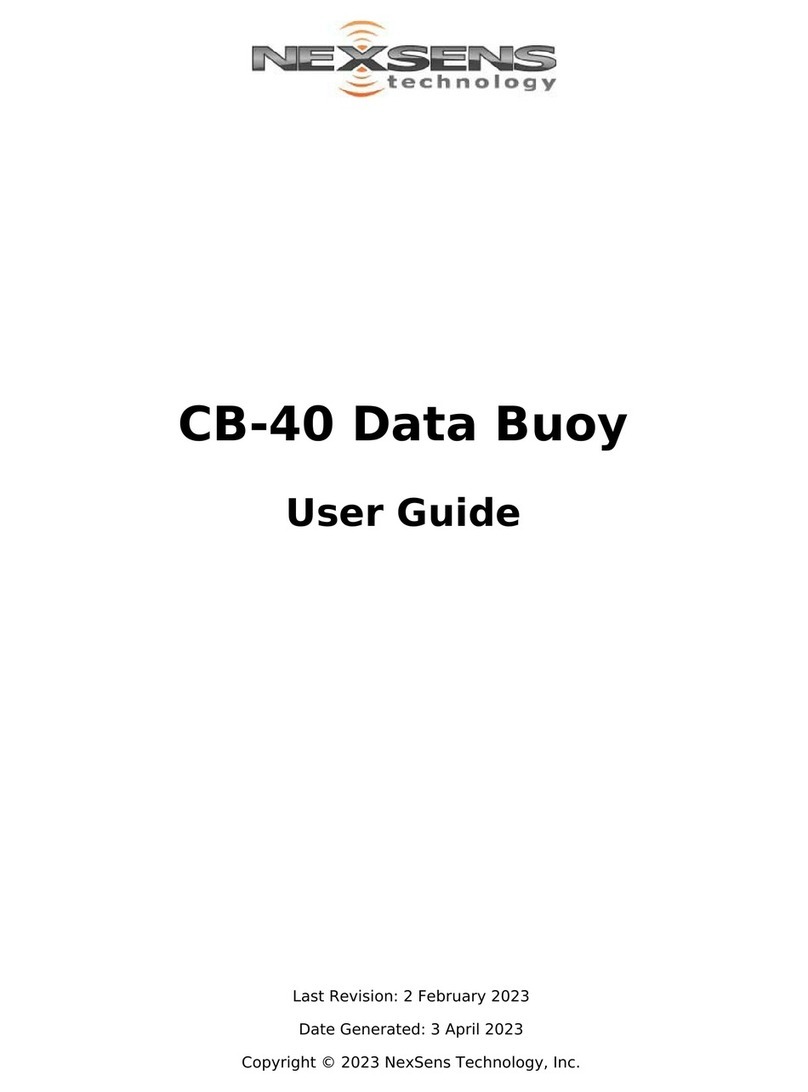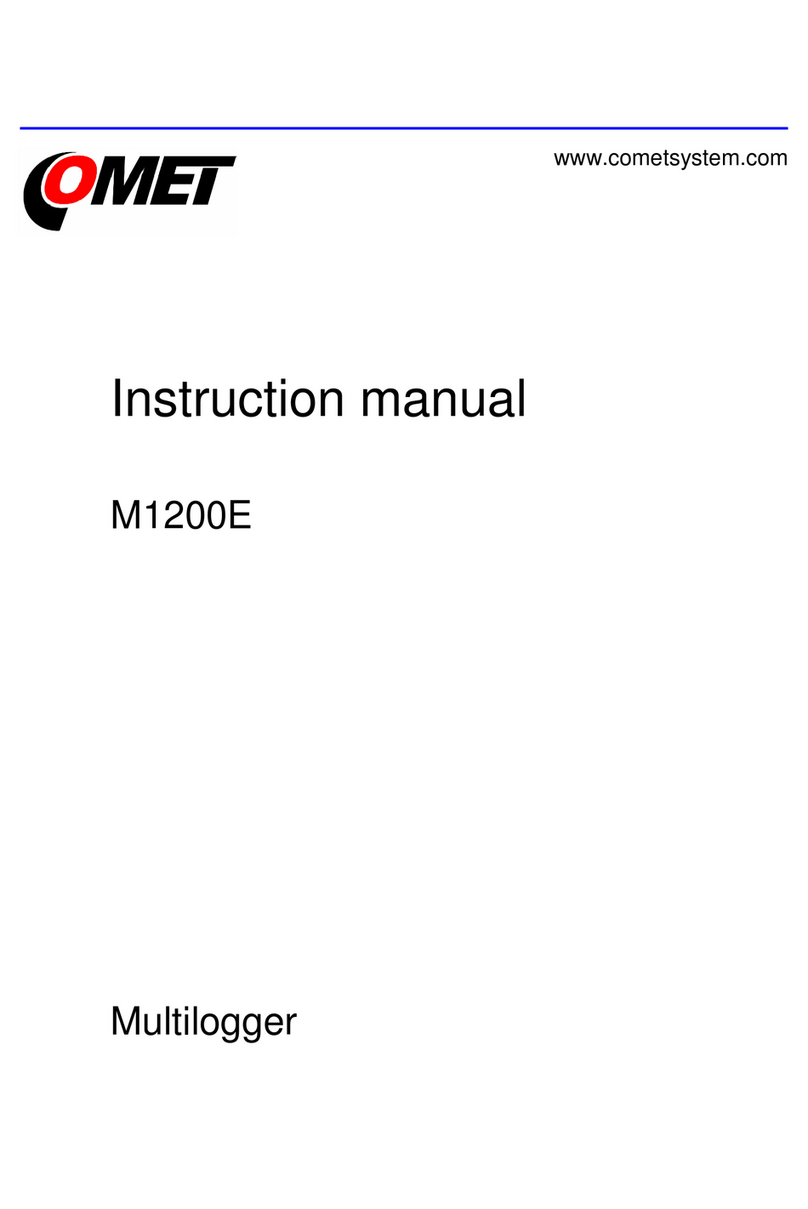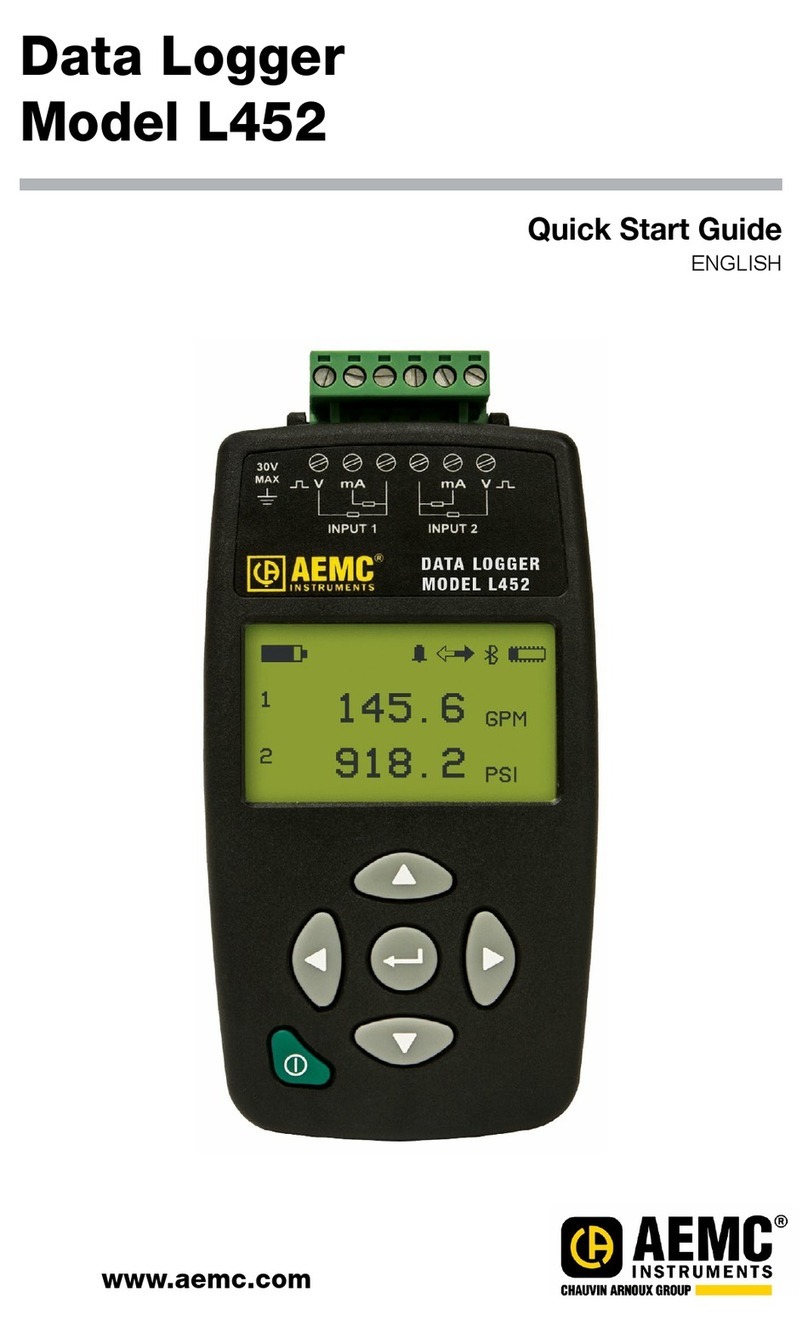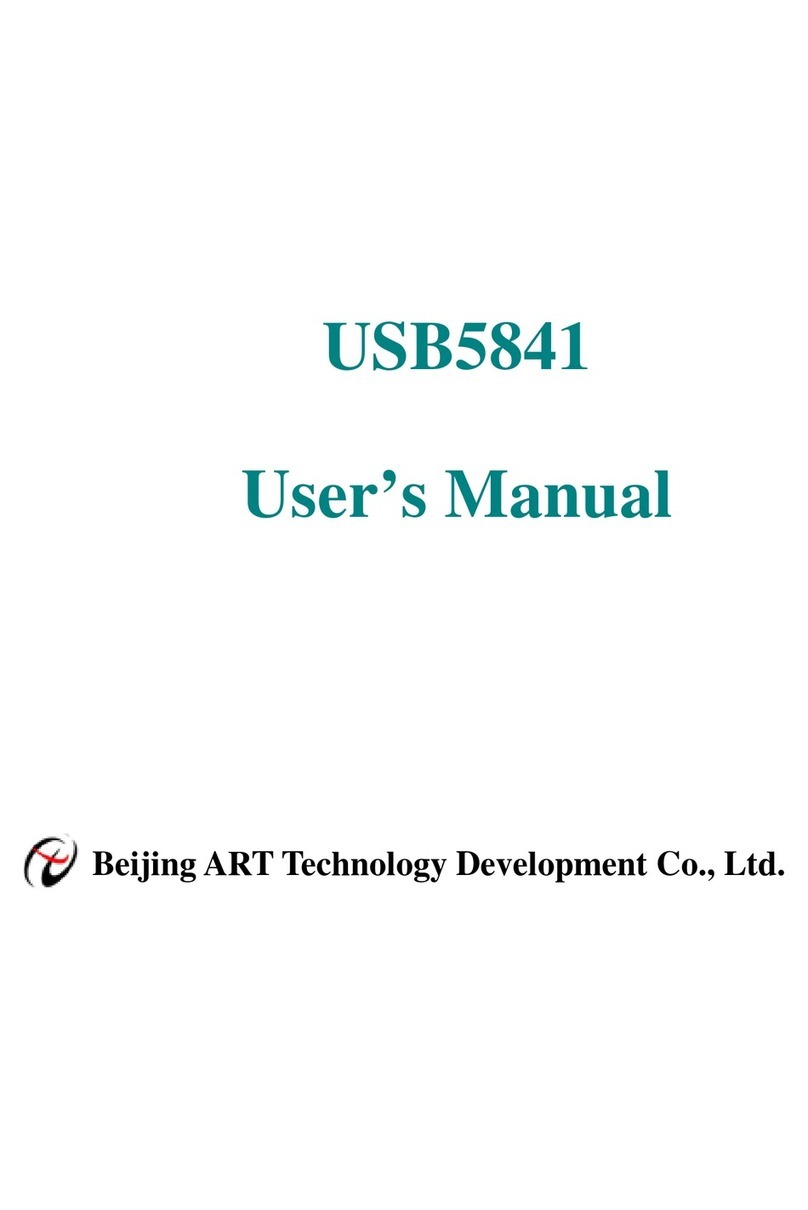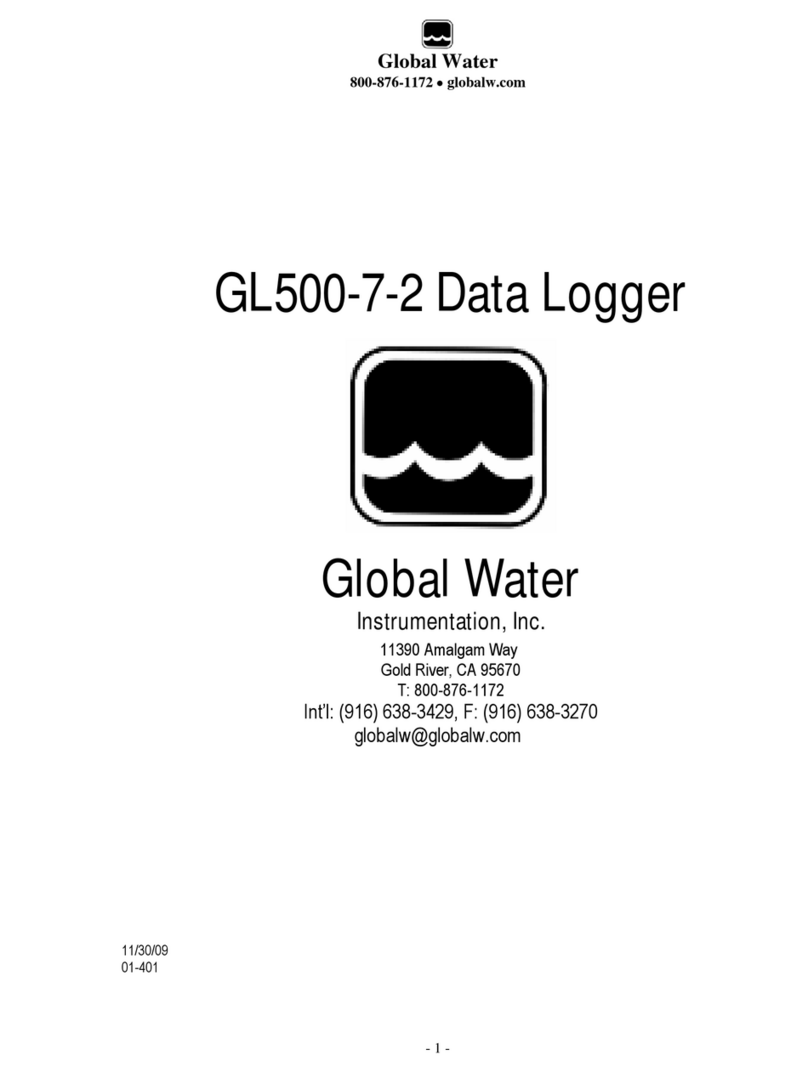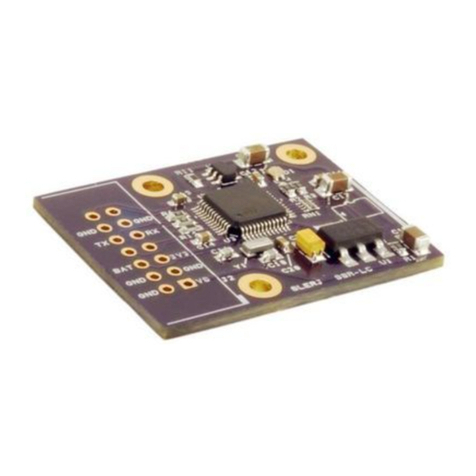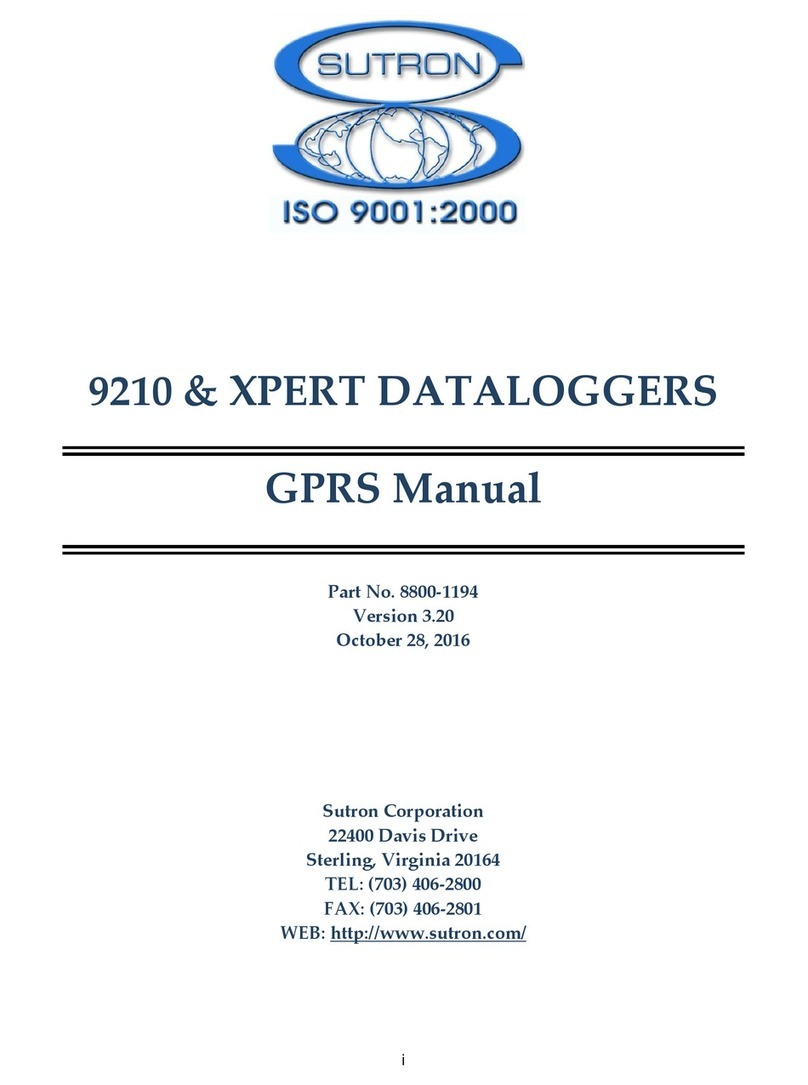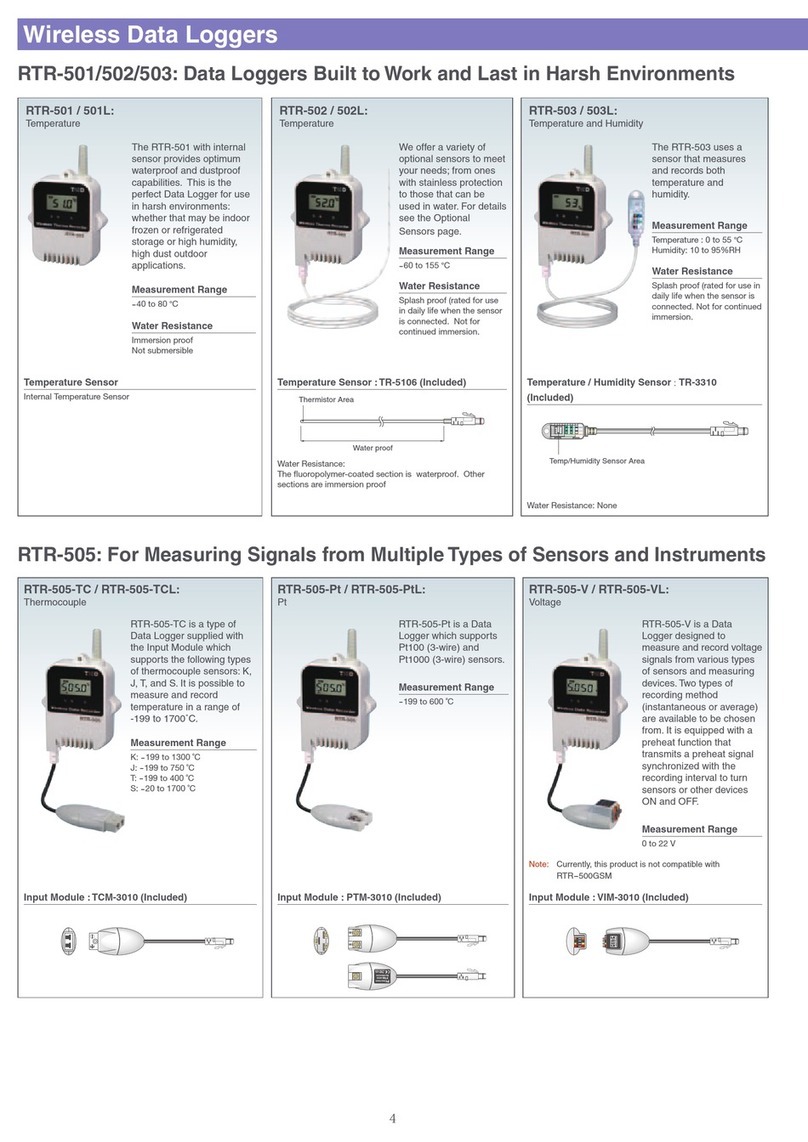Nivus NivuLog User manual

User Manual for the GPRS Data Logger NivuLog
Easy
(Original Instruction Manual - German)
Rev. 05 valid from:
lFirmware version: 02v003
lModem version: 02v003 and 3v002
lHardware version: 2.1
NIVUS GmbH
Im Taele 2
75031 Eppingen, Germany
Phone: +49 (0)7262 9191-0
Fax: +49 (0)7262 9191-999
E-mail: info@nivus.com
Internet: www.nivus.de
User manual
NivuLog Easy
NivuLog Easy - Rev. 05 as of 02.07.2012 1 of 73


Chapter 1 Table of contents
Chapter 1 Table of contents
User Manual for the GPRS Data Logger NivuLog Easy 1
Chapter 1 Table of contents3
Chapter 2 Declaration of conformity 7
Chapter 3 Specifications 9
Chapter 4 General specifications 11
4.1 Translation 11
4.2 Copyright 11
4.3 General descriptive names 11
4.4 Safety instructions 11
4.4.1 Use of the hazard warnings 12
4.4.2 Safety and preventative measures for handling GSM/GPRS modems 12
4.4.2.1 Safety and precautionary measures for the GSM/GPRS modem installation 12
4.4.2.2 Safety measures for installing the antenna 13
4.5 Overview 13
4.6 Intended use 14
4.7 General product information 14
4.8 Device labelling 15
4.9 Installation of replacement and wear parts 16
4.10 Storage of the product 16
4.11 Obligation of the operator 16
Chapter 5 Functional Principle 17
5.1 ALOHA transmission mode 17
Chapter 6 Storage, delivery and transport 19
6.1 Inspection of incoming deliveries 19
6.2 Scope of delivery 19
6.3 Storage 19
6.4 Transportation 20
6.5 Return 20
Chapter 7 Installation 21
7.1 Dimensions 21
7.2 Installing the NivuLog Easy 21
NivuLog Easy - Rev. 05 as of 02.07.2012 3 of 73

7.2.1 Wall mounting 22
7.3 Safety instructions for the cabling 23
7.4 Electrical installation 24
7.4.1 Connecting the sensors, actuators and supply 24
7.4.2 Connecting the GSM antenna 27
7.4.3 Technical details regarding the universal inputs 28
7.4.3.1 0/4 to 20mA mode 28
7.4.3.2 0 to 2V mode 28
7.4.3.3 0 to 10V mode 28
7.4.3.4 Standard digital modes (PWM, frequency, digital, day counter, impulse counter) 28
7.4.3.5 Low power digital mode (LP digital) 28
7.4.4 Technical details regarding the outputs 29
7.4.4.1 Output 1: Switchable sensor supply (Vout) 29
7.4.4.2 Output 2: Isolated switch contract (NO, CC) 29
7.4.4.3 Direct accu or battery voltage output (Vbatt) 29
7.4.5 Technical details regarding energy management 30
Chapter 8 Initial Start-Up 31
8.1 User information 31
8.2 General principles 31
8.3 Placing the system into operation 31
8.4 Testing the communication with the device 32
Chapter 9 User interfaces 35
9.1 User interface on the NivuLog Easy 35
9.1.1 Operating elements 35
9.1.1.1 Status LED 35
9.1.1.2 Buttons 36
9.1.1.3 Solenoid switch 37
9.2 User interface on the Device to Web-Server 37
9.2.1 Site configuration 37
9.2.1.1 Site 37
9.2.1.2 Comments 37
9.2.1.3 Measurement channels 37
9.2.1.3.1 Basis 37
4 of 73 NivuLog Easy - Rev. 05 as of 02.07.2012

Chapter 1 Table of contents
9.2.1.3.2 Config 40
9.2.1.3.3 Alarms 52
9.2.1.3.4 Trigger 52
9.2.1.4 Calculated channels 53
9.2.1.4.1 Basis 53
9.2.1.4.2 Calculation 54
9.2.1.4.3 Alarm 54
9.2.1.5 Output channels 54
9.2.1.5.1 Basis 54
9.2.1.5.2 Config 56
9.2.1.6 Internal channels 56
9.2.1.6.1 Basis 56
9.2.1.6.2 Alarms 56
9.2.1.6.3 Trigger 57
9.2.1.7 Alarm settings 57
9.2.1.8 Basic settings 58
9.2.1.9 FTP export settings 59
9.2.2 Device configuration 59
9.2.2.1 Comments 60
9.2.2.2 Measurement instrument 60
9.2.2.3 Device-specific settings 62
9.2.2.4 GPRS 62
Chapter 10 Maintenance 63
10.1 General maintenance 63
10.2 Replacing the accu or battery pack 63
10.2.1 Charging the accu pack 65
10.3 Accu or battery pack 66
Chapter 11 Removal/disposal 67
Chapter 12 Troubleshooting and repair 69
12.1 General problems 69
12.2 Evaluating the device log 70
12.2.1 Evaluating the device log on the Device to Web server 70
12.2.2 Evaluating the device log using DeviceConfig 70
NivuLog Easy - Rev. 05 as of 02.07.2012 5 of 73

NIVUS GmbH
Im Täle 2
75031 Eppingen
Telefon: +49 07262 9191-0
Telefax: +49 07262 9191-999
Internet: www.nivus.de
EU Konformitätserklärung
EU Declaration of Conformity
Déclaration de conformité UE
Für das folgend bezeichnete Erzeugnis:
For the following product:
Le produit désigné ci-dessous:
Bezeichnung:
Description:
Désignation:
GPRS Datenlogger
GPRS Data logger
Enregistreur de données GPRS
Typ / Type: NivuLog 4, NivuLog PCM, NivuLog Easy
erklären wir in alleiniger Verantwortung, dass die auf dem Unionsmarkt ab dem Zeitpunkt der Unterzeichnung
bereitgestellten Geräte die folgenden einschlägigen Harmonisierungsvorschriften der Union erfüllen:
we declare under our sole responsibility that the equipment made available on the Union market as of the date of signature of
this document meets the standards of the following applicable Union harmonisation legislation:
nous déclarons, sous notre seule responsabilité, à la date de la présente signature, la conformité du produit pour le marché de
l’Union, aux directives d'harmonisation de la législation au sein de l’Union:
• 2014/30/EU • 2014/35/EU • 2015/53/EU • 2011/65/EU
Bei der Bewertung wurden folgende einschlägige harmonisierte Normen zugrunde gelegt bzw. wird die Konformität
erklärt in Bezug die nachfolgend genannten anderen technischen Spezifikationen:
The evaluation assessed the following applicable harmonised standards or the conformity is declared in relation to other
technical specifications listed below:
L’évaluation est effectuée à partir des normes harmonisées applicable ou la conformité est déclarée en relation aux autres
spécifications techniques désignées ci-dessous:
• EN 61326-1:2013 • EN 61010-1:2010 • EN 301489-1 V1.9.2:2011
• EN 301489-7 V1.3.1:2005 • EN 301511 V9.0.2:2003
Diese Erklärung wird verantwortlich für den Hersteller:
This declaration is submitted on behalf of the manufacturer:
Le fabricant assume la responsabilité de cette déclaration:
NIVUS GmbH
Im Taele 2
75031 Eppingen
Allemagne
abgegeben durch / represented by / faite par:
Marcus Fischer (Geschäftsführer / Managing Director / Directeur général)
Eppingen, den 20.04.2016
Gez. Marcus Fischer
DE / EN / FR


Chapter 3 Specifications
Chapter 3 Specifications
Voltage supply Battery pack BP434R: 2 x Li-SOCl2-Cells fully fabricated with 26Ah
Accu pack AP413D+: 2 x Li-ion - Accu cell fully fabricated with 13,6Ah
Charging voltage
(only when using an
accu pack)
7...30VDC (typically 170mA@12V)
Housing Material: Luran
Weight: 400g (without accu or battery)
Protection class: IP66
Dimensions (WHD): 86 x 165 x 64mm (without antenna)
Operating
temperature
-20...+60°C, 15...90%rH non-condensing
Storage
temperature
-30...+85°C
Display LED for indicating the operating mode and error code. (Only visible when the housing
cover is open)
Operation Button (with the housing cover open) or solenoid switch (with the housing cover
closed) to initiate the ALOHA transmission mode
Antenna connection FME
Universal inputs 4 x analogue or digital
Modes:
l0 to 20mA: Resolution 6µA, max. 22,5mA, load 100Ω
l4 to 20mA: Resolution 6µA, max. 22,5mA, load 100Ω
l0 to 2V: Resolution 610µV, max. 2,5V, load 220k1
l0 to 10V: Resolution 8,3mV, max. 32V, load 8k9
lPWM: 1...99%, max. 100Hz, min. impulse length 1ms, load 8k9
lFrequency: 1...1000Hz, 8k9
lDigital: max. 32V, low <1,36V, high >2,73V, load 8k9
lDigital LP: max. VBatt, low <100mV, high >200mV, load 220k1
lDay counter: min. impulse length 20ms, load 8k9
lInterval counter: min. impulse length 20ms, load 8k9
Additional information is provided in "Technical details regarding the universal inputs"
on page 28.
External
temperature sensor
1 x Cable temperature sensor 3m(todo) (Optional equipment)
NivuLog Easy - Rev. 05 as of 02.07.2012 9 of 73

Outputs 1 x switchable sensor supply
lStandard: 15...19,5VDC, max. 66mA
lOrder option: 24...31VDC, max. 41mA
1 x isolated switch contact
lImax: 130mA
lUmax: 32V
lRon: 35Ω
lfmax: 500Hz
Additional information is provided in "Technical details regarding the outputs " on page
29.
Data memory Internal flash memory for up to 25.580 measurement cycles
Data type f32 (32 Bit floating point)
Data transmission By means of GSM/GPRS quad-band modem to the relevant Device to Web server
SIM The NivuLog Easy is equipped with an integrated SIM chip.
Monthly data volume <4MB for two minute measurement cycle and 120 minute transmission cycle
10 of 73 NivuLog Easy - Rev. 05 as of 02.07.2012

Chapter 4 General specifications
Chapter 4 General specifications
The information in this manual has been compiled with great care and to the best of our knowledge. The manu-
facturer, however, assumes no liability for any incorrect specifications that may possibly occur in this manual
The manufacturer is not responsible for direct, indirect, accidental or consequential damages which arise
from errors or omissions in this manual even if advised of the possibility of such damages. In the process of
continuous product development, the manufacturer reserves the right to make improvements to this manual
and the products described in it at any time and without prior notification or obligation.
Note: The specifications of this manual are valid as of the versions listed on the title page. Revised speci-
fications of this manual, as well as software and driver updates are available in the service area of the Device
to Web-Server.
4.1 Translation
For deliveries in the countries of the European Economic Area, the manual is to be translated into the respec-
tive language of the country of the user. Should discrepancies occur in the translated text, the original manual
(German) is to be referred to for clarification or the manufacturer is to be contacted.
4.2 Copyright
The copying, distribution and utilisation of this document as well as the communication of its contents to
others without expressed authorisation is prohibited. Contraventions are liable to compensation. All rights
reserved.
4.3 General descriptive names
The use of general descriptive names, trade names, trademarks and the like in this manual does not entitle
the reader to assume they may be used freely by everyone. They are often protected registered trademarks
even if not marked as such.
4.4 Safety instructions
For the connection, commissioning and operation of the NivuLog Easy , the following information and higher
legal regulations of the country (e.g. ÖVE), such as valid EX regulations as well as the applicable safety and
accident prevention regulations for the respective application case must be observed.
Please read this manual completely before unpacking, setting up or operating this device. Observe all hazard,
danger and warning information. Non-observance can lead to serious injuries to the operator and/or damage
to the device.
Ensure that the safety equipment of this measurement device is not impaired. Install and use the measuring
system only in the manner and method described in this manual.
NivuLog Easy - Rev. 05 as of 02.07.2012 11 of 73

Important note: The manufacturer's products that are designed for use outside have extensive pro-
tection against penetrating moisture and dirt. If these products are connected by cables with con-
nectors rather than permanently installed cables to the power supply or sensors, the susceptibility of
the connector and socket to moisture and dirt penetration are significantly higher. The operator is
responsible for protecting the connector and socket against penetrating moisture and dirt in a suitable
way and complying with local safety regulations.
4.4.1 Use of the hazard warnings
DANGER:
Indicates a potential or threatening hazardous situation that will result in death or serious
injuries if not avoided.
WARNING:
Indicates a potential or threatening hazardous situation that can result in death or serious
injuries if not avoided.
CAUTION:
Indicates a potential hazardous situation that can result in minor or moderate injury.
Note: Indicates a situation that does not result in any injury to persons.
Important note: Indicates a situation that can result in damages to this instrument if it is not avoided.
Information that must be particularly emphasised.
Note: Information that supplements the specifications in the main text.
4.4.2 Safety and preventative measures for handling GSM/GPRS modems
Observe the following safety and preventative measures during all phases of installation, operation, main-
tenance or repair of a GSM/GPRS modem. The manufacturer shall not be held liable if the customer dis-
regards these preventative measures.
CAUTION:
The GSM/GPRS modem connection may not be used in hazardous environments.
No guarantee of any kind, whether implicit or explicit, is given by the manufacturer and its suppliers
for the use with high risk activities.
In addition to the following safety considerations, all directives of the country in which the device is installed
must be complied with.
Important note: No liability shall be assumed at any time and under no condition for the connection
via a GSM/GPRS modem for whose use radio signals and networks are utilized, The GSM/GPRS
modem must be switched on and be operated in an area where sufficient signal strength is present.
4.4.2.1 Safety and precautionary measures for the GSM/GPRS modem installation
lThis device may only be installed by a trained technician who applies the recognised installation prac-
tices for a radio frequency transmitter including the of external antennas.
lThe device may not be operated in hospitals and/or near medical equipment such as heart pacemakers
or hearing aids.
lThe device may not be operated in highly flammable areas such as petrol filling stations, fuel storage
sites, chemical factories and explosion sites.
lDo not operate the device in the vicinity of flammable gases, vapours or dusts.
12 of 73 NivuLog Easy - Rev. 05 as of 02.07.2012

Chapter 4 General specifications
lDo not subject the device to strong vibrations or impacts.
lThe GSM/GPRS modem can cause interference if it is located near television equipment, radios or
computers.
lDo not open the GSM/GPRS modem. Any modification to the equipment is prohibited and shall lead to
loss of the operating licence.
lThe use of GSM services (SMS messages/data communication/GPRS etc.) may lead to additional
costs. The user alone is responsible for any damages and costs resulting through this.
lDo not install the device in any other manner than the one described in the operating instructions. An
improper use will invalidate the warranty.
4.4.2.2 Safety measures for installing the antenna
lOnly use antennas that are recommended or supplied by the manufacturer.
lThe antenna must be installed at a distance of at least 20 cm from individuals.
lThe antenna must not be extended outside protected buildings and must be protected against lightning
strikes.
lThe voltage supply must be switched off before replacing the antenna.
4.5 Overview
Overview NivuLog Easy
NivuLog Easy - Rev. 05 as of 02.07.2012 13 of 73

1Antenna connection 4Pressure compensation
2Housing cover 5M20x1.5 cable screw connection (cable diameter
of 5 to 10mm)
3M12x1.5 cable screw connection (cable diameter
of 3.5 to 7 mm)
4.6 Intended use
The portable measurement instrument is used to collect analogue and digital signals. The device can operate
without mains power. The measured and recorded data is stored in a non-volatile memory medium. This
stored data is sent to a central server for further processing via the mobile network. The device is equipped
with an integrated SIM chip for this purpose. The maximum permissible limit values set out in chapter "Spec-
ifications" on page 9 must be observed. The manufacturer shall not be liable for any operational cases that
deviate from these limit values and have not been approved by the manufacturer in writing .
Note: This device is exclusively intended to be used for the purposes as described above. Any other
use or use beyond what is specified or a modification of the device shall be deemed to be not for the
intended purpose and is not permitted without the express written consent of the manufacturer. The
manufacturer shall not be held liable for any damages that may result from such unauthorised use or
modification. The operator alone bears the associated risk.
Note: The manufacturer is not liable for data loss of any kind if the device is damaged and data is not
able to be stored correctly.
Note: The integrated SIM chip provides a mobile communications connection to a variety of inter-
national service providers. In order to be able to utilise all functions of the device, you must ensure that
the device is located in the service area of one of these service providers. You can find a list of all sup-
ported countries and associated service providers under www.nivus.com. A Managed Service con-
tract with NIVUS GmbH is required for use of the mobile data transmission (see www.nivus.com).
This includes the provisioning of the mobile communications connection via the network of the service
provider included in the above-mentioned list.
4.7 General product information
The device is a compact, portable instrument for recording and transmitting analogue and digital signals.
There are 4 universal inputs available, which can be operated in various analogue and digital modes. Addi-
tionally, an one wire bus is available for connecting an external temperature sensor. 2 output channels are
also available. One of the two directly switches the sensor supply. The other is a galvanised isolated switch
contact. Both output channels can be configured independently so that they can each be switched by the
device prior to a measurement (to supply the sensor) or they can be switched wirelessly from a central loca-
tion. All of the input measurement data is temporarily saved to an internal data memory along with the output
statuses and are then wirelessly transmitted to a central location at freely selected intervals. The device is
also configured via this connection. The device is equipped with an integrated SIM chip. If the optional
SIM/USB option is available, the device can also be configured via the USB interface.
14 of 73 NivuLog Easy - Rev. 05 as of 02.07.2012

Chapter 4 General specifications
4.8 Device labelling
The specifications in this manual apply exclusively to the device type NivuLog Easy . The type plate is located
on the right side of the device and includes the following specifications:
lName and address of manufacturer
lCE marking
lProtection class
lEnvironmental conditions during operation
lElectrical parameters for the installed switchable sensor supply
lHardware revision
lOrder number
lSerial number
The correct specification of the Order number and serial number is important for all queries and spare part
orders. Only then can we process requests promptly and properly.
NivuLog Easy type plate
Note: This symbol indicates that the NivuLog Easy is equipped with an integrated SIM chip.
Note: These operating instructions are part of the device and must be available for the user at all
times. The safety instructions included therein must be observed.
DANGER:
It is strictly prohibited to disable the safety equipment or modify its mode of operation.
NivuLog Easy - Rev. 05 as of 02.07.2012 15 of 73

4.9 Installation of replacement and wear parts
Please be advised that replacement and accessory parts that have not been supplied by the manufacturer
have also not been inspected or approved by it. Installing or using such products and similar can con-
structively modify the specified properties of the device in a negative way. The manufacturer shall not be liable
for any damages that arise from the use of non-original parts and non-original accessory parts.
4.10 Storage of the product
Ensure that all of the relevant data has been transmitted to the Device to Web server before storing the Nivu-
Log Easy . If necessary initiate the ALOHA transmission mode using the magnetic contact (see "ALOHA
transmission mode" on page 17) and then check again that all relevant data has been transmitted. If you are
using an external charging voltage to charge the accu pack of the NivuLog Easy , disconnect this from the
device before removing the accu or battery pack. The remaining cables and antenna can then be removed.
Store the NivuLog Easy and accu or battery pack in the compartments provided in the original packaging.
The configuration and most recently determined data are retained. However, the system clock will not con-
tinue to work without an energy supply. This means that following recommissioning, the time must be syn-
chronised to ensure that measurement and log data timestamps are correct. This occurs automatically either
when the first connection is established with the Device to Web server or when the NivuLog Easy is con-
nected to the PC. For this purpose, the optional SIM/USB option and DeviceConfig configuration program
are required.
4.11 Obligation of the operator
WARNING:
In the EEA (European Economic Area), the national implementation of the framework direc-
tive (89/391/EEC) as well as the associated specific directives and from these in particular,
the directive (89/655/EEC) about the minimum safety and health requirements for use of
work equipment by workers at work, each in their respective version are to be complied
with.
The operator must obtain the local operating licence and the associated documents.
In addition, the operator must comply with the local legal requirements for
lthe safety of the personnel (accident prevention measures)
lthe safety of the equipment (protective equipment and maintenance)
lthe product disposal (waste disposal law)
lthe material disposal (waste disposal law)
lthe cleaning (cleaning agents and disposal)
land the environmental protection amendments.
Before commissioning, the operator must ensure that the installation and commissioning – provided these
were performed by the operator himself – are in compliance with the local regulations.
16 of 73 NivuLog Easy - Rev. 05 as of 02.07.2012

Chapter 5 Functional Principle
Chapter 5 Functional Principle
5.1 ALOHA transmission mode
ALOHA transmission mode is a special connection mode whereby the NivuLog Easy creates a connection to
the Device to Web server for a period of time configured using the "Basic settings" configuration section (see
"Aloha/wake-up duration" in chapter "Basic settings" on page 58).
There are two options for initiating the ALOHA transmission mode:
lDirectly on the device by means of the solenoid switch (see "Solenoid switch" on page 37) or button
(see "Buttons" on page 36).
lVia the Device to Web sever if the "Interval & Wakeup" connection type has been selected (see "Basic
settings" on page 58).
A speech bubble in the measurement device list (see "Device to Web Server Manual " - upon request) with
the title "Aloha" indicates that a device is in ALOHA transmission mode.
Clicking on the speech bubble with the "Aloha" title opens the ALOHA data window (see "Device to Web
Server Manual " - upon request). It includes the internal "voltage", "GSM level" and "battery" measurement
values, as well as the measurement values of the 4 universal inputs. The measurement values for the last
thirty minutes are always shown in the ALOHA data window, this can mean that data from a previous ALOHA
transmission is included. The ALOHA data is generated every three seconds independently of the normal
measurement values that are generated and is thus not saved with the standard measurement data.
If a measurement dataset is recorded during ALOHA transmission mode, it is immediately transmitted to the
Device to Web server and saved in the standard measurement data.
NivuLog Easy - Rev. 05 as of 02.07.2012 17 of 73


Chapter 6 Storage, delivery and transport
Chapter 6 Storage, delivery and transport
6.1 Inspection of incoming deliveries
Please check the shipment immediately after receiving for completeness and intactness. Immediately report
any discovered transport damages to the delivering carrier. Also notify the manufacturer in writing about this
without delay. Report any incompleteness in the delivery to the responsible representative or directly to the
company headquarters of the manufacturer within 2 weeks (see "Branch offices " on page 73).
Note: Any claims received thereafter will not be acknowledged!
6.2 Scope of delivery
Note: The accu or battery pack required for operation, (see "Accu and battery packs" on page 71) is
not part of the standard scope of delivery and must be ordered separately.
The standard scope of delivery of the NivuLog Easy (206.210) includes:
lNivuLog Easy
lTool Pen (NLM0TOOLPEN)
l10-pole connector plug
lMagnet for device activation (NLM5MAGNET)
lQuick guide
Additional equipment such as internal extensions, assembly sets, antennas, accu or battery pack, sensors,
power supply, charger, etc., depending on the order. Please check this against the delivery slip.
6.3 Storage
The following storage conditions must be observed:
NivuLog Easy Storage temperature -30...+85°C
Humidity 15...90%rH
BP434R Operating temperature -20...+50°C
Storage temperature 0...+35°C
AP413D+ Operating temperature -50...+60°C
Charging temperature -20...+60°C
Storage temperature 0... +30°C
Note: The table above only includes the storage conditions for the two energy sources used most frequently for
the NivuLog Easy . Please consult the appropriate factsheet for information about the storage conditions of
other accu or battery packs.
Important note: Remove the accu or battery pack from the NivuLog Easy prior to storage.
Store the measurement technology so that it is protected against corrosive or organic solvent vapours, radio-
active emissions and strong electromagnetic radiation.
NivuLog Easy - Rev. 05 as of 02.07.2012 19 of 73

6.4 Transportation
The NivuLog Easy is designed for rough industrial applications. Nevertheless, it should not be subjected to
heavy shocks, bumps, impacts or vibrations. The original packaging must always be used for transport.
6.5 Return
Every return must be accompanied by a fully field-out return form. This return form is available in the service
area of the Device to Web-Server. An RMA number is mandatory for any returns and can be obtained from
the Support & Service Centre (see "Branch offices " on page 73). The return shipment of the NivuLog Easy
must occur in the original packaging and with freight and insurance paid to NIVUS GmbH (see "Branch
offices " on page 73). Insufficiently cleared return shipments will otherwise not be accepted!
20 of 73 NivuLog Easy - Rev. 05 as of 02.07.2012
Table of contents
Other Nivus Data Logger manuals