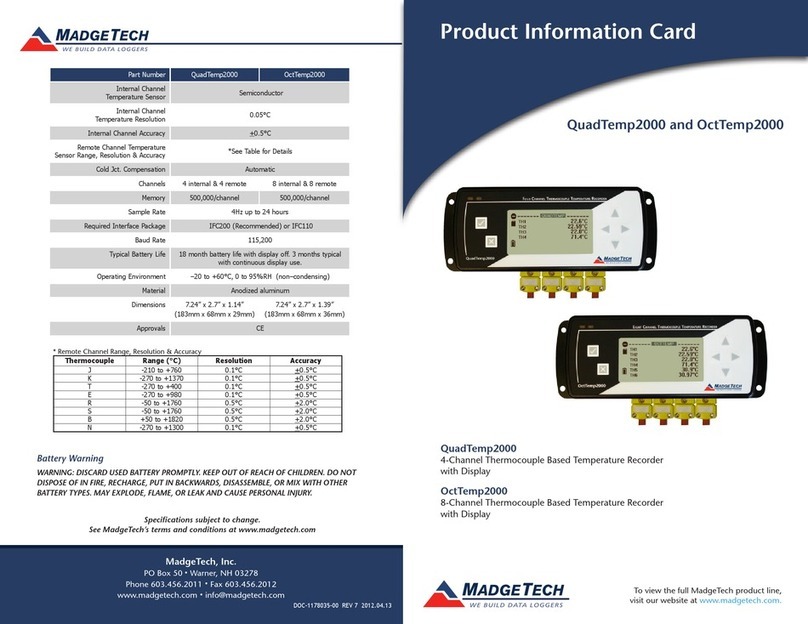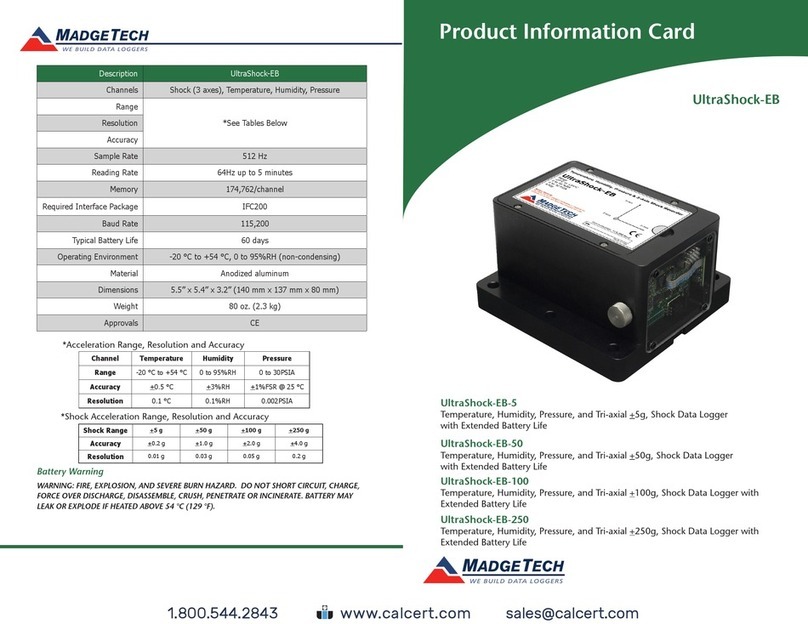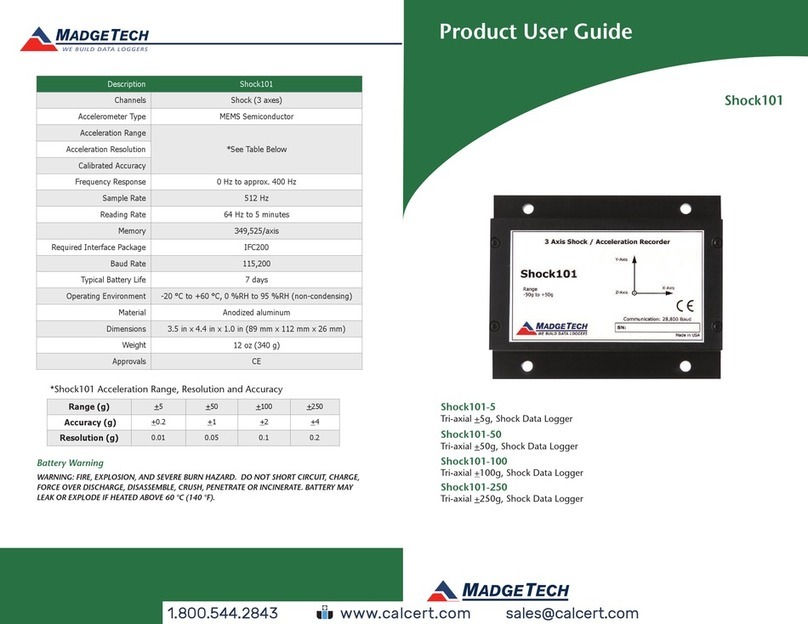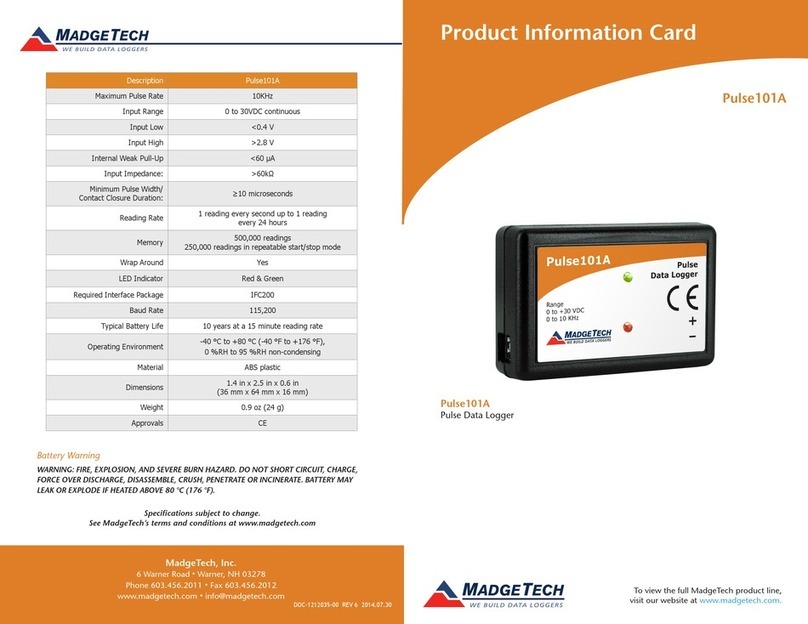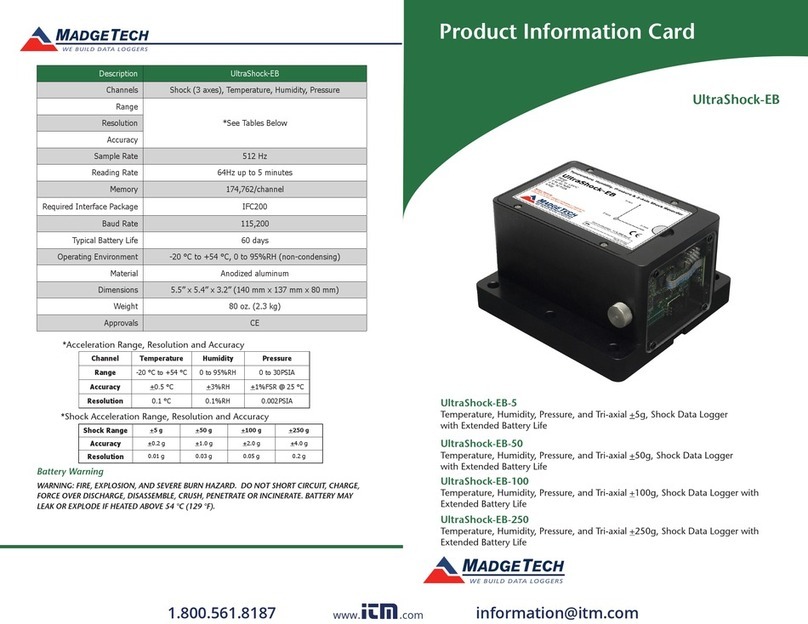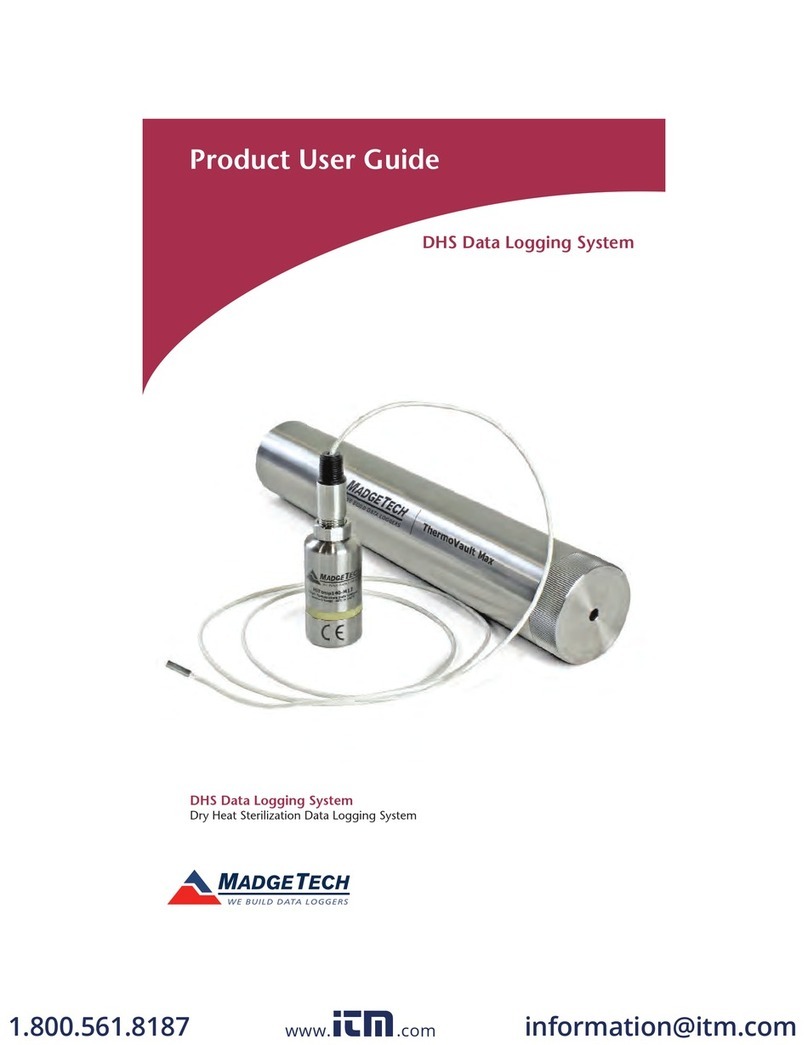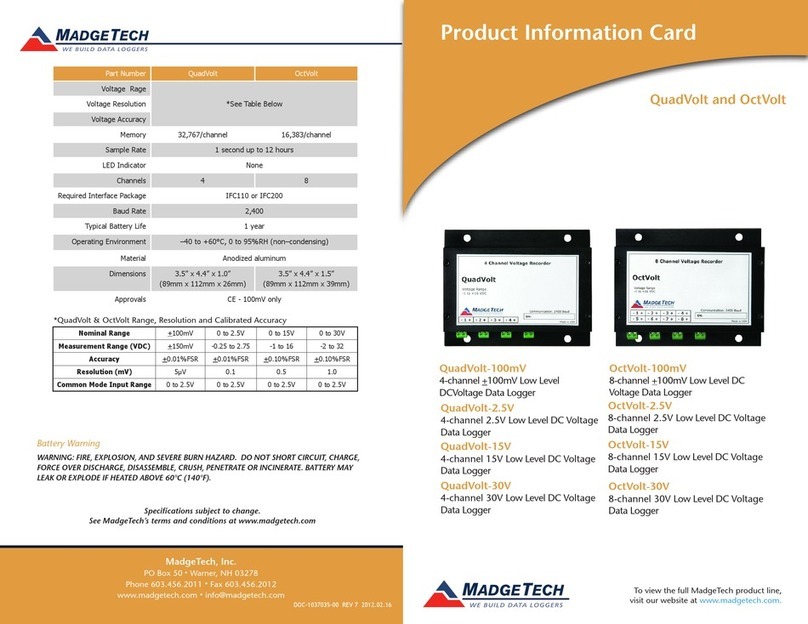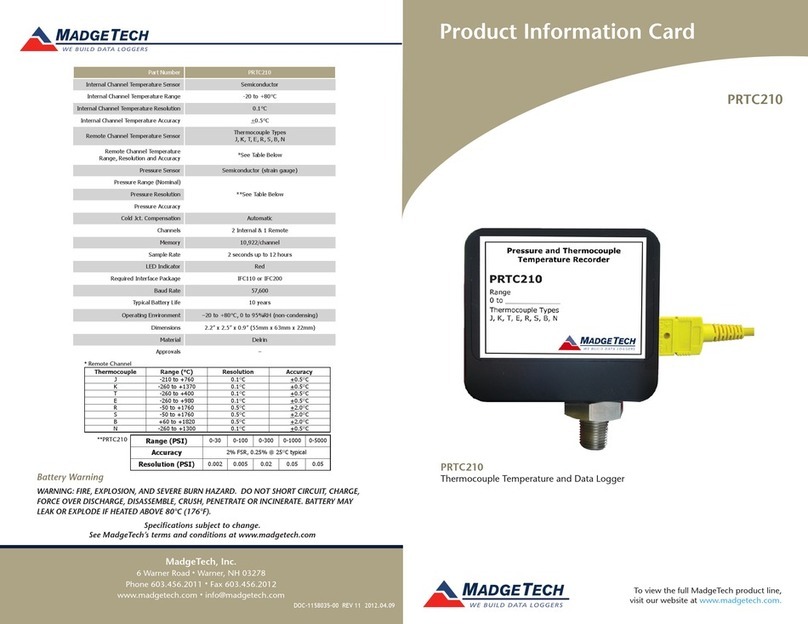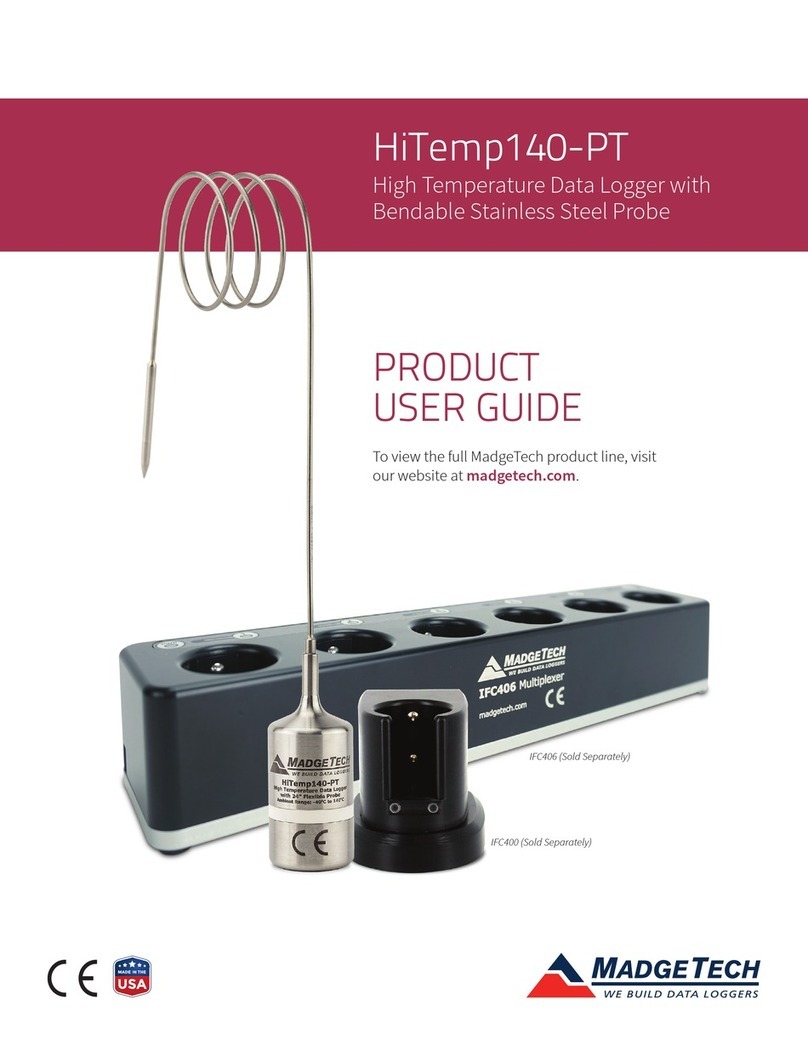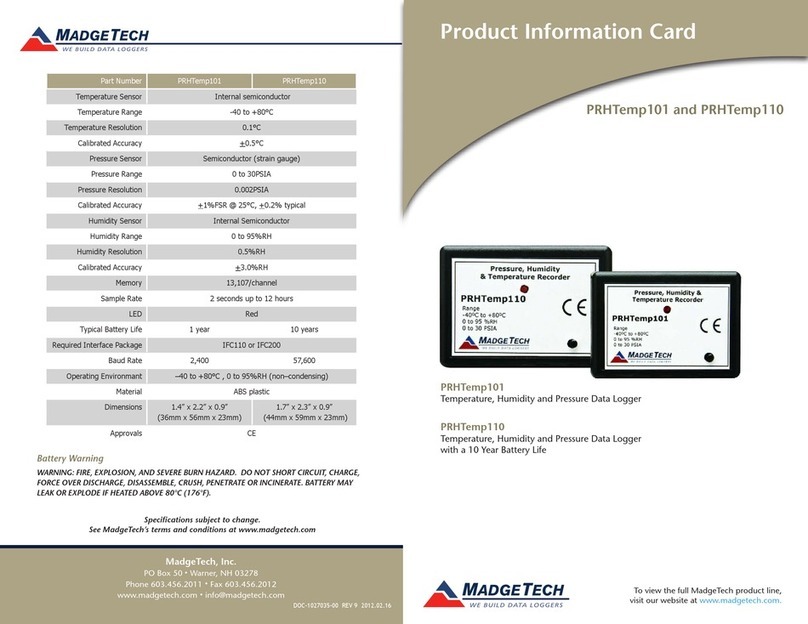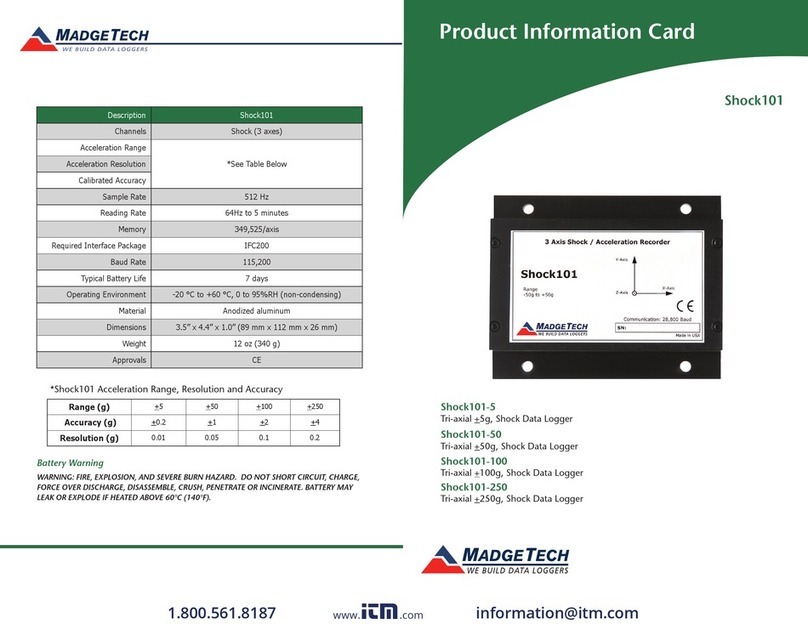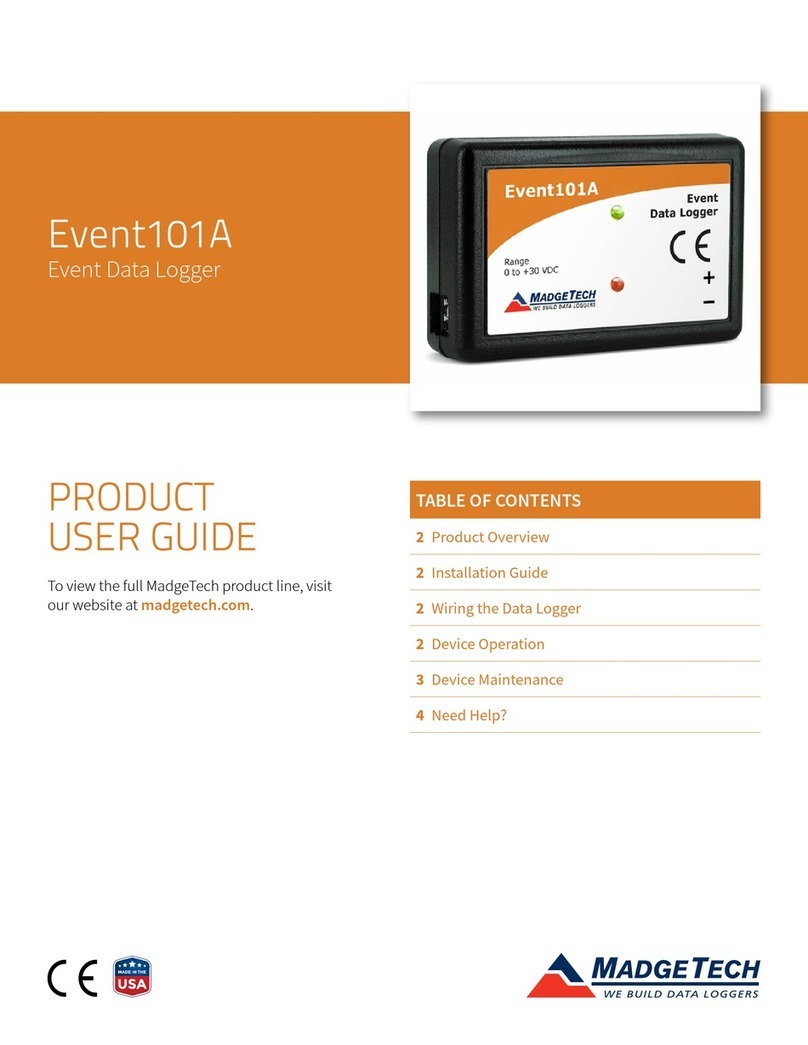Product Notes
Getting Started
The HiTemp150-TSK consists of a HiTemp150 data logger in a thermal enclosure and the
HiTemp150-PT-TSK consists of a HiTemp150-PT data logger in a thermal enclosure. They
can be used in both wet and dry applications up to 150 °C indefinitely. When used with the
thermal enclosure the devices can withstand higher temperatures for certain durations of
time. The chart located on the back page, outlines the time versus temperature durations.
- To start the logger, unscrew the thermal enclosure and separate the thermal enclosure
lid, from the body of the data logger. Unscrew the knurled nut to access the communication
port. Screw the knurled nut back on to ensure a waterproof fit.
- The logger should be removed from the barrier immediately after removal from the heat
environment. Be extremely careful, the logger may be very hot.
Submergibility
The HiTemp150 and the HiTemp150-PT are fully submergible and are rated IP68. They can
be placed in environments with up to 345 feet (105 m) of water.
O-Rings
The o-rings ensure a tight seal and prevent liquid from entering the inside of the device.
Please refer to the application note “O-Rings 101: Protecting Your Data”, found on the
MadgeTech website, for information on how to prevent O-ring failure.
Installation Guide
Installing the Interface cable
- IFC200
Insert the device into a USB port. The drivers will install automatically.
Installing the software
Insert the Software USB Stick in an open USB port. If the autorun does not appear, locate
the drive on the computer and double click on Autorun.exe. Follow the instructions
provided in the Wizard.
Device Operation
Connecting and starting the data logger
Connecting and starting the data logger
- Once the software is installed and running, plug the interface cable into the data logger.
- In the Connected Devices list, highlight the desired data logger.
- For most applications, select “Custom Start” from the menu bar and choose the
desired start method, reading rate and other parameters appropriate for the data logging
application and click “Start”. (“Quick Start” applies the most recent custom start options,
“Batch Start” is used for managing multiple loggers at once, “Real Time Start” stores the
dataset as it records while connected to the logger.)
Product Information Card
HiTemp150-TSK and HiTemp150-PT-TSK
- The status of the device will change to “Running”, “Waiting to Start” or “Waiting to
Manual Start”, depending upon your start method.
- Disconnect the data logger from the interface cable and place it in the environment to
measure.
Note: The device will stop recording data when the end of memory is reached or the device is stopped. At this
point the device cannot be restarted until it has been re-armed by the computer.
Downloading data from a data logger
- Connect the logger to the interface cable.
- Highlight the data logger in the Connected Devices list. Click “Stop” on the menu bar.
- Once the data logger is stopped, with the logger highlighted, click “Download”. You will
be prompted to name your report.
- Downloading will offload and save all the recorded data to the PC.
Device Maintenance
Battery Replacement
The HiTemp150-TSK and HiTemp150-PT-TSK must be sent to MadgeTech for battery
replacement.
Recalibration
The HiTemp150 and HiTemp150-PT standard calibrations are two points at 50 °C and 150 °C.
Pricing:
Recalibration traceable to NIST $70.00
Recalibration $40.00
Prices and specifications subject to change. See MadgeTech’s terms and conditions at www.madgetech.com
To send the devices back, visit www.madgetech.com, select Services then RMA Process.