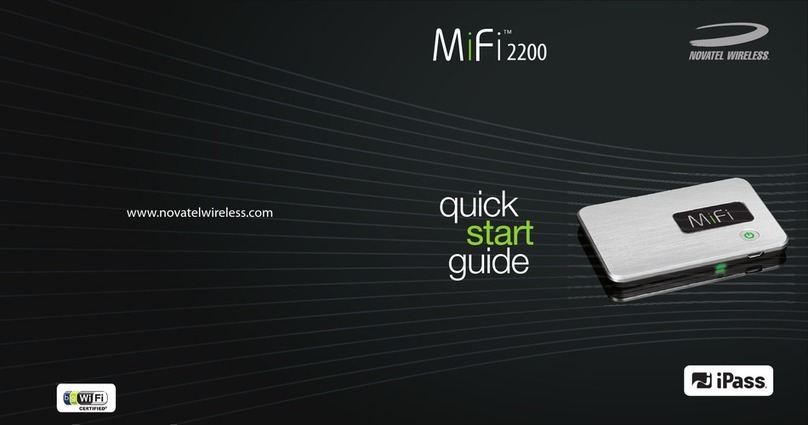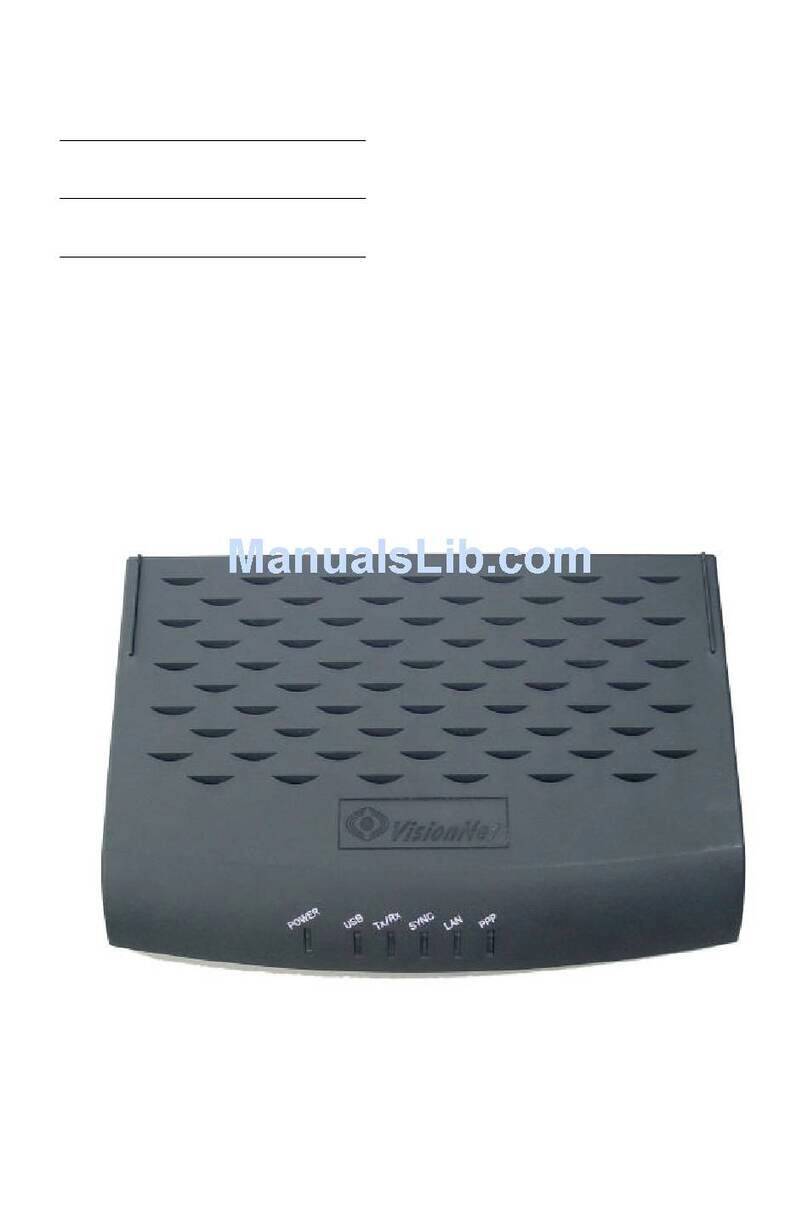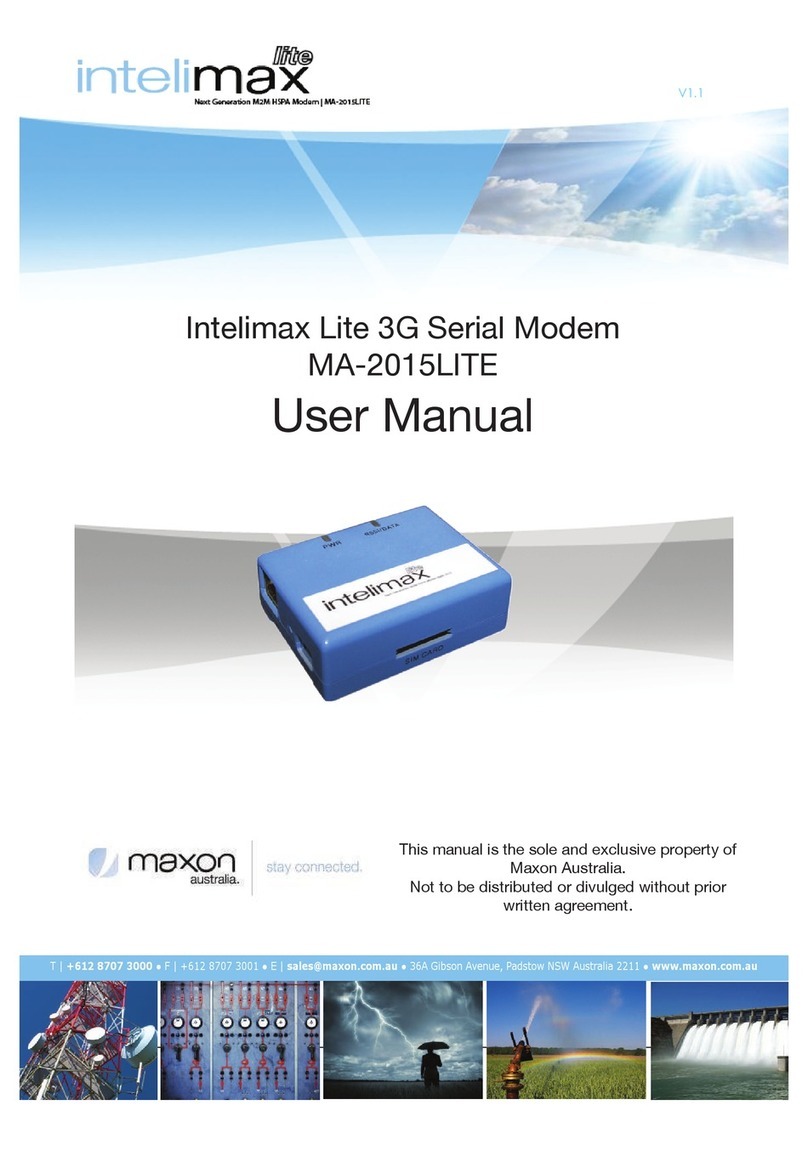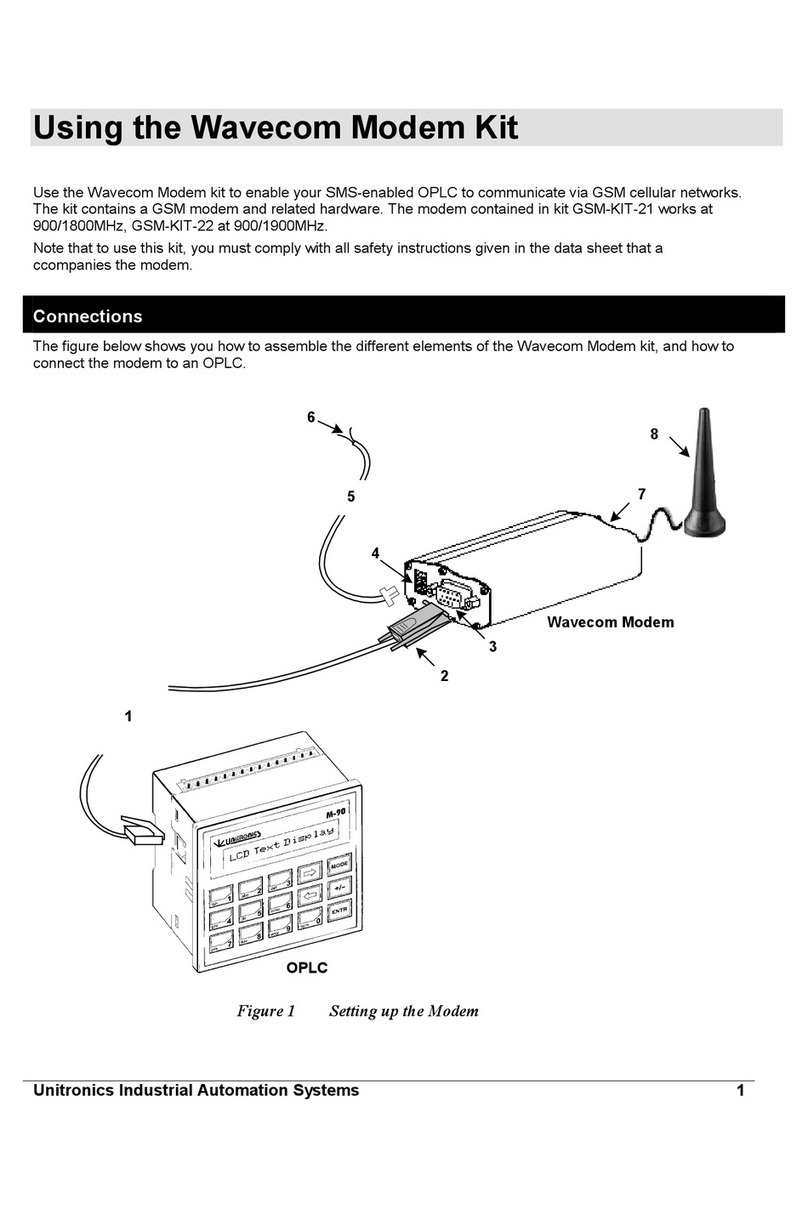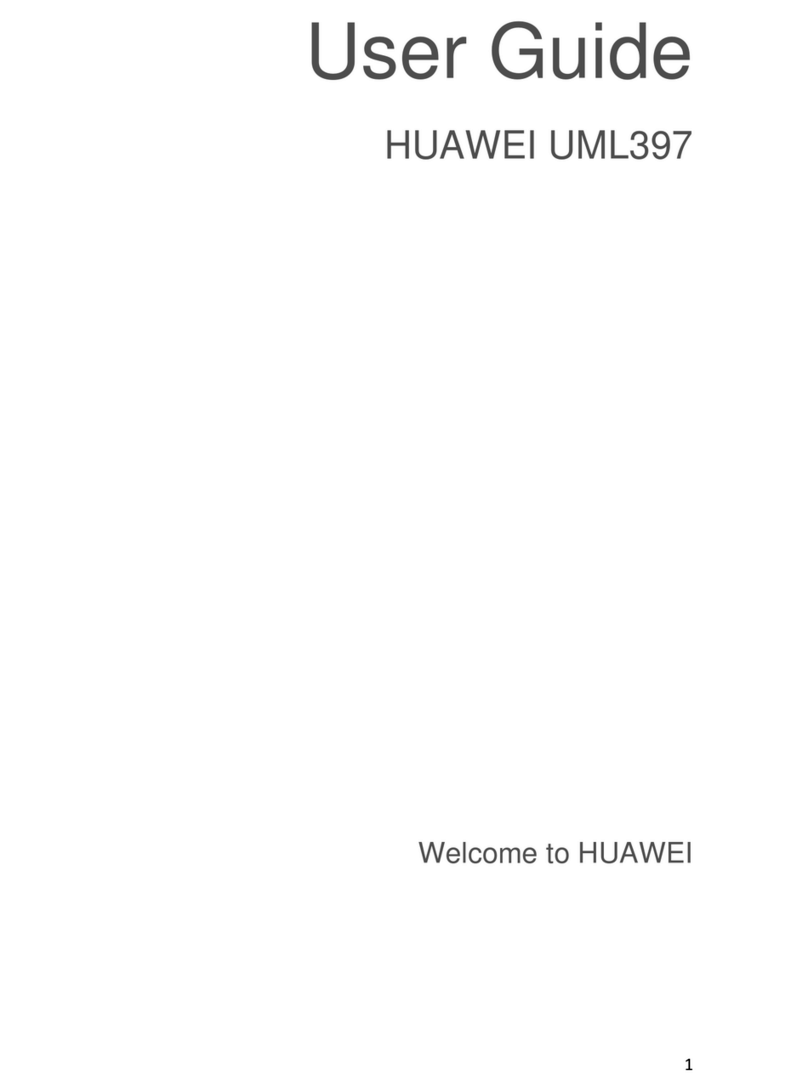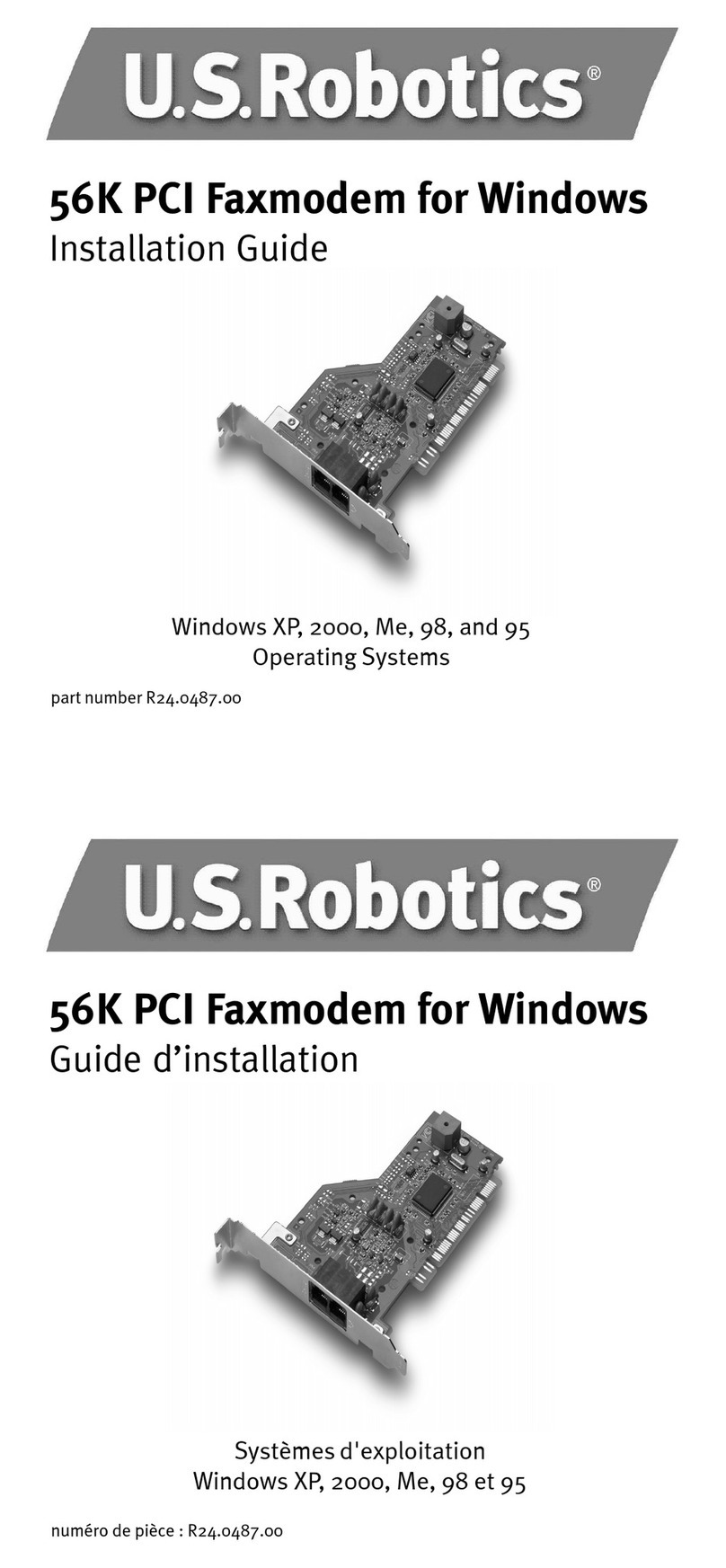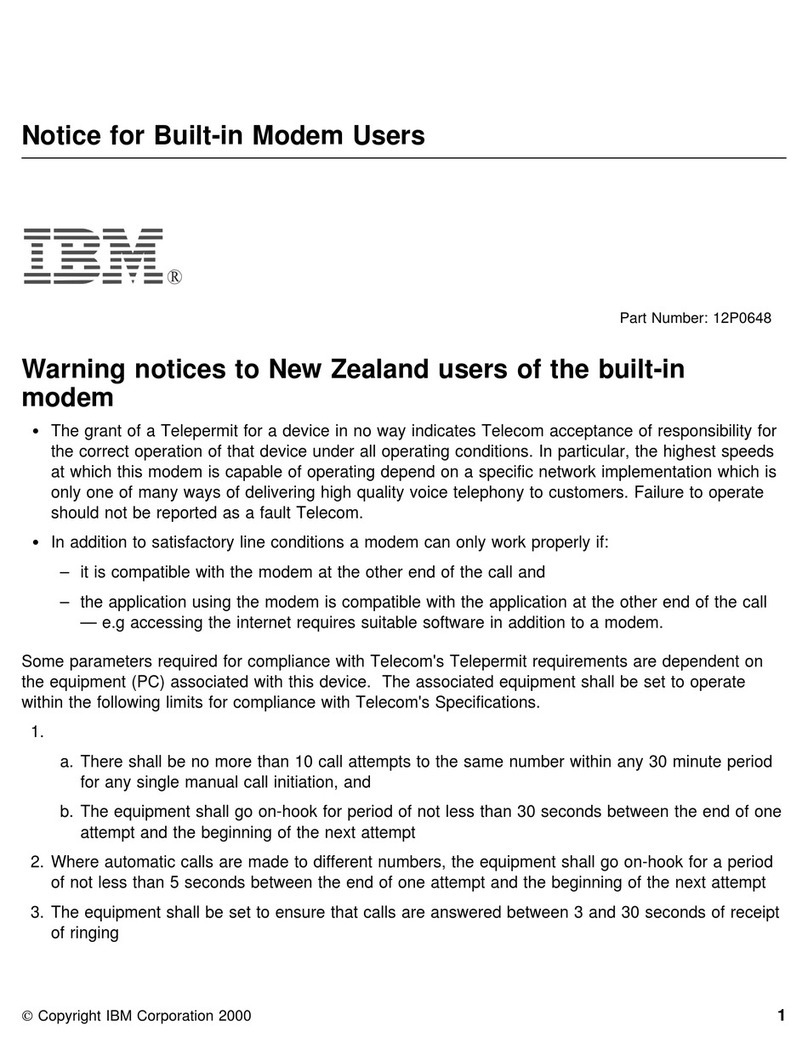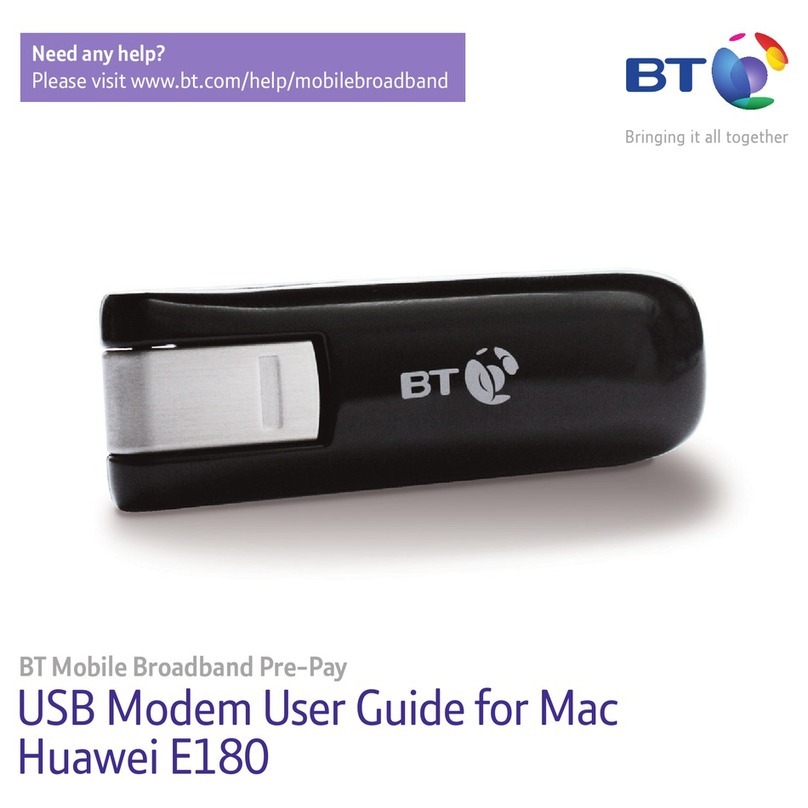NKE WiMo User manual
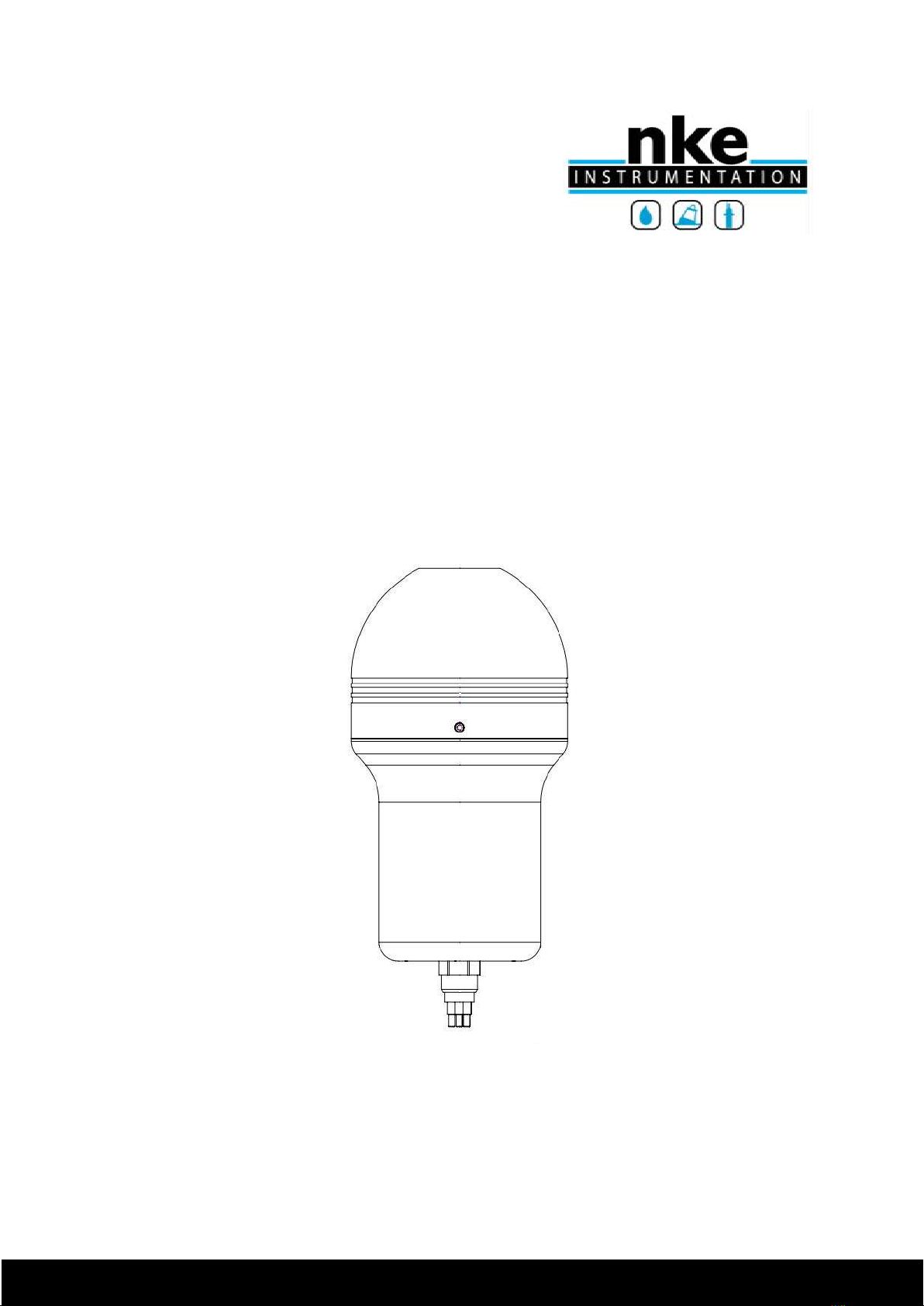
nke Instrumentation – 6 rue Gutenberg, ZI de Kerandré, 56700 Hennebont, France
3G/4G WiMo Modem
User Manual
Revision 1.0 (29.01.21)

Modem 3G/4G WiMo
1
Table of contents
Table of contents
TABLE OF CONTENTS ........................................................................................................................................ 1
1INTRODUCTION........................................................................................................................................2
1.1 MODEM SPECIFICATIONS.............................................................................................................................. 2
1.2 GPS CHIPSET............................................................................................................................................. 3
2OPERATION.............................................................................................................................................. 4
2.1 SIM CARD INSTALL ..................................................................................................................................... 4
2.2 MODEM SETTINGS ...................................................................................................................................... 6
2.2.1 Connection to WIMO Sonde .............................................................................................................. 6
2.2.2 Modem configuration update ........................................................................................................... 6
2.3 PROVIDER SETTINGS .................................................................................................................................... 7
2.4 SMTP PROTOCOL....................................................................................................................................... 7
2.5 FTP PROTOCOL.......................................................................................................................................... 8
2.6 GPS PERIOD .............................................................................................................................................. 9
2.7 GPS ALARM.............................................................................................................................................. 9
2.8 UPLOAD FILES PERIOD................................................................................................................................ 10
2.9 STARTING MODEM.................................................................................................................................... 10
3MAINTENANCE ...................................................................................................................................... 11
3.1 ROUTINE MAINTENANCE............................................................................................................................ 11
3.2 O-RINGS SERVICE...................................................................................................................................... 11
3.3 REPLACE BATTERIES................................................................................................................................... 11
4PRODUCT IDENTIFICATION .................................................................................................................... 14

Modem 3G/4G WiMo
2
Introduction
1Introduction
The 3G/4G WiMo modem coupled to the WIMO multi-parameter sonde is able to transmit its data
using the deployed 3G/4G networks. The modem is multi-operator and is compliant with French and
foreign networks.
The modem once connected to a WIMO sonde is automatically detected. The sonde is then able to
set it up. The modem retrieves files acquired by the WIMO and transmits them at the user defined
rate.
It has a GPS inside and can use it to transmit its position through the 3G/4G network. The end-user
can setup the modem to monitor a circular area with alarm transmission if the buoy goes outside this
area.
1.1 Modem specifications
The WiMo modem transfers the data recovered from the sonde via 3G/4G networks. It is compatible
with mobile phone plan of major French and foreign providers.
It has a GPS chipset inside allowing to acquire a position of the system and to manage an alarm on
unexpected movement detected.
It is powered by 8 Type C Alkaline batteries and is compliant with NiMH Type C rechargeable
batteries. The modem is also compliant with an external power supply using a special cable.
The communication with the modem and its configuration is done through the WIMO sonde coupled
with it.
No software is required to setup the modem. It appears as an accessory in the WIMO WEB interface
and the user enables or not functions and/or acquisition periods.
Features
Operating environment
Waterproof
Communication
Weight
1.65 kg
Size
Diameter :
114 mm
Total length:
242 mm
Power Supply
External 9 - 16 VDC
Internal 8 Type C Alkaline batteries or 8 NiMH Type C rechargeable batteries
Temperature
Storage (no battery): -20°C à 70°C
Operating : - 2 à +50°C
WIMO Modem specifications
transmission 3G/4G & GPS
Freshwater and sea water
IP67
3G/4G / serial link
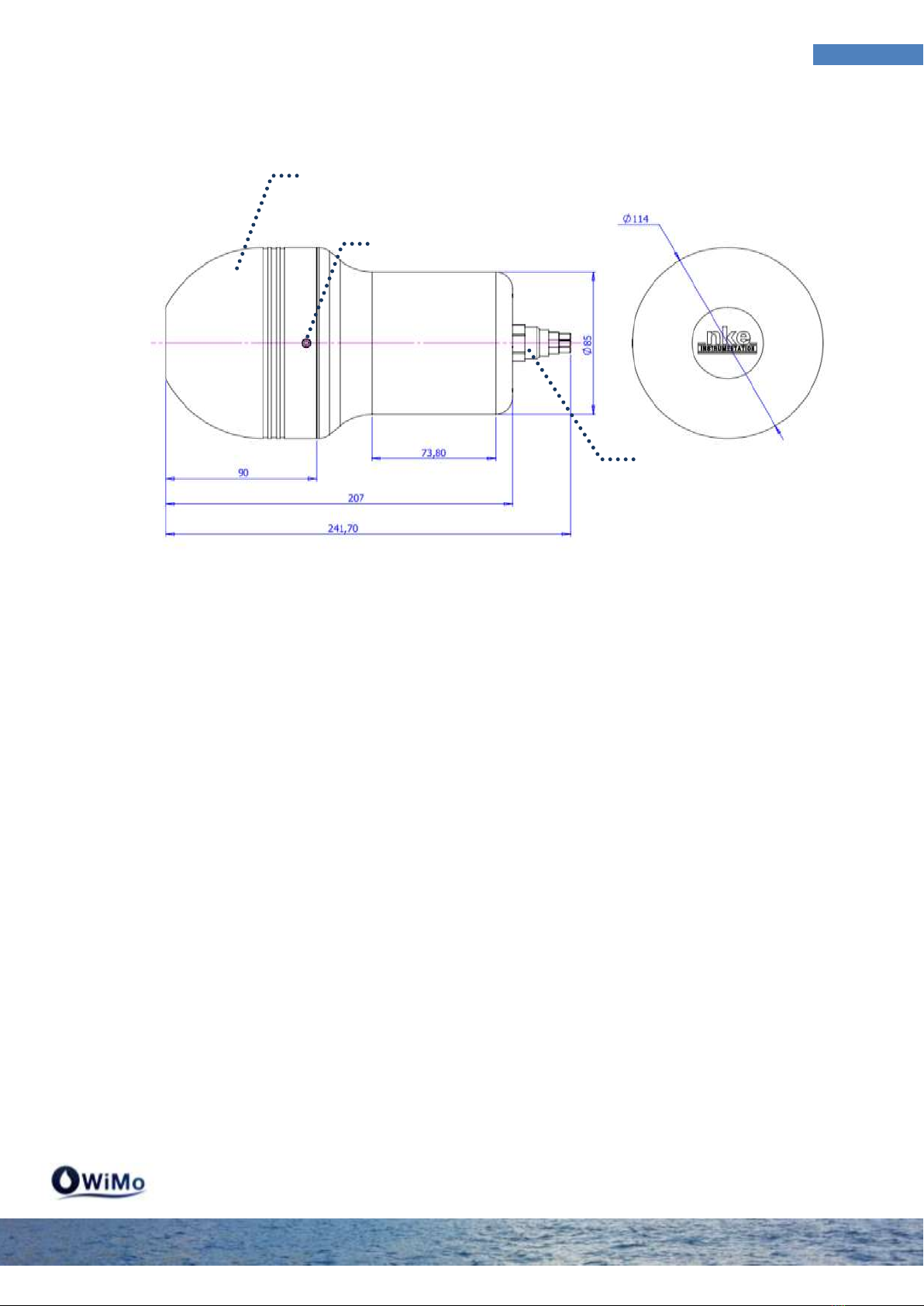
Modem 3G/4G WiMo
3
Introduction
The modem is autonomous. It regularly checks on the WIMO sonde whether data is available and
transmits it if necessary. A failure on the modem does not affect the operation of the sonde.
1.2 GPS Chipset
The modem is able to transmit its location. It uses a GNSS module compliant with satellites signals
from GPS, Gallileo, Glonass, BeiDou constellations.
The GPS function can be activated or not by the user. The acquired position period is specific to GPS.
For some applications, the end-user can enable a function to monitor the movement of the sonde
with alarm transmission capability.
When switching on the WIMO sonde, if the GPS function is enabled, a reference position is acquired.
The modem will keep the position found as the initial position of the sonde. If the sonde moves away
from this position at a greater distance than the user-defined one an alarm can be sent. This position
is acquired each time the WIMO probe is switched on.
If the GPS alarm function is enabled, and on alarm detection, a higher GPS acquisition rate can be
defined in order to follow the movement of the sonde.
Cap
6 pin connector
Cap removal screw

Modem 3G/4G WiMo
4
Operation
2Operation
2.1 SIM Card install
Before any installation checks that the power supply is switched off (disconnection of the battery
pack, red/black two-wire cable). The modem uses SIM cards in micro-SIM format.
Unscrew the two grub screws with the supplied Allen key so that the cover can be removed. Be
careful not to pull too hard on the cover to avoid damaging the connection cables.
Locate the SIM card slot and lift the cover by sliding it back.

Modem 3G/4G WiMo
5
Operation
Insert the SIM card in micro-SIM format and lock the cover by sliding it forward.
Note: The SIM card PIN code must be disabled before use in the Modem.
Reconnect the 2-pin connector of the battery pack, taking care to the coding.
Reassemble the cover on the modem, paying attention to the seal and checking that no impurities
have been present. Insert the two grub screws and tighten them with the Allen key until they are
flush with the cover.
1
2
SIM card
OPEN

Modem 3G/4G WiMo
6
Operation
2.2 Modem settings
2.2.1 Connection to WIMO Sonde
The modem can only be setup if it is connected to a WiMo sonde. Use the SUBCONN 6-contact cable
supplied with the modem. Connect the cable to the Modem and the WiMo sonde as shown in the
figure below
Connect via Wi-Fi to the WiMo sonde using a PC, smartphone or tablet (i.e. WIMO/WIMO Plus User
Manual). In the Dashboard menu below the Network and Communication tab, the 3G/4G modem
should appear.
2.2.2 Modem configuration update
When Modem settings were changed in the interface they are not updated in the modem in real
time. These modifications will be retrieved by the modem at its next transmission deadline. It is
possible to force the modem to update itself immediately by clicking on the Refresh button.
Refresh Modem settings

Modem 3G/4G WiMo
7
Operation
2.3 Provider settings
If a new SIM card has been installed, you must set up the information about the network provider.
The informations are:
-APN
-The login
-The password
Information must be retrieved from the supplier of the SIM card. To set up the provider click on
advanced settings.
A new page opens allowing access to the provider settings.
Enter the APN as well as the Username and associated Password provided by your provider.
2.4 SMTP protocol
The data can be sent by e-mail to the user as an attachment. To select this mode, choose SMTP in the
"Protocol" selection box. The protocol must then be set up. The user must create an e-mail address
for the probe which is the sender address. He must enter the SMTP server used and the password
associated with the Mail account.
Settings access

Modem 3G/4G WiMo
8
Operation
The destination address is the address where the data files will be received.
The sender’s name as well as the subject of the email are user-configurable text fields. When leaving
the factory the sender name will be: Modem-XXXXXXX or XXXXXXX corresponds to the last 7 digits of
the modem serial number.
Please note that the ports used for SSL/TLS secure and non-secure modes are not the same. Fill in
correctly the one corresponding to the chosen mode.
2.5 FTP Protocol
Data files can be directly deposited in a directory on a server using the FTP protocol. Three types of
FTP servers are compliant with the Modem:
The standard unsecured FTP mode on port 21 by default
SSL/TLS secured FTPS mode in Implicit mode on port 990 by default
SSL/TLS secured FTPES mode in Explict mode on port 21 by default
To select the FTP mode, select in the FTP "Protocol" dialog box FTP.
It is not possible to define a destination directory. The modem will drop the files in the directory
where the FTP account has access (at the root of the access directory most of the time).
IP address of the ftp server
Server Login
Password associated with the account
Enabling secured or standard mode
Port associated with the server
Address of the SMTP server used
E-mail address of the probe (Sender)
Password associated with the e-mail address
Destination e-mail address
Sender's name
E-mail subject
Enabling or Disabling SSL/TLS secure mode
Port associated with the SMTP server
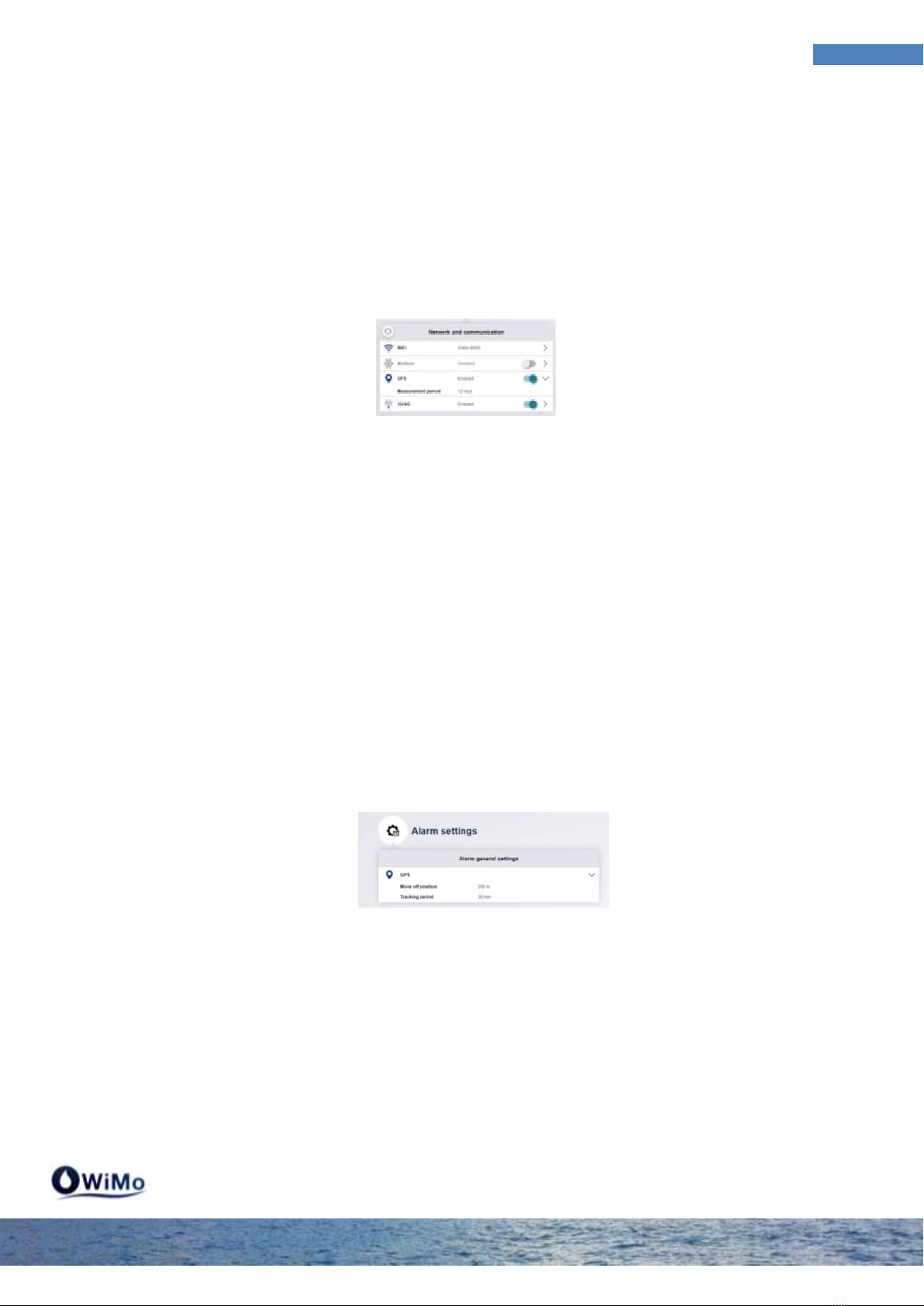
Modem 3G/4G WiMo
9
Operation
2.6 GPS period
The GPS function may or may not be activated depending on the installation location. The role of this
function is first to locate where the probe recovers measurements but it can also monitor the system
to detect unexpected displacement.
If the GPS function is enabled it is possible to define the recurrence of GPS position acquisition in
"measurement period" dialog box. The position is transmitted immediately after the position is
taken. The user will therefore receive his GPS position every 12 hours in the configuration shown
above.
The GPS file is in GPX format and is compatible with google maps.
Note: a high rate strongly affects the autonomy of the modem.
2.7 GPS Alarm
The modem can generate an alarm if the acquired GPS positions are too far from the reference GPS
position of the measurement point. Enabling is setup in the " Alarm " tab of the sonde (see
WIMO/WIMO Plus user manual).
The "Alarm General Settings" allows you to define the area radius (Move off position) from which a
GPS alarm will be generated. The "Tracking period" corresponds to the new rate of acquisition of GPS
positions if the Modem is outside the avoidance radius.
To activate the GPS alarm, you must switch the "Real Time Warning" settings Move off position to
enable. Otherwise the alarm will not be managed.

Modem 3G/4G WiMo
10
Operation
2.8 Upload files period
The rate at which files are sent is defined by the "Period" parameter in the "3G/4G" parameter list.
Transmissions can be setup to every 5 minutes up to several hours.
Note: the recurrence of transmissions strongly impacts the battery life and therefore the autonomy
of the modem.
2.9 Starting modem
Once set up the modem will scan at the sending and/or GPS rate if there are files to be transmitted.
If no files are available (e.g. sensor stopped) then there will be no transmission.
Note that if the modem is activated it will automatically scan the probe at the sending rate, whether
the probe is stopped or not. Also if the transmission rate is high, this scanning will impact the
autonomy of the modem. In this case it is recommended to set the modem to a low rate (24h).
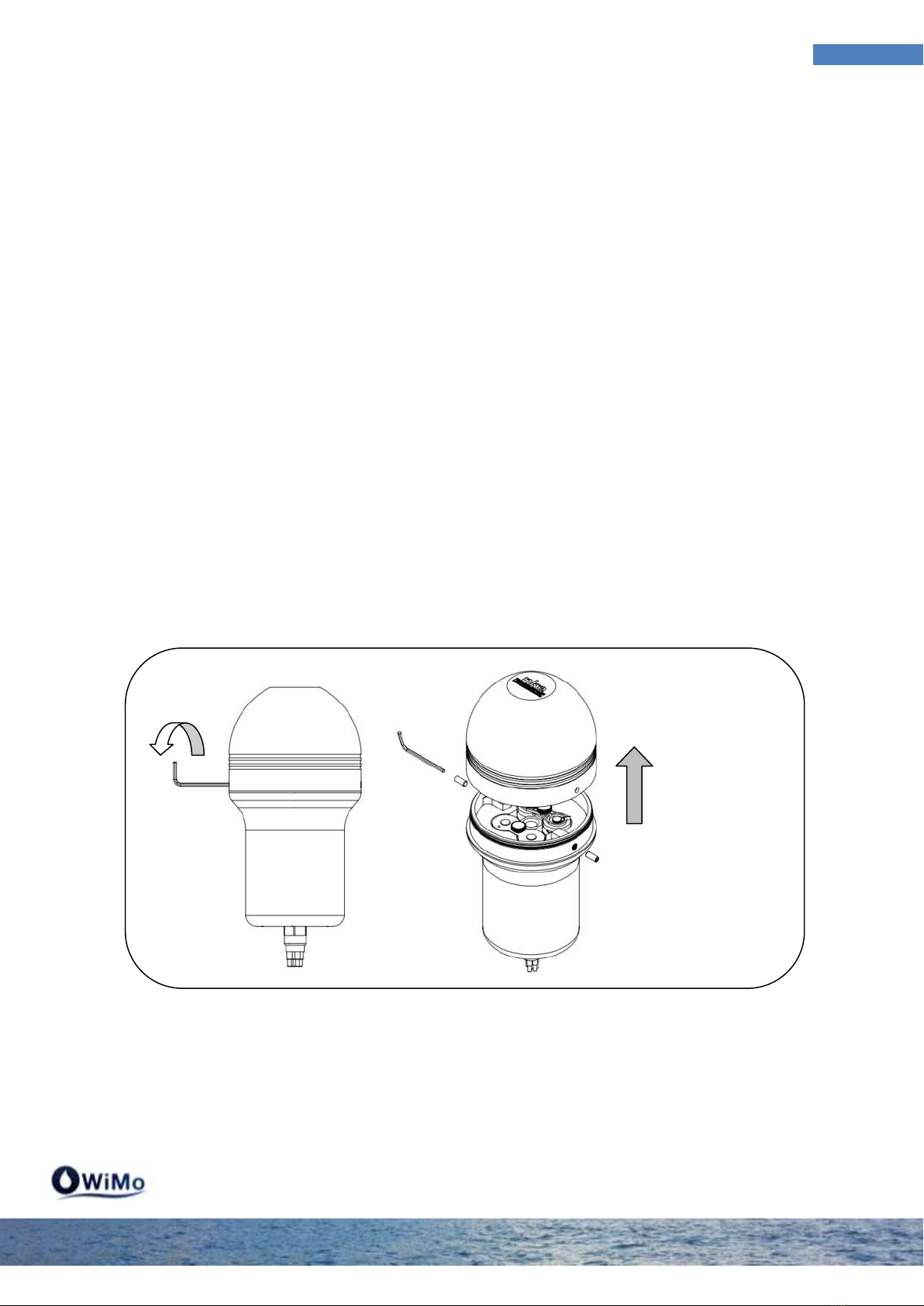
Modem 3G/4G WiMo
11
Maintenance
3Maintenance
3.1 Routine Maintenance
Regular maintenance of the equipment ensures maximum longevity. A thorough visual inspection
must be carried out regularly and any damaged part must be replaced.
3.2 O-rings service
The O-rings seal the modem. Any O-rings damaged can affect the reliability of the modem. A visual
inspection must be carried out systematically at each disassembly or reassembly. Check that no hair-
type, particle-like elements are found on the O-rings. If the surface has impurities, gently clean them
with a non-fluffy wipe and lightly grease the O-rings with molykote grease. Any damaged O-rings
must be changed.
3.3 Replace batteries
The WiMo Modem works with 8 alkaline type C batteries. It is important to use reliable Alkaline
batteries, especially batteries with a notified capacity to ensure maximum longevity.
Step 1 : Unscrew the two grub screws with the supplied Allen key so that the cover can be
removed. Be careful not to pull too hard on the cover to avoid damaging the connection cables.
Step 2 : Disconnect the red & black 2-wire cable from the electronic board, taking care that no led is
lit (green and/or red). If this is the case then wait for the leds switch off before disconnecting.
Unscrew the two knurled screws until they come out of their housing.
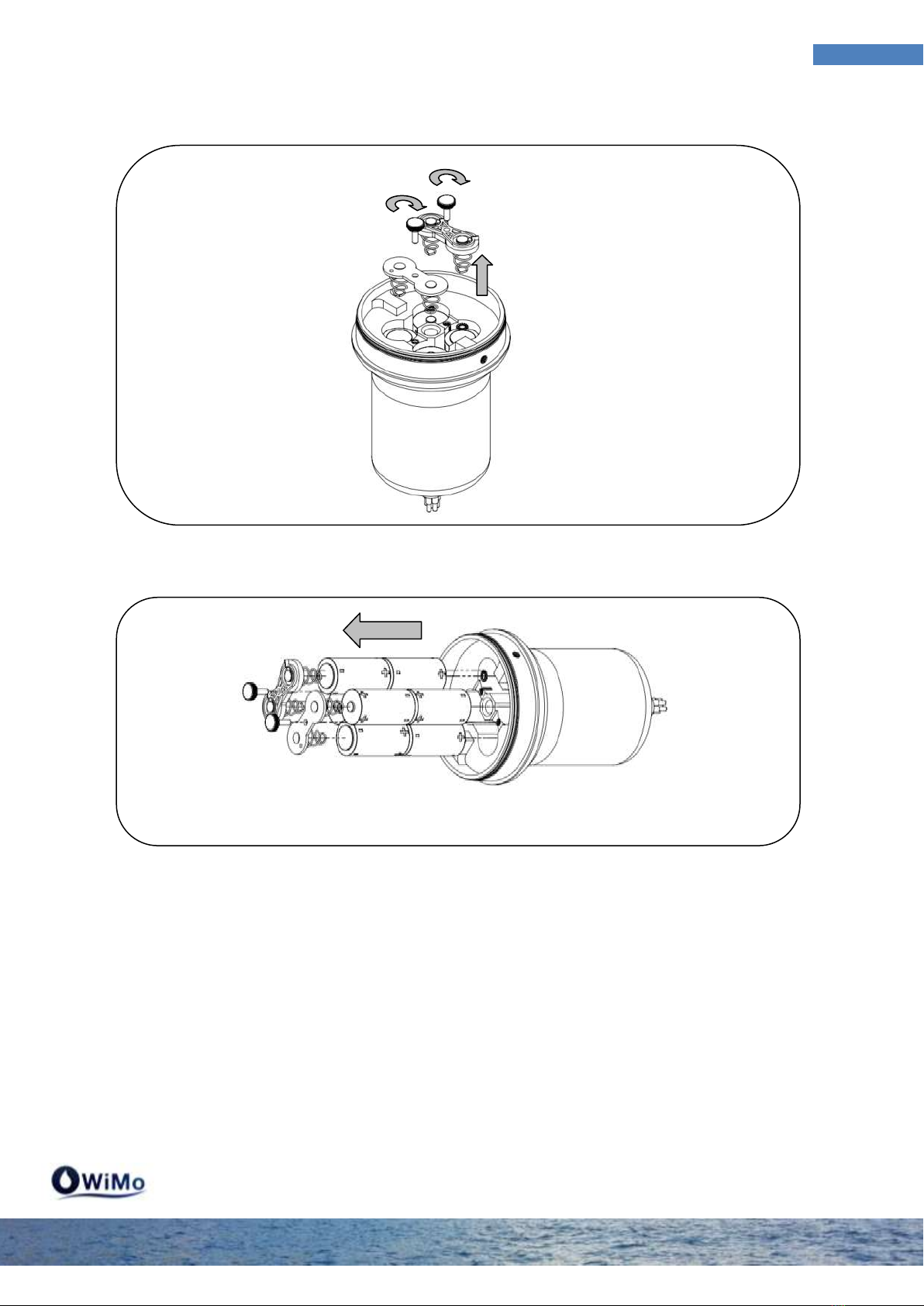
Modem 3G/4G WiMo
12
Maintenance
Step 3 : Gently remove the batteries from the battery compartment.
Step 4 : Insert new type C batteries, paying attention to polarity! Follow the direction indicated on
the case label. Screw the battery holders back on as shown in the diagram. Check that the spring
associated with the black wire is on the negative pole of the battery and that the spring associated
with the red wire is on the positive pole of the battery.
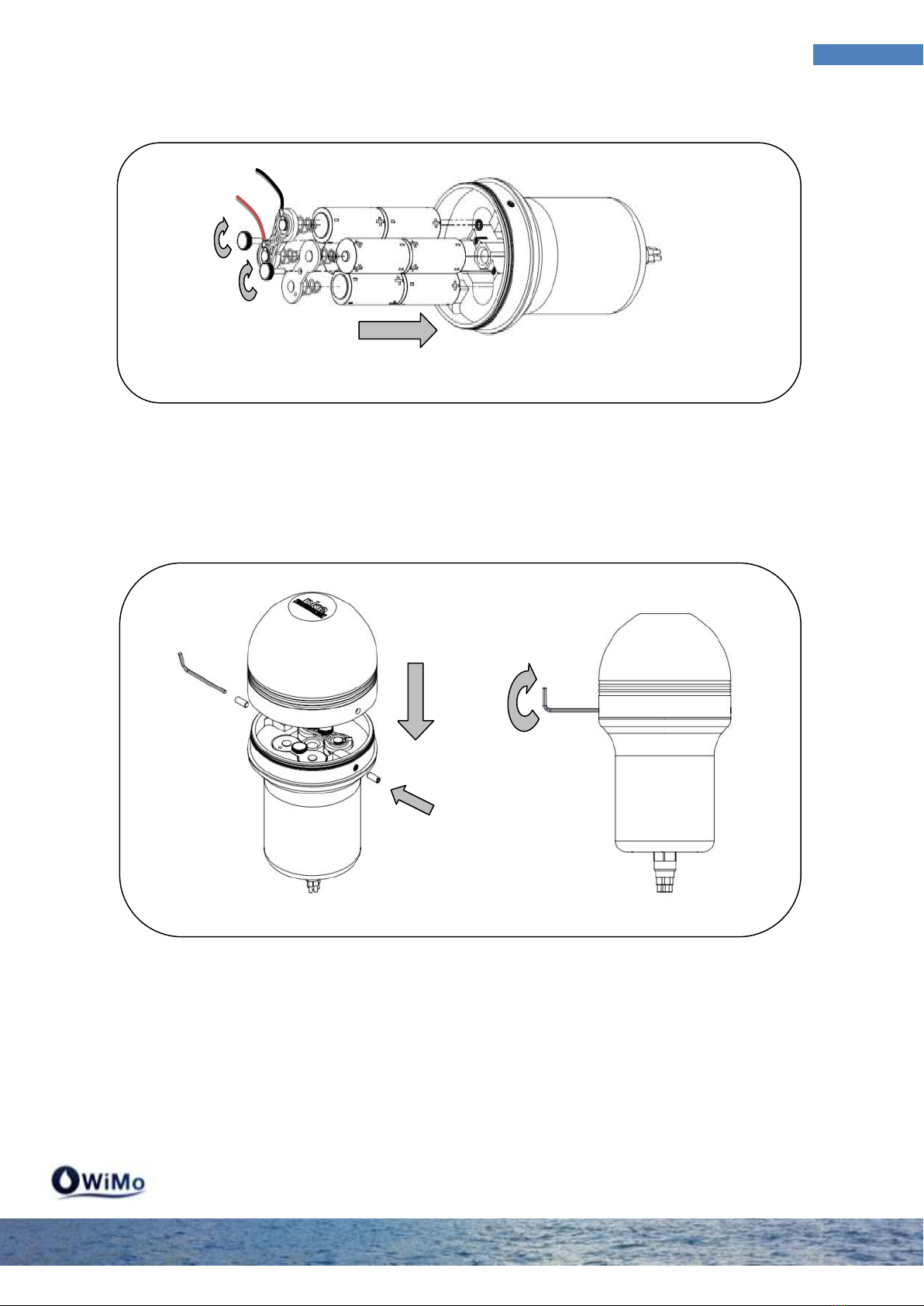
Modem 3G/4G WiMo
13
Maintenance
Step 5 : Reconnect the 2-pin connector of the battery pack, paying attention to the coding of the
connector.
Reinstall the cover on the modem, checking the seal and checking that no impurities are present.
Insert the two grub screws and tighten them with the Allen key until they are flush with the cover.
1
2

Modem 3G/4G WiMo
14
Product Identification
4Product Identification
The modem is identified by a label stuck on its side. It identifies the type of product and its serial
number.
❶ Product Name
❷ Product family code (internal nke instrumentation code)
❸ Product serial number
❸
❶
❷
Other manuals for WiMo
2
Table of contents