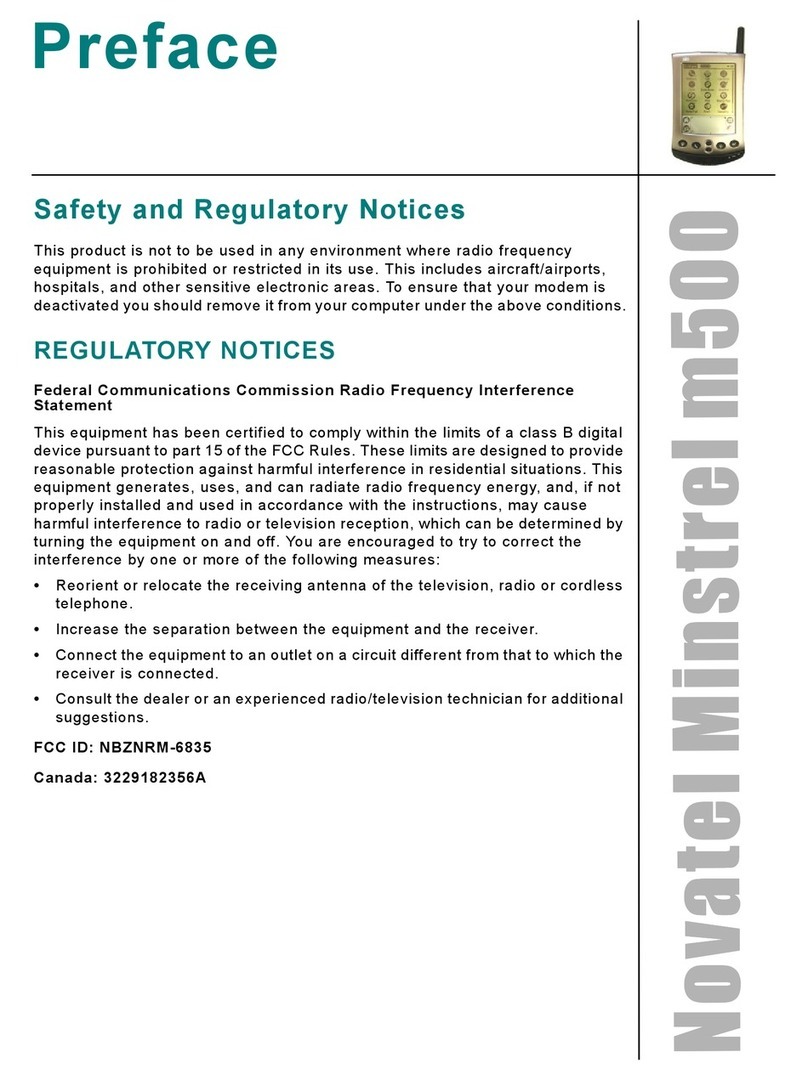Novatel iPass MiFi 2200 User manual
Other Novatel Modem manuals

Novatel
Novatel U620L User manual

Novatel
Novatel Lancer 3W User manual

Novatel
Novatel Ovation MC935D User manual

Novatel
Novatel Ovation MC998D Specification sheet

Novatel
Novatel Merlin for GPRS G201 User manual
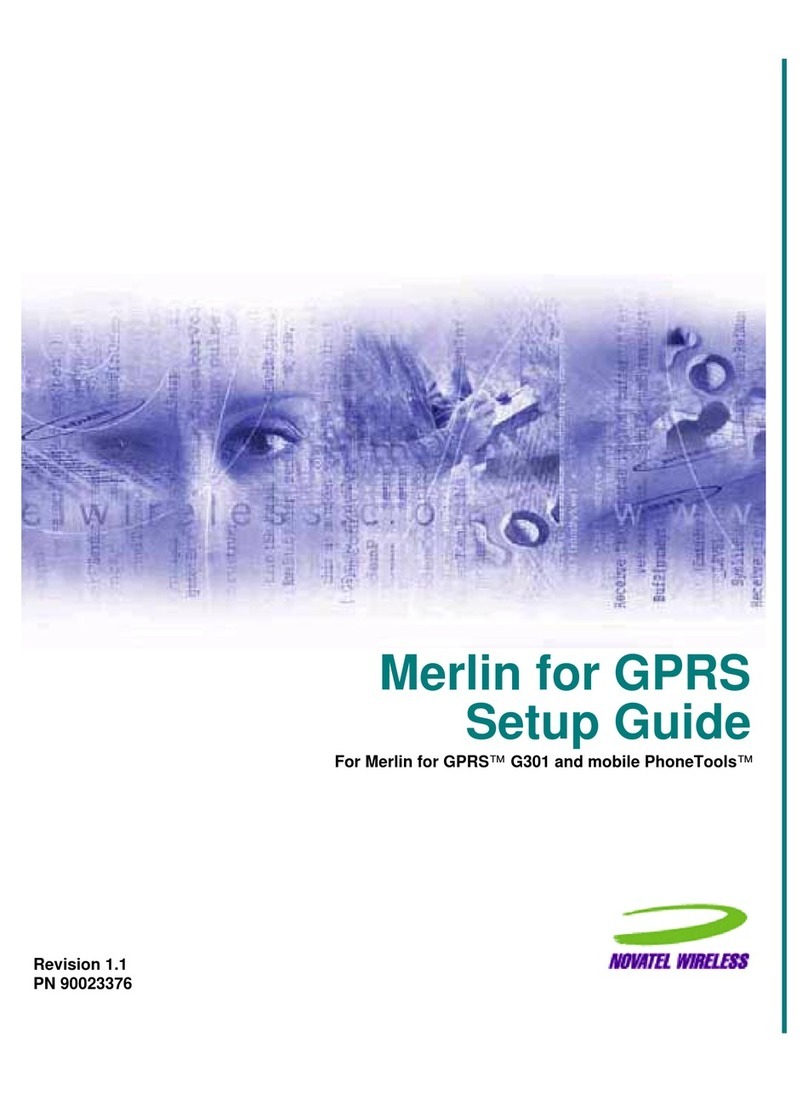
Novatel
Novatel Merlin for GPRS G301 User manual

Novatel
Novatel MC760 User manual

Novatel
Novatel Ovation MC950D User manual

Novatel
Novatel USB730L Operating manual

Novatel
Novatel Expedite L10-G Quick setup guide

Novatel
Novatel Ovation U727 User manual
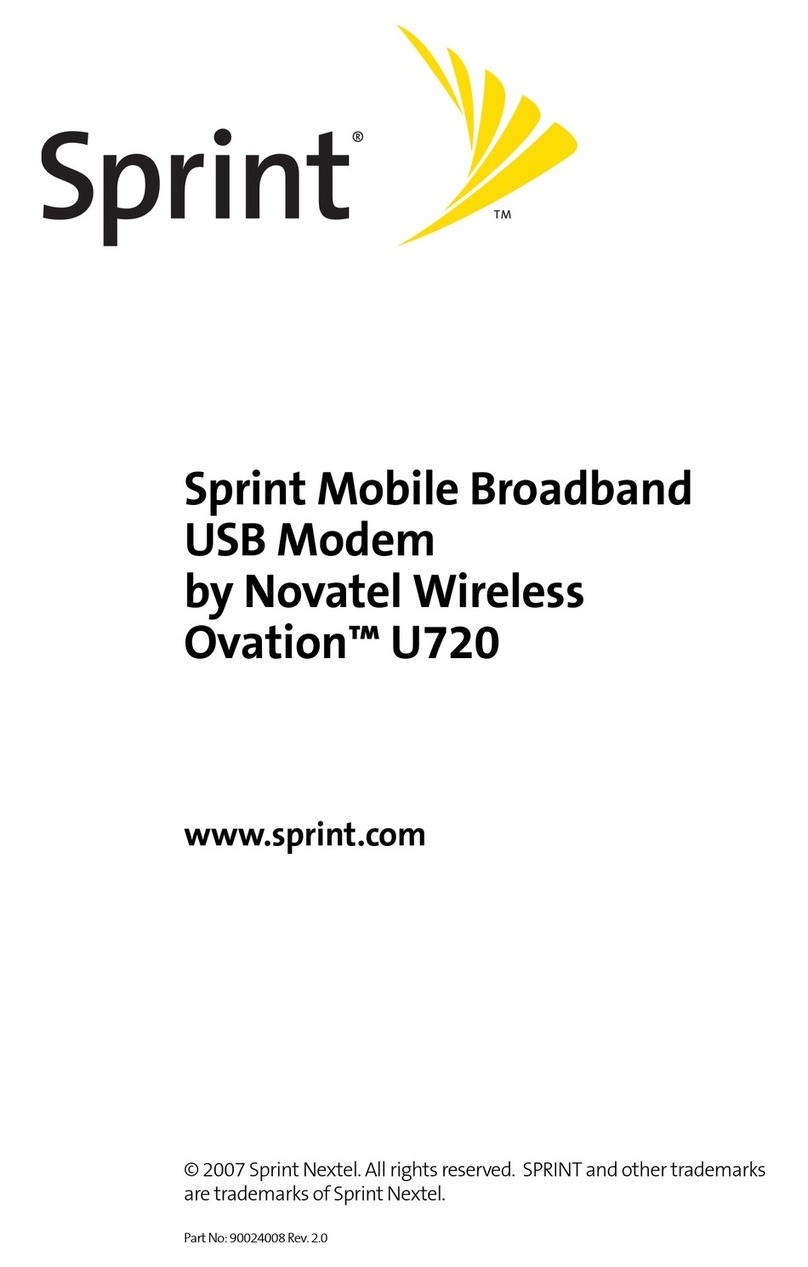
Novatel
Novatel OVATION U720 User manual

Novatel
Novatel Expedite User manual

Novatel
Novatel Ovation MC990D User manual
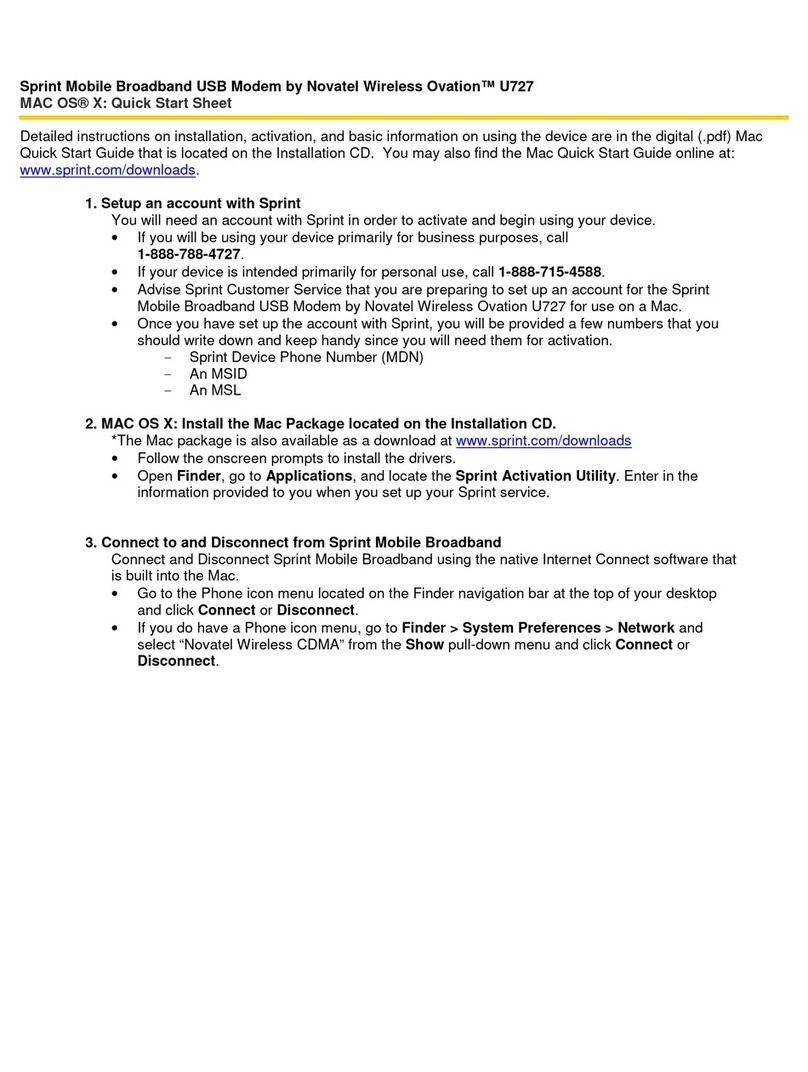
Novatel
Novatel Ovation U727 User manual

Novatel
Novatel Ovation MC996D User manual
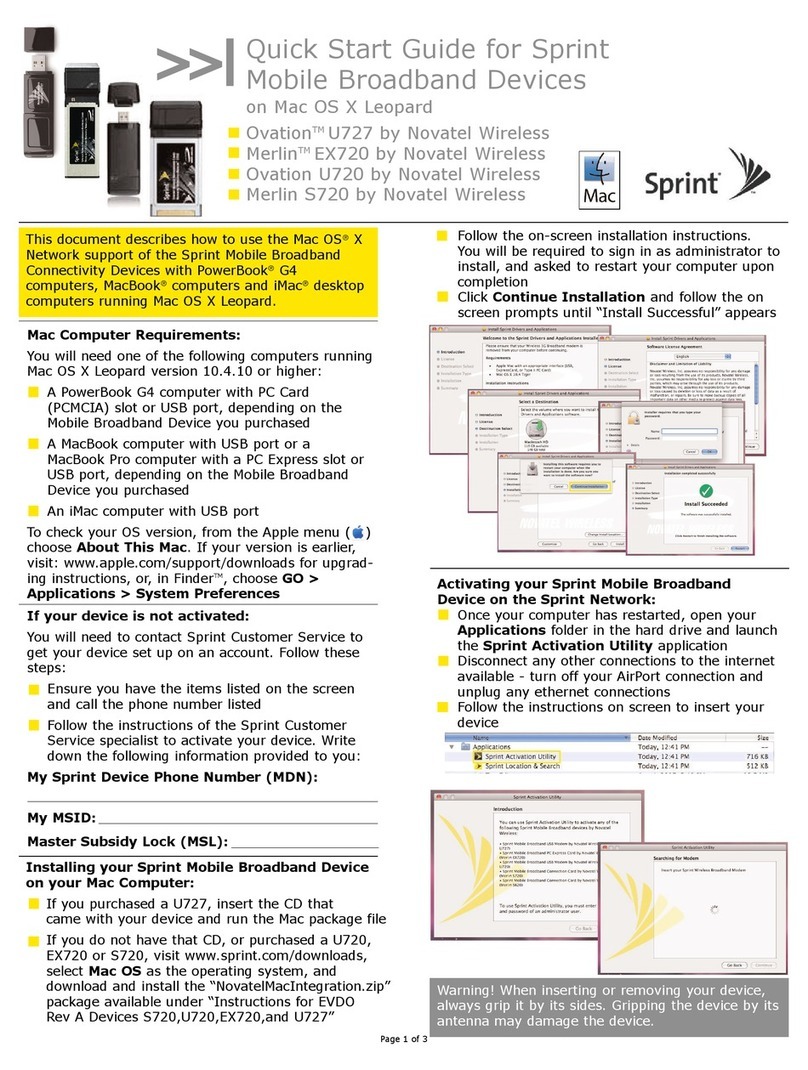
Novatel
Novatel Ovation U727 User manual

Novatel
Novatel Ovation MC545 User manual
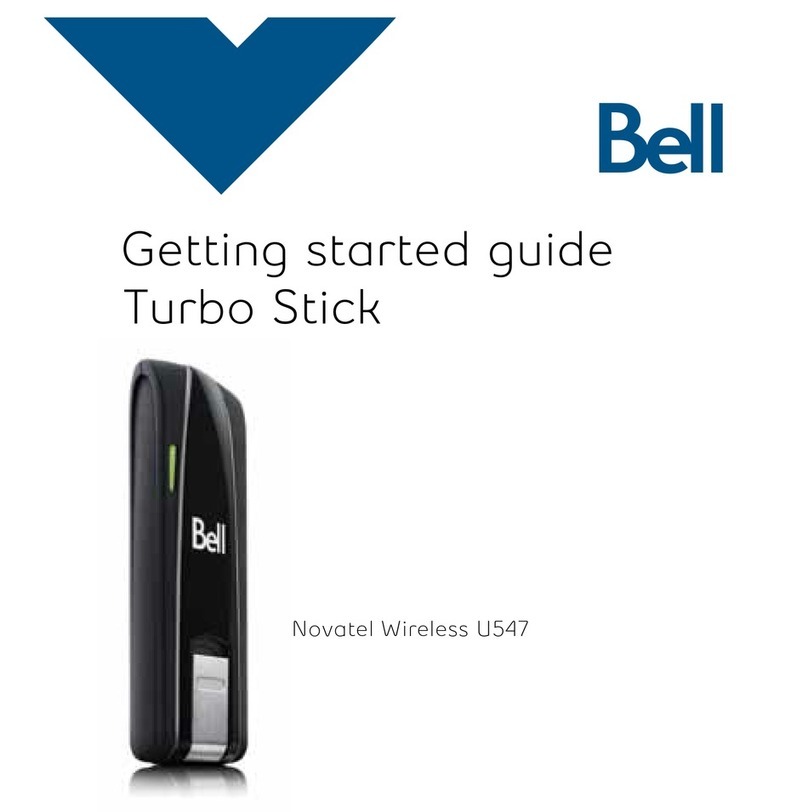
Novatel
Novatel U547 Turbo Stick User manual

Novatel
Novatel Ovation MC551 User manual