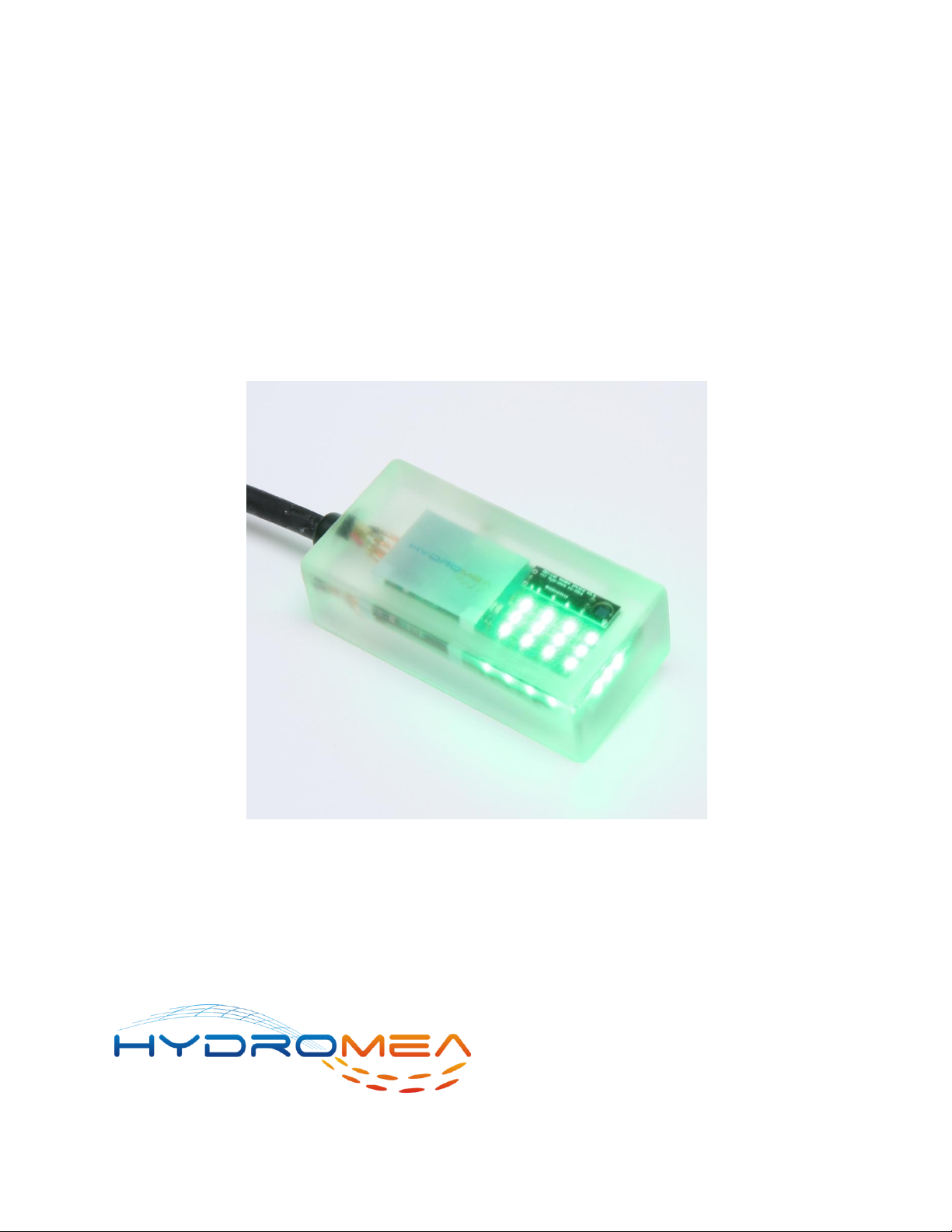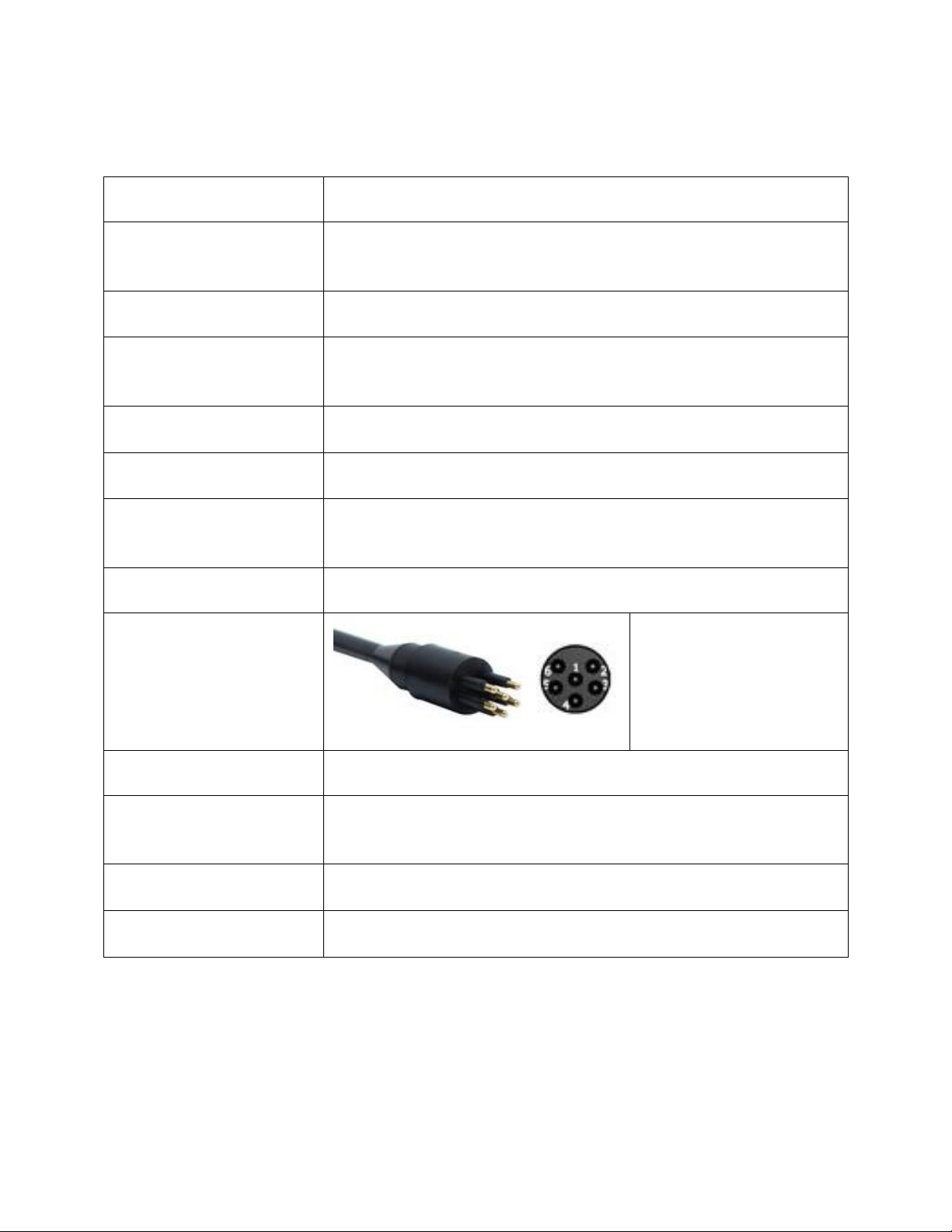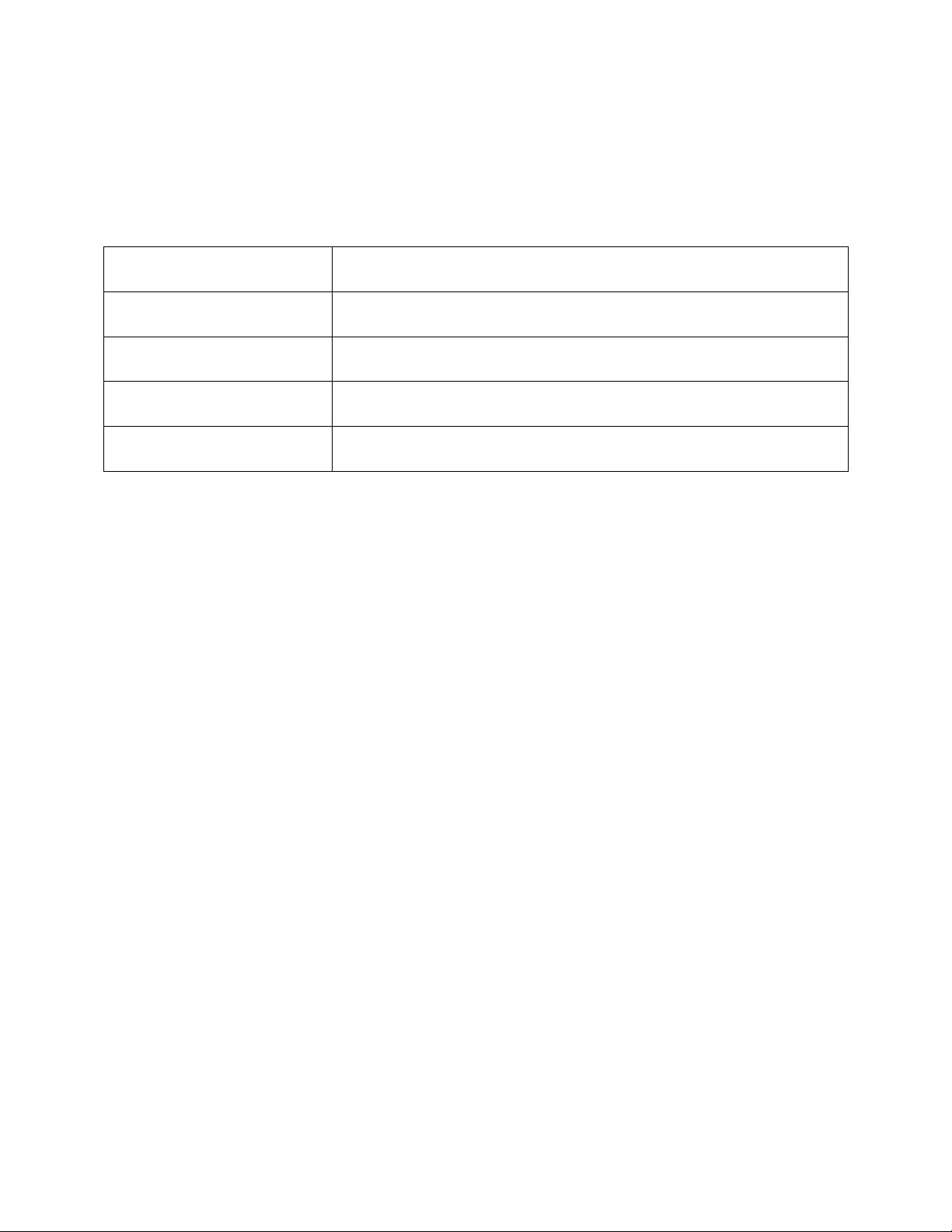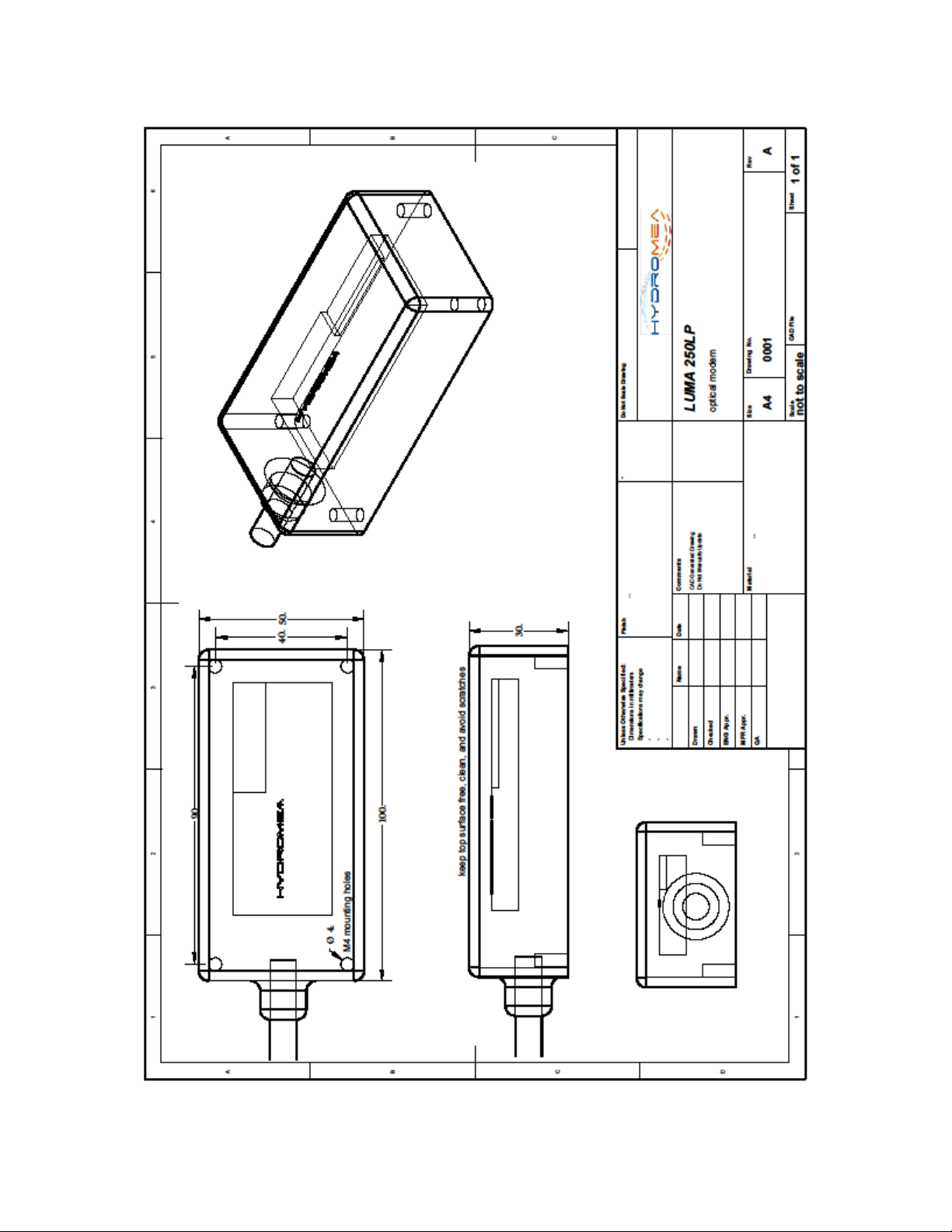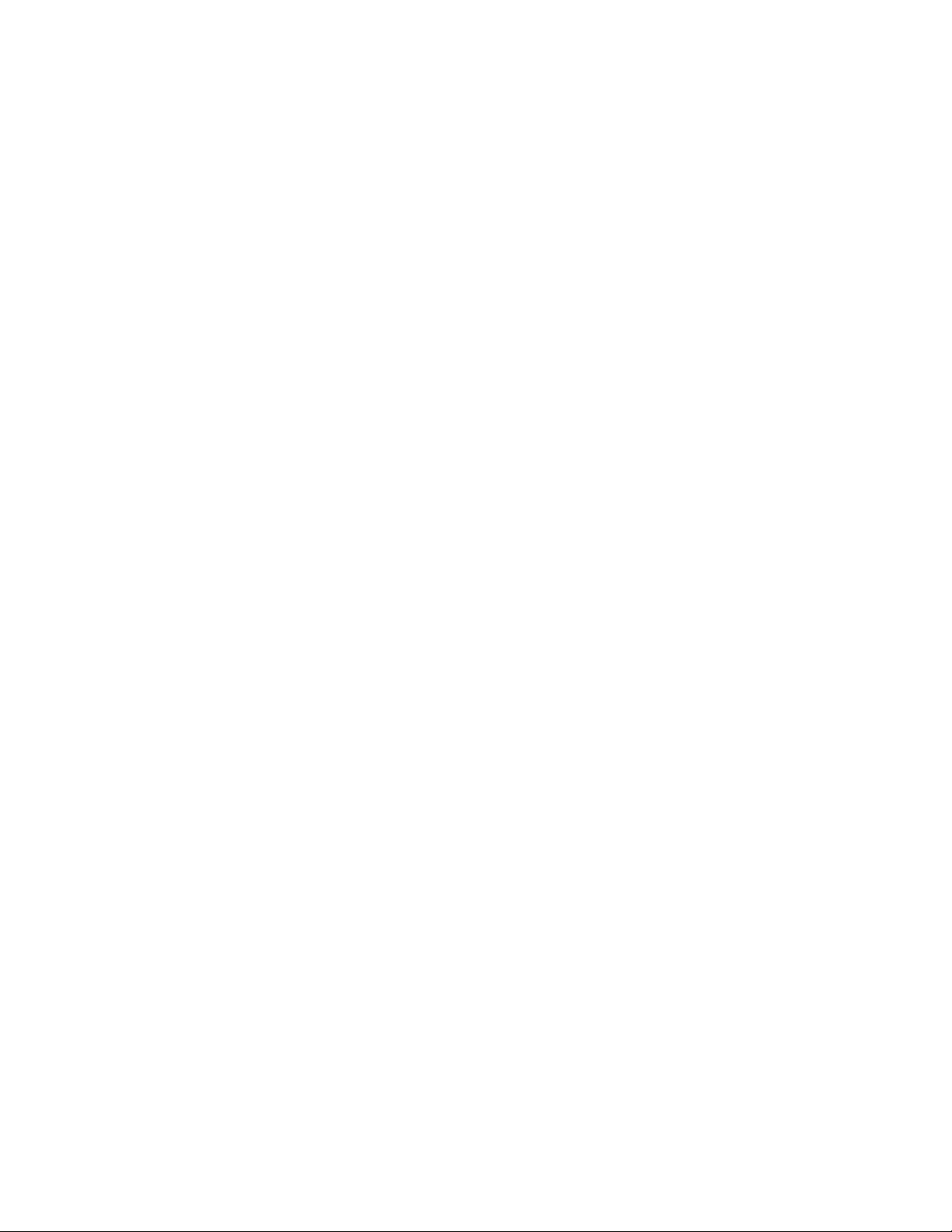6/2017 LUMA 250LP 3
Electrical and Software Characteristics".
Apply a suitable supply voltage (12V –36V).
When properly aligned and within communication range, the two modem now provide
a half-duplex serial communication link.
2.2 Operation
When in active mode the modem will broadcast all data received over the cable and
send over the cable all data received from the optical receiver. When in sleep mode the
modem ignores all data coming in from the optical receiver and the cable. Only a
specific beacon message or power-cycling can wake up the modem.
Auto-sleep: When enabled, the modem will automatically enter sleep mode if no data
has been sent or received for a set period which can be configured.
Beacon transmission: When the beacon interval time is set to a non-zero value the
modem will regularly send a beacon message at the specified rate. Any modem in sleep
mode which is within range will be woken up by the beacon.
Thermal fold-back: The emitter of the modem consist of 12 high power LEDs composed
of one bank of 6 LEDs and two bank of 3 LEDs each. During normal operation all 12 LEDs
are transmitting in parallel to provide the highest possible transmission range. If the
circuit board temperature rises above 60°C the modem will dynamically switch off
emitter bank until the temperature returns to a safe level.
3Maintenance
Please wash the modem with warm water (only) to remove any built-up which could negatively
affect its operation. Apply a thin film of silicone grease to the rubber part of the connector pins
to protect the connector and to facilitate mating. For maintenance details regarding the
connector follow SeaConn's instructions.