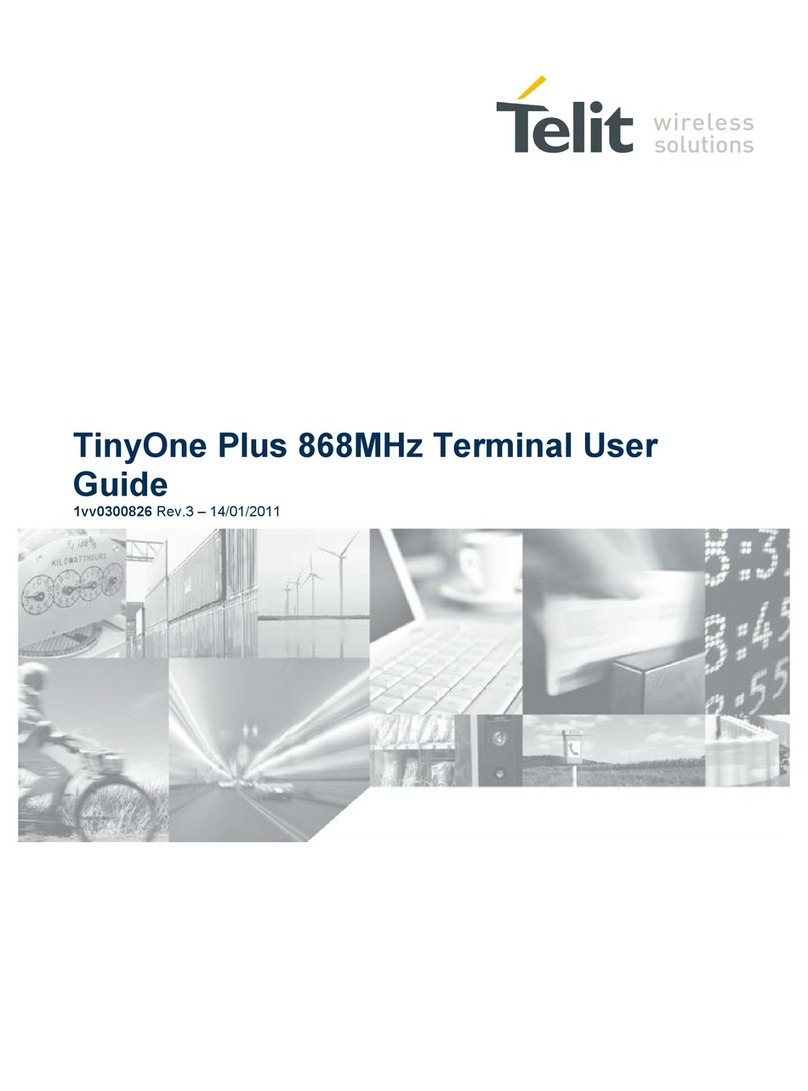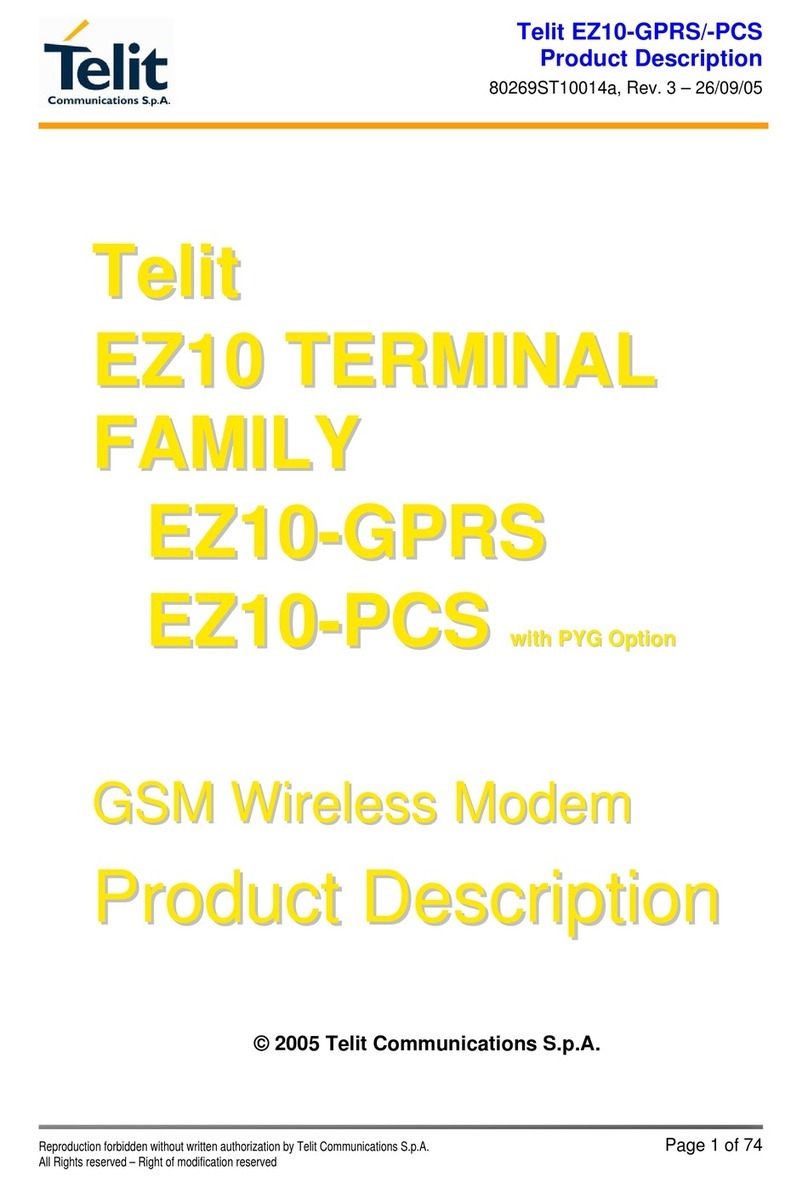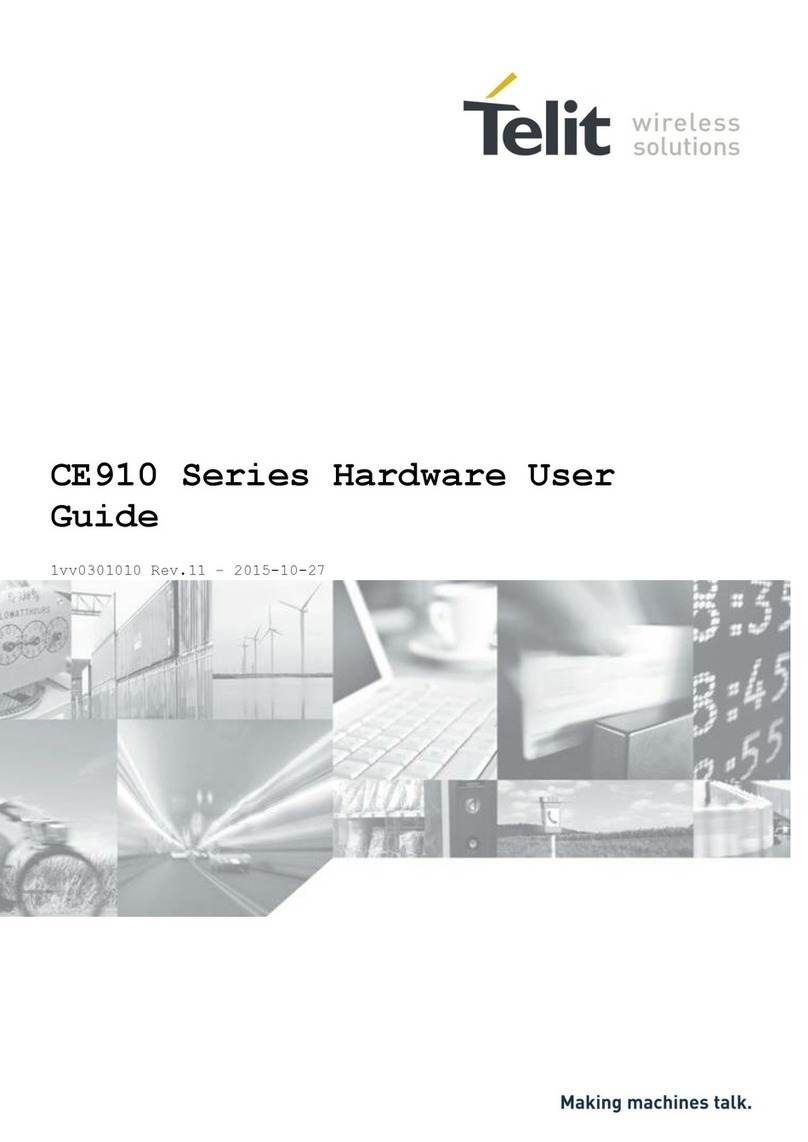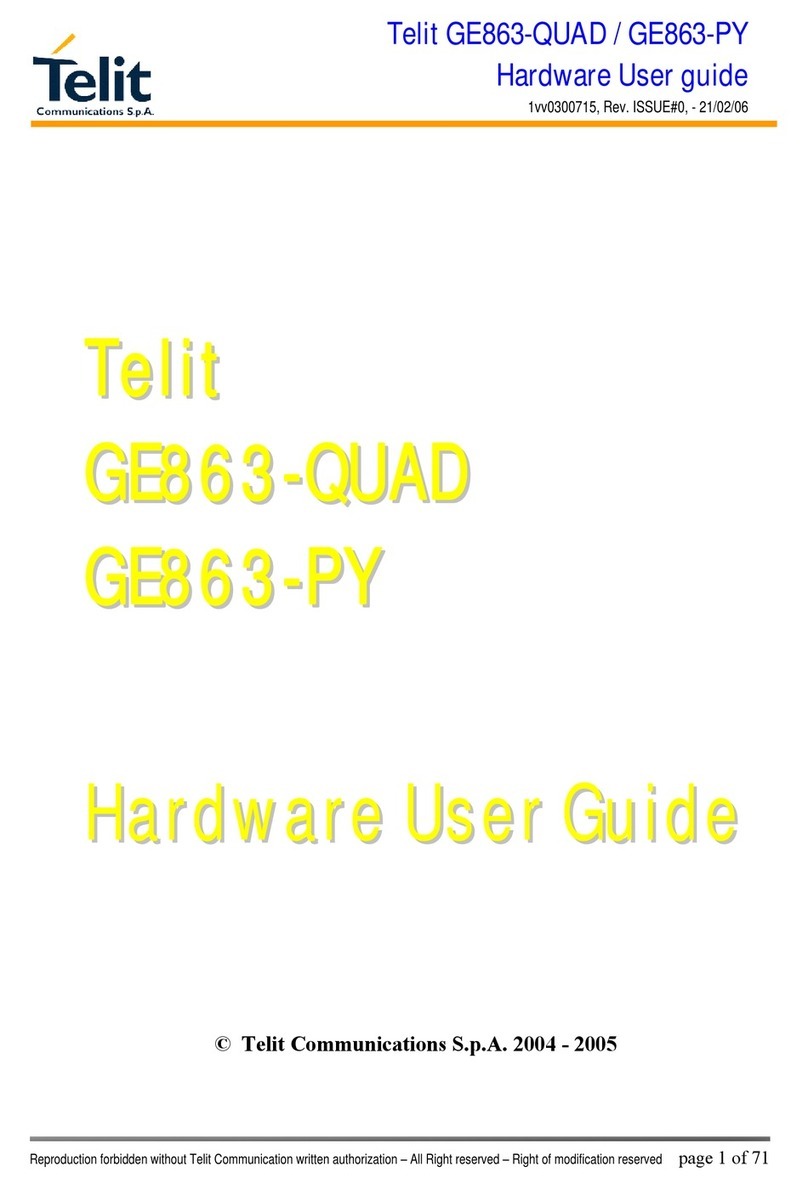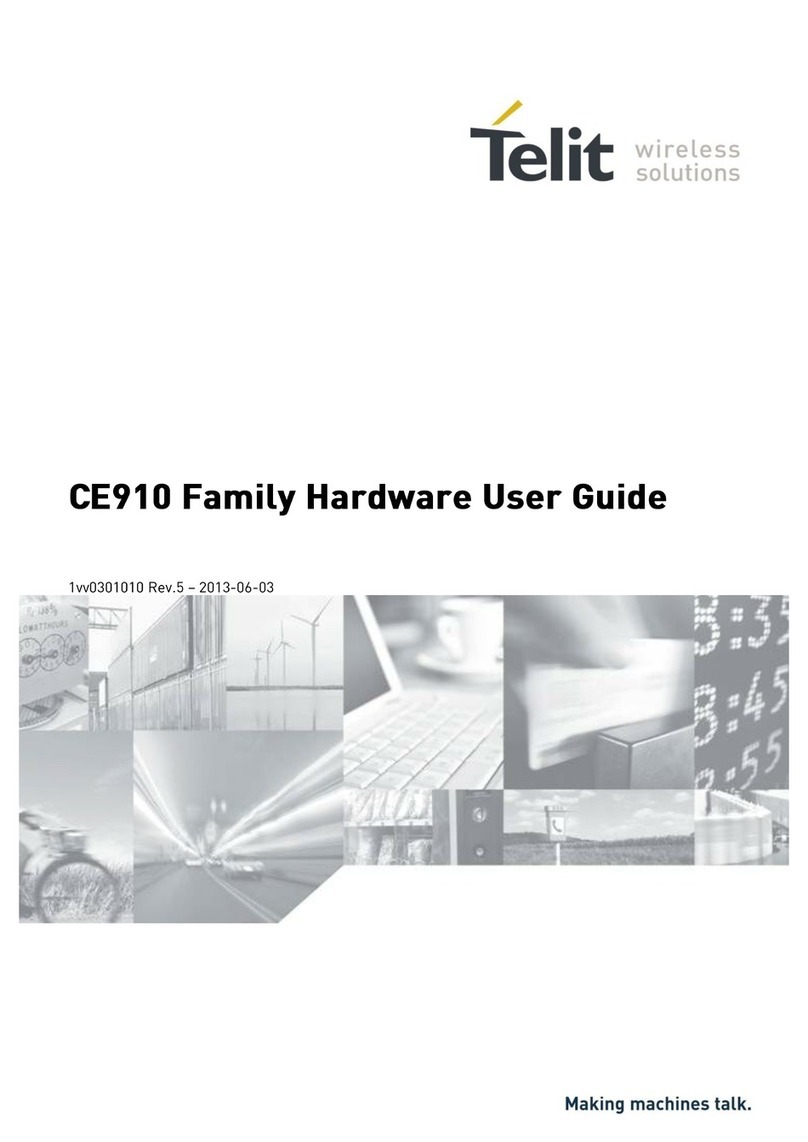GT864-3G Terminal Product Description
80269ST10071a Rev.0 - 14/09/09
Reproduction forbidden without Telit Communications S.p.A. written authorization - All Rights Reserved page 3 of 41
Contents
1Overview.......................................................................................................................6
2General Product Description.......................................................................................7
2.1Dimensions .........................................................................................................................7
2.2Weight..................................................................................................................................8
2.3Installation...........................................................................................................................9
2.4Environmental requirements.............................................................................................9
2.4.1Temperature range ...................................................................................................................... 9
2.4.2RoHS compliance ........................................................................................................................ 9
2.4.3Documentation and User Guides ................................................................................................ 9
2.5GT864-3G Terminal Interfaces.........................................................................................10
2.6Power Supply....................................................................................................................12
2.6.1Supply voltage requirements .....................................................................................................12
2.6.2Power Connector ....................................................................................................................... 12
2.6.3Mini USB type connector ........................................................................................................... 14
2.7Serial Ports........................................................................................................................15
2.7.1RS232 standard interface connector ......................................................................................... 15
2.7.2Serial Data ................................................................................................................................. 16
2.7.3The PC as Data Terminal Equipment (DTE) ............................................................................. 16
2.8SIM Interface Characteristics ..........................................................................................17
2.8.1SIM card precautions................................................................................................................. 17
2.9Antenna .............................................................................................................................18
2.9.1General ...................................................................................................................................... 18
2.9.2Antenna type.............................................................................................................................. 18
2.9.3Antenna placement.................................................................................................................... 18
2.10Operating Frequency .......................................................................................................20
2.11Transmitter output power................................................................................................20
2.12Reference sensitivity........................................................................................................21
2.13User Interface....................................................................................................................22
2.13.1Switching the GT864-3G Terminal ON and OFF....................................................................... 22
2.13.2SMS ........................................................................................................................................... 23
2.13.3Data/fax transmission ................................................................................................................ 23
2.13.4Phonebook................................................................................................................................. 23
2.13.5Characters management ...........................................................................................................23
2.13.6LED Indicators ........................................................................................................................... 23
2.13.7Automatic answer (Data or FAX)............................................................................................... 24
2.13.8Supplementary services (SS) .................................................................................................... 24
3Software Features......................................................................................................25
3.1Enhanced EASY GPRS Extension ..................................................................................25
3.1.1Overview .................................................................................................................................... 25
3.1.2EASY GPRS definition............................................................................................................... 26
3.2CMUX.................................................................................................................................27