NLSS DC-400 HD User manual

Copyright © Next Level Security Systems, Inc. 2009-2010 DC-20101129 1
NLSS DC-400 HD Media Decoder:
Quick Start Guide
The NLSS DC-400 HD Media Decoder is a 1080p HD device that can simultaneously
decode and display up to 4 HD or SD video streams from compatible IP cameras, video
streams, and local files. Also it is based on PSIA standards and RTSP, RTMP, and HTTP
protocols, and is thereby compatible with potentially numerous devices as well as Internet
resources.
This Quick Start Guide is for using the NLSS HD Media Decoder in Independent Mode,
without NLSS Gateways. In Independent Mode, you can plug the NLSS HD Media
Decoder directly into any HD 1080p display via HDMI inputs; configure the NLSS HD
Media Decoder via a PC browser; and operate the NLSS HD Media Decoder from the
same browser or a remote control.
PACKING LIST
The following items come with your NLSS HD Media Decoder:
• DC-400 Decoder
• Power supply
• Stand and monitor mount
• Utility CD
•NLSS DC-400 HD Media Decoder: Quick Start Guide (this document)
FCC STATEMENT
This device complies with Part 15 of the Federal Communications Commission (FCC)
Rules. Operation is subject to the following two conditions:
• This device may not cause harmful inference, and
• This device must accept any interference received including interference that may
cause undesired operation.
This equipment has been tested and found to comply with the limits for a Class B digital
device, pursuant to Part 15 of the FCC Rules. These limits are designed to provide
reasonable protection against harmful interference in a residential installation. This
equipment generates, uses and can radiate radio frequency energy and, if not installed
and used in accordance with manufacturer’s instructions, may cause harmful interference
to radio communications. However, there is no guarantee that interference will not occur in

NLSS DC-400 HD Media Decoder Quick Start Guide DC-20101129
Copyright © Next Level Security Systems, Inc. 2009-2010 2
a particular installation. If this equipment does cause harmful interference to radio or
television reception, which can be determined by turning the equipment off and on, the
user is encouraged to try to correct the interference by one or more of the following
measures:
• Reorient or relocate the receiving antenna.
• Increase the separation between the equipment and receiver.
• Connect the equipment to an outlet on a circuit different from that to which the receiver
is connected.
• Consult the dealer or an experienced radio/TV technician for help.
CAUTION: Any changes or modifications not expressly approved by the grantee of this
device could void the user’s authority to operate this equipment.
CE Mark Warning
This is a Class B product. In a domestic environment, this product may cause radio
interference, in which case the user may be required to take adequate measures.
Product Disposal Notice
This product (electrical, electronic equipment, and mercury-containing button cell battery)
should not be placed in municipal waste. Check local regulations for disposal of electronic
products.
SAFETY INSTRUCTIONS
Your system is designed and tested to meet the latest standards of safety for information
technology equipment. However, to ensure your safety, it is important that you read the
following safety instructions.
Setting Up Your System
• Read and follow all instructions in the documentation before you operate your system.
• Do not use this product near water or a heated source such as a radiator.
• Set up the system on a stable surface.
• Openings on the chassis are for ventilation. Do not block or cover these openings.
Make sure you leave plenty of space around the system for ventilation. Never insert
objects of any kind into the ventilation openings.
• Use this product in environments with ambient temperatures between 0˚C and 40˚C.
• If you use an extension cord, make sure that the total ampere rating of the devices
plugged into the extension cord does not exceed its ampere rating.
No Disassembly
The warranty does not apply to products that have been disassembled by users.
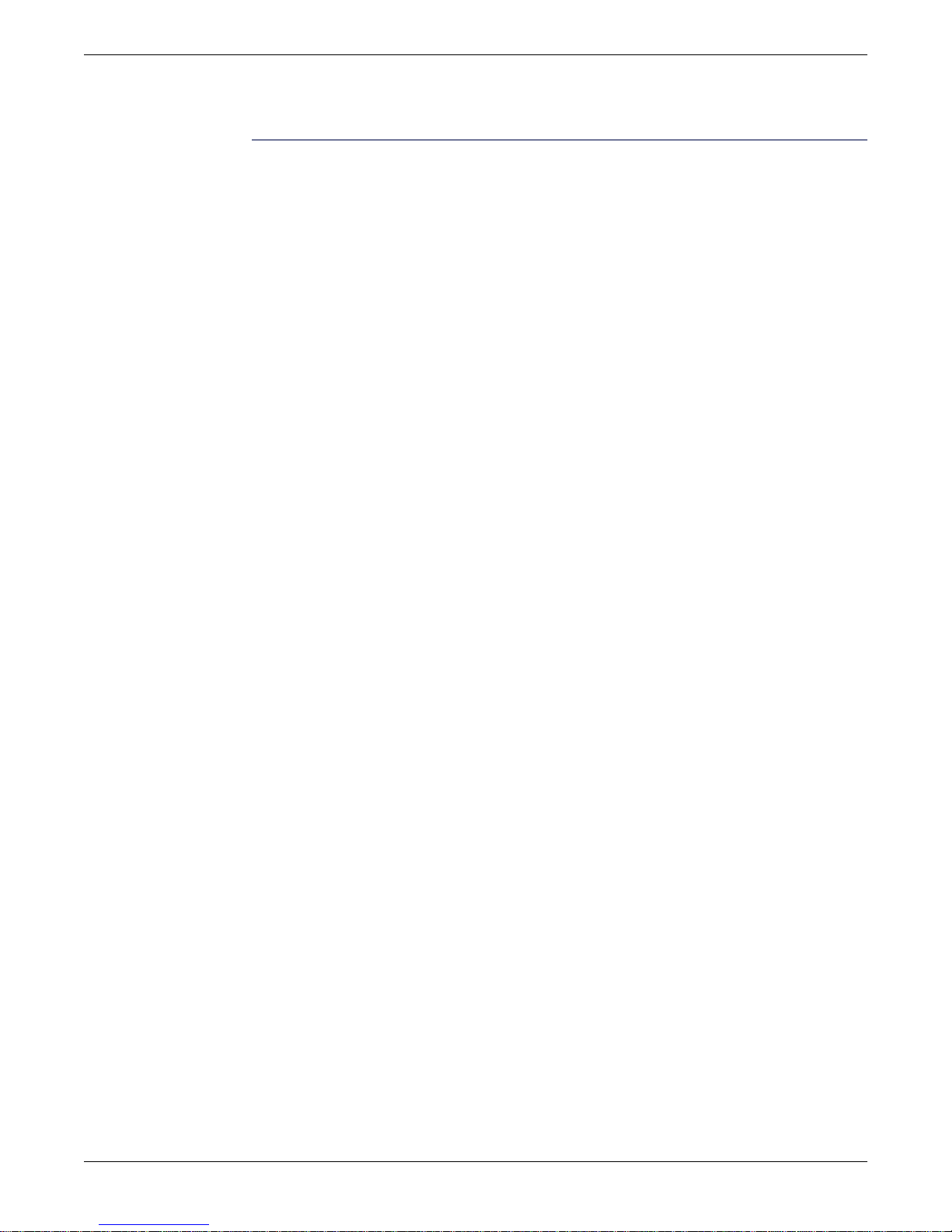
NLSS DC-400 HD Media Decoder Quick Start Guide DC-20101129
Copyright © Next Level Security Systems, Inc. 2009-2010 3
INSTALLATION
1. For ease of discovery, ensure your IP cameras are installed and powered on a LAN
before installing the NLSS HD Media Decoder on the same LAN.
2. Using an HDMI cable, connect the HDMI port of the NLSS HD Media Decoder to the
HDMI port of a 1080p monitor or TV.
3. Using an Ethernet cable, connect the NLSS HD Media Decoder to a LAN shared by
your IP cameras and a PC.
4. Plug the power cord of the NLSS HD Media Decoder into an AC outlet, and turn it on.
5. Insert the supplied NLSS Discovery Utility CD into the disc drive of a PC on the same
LAN as the decoder. Important notes:
– The NLSS Discovery Utility requires Windows XP or more recent operating
system with .NET 2.0 or above.
– After the decoder is installed, you can use any PC with Internet access, running
any operating system, to configure and control the decoder. All you need is either
FireFox (3.0 or above), Safari (3.0 or above), or Internet Explorer (8.0 or above) –
with the Flash 10.1 or above plug-in installed.
6. Copy the Utility file from the CD to the PC’s hard drive, and select Scan to run the
Utility. The Utility will list all the NLSS HD Media Decoders it discovers.
7. In the list of discovered decoders, select the IP address of the desired NLSS HD
Media Decoder to display its login screen in the default browser of your PC. This login
screen is the front door of the NLSS Web Interface generated by the decoder.
– If auto-discovery fails to find your NLSS HD Media Decoder, then follow the
instructions for manual discovery in the “Configure the Decoder on the Network”
section of the NLSS DC-400 HD Media Decoder: User Guide for Independent
Mode. This document is available at www.nlss.com.
8. In the NLSS Web Interface, login to your NLSS HD Media Decoder using the following
default username and password. We recommend that you change the password after
logging in.
– User: superuser
– Pass: superuser
9. After you log into the NLSS HD Media Decoder for the first time, we recommend that
you do the following things. (For details, see the NLSS DC-400 HD Decoder User
Guide that’s available at www.nlss.com.)
– Customize the default passwords for the Superuser and Operator.
– Select Decoder in the Main Menu to display the Decoder screen. In this screen,
click the Check Update button to see if new firmware is available for your
decoder. If so, update the firmware to the latest version.
– Still in the Decoder Menu of the NLSS Web Interface, set the Global Password to
match the global password that you set on all your cameras. Then reboot the
decoder and log in again.

NLSS DC-400 HD Media Decoder Quick Start Guide DC-20101129
Copyright © Next Level Security Systems, Inc. 2009-2010 4
The decoder should now do the following things:
• Discover all compatible cameras on your LAN.
• List these cameras in the Cameras Menu of the NLSS Web Interface
• Create a separate Channel for each camera the decoder can read, and create a 1x1
View for each Channel.
• Create one Channel containing the NLSS logo video, and display this Channel on the
monitor attached to it.
BASIC OPERATION
The following instructions assume that you have successfully installed the NLSS HD
Media Decoder; that the decoder has discovered at least one live camera on your LAN;
and that the decoder is able to read the parameters and video stream of said camera.
There are several was to display cameras on the monitor attached to your NLSS HD
Media Decoder. Perhaps the simplest way is to display one camera at a time by displaying
the Channel assigned to each camera, as follows:
1. Select the Channels Menu from the Main Menu of the NLSS Web Interface.
2. Select the desired Channel in the Channels List. The Channel Info screen appears for
the selected channel.
3. In the Channel Info screen, select the Set Active button to display the target Channel
on the attached monitor.
Next Level Security Systems, Inc.
6353 Corte Del Abeto, Suite 102
Carlsbad, CA 92011
+1 (760) 444-1410
www.nlss.com
FOR MORE INFORMATION
Please refer to our web site at: www.nlss.com
Contact us at 760-444-1410
© 2010 Next Level Security Systems, Inc. All rights reserved.
Product specifications subject to change without notice.
Table of contents
Popular Media Converter manuals by other brands

H&B
H&B TX-100 Installation and instruction manual

Bolin Technology
Bolin Technology D Series user manual

IFM Electronic
IFM Electronic Efector 400 RN30 Series Device manual

GRASS VALLEY
GRASS VALLEY KUDOSPRO ULC2000 user manual

Linear Technology
Linear Technology DC1523A Demo Manual

Lika
Lika ROTAPULS I28 Series quick start guide

Weidmuller
Weidmuller IE-MC-VL Series Hardware installation guide

Optical Systems Design
Optical Systems Design OSD2139 Series Operator's manual

Tema Telecomunicazioni
Tema Telecomunicazioni AD615/S product manual

KTI Networks
KTI Networks KGC-352 Series installation guide

Gira
Gira 0588 Series operating instructions

Lika
Lika SFA-5000-FD user guide





