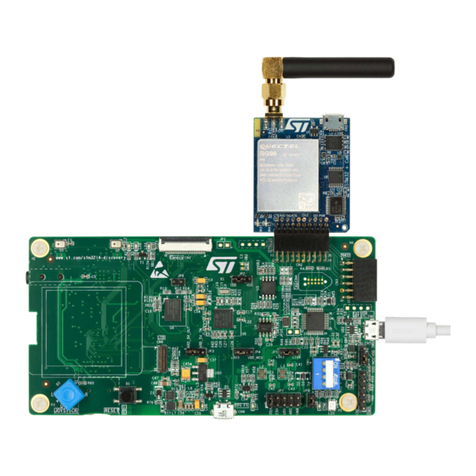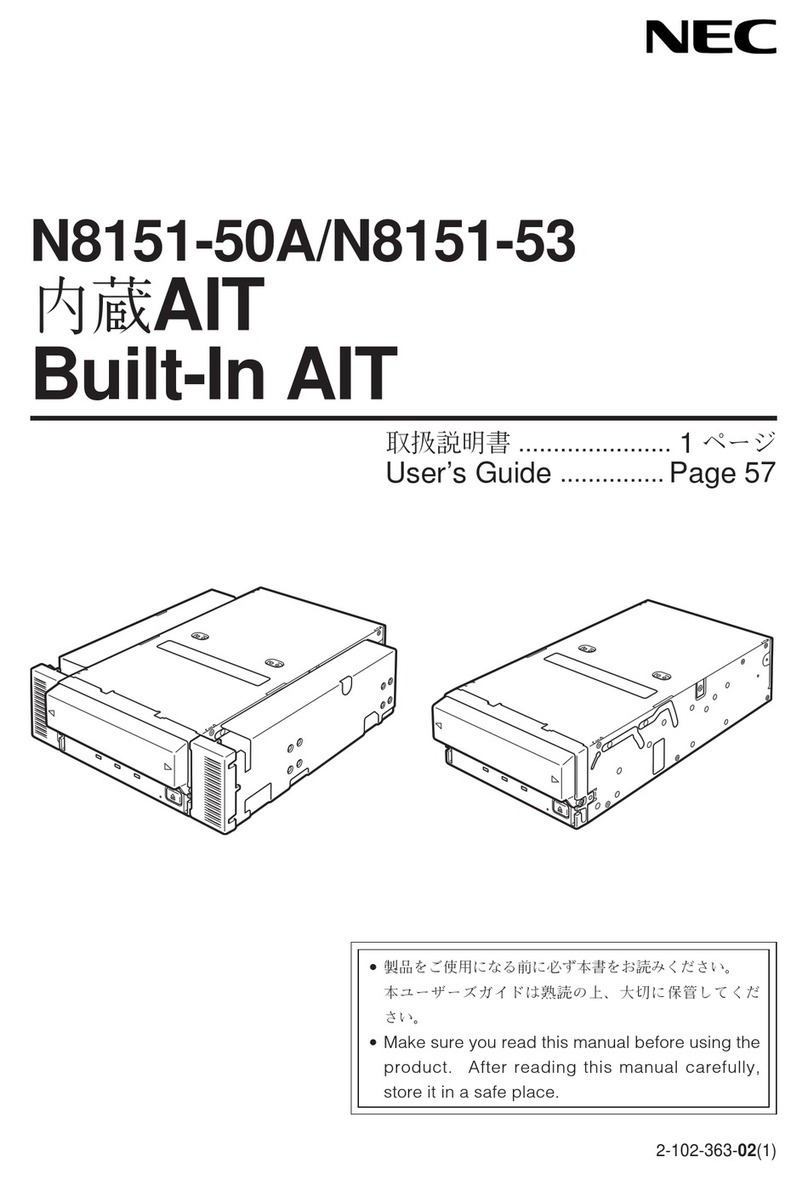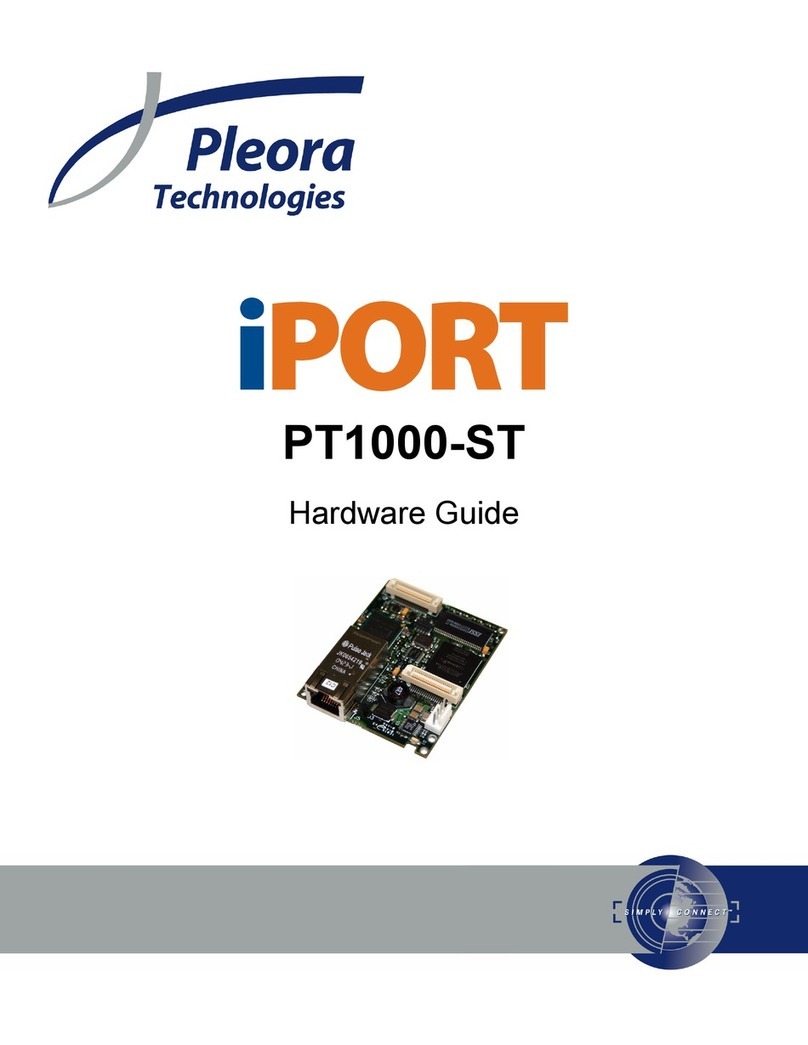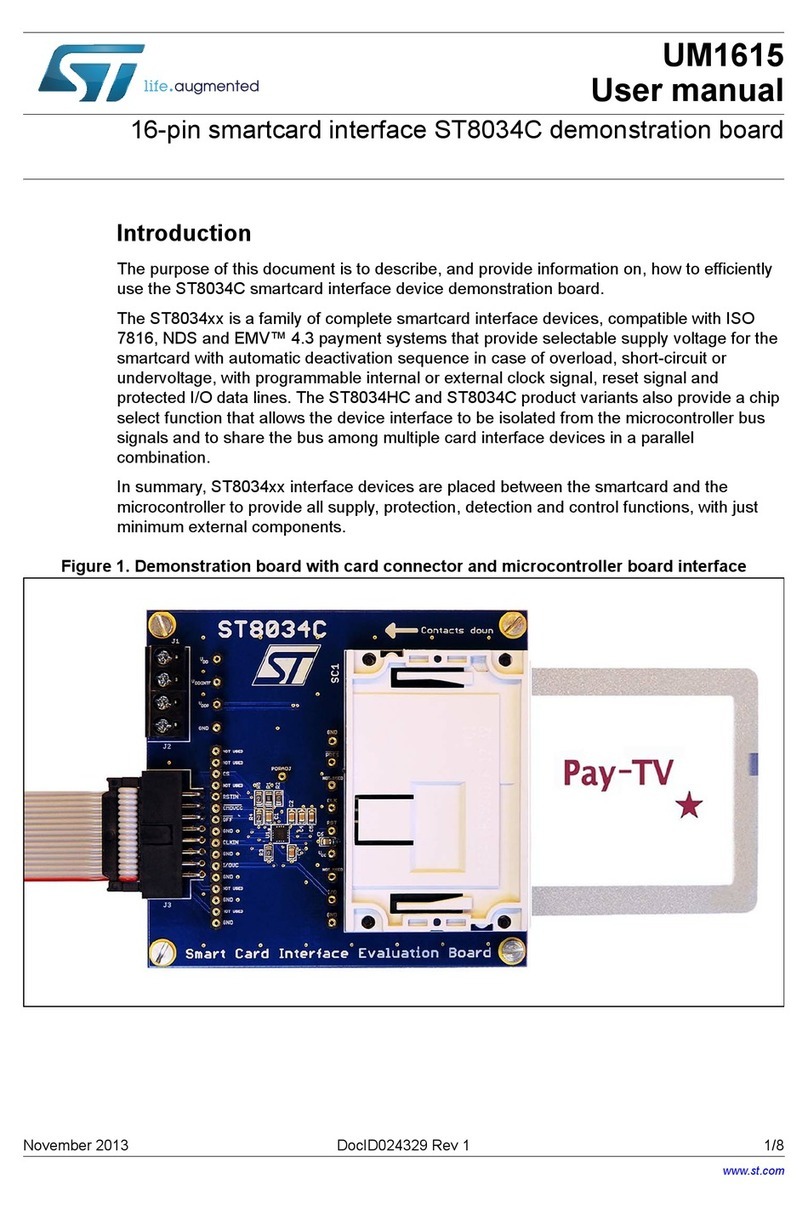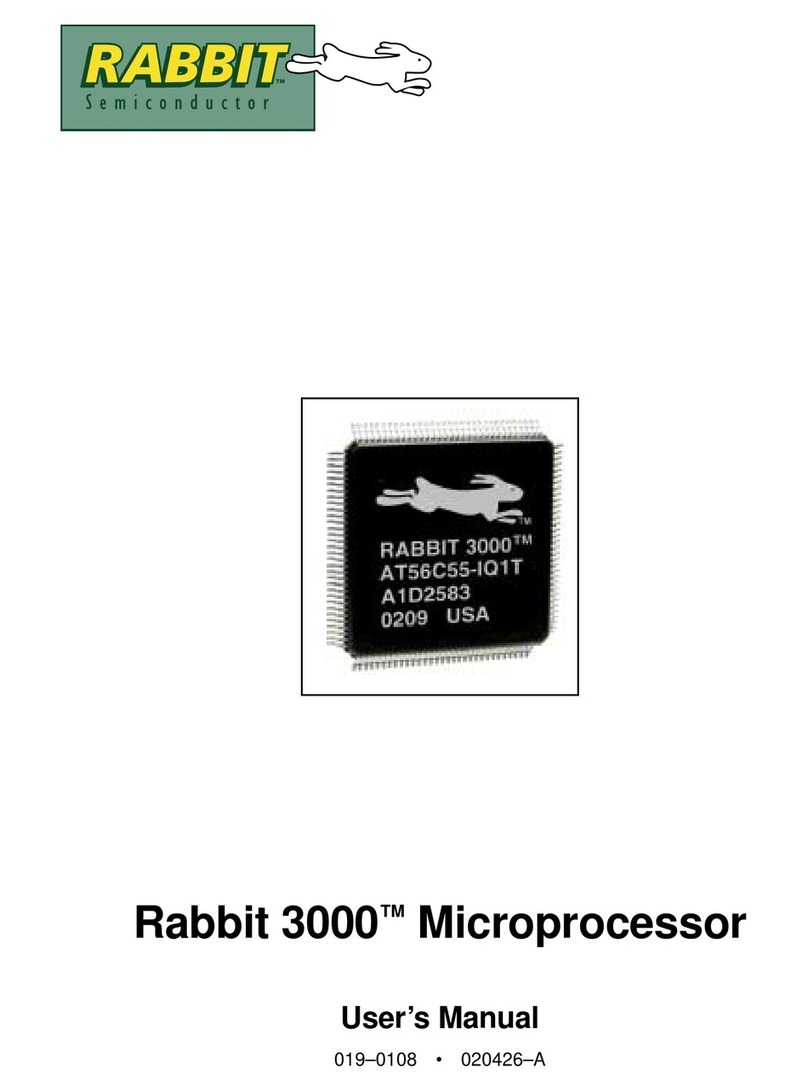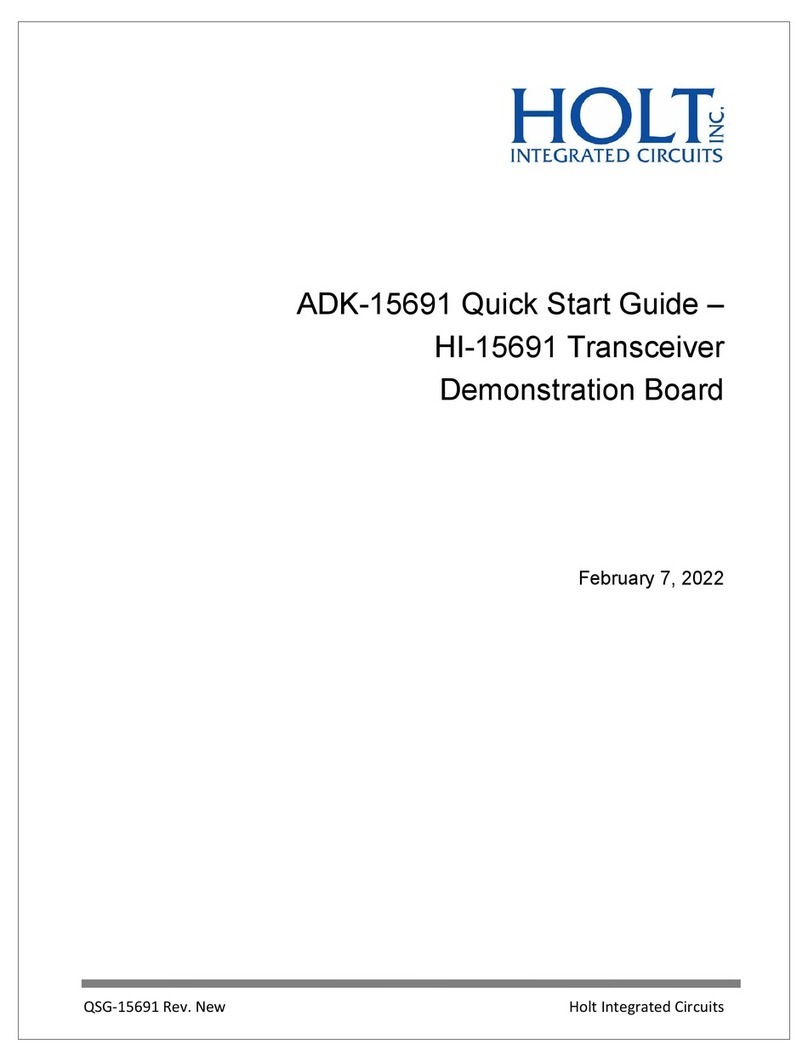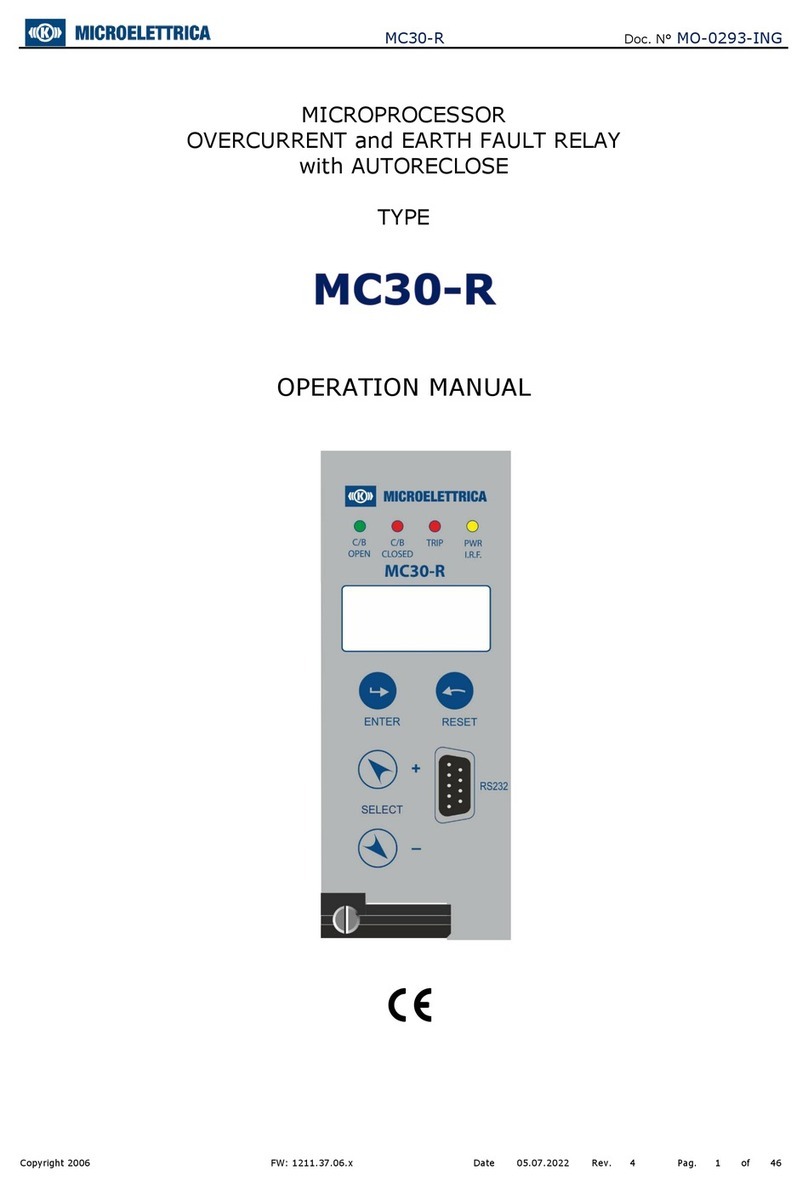NMS Communications CG 6565 User manual

100 Crossing Boulevard
Framingham, MA 01702-5406 US
A
www.nmscommunications.com
CG 6565 Installation and
Developer's Manual
9000-62415-15

CG 6565 Installation and Developer's Manual
2 NMS Communications
No part of this document may be reproduced or transmitted in any form or by any means without prior
written consent of NMS Communications Corporation.
© 2007 NMS Communications Corporation. All Rights Reserved.
Alliance Generation is a registered trademark of NMS Communications Corporation or its subsidiaries. NMS
Communications, Natural MicroSystems, AG, CG, CX, QX, Convergence Generation, Natural Access,
Natural Access MX, CT Access, Natural Call Control, Natural Media, NaturalFax, NaturalRecognition,
NaturalText, Fusion, Open Telecommunications, Natural Platforms, NMS HearSay, AccessGate, MyCaller,
and HMIC are trademarks or service marks of NMS Communications Corporation or its subsidiaries. Multi-
Vendor Integration Protocol (MVIP) is a registered trademark of GO-MVIP, Inc. UNIX is a registered
trademark in the United States and other countries, licensed exclusively through X/Open Company, Ltd.
Windows NT, MS-DOS, MS Word, Windows 2000, and Windows are either registered trademarks or
trademarks of Microsoft Corporation in the United States and/or other countries. Clarent and Clarent
ThroughPacket are trademarks of Clarent Corporation. Sun, Sun Microsystems, Solaris, Netra, and the Sun
logo are trademarks or registered trademarks of Sun Microsystems, Inc. in the United States and/or other
countries. All SPARC trademarks are used under license and are trademarks or registered trademarks of
SPARC International, Inc. in the United States and/or other countries. Products bearing SPARC trademarks
are based upon an architecture developed by Sun Microsystems, Inc. Linux is a registered trademark of
Linus Torvalds. Red Hat is a registered trademark of Red Hat, Inc. All other marks referenced herein are
trademarks or service marks of the respective owner(s) of such marks. All other products used as
components within this product are the trademarks, service marks, registered trademarks, or registered
service marks of their respective owners.
Every effort has been made to ensure the accuracy of this manual. However, due to the ongoing
improvements and revisions to our products, NMS Communications cannot guarantee the accuracy of the
printed material after the date of publication or accept responsibility for errors or omissions. Revised
manuals and update sheets may be published when deemed necessary by NMS Communications.
P/N 9000-62415-15
Revision history
Revision
Release date Notes
1.0 May 2005 SRR
1.1 July 2005 LBG/MVH
1.2 October 2005 LBG, Natural Access 2005-1, SP 1
1.3 July 2006 LBG, Natural Access 2005-1, SP 2
1.4 December 2006
LBZ, Natural Access 2005-1, SP 3
1.5 June 2007 LBZ, Natural Access 2005-1, SP 4
Last modified: June 13, 2007
Refer to the NMS Communications web site (www.nmscommunications.com) for
product updates and for information about support policies, warranty information,
and service offerings.

NMS Communications 3
Table Of Contents
Chapter 1:Introduction .................................................................................9
Chapter 2:Overview of the CG 6565 board ..................................................11
Migration information..................................................................................11
Hardware differences ...............................................................................11
Software differences ................................................................................12
CG 6565 board features ..............................................................................16
Software components .................................................................................20
NMS OAM ...............................................................................................20
Configuration files ...................................................................................21
Runtime software ....................................................................................22
Trunk control programs (TCPs)..................................................................23
Natural Access ........................................................................................23
NMS Fusion and the CG 6565 board ..............................................................24
Ethernet interfaces .....................................................................................24
Temperature monitoring system...................................................................25
Warning error message ............................................................................25
Critical error message ..............................................................................25
Chapter 3:Installing the hardware ..............................................................27
System requirements..................................................................................27
CG driver software .....................................................................................27
Installation summary ..................................................................................27
Configuring the hardware ............................................................................28
Configuring H.100 bus termination.............................................................29
Configuring the DIP switches.....................................................................29
Configuring the board without trunk interfaces.............................................30
Configuring the T1 or E1 interface..............................................................30
Configuring hardware echo cancellation ......................................................31
Installing the board ....................................................................................32
Connecting to the network ........................................................................32
Chapter 4:Establishing network connections ..............................................33
Connectors and cables ................................................................................33
Ethernet connectors.................................................................................33
Four-trunk board .....................................................................................33
Eight-trunk board ....................................................................................37
Connecting to a T1 network .........................................................................40
Connecting to an E1 network .......................................................................41
Connecting a four-trunk CG 6565 to an E1 120 ohm .....................................42
Connecting a four-trunk CG 6565 to an E1 75 ohm.......................................42
Connecting an eight-trunk CG 6565 to an E1 120 ohm..................................42
Connecting an eight-trunk CG 6565 to an E1 75 ohm....................................42
Grounding the conductor ..........................................................................43
Testing in loopback mode ............................................................................43
Testing with four trunks ...........................................................................43
Testing with eight trunks ..........................................................................44
Connecting to an Ethernet network ...............................................................45

Table of Contents CG 6565 Installation and Developer's Manual
4 NMS Communications
Chapter 5:Configuring the board.................................................................47
Configuring and starting the system with oamsys............................................47
Creating a system configuration file for oamsys ..............................................48
Running oamsys.........................................................................................49
Using board keyword files............................................................................50
Changing configuration parameters...............................................................50
Specifying configuration file locations ............................................................51
Configuring board clocking...........................................................................51
CG 6565 clocking capabilities ....................................................................52
Configuring clocking.................................................................................55
Configuring CG 6565 board clocking using keywords.....................................55
Multiple board system example..................................................................57
Managing board DSP resources ....................................................................59
Setting up a single resource pool ...............................................................60
Setting up multiple resource pools .............................................................60
Using multiple resource pools ....................................................................61
Sample board keyword file ..........................................................................61
Chapter 6:Configuring Ethernet interfaces..................................................63
Configuring IPv4 Ethernet connections ..........................................................63
Using IPv4 Ethernet interface keywords ......................................................63
Setting up the IPv4 Ethernet connections....................................................63
Configuring IPv6 Ethernet connections ..........................................................65
IPv6 Ethernet interface keywords...............................................................65
IPv6 addresses and routing.......................................................................65
IPv6 and neighbor discovery .....................................................................66
IP security and IPv6.................................................................................66
IPv6 path redundancy ..............................................................................67
Example configuration..............................................................................67
IPv6 standards........................................................................................68
Running in IPv4/IPv6 dual stack mode ..........................................................68
Setting up multi-homed configurations ..........................................................69
Load balancing in dual subnet configurations ...............................................69
UDP port numbers in multi-homed configurations.........................................71
Configuring the board in redundant Ethernet mode .........................................72
Configuring the board in dual subnet mode ....................................................73
Monitoring Ethernet link status events...........................................................74
Chapter 7:Verifying the installation ............................................................75
Status indicator LEDs..................................................................................75
Trunk LEDs.............................................................................................75
Ethernet LEDs .........................................................................................77
Board LEDs.............................................................................................78
Verifying the board installation .....................................................................79
Verifying trunk connections..........................................................................79
Demonstration programs.............................................................................80
Chapter 8:CG 6565 switching......................................................................81
Switch blocking..........................................................................................81
CG 6565 switch models ...............................................................................81
CAS mode switching ...................................................................................82
CAS switching limitations..........................................................................82
CAS mode switch model ...........................................................................83

CG 6565 Installation and Developer's Manual Table of Contents
NMS Communications 5
H.100 and local streams ...........................................................................84
Voice and signaling information routing on T1 trunks (CAS mode) ..................85
Voice and signaling information routing on E1 trunks (CAS mode) ..................86
Default connections (CAS mode)................................................................87
PRI mode switching ....................................................................................89
PRI mode switch model ............................................................................90
H.100 and local streams ...........................................................................90
Voice information routing on T1 trunks (PRI mode) ......................................92
Voice information routing on E1 trunks (PRI mode) ......................................93
T1/E1 signaling information routing (PRI mode) ...........................................93
Default connections (PRI mode).................................................................94
RAW mode switching ..................................................................................94
RAW mode switch model ..........................................................................95
H.100 and local streams ...........................................................................95
Voice information routing on T1 trunks (RAW mode).....................................97
Voice information routing on E1 trunks (RAW mode).....................................98
T1/E1 signaling information routing (RAW mode) .........................................98
Default connections (RAW mode)...............................................................98
Chapter 9:Echo cancellation control..........................................................101
Using echo cancellation control................................................................... 101
Syntax ................................................................................................. 101
Setting or retrieving the echo cancellation bypass state ................................. 102
Setting the bypass state example ............................................................ 103
Retrieving the bypass state example ........................................................ 103
Setting or retrieving the nonlinear processing state ....................................... 104
Setting the NLP state example................................................................. 105
Retrieving the NLP state example............................................................. 105
Setting or retrieving the acoustic echo control state ...................................... 106
Setting the acoustic echo control state example ......................................... 107
Retrieving the acoustic echo control state example..................................... 107
Chapter 10: Keyword summary ................................................................109
Keyword types ......................................................................................... 109
Setting keyword values ............................................................................. 109
Retrieving keyword values ......................................................................... 110
Editable keywords .................................................................................... 110
Informational keywords............................................................................. 112
Retrieving board information ................................................................... 112
Retrieving driver information................................................................... 112
Retrieving miscellaneous information........................................................ 112
Retrieving EEPROM information ............................................................... 113
Plug-in keywords...................................................................................... 114
Chapter 11: Keyword reference ................................................................115
Using the keyword reference...................................................................... 115
AutoStart ................................................................................................ 116
AutoStop................................................................................................. 117
Boards[x]................................................................................................ 118
BootDiagnosticLevel ................................................................................. 119
Buffers[x].Size......................................................................................... 120
Clocking.HBus.AutoFallBack ....................................................................... 121
Clocking.HBus.ClockMode .......................................................................... 123

Table of Contents CG 6565 Installation and Developer's Manual
6 NMS Communications
Clocking.HBus.ClockSource........................................................................ 124
Clocking.HBus.ClockSourceNetwork ............................................................ 125
Clocking.HBus.FallBackClockSource ............................................................ 126
Clocking.HBus.FallBackNetwork .................................................................. 128
Clocking.HBus.NetRefSource ...................................................................... 129
Clocking.HBus.NetRefSourceNetwork .......................................................... 130
Clocking.HBus.NetRefSpeed....................................................................... 131
Clocking.HBus.SClockSpeed....................................................................... 132
Clocking.HBus.Segment ............................................................................ 133
ConferencingStream.Enable ....................................................................... 134
ConferencingStream.SlotCount................................................................... 135
DebugMask ............................................................................................. 136
DetectedBoards[x] ................................................................................... 137
DLMFiles[x] ............................................................................................. 138
DSP.C5x[x].Image ................................................................................... 139
DSP.C5x[x].Libs[y]................................................................................... 140
DSP.C5x[x].NumRxTimeSlots..................................................................... 141
DSP.C5x[x].NumTxTimeSlots ..................................................................... 142
DSP.C5x[x].OS ........................................................................................ 143
DSP.C5x[x].XLaw ..................................................................................... 144
DSPStream.SignalIdleCode[x].................................................................... 145
DSPStream.SlotCount ............................................................................... 146
DSPStream.VoiceIdleCode[x] ..................................................................... 147
DynamicRecordBuffers .............................................................................. 148
Echo.AutoSwitchingRefSource .................................................................... 150
Echo.EnableExternalPins............................................................................ 151
EnableMonitor.......................................................................................... 152
HardwareEcho.EchoChipEnabled ................................................................. 153
HardwareEcho.Trunk[x].OnOffTimeslots ...................................................... 154
HardwareEcho.XLaw ................................................................................. 155
Hdlc[x].Boot ............................................................................................ 156
Hdlc[x].RxTimeSlot................................................................................... 157
Hdlc[x].TxTimeSlot................................................................................... 158
IPC.AddRoute[x].DestinationAddress........................................................... 159
IPC.AddRoute[x].GatewayAddress .............................................................. 160
IPC.AddRoute[x].Interface......................................................................... 161
IPC.AddRoute[x].Mask .............................................................................. 162
IPv6.Link[x].Enable .................................................................................. 163
IPv6.Link[x].EnablePing ............................................................................ 164
IPv6.Link[x].HopLimit ............................................................................... 165
IPv6.Link[x].ICMPRateLimit ....................................................................... 166
IPv6.Link[x].IPSec.................................................................................... 167
IPv6.Link[x].MTU ..................................................................................... 168
IPv6.Link[x].NDAttempts........................................................................... 169
IPv6.Link[x].NDReachabilityTimer............................................................... 170
IPv6.Link[x].NDRetranTimer ...................................................................... 171
Location.PCI.Bus ...................................................................................... 172
Location.PCI.Slot...................................................................................... 173
MaxChannels ........................................................................................... 174
Name ..................................................................................................... 175
NetworkInterface.Ethernet[x].MAC_Address................................................. 176
NetworkInterface.T1E1[x].AlarmMode ......................................................... 177
NetworkInterface.T1E1[x].CRCMFMode ....................................................... 178

CG 6565 Installation and Developer's Manual Table of Contents
NMS Communications 7
NetworkInterface.T1E1[x].D_Channel ......................................................... 179
NetworkInterface.T1E1[x].FrameType ......................................................... 180
NetworkInterface.T1E1[x].Impedance ......................................................... 181
NetworkInterface.T1E1[x].ISDN.D_Channel_Backup_Trunk ............................ 183
NetworkInterface.T1E1[x].ISDN.NFAS_Member[y].Board ............................... 184
NetworkInterface.T1E1[x].ISDN.NFAS_Member[y].NAI .................................. 185
NetworkInterface.T1E1[x].ISDN.NFAS_Member[y].Trunk ............................... 186
NetworkInterface.T1E1[x].ISDN.NFASGroup ................................................ 187
NetworkInterface.T1E1[x].Length ............................................................... 188
NetworkInterface.T1E1[x].LineCode ............................................................ 189
NetworkInterface.T1E1[x].SignalingType ..................................................... 191
NetworkInterface.T1E1[x].Type.................................................................. 192
Number .................................................................................................. 193
Products[x] ............................................................................................. 194
Resource[x].Definitions ............................................................................. 195
Resource[x].DSPs .................................................................................... 197
Resource[x].Name.................................................................................... 198
Resource[x].Size...................................................................................... 199
Resource[x].StartTimeSlot......................................................................... 200
Resource[x].TCPs..................................................................................... 201
SwitchConnections ................................................................................... 202
SwitchConnectMode.................................................................................. 203
TPKT.ComplexForward.Count ..................................................................... 204
TPKT.ComplexForward[x].DestinationPacketSize........................................... 206
TPKT.ComplexForward[x].LifeTimeTicks....................................................... 208
TPKT.ComplexRxPort ................................................................................ 210
TPKT.ComplexTxPort ................................................................................ 211
TPKT.Enable ............................................................................................ 212
TPKT.NumberOfComplexForwardConditions.................................................. 213
TPKT.SimpleRxPort................................................................................... 214
TPKT.SimpleTxPort ................................................................................... 215
Version.Major .......................................................................................... 216
Version.Minor .......................................................................................... 217
Chapter 12: Hardware specifications ........................................................219
General hardware specifications ................................................................. 219
Physical ............................................................................................... 219
Media stream DSP processing.................................................................. 219
IP network connectivity .......................................................................... 220
PSTN network connectivity...................................................................... 220
Software environment............................................................................ 220
Host interface ....................................................................................... 220
H.100 compliant interface ....................................................................... 220
Environment ......................................................................................... 221
Power requirements............................................................................... 221
CEPT E1 G.703 telephony interface ............................................................. 222
DSX-1 telephony interface ......................................................................... 222
Compliance and regulatory certification ....................................................... 223
EMC .................................................................................................... 223
Safety.................................................................................................. 223
Telecom ............................................................................................... 223
EU R&TTE statement.............................................................................. 223

Table of Contents CG 6565 Installation and Developer's Manual
8 NMS Communications
Chapter 13: DSP resource management ...................................................225
Managed DSP resources ............................................................................ 225
DSPs, DPMs, and DPFs .............................................................................. 226
DSP resources ......................................................................................... 227
Worst-case resource management calculation .............................................. 228
Example............................................................................................... 228
Resource calculations ............................................................................. 230
Determining the maximum number of ports available .................................... 231
DSP resource management keywords.......................................................... 231
Resource definition string syntax ............................................................. 231
DSP image and resource definitions.......................................................... 232
Resource definitions ................................................................................. 232
Input and output slots............................................................................ 232
Resource definition examples .................................................................. 232
Conditional relationships between DPFs ....................................................... 235
Natural Access media masks and call progress masks.................................... 236
Software echo cancellation restriction.......................................................... 236
Trunk control program resource usage ........................................................ 237
Debugging resource management............................................................... 238
Using CG board debug masks.................................................................. 238
Resource management board errors......................................................... 238
Debugging resource management with cgtrace .......................................... 239
DSP files and MIPS requirements ................................................................ 239
Software echo cancellation MIPS ................................................................ 247
DSP files ................................................................................................. 253
Chapter 14: T1 and E1 trunk channels ......................................................257
Channels and transmission rates ................................................................ 257
Signaling................................................................................................. 258
Channel associated signaling (CAS).......................................................... 258
Common channel signaling (CCS) ............................................................ 258
Framing .................................................................................................. 259
T1 framing ........................................................................................... 259
E1 framing ........................................................................................... 261
Voice encoding......................................................................................... 262
Companding ......................................................................................... 262
AMI, ones density, and zero code suppression .............................................. 263
Chapter 15: Utilities .................................................................................265
Utility summary ....................................................................................... 265
f41info - Displaying DPF file resource usage ................................................. 266
cg6kcon - Displaying statistics about CG board activity .................................. 277
cg6ktool - Displaying EEPROM and RAM....................................................... 288
cgroute - Setting up CG board IPv4 routing tables......................................... 289
cgsetkey - Configuring IPv6 security keys and policies ................................... 290
cgtrace - Performing CG board debugging.................................................... 298
cgv6if - Adding, printing, and deleting IPv6 addresses ................................... 302

NMS Communications 9
1
1
Introduction
The CG 6565 Installation and Developer's Manual explains how to perform the
following tasks:
• Install and configure a CG 6565 board.
• Verify that the board is installed and operating correctly.
• Use the CG 6565 board keywords to configure the board.
• Use the CG 6565 board utilities.
This manual is for programmers and system integrators who develop media server
applications. This manual defines telephony terms where applicable, but assumes
that the reader is familiar with basic telephony and Internet data communication
concepts, switching, and the C programming language.


NMS Communications 11
2
2
Overview of the CG 6565
board
Migration information
The CG 6565 board is based on the CG 6000/C, CG 6100C, and CG 6500C boards.
Although the boards are very similar, be aware of the following hardware and
software differences as you migrate from one of these boards to the CG 6565 board.
Hardware differences
CG 6000/C, CG 6100C, or
CG 6500C board
CG 6565 board
DSP C5420 100 MIPS each.
Each chip has two cores.
DSP C5441 133 MIPs each. Each chip has four cores.
10/100Base-T Ethernet 10/100/1000Base-T Ethernet
Ethernet SPEED LED:
• 10Base-T Ethernet (off)
• 100Base-T Ethernet
(on)
Ethernet SPEED LED:
• 10Base-T Ethernet (off)
• 100Base-T Ethernet (on)
• 1000Base-T Ethernet (blinking)
No echo cancellation
hardware
NMS proprietary echo cancellation chip
Status LEDs for each trunk:
CG 6000 – red and yellow
CG 6000C – red, yellow,
and green
CG 6100C – green
CG 6500C - green
Red and yellow status LEDs for each trunk. For more information, refer
to Trunk LEDs on page 75.
CAS signaling processed in
the DSP
CAS signaling processed in the framer
Agere T81xx NMS proprietary TSI
As many as 8 DSP cores per
HMIC stream
4 DSP cores per TSI stream
Each HMIC stream is 8 MHz
with 128 timeslots
Each TSI stream is 8 MHz with 128 timeslots
Supports a 32-bit 33 MHz
PCI bus
Supports 32-bit or 64-bit, 66 MHz or 100-133 MHz PCI X bus, or 33 MHz
or 66 MHz PCI bus. For more information, refer to Configuring the DIP
switches on page 29.
Board status LEDs - none Board status LEDs were added. For more information, refer to Board
LEDs on page 78.

Overview of the CG 6565 board CG 6565 Installation and Developer's Manual
12 NMS Communications
Software differences
The software differences between the CG 6000/C, CG 6100C, CG 6500C boards and
the CG 6565 board include changes to the following:
• System configuration file
• Board keyword file
• Booting sequence
• Board information
System configuration file
The CG 6565 board product names that appear in the system configuration file
depend on the number of trunks:
Product name Trunks
CG_6565 No trunks
CG_6565_4 4 trunks
CG_6565_8 8 trunks
The following system configuration file excerpt describes a CG 6565 board configured
using no call control:
[CG 6565]
Product = CG_6565
Number = 0
Bus = 2
Slot = 9
File = c6565nocc.cfg
For more information, refer to Creating a system configuration file for oamsys on
page 48.
Board keyword file
The CG 6565 board keyword file differs from the board keyword files of the
CG 6000/C, CG 6100C, or CG 6500C boards in the following ways:
• The CG 6565 board uses framers instead of DSPs for signaling.
You must configure the trunks to perform signaling. Once you configure the
trunks, use only channel associated signaling (CAS) to convey signaling
information:
NetworkInterface.T1E1[x].SignalingType = CAS
The CG 6565 board does not require DSPs to do signaling. Do not set the
following DSP values:
DSP.C5x[0].Files = qtsignal
DSP.C5x[0..1].Files = 8tsignal
• The CG 6565 board merges the core file and the run module to create a file
named cg6565core.ulm. The CG 6565 board does not require the following
DLMFiles[x] settings:
DLMFiles[x] = cg6krun
DLMFiles[x] = cg6500run

CG 6565 Installation and Developer's Manual Overview of the CG 6565 board
NMS Communications 13
• In the CG 6565 configuration file, only set the DLMFiles[x] keyword when
using the board with the following software:
Software Setting
Generic ISDN DLMFiles[x] = c6565igen
Fusion DLMFiles[x] = cg6565fusion
ISDN management DLMFiles[x] = c6565imgt.dlm
DPNSS DLMFiles[x] = c6565.dlm
NaturalFax DLMFiles[x] = cg6565fax.dlm
When you use only one DLM file, xis always 0 (zero). If using more than one
DLM file, number them sequentially starting with 0 (zero). They can appear in
any order. For example:
DLMFiles[0] = cg6565fusion
DLMFiles[1] = c6565igen
• The following keywords are available to set hardware echo cancellation
values:
• HardwareEcho.EchoChipEnabled
• HardwareEcho.Trunk[x].OnOffTimeslots
• HardwareEcho.XLaw
Note: Do not use hardware echo cancellation in conjunction with software
echo cancellation (that is, echo cancellation implemented through programs
running on CG board DSPs).
For more information about hardware echo cancellation, refer to Configuring
hardware echo cancellation on page 31.
• All DSP resources must be managed by the CG 6565C resource management
scheme. Use the following keywords to set up appropriate resource
management:
• Resource[x].Definitions and Resource[x].DSPs instead of
DSP.C5x[x].Files to specify DSPs and DSP functions.
• Resource[x].TCPs instead of TCPFiles[x] to specify TCPs.
The NMS Conferencing service implements resource management differently
than other Natural Access services. For more information, refer to the
NaturalConference Service Developer's Reference Manual.

Overview of the CG 6565 board CG 6565 Installation and Developer's Manual
14 NMS Communications
Booting sequence
The CG 6565 board booting sequence differs from the booting sequence of the
CG 6000/C, CG 6100C, and CG 6500C boards in the following ways:
• CG 6565 boards do not require that you run the burnall script to update the
flash memory on any CG 6565 boards in the chassis.
• CG 6565 boards download the run file, cg6565core.ulm, directly into SDRAM
when the boards boot up using NMS OAM. This file is installed in the
\nms\cg\load directory.
• On CG 6565 boards, the NMS OAM utility, oammon, logs boot-specific
information to cg6x6xboot_bus_slot.txt. For information about using the
oammon utility and generating log files, refer to the NMS OAM System User's
Manual.
The following example shows oammon output:
Fri Feb 11 11:51:01 - OAMEVN_ALERT ERROR Board 1 "Name1"
1:9 - log cg6x6x boot info to file C:\WINNT\system32\CG_6565boot_1_9.txt
Fri Feb 11 11:51:01 - OAMEVN_ALERT ERROR Board 1 "Name1"
Writing at SDRAM 0xfa2c580 for 4535720 bytes ...
Fri Feb 11 11:51:01 - OAMEVN_ALERT ERROR Board 1 "Name1"
cg6565core.ulm loaded, version 2.10004, built Feb 11 2005
Board information
• The NMS ID for the CG 6565 board is 0x6565. For example, pciscan displays
the following information:
NMS PCI Boards Scanner
Bus Slot NMS ID
--- ---- ------
1 7 0x6565 CG_6565
1 9 0x6565 CG_6565
There were 2 NMS PCI board(s) detected
• The NMS OAM product number is 0x635 and is included in the
\nms\include\nmshw.h file:
#define OAM_PRODUCT_NO_CG6565 0x635
• CG 6565 boards use the CG 6500C switching model with MVIP-95 DSP
streams of 64 to 67 as shown in the following boardinf example:
Natural Access Board Information Demo V.13 (Jan 25 2005)
MVIP-95
Board Addr Type MIPS Free memory Ports DSP Slots streams
------ ----- ----------- ----- ------------ ------ ----------- -------
0 1, 7 CG6565 6384 244076180 120 0..119 64-67
1 1, 9 CG6565 6384 244307880 128 0..127 64-67
Total port count = 248
• The subsystem ID for a CG board is 0x6565 as shown in the following
cg6ktool example (use the -A option when you run cg6ktool):
CG family command line tool, V3.00 (Dec 10 2004) (c) NMS Communications
Board SubSysID Bus:Slot Shelf-Slot Temp DSP Cores Trunks
CG 6565 6565 1:9 0-0 0.0 C 48 0
CG 6565 6565 1:7 0-0 0.0 C 48 4

CG 6565 Installation and Developer's Manual Overview of the CG 6565 board
NMS Communications 15
• CG 6565 boards use C5441 DSPs and not C5420 DSPs for applications. The
DSP files have .f41 extensions instead of .f54 extensions. For example,
CG 6000/C, CG 6100C, and CG 6500C boards use dtmf.f54, but CG 6565
boards use dtmf.f41. The .f41 files are in the \nms\cg\load directory (or
/nms/cg/load for UNIX), which is the same directory that contains .f54 files.
Use f41info to display file resource usage instead of the f54info utility.
• The Fusion msppsamp and tpktsamp demonstration programs include the –E
option to disable software echo cancellation running on the DSPs. Set this
option when using hardware echo cancellation on the CG 6565 board. For
information on using msppsamp, refer to the Fusion Developer’s Manual.
• The CG 6565 daughterboard includes an echo chip for providing hardware
echo cancellation capabilities and to free up DSP resources. For more
information, refer to Configuring hardware echo cancellation on page 31. To
control hardware echo cancellation on a per-timeslot basis, refer to Using
echo cancellation control on page 101.
• Trunk impedance on the CG 6565 board applies to two trunks and must be
identical for trunk pairs. For information about the pairings, refer to
NetworkInterface.T1E1[x].Impedance on page 181.
• CG 6565 boards include a temperature monitoring system. If the board
temperature becomes too high, oammon generates either a warning or a
critical error message. For more information, refer to Temperature monitoring
system on page 25.
• CG 6565 boards do not support the following Switching service functions:
• swiConfigStreamSpeed
• swiGetStreamsBySpeed
All 32 H.100 streams are automatically configured for maximum capacity
(8 Mbit/s or 128 timeslots).

Overview of the CG 6565 board CG 6565 Installation and Developer's Manual
16 NMS Communications
CG 6565 board features
The CG 6565 board is an NMS Communications PCI board. It is a high-density
platform for IVR, fax, VoIP, and media server applications. The board uses a high
performance PowerPC processor.
Configurations with a main board and attached daughterboard provide up to eight T1
or E1 digital trunk interfaces and two Ethernet 10/100/1000Base-T interfaces.
Refer to the NMS Communications web site (www.nmscommunications.com) for a list
of available CG 6565 board configurations, for a list of countries where NMS has
obtained approval for the CG 6565 board, and for product updates.
CG 6565 boards include the following features:
• DSP resources
The CG 6565 board has up to 6384 MIPS of media processing DSPs.
• PCI bus connectivity
Each CG 6565 board is designed to reside in a single PCI bus slot. Each board
contains a universal (5 V or 3.3 V signaling) PCI bus interface compliant with
the PCI Local Bus Specification, Revision 2.2. The PCI interface is a 33 or 66
MHz 32/64-bit device. The PCI-X interface is a 66 or 100-133 MHz 32/64-bit
device and complies with the PCI-X Addendum to the PCI Local Bus
Specification, Revision 1.0.
• Trunk connectivity
Board configurations provide up to eight T1 or E1 network interfaces for
digital trunk connectivity. You must configure the board for either T1 or E1.
For more information, refer to Configuring the T1 or E1 interface on page 30
and to NetworkInterface.T1E1[x].Type on page 192.
• H.100 bus connectivity
The CG 6565 board fully supports the H.100 bus specification. The H.100 bus
enables multiple boards to share data. For example, you can connect two or
more CG 6565 boards for applications that perform trunk-to-trunk switching.
You can use H.100 compatible products from other manufacturers with the
CG 6565 board.
The H.100 interface supports the following stream configurations on the
H.100 bus:
• Full mode: 32 streams at 8 MHz each, which provides 128 timeslots
each for a total of 4096 timeslots.
• Backward compatibility mode: 16 8-MHz streams, 16 2-MHz
streams (total of 2560 timeslots). The H.100 interface can operate
with MVIP-90 boards on the same bus. In this configuration, an
H.100 board in the system must be the bus master.

CG 6565 Installation and Developer's Manual Overview of the CG 6565 board
NMS Communications 17
• Telephony bus switching
Switching for the CG 6565 board offers support for the H.100 bus within the
H.100 architecture. On the CG 6565 board, switch connections are allowed for
a total of 512 full duplex connections between local devices and the H.100
bus.
• Ethernet connectivity
The CG 6565 board contains two 10/100/1000Base-T Ethernet connections
for fast Ethernet connectivity and support of both IPv4 and IPv6. For more
information, refer to Connecting to an Ethernet network on page 45.
• Echo cancellation
CG 6565 boards support up to 480 ports of line echo cancellation with 64 ms
tails.

Overview of the CG 6565 board CG 6565 Installation and Developer's Manual
18 NMS Communications
The following illustration shows where various components are located on a CG 6565
board:
Digital signal
processors
(DSPs)
Daughterboard connector
SDRAM
Ethernet interfaces
Ethernet connectors
PowerPC processor with fan
H.100 bus connector
PCI to PCI bridge

CG 6565 Installation and Developer's Manual Overview of the CG 6565 board
NMS Communications 19
The following illustration shows the location of components on a 4-port CG 6565
daughterboard:
Main board
connector
Trunk status LEDs Trunk RJ-45 connectors
Transformers
T1/E1 framer
Echo chip

Overview of the CG 6565 board CG 6565 Installation and Developer's Manual
20 NMS Communications
Software components
Natural Access is a development environment that provides such services as call
control, system configuration, and voice store and forward. CG 6565 boards require
the following software components that are available with Natural Access:
• NMS OAM (Operations, Administration, and Maintenance) software and
related utilities.
• Configuration files that describe how the board is set up and initialized.
• Runtime software and drivers that control the CG 6565 board.
• One or more trunk control programs (TCPs) that enable applications to
communicate with the telephone network using the signaling schemes
(protocols) on the trunk.
NMS OAM
NMS OAM manages and maintains the telephony resources in a system. These
resources include hardware components (including CG boards) and low-level board
management software modules (such as clock management).
Using NMS OAM, you can:
• Create, delete, and query the configuration of a component.
• Start (boot), stop (shut down), and test a component.
• Receive notifications from components.
NMS OAM maintains a database containing records of configuration information for
each component as shown in the following illustration. This information consists of
parameters and values.
NMS OAM Configuration database
Software
components
Board plug-in
Board
A
Board
B
OAM
Supv.
Board
plug-in
Clock
mgmt.
A
Boards
B
Table of contents
Popular Computer Hardware manuals by other brands
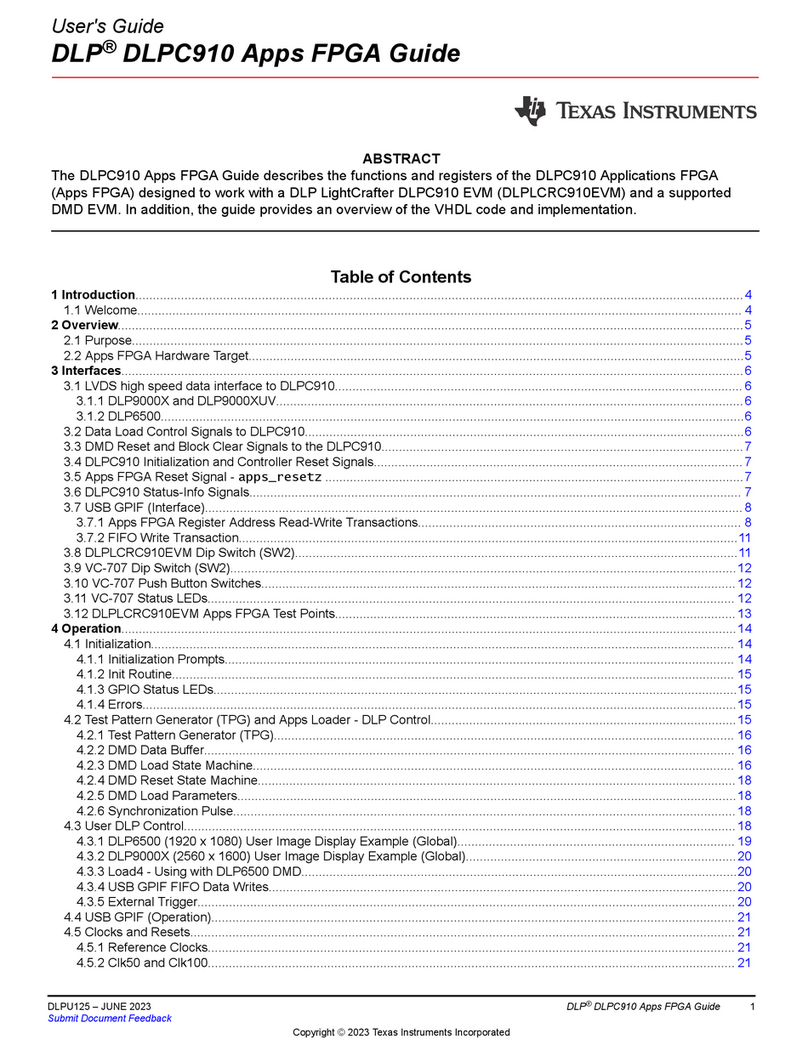
Texas Instruments
Texas Instruments DLPLCRC910EVM user guide
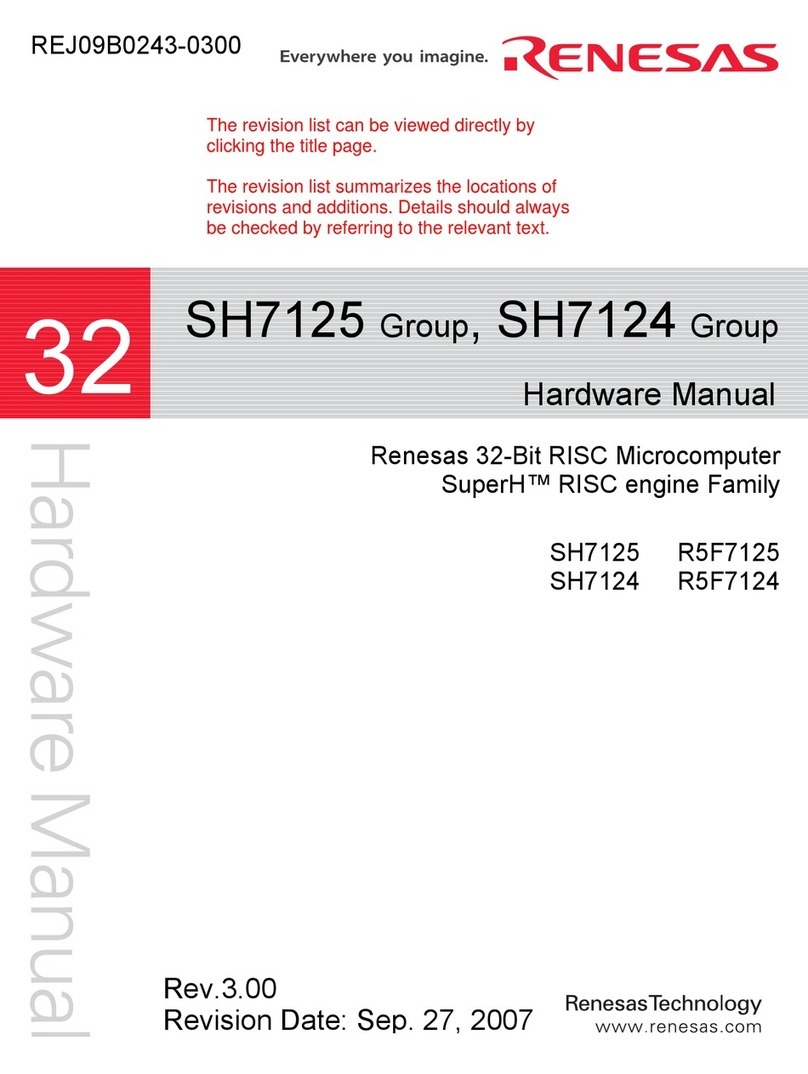
Renesas
Renesas SH7125 R5F7125 Hardware manual

Mitsubishi Electric
Mitsubishi Electric 800 Series instruction manual
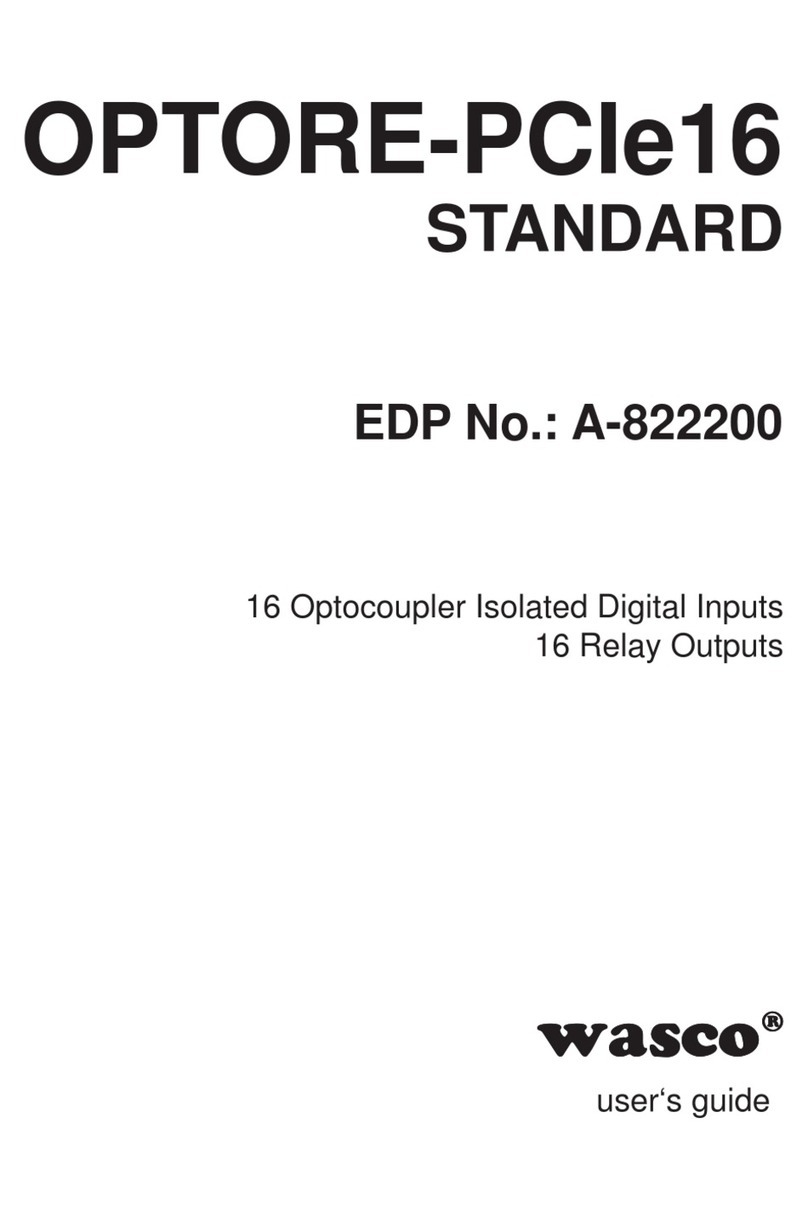
Wasco
Wasco OPTORE-PCIe16 STANDARD user guide
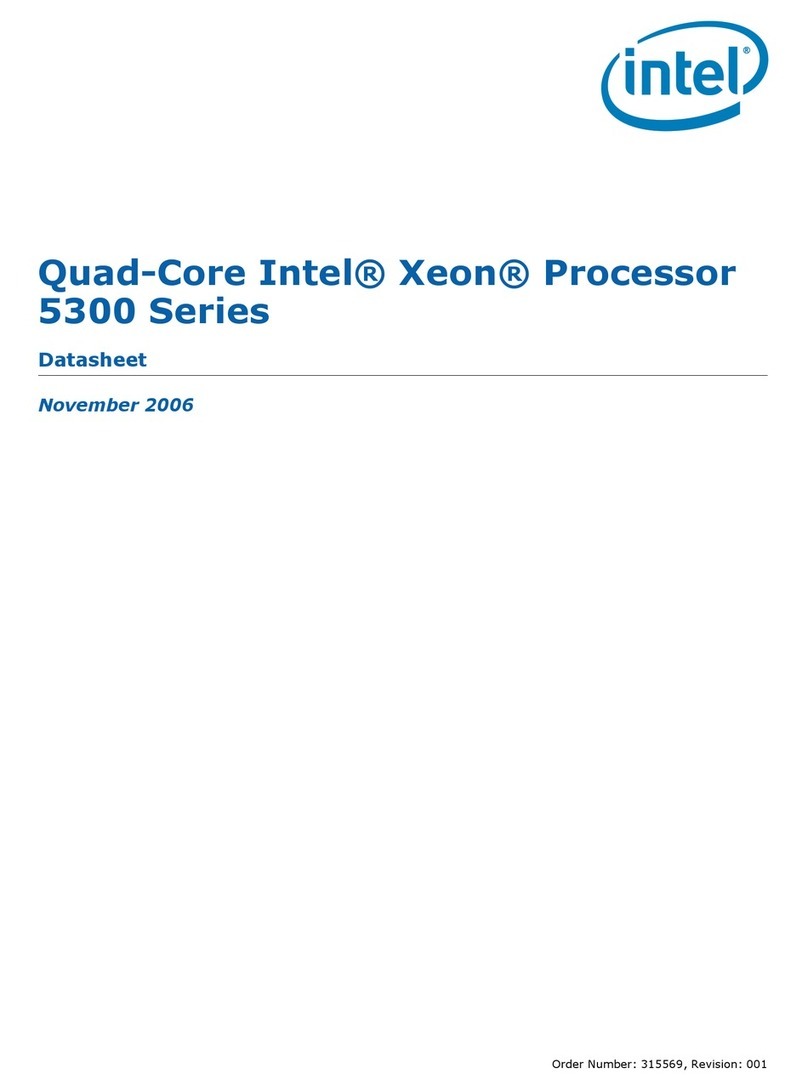
Intel
Intel E5345 - Xeon 2.33 GHz 8M L2 Cache 1333MHz FSB LGA771 Active Quad-Core... datasheet
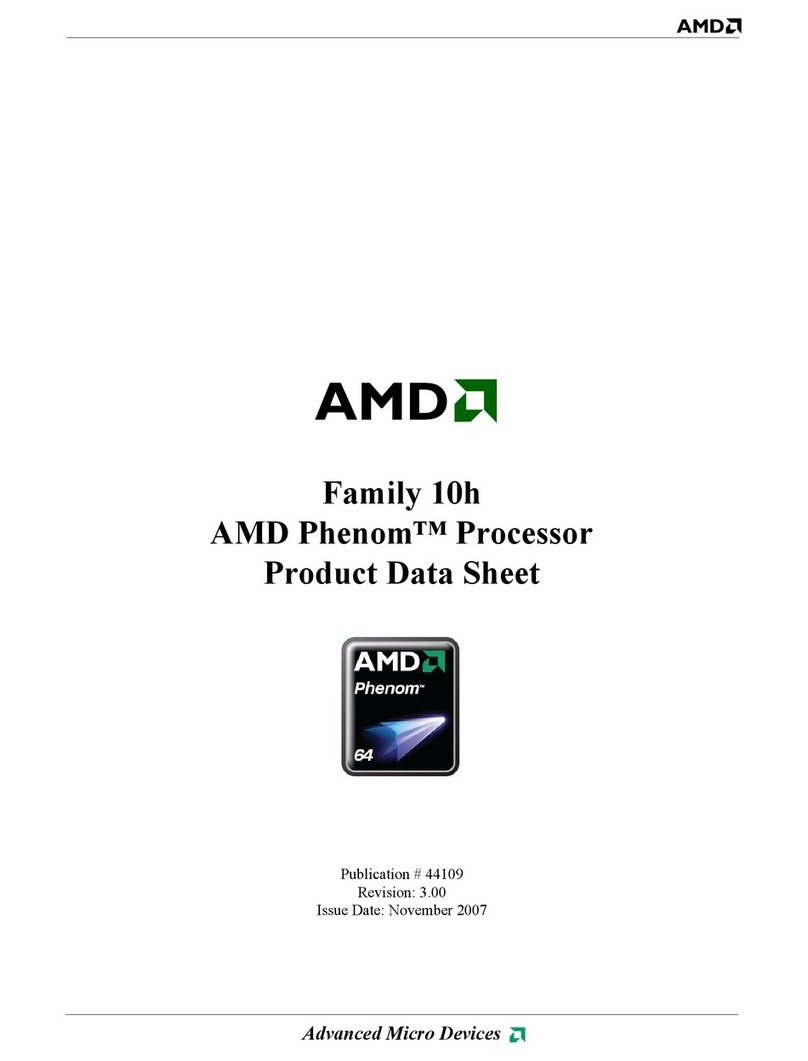
AMD
AMD Phenom 10h Product data sheet