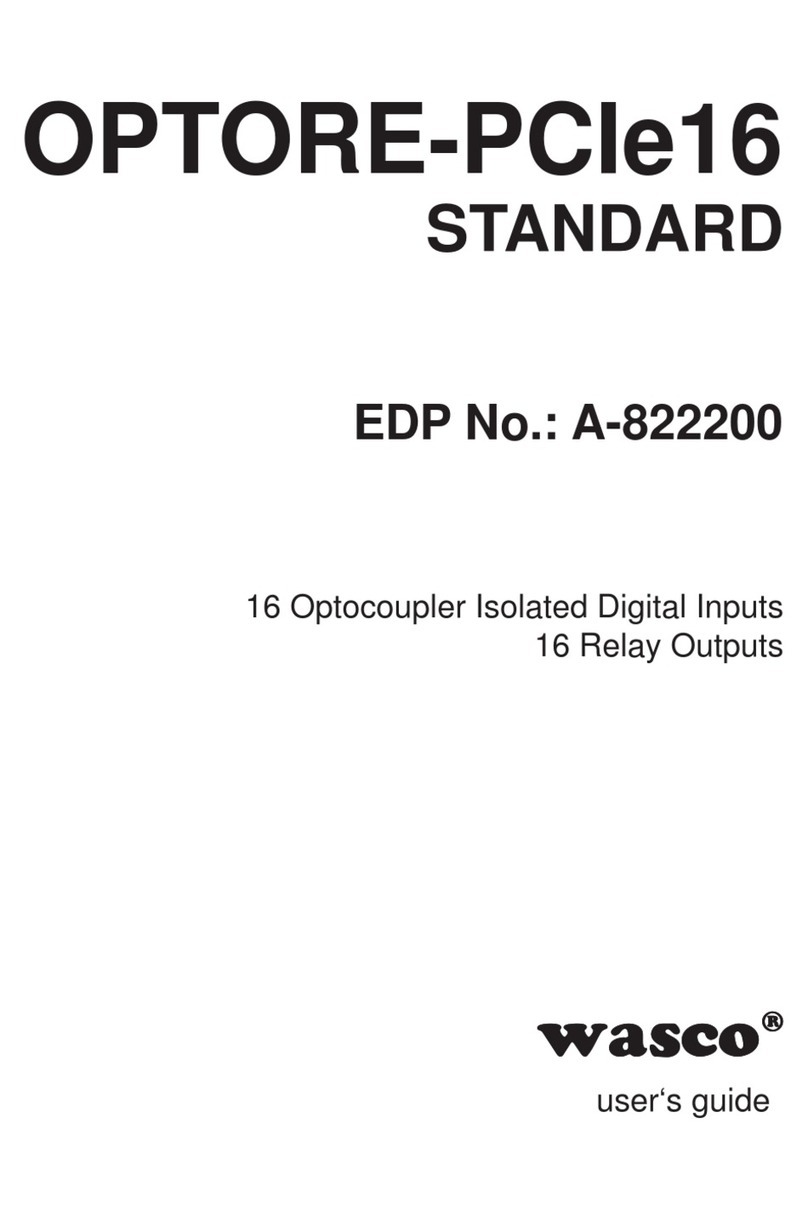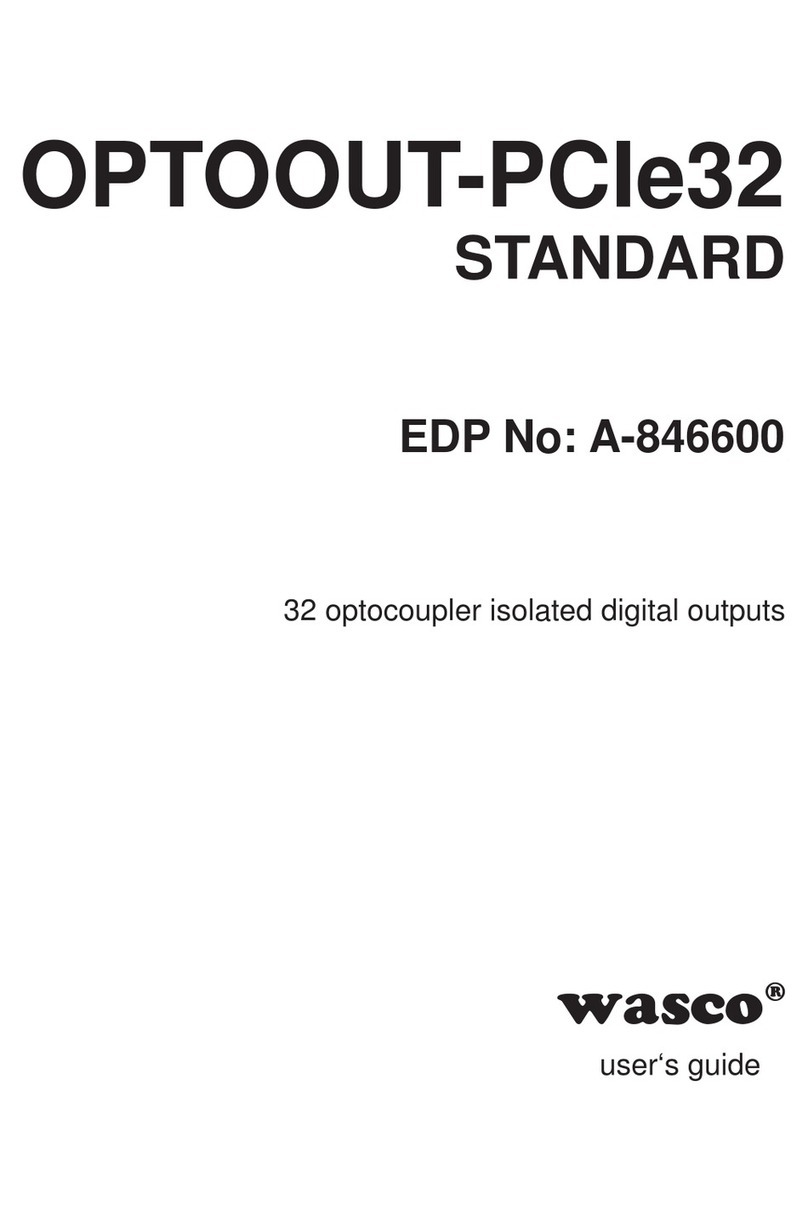3
OPTORE-PCIe16STANDARD © 2019 by Messcomp Datentechnik GmbH DV01
3
OPTORE-PCIe16STANDARD © 2019 by Messcomp Datentechnik GmbH EV02
33 33
wasco®wasco®
Table of Contents Inhaltsverzeichnis
1. Description........................................................................................5
2. Installation of the OPTORE-PCIe16STANDARD.....................................6
2.1 Installation of the card into your system................................................................6
3. Connectors........................................................................................7
3.1 Position of Connectors on the Board....................................................................7
3.2 Pin Assignment of CN1..........................................................................................8
3.3 Pin Assignment of CN2..........................................................................................9
3.4 Pin assignment of CN2 on D-Sub37 at ribbon cable .........................................10
4. System Components......................................................................11
4.1 Block Diagram.....................................................................................................11
4.2 Access to the system components......................................................................12
4.3 Power supply.......................................................................................................12
5. 16 Optocoupler Isolated Digital Inputs.........................................13
5.1 Pin assignment of the input optocouplers............................................................13
5.2 Input voltage ranges............................................................................................14
5.3 Input wiring..........................................................................................................16
5.4 Input current ........................................................................................................16
6. 16 Relay Outputs............................................................................17
6.1 Pinout of the Relays ............................................................................................17
6.2 Specication of the Relays ..................................................................................17
6.3 Contact Protection Circuit....................................................................................18
7. Hardware Conguration.................................................................19
7.1 Board Identication..............................................................................................19
7.2 Access with 8 or 32 Bit ........................................................................................20
8. Programming under Windows®.....................................................21
8.1 Installation of the Windows®driver......................................................................21
8.2 Installation of the Windows® development les ...................................................21
8.3 Programming the OPTORE-PCIe16 with wasco®driver......................................24
8.4 Assignment of the Memory Mapped I/O Addresses ............................................25
1. Produktbeschreibung ......................................................................5
2. Installation der OPTORE-PCIe16STANDARD .........................................6
2.1 Installation der Karte in den Rechner....................................................................6
3. Anschlussstecker.............................................................................7
3.1 Lage der Anschlussstecker auf der Platine ...........................................................7
3.2 Steckerbelegung von CN1.....................................................................................8
3.3 Steckerbelegung von CN2.....................................................................................9
3.4 Steckerbelegung von CN2 auf D-Sub 37 (Steckerverlegungsset) ......................10
4. Systemkomponenten.....................................................................11
4.1 Blockschaltbild.....................................................................................................11
4.2 Zugriff auf die Systemkomponenten....................................................................12
4.3 Spannungsversorgung ........................................................................................12
5. 16 Optokopplereingänge ...............................................................13
5.1 Pinbelegung der Eingangsoptokoppler................................................................13
5.2 Eingangsspannungsbereiche..............................................................................14
5.3 Eingangsbeschaltung..........................................................................................16
5.4 Eingangsstrom.....................................................................................................16
6. 16 Ausgänge über Relais...............................................................17
6.1 Pinbelegung der Relais .......................................................................................17
6.2 Relaisdaten..........................................................................................................17
6.2 Relaisdaten..........................................................................................................17
6.3 Kontaktschutzschaltung.......................................................................................18
7. Hardware-Konguration ................................................................19
7.1 Board-Identikation..............................................................................................19
7.2 Zugriff mit 8 oder 32 Bit.......................................................................................20
8. Programmierung unter Windows®................................................21
8.1 Installation des Windows®Treibers .....................................................................21
8.2 Installation der Windows®Entwicklungsdateien..................................................21
8.3 Programmierung der OPTORE-PCIe16 mit wasco®-Treiber ...............................24
8.4 Zuordnung der Memory Mapped I/O-Adressen...................................................25