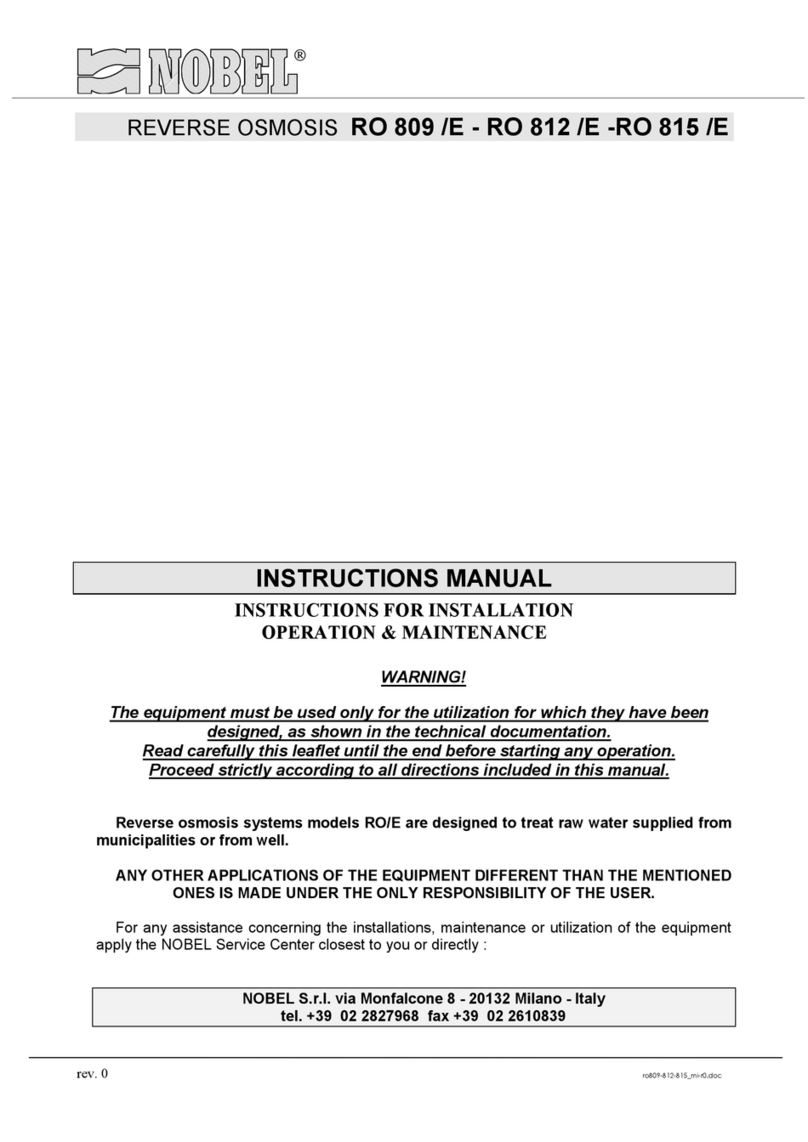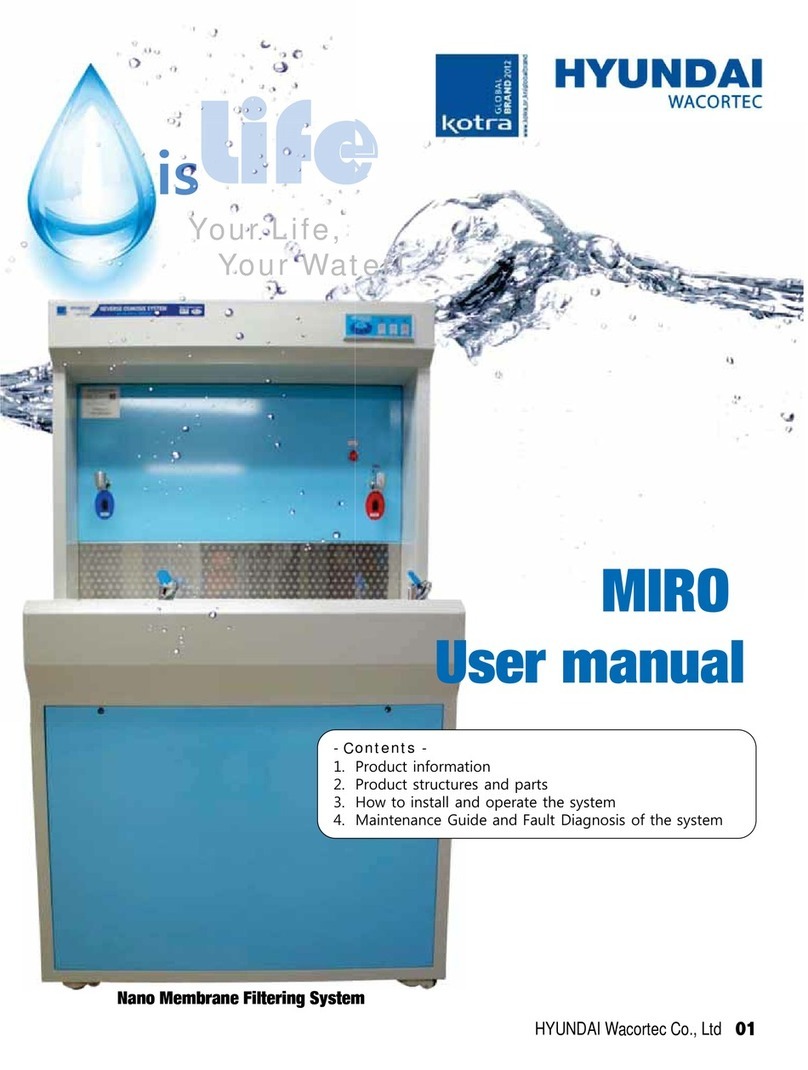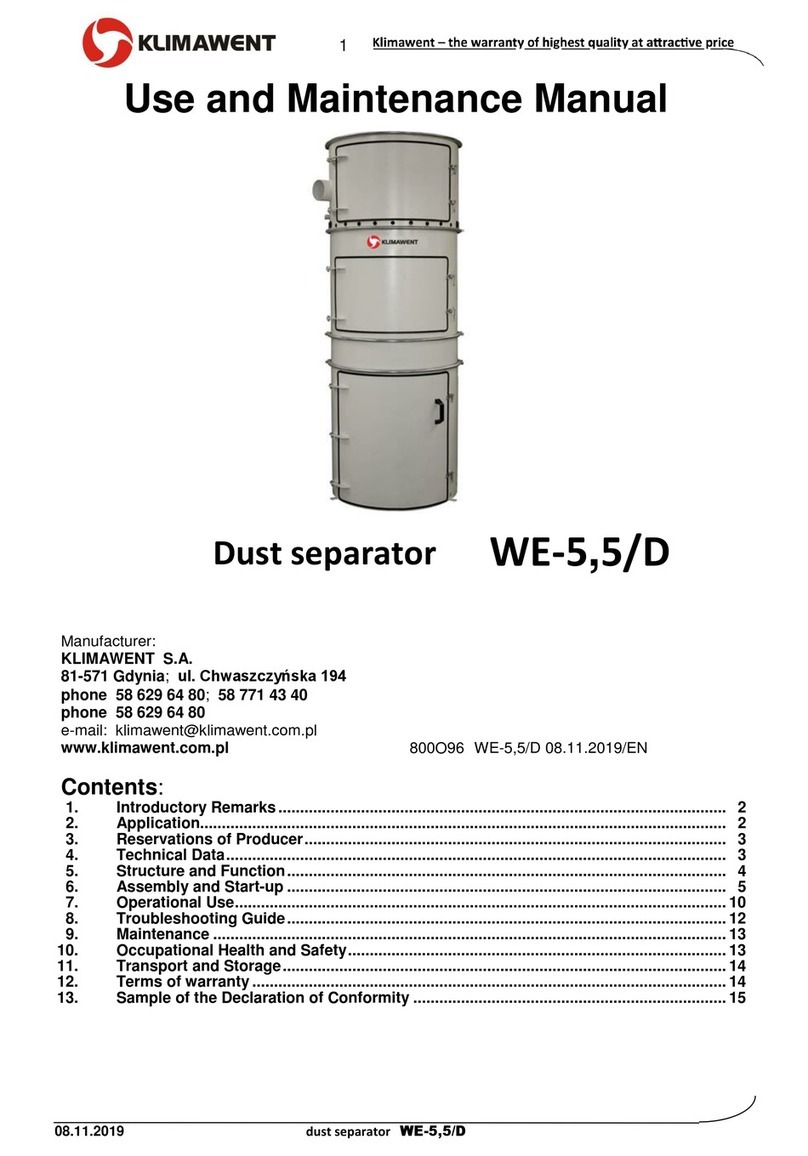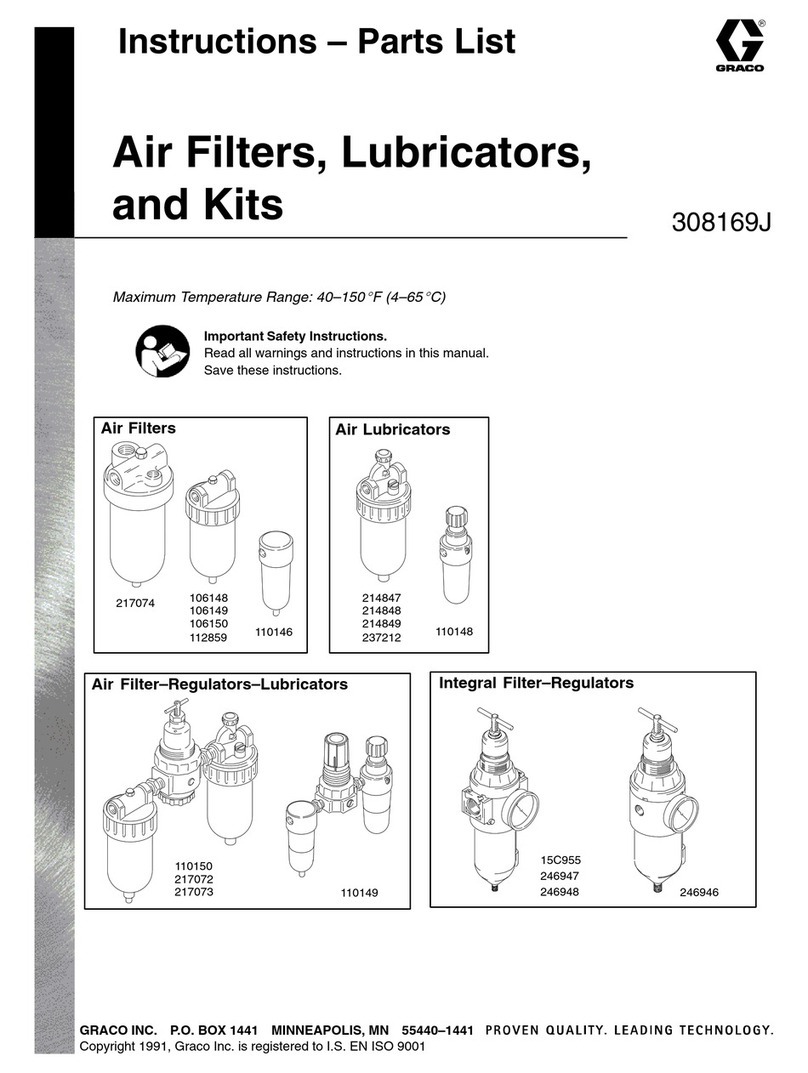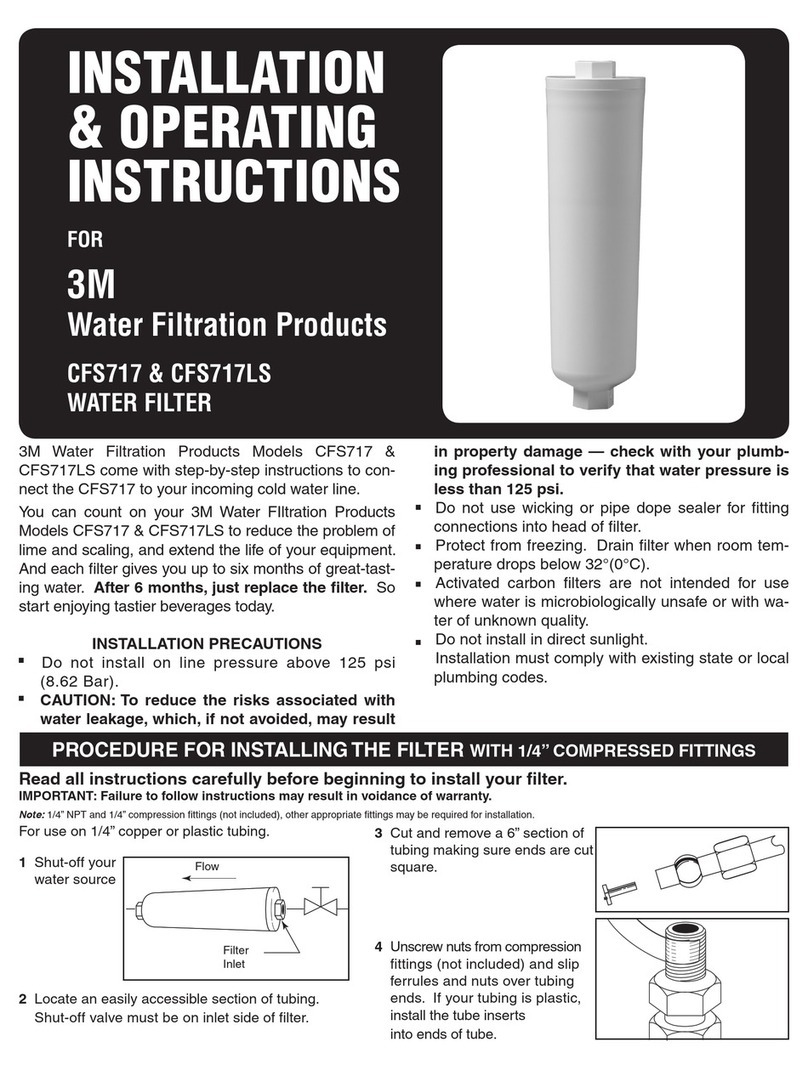Nobel FCD 05 User manual
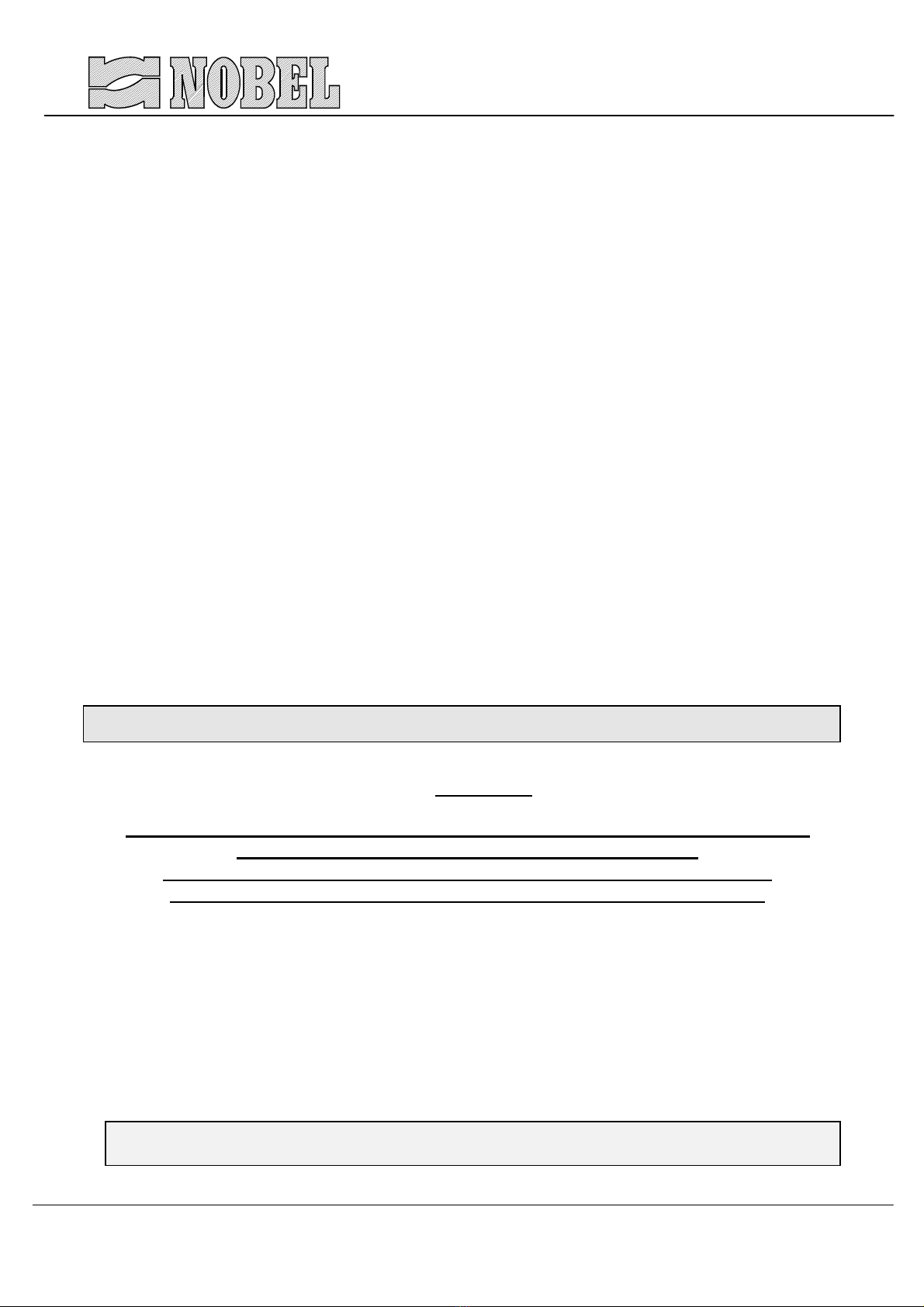
rev. 4 Page 1 of 23 fcd-dp_mi-r4.doc
AUTOMATIC FILTERS
FCD/DT
FACD/DT
FFD/DT
FCD/DP
FACD/DP
FFD/DP
FCD/DT-DUAL
FACD/DT-DUAL
FFD/DT-DUAL
FCD/DP-DUAL
FACD/DP-DUAL
FFD/DP-DUAL
INSTRUCTIONS MANUAL
WARNING!
The equipment must be used only for the utilization for which they have been
designed, as shown in the technical documentation.
Read carefully this leaflet until the end before starting any operation.
Proceed strictly according to all directions included in this manual.
Automatic filters series FCD, FACD and FFD are designed to treat raw water supplied
from municipalities or from well.
ANY OTHER APPLICATIONS OF THE EQUIPMENT DIFFERENT THAN THE MENTIONED
ONES IS MADE UNDER THE ONLY RESPONSIBILITY OF THE USER.
For any assistance concerning the installations, maintenance or utilization of the equipment
apply the NOBEL Service Center closest to you or directly :
NOBEL S.r.l. via Monfalcone 8 – I-20132 Milano
tel. +39 02 2827968 fax +39 02 2610839

INSTRUCTIONS MANUAL AUTOMATIC FILTERS
FCD-FACD-FFD /DT /DP /DT-DUAL /DP-DUAL
s.r.l.Milano - ITALY Page 2 of 23 fcd-dp_mi-r4.doc – r.4
INDEX
1. SAFETY...................................................................................................................................................3
1.1. General...............................................................................................................................................3
1.2. How to displace the unit .....................................................................................................................3
1.3. Hydraulics...........................................................................................................................................3
1.4. Electrical.............................................................................................................................................3
1.5. How to store and delivery...................................................................................................................3
2. PRINCIPLES OF WORKING ..................................................................................................................4
2.1. Quartz-sand filters FCD .....................................................................................................................4
2.2. Activated-carbon filters FACD............................................................................................................4
2.3. Iron removal filters FFD......................................................................................................................5
3. TECHNICAL CHARACTERISTICS.........................................................................................................5
3.1. Assumed raw water characteristics ...................................................................................................5
3.2. Technical characteristics (general) ....................................................................................................5
3.3. Characteristics for each model ..........................................................................................................6
3.4. Dimensions.........................................................................................................................................7
3.5. Weights ..............................................................................................................................................7
4. INSTALLATION.......................................................................................................................................8
4.1. How to remove packaging..................................................................................................................8
4.2. How to move and lift the unit..............................................................................................................8
4.3. Placing & commissioning ...................................................................................................................8
4.4. Hydraulic connections ........................................................................................................................9
4.5. How to load the media filter..............................................................................................................10
4.6. Electrical wiring connections............................................................................................................11
5. END CYCLE AND REGENERATION ...................................................................................................12
5.1. End cycle at time (for all version) .....................................................................................................12
5.2. End cycle at pressure drop (only for version DP e DP-DUAL) ........................................................12
5.3. Regeneration....................................................................................................................................12
5.4. Inhibit of the regeneration ................................................................................................................13
5.5. Inhibition of the water supply............................................................................................................13
6. CONTROL PANEL ................................................................................................................................14
6.1. Functions of the logical programmer................................................................................................14
6.2. Signals on the display of the programmer .......................................................................................15
7. SETTINGS.............................................................................................................................................16
7.1. How to set language ........................................................................................................................16
7.2. How to set current time and day of the week...................................................................................16
7.3. How to set day and time of regeneration .........................................................................................17
7.4. How to set time of phases, delay, pressure drop value ...................................................................17
7.5. How to set parameters switch (ON/OFF).........................................................................................18
7.6. Factory set........................................................................................................................................18
8. STARTING-UP ......................................................................................................................................19
9. SERVICE & MAINTENANCE................................................................................................................20
9.1. Media filter, nozzles .........................................................................................................................20
9.2. Disposal............................................................................................................................................21
10. MAIN COMPONENTS...........................................................................................................................21
11. TROUBLE-SHOOTING GUIDE ............................................................................................................23
Annex
•DRAWING 1: dimensions •WIRING DIAGRAM
•DRAWING 2: components models
FCD05÷FCD11, FACD05÷FACD11, FFD04 and FFD06 •running test certificate
•DRAWING 3: components models
FCD15÷FCD80, FACD15÷FACD60, FFD08÷FFD40 •solenoid valves manual
•DRAWING 4: installation models
FCD05÷FCD11, FACD05÷FACD11, FFD04 and FFD06 •diaphragm valves manual
•DRAWING 5: installation models
FCD15÷FCD80, FACD15÷FACD60, FFD08÷FFD40
•DRAWING transducers installation (only for version DP e DP-DUAL)
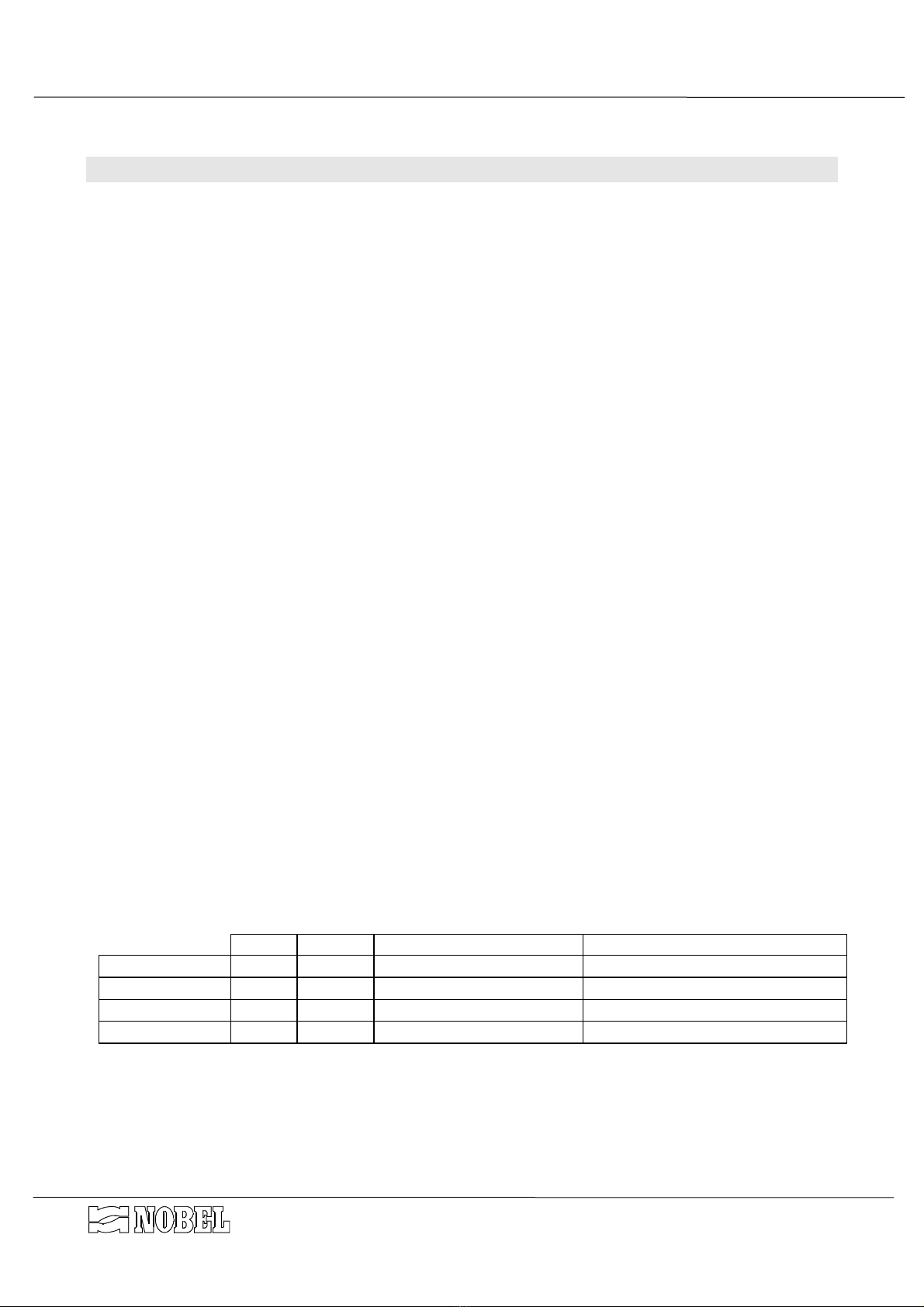
INSTRUCTIONS MANUAL AUTOMATIC FILTERS
FCD-FACD-FFD /DT /DP /DT-DUAL /DP-DUAL
s.r.l.Milano - ITALY Page 3 of 23 fcd-dp_mi-r4.doc – r.4
1. SAFETY
1.1. General
The equipment has been designed and constructed according to D.P.R. n° 459 of 24th July
1996 (regulation for accomplishment of Norms 2006/42/CE, 91/368/CE, 93/44/CE and 93/68/CE
regarding the unification of States members laws in so far as machines are concerned).
It has been designed and constructed according to European Norms UNI EN 292-1, UNI EN
292-2, UNI EN 292-2/A1, UNI EN 983, CEI EN 60439-1, CEI EN 60 204-1.
Only authorized and skilled personnel will be allowed to carry out installation, start up as well
as routine and planned maintenance.
1.2. How to displace the unit
Particular care and attention should be put in during moving and displacing of heavy items, in
order to avoid injuries to persons or damage (see § 3.5 pag. 7). The heavy parts must be lifted
and displaced always hooking and lifting them by the points shown on the drawings (see fig. 1)
and using only suitable ropes, hooks and/or chains, according to the weight (see weight table).
1.3. Hydraulics
All operations must be performed by and/or under direct supervision of skilled and authorized
operators, using proper tools and personal protection devices if required (CE marked).
Before any operation of taking out pipes or part of hydraulic system, it is required to release
the pressure inside and empty the part of the system.
1.4. Electrical
Before starting any operation on electrical devices, be sure that main power supply is OFF.
All operations must be performed by skilled and authorized operators.
In case of liquid leakage, switch off the main power supply before operate. Before the
switching ON, be sure all the parts of the system are perfectly dry. Check that the available
electrical power is correct before connection. Do not make preliminary wiring connections.
1.5. How to store and delivery
t = ºC t = ºF humidity rel. notes
•closed rooms 5÷45 41÷113 5÷95%
without condensate
•open space 5÷45 41÷113 5÷95%
without condensate protect from sun-light and rain.
•transport 5÷45 41÷113 5÷95% without condensate protect from sun-light and rain.
•installation 5÷45 41÷113 5÷95%
without condensate protect from sun-light and rain.
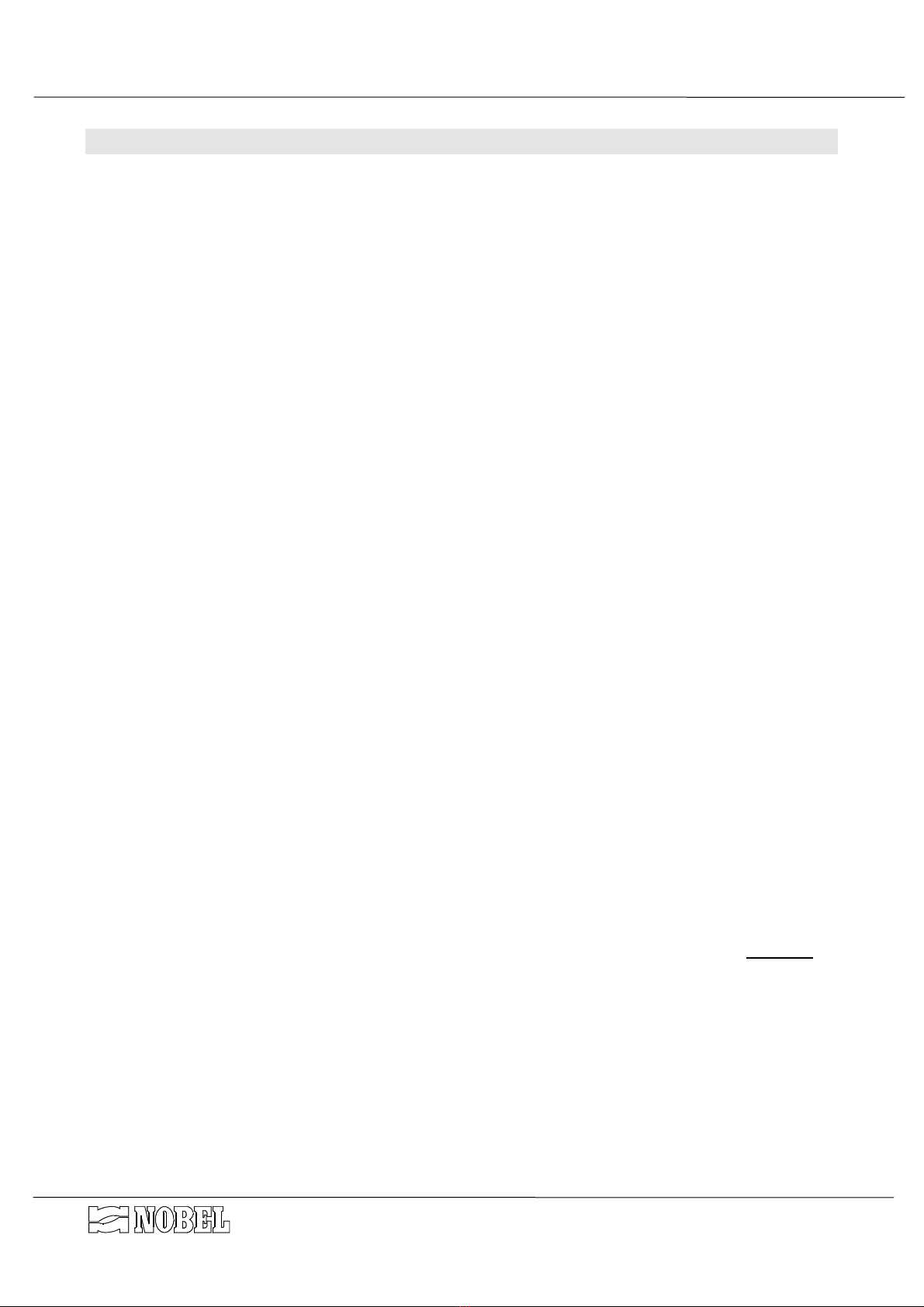
INSTRUCTIONS MANUAL AUTOMATIC FILTERS
FCD-FACD-FFD /DT /DP /DT-DUAL /DP-DUAL
s.r.l.Milano - ITALY Page 4 of 23 fcd-dp_mi-r4.doc – r.4
2. PRINCIPLES OF WORKING
FCD, FACD and FCD series filters (on versio DT, DT-DUAL, DP and DP-DUAL) are used for
water treatment for residential and industrial applications as well. All the materials are food
grade and approved for drinking water.
2.1. Quartz-sand filters FCD
The filtration through a sand media is a mechanical process that allows to remove suspended solids
(even of small dimensions) from water.
The slower is the linear flow (speed of water trough the filtering bed), the better is the filtration action.
During the process, as the filtering bed traps the suspended particles, as filtration action increases,
since the trapped solids works the same way of a filtering bed!
But it also increases the resistance of the filtering bed against the water flow; so the pressure drop
between inlet and outlet increases as well.
The maximum allowed pressure drop is 1 bar (100 kPa), after that it is required to backwash the
filtering bed.
The purpose of the backwashing is to re-built the filtering bed efficiency, by removing the solids
trapped during service; it is featured by a counter-flow of water through the filtering bed.
The programmer allows to set the regeneration at the scheduled days and time; for DP and DP-DUAL
models, regeneration can also be set to start when the max allowable value of pressure drop is reached.
For the best working of the filter, the backwashing must be featured before the pressure drop
reaches the threshold level (1 bar - 100 kPa).
During regeneration the water supplying is completely inhibited by means of a membrane valve
mounted on the outlet line.
2.2. Activated-carbon filters FACD
Filtration through a bed of activated carbon is the process that allows to remove organic matters and
chlorine from water.
The lower is the flow rate, the better is the filtration action.
FACD series filters are designed and sized for chlorine removal. The expected life of activated-carbon
used as de-chlorination (chlorine removal) is very long; it works as chemical reduction of chlorine to
chloride ion.
Activated carbon action is not selective in removing the substances contained in water and crossing
the filtering bed: hence, it removes also the organics the water contains, if any.
Therefore, it could happen that the filtering bed is exhausted or clogged by the trapping of substances
contained in water, even if the purpose of treatment was not the removal of these substances, but just the
de-chlorination.
Furthermore, it could happen that the filtering bed releases some of the substances previously trapped
in higher concentration than before.
Since it is quite impossible to forecast the exhaustion of the activated carbon bed, or to monitor the
exhaustion itself, with current instrumentation, the utilization of an activated carbon filter must be strictly
avoided without adequate pre-treatments, like quartz-sand filtration, chlorination, etc.
Whether raw water contains organics and/or is biologically polluted, FACD series filters CANNOT be
used without written authorization by NOBEL Technical Department.
The activated-carbon bed also works as a mechanic filter same way of quartz-sand bed.
Although this working should be avoided, it can happen that the pressure drop of activated-carbon bed
reaches a value of 1 bar (100 kPa); in this case the backwashing of the filtering bed is required.
The programmer allows to set the regeneration at the scheduled days and time; for DP and DP-DUAL
models, regeneration can also be set to start when the max allowable value of pressure drop is reached.
For the best working of the filter, the backwashing must be featured before the pressure drop
reaches the threshold level (1 bar - 100 kPa).
It is recommended to run the regeneration only when it is strictly required: the backwashing causes
the mixing of the bed and could displace the higher layers of activated carbon (most polluted) from the
top to the bottom of the column.
During regeneration the water supplying is completely inhibited by means of a membrane valve
mounted on the outlet line.
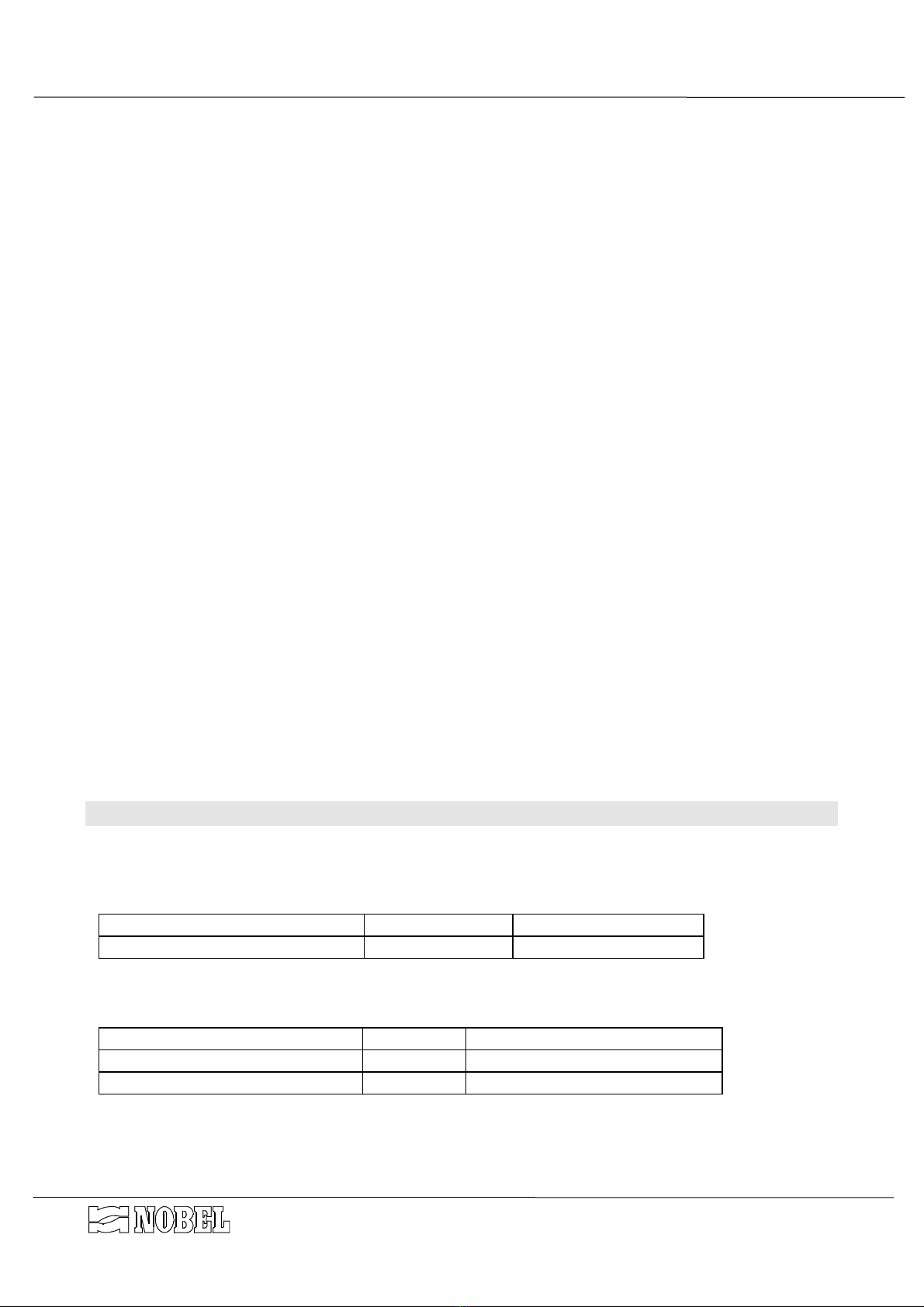
INSTRUCTIONS MANUAL AUTOMATIC FILTERS
FCD-FACD-FFD /DT /DP /DT-DUAL /DP-DUAL
s.r.l.Milano - ITALY Page 5 of 23 fcd-dp_mi-r4.doc – r.4
2.3. Iron removal filters FFD
Iron removal filters series FFD are used for water treatment for residential and industrial
applications as well. All the materials, media filter included, are food grade and approved for
drinking water. The range of models includes systems with capacity from 4.0 up to 40.0 m³/h.
Iron removing is the process of filtration that allows to remove iron and manganese from
water. This special filtration is made through a special catalytic media filter, (activated
pyrolusite, briefly successively named PL, mixed with quartz-sand) which action is to oxide and
then filter the dissolved iron and manganese.
The media filter is kept in its activated state by mean of an oxiding agent, oxigen or
hypochlorite, contained in water.
As a general rule, the continuous addiction of sodium hypochlorite in water, upstream of the
filter, is used; this system is more reliable and effective than the forced oxygenation.
Under the same conditions of the filtering bed, the filtration action increases when the linear
flow (speed of water trough the media) decreases, hence at a lower flow rates.
The slower is the linear flow, the better is the filtration action.
During the process, as the filtering bed traps the suspended particles, as filtration action
increases, since the trapped solids works the same way of a filtering bed !
But it also increases the resistance of the filtering bed against the water flow; so the pressure
drop between inlet and outlet increases as well.
The maximum allowed pressure drop is 1 bar (100 kPa), afterthat it is required to backwash
the filtering bed.
The purpose of the backwashing is to re-built the filtering bed efficiency, by removing the
solids trapped during service; it is featured by a counter-flow of water through the filtering bed.
The programmer allows to set the regeneration at the scheduled days and time; for DP and
DP-DUAL models, regeneration can also be set to start when the max allowable value of
pressure drop is reached.
For the best working of the filter, the backwashing must be featured before the pressure drop
reaches the threshold level (1 bar - 100 kPa).
During regeneration the water supplying is completely inhibited by means of a membrane
valve mounted on the outlet line.
3. TECHNICAL CHARACTERISTICS
3.1. Assumed raw water characteristics
•water temperature (min÷max) ºC (ºF) 5÷40 (41÷104)
•water pressure (min÷max) bar (kPa) 1.5÷8.0 (150÷800)
3.2. Technical characteristics (general)
•power supply V ph/Hz W 110÷240 1/50÷60 30
•regeneration time min. 20÷30
•∆p min/max bar (kPa) 0.2÷1.0 (20÷100)

INSTRUCTIONS MANUAL AUTOMATIC FILTERS
FCD-FACD-FFD /DT /DP /DT-DUAL /DP-DUAL
s.r.l.Milano - ITALY Page 6 of 23 fcd-dp_mi-r4.doc – r.4
3.3. Characteristics for each model
MODEL connections flow m³/h backwashing water consumption
IN/OUT drain
operating max backwash liters
FCD 05 1¼" 1" 3.2 6.5 4.8 1600
FCD 08 1½" 1¼" 4.0 8.0 6.0 2000
FCD 11 1½" 1¼" 5.7 11.0 8.5 2850
FCD 15 2" 1½" 7.8 15.0 11.0 3900
FCD 20 2" 1½" 10.0 20.0 15.0 5000
FCD 25 2½" 2" 13.0 26.0 20.0 6500
FCD 30 DN80 2½" 16.0 32.0 24.0 8000
FCD 40 DN80 2½" 20.0 40.0 30.0 10000
FCD 45 DN80 2½" 23.0 46.0 35.0 11500
FCD 50 DN100 DN80 27.0 53.0 40.0 13500
FCD 60 DN100 DN80 31.0 62.0 46.0 15500
FCD 70 DN100 DN80 35.0 70.0 53.0 17500
FCD 80 DN100 DN80 40.0 80.0 60.0 20000
MODEL connections flow m³/h backwashing water consumption
IN/OUT drain max backwash liters
FACD 05 1¼" 1" 5.0 3.0 500
FACD 08 1½" 1¼" 8.0 4.8 800
FACD 11 1½" 1¼" 11.0 6.6 1100
FACD 15 2" 1½" 15.0 9.0 1500
FACD 20 2½" 2" 20.0 12.0 2000
FACD 25 2½" 2" 24.0 14.4 2400
FACD 30 DN80 2½" 30.0 18.0 3000
FACD 40 DN80 2½" 40.0 24.0 4000
FACD 50 DN100 DN80 48.0 28.8 4800
FACD 60 DN100 DN80 61.0 36.6 6100
MODELLO connections portata m³/h (*) backwashing water consumption
IN/OUT Ø drain Ø operating max Backwash* liters
FFD 04 1¼" 1" 2,0 4,0 5,0 1.700
FFD 06 1½" 1¼" 3,0 6,0 7,5 2.500
FFD 08 1½" 1¼" 4,0 8,0 10,0 3.300
FFD 10 1½" 1½" 5,0 10,0 12,5 4.200
FFD 13 2" 1½" 6,5 13,0 16,3 5.500
FFD 15 2" 2" 7,5 15,0 18,8 6.300
FFD 19 2½" 2½" 9,5 19,0 23,8 8.000
FFD 23 2½" 2½" 11,5 23,0 28,8 10.000
FFD 30 DN80 2½" 15,0 30,0 37,5 13.000
FFD 35 DN80 2½" 17,5 35,0 43,8 15.000
FFD 40 DN100 DN80 20 40,0 50,0 17.000
*The mentioned backwashing flow rate should never be overpassed; higher flow rate
could separate the mixed media PL / quartz-sand.

INSTRUCTIONS MANUAL AUTOMATIC FILTERS
FCD-FACD-FFD /DT /DP /DT-DUAL /DP-DUAL
s.r.l.Milano - ITALY Page 7 of 23 fcd-dp_mi-r4.doc – r.4
3.4. Dimensions
See DRAWING 1 dimensions
3.5. Weights
MODEL vessel quartz-sand kg anthracyte shipping on service
kg 04÷07 mm 1÷2 mm 2÷3 mm l (kg) approx. kg approx. kg
FCD 05 135 100 50 35 40(28) 380 600
FCD 08 150 120 60 50 50(35) 460 700
FCD 11 180 200 80 50 70(49) 600 1000
FCD 15 300 250 100 100 100(70) 900 1400
FCD 20 340 300 150 100 130(91) 1050 170
FCD 25 390 400 200 150 150(105) 1350 2100
FCD 30 435 500 200 200 200(140) 1600 2600
FCD 40 550 600 300 200 250(175) 2000 3100
FCD 45 610 700 350 250 300(210) 2300 3600
FCD 50 670 800 400 300 350(245) 2600 4200
FCD 60 740 900 450 350 400(280) 2900 4800
FCD 70 870 1100 500 400 450(315) 3400 5500
FCD 80 1100 1250 600 450 500(350) 4000 6400
MODEL vessel quartz-sand kg activated carbon shipping on service
kg 1÷2 mm l (kg) approx. kg approx. kg
FACD 05 150 30 200(96) 300 500
FACD 08 180 50 280(134) 400 700
FACD 11 300 50 350(168) 560 900
FACD 15 340 75 500(240) 700 1300
FACD 20 390 100 650(312) 900 1600
FACD 25 435 100 800(463) 1000 1900
FACD 30 550 150 1000(480) 1300 2400
FACD 40 670 200 1350(648) 1700 3200
FACD 50 740 250 1600(768) 2000 3700
FACD 60 1100 300 2000(960) 2600 4800
MODEL vessel quartz-sand kg PL shipping on service
kg 2-3 mm 0.8-1.2 mm kg approx. kg approx. kg
FFD 04 155 25 200 125 530 750
FFD 06 185 50 300 175 760 1100
FFD 08 300 50 400 250 1100 1600
FFD 10 340 75 525 300 1300 1900
FFD 13 390 100 675 400 1650 2400
FFD 15 435 100 825 475 1900 2800
FFD 19 550 125 1000 575 2350 3500
FFD 23 610 150 1200 700 2800 4100
FFD 30 740 225 1600 950 3700 5500
FFD 35 870 250 1850 1050 4200 6200
FFD 40 1100 275 2100 1200 4900 7200
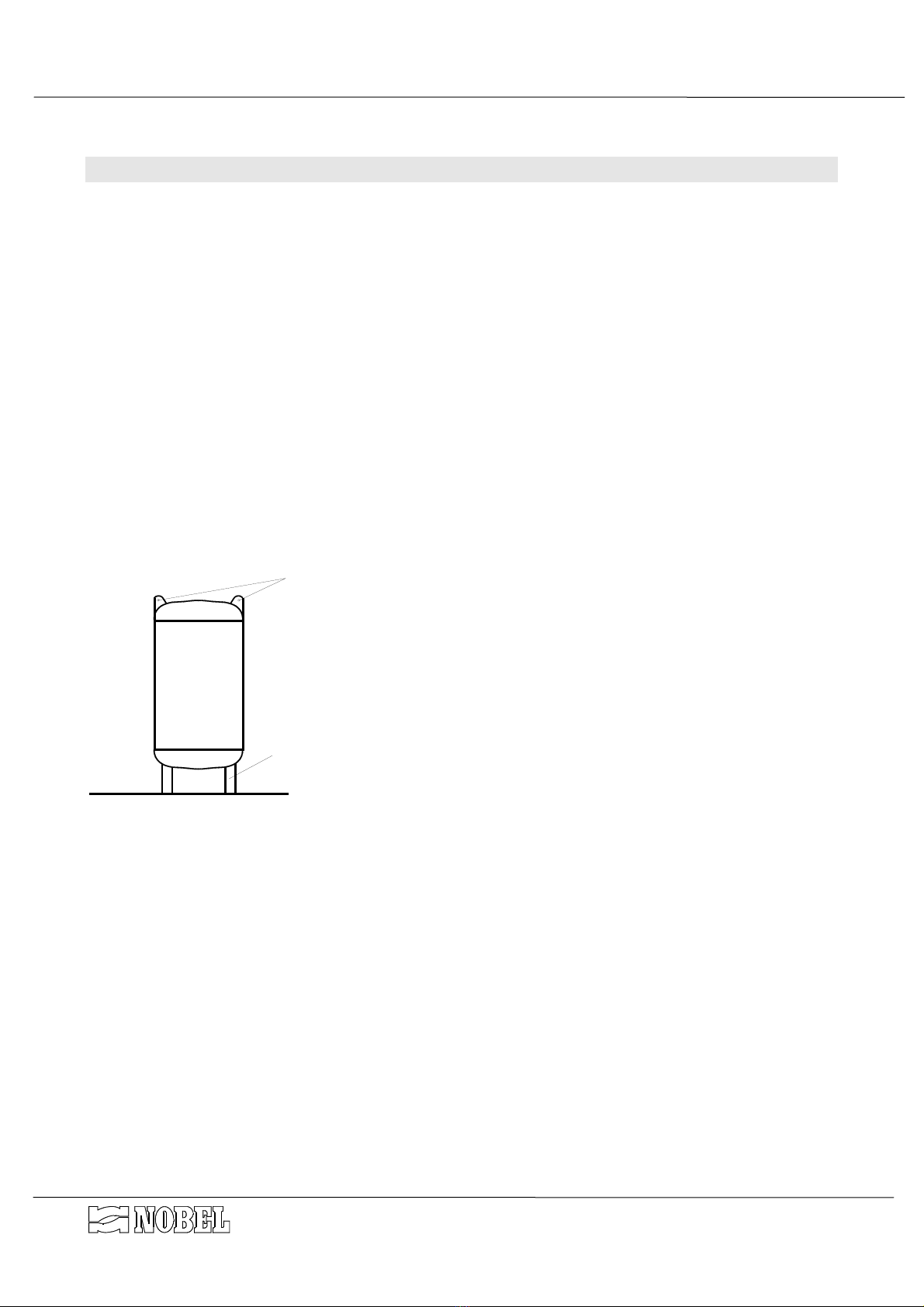
INSTRUCTIONS MANUAL AUTOMATIC FILTERS
FCD-FACD-FFD /DT /DP /DT-DUAL /DP-DUAL
s.r.l.Milano - ITALY Page 8 of 23 fcd-dp_mi-r4.doc – r.4
4. INSTALLATION
4.1. How to remove packaging
The vessels are shipped wrapped in a plastic foil; remove it with care before starting-up.
Keep the cards and everything contained inside the packaging.
The media filter are shipped as separated:
•in bags of 25 kg (35 liters approx) each or fraction anthracite
•in bags of 25 kg each or fraction quartz sand
•in bags of 25 kg (50 liters approx) each or fraction activated carbon
•in bags of 25 kg each or fraction PL
4.2. How to move and lift the unit
The vessels can be displaced when they are empty, hooking and lifting by the special rings
mounted on the upper part of the vessels (see fig. 1). It is recommended to use proper sized
hooks and ropes, according to the weight. It is also possible to hook and lift the vessel by the
bearing legs.
4.3. Placing & commissioning
Place the unit according to the available room of the site and the required room for current
maintenance and service of the equipment. See the dimensional drawing.
•Place the column of media filter on a perfectly flat surface. See the dimensional drawing
concerning the placing of the unit according to the walls of the site and required room for
maintenance and service. The shown scheme is only suggested; the column can be placed
in different positions; according to the inlet/outlet connections on the valve groups.
•Fix the valves manifold to the vessel (see installation drawing)
•Fix the control board to the valves manifold
-DUAL arrangements only :
•Repeat the same operations for both columns; yet, the control panel is only one for both
columns and must be fixed on column A (see installation drawing).
GOLFARI
HOOKING
GAMBE DI SOSTEGNO
LEGS
CAUTION : DO NOT LIFT OR MOVE THE UNIT HOOKING OR
CATCHING BY THE PRE-ASSEMBLED PARTS.

INSTRUCTIONS MANUAL AUTOMATIC FILTERS
FCD-FACD-FFD /DT /DP /DT-DUAL /DP-DUAL
s.r.l.Milano - ITALY Page 9 of 23 fcd-dp_mi-r4.doc – r.4
4.4. Hydraulic connections (see DRAWINGS installation and components)
In order to avoid shut-off during maintenance operations, an emergency by-pass line
should be provided
•Complete the line from inlet fittings to the raw water line.
•Complete the line from outlet fittings (valve V2) to the treated water line.
•Connect the drain valves (V1 and V5) to a floor drain. The gate valve mounted downstream
of the valve V5 will be used to adjust the backwash flow rate.
A common pipe can be used for the drain line; its diameter must be of at least one size larger
of the one mentioned on “CHARACTERISTICS FOR EACH MODEL” table.
It is suggested the drain line could be inspected in order to check quantity and quality of
drain water, as well as any leakage of media filter from the unit.
•Connect the inlet air fitting, placed on the base manifold of the solenoid valves, to a
compressed air-mains, complete with pressure reducer, dehumidifier filter and shut-off valve.
The air pressure must be kept at value equal or higher of the pressure of water to be treated,
with max value of 8.0 bar.
•Whether water is used to pilot the valves, the inlet fitting of the base manifold of the solenoid
valves must be connected to the pilot water fitting (¼"), pre-arranged on the inlet manifold of
the column; run to the drain a pipe from the drain fitting (¼") of the base manifold of the
solenoid valves.
•Complete the line between the outlet fitting of each solenoid valve to the correspondent
membrane valve:
SOLENOID VALVE MEMBRANE VALVES
Solenoid
v. no.
TYPE no. TYPE
1 NC V1 NC
2 NC V2 NA
3 NC V3-V4-V5 NC-NA-NC
All the solenoid valves can be hand-driven by the lever placed at the base of each of them; the
turning of the lever simulate the action of the coil. Then, for valves NC type, the valve is closed
when the lever is on parallel to the base; it is opened when the lever is on perpendicular to the
base itself.
-DUAL arrangements only :
•the hydraulic connections must be made for both columns
•each group of pilot solenoid valves (E1A-E2A-E3A / E1B-E2B-E3B) is coupled to its own
filtering columns (A/B)
•put in the 2 pressure sensors on the inlet and outlet manifolds of the 2 columns (see
transducers drawing)

INSTRUCTIONS MANUAL AUTOMATIC FILTERS
FCD-FACD-FFD /DT /DP /DT-DUAL /DP-DUAL
s.r.l.Milano - ITALY Page 10 of 23 fcd-dp_mi-r4.doc – r.4
4.5. How to load the media filter
The media filter must be loaded inside the vessel afterthat the placing of the filter is
completed or in the case the media have to be replaced.
•Open both the side man-holes
•Check that the filter nozzles are correctly fixed and not damaged.
•Load the supplied quartz-sand (2-3 mm size for FCD and FFD filters, 1-2 mm size for FACD
filters) into the vessel, through the lower man-hole, until the sand covers completely the filter-
nozzles. Make a flat surface of the sand using a wooden tool, in order to avoid any damage
to the coating of the vessel.
•Close the man-hole, after checking the integrity and correct position of the gasket, by
tightening the nuts.
•Load the rest of supplied media filter into the vessel, through the upper man-hole (or through
the upper head, see components drawing). The media filter are shipped separately; check
that the shipped and available quantity complies exactly with the quantity listed in the Weight
Table (see § 3.5 pag. 7).
Filtering media must be loaded, one after the other one, and according to the following order:
◊quartz sand 2÷3 mm (only for filters FCD and FFD)
◊quartz sand 1÷2 mm (only for filters FCD and FACD)
◊quartz sand 0.4÷0.7 mm (only for filters FCD)
◊anthracite (only for filters FCD)
◊activated carbon (only for filters FACD)
Take care to make a flat surface of each layer of sand, before load the next one.
(For FFD filters only : after loaded the quartz sand 2÷3 mm, load 3 bags of quartz sand
0.8÷2 mm and 2 bags of PL, alternately (one bag of quartz-sand then one of PL, and so on).
NB: The alternating loading is required in order to mix the two kind of media (quartz-
sand 0.8÷1.2 and PL) supplied; the mixing will be properly completed by featuring
the first backwashing .
•After completed the loading, close the upper man-hole (or upper head), after checking the
integrity and correct position of the gasket, by tightening the nuts
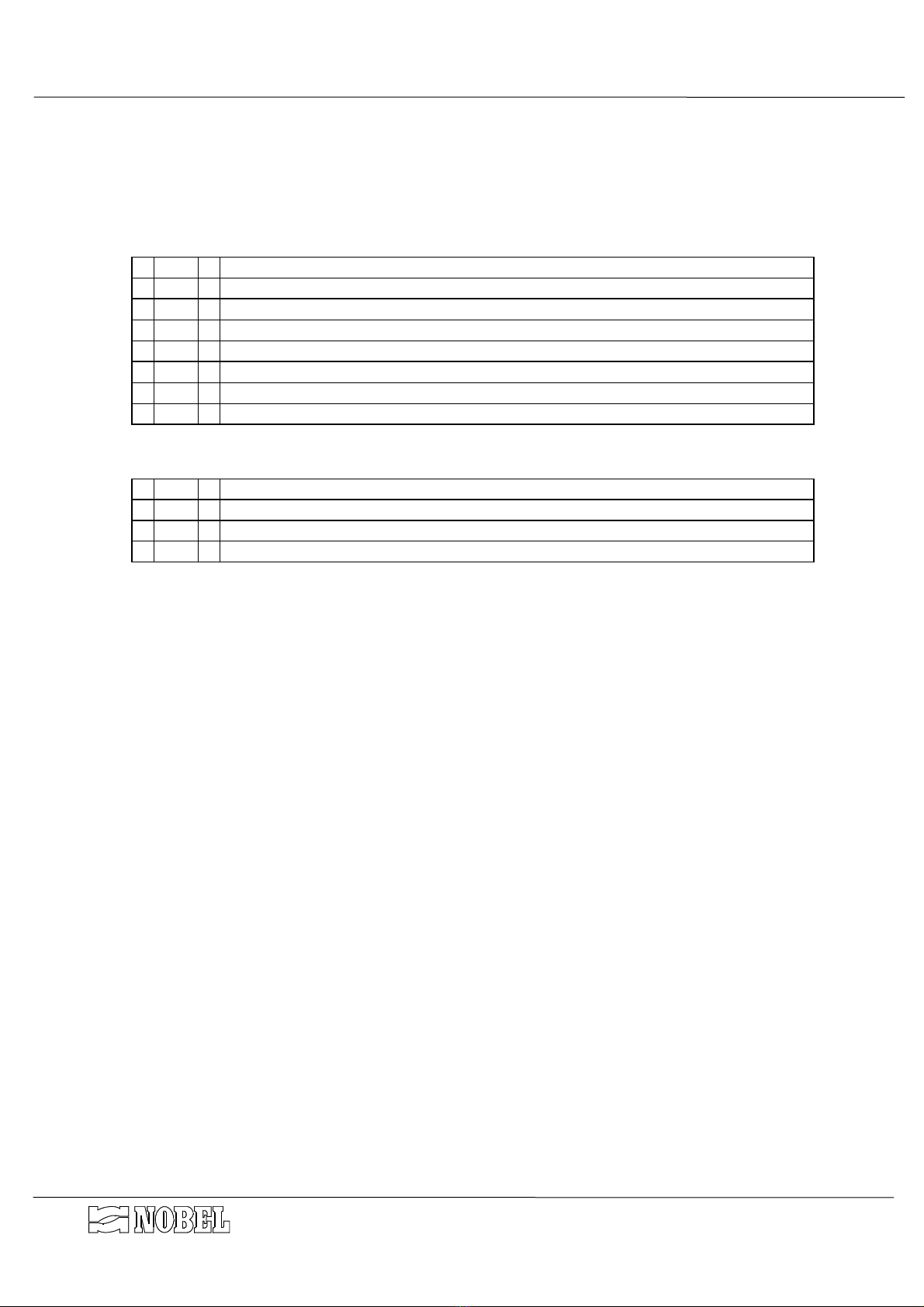
INSTRUCTIONS MANUAL AUTOMATIC FILTERS
FCD-FACD-FFD /DT /DP /DT-DUAL /DP-DUAL
s.r.l.Milano - ITALY Page 11 of 23 fcd-dp_mi-r4.doc – r.4
4.6. Electrical wiring connections
Make the electrical wiring connections inside the control panel, as below explained (see also
WIRING DIAGRAM).
o o Power supply 110÷240V, 50÷60 Hz directly to the clamps of the main switch
o o GND
o + o
pressure inlet trasducer P-IN (only for version DP e DP-DUAL)
o - o " " " “ “ “ “ “
o 6 o " " " “ “ “ “ “
o + o
pressure outlet trasducer P-OUT (only for version DP e DP-DUAL)
o - o " " " “ “ “ “ “
o 7 o " " " “ “ “ “ “
Available, for external commands, directly on the LOGO unit:
I2 input (24V cc) to inhibit the starting of service
I4 input (24V cc) for low level water tank
I5 input (24V cc) for high level water tank
I6 input (24V cc) to inhibit the water supply
The level switches, whether used, must be the type open without water; the oulet valve of
the column will open below the low level and will close over the high level.
If not any level switch is connected, the outlet valve is always open during service.
A free voltage contact for remote segnalation of running regeneration (max 1 A, max 24 V) is
also available, directly on the output Q4 of the programmer.
-DUAL arrangements only :
the free voltage contact of output Q4 of the programmer reports the running regeneration of
column A, while the running regeneration of column B is reported by free voltage contact of
output Q4 of expansion card

INSTRUCTIONS MANUAL AUTOMATIC FILTERS
FCD-FACD-FFD /DT /DP /DT-DUAL /DP-DUAL
s.r.l.Milano - ITALY Page 12 of 23 fcd-dp_mi-r4.doc – r.4
5. END CYCLE AND REGENERATION
5.1. End cycle at time (for all version)
The electronic micro-processor programmer allows to run the regeneration according to time
schedule, at pre-set time and day (max 3 regeneration per day).
5.2. End cycle at pressure drop (only for version DP e DP-DUAL)
The unit is equipped with 2 pressure sensors plumbed on inlet and outlet line of the filters;
the sensors gauge the correspondent pressure (IN/OUT) and therefore also the differential
pressure; when the pressure drop across the filtering bed reaches the value of 0.8 bar (80 kPa),
the end-cycle is driven.
During normal service, possible peaks of pressure could cause a wrong indication of reached
max allowable pressure drop; in order to avoid that, the end-cycle driving is delayed of an
adjustable time. Hence the max pressure drop must remain for all the time of adjusted delay, to
drive the end-cycle.
To set the regeneration by time only (regardless of pressure drop), proceed as follows :
-set at least 1 regeneration by time schedule
-enter as max allowable pressure drop (end-cycle) the value 10000.
To set the regeneration by pressure drop only (regardless of time), proceed as follows :
-delete any programmed regeneration by time control
-enter as max allowable pressure drop (end-cycle) the desired value (standard =8)
5.3. Regeneration
The regeneration is automatically controlled by the electronic programmer according to time
schedule or (only for version DP e DP-DUAL) pressure drop.
The regeneration can also be started manually at any time, out of any automatic
programme, by keeping pushed for 3 consecutive seconds the button “START”.
Warning : •The pushing of the button "START", while a regeneration is already
running, does not have any effect.
•An undesirable regeneration can be interrupted, in any moment, by
keeping pushed the button “RESET” for 3 consecutive seconds.
When the manually started regeneration is completed, the unit will continue to work
according to previous programming.
-DUAL arrangements only :
The regeneration of column A starts when the button “START” is kept pushed for 3 consecutive
seconds, while the column B turns on REGENERATION REQUIRED.
The regeneration of column B can be started, before the one of column A is completed,
interrupting this one by keeping pushed for 3 consecutive seconds the button “RESET”.

INSTRUCTIONS MANUAL AUTOMATIC FILTERS
FCD-FACD-FFD /DT /DP /DT-DUAL /DP-DUAL
s.r.l.Milano - ITALY Page 13 of 23 fcd-dp_mi-r4.doc – r.4
The regeneration can also run in case of power failure, by hand-driving the lever of the pilot
solenoid valves: the solenoid valve is closed when the lever is on parallel to the base and it is
open when it is on perpendicular to the base itself. Naturally, the compressed air supplying (air
controlled valves) or pilot water supplying (water controlled valves) must be assured.
The correspondent membrane valves (controlled by the pilot solenoid ones), if NC type is
open when the solenoid valve is open, and viceversa if the membrane valve is NO type.
PHASE SOLENOID VALVES
EXCITED (=OPEN)
OPEN VALVES
SERVICE // V2 - V4
BACKWASHING E2 - E3 V3 - V5
RINSE E1 - E2 V1 - V4
The regeneration phases run one after another, as follows :
1. Backwash : during this phase, the water flushes from the bottom to the top of the column,
lifting the filtering media and releasing the solids trapped on its surface during the service.
The backwashing water flows to drain from the top of the column. This is the only phase,
during which the water crosses through the column from the bottom to the top.
2. Rinse : it is the phase during which the filtering media are rinsed; at the end of this phase
the column is ready to start again a new service cycle.
NOTE: During regeneration the water supplying is completely inhibited.
NOTE : For -DUAL arrangements, when regeneration is required, column A starts it
immediately, while in the same time column B enters in “regeneration
required”state, although it continues to feed water.
At the end of regeneration of column A, with an adjustable delay (see
following how to adjust time of delay), column B starts regeneration.
5.4. Inhibit of the regeneration
It is possibile to inhibit the automatic starting of regeneration by mean of an external contact,
using the input I2 of the programmer as described at paragraph "Electrical wiring connection".
Hence, when the end-cycle is reached, the filter will remain on REGENERATION
REQUIRED until the inhibit signal is switched off.
Even if the inhibit signal is still on, it is also possible to start manually the regeneration, as
above explained.
5.5. Inhibition of the water supply
It is possibile to inhibit the water supply during the service by mean of an external contact,
using the input I6 of the programmer as described at paragraph "Electrical wiring connection".
Hence the filter will not be able to supply water until the inhibit signal is switched off.

INSTRUCTIONS MANUAL AUTOMATIC FILTERS
FCD-FACD-FFD /DT /DP /DT-DUAL /DP-DUAL
s.r.l.Milano - ITALY Page 14 of 23 fcd-dp_mi-r4.doc – r.4
6. CONTROL PANEL
6.1. Functions of the logical programmer
The logical programmer Siemens serie LOGO handles the logical working of the whole unit.
Its display allow the visualization of the status of the logical inputs (marked as I), the logical
outputs (marked as Q), current time and date, the several messages enabled by the
programme.
It is also possible to modify the settings of the entered numerical parameters (marked as B).
The numbering of the inputs and outputs is arranged on several rows, each of them
correspond to a ten (I1÷I9, I10÷I19 ecc.).
By pushing the buttons or the display shows, alternatively, the visualizations of the
service : current time and date, inputs, outputs, (M, to be ignored), function buttons (ESC+C..).
By pushing the buttons and the messages enabled by the programme are visualized.
The used functions are the following :
MARK DESCRIPTION
I1 button START
I2 input available for regeneration inhibit
I3 button RESET
I4 input for low level in the water storage tank
I5 input for high level in the water storage tank
I6 input for water supply inhibit
I7 (AI1) pressure sensor INLET (P-IN for DP and DP-DUAL version only)
I8 (AI2) pressure sensor OUTLET (P-OUT for DP and DP-DUAL version only)
Q1 output of the solenoid valve E1 (E1A for -DUAL versions)
Q2 output of the solenoid valve E2 (E2A for -DUAL versions)
Q3 output of the solenoid valve E3 (E3A for -DUAL versions)
Q4 output of running regeneration (column A for -DUAL versions)
Q5 output related to solenoid valve E1B (for -DUAL versions only)
Q6 output related to solenoid valve E2B (for -DUAL versions only)
Q7 output related to solenoid valve E3B (for -DUAL versions only)
Q8 output related to report of running regeneration column B (for -DUAL versions only)
B1 time of BACKWASHING
B2 time of RINSING
B3-1 setting time and days of regeneration
B3-4 ON = switching pulse function of parameters B3-1, B3-2 and B3-3
B4 delay of driving of end-cycle
B5 max allowable pressure drop
B6 time of delay starting regeneration of column B after column A (for -DUAL versions only)
B19 working mode selection DT / DP
B100 ON = message in ITALIAN OFF = message in ENGLISH
All settings of automatic working are factory-made at the shipment.
See the chapter “SETTINGS” to check the factory-set.

INSTRUCTIONS MANUAL AUTOMATIC FILTERS
FCD-FACD-FFD /DT /DP /DT-DUAL /DP-DUAL
s.r.l.Milano - ITALY Page 15 of 23 fcd-dp_mi-r4.doc – r.4
6.2. Signals on the display of the programmer
The report messages enabled by the programmer are visualized on the display one at a time,
with a determinate priority.
The buttons and are used to scroll the messages.
The button is used to turn back to service visualizations.
The messages that can be visualized are :
"SERVICE" This visualization is available only when the filter is running on SERVICE
The current date and time of day is also shown.
"P IN"
"P OUT"
"DP"
"SET"
These visualizations are available in all phases of working, for models DP
and DP-DUAL only
They show, respectively, (values are expressed in bar) :
- current inlet pressure
- current outlet pressure
- current differential pressure value
- max differential pressure value to drive end-cycle
"NO WATER
REQUEST"
This visualization is available only when the filter does not supply water due
to lack of enabling signal from the levels inside the storage tank.
"BACKWASH"
This visualization is available only when the filter is running the
BACKWASH phase.
This report visualizes also the time (in seconds) elapsed during the running
phase (elaps.) and the pre-set time of the phase itself (set).
"RINSE" This visualization is available only when the filter is running the RINSE
phase.
This report visualizes also the time (in seconds) elapsed during the running
phase (elaps.) and the pre-set time of the phase itself (set).
"WAITING FOR
REGENERATION"
This visualization appears only when the filter reaches the end-cycle, but
the regeneration cannot run due to the regeneration inhibit signal (input I2).
For -DUAL arrangements, the visualization is available for each column
"WATER SUPPLY
INHIBITED FROM
REMOTE"
This visualization is available only when the filter does not supply water
because there is the water supply inhibit signal (input I6).
"REGENERATION
FILTER A
BACKWASH "
"… FILTER B … "
This visualization is available for -DUAL arrangements only.
The signal indicates which column in on BACKWASH
"REGENERATION
FILTER A
RINSE "
"… FILTER B … "
This visualization is available for -DUAL arrangements only.
The signal indicates which column in on RINSE
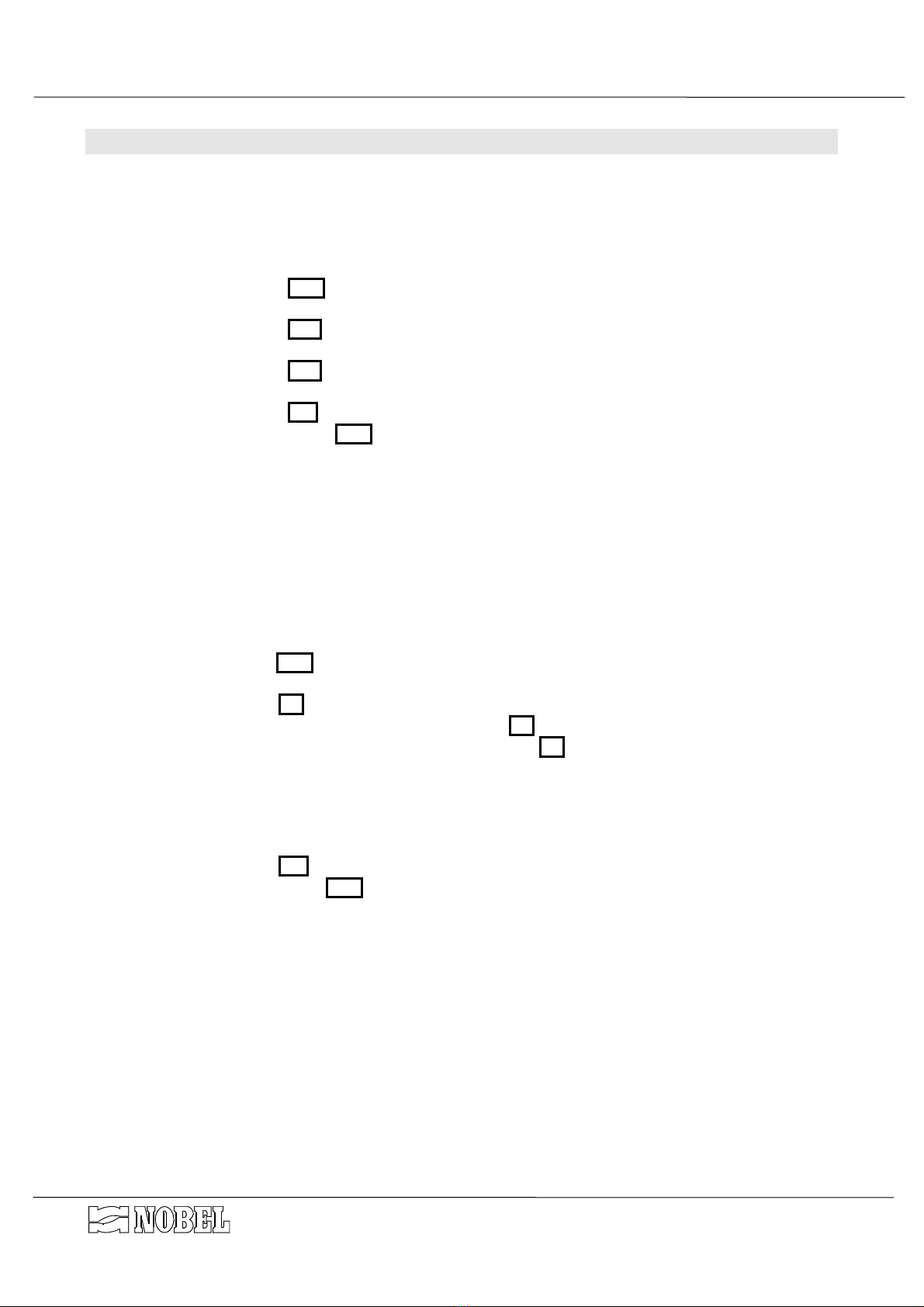
INSTRUCTIONS MANUAL AUTOMATIC FILTERS
FCD-FACD-FFD /DT /DP /DT-DUAL /DP-DUAL
s.r.l.Milano - ITALY Page 16 of 23 fcd-dp_mi-r4.doc – r.4
7. SETTINGS
7.1. How to set language
The programmer LOGO allows to select the language of menu and of messages :
- To set the language of menu, proceed as follows:
1. push the button ESC
2. push the button until the pointer >indicates "Set …"
3. push the button OK .
4. push the button or until the pointer >indicates "Menu language"
5. push the button OK .
6. push the button or until the pointer >indicates the language desired
7. push the button OK to confirm (save) the modifications
8. push twice the button ESC to go back to the visualization of service
The programmer is already factory set on “english”.
- Set the parameter “B100” on position “ON” to select the italian language of the
messages; set on position “OFF” to select english language of the messages (proceed as
described at chapter 7.5).
7.2. How to set current time and day of the week
The programmer is equipped with internal clock, keeping exact time for 80 hours in case of
power failure. To set the current time and day, proceed as follows :
9. push the button ESC
10.push the button until the pointer >indicates "Set …"
11.push the button OK
12.the pointer indicates “Clock..”, push the button OK
13.the pointer indicates “Set Clock..”, push the button OK
14.push the button to point the day or the number to be modified
15.when the pointer blinks on the day or the number to be modified, push the buttonor
until the new desired day or value is shown (symbols related to days of week are
explained at following chapter)
16.repeat the same operation with other values, if required
17.push the button OK to confirm (save) the modifications
18.push twice the button ESC to go back to the visualization of service.
The programmer is already factory set for automatic updating with european summer time
(S/W Time ON = EU)
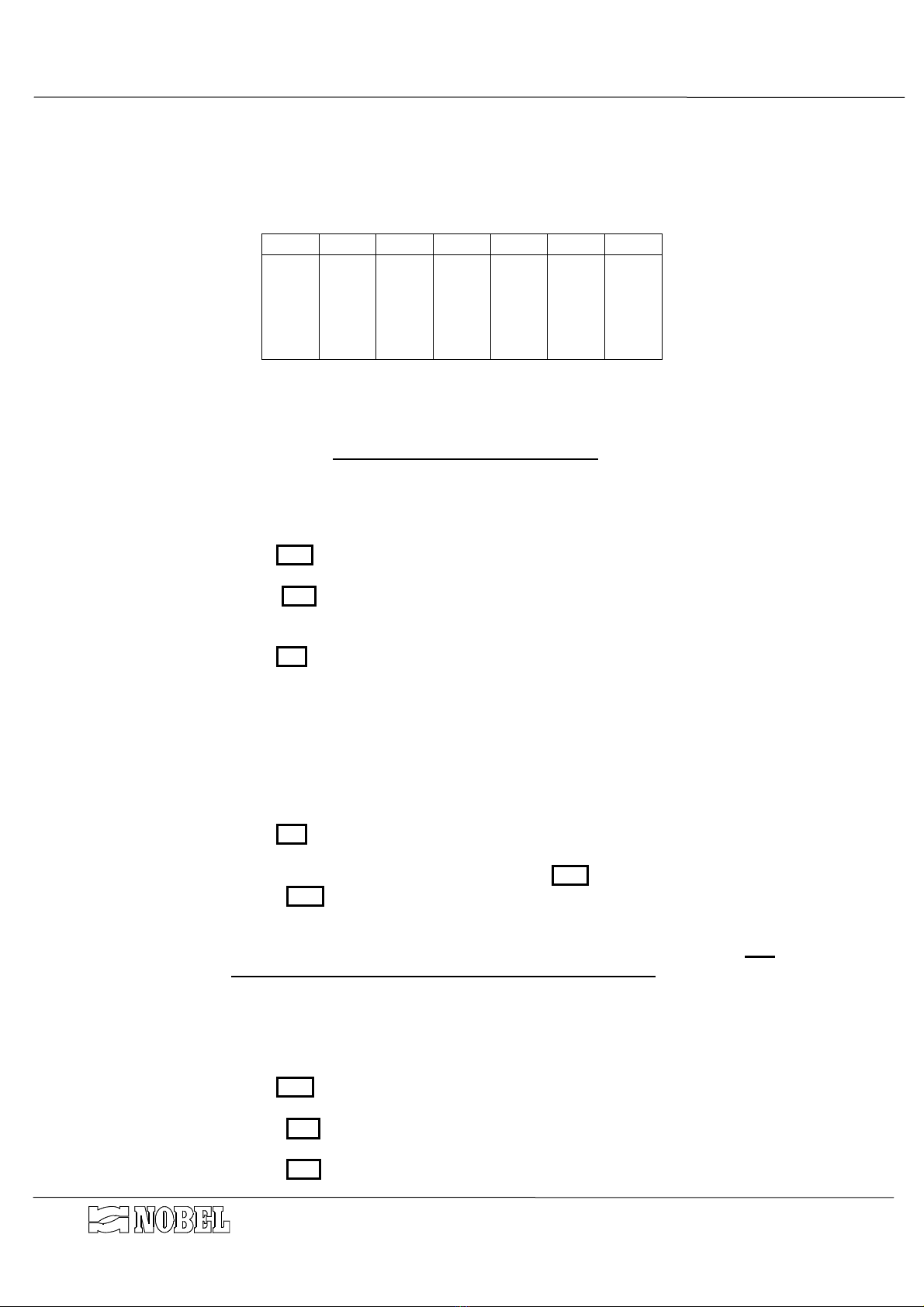
INSTRUCTIONS MANUAL AUTOMATIC FILTERS
FCD-FACD-FFD /DT /DP /DT-DUAL /DP-DUAL
s.r.l.Milano - ITALY Page 17 of 23 fcd-dp_mi-r4.doc – r.4
7.3. How to set day and time of regeneration
The days of the week can be set one by one; they appear on the display in the weekly row: it
is possible to select (visualized the initial letter of the day) or not (visualized the symbol -).
The row and explanation of the symbols that appear on the display are :
M /- T /- W /- T /- F /- S /- S /-
Monday
Tuesday
Wednesday
Thursday
Friday
Saturday
Sunday
The available digits to set the time are between 00:00 and 23:59; the symbol --:-- indicate
not any ON and/or not any OFF.
The regeneration starts at the time set on the line ON.
The time on the line OFF MUST BE NECESSARILY SET one minute later than the time
on the line ON.
The programmer allows to set up to 3 regeneration per day (B3-1, B3-2, B3-3).
Proceed as follows to modify :
1. push the button ESC
2. push several times the button until the pointer >points "set param"
3. push the button OK .
4. push several times the button until the display shows the parameter where to make the
modification (B3 - 1 or other)
5. push the button OK , the blinking cursor will take place on the line of the days (D)
6. by pushing the button the cursor moves on the positions correspondent to the days of
the week
7. push the button to enable/disable
8. by pushing the button the cursor moves on the several digits of the hours (lines ON and
OFF)
9. when the cursor blinks on the digit to modify, push several times the until the desired
number appears
10. repeat the same operations with other digits, whether required.
11. push the button OK to confirm the modifications
12. push the button to visualize other parameters which must be modified, and operate as
explained at above points 5 ÷11, or push the button ESC to leave the modification menu
13. push the button ESC to go back to visualization of service.
WARNING : parameter B3-4 is concerning the pulse function of the parameters
B3-1, B3-2 and B3-3; for a proper working of the whole system, this
parameter must be necessarily set on OFF position.
7.4. How to set time of phases, delay, pressure drop value
Proceed as follows to modify :
1. push the button ESC
2. push several times the button until the pointed >points "set param"
3. push the button OK .
4. push several times the button until the parameter to modify is shown (B1 or other)
5. push the button OK .
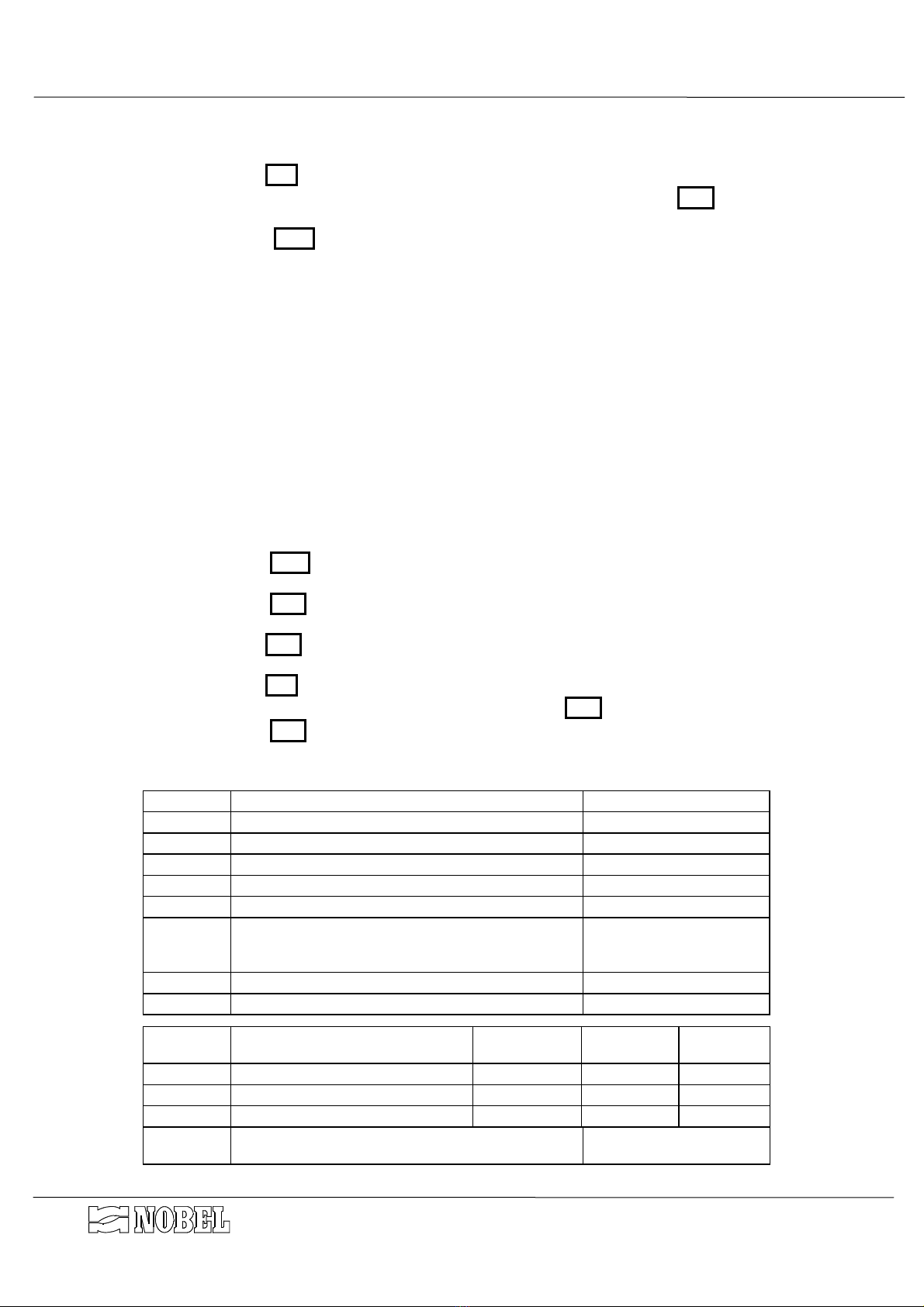
INSTRUCTIONS MANUAL AUTOMATIC FILTERS
FCD-FACD-FFD /DT /DP /DT-DUAL /DP-DUAL
s.r.l.Milano - ITALY Page 18 of 23 fcd-dp_mi-r4.doc – r.4
6. by pushing the button , move the cursor on the digit to modify
7. when the cursor blinks on the digit to modify, push the button until thge desired digit appears
8. repeat the same operations with other digits, whether required
9. push the button OK to confirm the modifications
10. proceed as explained for other modifications of other parameter or push the ESC per to leave the
modification menu
11. push the button ESC to go back to visualization of service
NOTE: •during the modifications, the normal service is NOT interrupted.
•In modification menù, ref. to the timers, the digits visualized on the line (marked as Ta)
underneath the line of the time setting (marked as T), indicate the status of the present
counting of the time related to the selected timer
•time basis are : s = seconds (00,00 ÷ 99,95)
m = minutes (00:00 ÷ 99m:59s)
h = hours (00:00 ÷ 99h:59m)
•although the programmer allows to set values up to 19999, in the field of the max
allowable pressure drop (B5), let us remind that the real max allowable value is 100,
correspondent to a pressure drop of 1 bar (=100 kPa = max allowable value pressure
drop across the filter).
7.5. How to set parameters switch (ON/OFF)
Proceed as follows to make any modifications of the parameters allowing only ON/OFF selection.
1. push the button ESC
2. push several times the button until the pointer >indicates "set param"
3. push the button OK .
4. push several times the button until the required parameter (B74 or other) is visualized.
5. push the button OK , the pointer blinks on the notice "switch"
6. push the button to change selection between ON and OFF
7. push the button OK to save/confirm the modifications.
8. proceed with other modifications, if any, or push the button ESC to quit the modification menu.
9. push the button ESC to go back to the visualization of service
7.6. Factory set
Parameter utilization set value
B1 time BACKWASH 15.00 m
B2 time RINSE 05.00 m
B4 delay of the max differential pressure driving 60.00 s
B5-ON max differential pressure 80 (equal to 0.8 bar)
B5-OFF Must be NECESSARLY the same of B5-ON 80
B6 time of delay starting regeneration of column B
after conclusion of regeneration column A (for -
DUAL arrangements only)
10.00 s
B19 working mode selection (for DT models only) OFF
B19 working mode selection (for DP models only) ON
Parameter utilization Day of
regeneration
time ON time OFF
B3 - 1 Start of regeneration by time M 00 : 01 00 : 02
B3 - 2 " - -- : -- -- : --
B3 - 3 " - -- : -- -- : --
B3 - 4 Pulse function of parameters B3-1, B3-2 and B3-3 OFF
do not modify !

INSTRUCTIONS MANUAL AUTOMATIC FILTERS
FCD-FACD-FFD /DT /DP /DT-DUAL /DP-DUAL
s.r.l.Milano - ITALY Page 19 of 23 fcd-dp_mi-r4.doc – r.4
8. STARTING-UP
The starting-up of the unit consists of running a first regeneration cycle, during which the
filtering media column will be filled of water, all automatic features will be checked and the unit
will be prepared to start the service.
At the beginning, it is suggested to operate manually, and to hand-driven the valves, by
hand-driving the lever of the pilot solenoid valves:
the solenoid valve is closed when the lever is on parallel to the base and it is open
when it is on perpendicular to the base itself.
This way will allow to stop, to run for longer time or to repeat each phase as desired, and to
adjust the flow rates according to the attached table.
To start-up the unit, proceed as follows (for -DUAL arrangements, operate on column A
only):
•DISCONNECT ELECTRIC POWER
•shut off the inlet, outlet and by-pass gate valves.
•close quite completely the gate valve along the backwash drain line
•hand-drive the solenoid valves E3 to open the backwashing membrane valves
•open slowly and only partially the gate valve on inlet line. The water will enter inside the
vessel from the bottom and, during filling, will expel the air inside it.
•when only water will come out from the drain, open completely the inlet gate valve and adjust
the backwash drain gate valve in order that the flow rate will be the highest allowable without
any leakage of media filter through the drain line; when the proper flow rate of backwash has
been stated, adjust the gate valve definitely. The backwashing phase must run until all the
water coming out the drain is perfectly clear.
•Hand-drive the solenoid valves E3 to close the backwashing membrane valves.
•Hand-drive the solenoid valve E1 to open the membrane valve V1 (RINSE); the rinse phase
must run until all the water coming out the drain is perfectly clear.
•Hand-drive the solenoid valves E1 to close the valve V1 and to conclude the regeneration.
•Switch ON the control panel.
•Open the outlet valve .
Starting now the unit is on service and feeds treated water.
For -DUAL arrangements : repeat all listed operation on column B
It is suggested to check, during the running of the first automatic regenerations, that the
adjusted flow rates and times are correct.

INSTRUCTIONS MANUAL AUTOMATIC FILTERS
FCD-FACD-FFD /DT /DP /DT-DUAL /DP-DUAL
s.r.l.Milano - ITALY Page 20 of 23 fcd-dp_mi-r4.doc – r.4
9. SERVICE & MAINTENANCE
Normally, these units do not require any regular maintenance operation and there is not any
consumption material to be currently replaced.
The only parts that can be aged are the electrical components and moving parts, as listed :
•the membrane of the automatic valves; after years, they can be aged and crack.
•the solenoid valves can break down (electric) or can get dirty if the pilot fluid is not
perfectly clean.
•The average life of the media filter is approx 5÷8 years, according to the chemical-phisical
characteristics of the water and how often the regeneration is featured.
The correct handling of the equipment requires :
•check monthly the values of pressure and flow rate of water, which have to comply with
stated ones.
•check that the air and/or water pressure are within the stated values.
•check that the values of pressure shown by the programmer meet the ones gauged by the
manometers (only for DP and DP-DUAL arrangement).
Not any further special maintenance operations are required.
Not any consumption material is required .
9.1. Media filter, nozzles
Whether the filtering bed is clogged and “packed” in order that it is impossible to backwash it
properly, the replacing of the media filter is required.
Proceed as follows for the emptying :
•Switch OFF the control panel
•Close the shut-off valves upstream and downstream of .
•Empty the column of water, by opening the bottom drain valve
•Open the upper-side man-hole (or upper head)
•Open the lower-side man-hole, leaving one nut inserted in. It will allow to control the flow
of the media filter outside.
•Then open completely the lower and side man-hole. Keep the nuts and gaskets of the
man-holes.
•Flush water to take out the media filter still laying along the internal walls of the column
and on the internal nozzles.
•Complete the emptying of the column, using an aspirator, if necessary.
•During the last part of the operation, take care not to damage the nozzles mounted on the
holding plate.
•Replace the damaged nozzles, if any.
Proceed as explained at § 4.5 to load the new media filter.
Proceed as explained at § 8 to start-up the unit, after replacing of media filter.
This manual suits for next models
33
Table of contents
Other Nobel Water Filtration System manuals
Popular Water Filtration System manuals by other brands
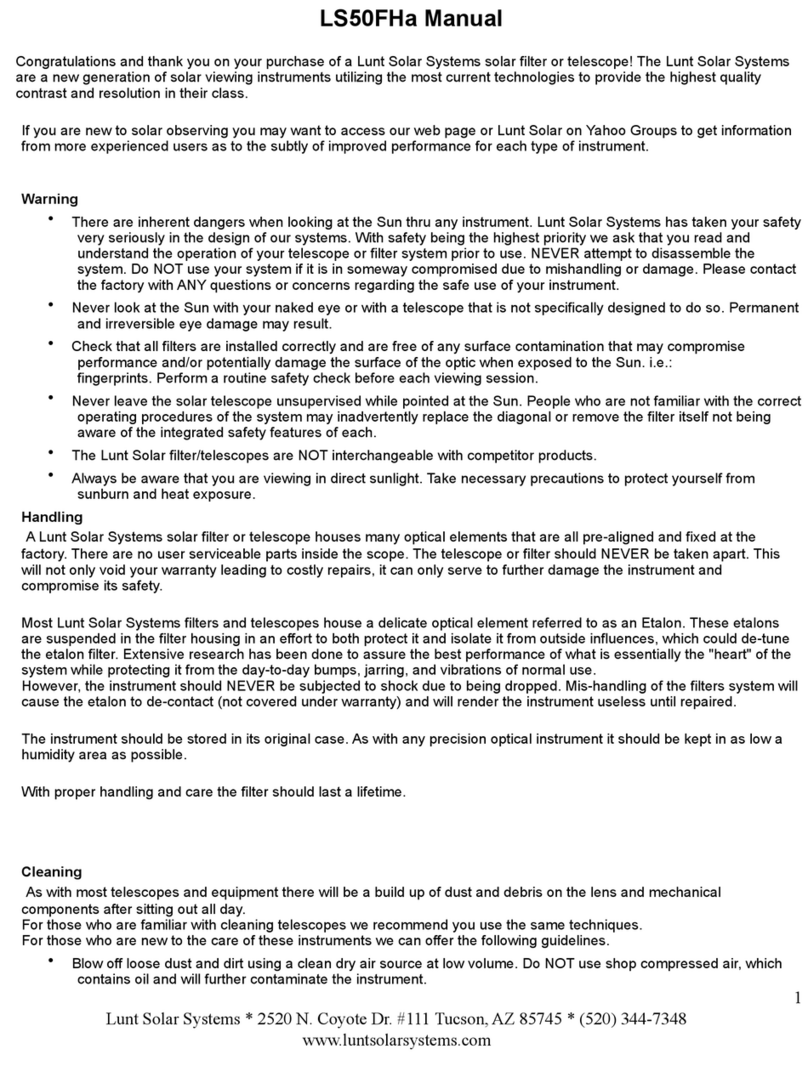
Lunt Solar Systems
Lunt Solar Systems LS50FHa manual
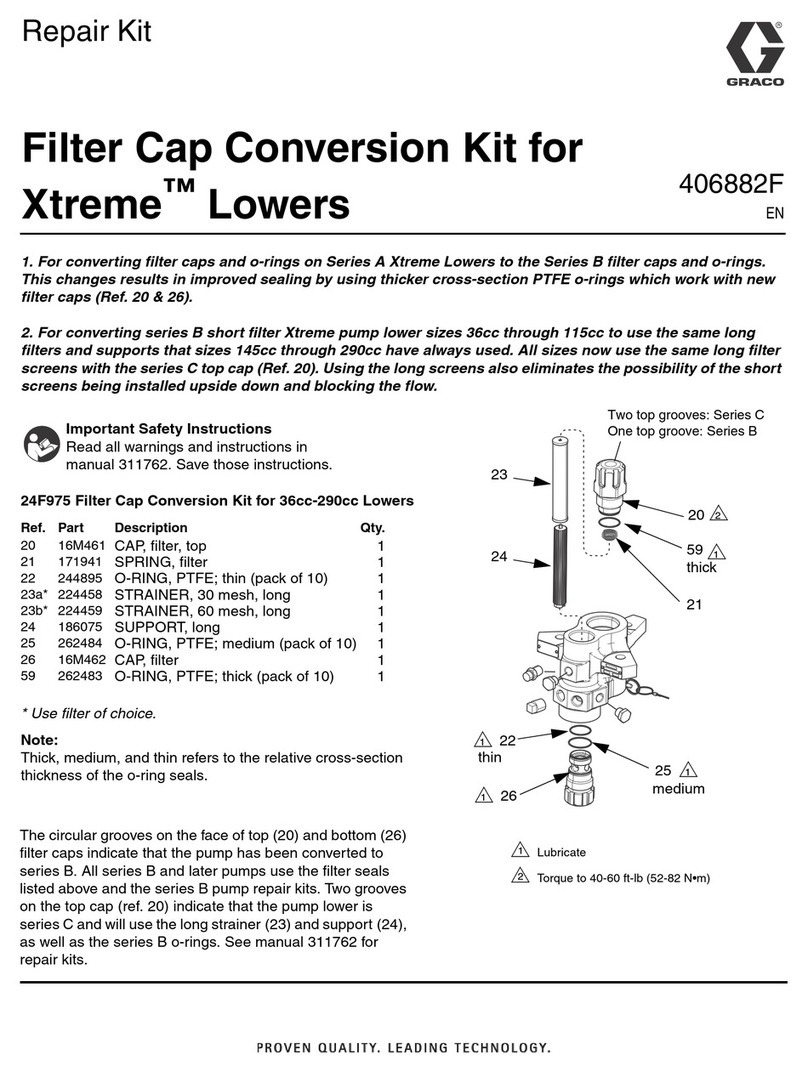
Graco
Graco 24F975 quick start guide

Omnifilter
Omnifilter RO2000 Series installation instructions

Aqua-Excellence
Aqua-Excellence AE17 owner's manual

Mirus
Mirus LINEATOR AUHF Installation, operation and maintenance guide

Milli-Q
Milli-Q IQ 7000 user manual