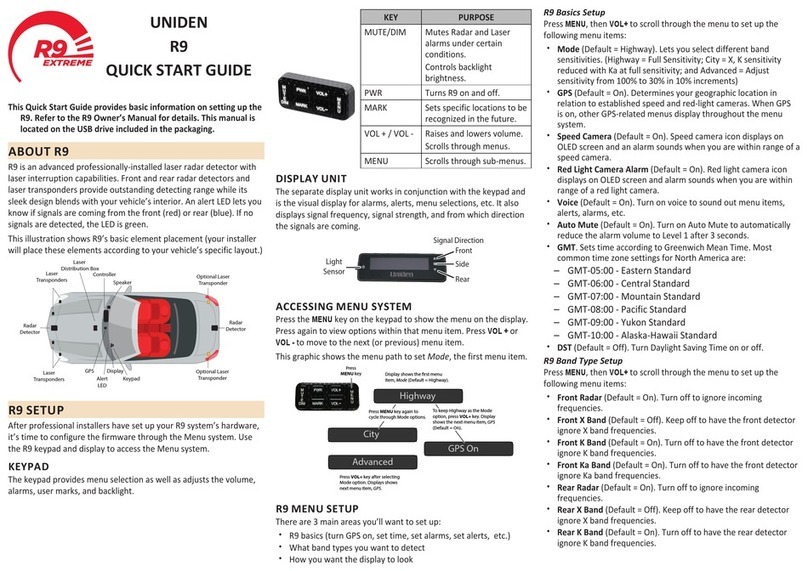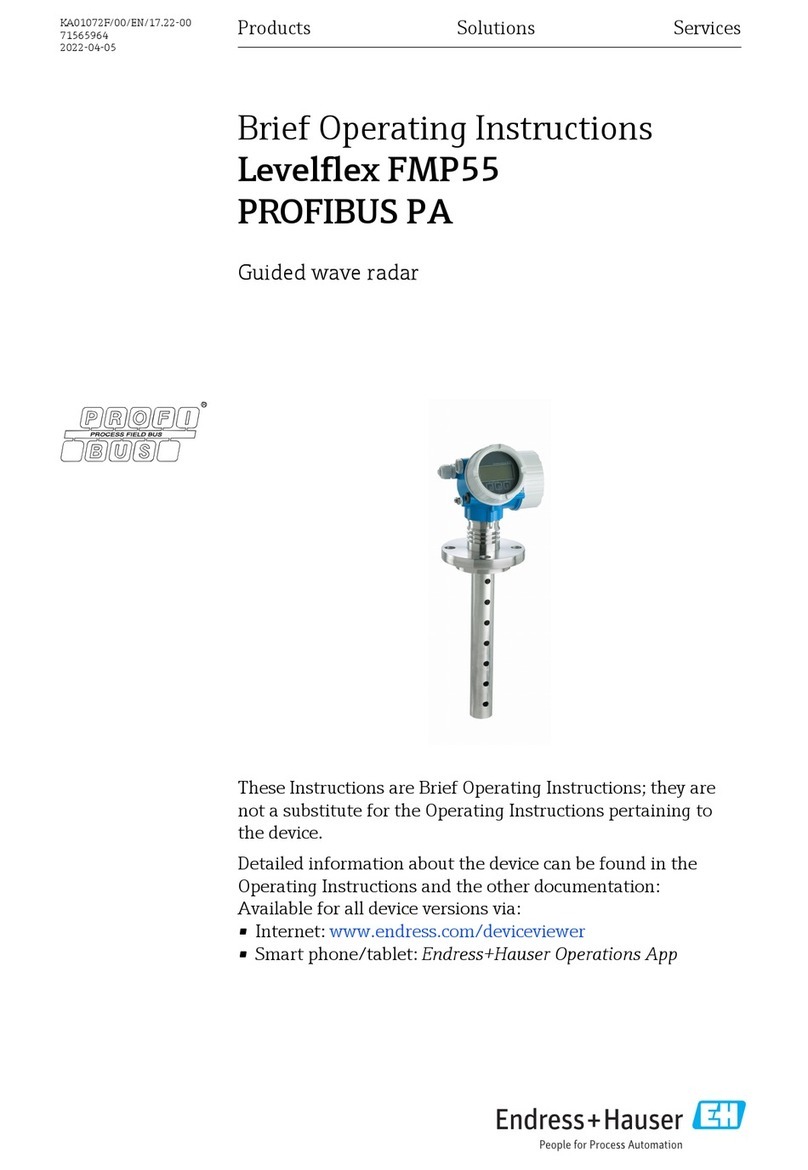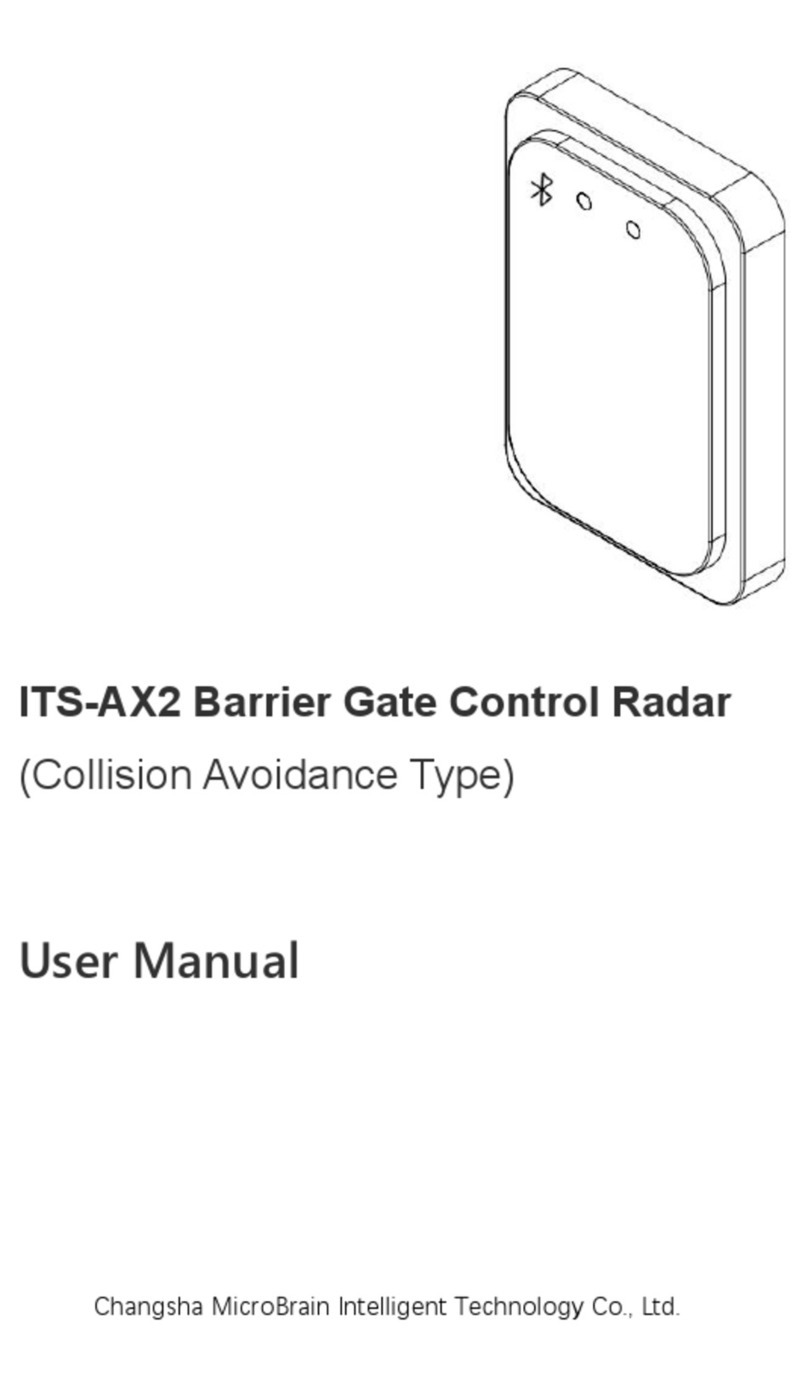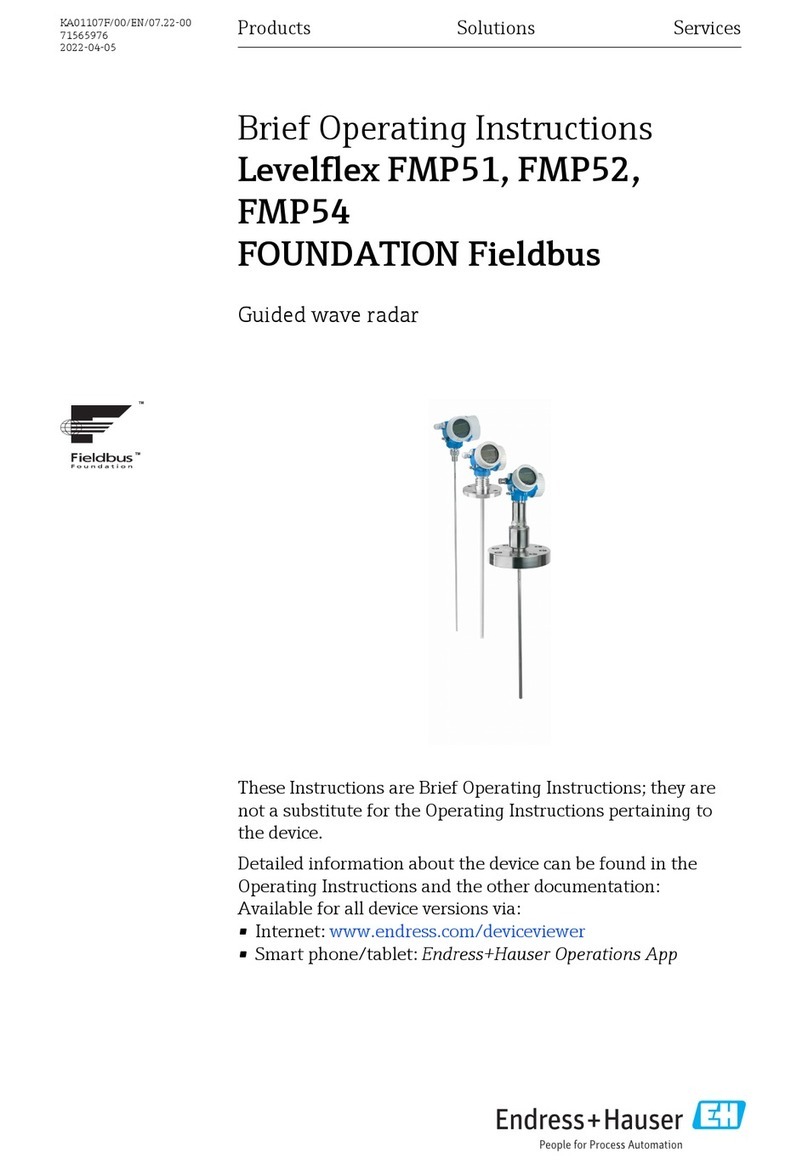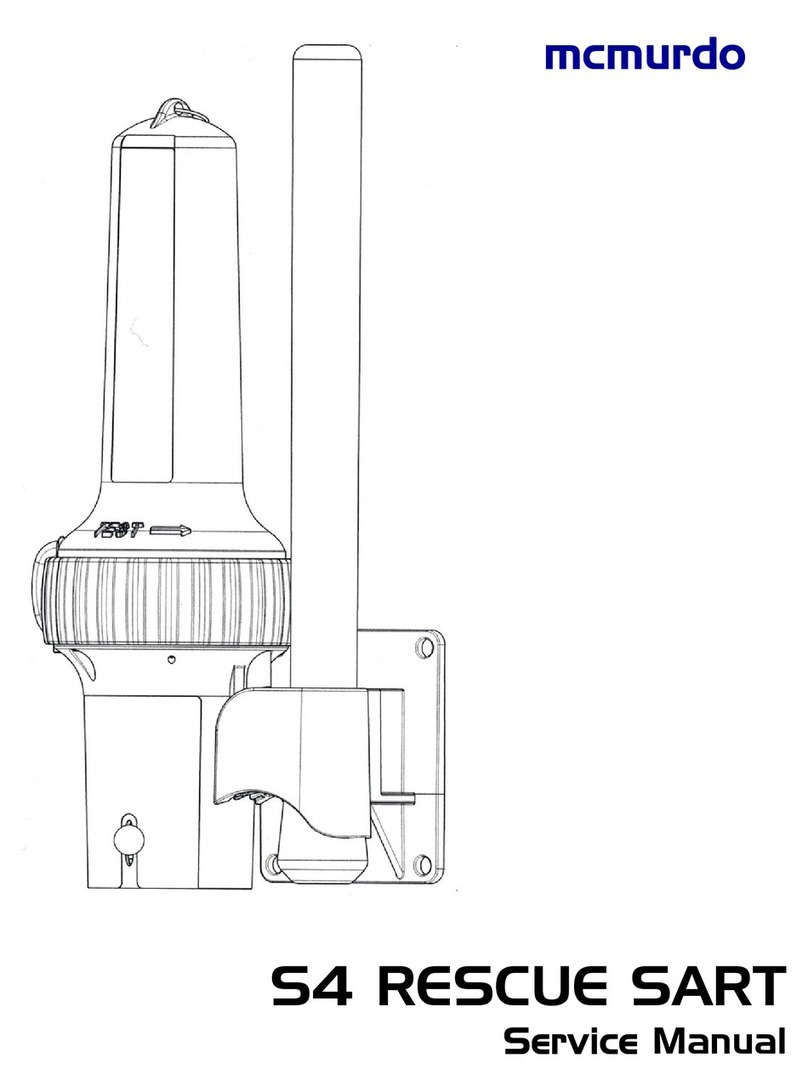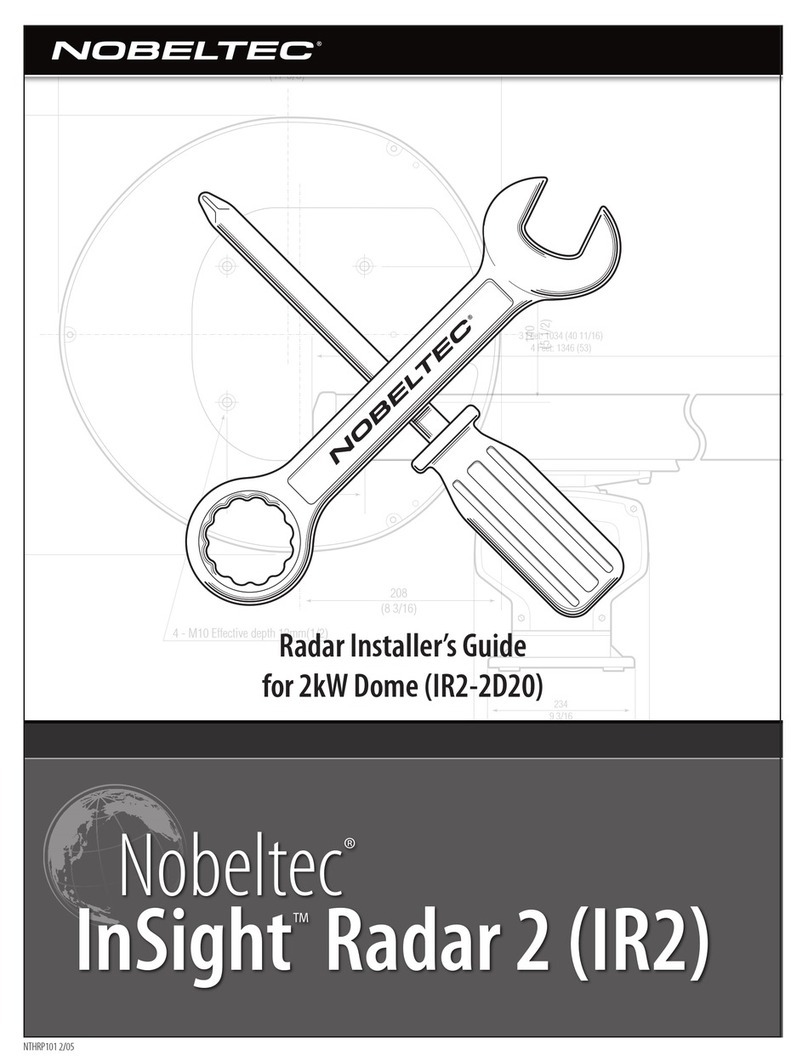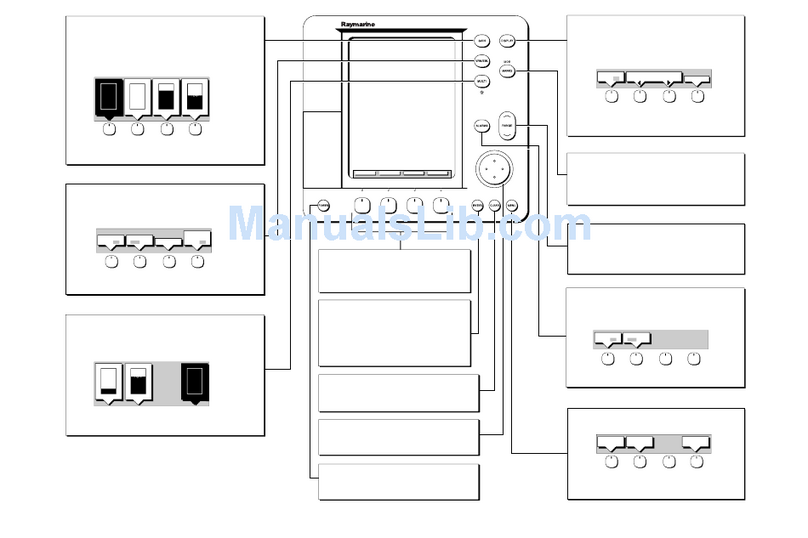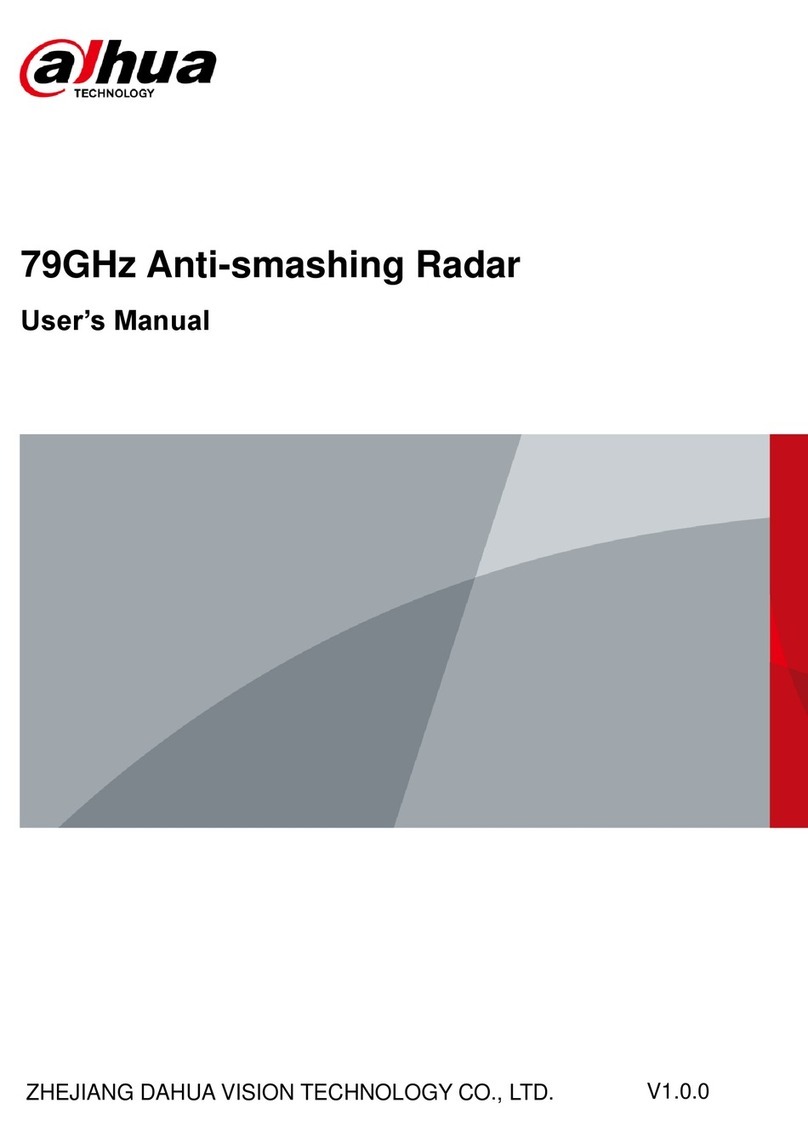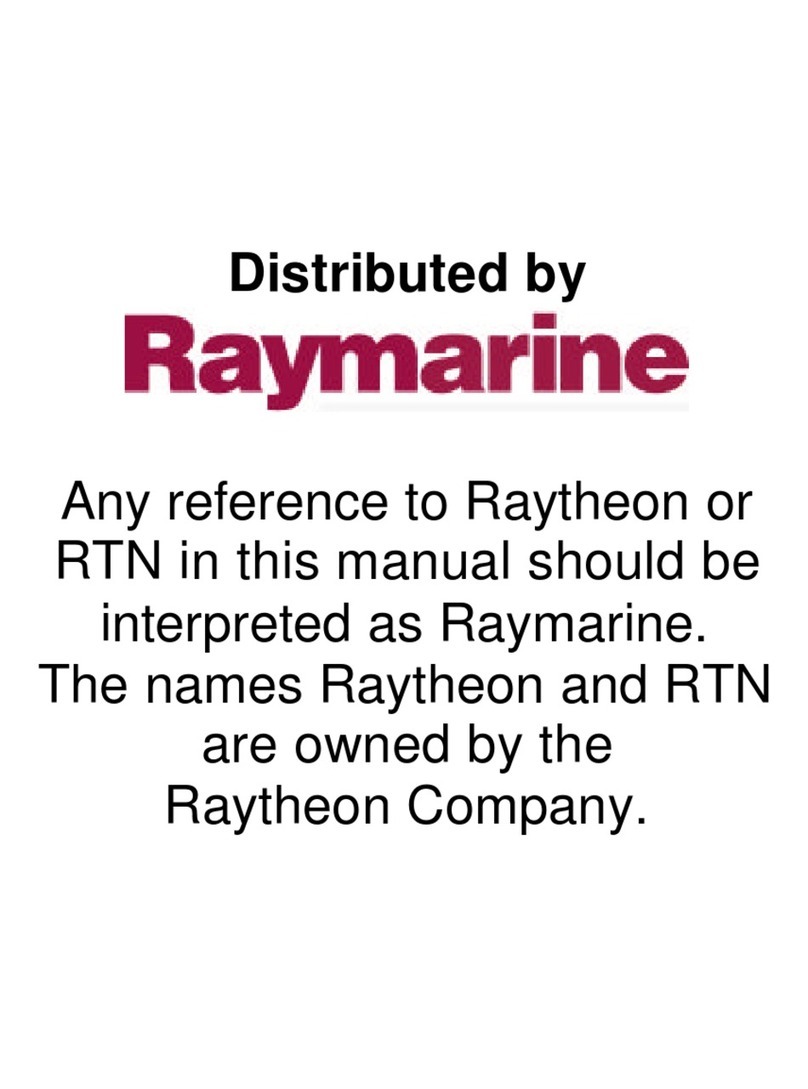InSightRadar(IR2)(IR2-HD2andHigherModels)
Installer’sGuide
ii
Chapter 4 - The PC Connection . . . . . . . . . . . . . . . . . . . . . . . . 31
DeterminingDesiredBoxConnectionType.................................................. 31
InstallingNobeltecSoftware......................................................................... 32
ConnectingOptions..................................................................................... 33
Option#1:ConnectingIR2directlytoaPC.................................................. 33
Option#2:ConnectingIR2toanexistingnetwork........................................ 34
ConnectingIR2directlytoaPC.................................................................... 35
ConnectingIR2toanexistingnetwork......................................................... 38
Step1:Connectingthedevices.................................................................... 38
Step2:CongureyourPCtotalktotherouter/hub....................................... 38
UsingtheRadarSetupWizard..................................................................... 40
InitialRadarSetup........................................................................................ 43
SettingtheTriggerDelay.............................................................................. 43
TheTransmitTriggerDelay.......................................................................... 43
AligningtheRadarImage............................................................................. 44
SettingtheRadarPresets............................................................................ 48
Chapter 5 - Product Specications . . . . . . . . . . . . . . . . . . . . . 53
RadarSpecications.................................................................................... 53
InterfaceSpecication(ControlBoxtoPC).................................................. 55
PowerSupplySpecication.......................................................................... 55
CompassSafeDistance............................................................................... 55
DimensionsandWeight............................................................................... 58
IR2-4D......................................................................................................... 58
IR2-4.2andIR2-4.4...................................................................................... 59
IR2-6.4,IR2-6.6,IR2-12.4andIR2-12.6...................................................... 60
IR2-25.4,IR2-25.6andIR2-25.9.................................................................. 61
RadarControlBox(MD5-5RandMDS-6R).................................................. 62
Chapter 6 - Troubleshooting . . . . . . . . . . . . . . . . . . . . . . . . . . 63
TroubleshootingDirectConnections............................................................ 63
TesttheConnectionwithouttheRadarWizard............................................. 63
TroubleshootingNetworkConnections........................................................ 64
TesttheConnectionwithouttheRadarWizard............................................. 64
FrequentlyAskedQuestions........................................................................ 67
LegalDisclaimer&LimitedWarranty........................................................... 69
LIMITEDWARRANTY................................................................................. 69