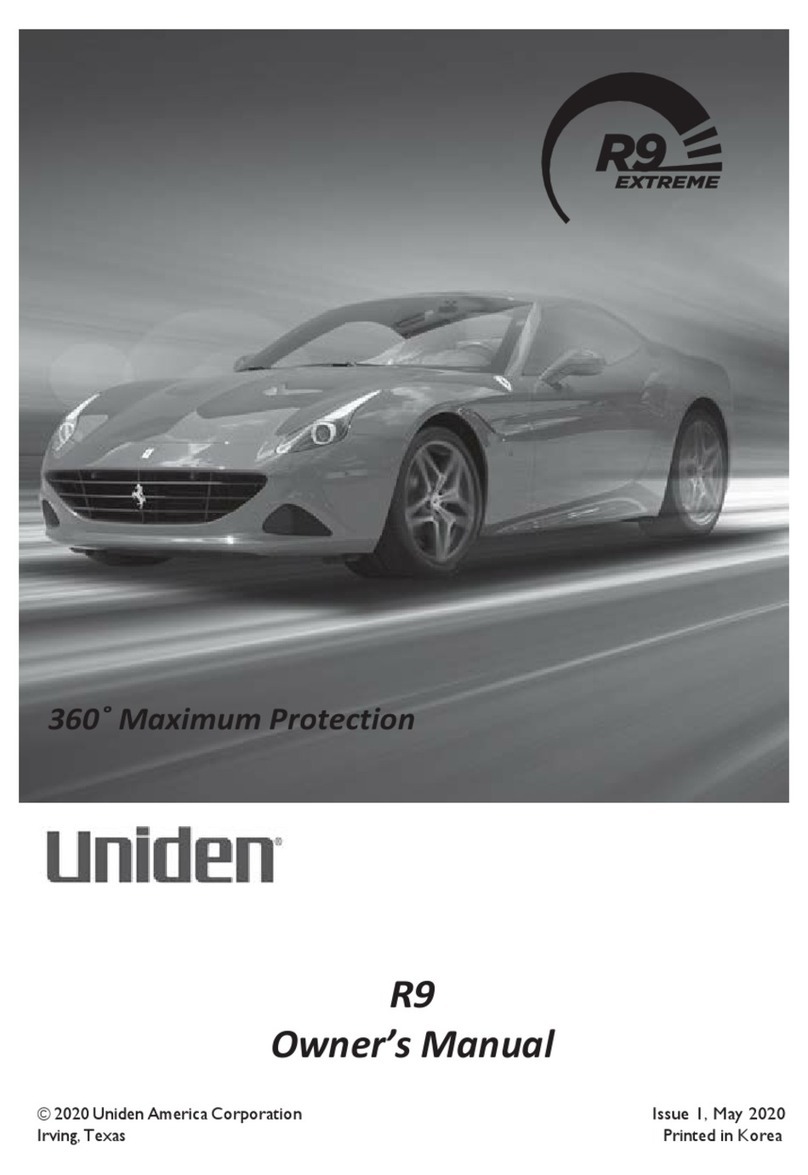xSpeed Unit (Default = mph). Select which measurement of speed
displays (mph or km/h).
xDisplay (Default = Mode). Select what appears on the main
display area.
xArrow Color (Default Front = Red; Default Rear = Blue). Select a
color for the front and rear arrows that show the direction of the
incoming radar signal.
K24.158
24.158 K
Rear
Arrow
Front
Arrow
• Band Color [Default = Signal (band color same as signal strength
level color)]. Set the color for each front and rear radar band.
Band color matches the signal strength level color as below if
the “Signal” option is selected.
K24.158
24.158 K
Rear
Band
Front
Band
ONE-YEAR LIMITED WARRANTY
Keep your receipt! Proof of purchase from an authorized Uniden dealer, reseller or
installer is required for warranty service.
WARRANTOR: UNIDEN AMERICA CORP. (“UNIDEN”).
LIMITED WARRANTY: Uniden warrants, for one year, to the original retail owner,
this Uniden Product to be free from defects in materials and craftsmanship, subject to
the limitations and/or exclusions set forth herein. This warranty shall terminate 12
months after the date of the original retail sale.
LIMITATIONS AND EXCLUSIONS: This warranty applies only to purchases made from
an authorized Uniden dealer, reseller or installer by the original retail purchaser of
to the recipient of the product as a gift from the original retail purchaser. Proof of
purchase or gift receipt is required. This warranty is invalid and/or shall be void if
the Product has been (A) damaged or not maintained as reasonable or necessary, (B)
-
defect of malfunction covered by this warranty by someone other than an authorized
Uniden service center, (E) used in conjunction with equipment or parts or as part of
any system not manufactured by Uniden, or (F) installed or programmed by anyone
other than as detailed by the Installation Guide or Owner’s Manual included for this
Product. The Warranty does not apply to Products purchased from non-authorized
dealers, resellers, or installers, including, but not limited to, online auction websites or
other similar platforms.
STATEMENT OF REMEDY: In the event that the product does not conform to this
warranty at any time while this warranty is in effect, warrantor will repair the defect
without charge for parts, service, or any other cost (except shipping and handling, if
applicable) incurred by warrantor or its representatives in connection with the perfor-
mance of this warranty.
THE LIMITED WARRANTY SET FORTH ABOVE IS THE SOLE AND ENTIRE WAR-
RANTY PERTAINING TO THE PRODUCT AND IS IN LIEU OF AND EXCLUDES ALL
OTHER WARRANTIES OF ANY NATURE WHATSOEVER, WHETHER EXPRESS,
IMPLIED OR ARISING BY OPERATION OF LAW, INCLUDING, BUT NOT LIMITED
TO, ANY IMPLIED WARRANTIES OF MERCHANTABILITY OR FITNESS FOR A PAR-
TICULAR PURPOSE. THIS WARRANTY DOES NOT COVER OR PROVIDE FOR THE
REIMBURSEMENT OR PAYMENT OF INCIDENTAL OR CONSEQUENTIAL DAMAGES.
Some states do not allow this exclusion or limitation of incidental or consequential
damages so the above limitation or exclusion may not apply to you.
LEGAL REMEDIES:
have other rights which vary from state to state. This warranty is void outside the
United States of America.
PROCEDURE FOR OBTAINING PERFORMANCE OF WARRANTY: If, after following
the instructions in the Installation Guide and Owner’s Manual, you are certain that the
Product is defective, please contact (i) the authorized Uniden installer who installed
your product, or (ii) Customer Support at 1-800-297-1023, Monday through Friday
of original gift receipt and information describing the defect you believe exists.
Uniden America Corporation
Flower Mound, Texas 75022
xRear Ka Band (Default = On). Turn off to have the rear detector
ignore Ka band frequencies.
xK Narrow/Wide/Extended (Default = K Wide). K Narrow scans
for K band radar guns used in the US only and reduces false
alarms. K Wide scans for normal K band radar guns operating
at 24.050 – 24.250GHz. Extended detects signals below 24.050
(23.900 – 24.250GHz).
R9 Display Setup
You can set up the OLED displays through the Menu system to show
specific types of information. For example, through MENU/Left
Display, you can choose between 5 options for the left side display if
GPS is on. This illustration shows those options as well as icons that
display as you approach recognized elements such as a red-light or
speed camera.
mph
5 8
270 ft
S p e e d
Volt
12.8
SW 54
W
ft
82
User Mark
Red-Light Camera
Speed Camera
Speed
Compass Speed + Compass
AltitudeVoltage
If GPS = ON, the OLED’s left display area shows the display selected
in the menus.
If GPS = Off, the OLED’s left display area shows Volt regardless of
user settings.
Press
MENU
, then
VOL+
to scroll through the menu to set up the
following menu items:
xBackground Color (Default = Amber). Press
MENU
to scroll
through and select a background color for both the keypad and
the display.
xBacklight (Default = On). Turn the keypad backlight on or off. The
backlight will be the same as Background Color.
xLeft Display (Default = Speed). Sets what appears on the left side
of the OLED screen.
© 2024 Uniden America Corporation Issue 3, January 2024
Flower Mound, Texas Printed in Korea