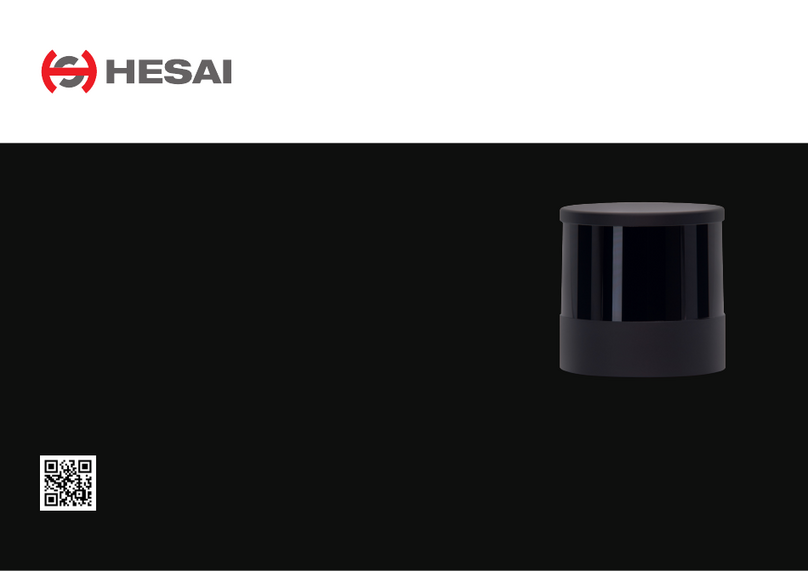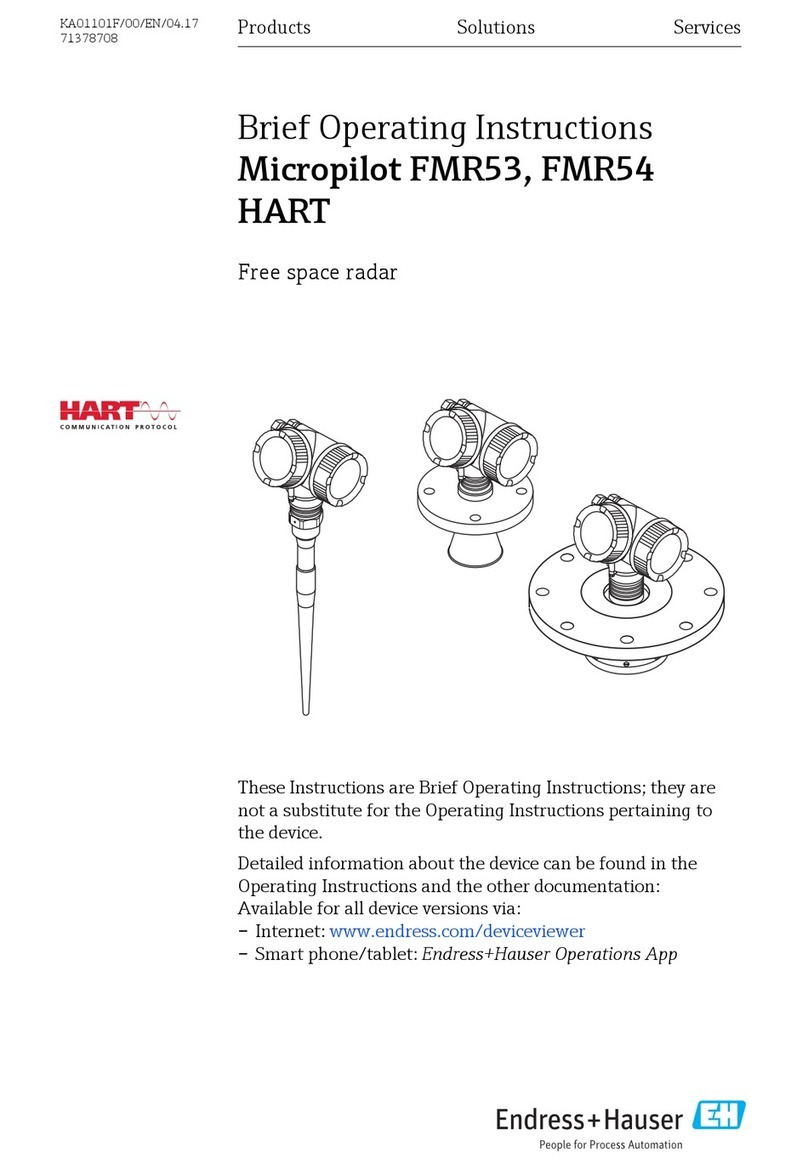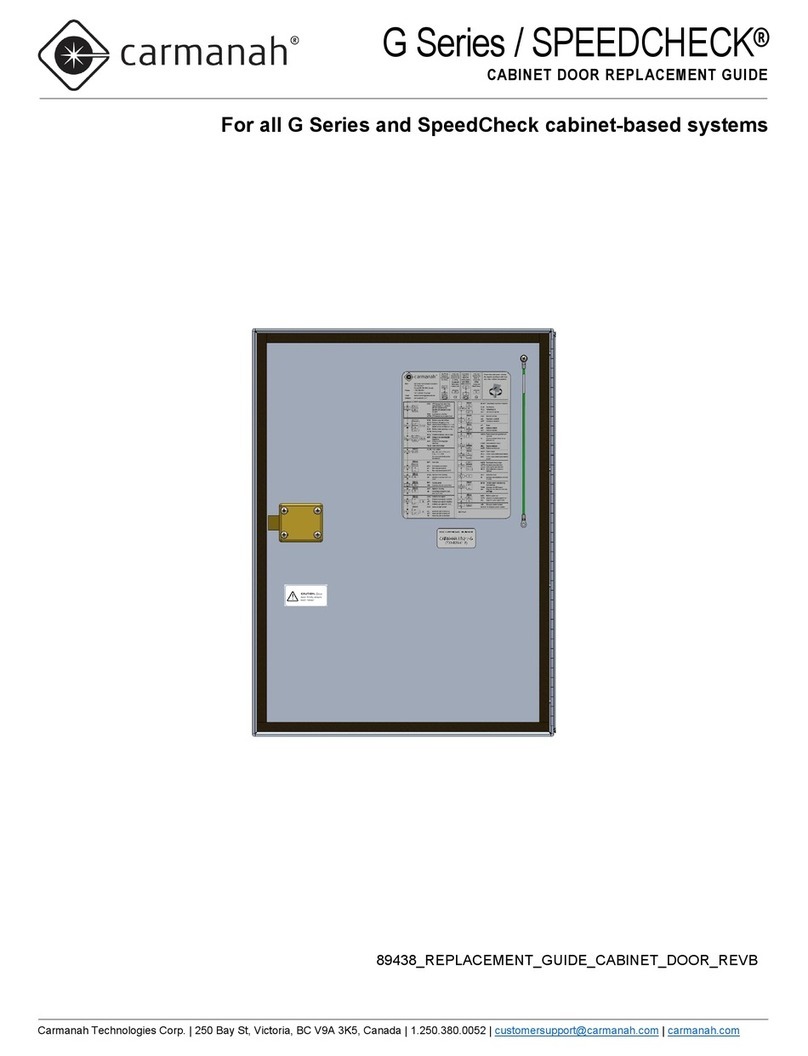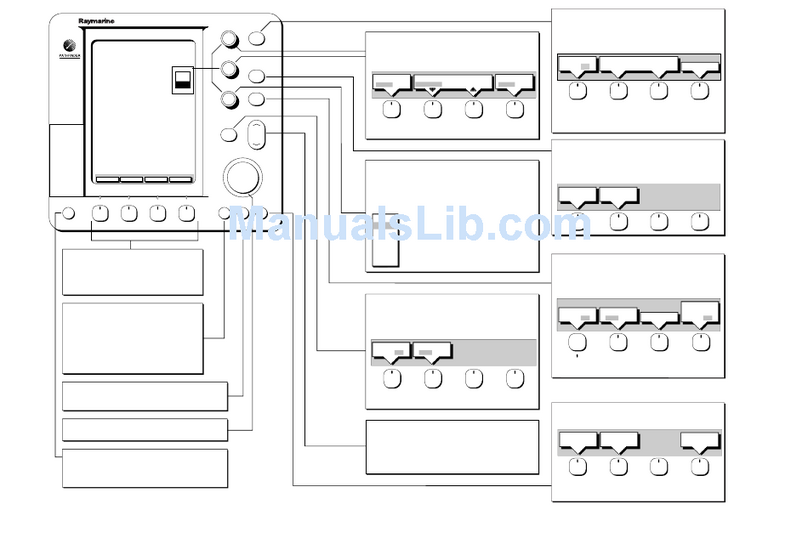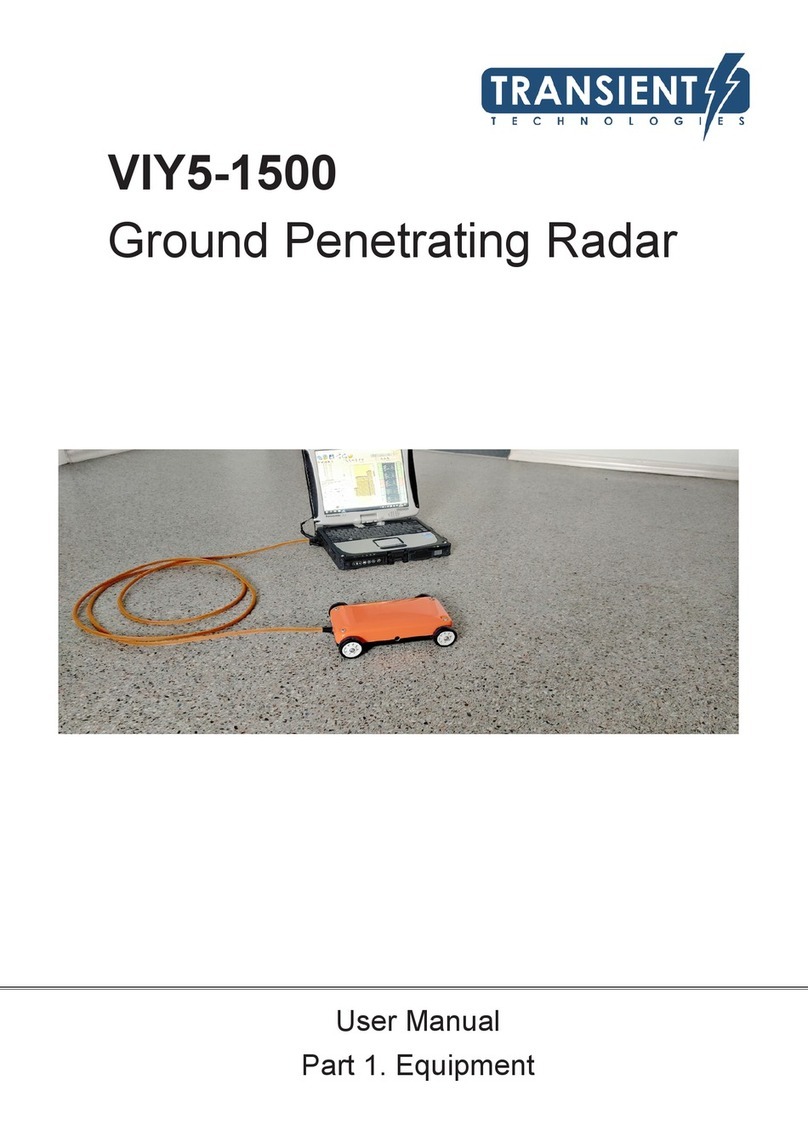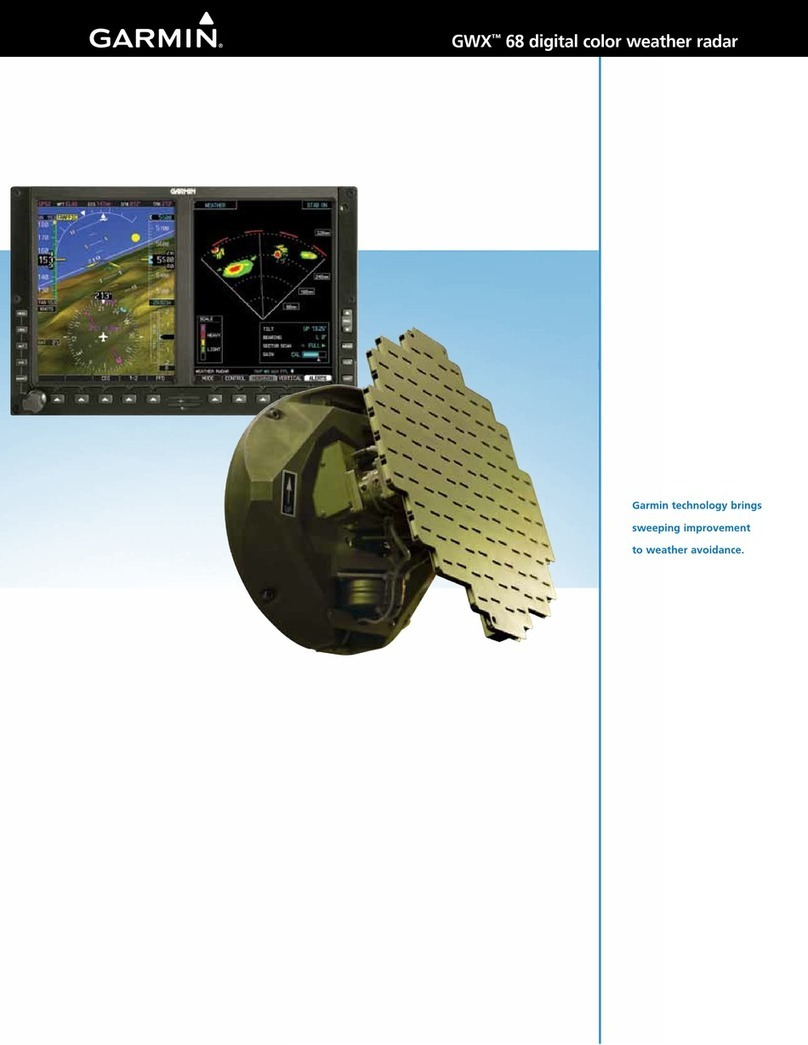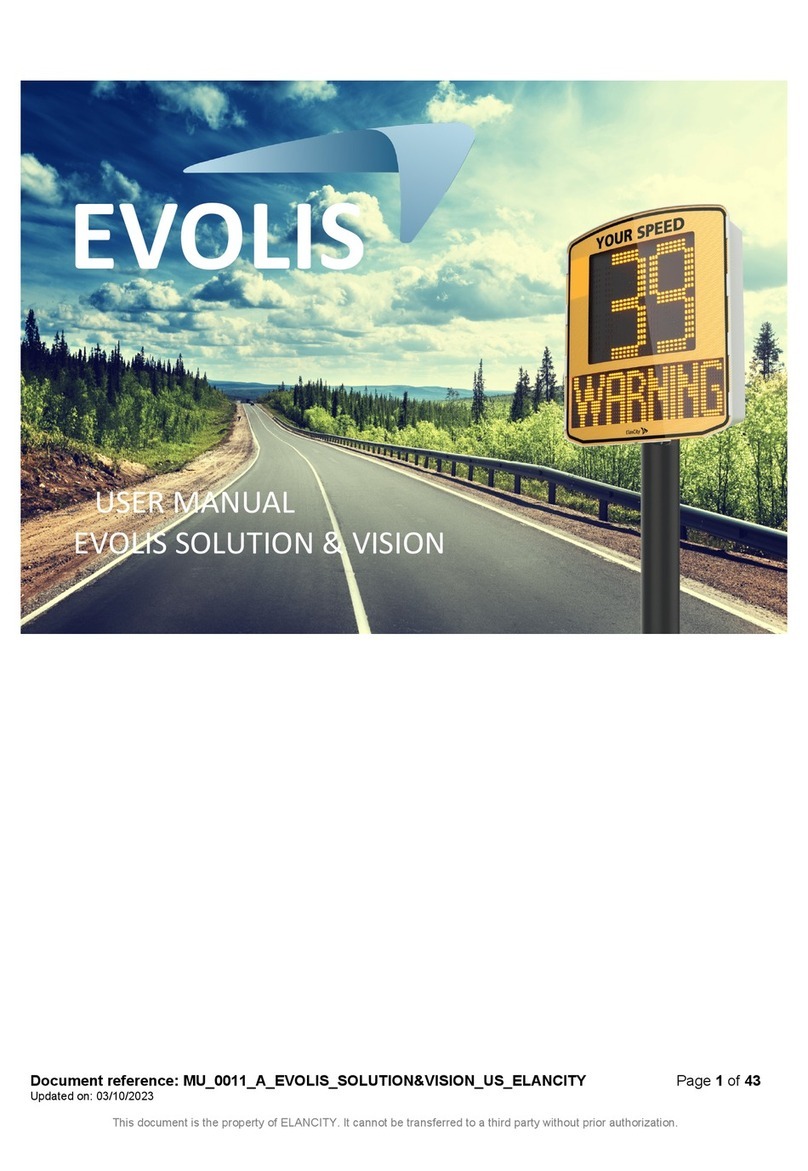Nobeltec InSight Radar 2 Assembly instructions

Nobeltec®
InSight™ Radar 2 (IR2)
NTHRP101 2/05
Radar Installer’s Guide
for 2kW Dome (IR2-2D20)


iii
Table of Contents
Introduction ................................................................................. 1
Welcome to Nobeltec ...........................................................................1
What is InSight Radar 2 (IR2)? ............................................................ 1
System Configurations .........................................................................2
Installation at a Glance .........................................................................2
Getting Ready ............................................................................. 5
Inspection of the delivered goods ........................................................ 5
Checking the Power Supply ................................................................. 6
Installing the Radar .................................................................... 7
Best Locations To Install the Radar .....................................................7
Shifting away from obstacles ...............................................................8
Installing the Antenna Unit ...................................................................9
Connecting the Radar Cable Wires ................................................... 11
Step 1: Wiring to Power ................................................................12
Step 2: Wiring the On/Off Switch ..................................................13
Step 3: Wiring the Radar Cable to the SeaLevel Device ............. 14
The PC Connection .................................................................. 17
Installing Nobeltec Software ............................................................... 17
Using the Radar Setup Wizard .......................................................... 18
Initial Radar Setup ..............................................................................21
Setting the Trigger Delay .............................................................. 21
Aligning the Radar Image .............................................................22
Product Specifications ............................................................ 27
Radar Specifications ..........................................................................27
Nobeltec Software Specifications ....................................................... 29
Troubleshooting ....................................................................... 33

iv
Nobeltec InSight Radar (2kW Dome)
Installer’s Guide
Safety Instructions
Do not open the equipment unless familiar with electrical circuits and
the service manual.
Wear a safety belt and hard hat when working on the antenna unit.
Serious injury or death can result if someone falls from a radar mast.
Turn off all power before beginning installation.
Fire, electrical shock or serious injury can result if the power is left on or is
applied while the equipment is being installed.
Radio Frequency Radiation Hazard.
The radar antenna emits electromagnetic radio frequency (RF) energy which
can be harmful, particularly to your eyes. Never look directly into the antenna
from a close distance while the radar is in operation. Never expose yourself
to the transmitting antenna at a close distance.
LIMITED WARRANTY
Please read the enclosed warranty certificate for all warranty questions.
In brief: For customers inside the USA, Nobeltec and its hardware
providers offer a limited warranty of 2 years on parts and 1 year on labor
for all IR2 hardware. For all other customers, a 2 year limited warranty on
parts that are delivered from Nobeltec's hardware partner.
© Nobeltec Corporation 2005. All rights reserved.
Portions © 2005 Koden Electronics Co.,Ltd. All rights reserved.
No part of this publication may be reproduced, transmitted, translated in any form by any
means without the written permission of Nobeltec and/or Koden Electronics Co., Ltd.
The technical descriptions contained in this publication are subject to change without
notice. Neither Nobeltec nor KODEN assumes any responsibility for errors, incidentals or
consequential damages caused by misinterpretation of the descriptions contained in this
publication.

1
Welcome to Nobeltec
Congratulations. You have purchased the world’s most advanced radar in the
recreational marine industry. This Installer’s Guide assumes that you are a qualified
marine electronics technician and are already familiar with Nobeltec’s charting
software and the process of installing sensitive electronic devices.
What is InSight Radar 2 (IR2)?
IR2 is Nobeltec’s radar solution. It includes a special radar that transmits digital
data to a PC ready digital format. It also includes a special version of Nobeltec’s
navigation software designed to work with this digital radar data stream. This radar
software includes a host of powerful tools designed to make navigating more safe
and fun.
InSight Radar in Nobeltec Admiral’s NavView interface.
1
chapter
Introduction

2
Nobeltec InSight Radar (2kW Dome)
Installer’s Guide Introduction
System Configurations
IR2 communicates with a proprietary protocol through standard USB devices. The
Nobeltec line of products takes advantage of all the power of the PC, turning a
standard or more ruggedized PC into the world’s most powerful navigation platform.
Minimum System Requirements
- Microsoft Windows 2000 or XP
- 1.0 GHz processor with 256 MB Ram
- 16 bit color VGA-compatible display or better
- 64 MB (or better) high-end video graphics card
- 150 MB hard disk space – (additional space required for charts or other data)
- CD-ROM (DVD required for Passport Deluxe data)
- Available Serial and/or USB ports for NMEA data and Radar
- Mouse or other pointing device
- GPS for positioning
- Rapid output Heading Sensor (Use GPS Gyro Heading Sensor for best radar
overlay on electronic charts)
Recommended System Requirements
In order to get the best results using Nobeltec InSight Radar software, we
recommend you use a PC with the following specifications:
- Windows 2000 or XP Pro
- Pentium IV 2.4 GHz with 512 MB RAM (or more) and 200 MB hard disk space
(Additional space required for navigation data)
- CD and DVD-ROM drive
- High-end 3D video graphics card with OpenGL capabilities
- Heading Sensor capable of outputting NMEA heading information. (If not using
the preferred combo GPS/Heading sensor, we recommend the Nobeltec heading
sensor. Its fast 10Hz output makes for better radar overlay.)
- GPS capable of outputting NMEA position information within 6’ accuracy or a
GPS Gyro heading sensor.

3
Installer’s Guide
Nobeltec InSight Radar (2kW Dome)
Introduction
Installation at a Glance
Below are the major steps for installing the Nobeltec InSight Radar solution. Use this as a
guide for the installation process.
Step 1. Unpack the box and verify its contents.
Step 2. Install the InSight 2kW Dome.
Step 3. Connect the USB interface adapter to your computer.
Step 4. Install Nobeltec Navigation software.
Step 5. Use the Radar Setup Wizard.
Step 6. Tune your radar.
Step 7. Orient yourself and the customer to Nobeltec software and radar.


5
This chapter describes the components used for installing the radar on the vessel
as well as some necessary precautions to be observed. The following diagram
explains in more detail about the order of the system installation.
Inspection of the delivered goods
Unpack your package and check if all of the following items are included and in
good order.
- 2kW Radar Dome (IR2-2D20) with cable
- Nobeltec Software (Admiral or Visual Navigation Suite Radar Version)
- Installers Guide (this document)
- Operations Manual
- SeaLevel Single Port USB adapter (with Driver CD)
- Cable to connect Interface Adapter to the IR2-2D20
- Fasteners (4 bolts, 4 flat washers, 4 lock washers)
- Rocker switch
- Fuses, 5A (spare)
Optional Cable List
The IR2-2D20 comes with a standard 10 meter cable. If you need a longer cable,
they are available for purchase from Nobeltec. The chart below shows the other
cable lengths that are available.
Cable length IR2-2D20
10 meter (standard) NTHRP010
15 meter NTHRP011
20 meter NTHRP012
Getting Ready
2
chapter

6
Nobeltec InSight Radar (2kW Dome)
Installer’s Guide
Checking the Power Supply
To allow proper operation of the IR2 radars, the ship’s power supply capacity must
satisfy the requirements detailed in the following table. Keep the battery properly
charged anytime to prevent it from discharging.
Power Supply Requirements
Supply voltage used Maximum current drain Allowable voltage range
12 VDC 2 Amps 10.8 to 41.6 VDC
CAUTION: AC power supply cannot be used.
Fuse Replacement
Properly rated fuses must be used for a safe and proper operation of the IR2 radar.
Refer to the following tables for correct ratings of the fuses used in the respective
models.
Supply Voltage to Fuse Table for IR2-2D20
Supply voltage used Main Fuse
12 VDC 5A/250V or 125V
*(6.3Ø x 32mm)
Note: Marked * fuses are included with IR2.
Getting Ready

7
Best Locations To Install the Radar
A radar's target detection capacity varies greatly depending on the fitted position
of the scanner. An ideal position is a location high above the ship's keel line
where there are no obstacles around the scanner. On an actual ship, such an
ideal location is limited, therefore, consider the following suggestions when you
determine the place to install the scanner:
(a) Install scanner at a position as high as possible.
The higher the installation position, the longer the ranging distance. Install the
scanner at a position as high as possible after considering the ship's hull structure
and radar maintainability.
(b) Install scanner away from smoke-stack and mast
If the scanner is installed at the same height as the smoke-stack or mast, radar
waves may be blocked, creating shadow zones or generating false echoes.
(c) Install scanner as far forward as possible.
To avoid creating shadow zones or generating false echoes, install the scanner at
a position nearer to the ship's bow and away from obstacles. When installing the
scanner on a mast, position it in front of the mast (If obstacles cannot be avoided
for the ship's structural reasons, refer to "Shifting away from obstacles" described
below.)
(d) Do not install the scanner near hot or heat-generating items.
Do not install the scanner at a position where it may be subjected to smoke or hot
air from smokestacks or heat from lamps.
(e) Install the scanner away from antennas of other equipment.
Install the scanner as far as possible from radio antennas.
Warning: Radar can effect and be effected by other antennas.
Ensure that your scanner is installed as far from other antennas
as possible.
(f) Make the cable length as short as possible.
Keep the distance from the scanner to the control box within the standard cable
length of 10 m. If you use longer cable for unavoidable reasons, limit the cable
length to a maximum of 20 m.
Installing the Radar
3
chapter

8
Nobeltec InSight Radar (2kW Dome)
Installer’s Guide
Shifting away from obstacles
Shifting from keel line
By shifting the scanner position from the keel line to the starboard side of the ship,
it is possible to move shadow zones to the port side which can keep a clearer
vision in the bow direction. The starboard shift distance is obtained by a few
measurements and using the calculation below.
Ls=0.4R+D/2 [m] (when R<15m)
Ls=0.025R+D/2 [m] (when R>=15m)
Where: Ls = Length of shift or distance to be shifted from keel line
D = diameter of obstacle on keel line
R = distance from scanner to obstacle
Figure 2.1: Shifting the antenna from keel line
Obtaining sufficient dip angle
Raise the scanner position so that there is a sufficient dip angle (available between
the line of sight from the scanner to the obstacle and the horizontal line.) By raising
the dip angle above 5 degrees, it is possible to prevent mid- and long-distance
shadow zones. The radar cannot detect objects below the line of sight.
Figure 2.2: Obtaining sufficient dip angle
Hardware Installation

9
Installer’s Guide
Nobeltec InSight Radar (2kW Dome)
Installing the Antenna Unit
When you have decided the place of installation, prepare the mounting bracket or
platform as shown in Figure 2.3. If the surface of a platform or mounting base is
not even, insert appropriate fairing materials between the antenna pedestal and the
mounting surface to ensure a stable mounting platform.
Figure 2.3: Recommended mounting base or platform
Using the included drill-hole template drill holes for the four locations on the mount
base and use these holes to fix the scanner unit to the mount base with included
bolts. The bolts included with your radar equipment will suffice for mount base
thickness of 9 to 14 mm (0.35 to 0.55 in.). If the mount base is thicker or thinner
than this, prepare the bolts listed in the tables 2.1 and 2.2.
Table 2-1 Bolts for Mounting Scanner Unit (Radome antenna)
Thickness of mount
base
Bolts necessary to fix radome
scanner Material Remarks
1-4mm(0.04-0.16 in.) B8 × 15 (1.5mm pitch) Stainless
4-9mm(0.16-0.35 in.) B8 × 20 (1.5mm pitch) Stainless
9-14mm(0.35-0.55 in.) B8 × 25 (1.5mm pitch) Stainless Included
14-19mm(0.55-0.75 in.) B8 × 30 (1.5mm pitch) Stainless
Hardware Installation

10
Nobeltec InSight Radar (2kW Dome)
Installer’s Guide
How to Install the Antenna
To install the radome on your vessel, follow the instructions below.
1) Make four bolt holes on the mounting plate using the template that comes
packaged with your radar (or see sample below).
2) Place the antenna on the mounting plate and securely fix it with the bolts from
the bottom.
3) We recommend using a mounting plate with a thickness of 9mm to 13mm (3/8 to
1/2) to match with standard bolt (m8x25U bolts) supplied.
4) If a thicker mounting plate is used, corresponding longer bolts will need to be
purchased. The bolt size varies according to the thickness of the mounting plate.
Hardware Installation

11
Installer’s Guide
Nobeltec InSight Radar (2kW Dome)
Connecting the Radar Cable Wires
There are three sets of wires that you will need to connect on the radar cable. All
three can be found in this section.
General considerations
The cable connecting the Antenna and Control unit should already be attached to
the Antenna. However, should the need arise for you to replace the cable, please
contact Nobeltec to obtain instructions. If the attached cable meets your needs and
you do not want to replace or extend the cable, you can skip this entire section.
1) The cable connecting the Antenna and Control Unit should be run separately
away from other cables such as, radio antenna feeders, power cables, etc.
Under no circumstances should it be in parallel arrangement with other cables.
These precautions are essential to avoid radio interference to/from other
equipment installed on the ship. If this is not possible, either cable set should be
screened with metal conduit or another form of shielding.
2) Cable should be run as short as possible but be kept within the standard length
to achieve best radar performance.
3) The copper braids of the cable must be grounded via a grounding stud in the
transceiver unit.
Power Supply Requirements
Supply voltage used Maximum current drain Allowable voltage range
12 VDC 2 Amps 10.8 to 41.6 VDC
CAUTION: AC power supply cannot be used
Fuse Replacement
Properly rated fuses must be used for a safe and proper operation of the IR2 radar
sensor unit. Refer to the following tables for correct ratings of the fuses used in the
respective models.
Supply Voltage to Fuse Table for IR2-2D20
Supply voltage used Main Fuse
12 VDC 5A/250V or 125V
*(6.3Ø x 32mm)
Note: Marked * fuses are included with IR2.
Hardware Installation

12
Nobeltec InSight Radar (2kW Dome)
Installer’s Guide
Step 1: Wiring to Power
Follow the steps below to properly wire the IR2-2D20 to the power supply.
1) Route the large white and black wires on the IR2-2D20 cable directly to the
power panel. No switch is required.
2) Connect the large black wire to the battery negative (-) terminal of the power
panel.
3) Connect the large white wire (with the in-line fuse) to the battery positive (+)
terminal on the power panel.
Step 1
Step 2
Step 3
1a 2a
12
1b 2b
Please Note: Do not omit the in-line fuse unless a dedicated and
fused terminal is available. In this case, install a 5 Amp fuse.

13
Installer’s Guide
Nobeltec InSight Radar (2kW Dome)
Step 2: Wiring the On/Off Switch
You may use the On/Off switch provided or another style if desired. If you choose
to use a different style, it must be rated for 30 VDC or more and have a carrying
capacity of .1A or higher.The On/Off switch does not carry the main power to the
Control Box. To install the On/Off switch, follow these steps.
1) Route the green and blue wires to the location for the On/Off switch.
2) If you choose to use the switch provided, refer to the diagram below to layout
and cut a rectangular hole for the switch.
3) Pass the the green and blue wires through the hole from behind the panel and
connect the wires to the switch.
4) Connect the Green wire to the terminal labeled “1” and the blue wire to the
terminal labeled “1b” on the back of the switch.
5) Press the switch into the mounting hole.
6) Place the On/Off switch into the Off position.
Figure 2.17 Cable #3: Power On / Off switch.

14
Nobeltec InSight Radar (2kW Dome)
Installer’s Guide
Step 3: Wiring the Radar Cable to the SeaLevel Device
The SeaLevel USB device is a necessary component because it converts RS-422
data from the radar into RS-232 via a USB connection with your PC. The SeaLevel
USB device comes ready to connect to your radar. However, Nobeltec highly
recommends that you use the included CD to install the drivers for this device after it
has been connected and before proceeding to the next step.
In addition, if the cable that is provided is not long enough, you may need to extend
the length of data cable on the radar (do not extend USB cable. See note below). In
order to extend the radar cable, you will need to know the correct pinout numbers
and wire colors on the DB9 connector. They are listed in the table below.
Connector Pinouts for the
SeaLevel USB Device
No Color Function
1 Orange Data Out (+)
2 Yellow Data Out (-)
3 Red Data In (-)
4 Brown Data In (+)
5 Black* Ground

15
Installer’s Guide
Nobeltec InSight Radar (2kW Dome)
Please Note: Do not extend the USB cable. If you need to make
the cable longer, extend the data cable coming out from the radar.
Important Information Regarding the SeaLevel USB Adapter
This section covers the steps needed to connect your SeaLevel USB Adapter to
your PC. Before you connect the USB device to your computer there a few things
that you should be aware of.
The drivers for the USB device are automatically installed when you load your
Nobeltec program. Most Windows operating systems will automatically detect the
USB ports and attempt to intialize them as soon as you plug the USB device into
your PC.
If you are using Windows XP, a screen may appear (shown below) that tells you that
the device has not passed Windows logo testing and that Microsoft recommends
that you stop the installation of the device. While this notice makes it seem like the
device could cause problems on your PC, please disregard this notice and click on
the Continue Anyway button. The SeaLevel device has been thoroughly tested by
Nobeltec and SeaLevel.
Please Note: Some Windows operating systems will require you to proceed
through the initialization process twice for each port.

16
Nobeltec InSight Radar (2kW Dome)
Installer’s Guide
Connecting the SeaLevel USB Adapter to your PC
Follow the steps below to connect the single-port USB adapter to your computer.
1) Unpack the USB Interface Adapter.
2) Plug the cable provided with the device into the adapter and the USB port on
your PC.
3) Use the enclosed CD to install the drivers for the SeaLevel device.
4) The screen shown below should automatically appear after the USB device is
plugged into your PC. Follow the onscreen instructions for initializing the port(s)
on your SeaLevel device.
Remember: After clicking on the Next button, if you are using Windows XP,
a screen will appear that says the USB device is not Windows Logo Certified.
Ignore this message and click on the Continue Anyway button.
Other manuals for InSight Radar 2
2
This manual suits for next models
1
Table of contents
Other Nobeltec Radar manuals
Popular Radar manuals by other brands

Endress+Hauser
Endress+Hauser PROFIBUS PA Micropilot FMR56 Brief operating instructions

HIK VISION
HIK VISION DS-TDSB00-EMM user manual
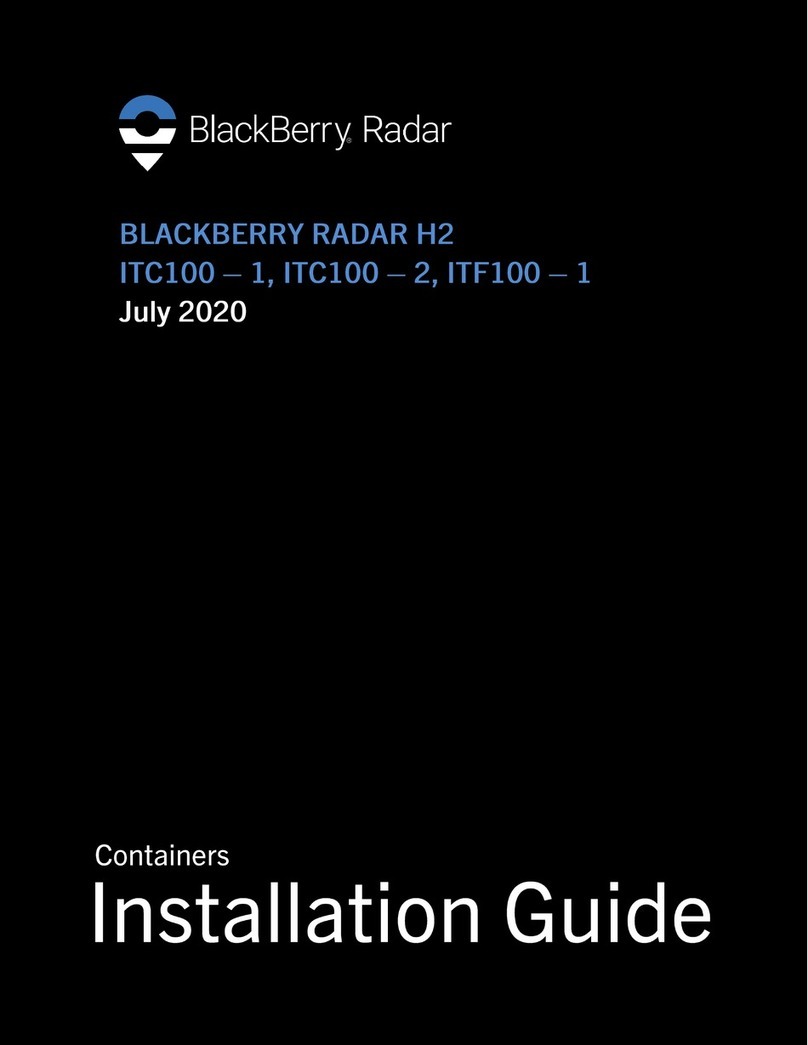
Blackbe;rry
Blackbe;rry ITC100-1 installation guide

Houston Radar
Houston Radar PNL10 Installation and user manual

Carmanah
Carmanah SpeedCheck 12 user manual

Decatur Electronics
Decatur Electronics SI-3 user manual