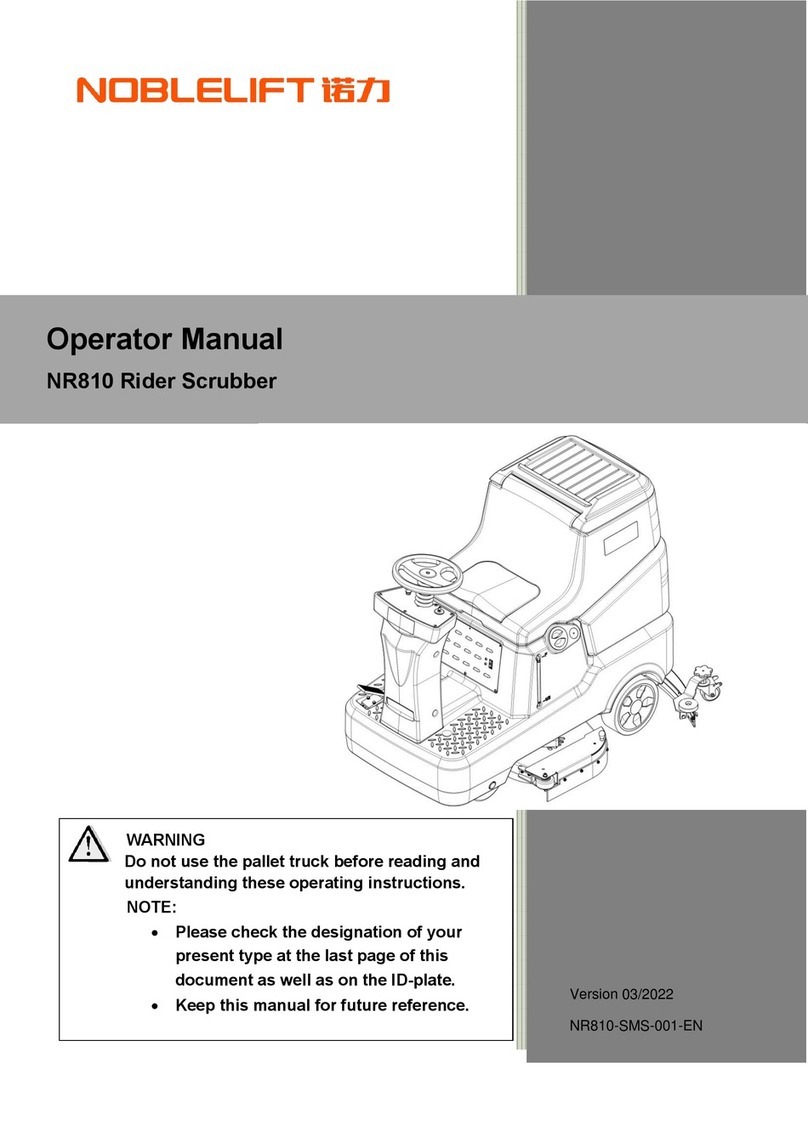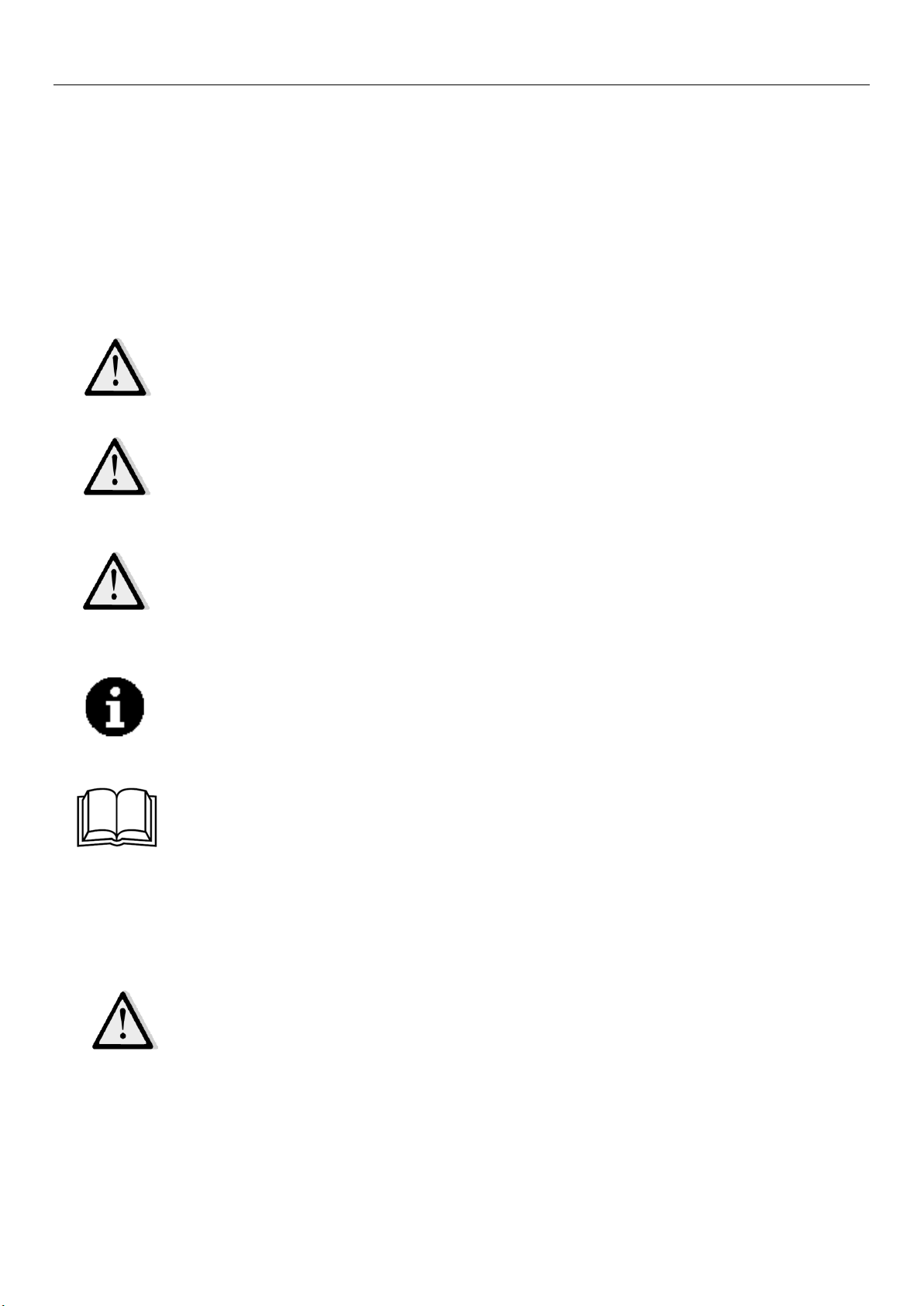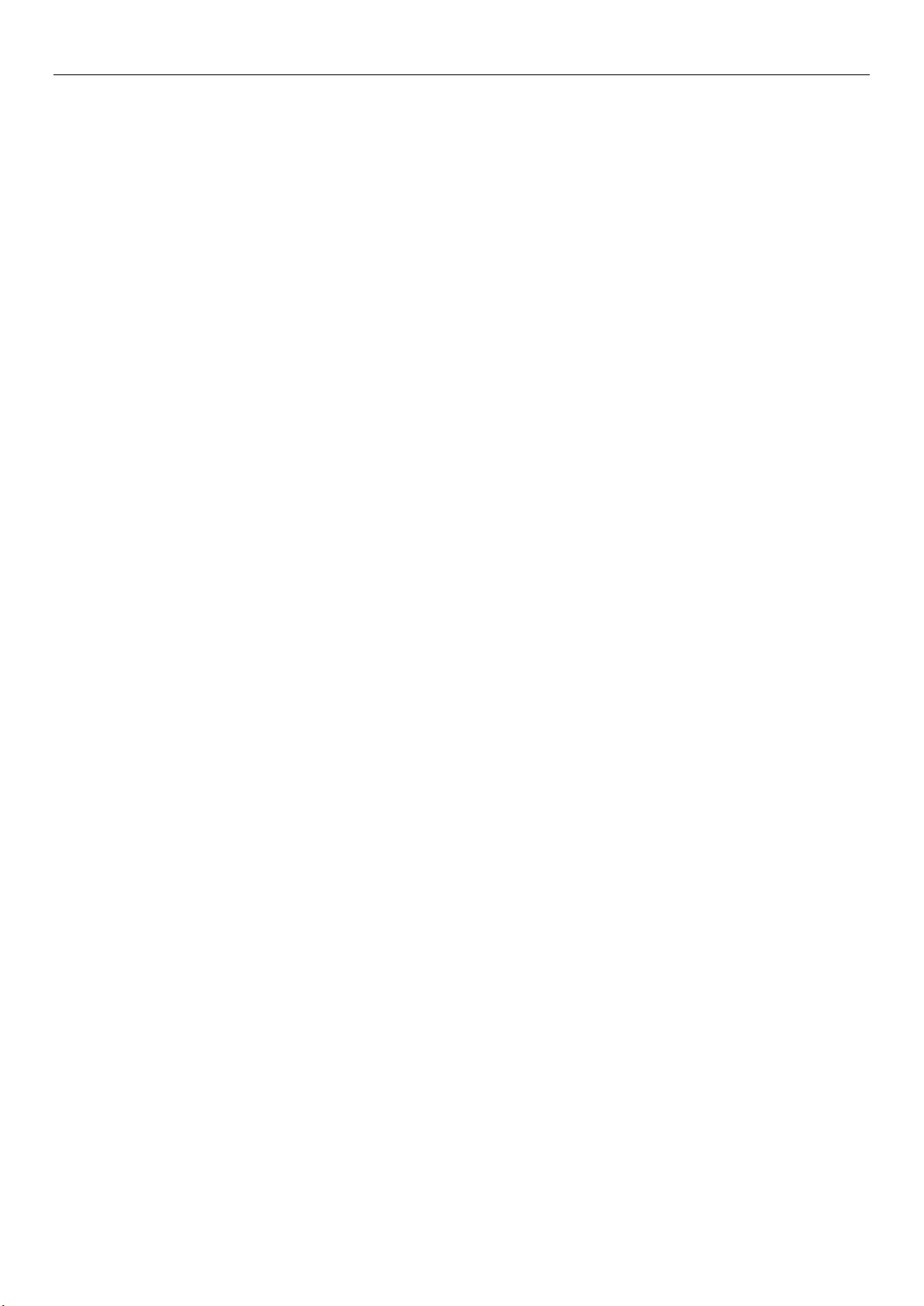MAIN COMPONENTS DESCRIPTION
Control panel (1) --This panel is the control part of the machine, see the description of control and switch.
Handle (2) -- Hold this handle and operate the machine through it.
Recovery tank lid (3) -- This lid seals the recovery tank. When cleaning the recovery tank, it can be taken off and
hanged on the fill-port.
Recovery tank (4) -- This tank stores sewage sucked up by squeegee.
Hinge (5) -- This hinge connects solution tank and recovery tank.
Solution tank (6) -- This tank stores solution/clean water.
Brush disk cover (7) -- This brush cover mounts brush disk, pad driver and the brush motor.
Brush disk/ Pad driver (8) -- A brush disk or a pad driver with a polishing pad can be installed on the machine.
Load wheel (9) -- This wheel carries the weight of the machine.
Solution tank level hose
(10)
--
This hose indicates the level of water in the solution tank.
Caster (11)-- This caster turns the machine.
Recovery tank drain hose (12)-- This hose drains dirty water from the recovery tank.
Squeegee vacuum hose
(13)
--
This hose transfers sewage from the squeegee to the recovery tank.
Squeegee adjusting knob (14)--This knob adjusts the angle of the squeegee to be well-matched with the ground
and the sewage can be well-sucked.
Squeegee fixing knob (15) -- This knob connects and fixes the squeegee to the machine.
Squeegee assembly (16) --This squeegee collects the dirty water after washing.
Squeegee lift/lower foot pedal (17)
--
This pedal lifts/lowers/presses the brush disk.
Squeegee lifting lever (18)-- The lever lifts or lowers the squeegee.
Charging socket (19) -- This socket is used to charge the battery.
Float shut-off screen (20)-- Keep this part clean orthe vacuum motor will be clogged.
Float shut-off screen holder (21) -- This fixes the floating shut-off screen.
Solution tank fill-port (22)-- This port makes filling water/ detergent (low-foam type) easier to the solution tank.
Solution tank filter (23)-- This filter prevents the dirt into the solution tank.
Draining electromagnetic valve (24)-- This valve controls the flow of water and the output.
Filter (25)-- This filter filters the solution liquid before supplying to the brush.
Solution tank drain tap (26) -- This tap is used for emptying the solution tank.
Solution tank water tap (27) -- This tap is used for turning on/off the solution liquid.
Battery (28)-- This battery supplies power for the operation of the machine. The optional battery must be 24V.
Identification plate (29)-- This ID plate indicates the data of the machine.
Tank rope (30)-- This rope helps holding the open recovery tank.
Vacuum pressure plate (31) -- This plate fixes the filter sponge and protects the vacuum pump.
Balance adjusting knob (32) -- This knob is used to adjust the horizontal balance of the brush disk/ pad driver to
prevent shaking.
Brush angle adjusting knob (33) -- This knob is used to adjust the angle of brush disk/pad driver, which influence
the machine speed.
Battery indicator/ fault code display (34) -- This display indicates the battery charge level and fault codes.
Vacuum motor indicator (35) -- This indicator light indicates the working state of the vacuum motor.
Vacuum motor button (36) -- This button is used for turning on/off the vacuum motor.
Brush/pad driver indicator (37) -- This indicator light indicates the working status of the brush motor.
Brush/pad button (38) -- This button is used for turning on/off the brush motor.
Brush/pad removal button (39) -- Long press this button to automatically release the brush disk/ pad driver.
Brush/pad removal indicator
(
40
) --
This indicator light indicates the working status of the automatic brush
removal switch.