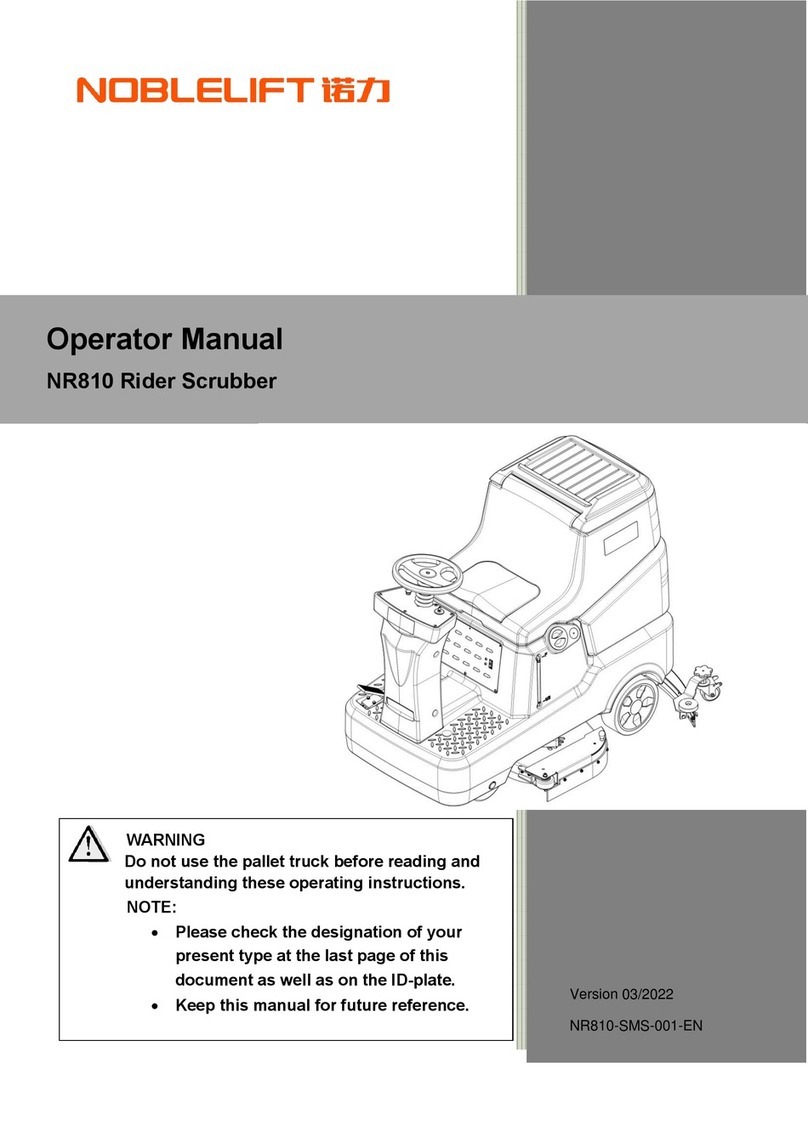●Do not work under the lifted machine without supporting it with safety stands.
x When using lead (WET) batteries, they may emit inflammable gas under normal use, must keep sparks,
flames, smoking materials and radiating, illuminating and burning items away from the batteries.
●x When charging lead (WET) batteries, they may emit hydrogen gas which may cause explosive. Must ensure
the charging environment is well ventilated and away from naked flames.
WARNING!
●This machine is intended for COMMERCIAL USE, for example in hotels, schools, hospitals, factories, shops,
offices and rental businesses.
●Machines left unattended shall be secured against unintentional movement.
●In order to prevent unauthorized use of the machine, the power source shall be switched off or locked,
for example by removing the key of the main switch or the ignition key.
●Check the machine carefully before each use. Ensure that all the components have been well assembled before
use. Or it may cause damages to people and properties.
●Before using the battery charger, ensure that the values of frequency and voltage indicated on the machine
serial number label match those of mains.
●Never move the machine by pulling the battery charger cable. Do not let the cable through a closed door, or
winding on sharp edges or corners.
●Do not run the machine on the battery charger cable.
●Keep the battery charger cable away from heated surfaces.
●Do not charge the batteries if the battery charger cable or the plug are damaged.
●To reduce the risk of fire, electric shock, or injury, make sure machine is off before leaving.
●Use or store the machine indoors in dry conditions, it is not allowed for outdoor use.
●The machine both storage and working temperature must be between 0 °C and +40 °C, the humidity of air
must be between 30% - 95%.
●Do not use the machine on slopes with a gradient exceeding as specification show.
●When using and handling floor cleaning detergents, follow the instructions on the labels of the detergent
bottles and wear suitable gloves and protections.
●Use brushes and pads supplied with the machine or defined in the manual. Using other brushes or pads could
reduce safety.
●In case of machine malfunctions, ensure that these are not due to lack of maintenance. If necessary, request
assistance from the authorized personnel or from an authorized Service Center.
●Take all necessary precautions to prevent hair, jewels and loose clothes from being caught by the machine
moving parts.
●Do not use the machine in particularly dusty areas.
●Do not wash the machine with direct or pressured water jets, or with corrosive substances.
●Do not bump into shelves or scaffoldings, especially where there is a risk of falling objects.
●Do not lean liquid containers on the machine, use the relevant can holder.
●To avoid damaging the floor, do not allow the brush/pad to operate while the machine is stationary.
●In case of fire, use a dry powder fire extinguisher. Do not use liquid fire extinguishers.
●Do not remove or modify the machine stickers.
●Do not tamper with the machine safety guards and follow the ordinary maintenance instructions scrupulously.
●Pay attention during machine transportation when temperature is below freezing point. The water in the
recovery tank and in the hoses could freeze and cause seriously damage to the machine.