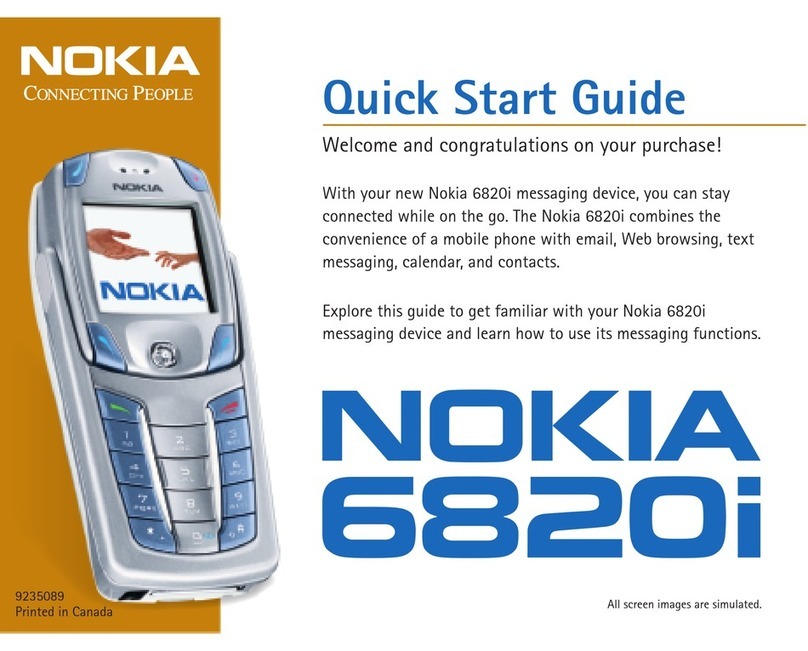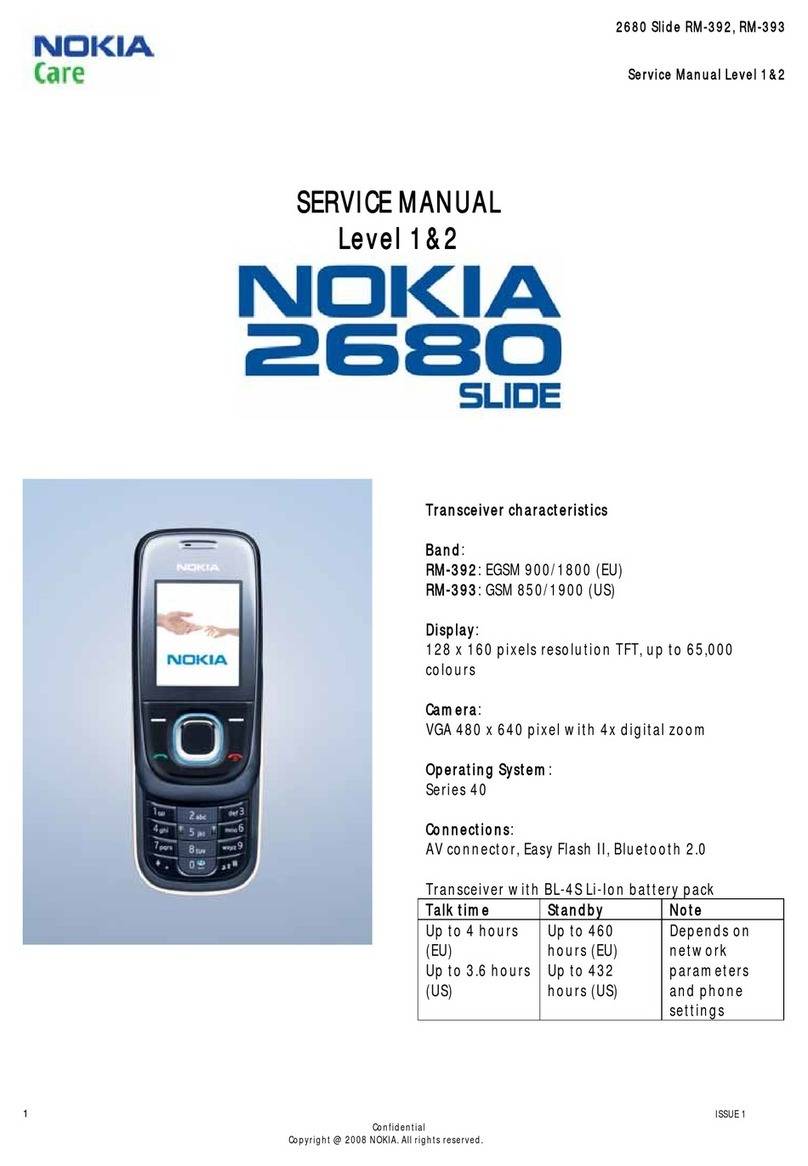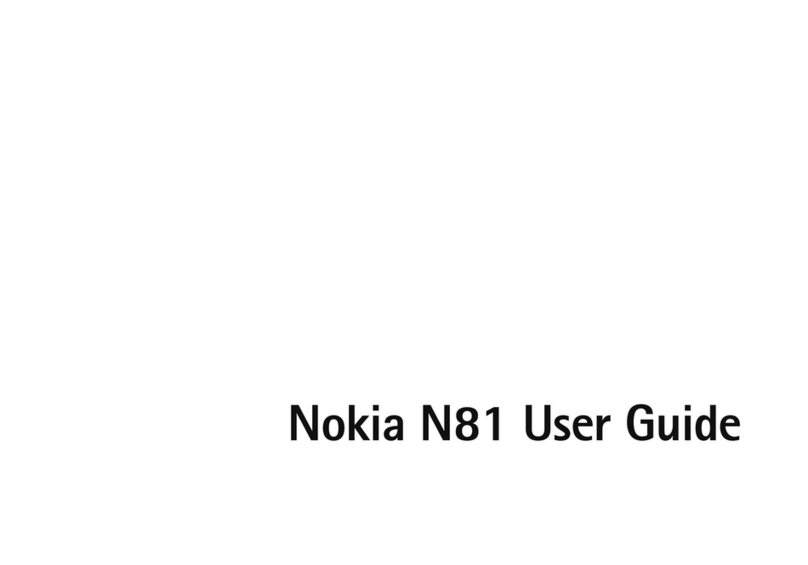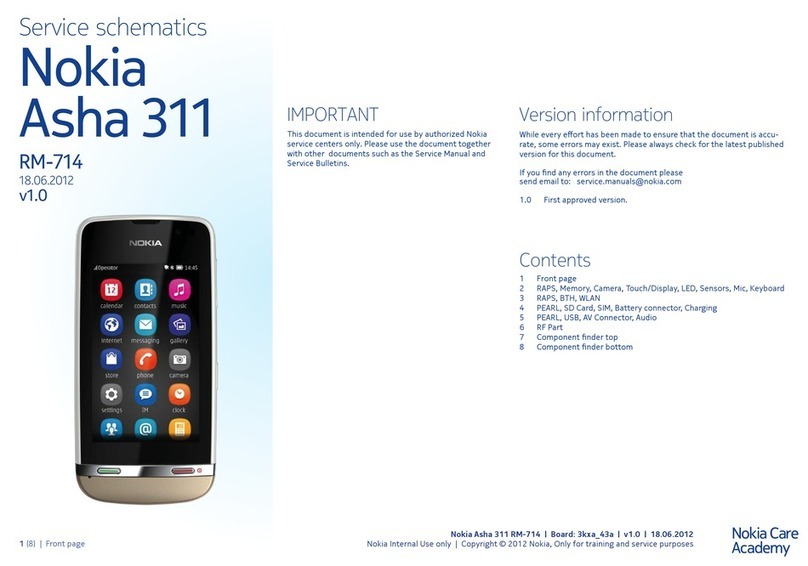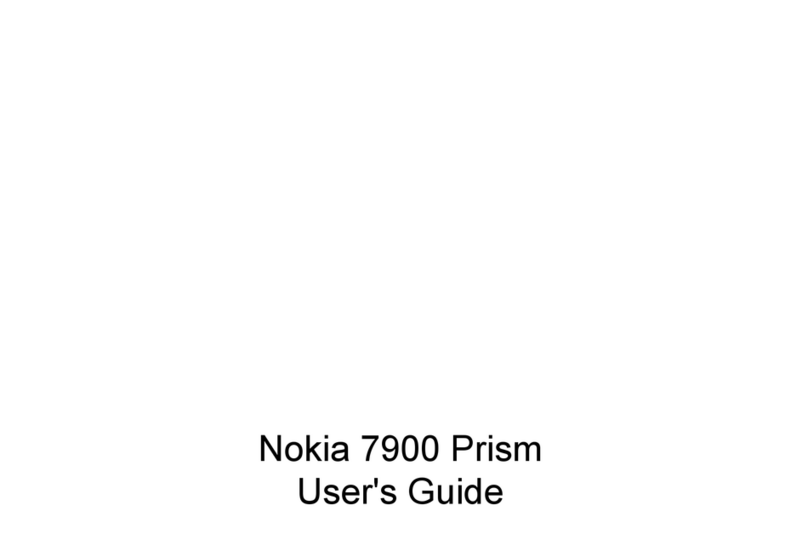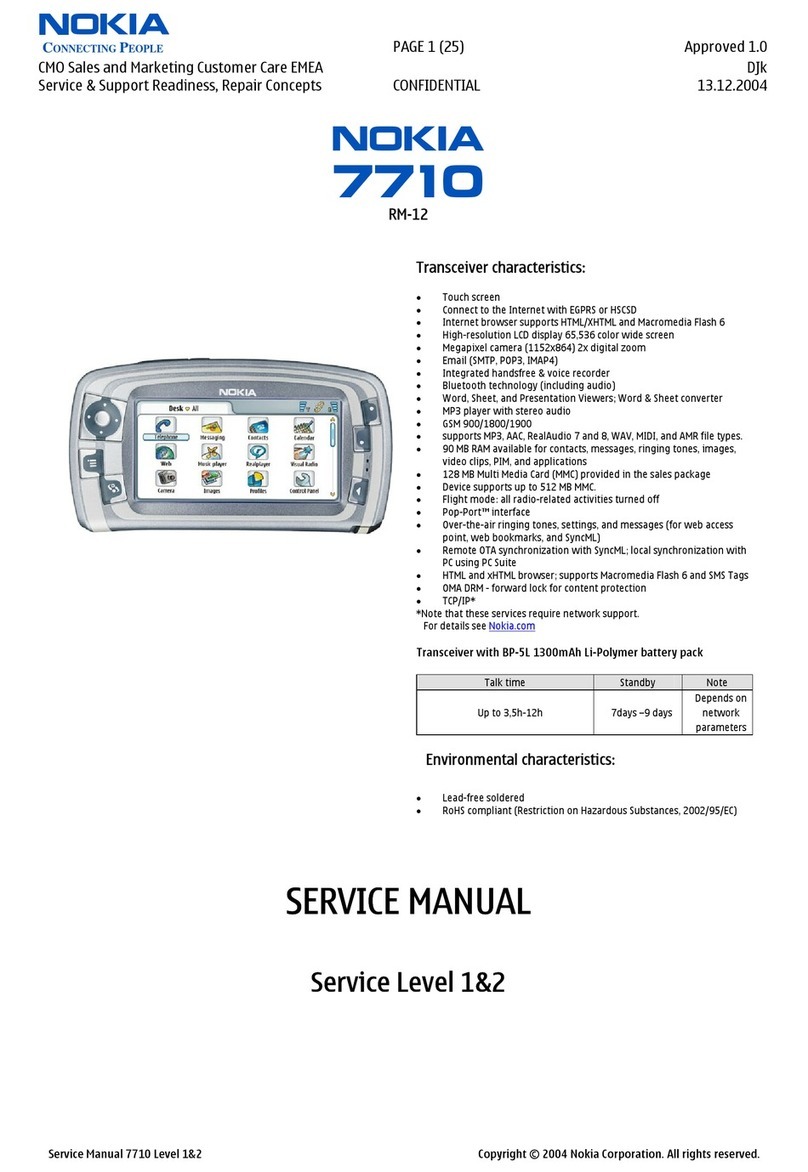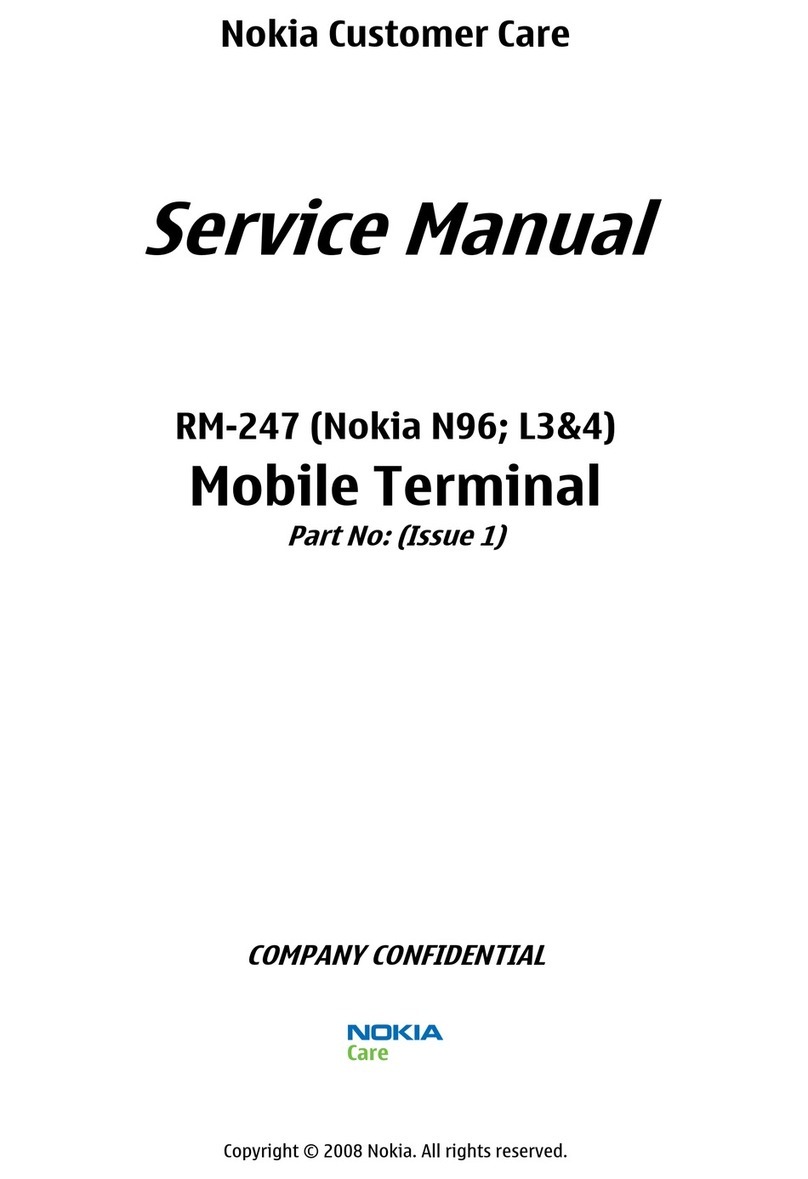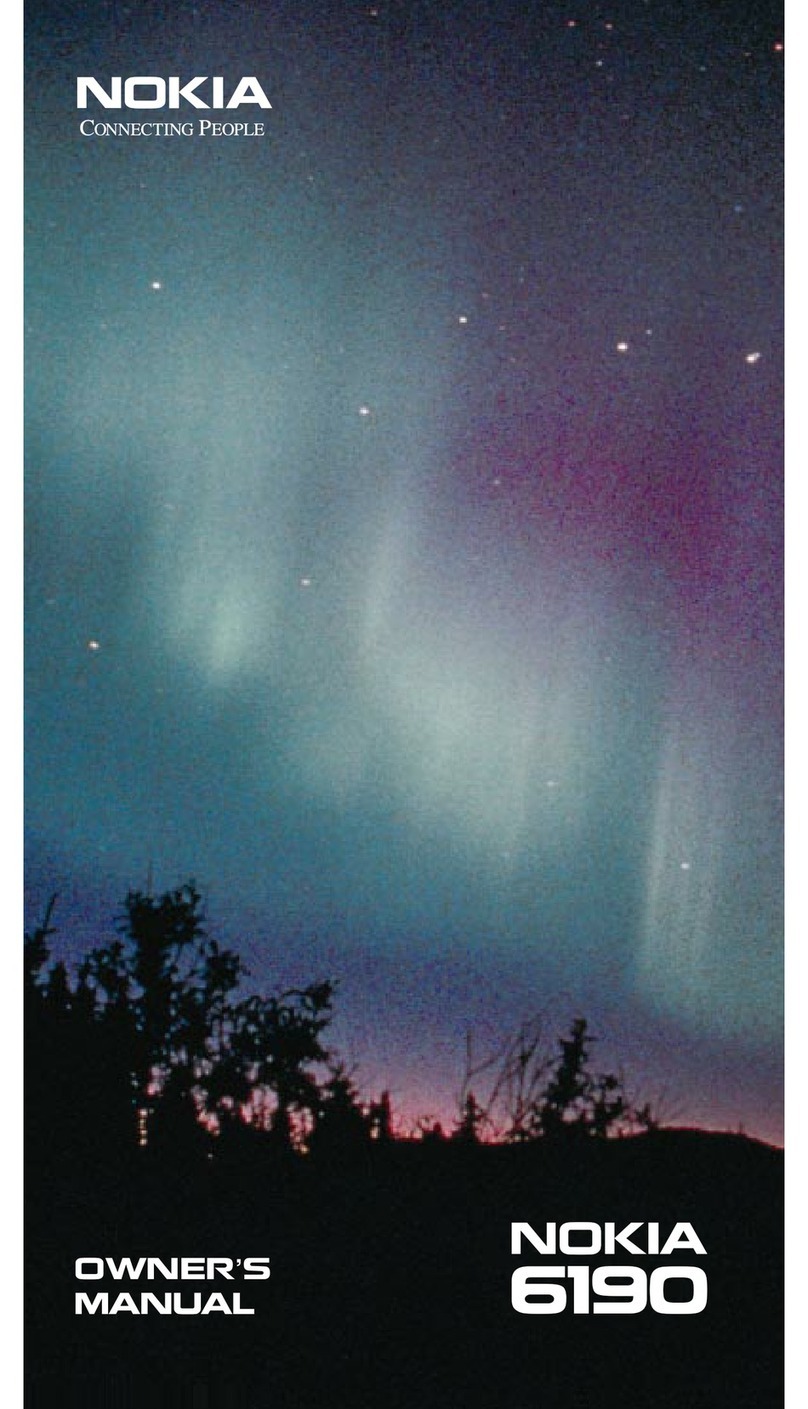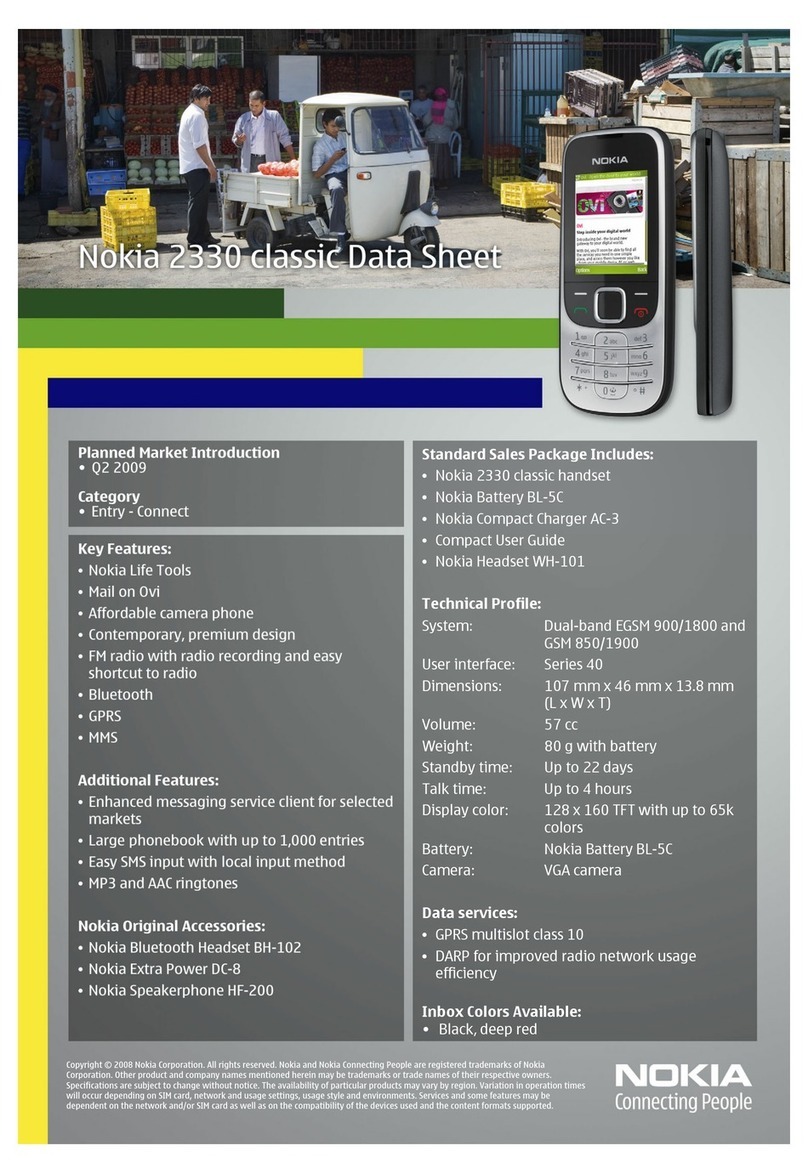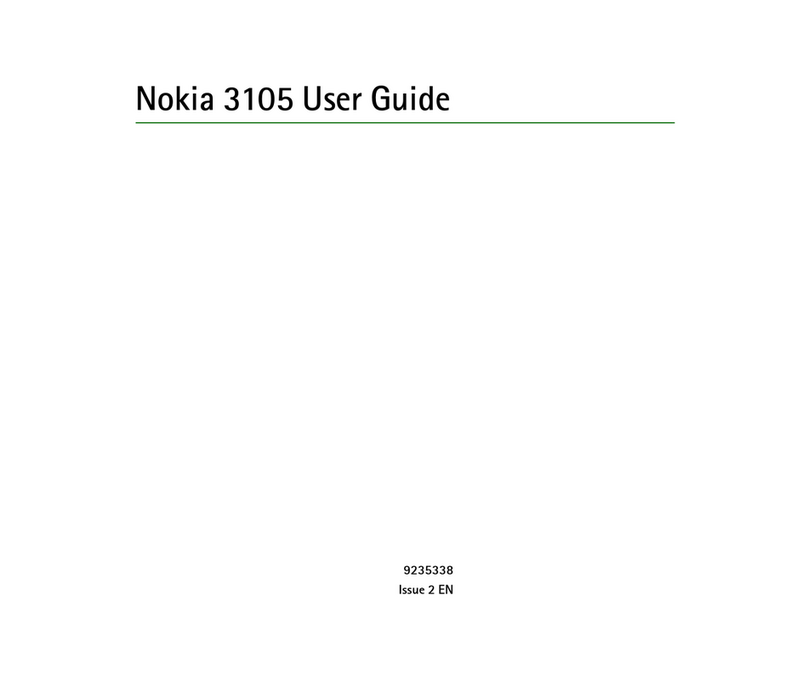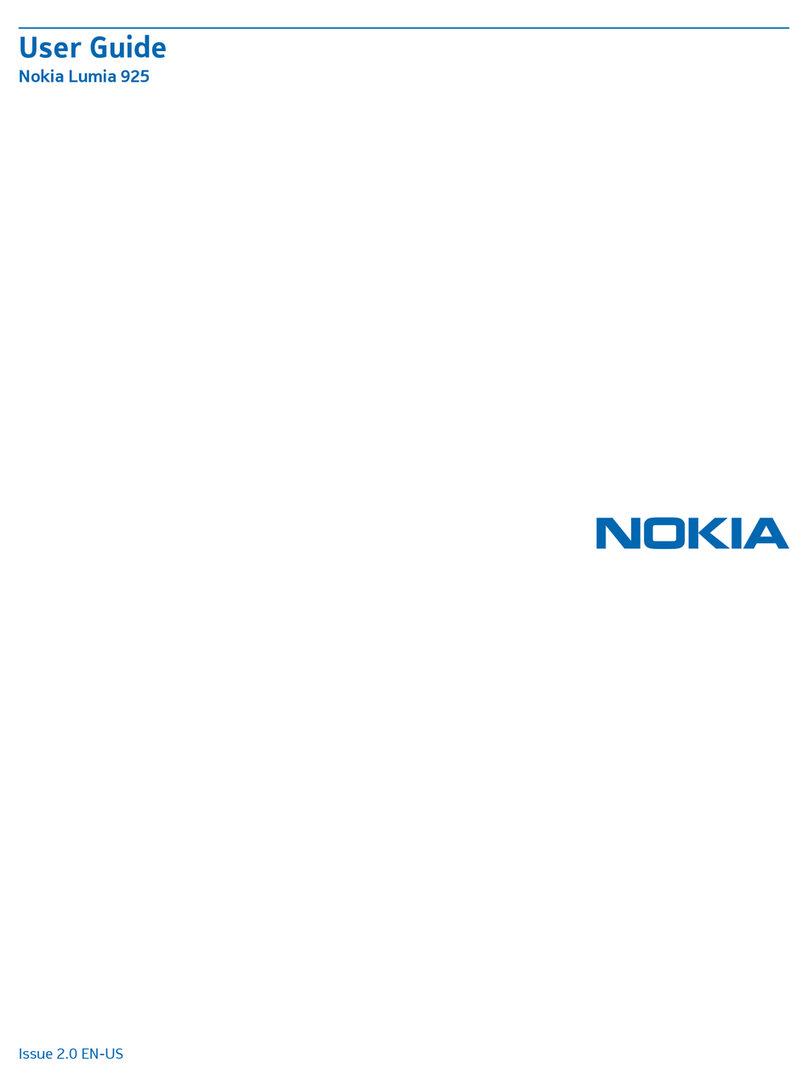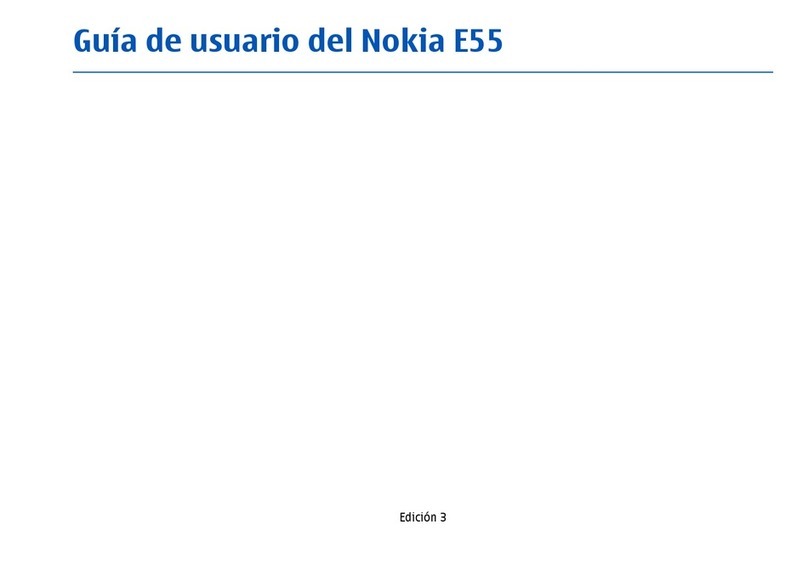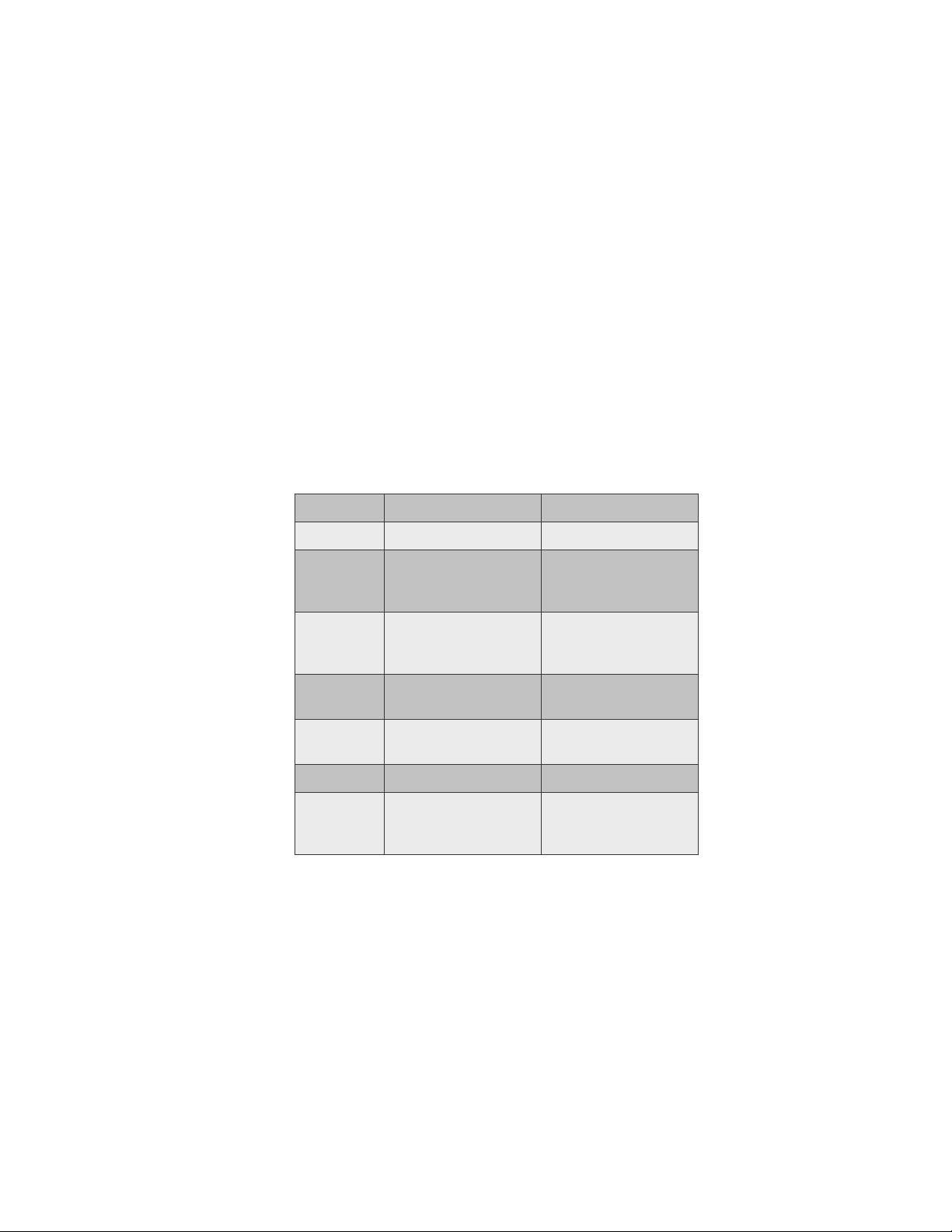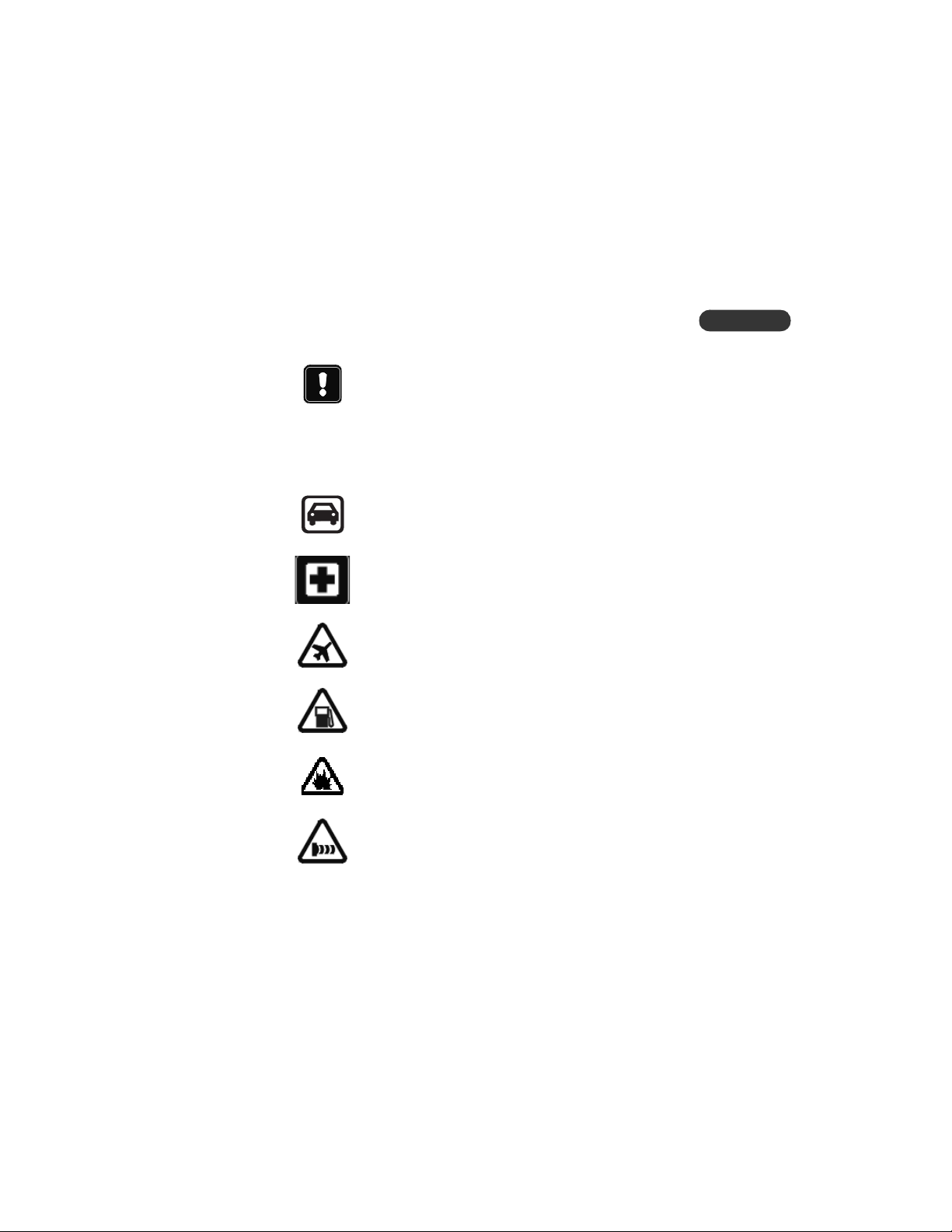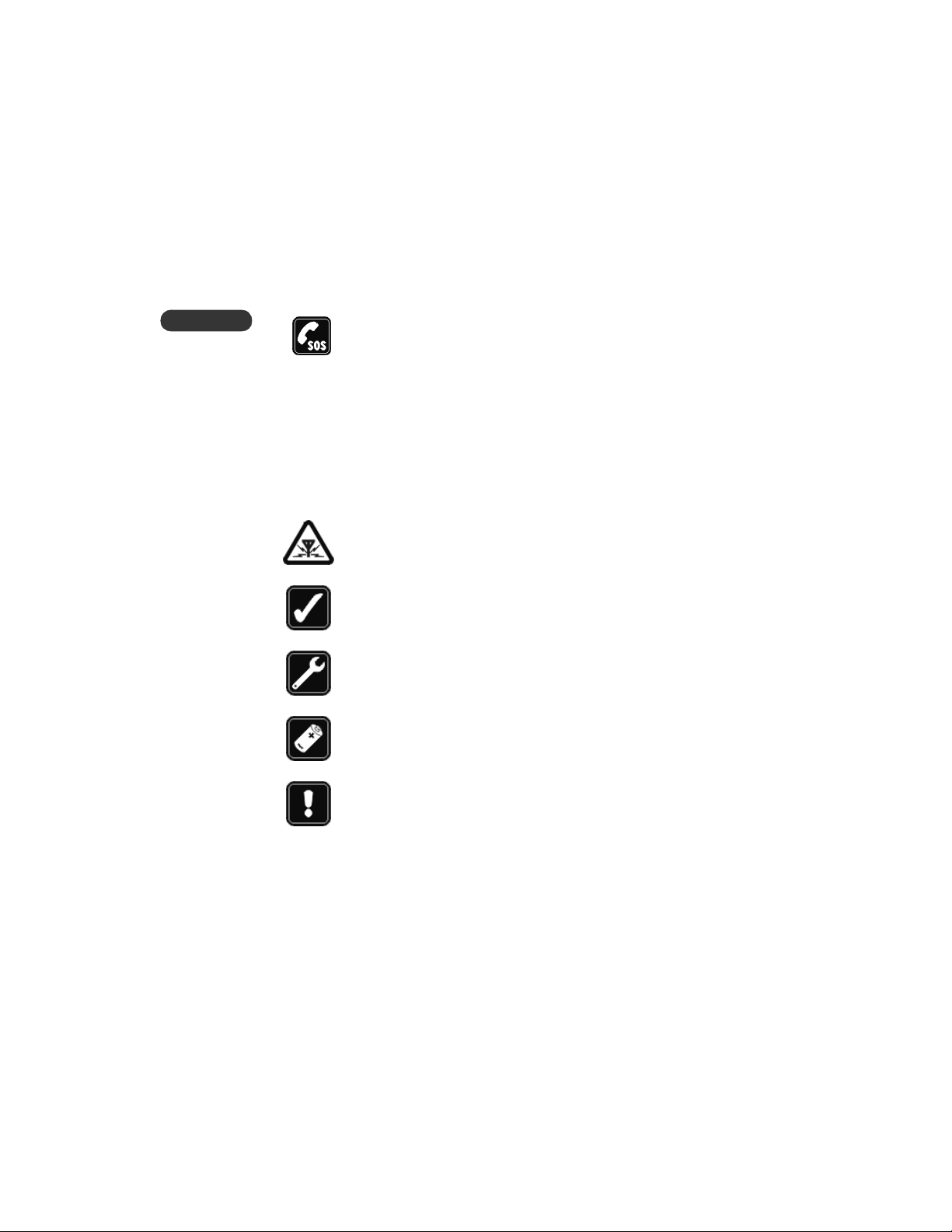The wireless phone described in this guide is approved for use in GSM
networks.
Legal information
Part No. 9353521, Issue No. 1
©2001 Nokia Inc. All rights reserved.
Nokia is a registered trademark of Nokia Corporation.
Printed in Canada XX/2001
Nokia, Nokia Connecting People and the Original Accessories logos are trademarks
of Nokia Corporation and/or its affiliates.
US Patent No 5818437 and other pending patents.
T9 text input software Copyright ©1999-2001. Tegic Communications, Inc.
All rights reserved.
Includes RSA BSAFE cryptographic or security protocol software from
RSA Security.
The information contained in this user guide was written for Nokia phone NPW-1.
The right to make changes and improvements to any of the products described in
this guide without prior notice is reserved.
Export Controls
This product may also be subject to United States export controls. The United
States export laws currently prohibit the export of certain technical data and
software into Cuba, Iran, Iraq, Libya, North Korea, Sudan, and Syria, or any national
or resident of those countries, or to anyone on the United States Treasury
Department’s list of Specially Designated Nationals or the U.S. Commerce
Department’s Table of Deny Orders. You agree that you shall not export this product
in contravention of United States export laws.
FCC/Industry Canada Notice
Your phone may cause TV or radio interference (for example, when using a
telephone in close proximity to receiving equipment). The FCC or Industry Canada
can require you to stop using your telephone if such interference cannot be
eliminated. If you require assistance, contact your local service facility.
This device complies with part 15 of the FCC rules. Operation is subject to the
condition that this device does not cause harmful interference.