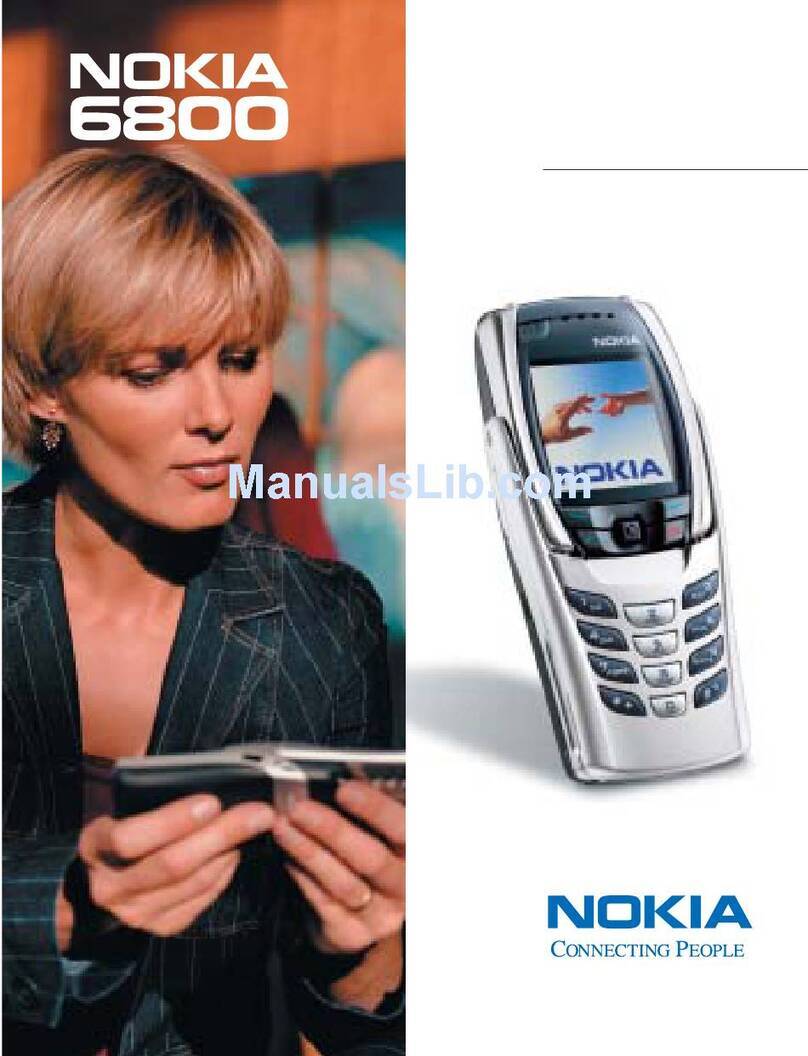Nokia N92 User manual
Other Nokia Cell Phone manuals
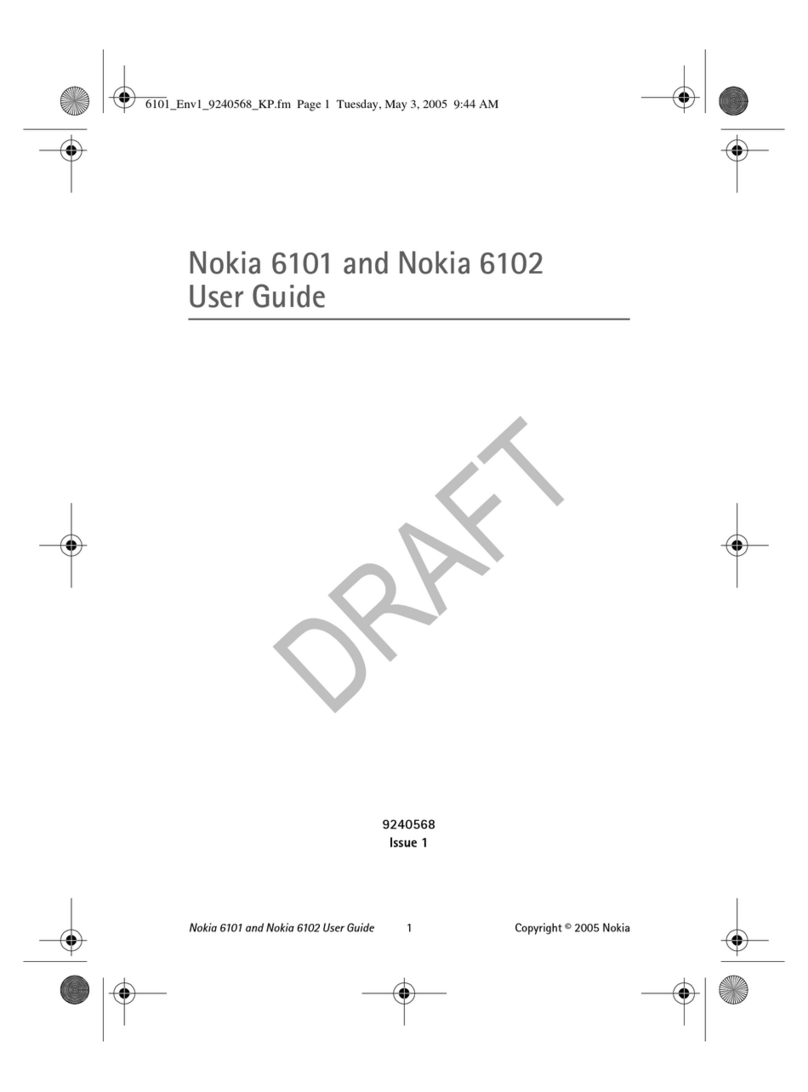
Nokia
Nokia 6101 - Cell Phone 4.4 MB User manual

Nokia
Nokia 6500 classic RM-265 User manual
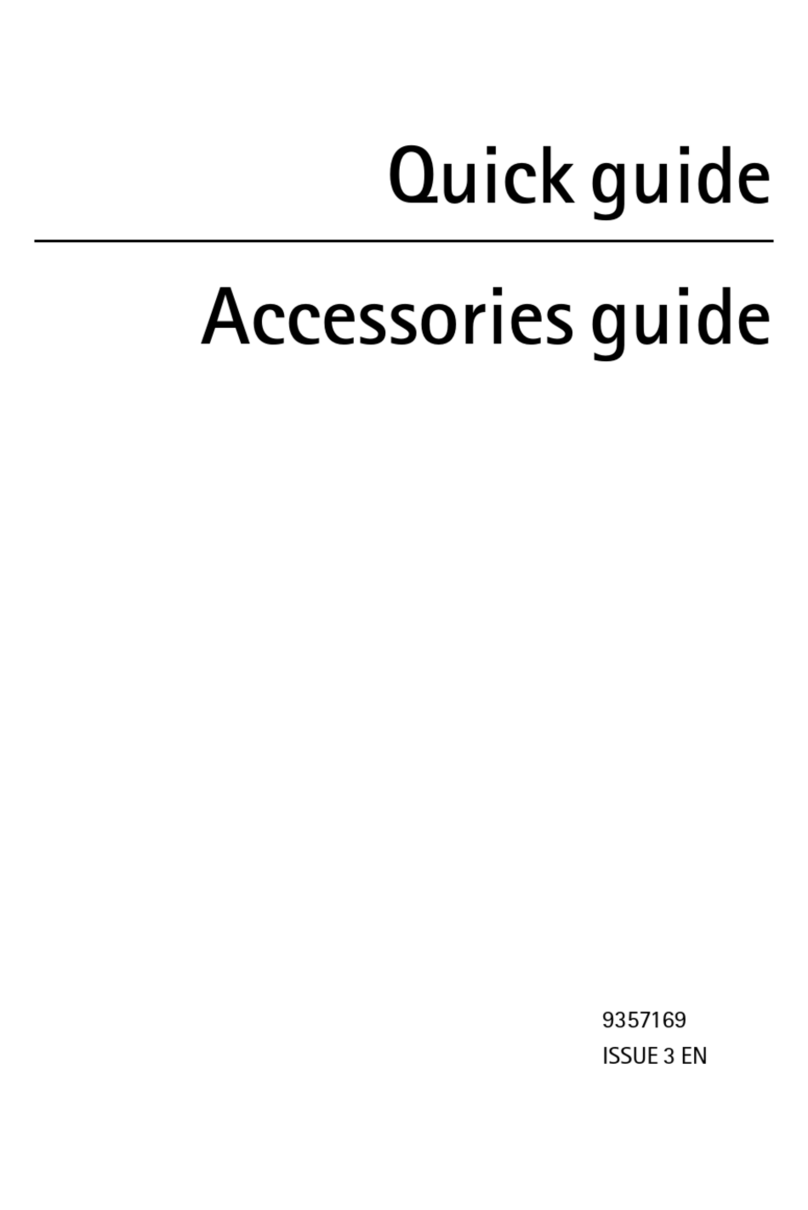
Nokia
Nokia COMMUNICATOR 9110 User manual

Nokia
Nokia NHL-2NA Series Quick start guide

Nokia
Nokia TA-1063 User manual

Nokia
Nokia Lumia 820 Quick start guide

Nokia
Nokia E90 Communicator User manual

Nokia
Nokia G50 cn User manual

Nokia
Nokia E52 User manual

Nokia
Nokia E52 User manual

Nokia
Nokia 3360 - Cell Phone - AMPS User manual
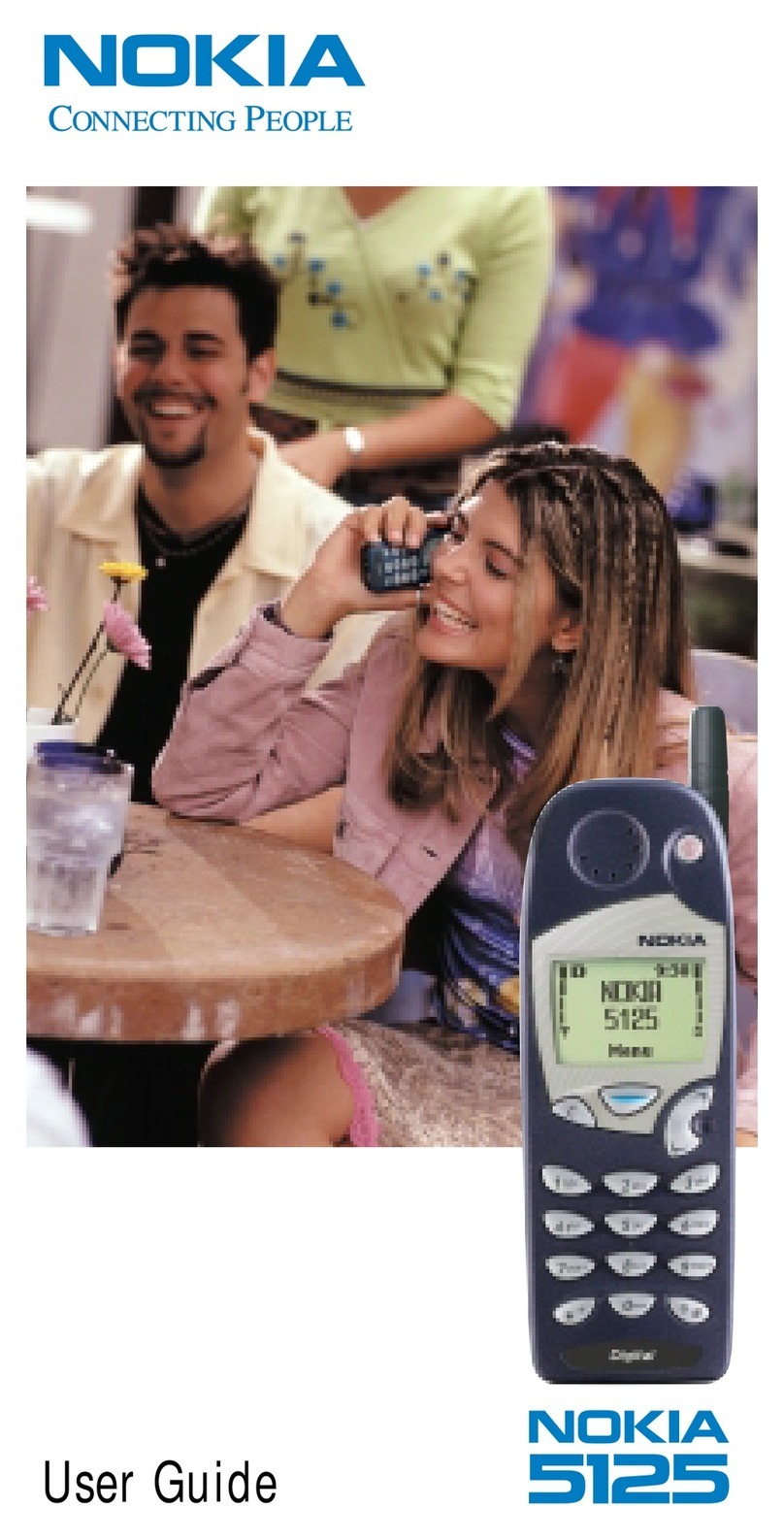
Nokia
Nokia 5125 User manual
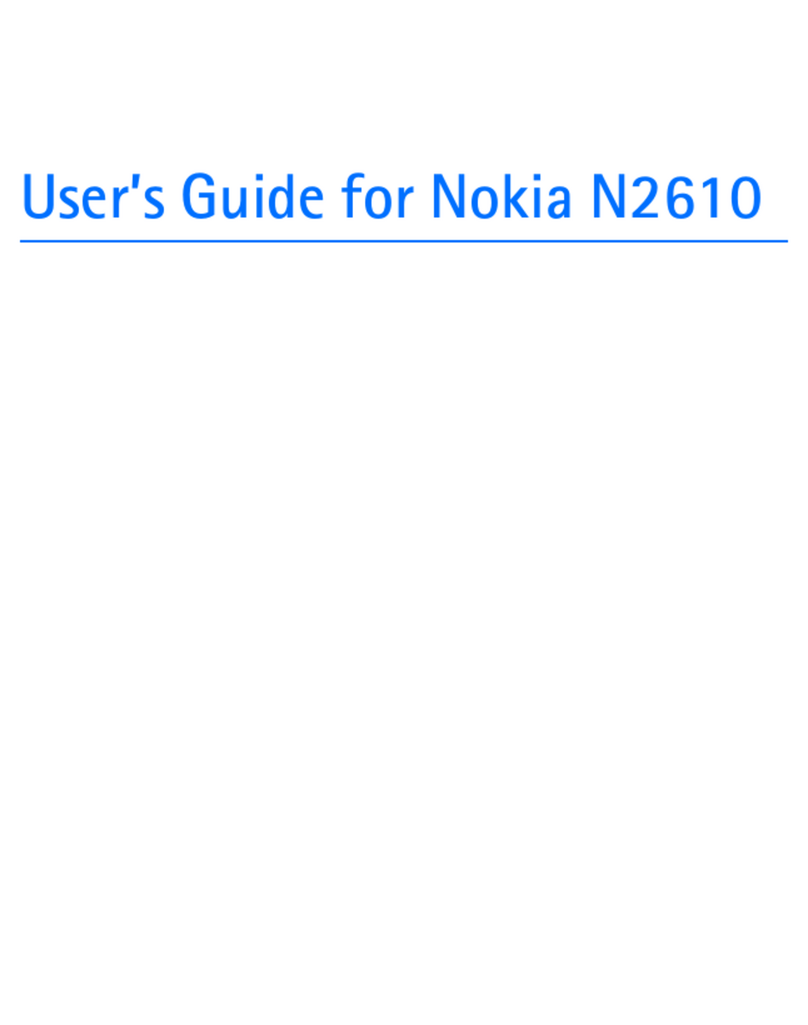
Nokia
Nokia N2610 User manual

Nokia
Nokia N73 - Smartphone 42 MB User manual

Nokia
Nokia 5310 XpressMusic User manual

Nokia
Nokia V1.04 User manual
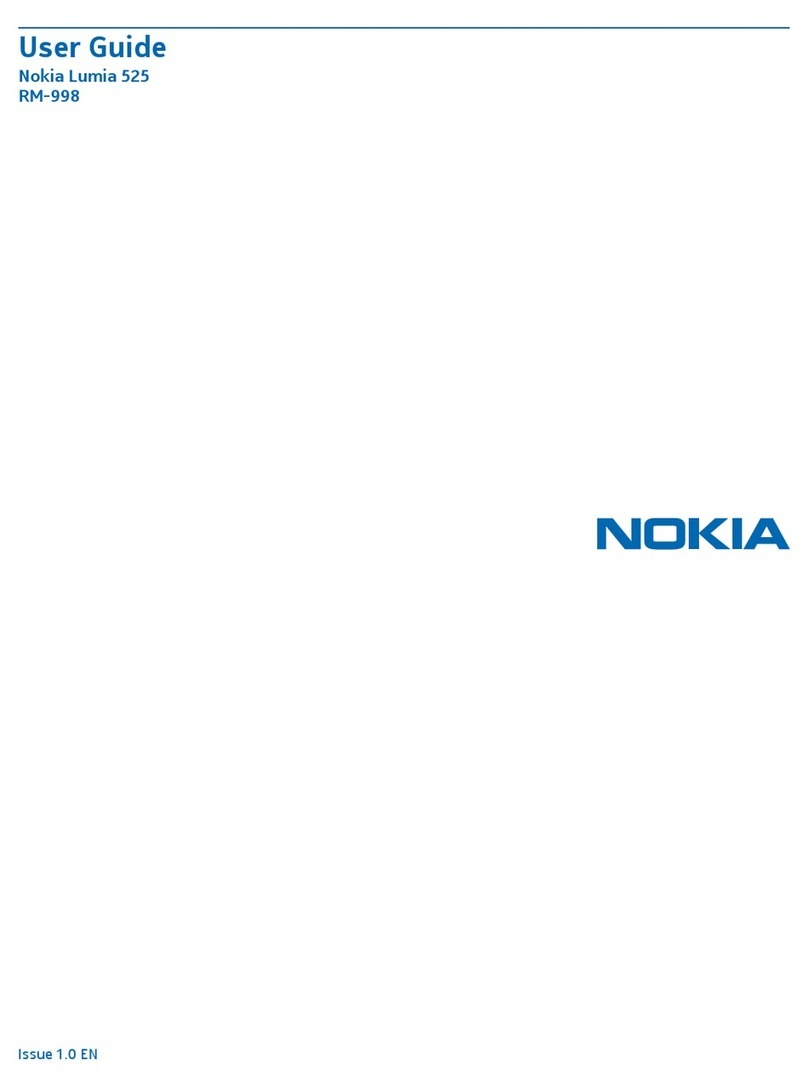
Nokia
Nokia Lumia 525 User manual
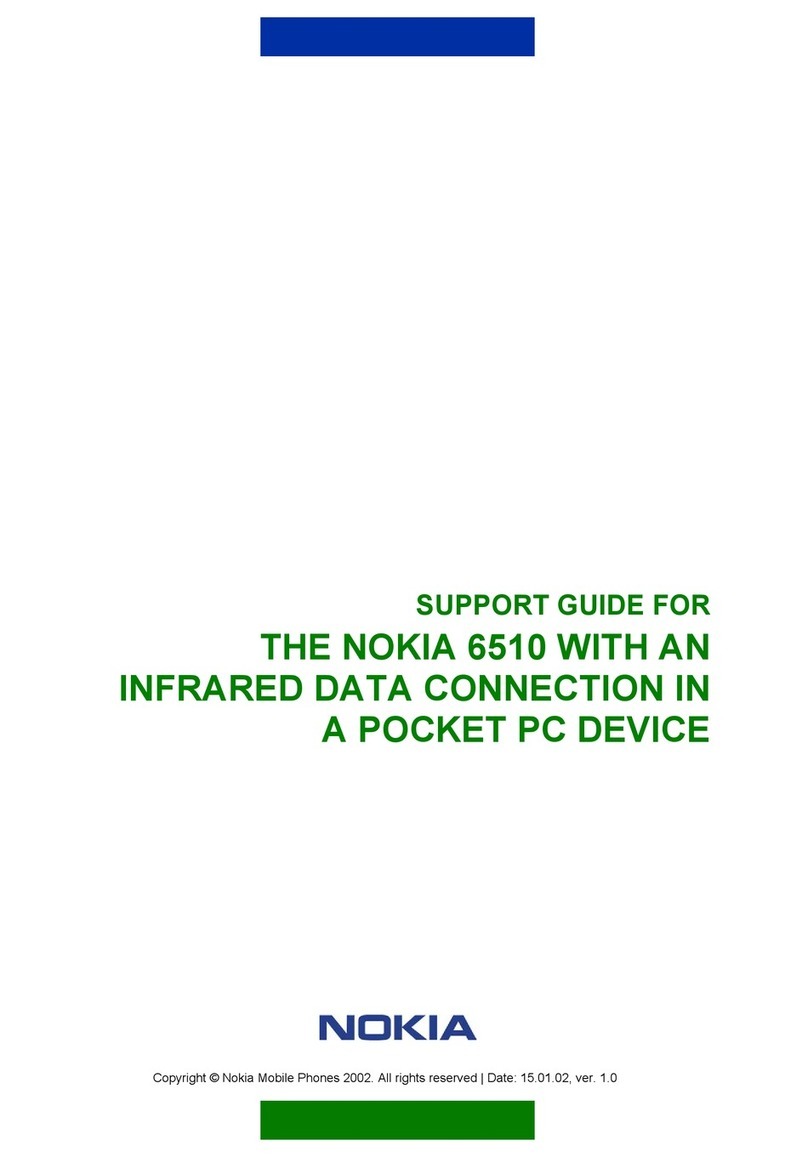
Nokia
Nokia 6510 Installation instructions

Nokia
Nokia 110 4G 2021 User manual
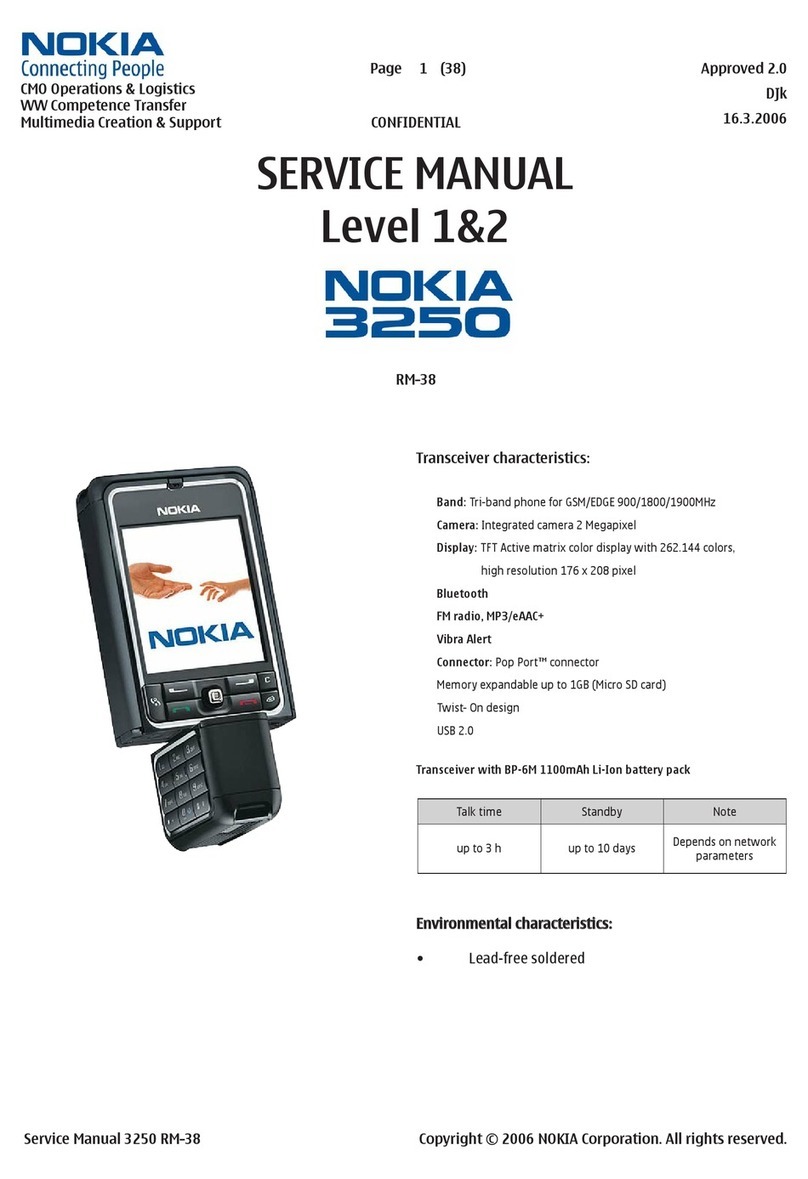
Nokia
Nokia 3250 - XpressMusic Cell Phone 10 MB User manual