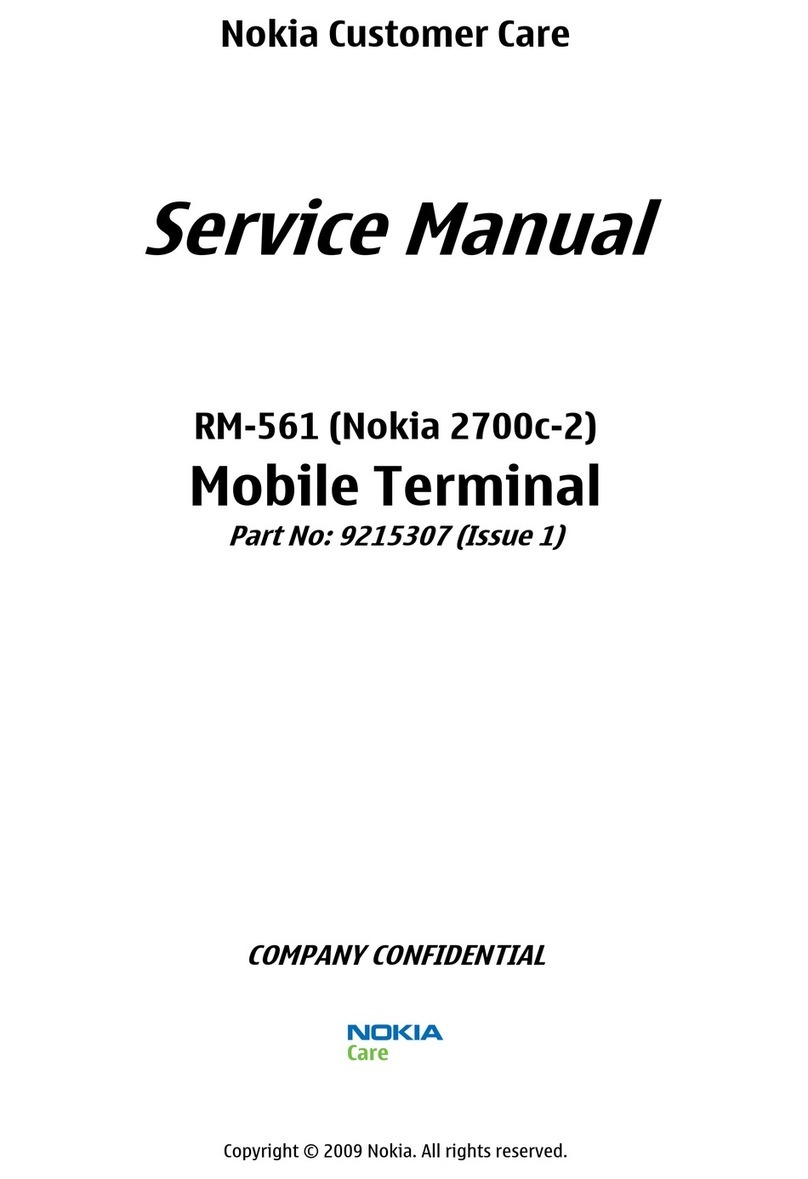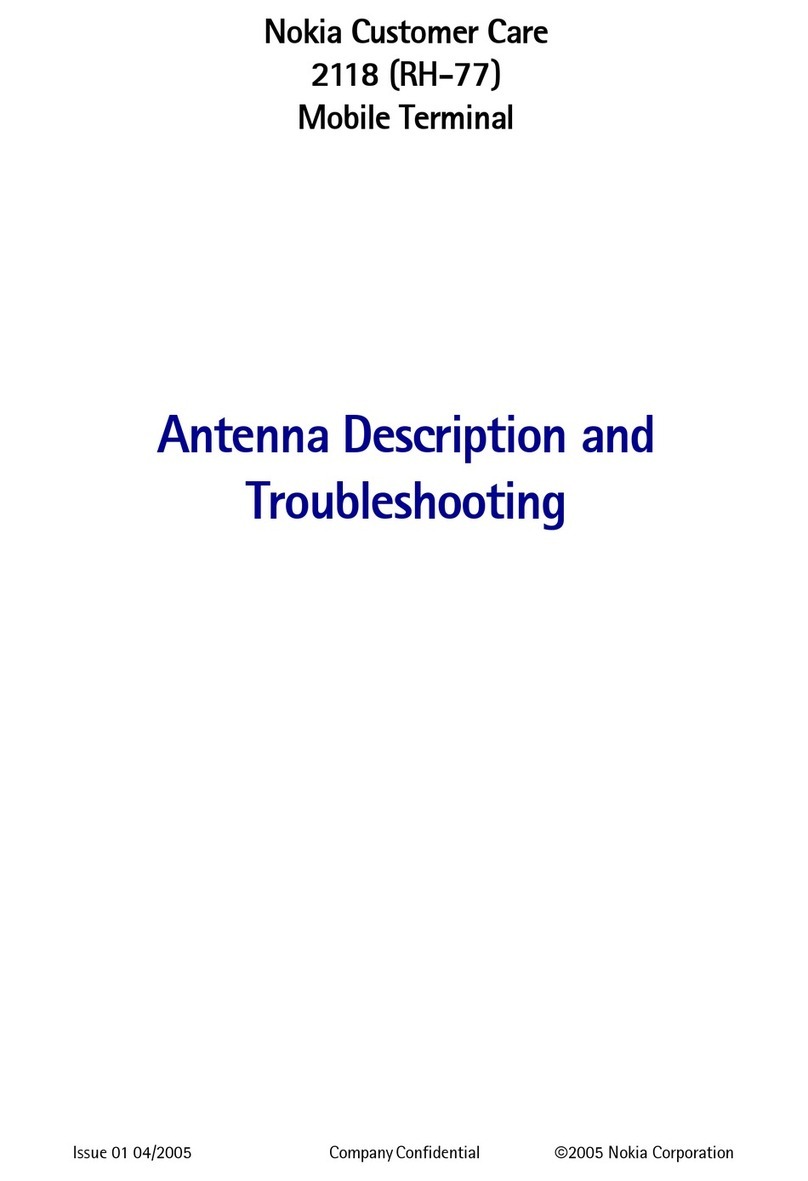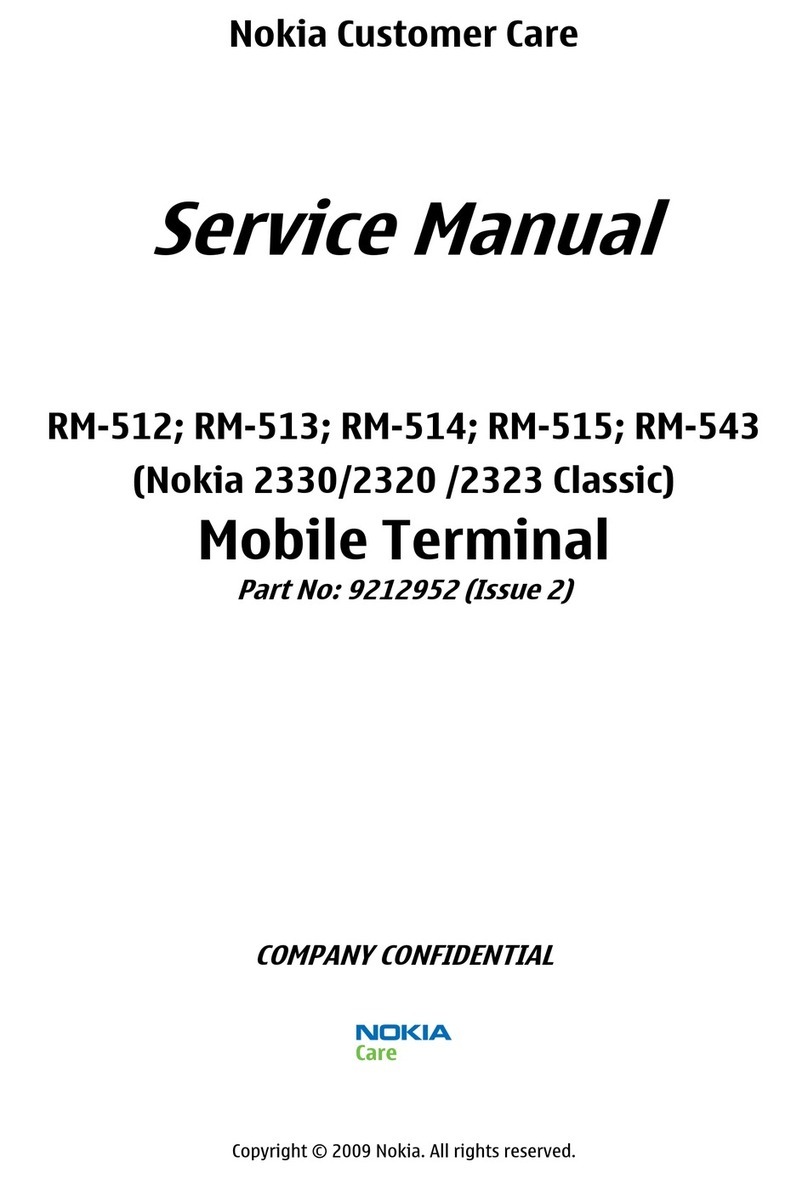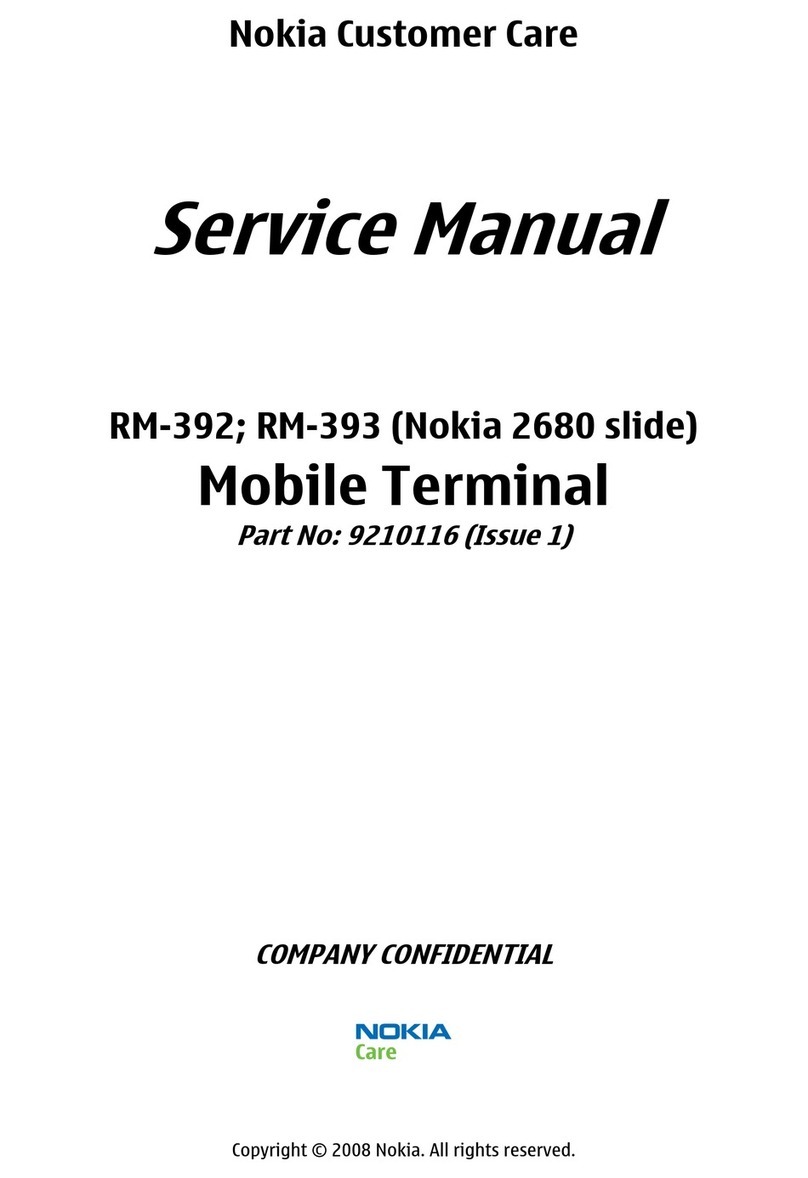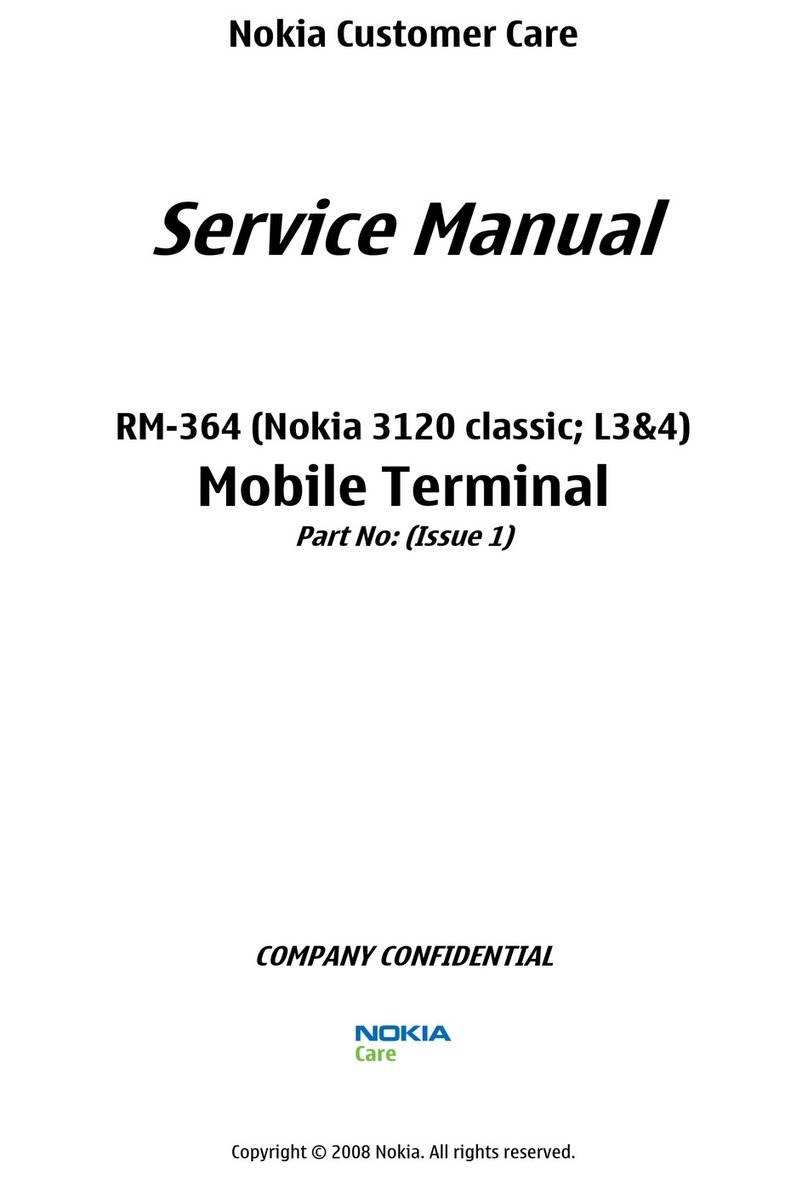2115i/2116/2116i (RH-66)
RF Description and Troubleshooting
Page 2 ©2005 Nokia Corporation Company Confidential Issue 1 03/2005
Contents Page
Component Layouts ....................................................................................................................................... 3
Phoenix Setup.................................................................................................................................................. 5
Tx Troubleshooting......................................................................................................................................... 7
Main Tx Components ..................................................................................................................................7
Cell Transmitter Block Diagram ...............................................................................................................8
Tx DC Test Points .........................................................................................................................................9
Tx RF Test Points ........................................................................................................................................11
TX DC Test Points .......................................................................................................................................13
Receiver Troubleshooting .......................................................................................................................... 15
Rx System Block Diagram .......................................................................................................................15
Cell Receiver Check from RF to IQ ........................................................................................................16
PCS Receiver Check from RF to IQ .......................................................................................................17
AMPS Receiver Check from RF to IQ ...................................................................................................19
Receiver DC Test Points ...........................................................................................................................21
Receiver RF Test Points ............................................................................................................................22
Receiver IF Test Points .............................................................................................................................25
Receiver Logic Input Voltages............................................................................................................ 27
Synthesizer Troubleshooting .................................................................................................................... 28
Incorrect PLL Frequencies .......................................................................................................................28
Synthesizer Block Diagram .....................................................................................................................29
19.2 MHZ VCTCXO Reference Clock .....................................................................................................30
Measuring the AFC Voltage................................................................................................................ 30
VCTCXO Manual Tuning....................................................................................................................... 31
VCTCXO Test Points ...................................................................................................................................35
Receiver UHF Synthesizer ........................................................................................................................36
Rx VHF LO ....................................................................................................................................................39
Rx VHF LO (N7100) Schematic .......................................................................................................... 40
Tx UHF LO ....................................................................................................................................................41
TX UHF LO Schematic ........................................................................................................................... 42
GPS RF Troubleshooting ..........................................................................................................................44
GPS RF General Testing ............................................................................................................................45
Self-test Failure...................................................................................................................................... 46
Oscillator Failure.................................................................................................................................... 46
CW Test Failure....................................................................................................................................... 46
GPS RF Test Points ....................................................................................................................................48