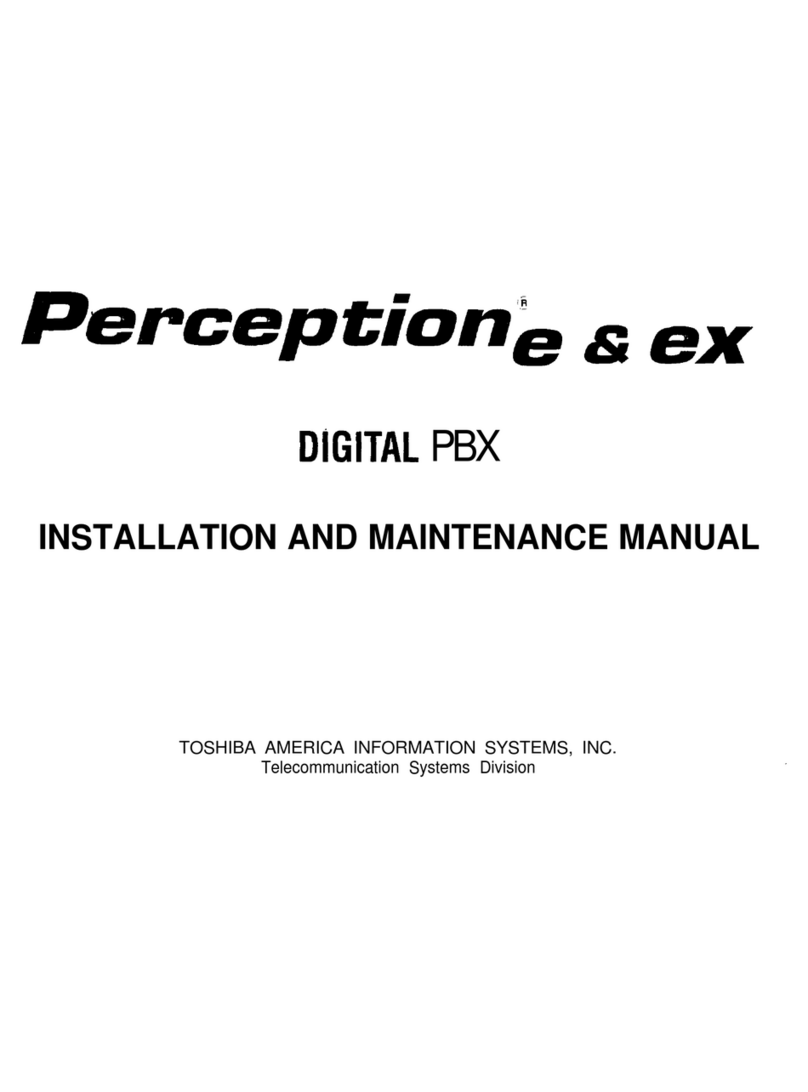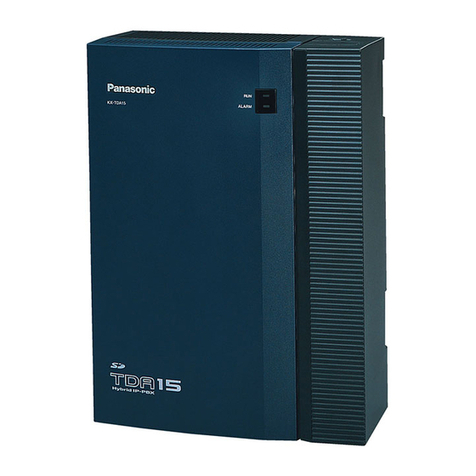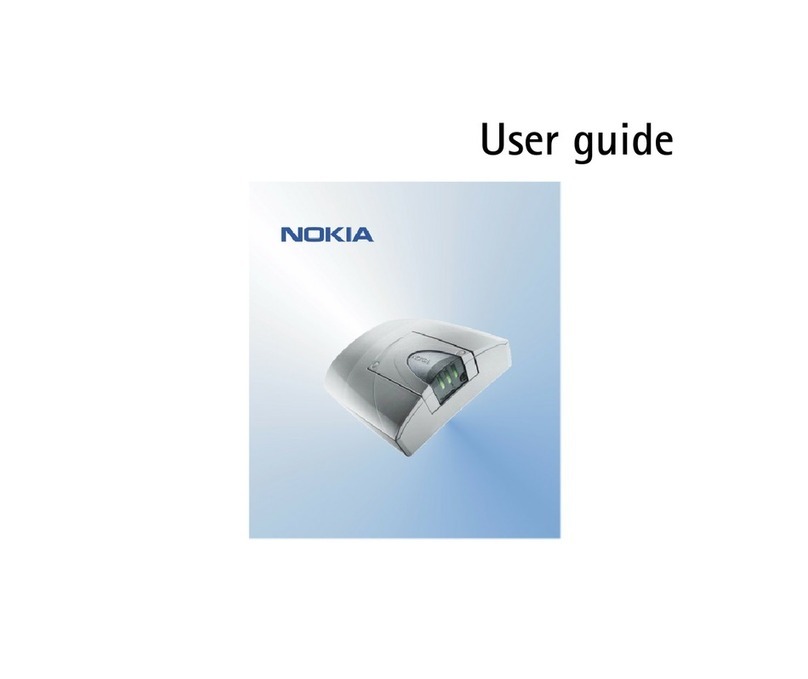Getting Started
10
■PBX Installation
For detailed information on how to connect the Nokia 22 to a PBX,
contact your service provider.
Warning! Inappropriate installation of the Nokia 22 terminal
to a PBX may damage the PBX or the Nokia 22 terminal. If an
extension line of the PBX is connected to the terminal’s trunk
connector, the devices attempt to feed current to each other
and they can be damaged.
To avoid damage to the devices, an analogue trunk line of the
PBX must be connected to the terminal’s trunk connector with
a standard 4-pin RJ-11 cable that has only its two middle pins
connected. An analogue extension line of the PBX must be
connected to the terminal’s extension connector with a
standard 4-pin RJ-11 cable that has only its two middle pins
connected. Note that the terminal’s trunk and extension
connectors cannot be used at the same time to connect a
device.
Do not connect the Nokia 22 to a digital (ISDN) interface of a
PBX.
Note: When the Nokia 22 terminal is connected to an
extension line of a PBX, some precautions must be taken into
account. If no calling restrictions have been set up, any caller
calling the Nokia 22 terminal’s GSM number gains access to
the outgoing PBX tunk line and can make phone calls that are
charged to the PBX owner.
To prevent this situation, the PBX must be configured to deny
any outgoing calls coming from the extension line the Nokia
22 is connected to. If the PBX cannot be configured in such a
way, it is possible to configure the Nokia 22 to automatically
call a predefined extension number when it receives a GSM
call.
For further information about PBX configuration, see your PBX
user’s guide.
53068en_1.fm Page 10 Tuesday, March 20, 2001 2:30 PM